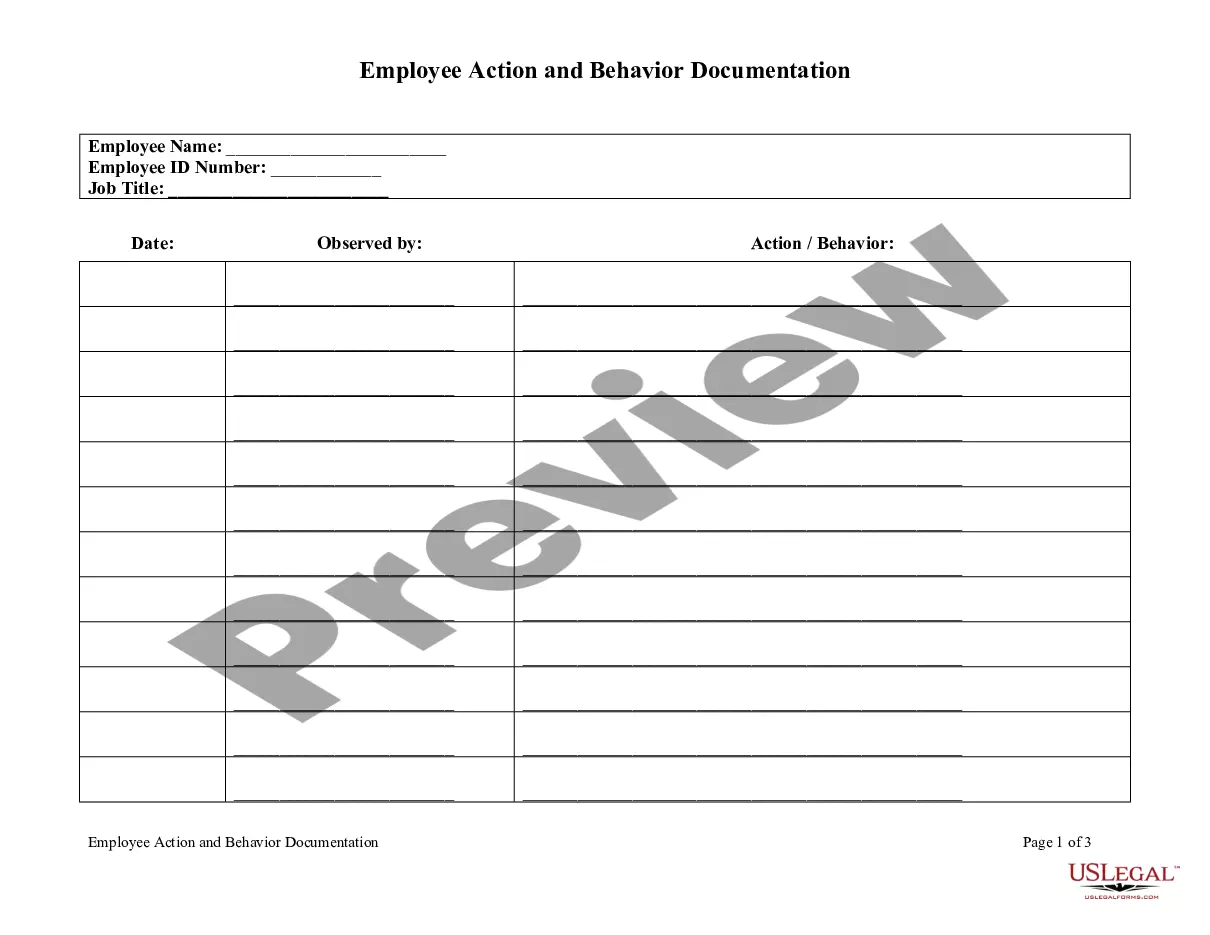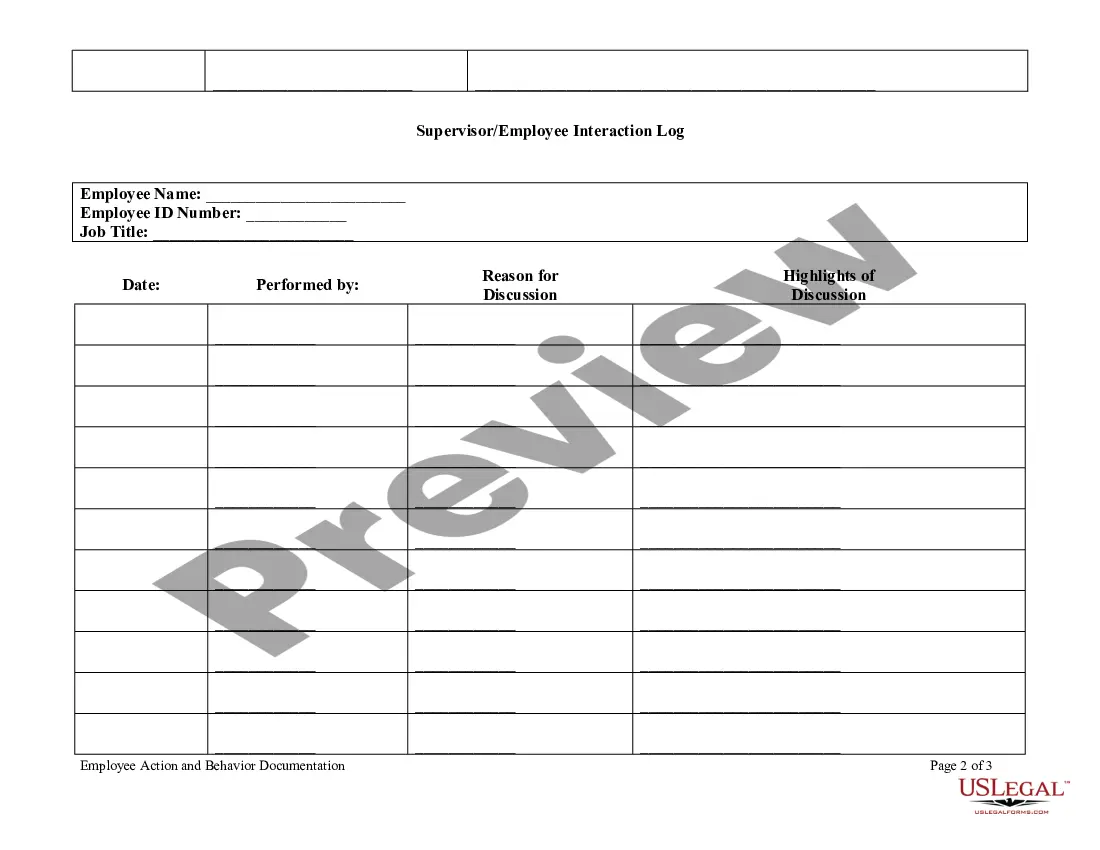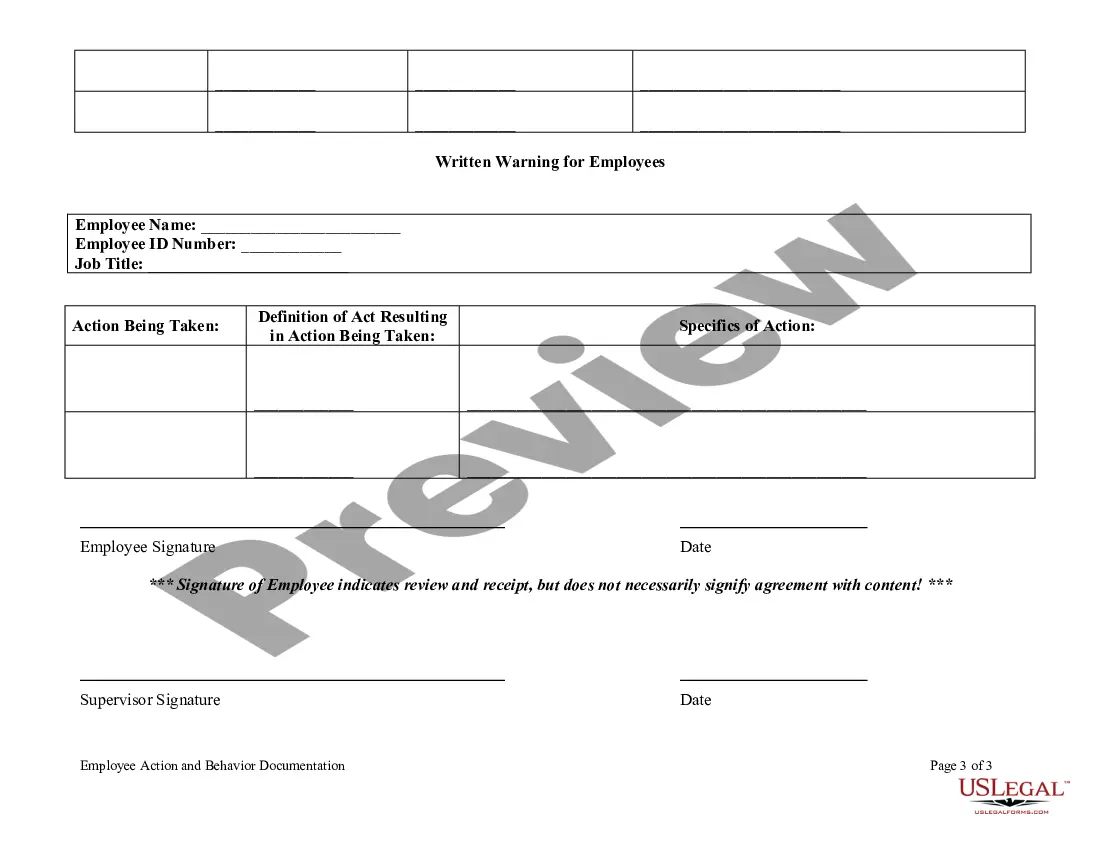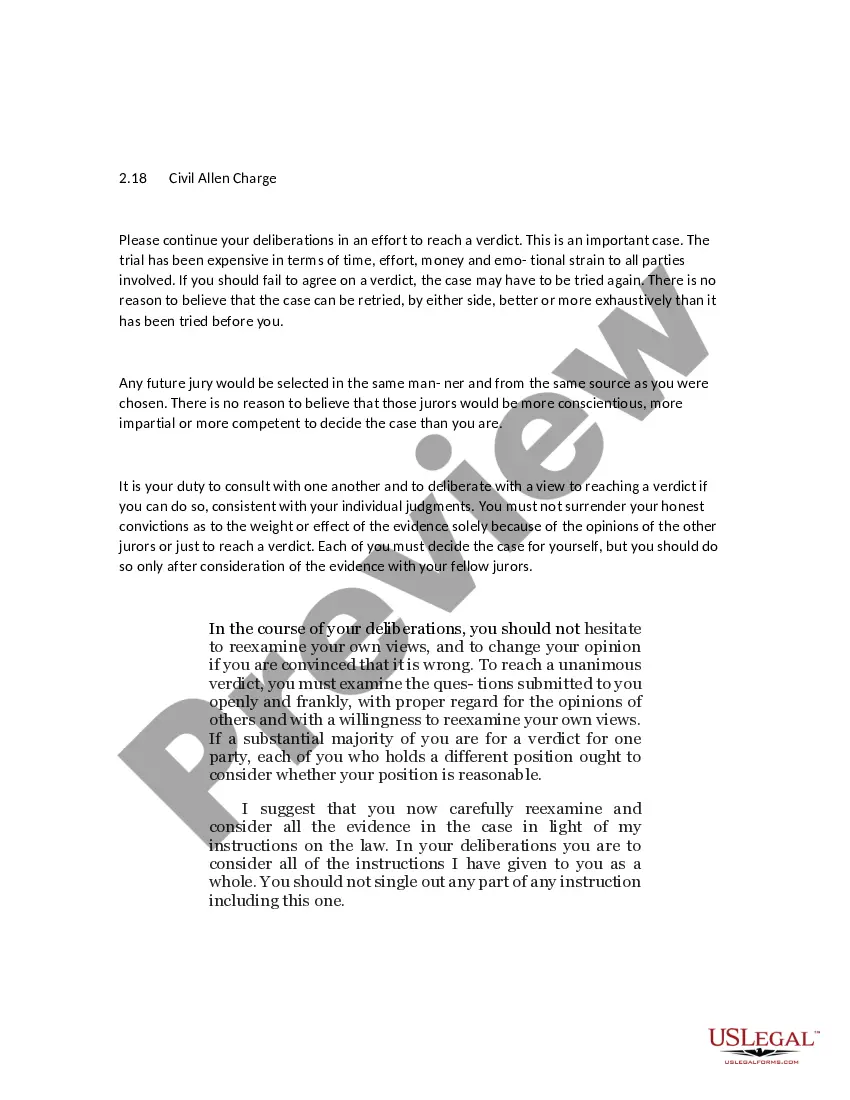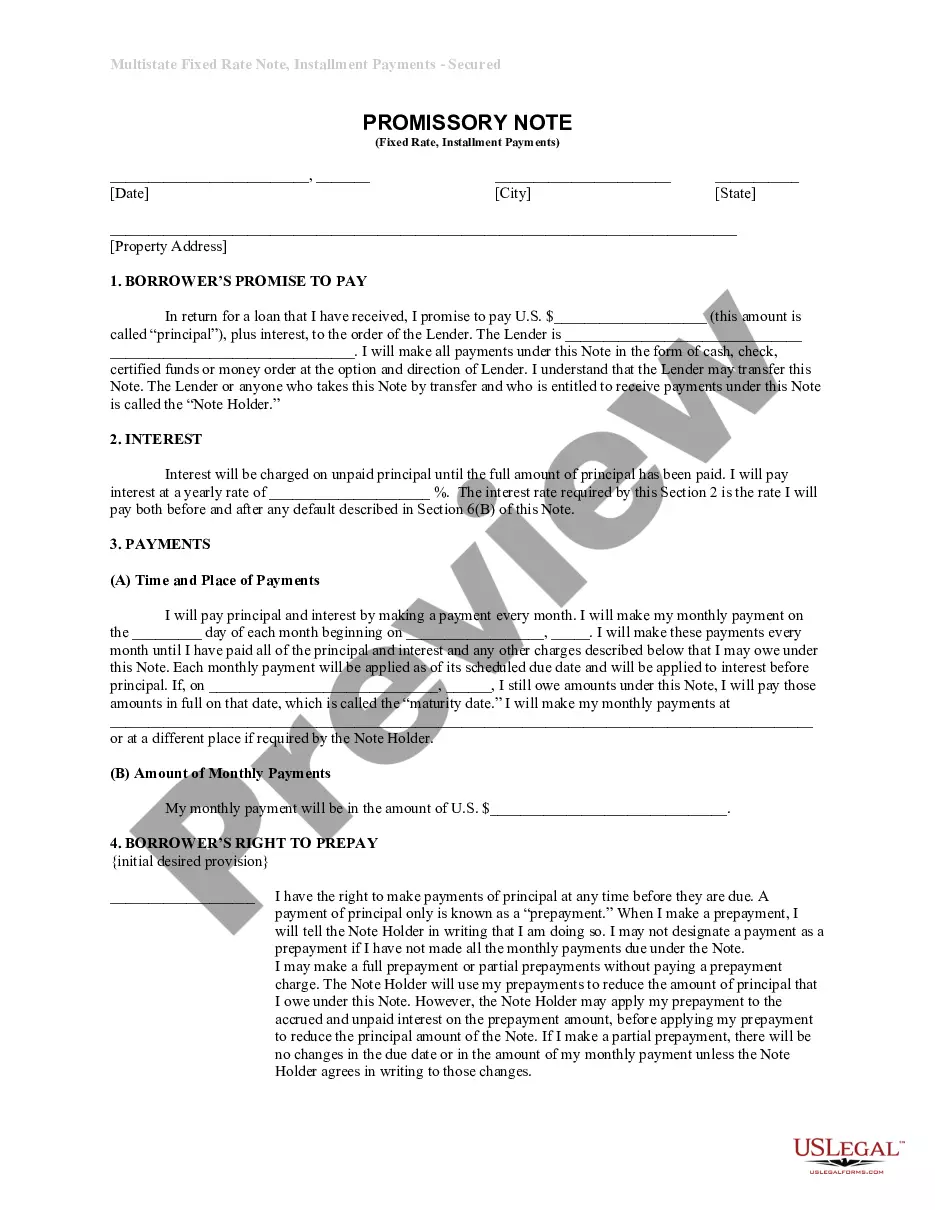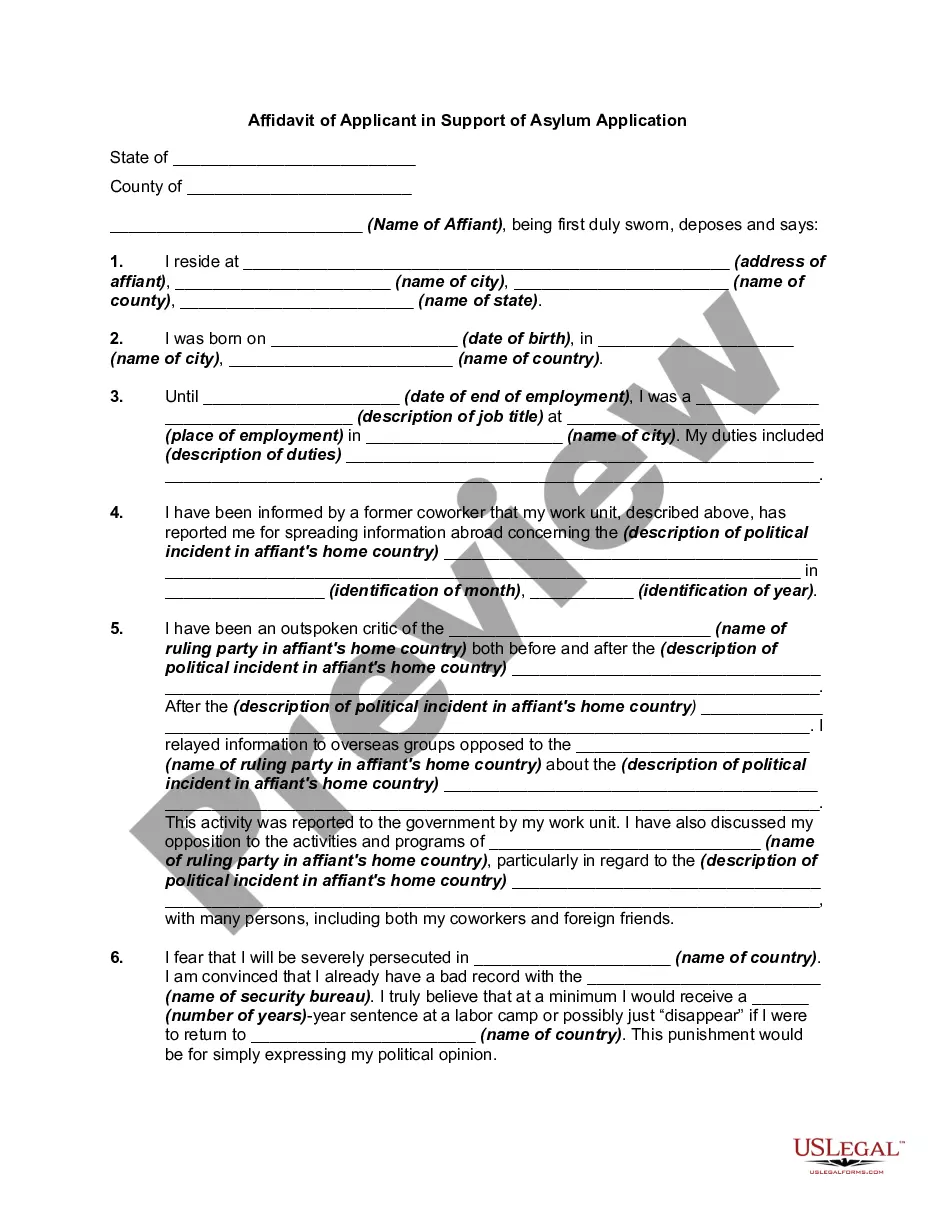Template To Document Employee Issues With Employee Performance
Description
How to fill out Template To Document Employee Issues With Employee Performance?
Working with legal papers and operations could be a time-consuming addition to your day. Template To Document Employee Issues With Employee Performance and forms like it typically need you to look for them and understand the way to complete them properly. Consequently, if you are taking care of economic, legal, or personal matters, using a extensive and hassle-free web library of forms on hand will significantly help.
US Legal Forms is the best web platform of legal templates, featuring more than 85,000 state-specific forms and numerous resources to assist you to complete your papers quickly. Check out the library of appropriate papers available with just one click.
US Legal Forms provides you with state- and county-specific forms offered at any moment for downloading. Safeguard your document management processes having a high quality support that lets you put together any form within minutes with no additional or hidden fees. Just log in to your account, identify Template To Document Employee Issues With Employee Performance and acquire it immediately within the My Forms tab. You may also gain access to previously downloaded forms.
Would it be the first time utilizing US Legal Forms? Register and set up up a free account in a few minutes and you’ll gain access to the form library and Template To Document Employee Issues With Employee Performance. Then, follow the steps listed below to complete your form:
- Be sure you have found the proper form by using the Review feature and reading the form description.
- Pick Buy Now as soon as all set, and choose the subscription plan that meets your needs.
- Select Download then complete, sign, and print the form.
US Legal Forms has 25 years of expertise supporting consumers control their legal papers. Find the form you require today and enhance any operation without breaking a sweat.
Form popularity
FAQ
You may also conduct a trademark search by visiting the USPTO's Public Search Facility or by visiting a Patent and Trademark Resource Center near you. These resources are free to the public. For additional assistance, you may wish to hire an experienced trademark attorney.
You may conduct a free online search of the USPTO database at the Public Search Facility (Madison East, 1st Floor; 600 Dulany Street, Alexandria, Virginia) between a.m. and p.m. USPTO personnel may not conduct trademark searches for the public. Private trademark search firms will conduct searches for a fee.
Trademark Status and Document Retrieval (TSDR) To access TSDR, enter a valid trademark serial number or registration number and select either the "Status" or "Documents" buttons. If you have questions about using TSDR, contact the Trademark Assistance Center.
The Trademark Electronic Search System (TESS) contains the records of all active and inactive trademark registrations and applications. You can search this database for any applied-for or registered trademarks to see if any are conflicting with your trademark.
The Trademark Electronic Search System (TESS) is a database of every U.S. trademark that has been registered or applied for. Each record in TESS includes many important elements of the mark. Each element is a searchable piece of information.
Yes. The public may use records of trademark applications and registrations to identify the owner of a trademark and/or their attorneys/representatives. This information is valuable to the public and is often used to perform a clearance search when another party is considering whether to use a mark.
To look up trademarks for free, you can use the Trademark Electronic Search System (TESS) on the United States Patent and Trademark Office (USPTO) website. You can also visit the USPTO's Public Search Facility or a Patent and Trademark Resource Center near you.