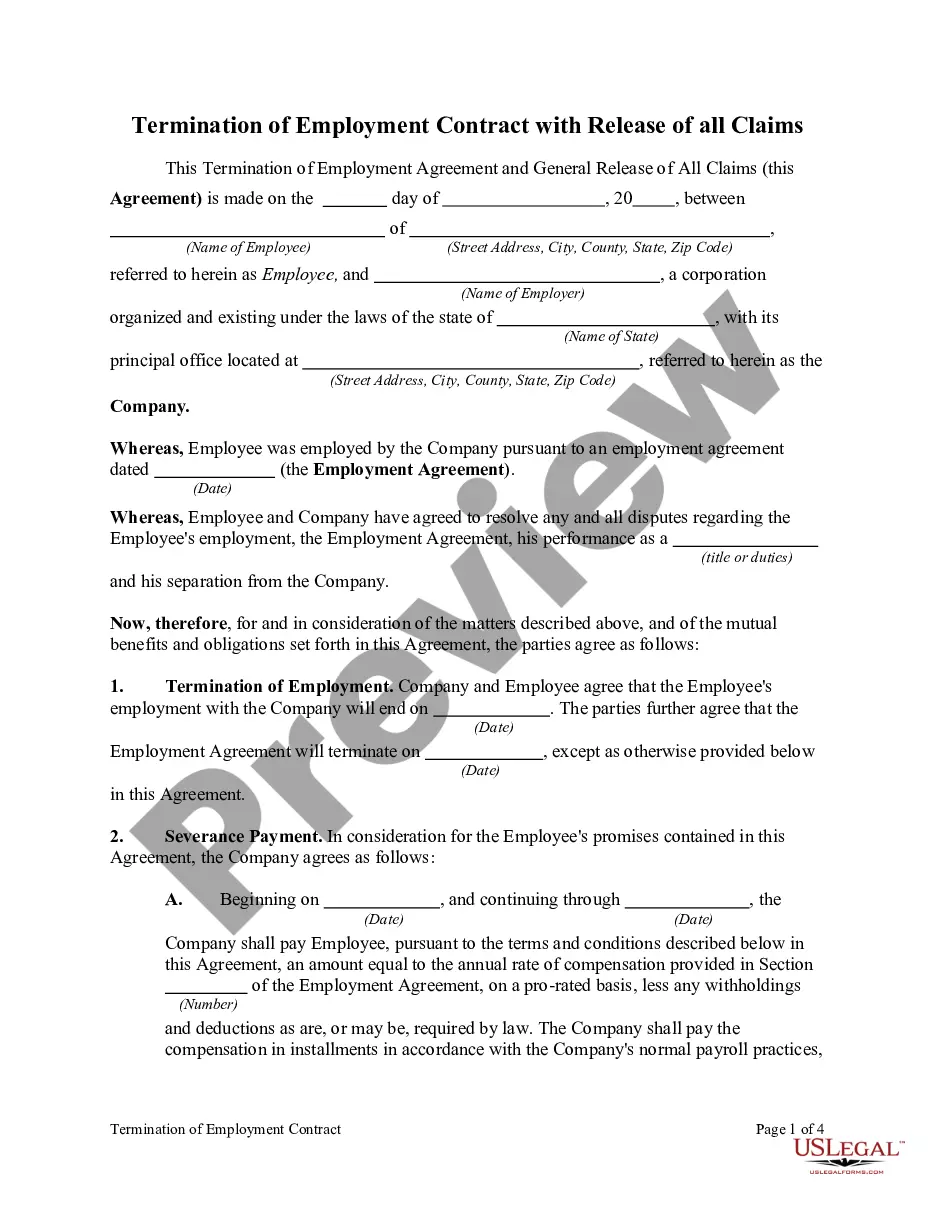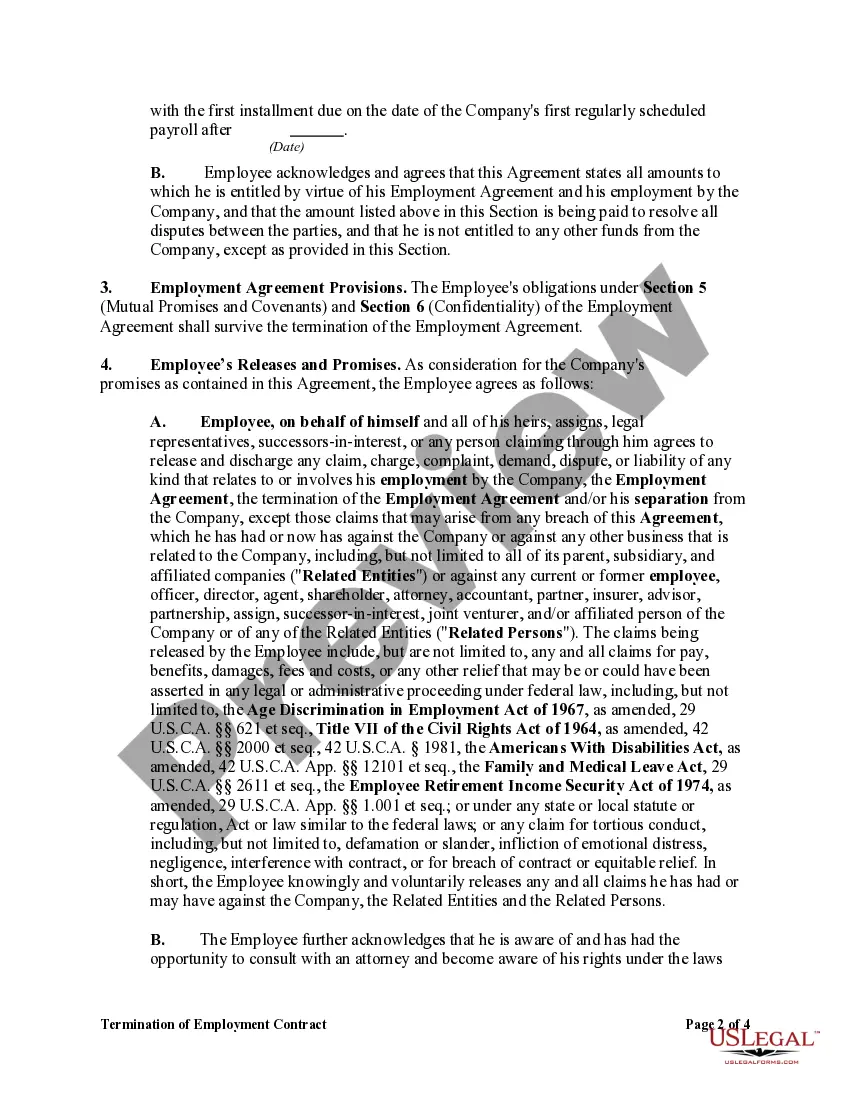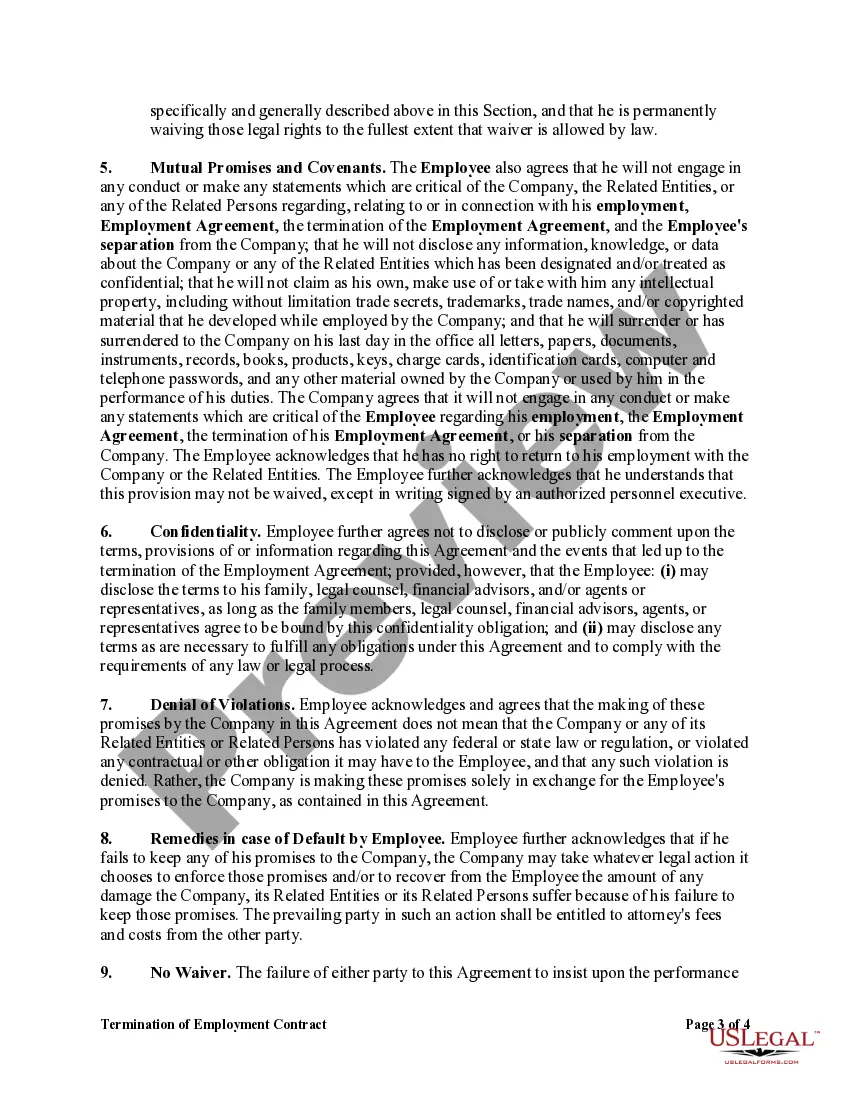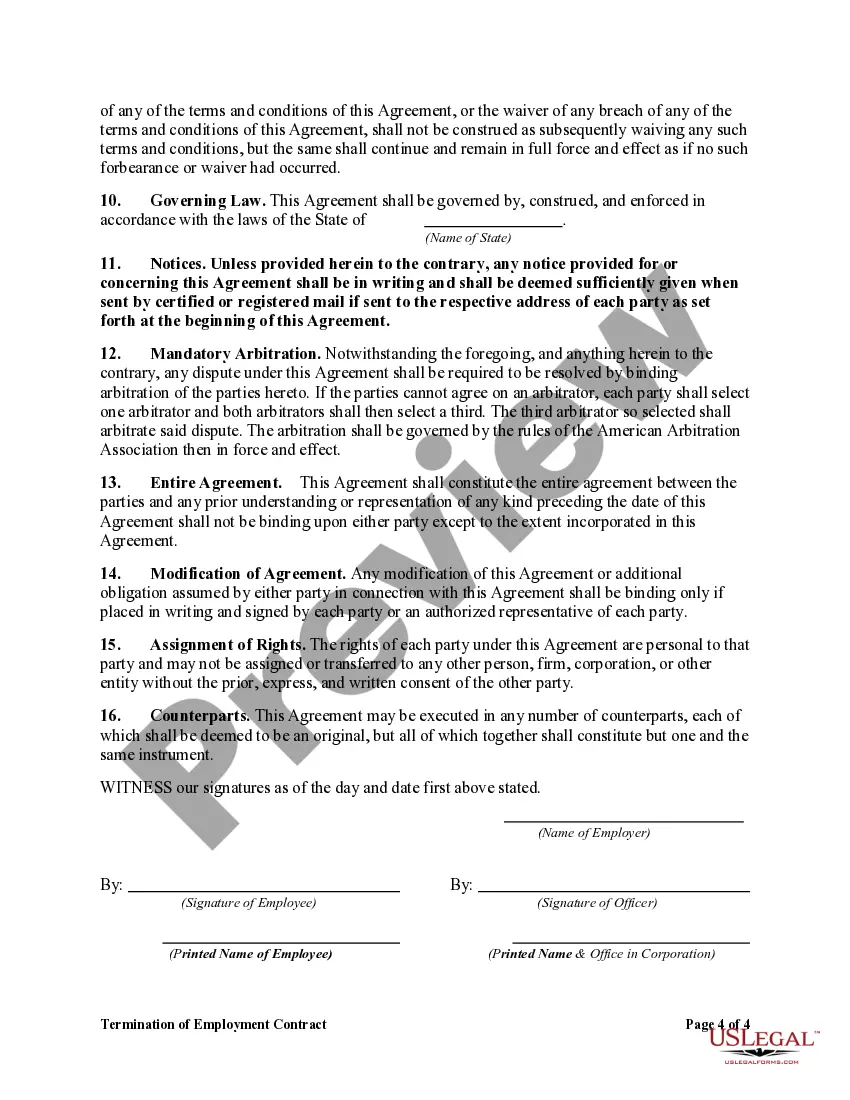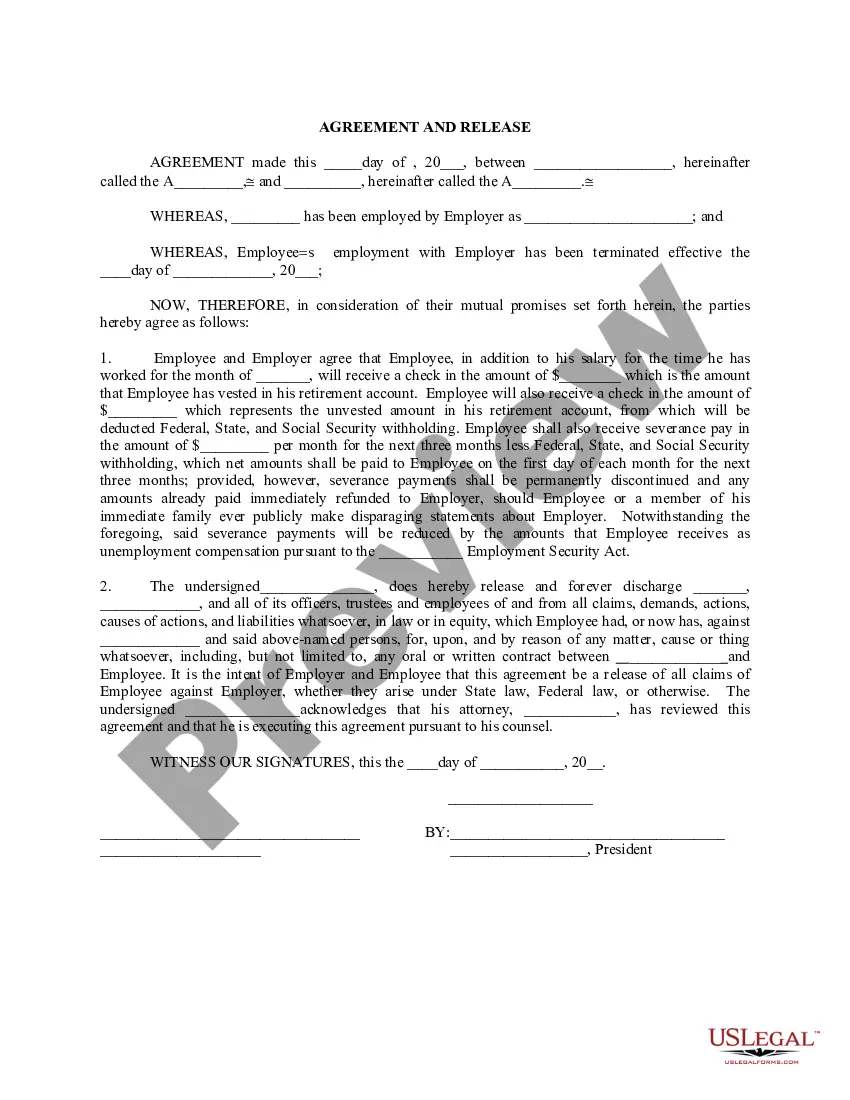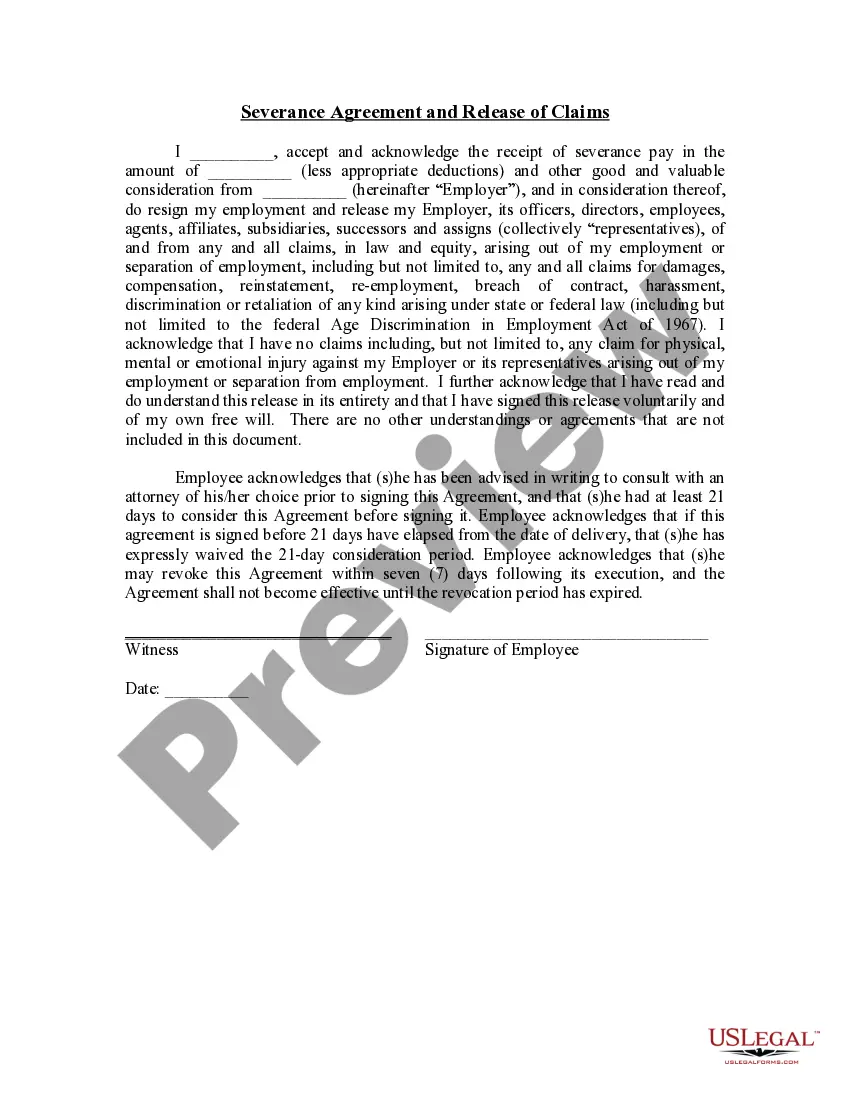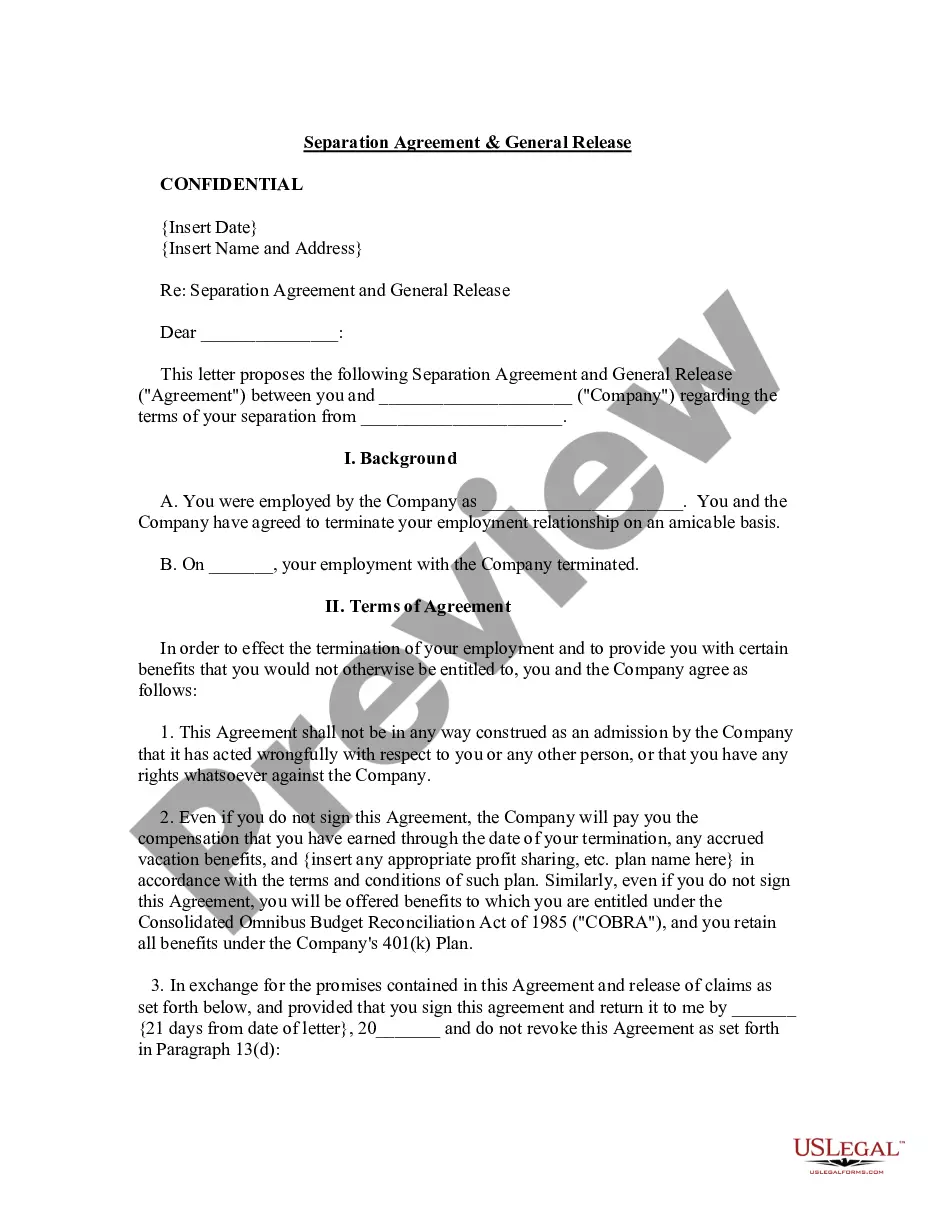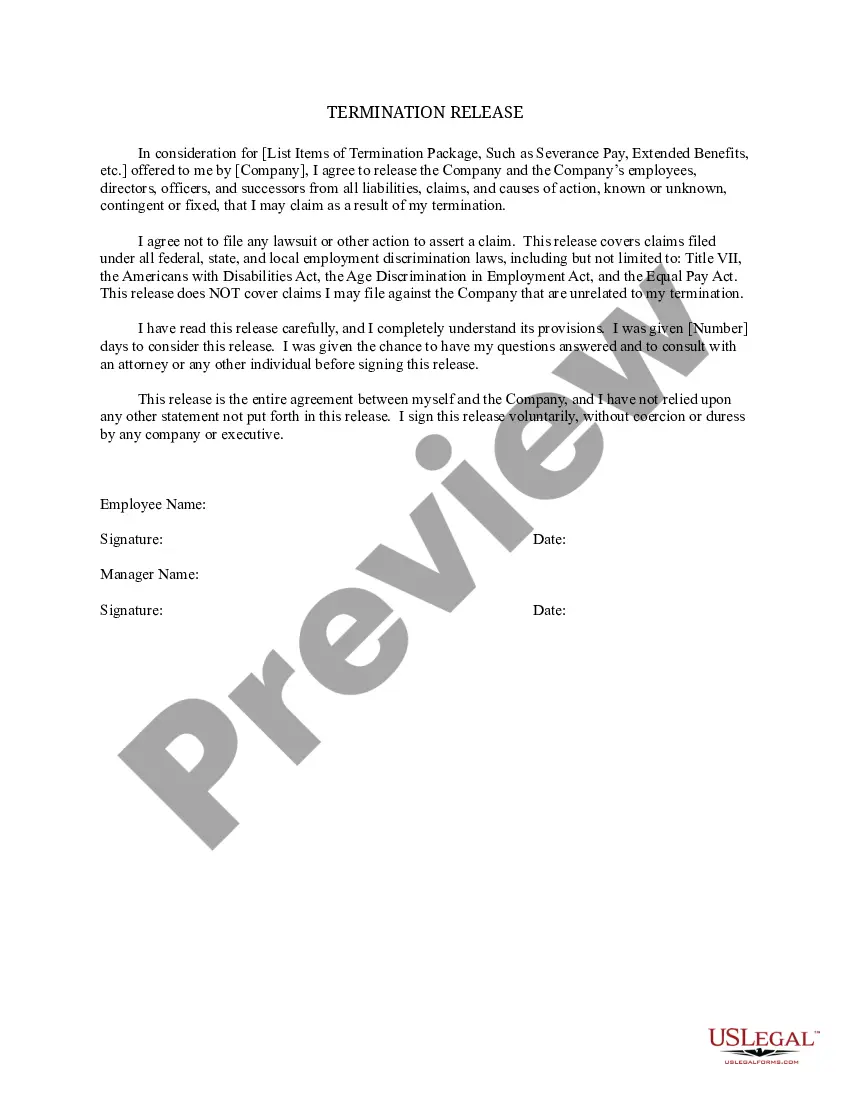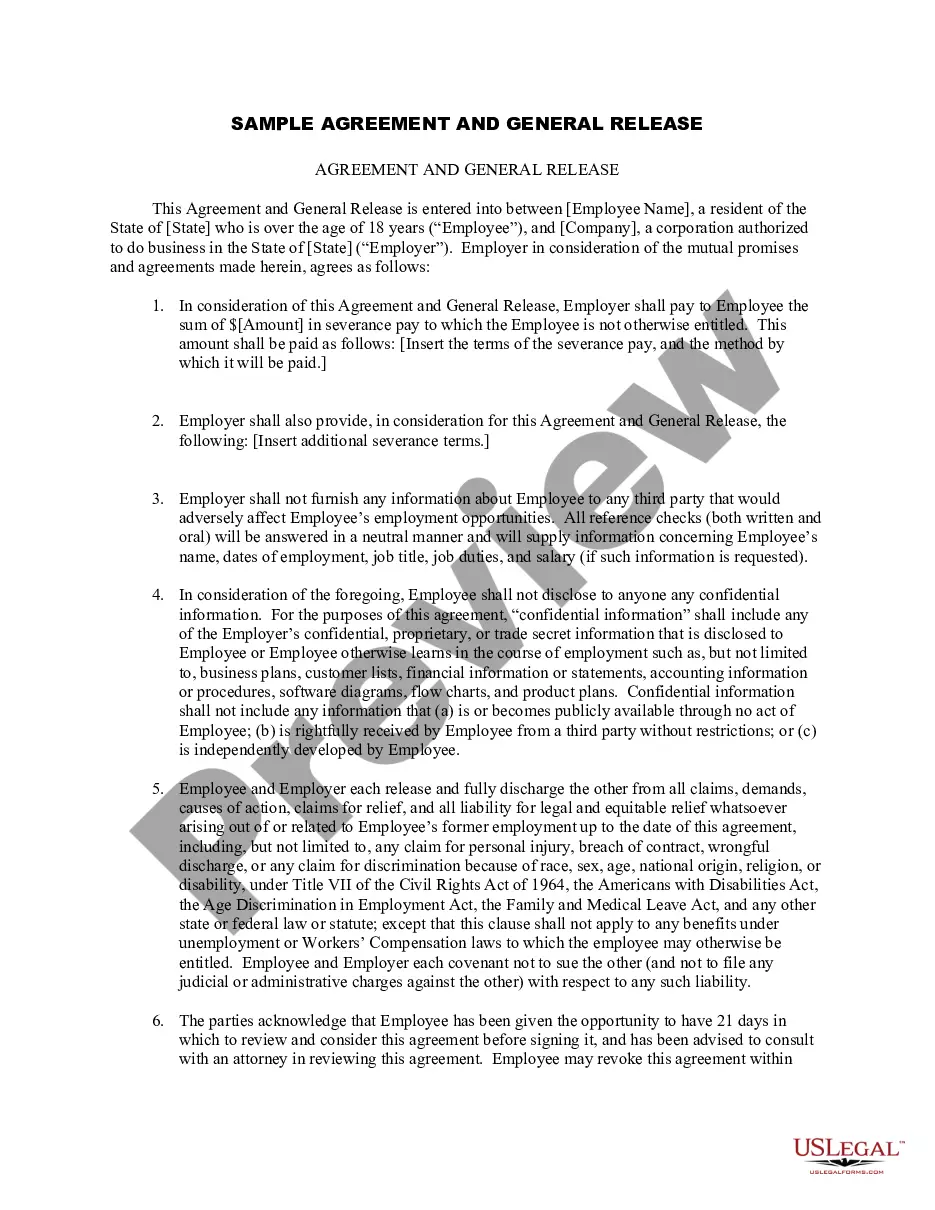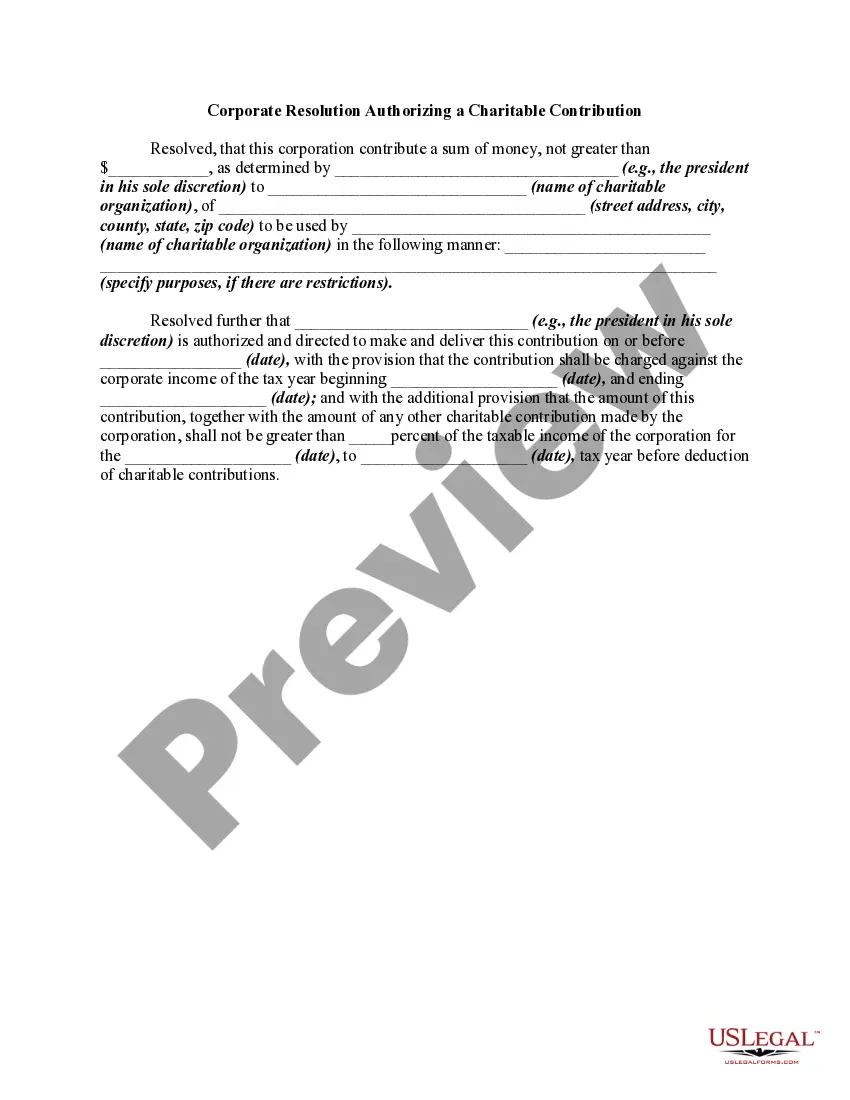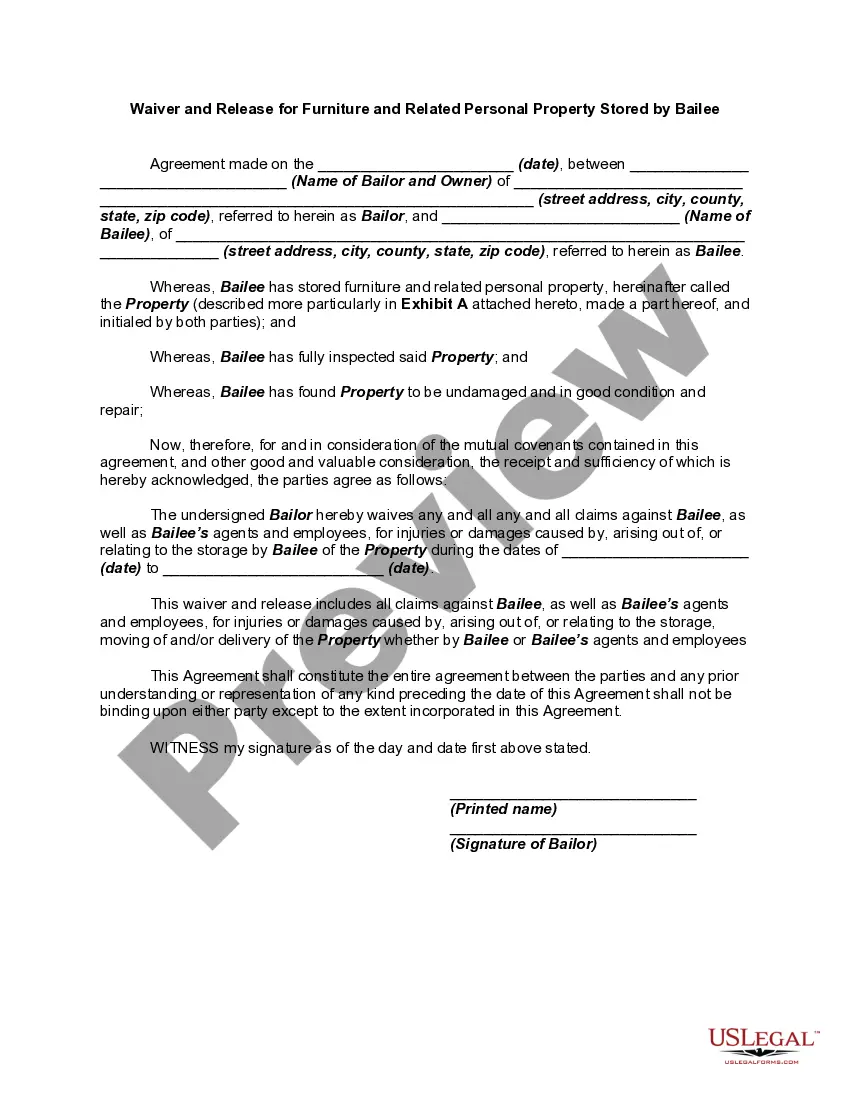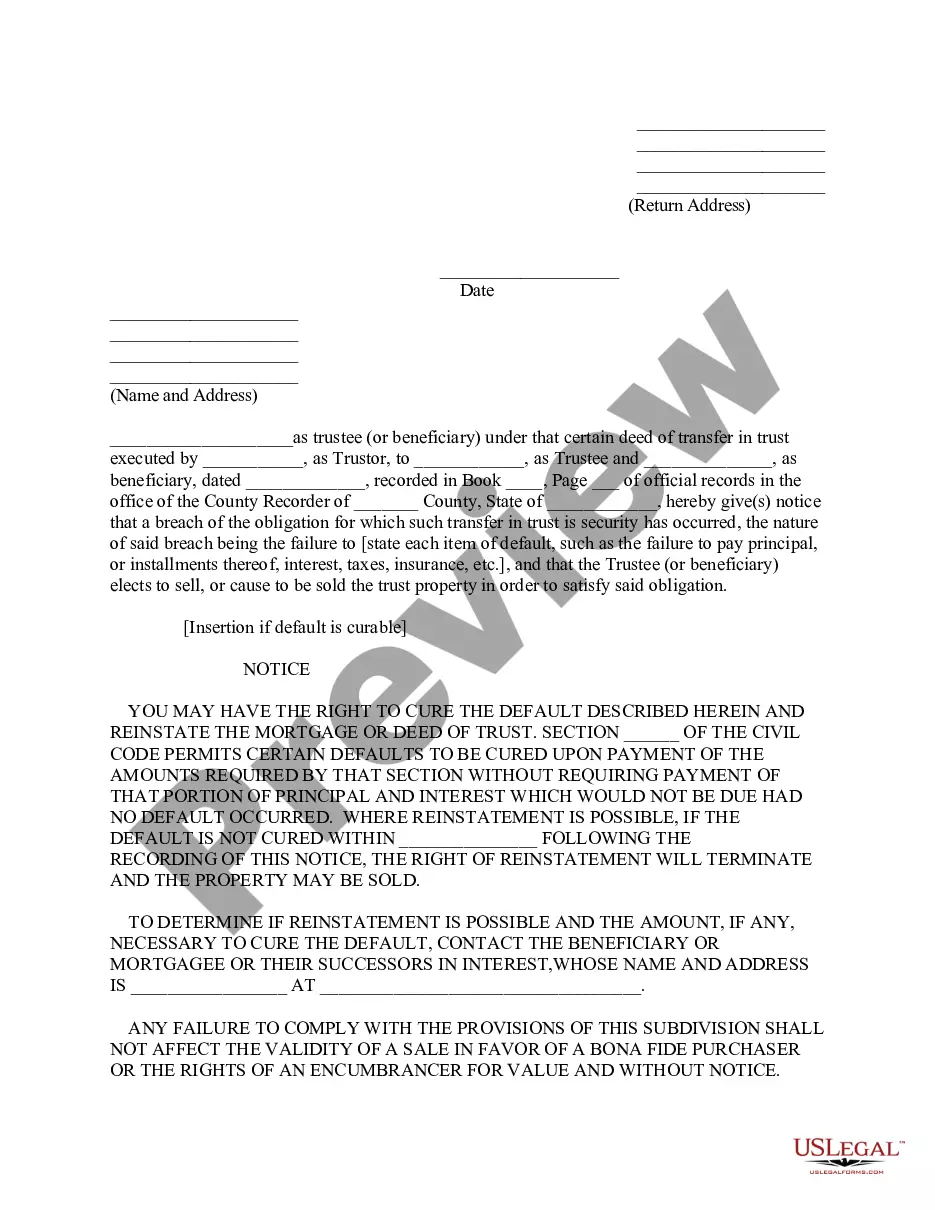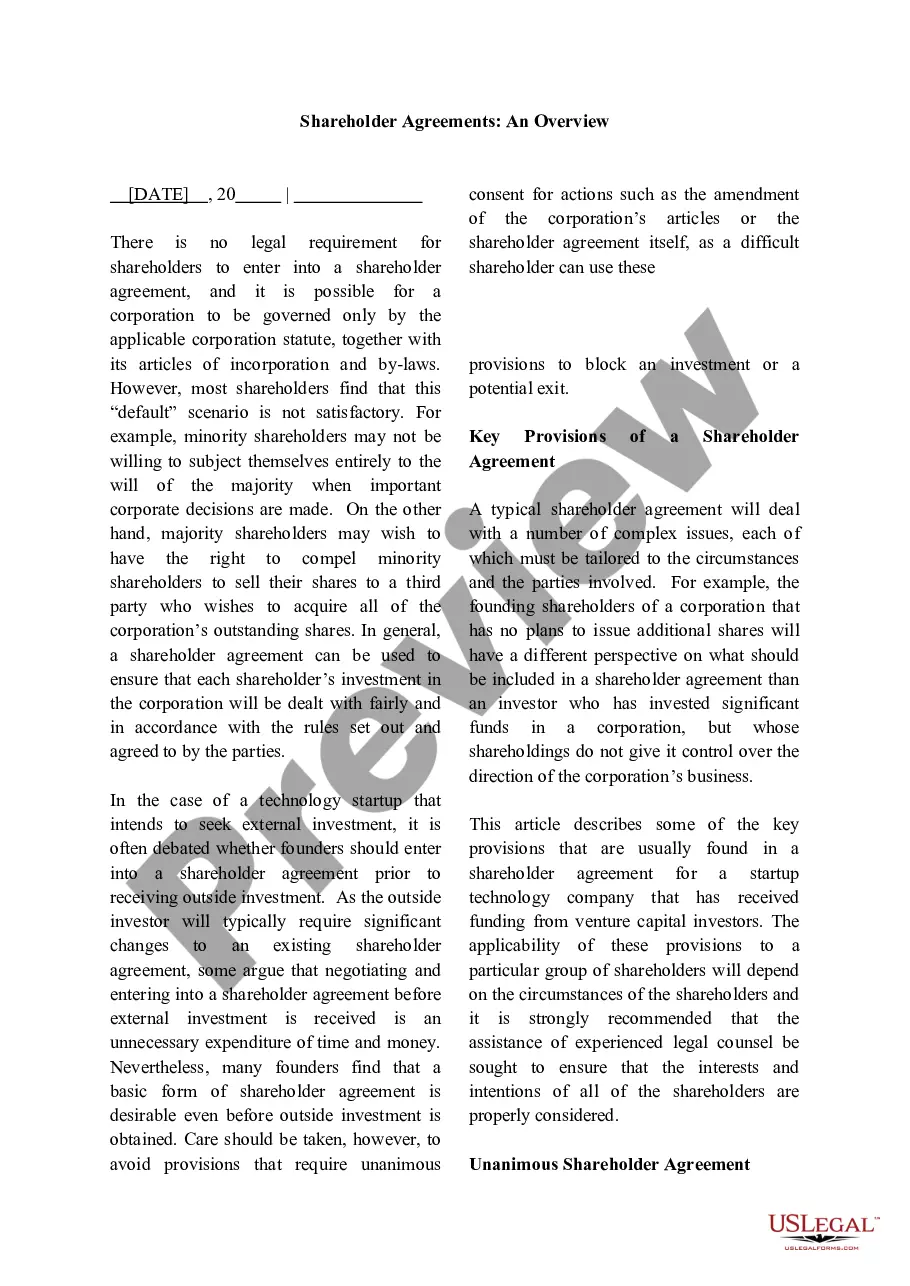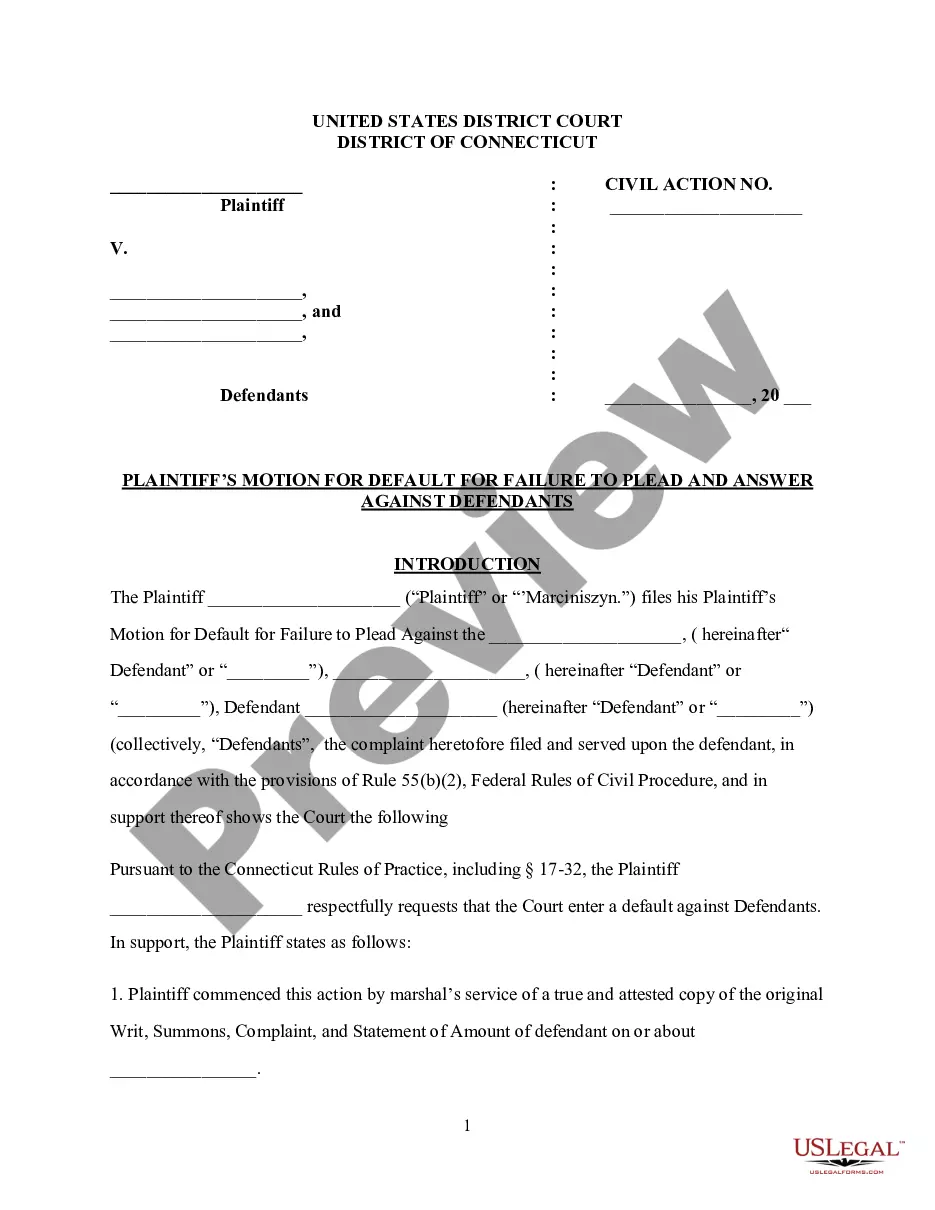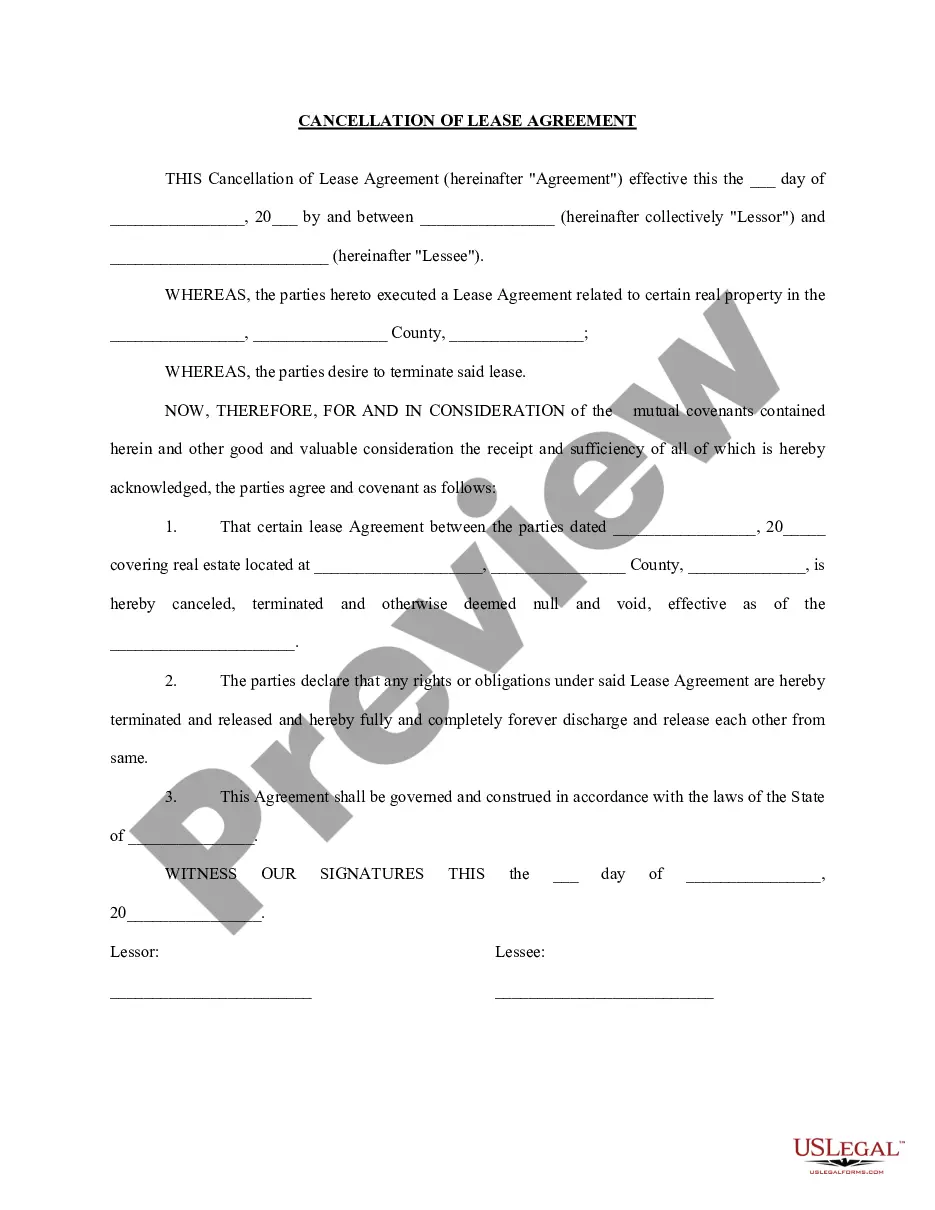Release Claim Form With Aadhar
Description
How to fill out Termination Of Employment Contract With Release Of All Claims?
Whether you manage documentation frequently or have to present a legal report from time to time, it is essential to find a resource where all the samples are interconnected and current.
The first step you need to take with a Release Claim Form With Aadhar is to ensure that it is indeed its latest version, as this determines whether it can be submitted.
If you wish to simplify your quest for the most recent document examples, look for them on US Legal Forms.
Avoid the confusion associated with handling legal documentation. All your templates will be organized and validated with an account at US Legal Forms.
- US Legal Forms is a repository of legal documents that includes nearly any form sample you could seek.
- Search for the templates you require, assess their relevance instantly and learn more about their usage.
- With US Legal Forms, you gain access to over 85,000 document templates across various domains.
- Obtain the Release Claim Form With Aadhar samples in just a few clicks and save them at any time in your account.
- An account with US Legal Forms will enable you to access all the samples you need with greater ease and reduced effort.
- Simply click Log In in the header of the site and navigate to the My documents section to have all the forms you need at your fingertips, eliminating the need to spend time searching for the correct template or verifying its usability.
- To acquire a form without an account, follow these instructions.
Form popularity
FAQ
Steps for Filling Form 19 Online are:Select the option Claim (Form 31, Form 19, Form 10C & Form 10D). Next, enter your bank account number linked with the provident fund account and click on 'Verify'. A 'Certificate of Undertaking' pop-up appears after that. You must click 'Yes' to proceed to the next step.
Step 1: Visit the Member e-Sewa portal on the EPFO portal. Step 2: Sign in to your account with a password, UAN and Captcha code. Step 3: Select 'Claim (Form-19, 31, 10C & 10D)' from the 'Online Services' tab. Step 4: A new webpage will open where you need to provide the correct bank account number linked with UAN.
Guidelines to Fill PF Transfer Form 13Write To address of your regional EPF office to which your present employer belongs, or if you belong to trust then mention the trust name and trust address. 2. Write your old PF account number and new PF account number clearly. 3.
Follow the step-by-step instructions below to eSign your amazon required work authorization documents:Select the document you want to sign and click Upload.Choose My Signature.Decide on what kind of eSignature to create.Create your eSignature and click Ok.Press Done.
EPF withdrawal can be done through the UAN member portal. The member has to first activate his UAN and then log in to the portal for online withdrawal. The portal can also be used to transfer funds from his old PF account to a new account. Other online services such as eKYC, contact details update, etc.