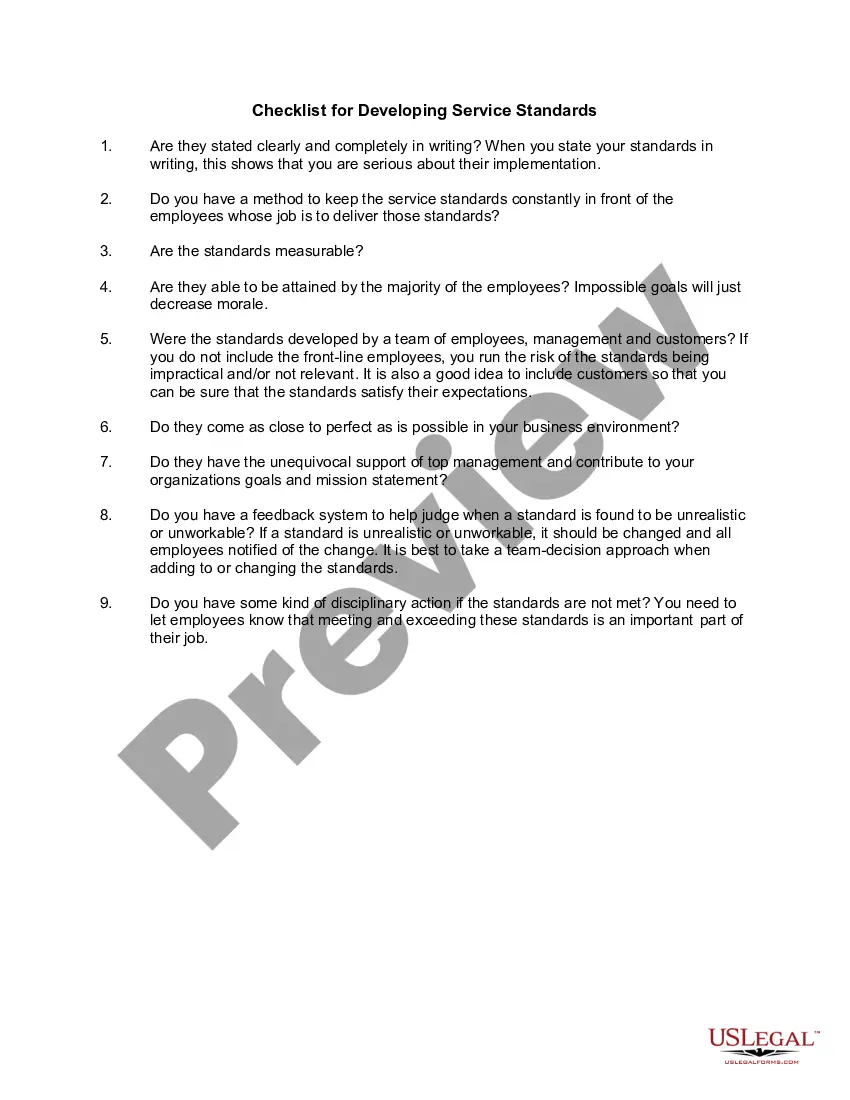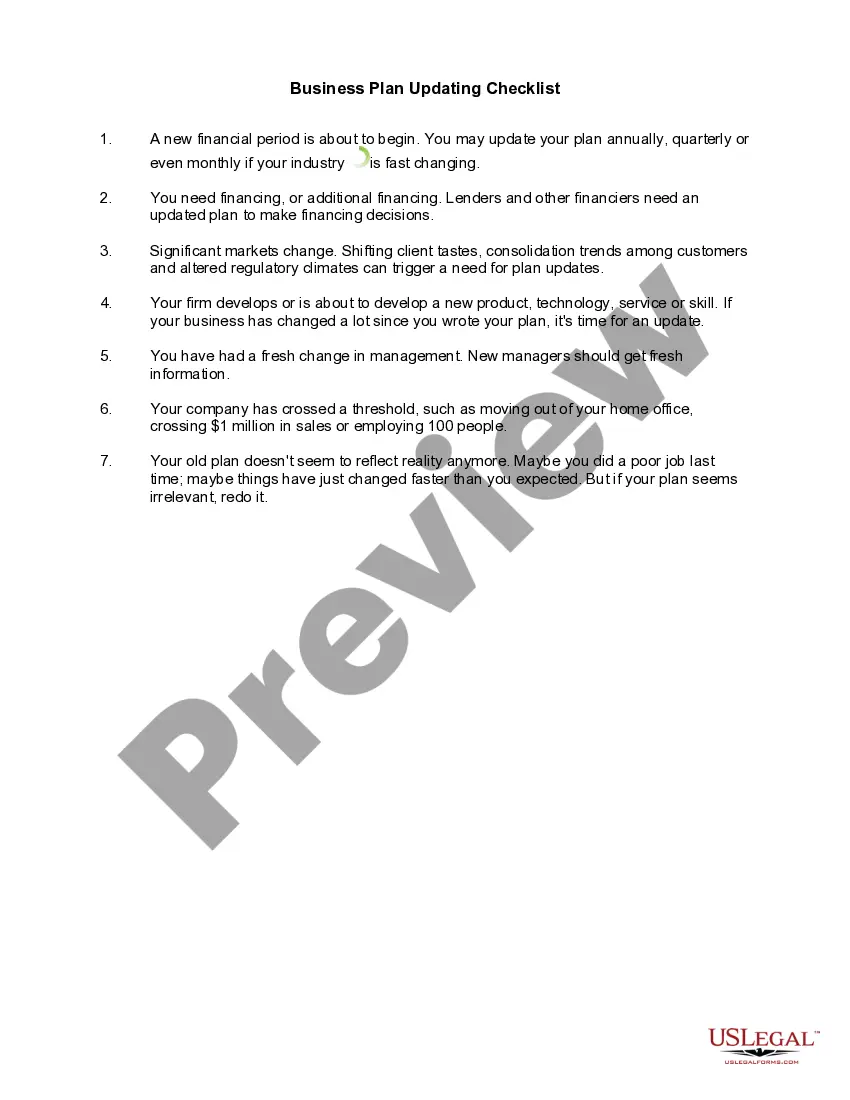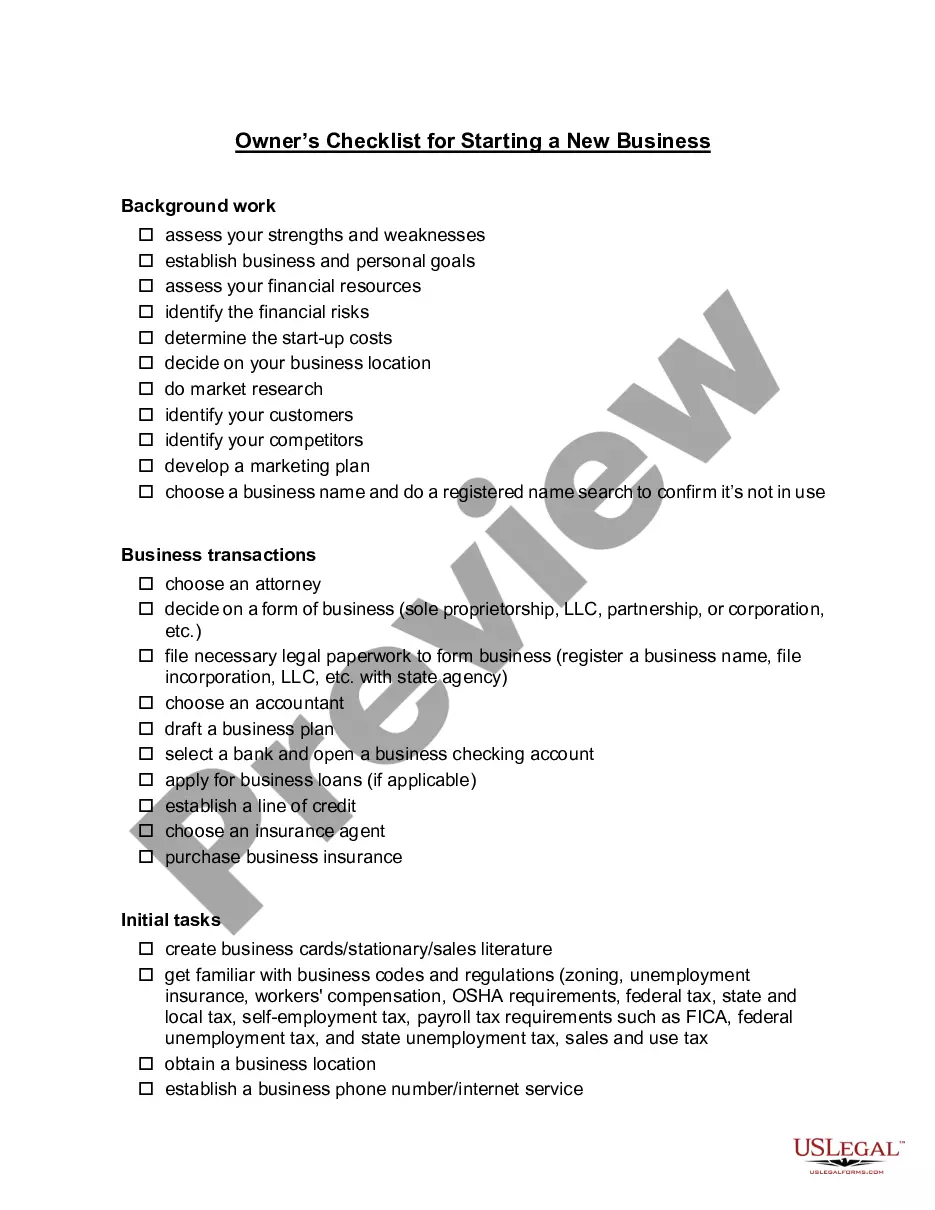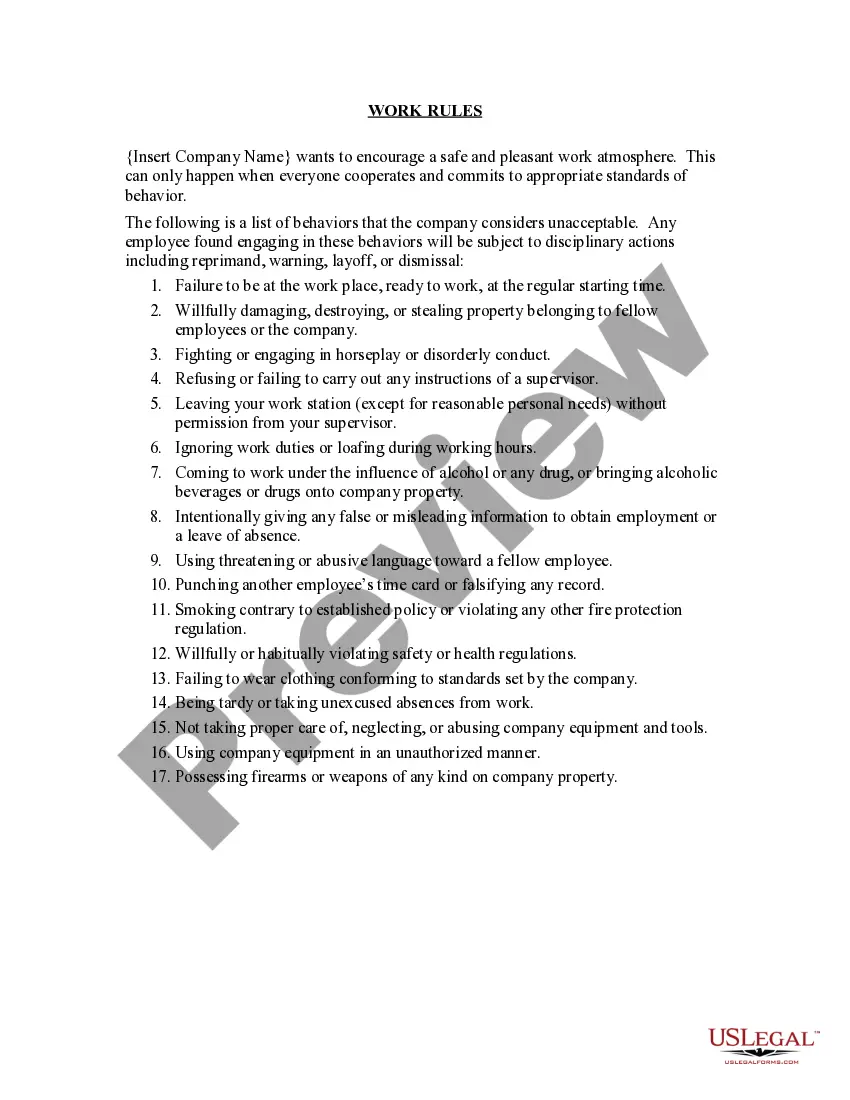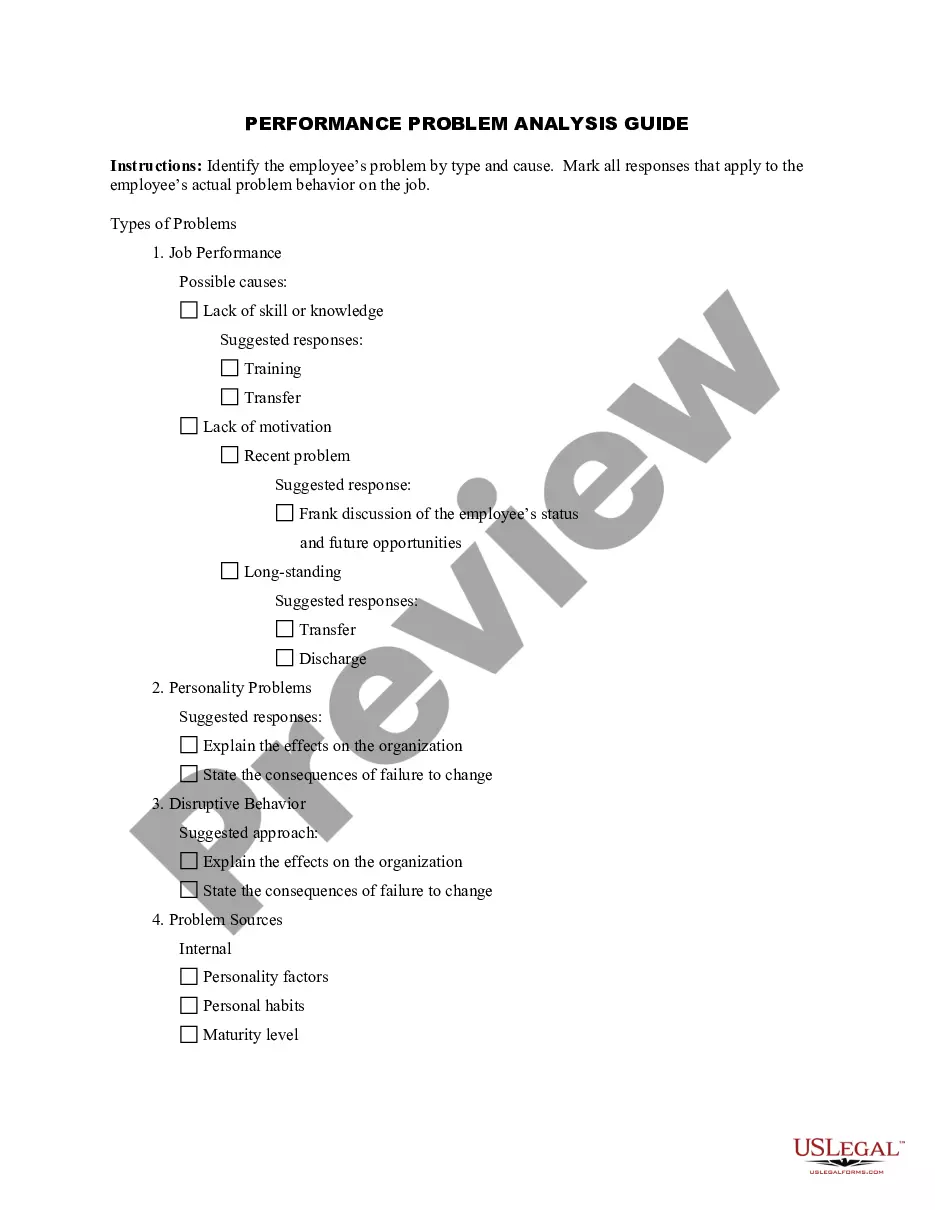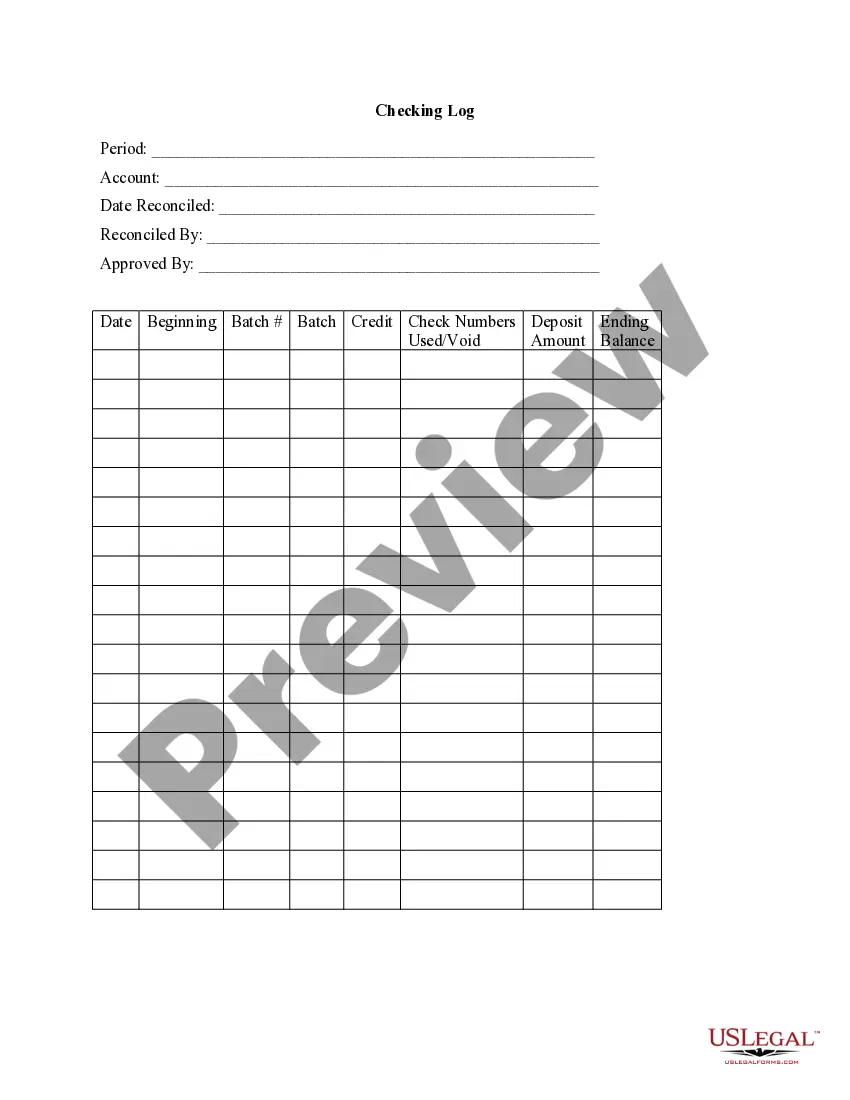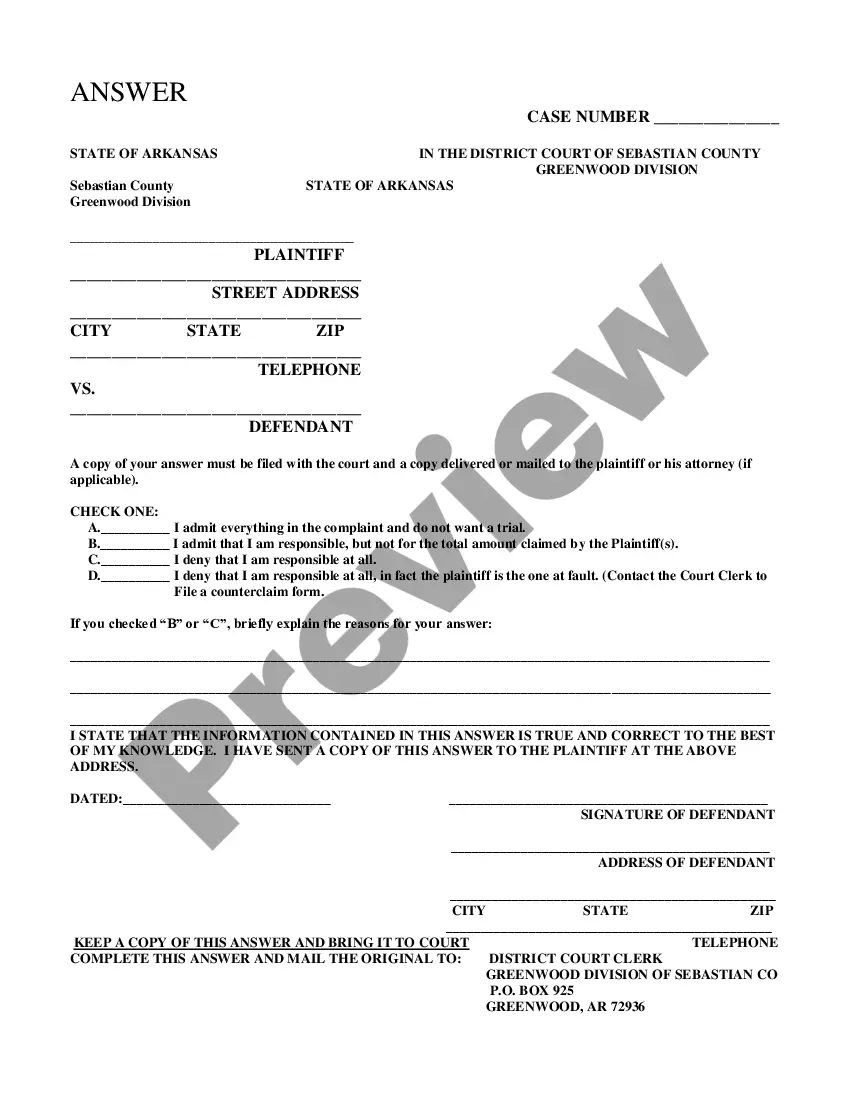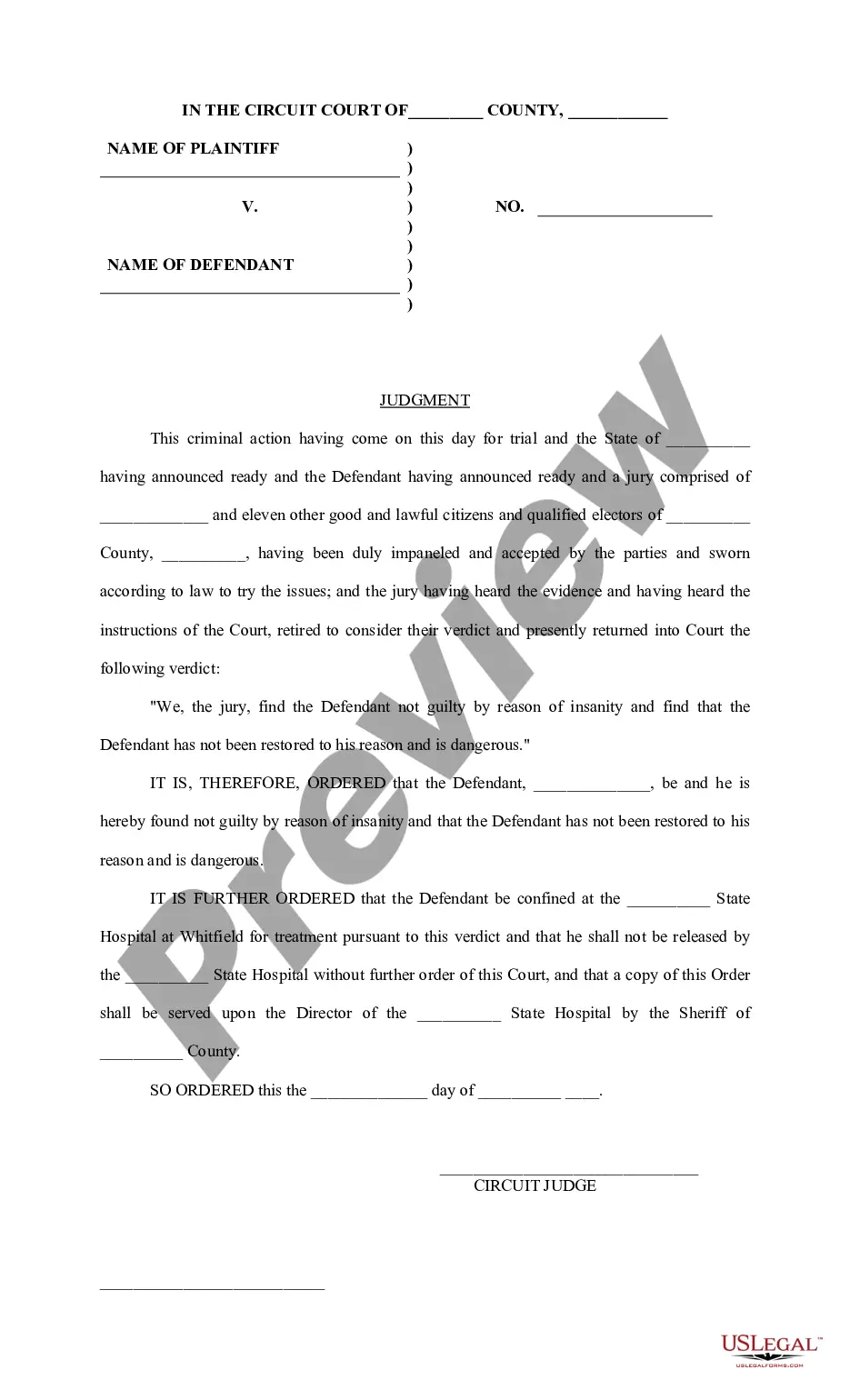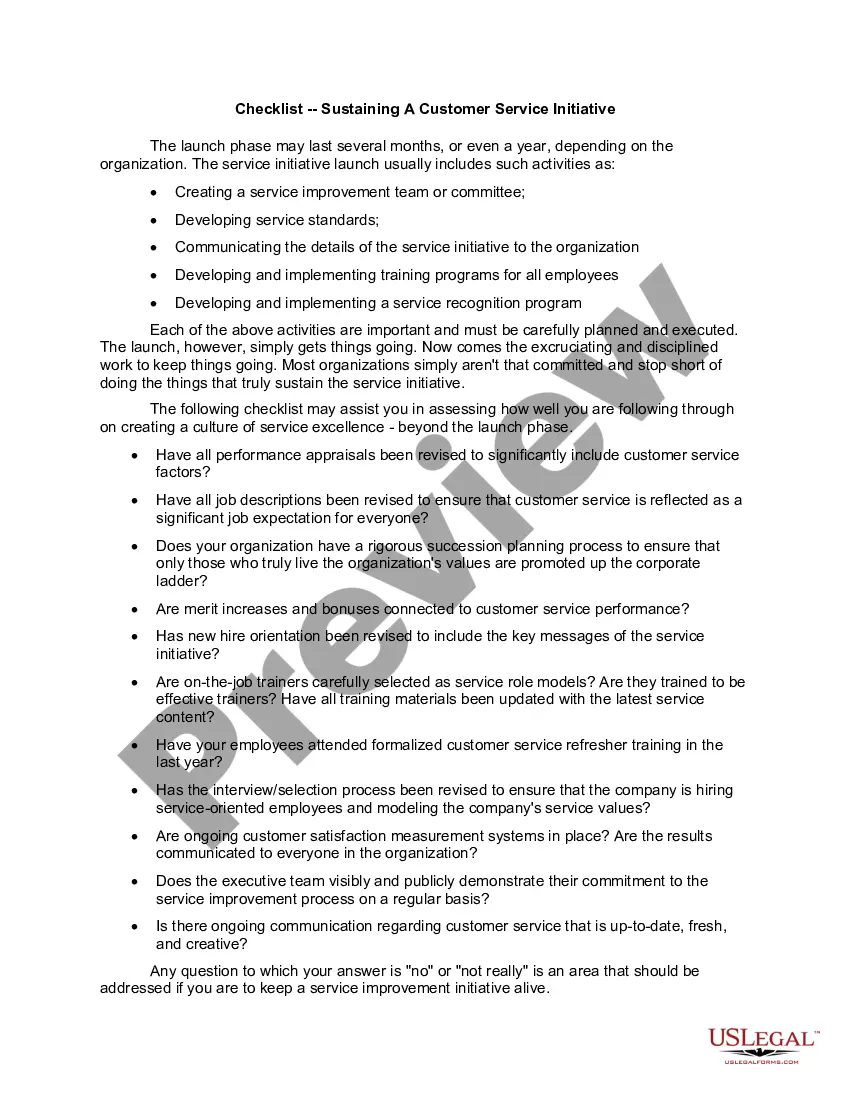Checklist Template
Description
How to fill out Checklist - Sustaining A Customer Service Initiative?
- Log in to your account if you are a returning user and verify your subscription status. If your subscription has lapsed, renew it according to your payment plan.
- If this is your first time using the service, start by browsing the extensive collection. Use the Preview mode and read the form description to confirm it meets your local requirements.
- If you can't find what you need, utilize the Search feature to locate the appropriate template that aligns with your needs.
- Once you find the correct form, click on the Buy Now button and select your preferred subscription plan. Don't forget to create an account to access all library features.
- Complete your purchase using a credit card or PayPal, then proceed to download your form.
- Save the template to your device and access it anytime from the 'My Forms' section of your profile for seamless completion.
By following this checklist template, users can streamline the process of obtaining legal documents confidently. US Legal Forms stands out with its vast array of forms, more than competitors offer at a similar cost.
Start today and unlock a world of legal resources with US Legal Forms. Your legal documents are just a few clicks away!
Form popularity
FAQ
To complete a checklist effectively, prioritize your tasks and work from the top down. Focus on one item at a time to ensure thoroughness and mark off each task as you finish. A checklist template can help you visualize your progress, making it easier to stay motivated and on track throughout the process.
The best format for a checklist often depends on its intended use, but clarity and ease of use are crucial. A simple design with separate categories or sections can enhance organization. Using a checklist template that includes space for notes or deadlines can further increase its effectiveness, helping you keep track of your progress.
To fill out a checklist, start by reviewing the list to understand each item. As you complete each task or verify each item, mark it off by checking the box or crossing it out. Make sure to periodically update the checklist template to reflect changes in tasks or priorities, ensuring it remains an effective tool.
An example of a checklist could be a daily task planner for your workday. It may include items like answering emails, attending meetings, and completing projects. For a more polished approach, you can use a checklist template designed for specific purposes, such as travel packing or project management, making your planning easier and more efficient.
A checklist format is a structured method of organizing tasks or items that need to be completed or verified. It typically includes checkboxes or spaces next to each item for easy marking off. Utilizing a checklist template can help individuals and teams manage their tasks effectively, ensuring nothing is overlooked or forgotten.
To write a checklist format, you should start by defining the purpose of your checklist. List the tasks or items in a clear, logical order. Use bullet points or numbers for easy readability, and consider using a checklist template to streamline the process. This approach ensures you cover all necessary elements and helps maintain focus.
The best platform to create a checklist often depends on your specific needs. For quick lists, apps like Google Docs or Microsoft To Do are effective. However, if you prefer a more comprehensive solution, platforms like uslegalforms offer specialized checklist templates that cater to legal documents and various other needs, enhancing both simplicity and functionality.
To make a checklist file, start by opening a word processor like Microsoft Word or Google Docs. Use a checklist template to streamline the process, ensuring all necessary items are included. After customizing the template to fit your needs, save the file in your preferred format, such as PDF or DOCX, for easy sharing or printing.
Microsoft To Do is an app specifically designed for creating checklists. It allows you to easily organize tasks, set reminders, and share lists with others. By using a checklist template within this app, you can manage day-to-day tasks more effectively. This app integrates well with other Microsoft services, enhancing your productivity.
The best way to create a checklist is to define your goals clearly and break them down into actionable steps. Using a checklist template helps in structuring these steps efficiently. You can either create one from scratch using word processing software or utilize pre-made templates available online, like those provided by uslegalforms, to save time and effort.