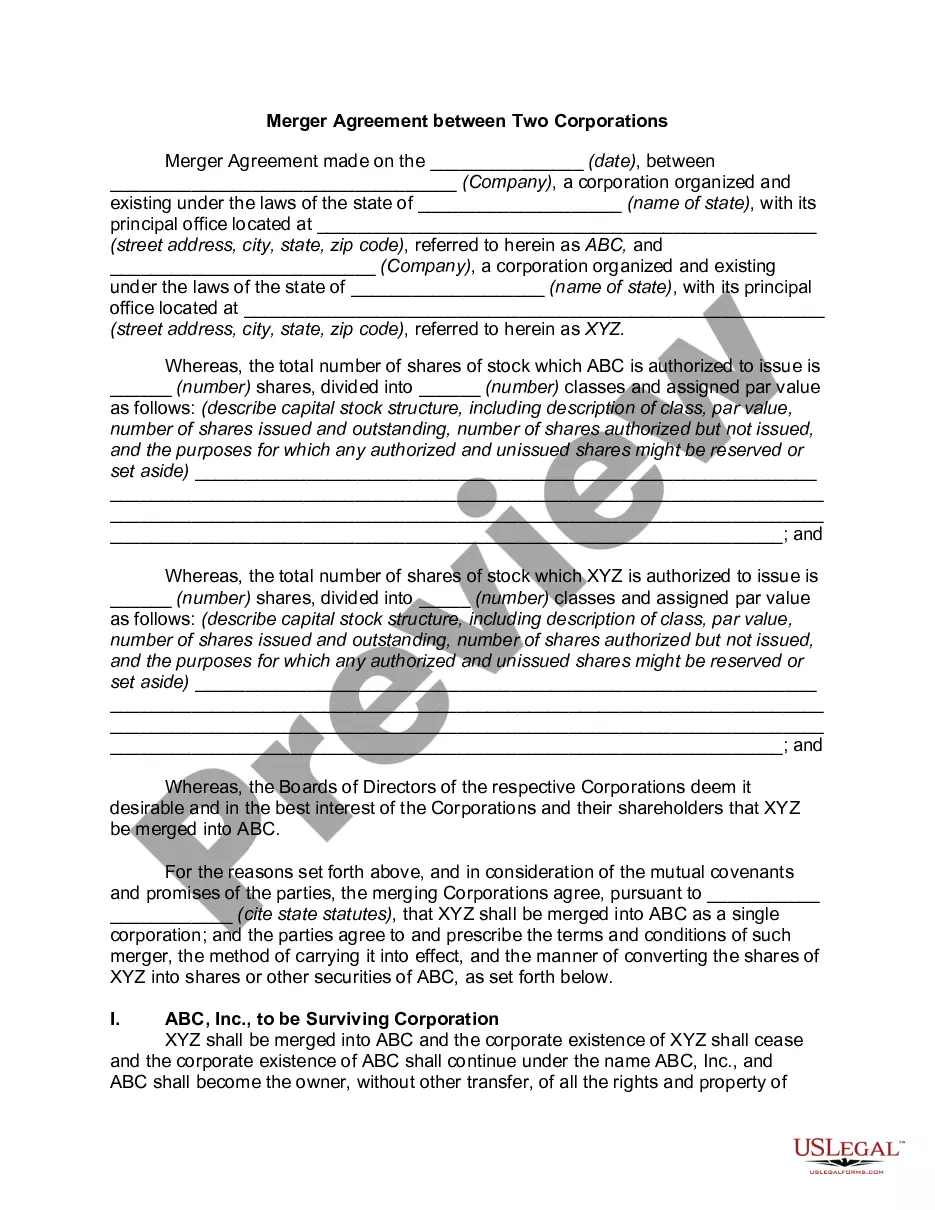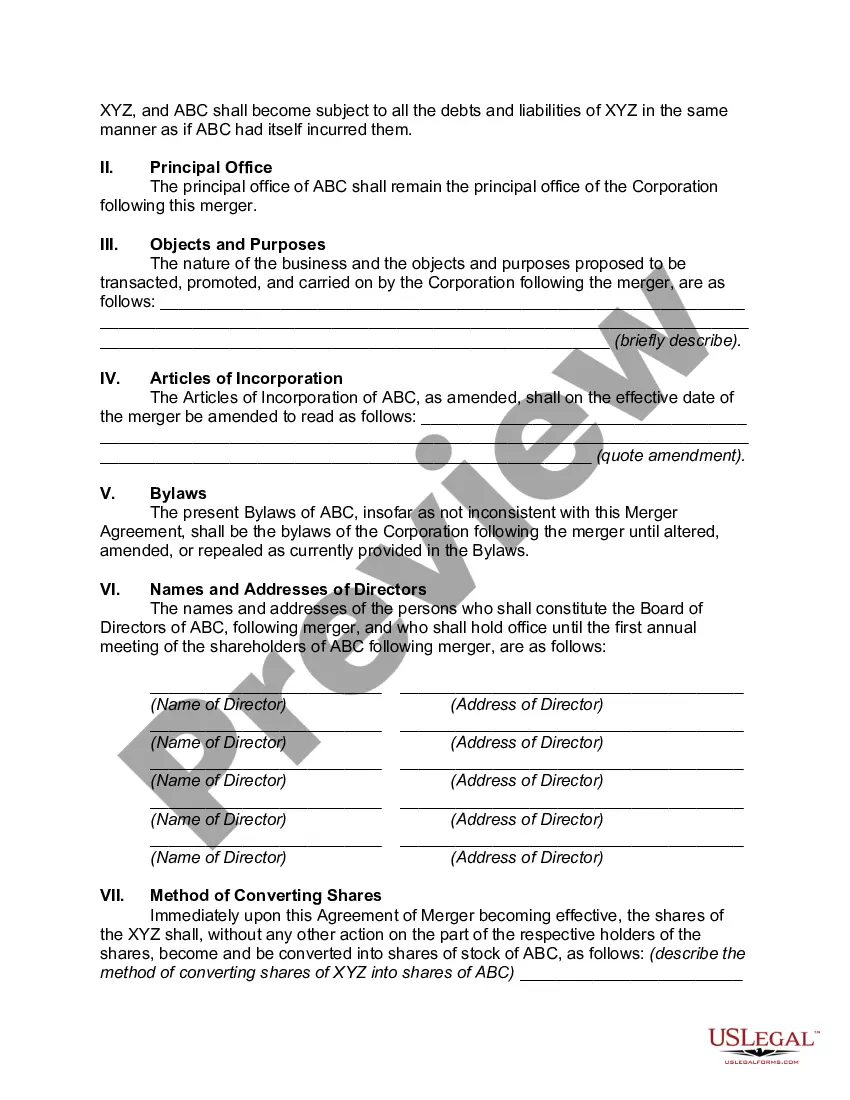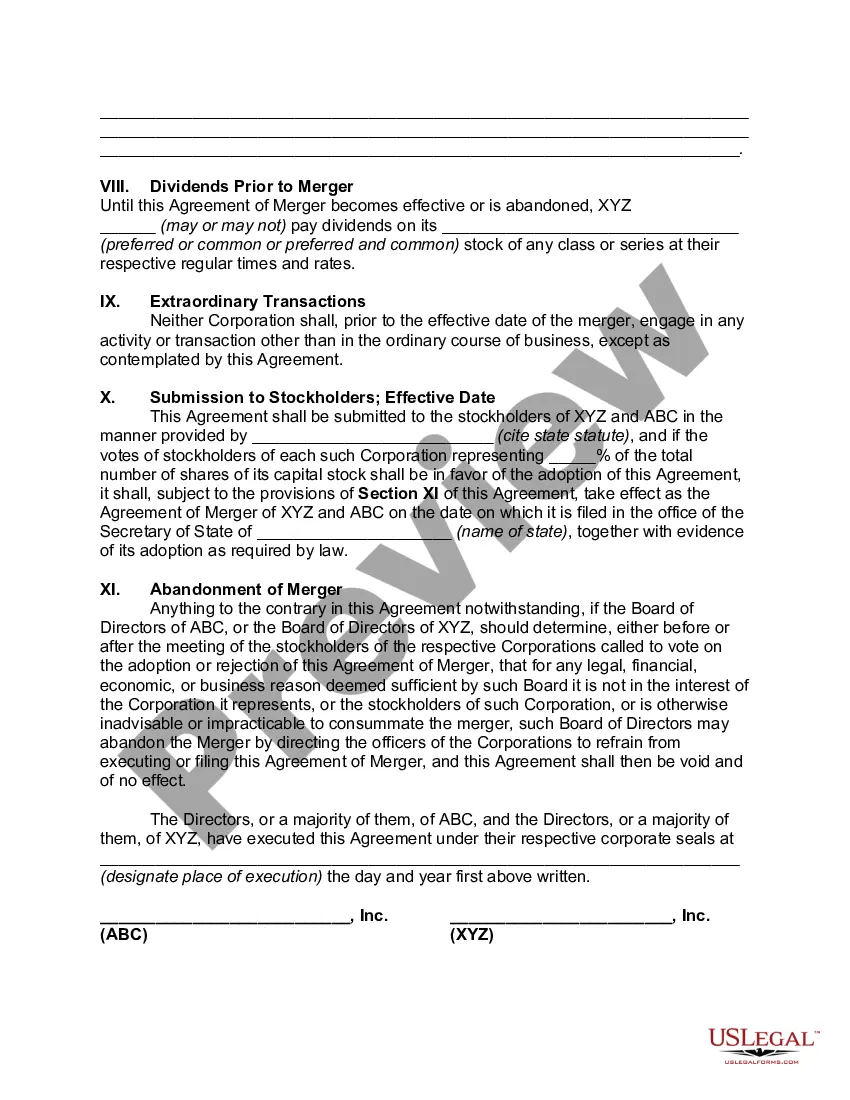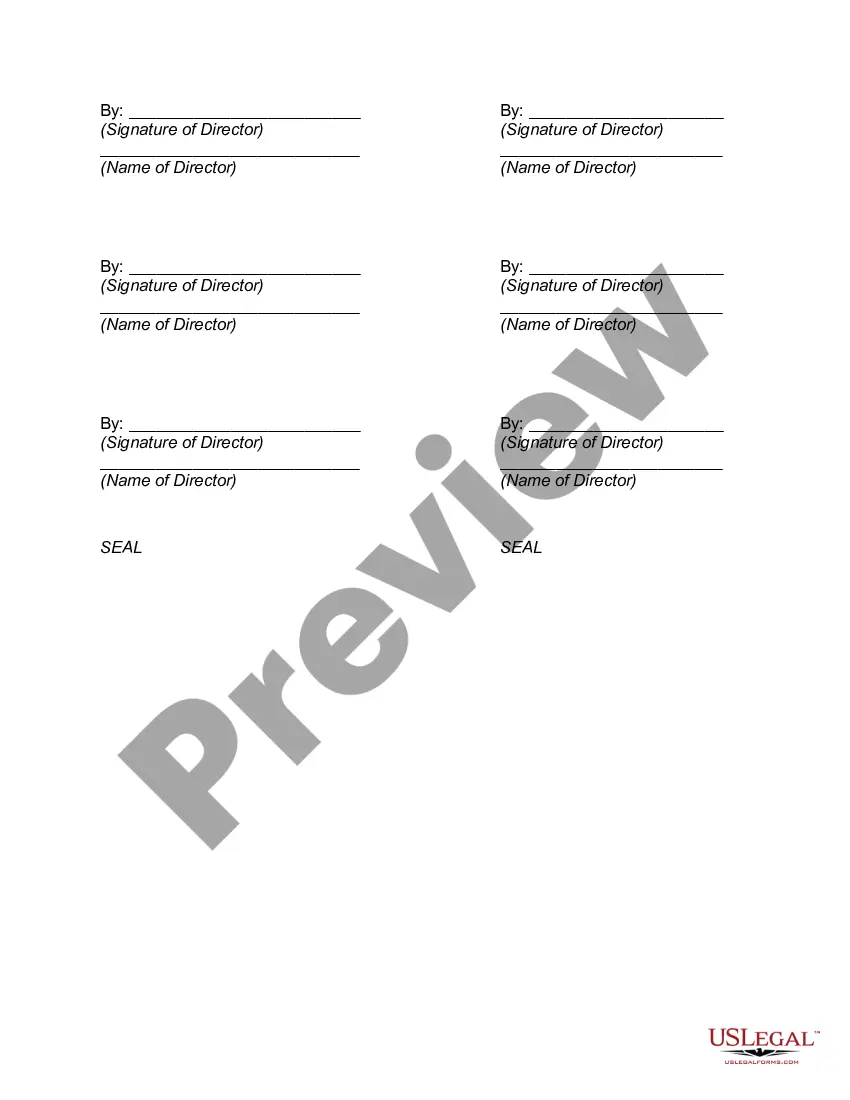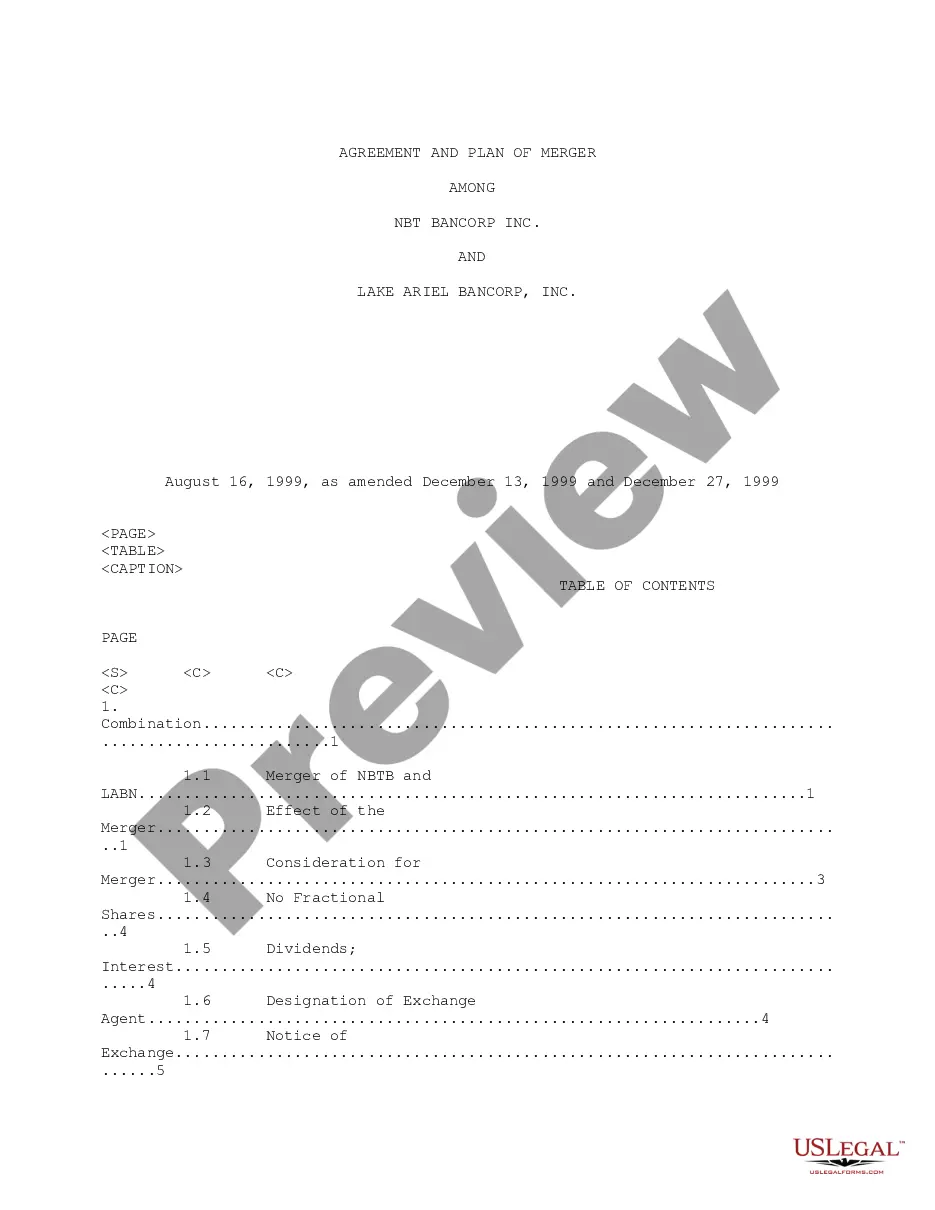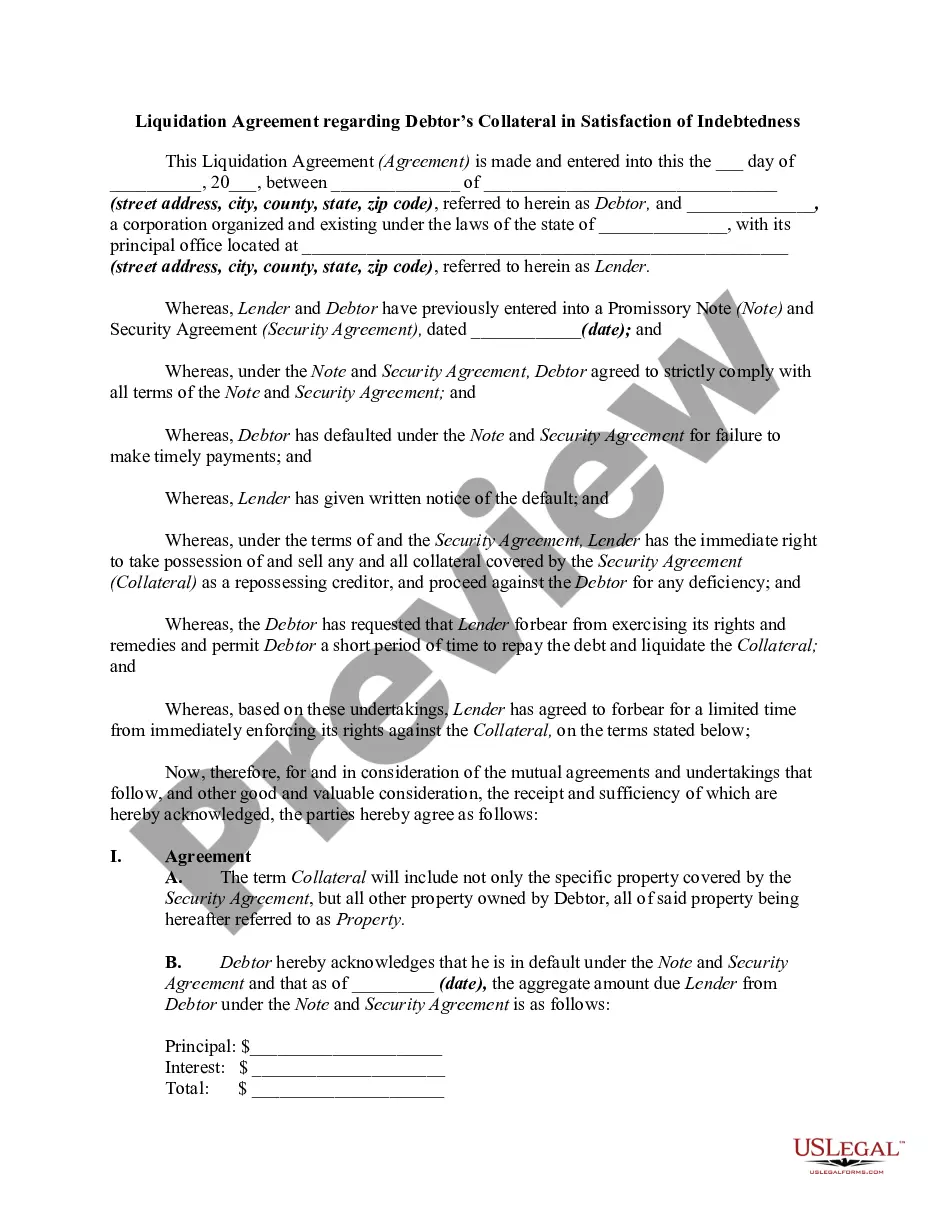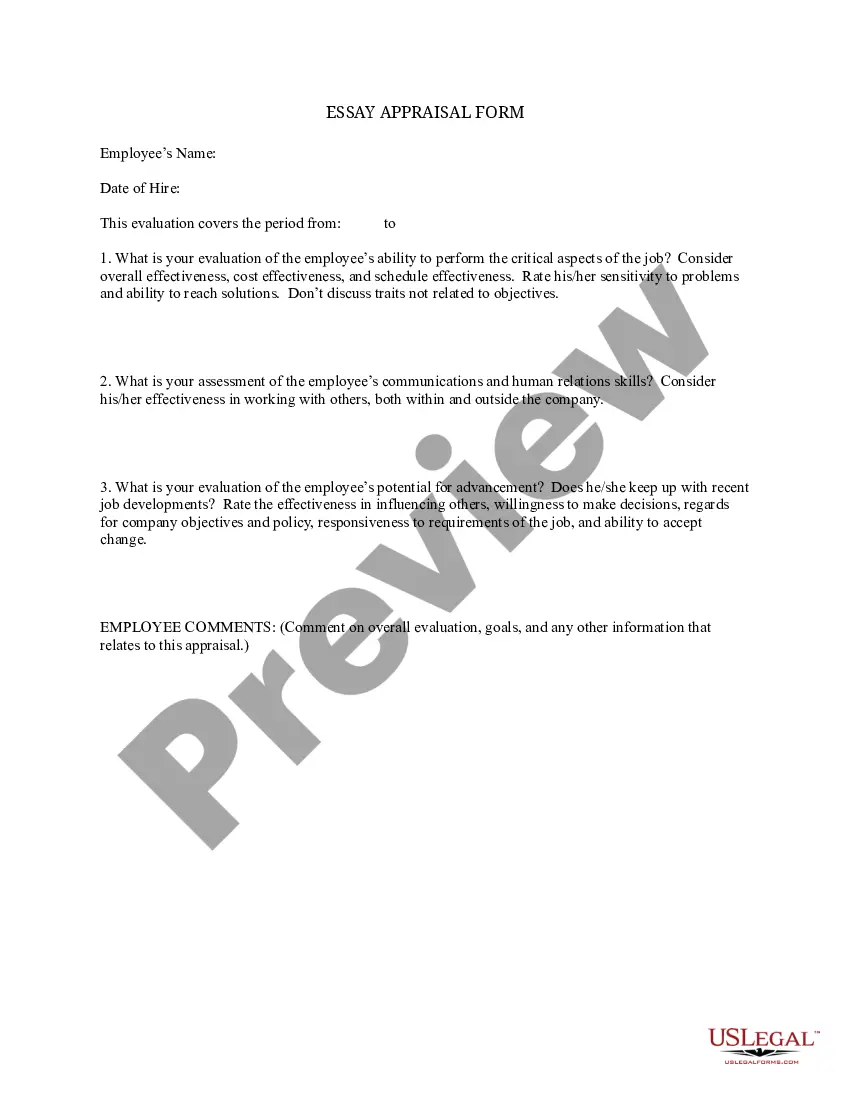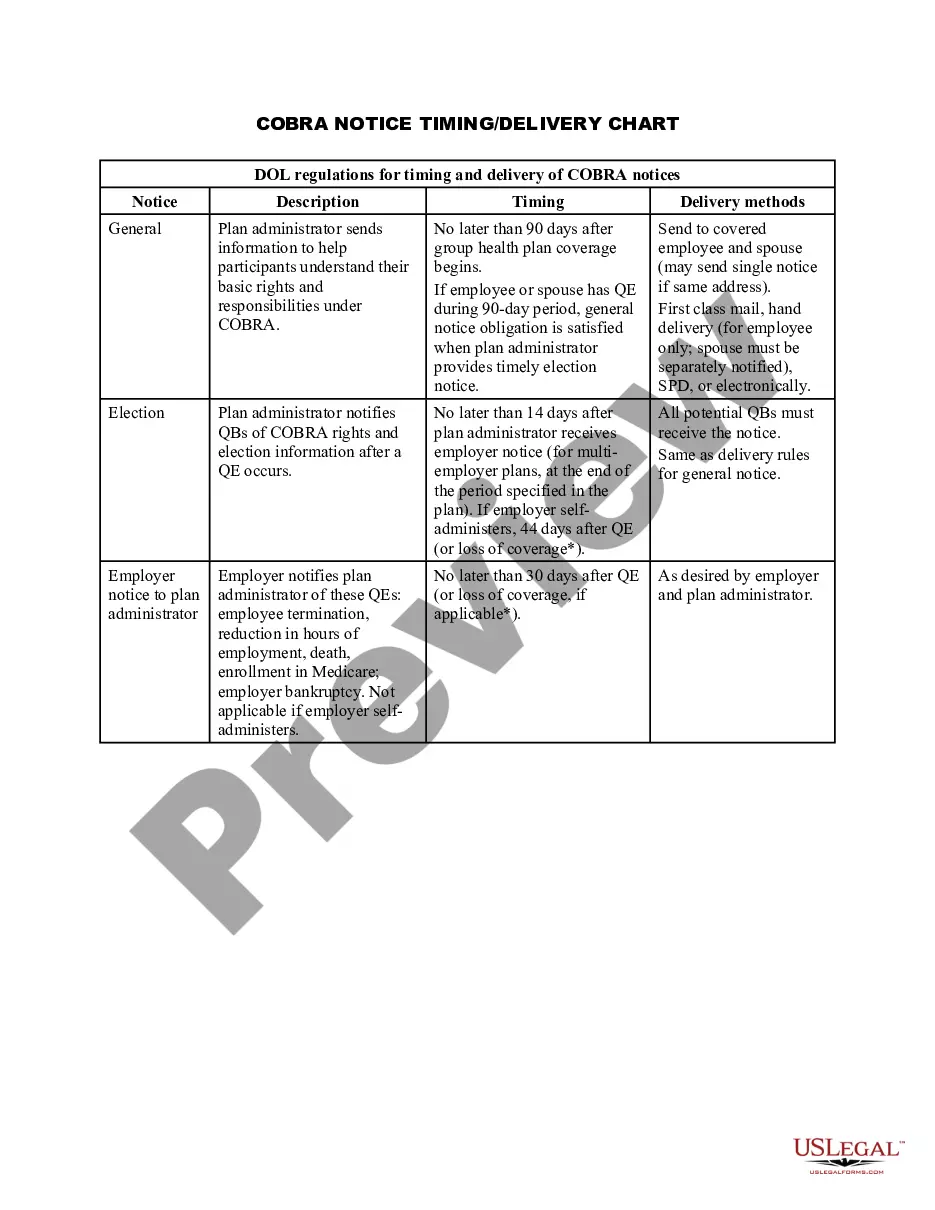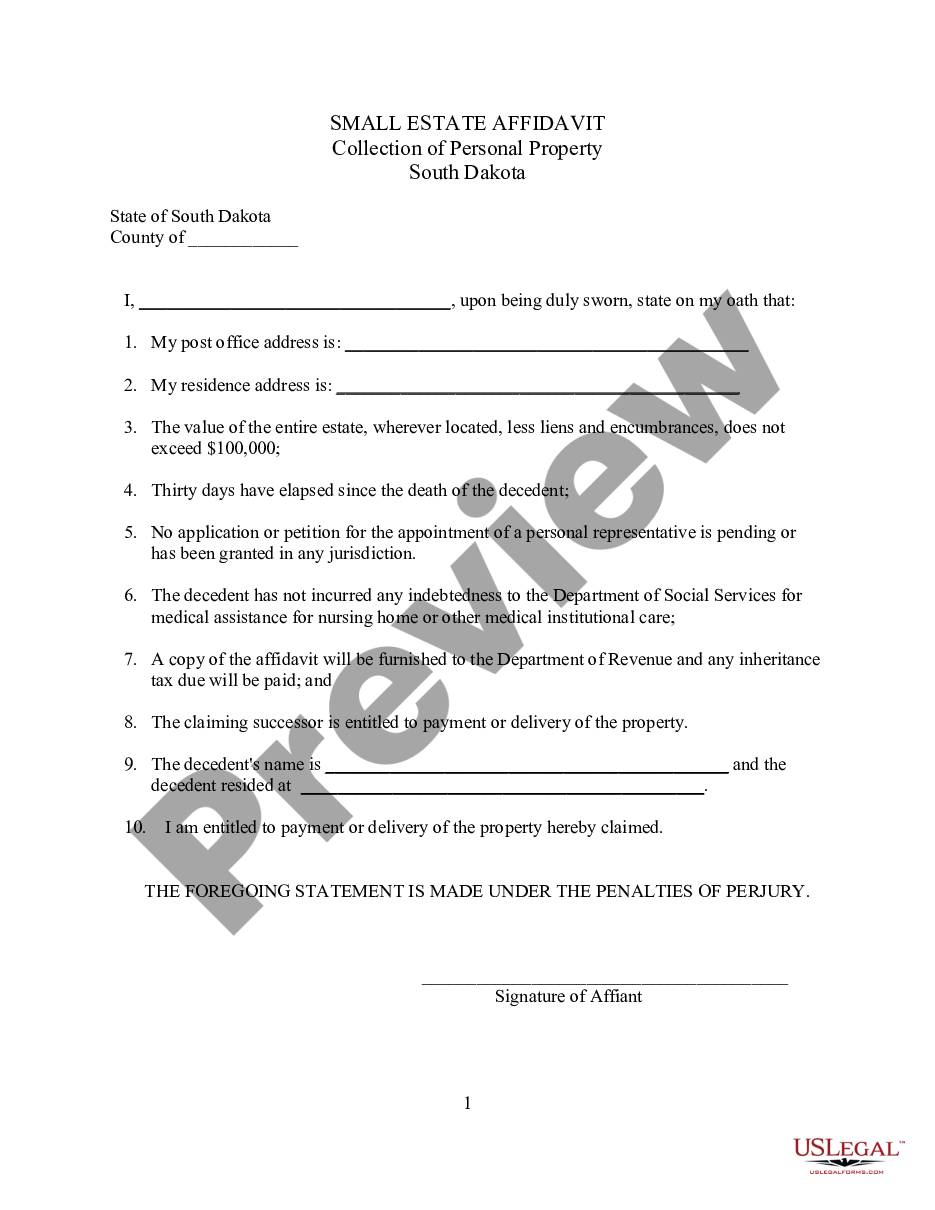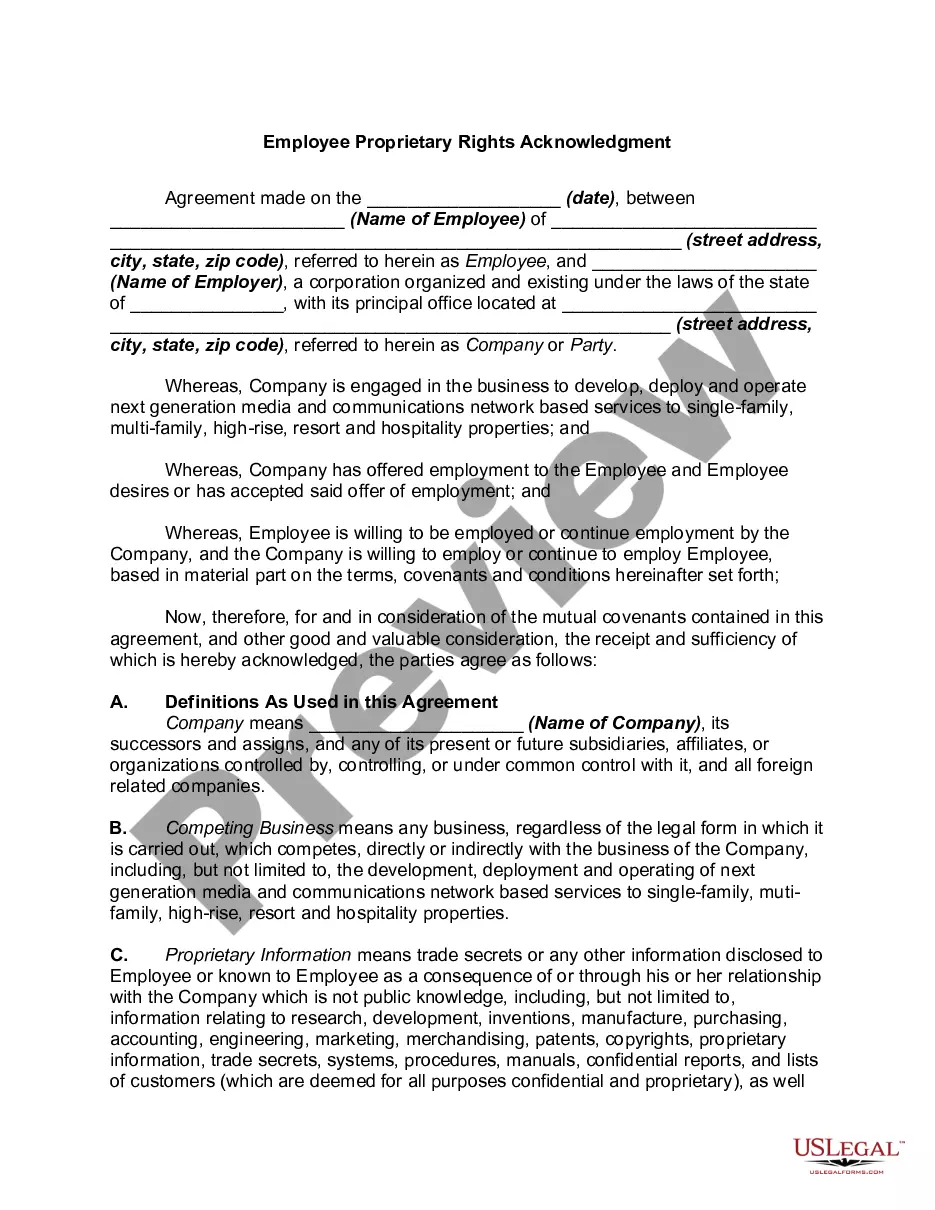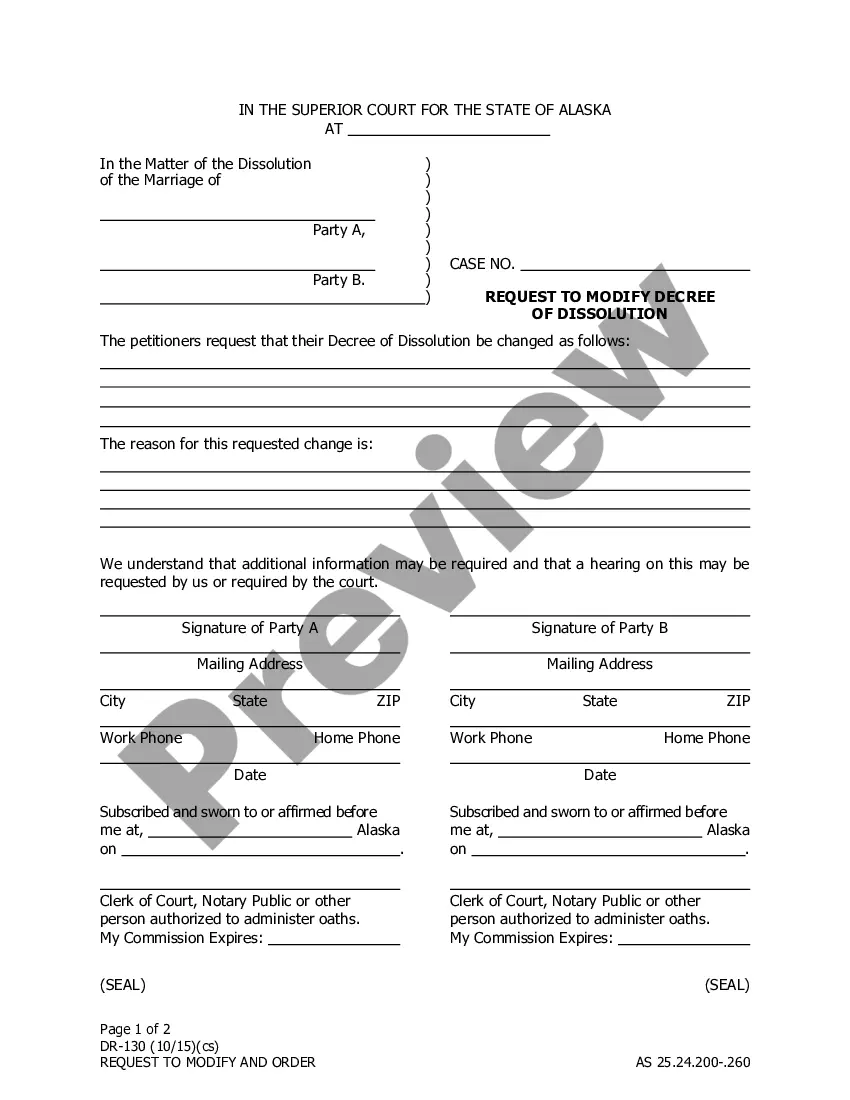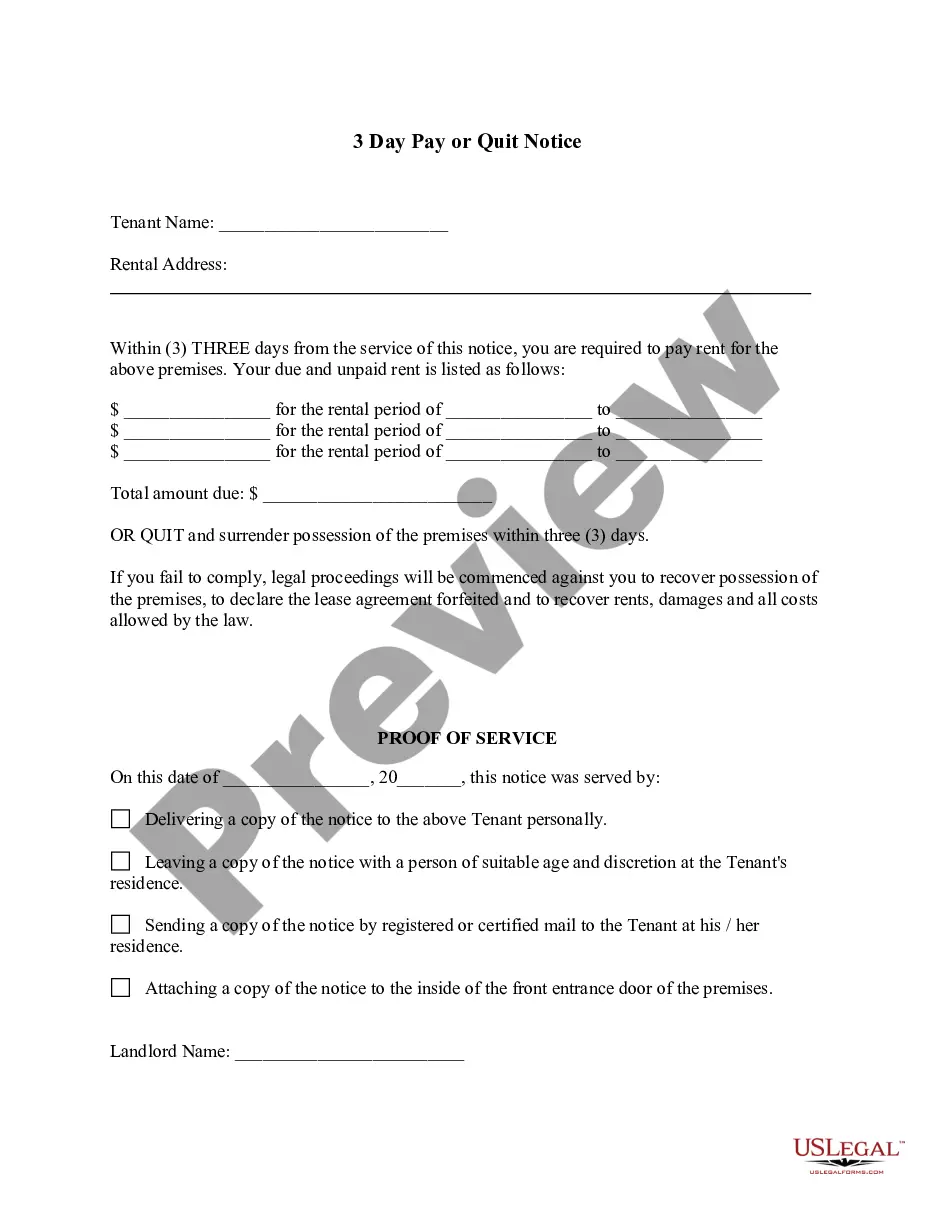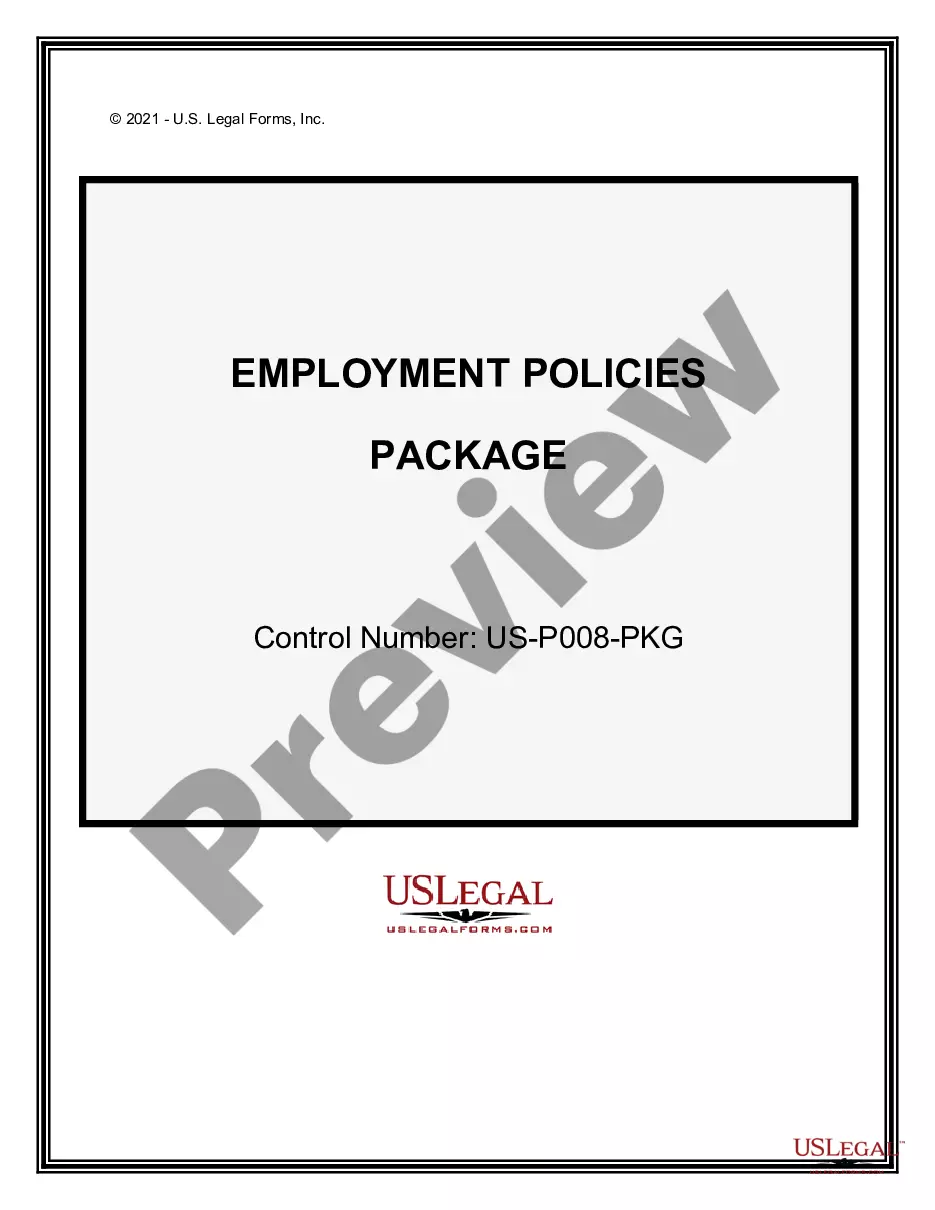Agreement Between Two Parties In Word
Description
How to fill out Merger Agreement Between Two Corporations?
There's no longer a requirement to spend hours searching for legal documents to adhere to your local state regulations.
US Legal Forms has compiled all of them in a single location and enhanced their accessibility.
Our website offers over 85k templates for any business and individual legal matters categorized by state and area of application.
Use the search bar above to look for another sample if the previous one didn't suit you. Click Buy Now next to the template title when you find the right one. Select the most appropriate pricing plan and register for an account or Log In. Make your subscription payment using a credit card or through PayPal to continue. Choose the file format for your Agreement Between Two Parties In Word and download it to your device. Print your form to fill it out by hand or upload the sample if you prefer to do it in an online editor. Creating formal documentation under federal and state laws and regulations is quick and easy with our library. Try US Legal Forms now to keep your paperwork organized!
- All forms are properly drafted and verified for accuracy, so you can have confidence in obtaining an up-to-date Agreement Between Two Parties In Word.
- If you are acquainted with our service and already possess an account, ensure your subscription is active before acquiring any templates.
- Log In to your account, select the document, and click Download.
- You can also return to all saved documents at any time by accessing the My documents tab in your profile.
- If you've not previously used our service, the process will require a few additional steps to complete.
- Here's how new users can locate the Agreement Between Two Parties In Word in our catalog.
- Review the page content thoroughly to confirm it has the sample you need.
- To do this, utilize the form description and preview options if available.
Form popularity
FAQ
Generally, to be legally valid, most contracts must contain two elements:All parties must agree about an offer made by one party and accepted by the other.Something of value must be exchanged for something else of value. This can include goods, cash, services, or a pledge to exchange these items.
How do I write a Service Agreement?State how long the services are needed.Include the state where the work is taking place.Describe the service being provided.Provide the contractor's and client's information.Outline the compensation.State the agreement's terms.Include any additional clauses.More items...?
The simple answer is YES. You can write your own contracts. There is no requirement that they must be written by a lawyer. There is no requirement that they have to be a certain form or font.
Launch Word. If Word is already open, click the File tab and select New. Type contract in the Search For Online Templates field. Scroll through the results to find a template that suits your needs or click on any of the categories in the left menu to filter your search results.
Write the contract in six stepsStart with a contract template.Open with the basic information.Describe in detail what you have agreed to.Include a description of how the contract will be ended.Write into the contract which laws apply and how disputes will be resolved.Include space for signatures.