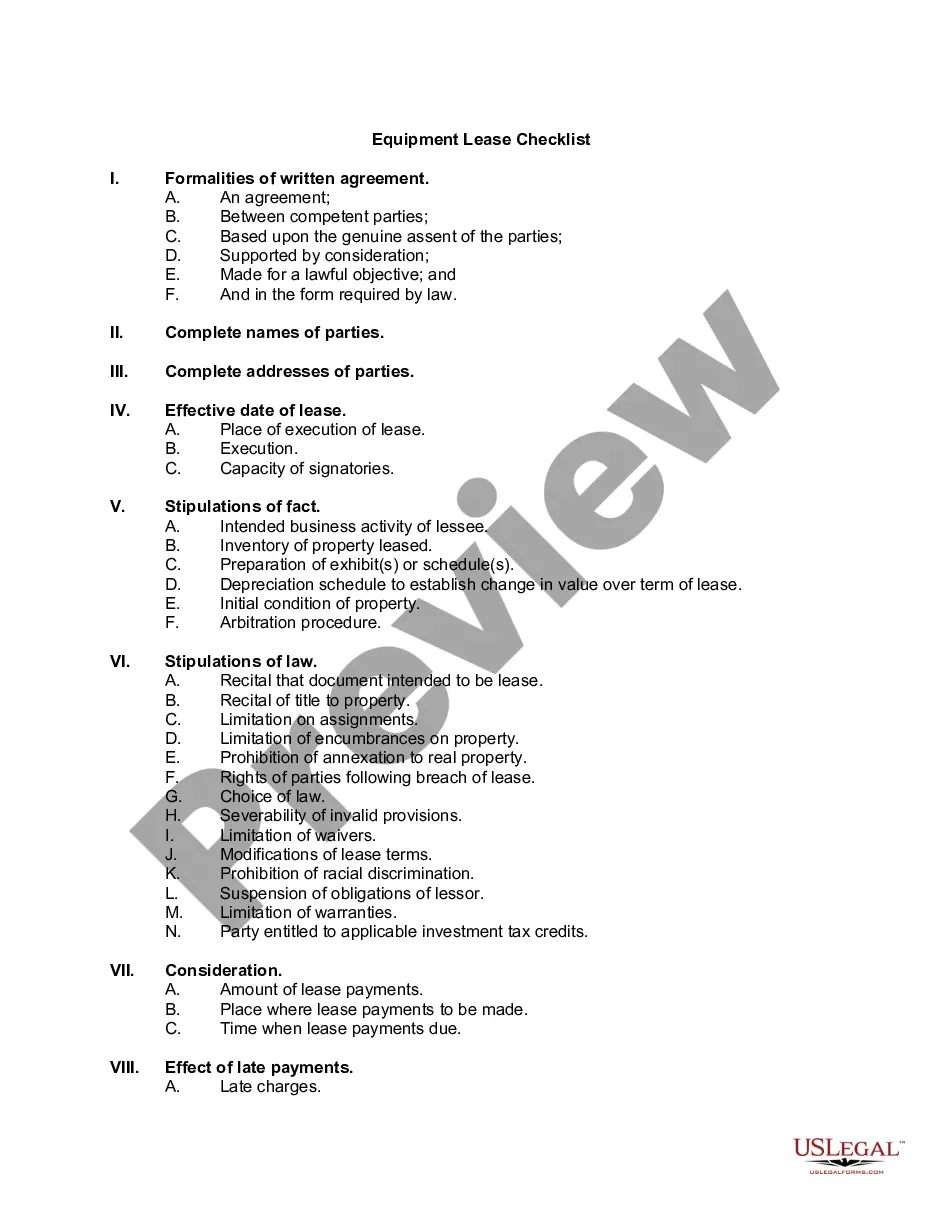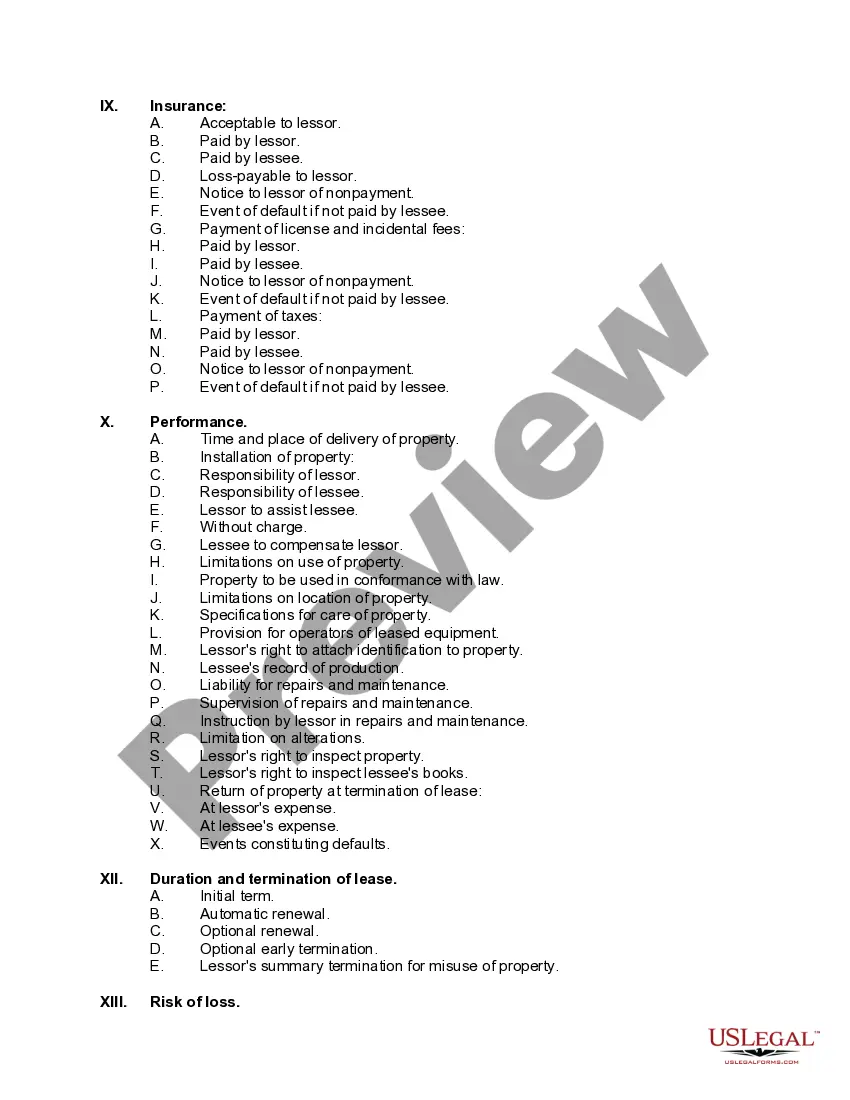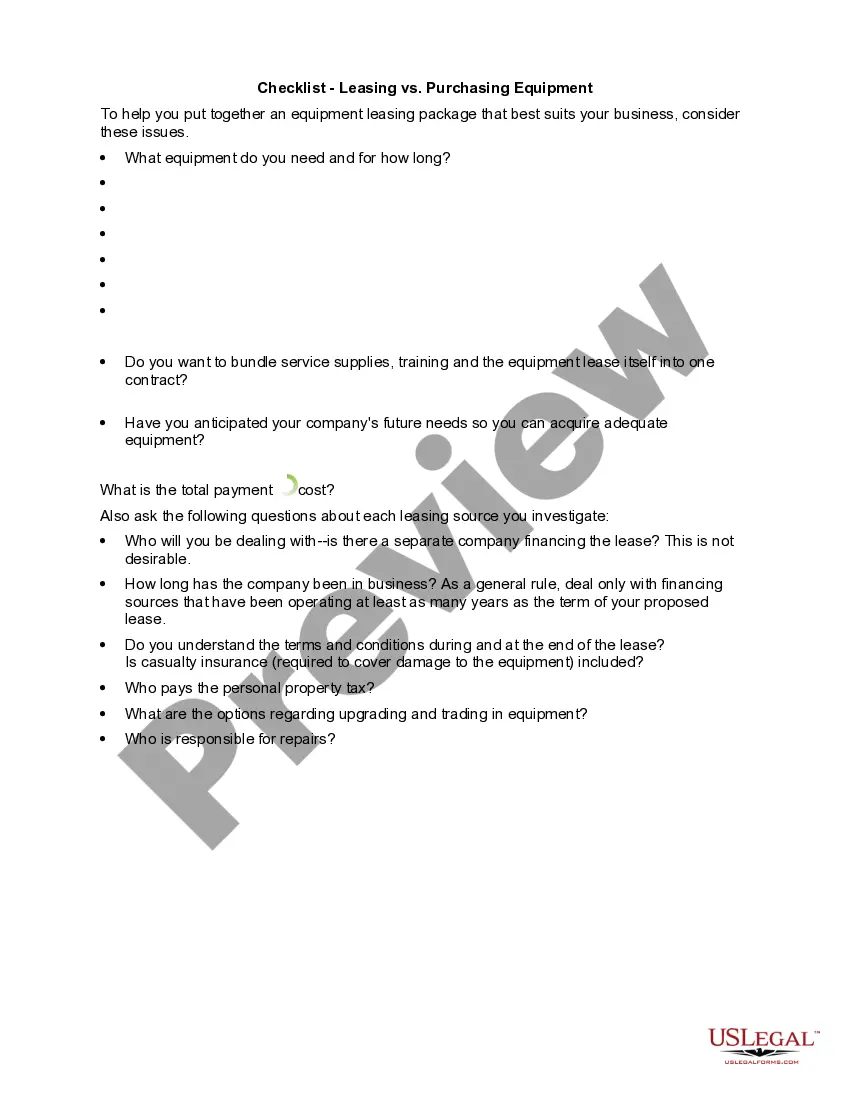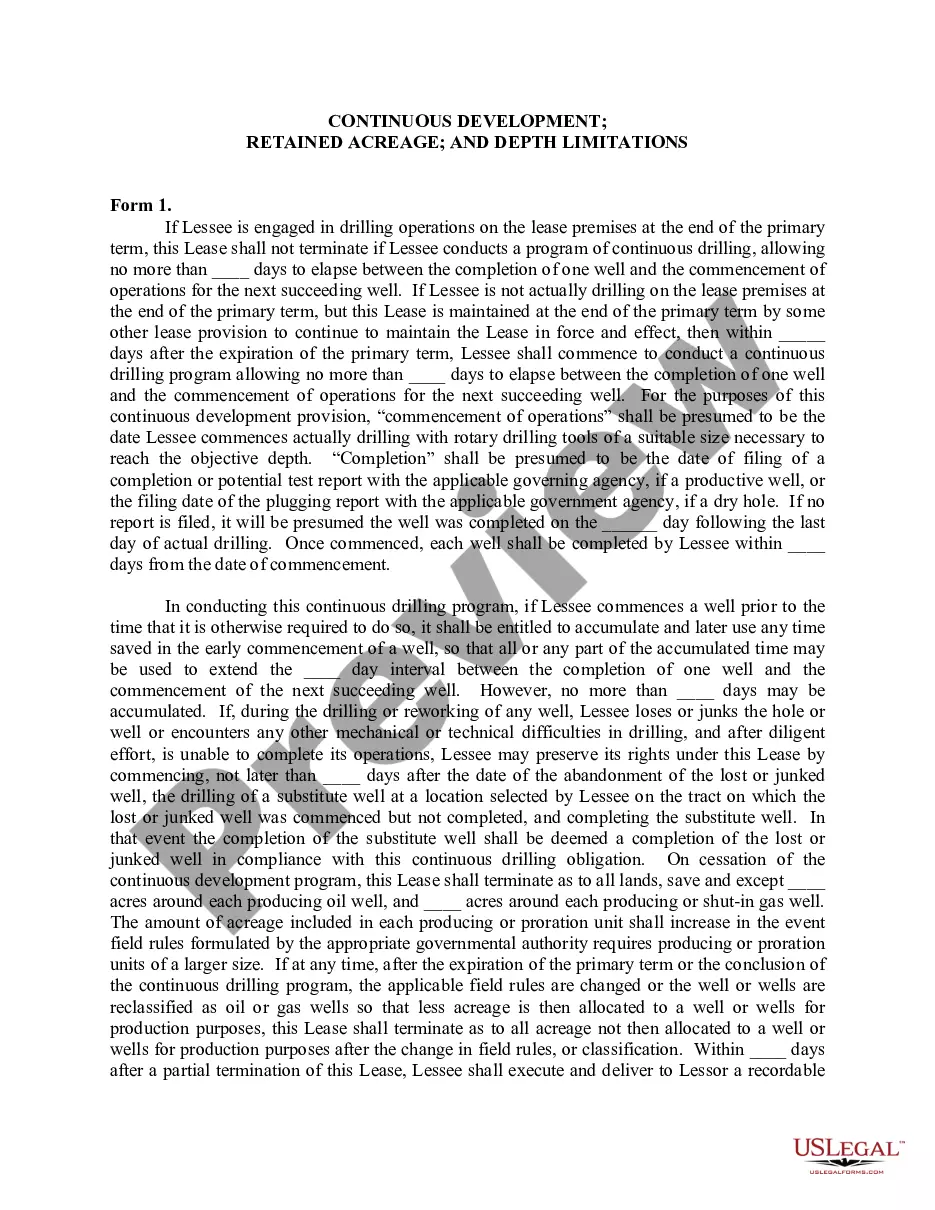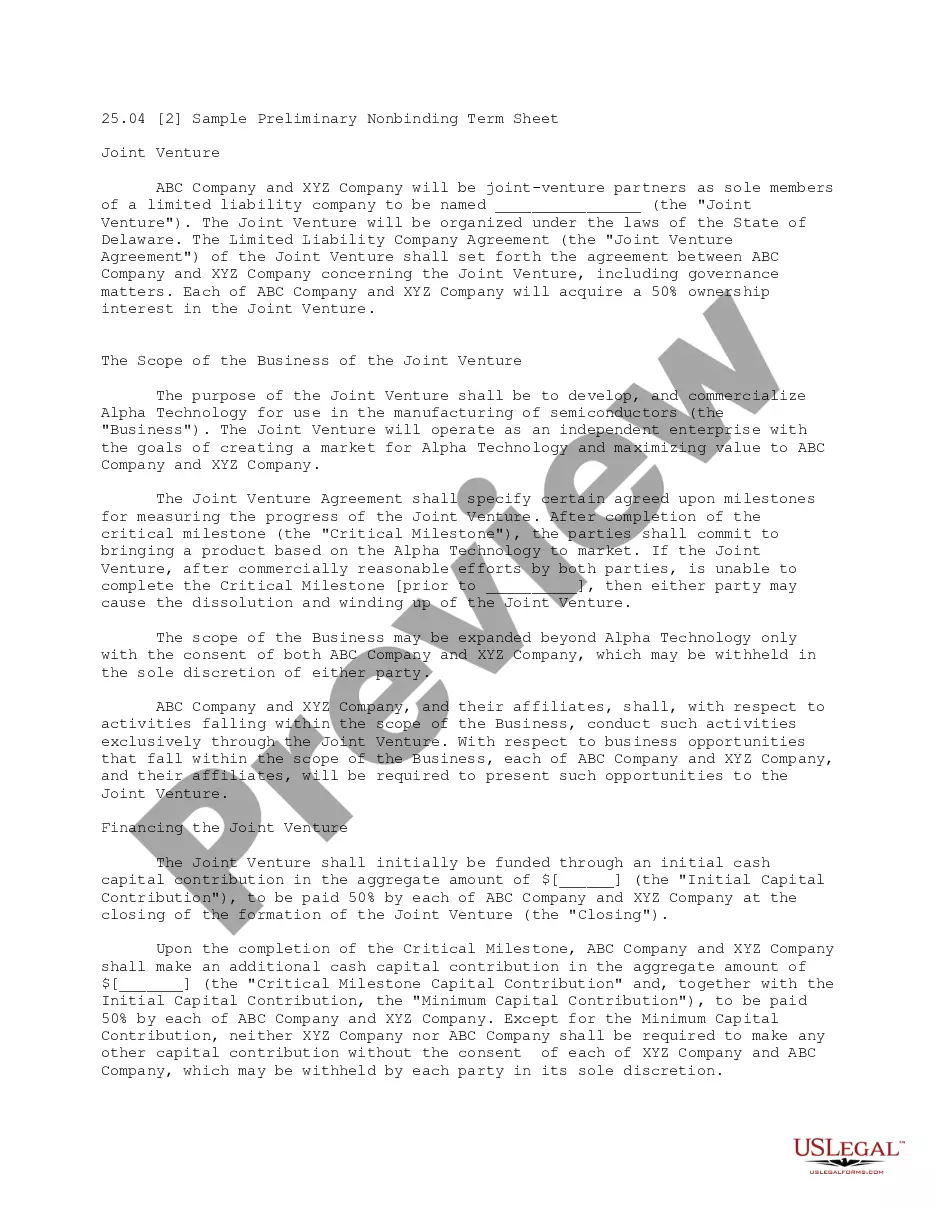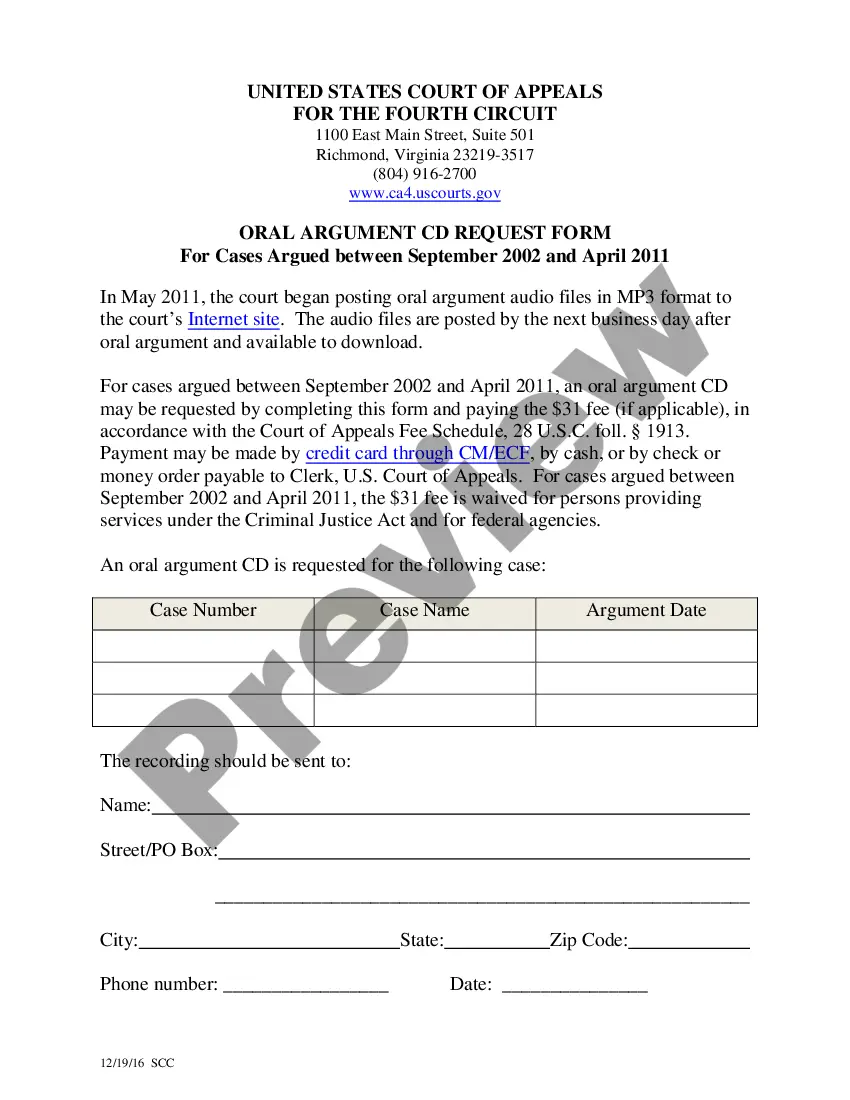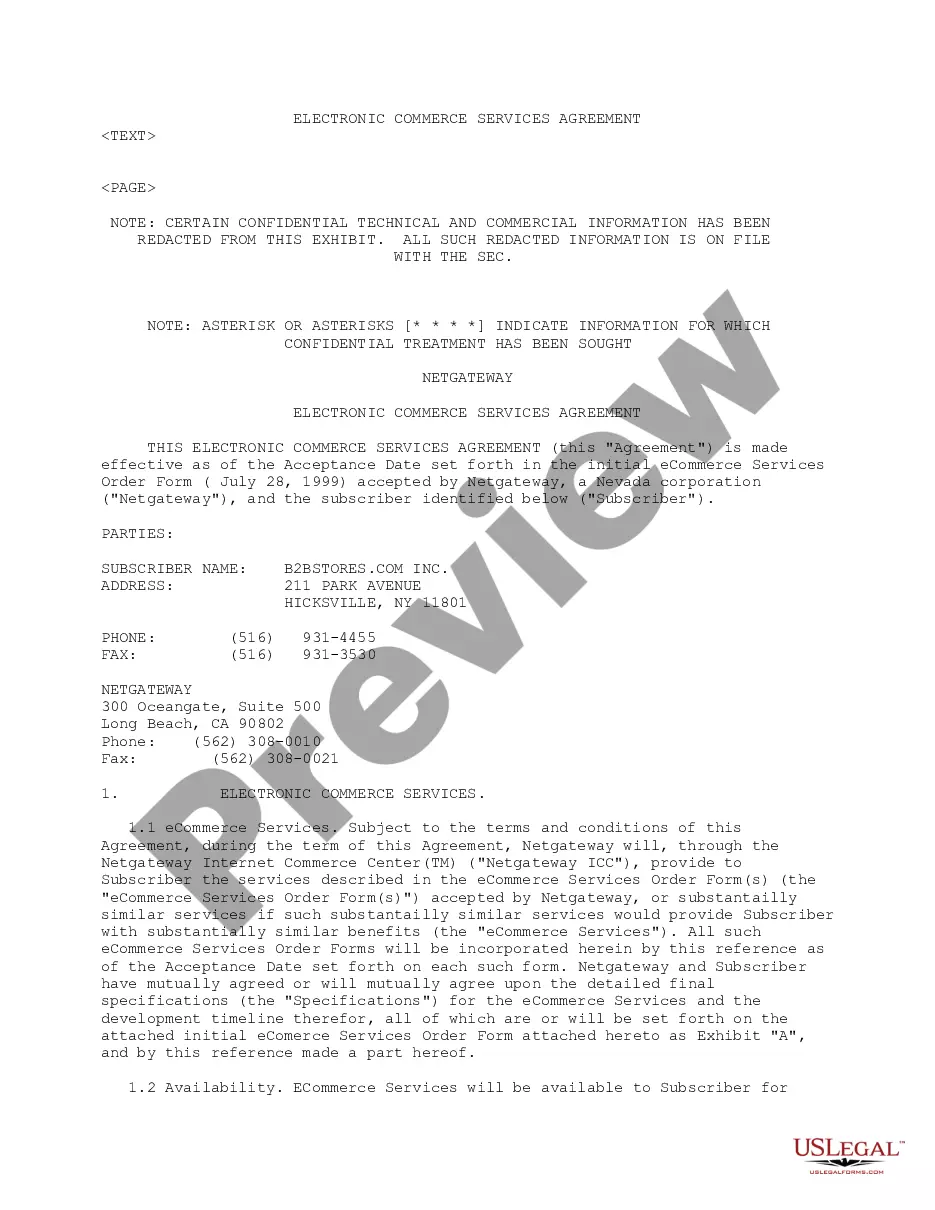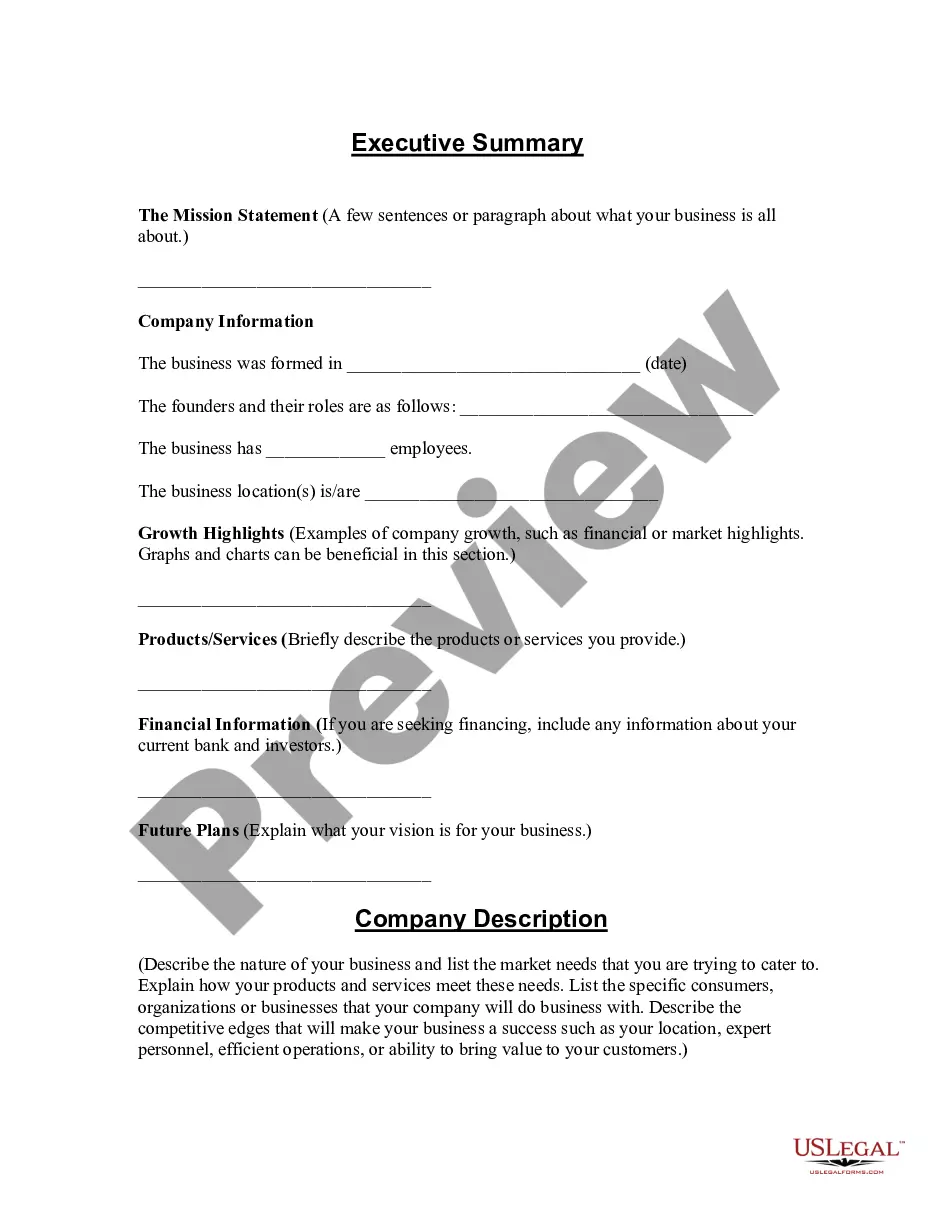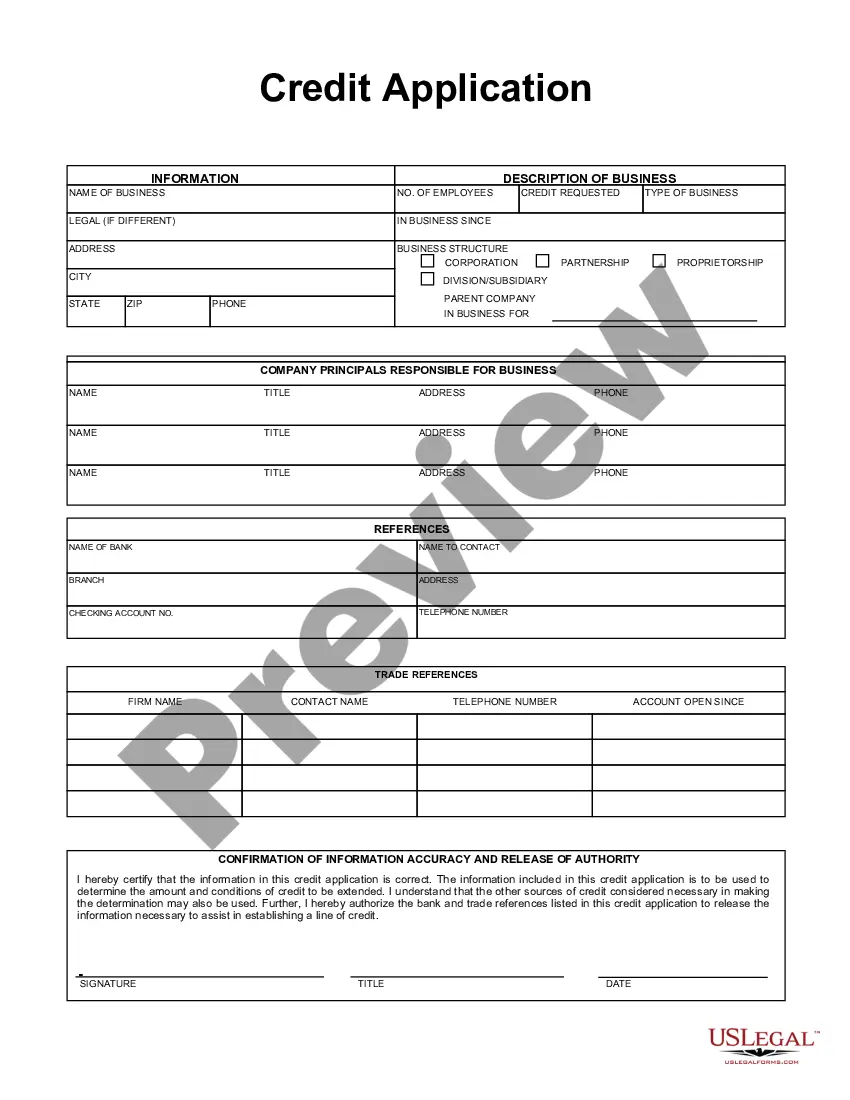Equipment Checklist Template With Excel Sheet
Description
How to fill out Equipment Lease Checklist?
Creating legal documents from the ground up can frequently be somewhat daunting. Certain situations may require extensive research and significant financial investment. If you are seeking a simpler and more affordable method for generating an Equipment Checklist Template With Excel Sheet or any other documentation without unnecessary hassle, US Legal Forms is always available to assist you.
Our online repository of more than 85,000 current legal documents encompasses nearly every aspect of your financial, legal, and personal matters. With just a few clicks, you can promptly access state- and county-specific templates meticulously prepared for you by our legal experts.
Utilize our platform whenever you require a dependable and trustworthy service through which you can effortlessly find and download the Equipment Checklist Template With Excel Sheet. If you are already familiar with our site and have previously created an account, simply Log In to your account, find the template, and download it immediately or re-download it later in the My documents section.
Not registered yet? No problem. It requires minimal time to register and browse the catalog. However, before proceeding to download the Equipment Checklist Template With Excel Sheet, adhere to these suggestions.
US Legal Forms boasts an impeccable reputation and over 25 years of experience. Join us today and transform the process of form completion into something straightforward and efficient!
- Review the document preview and descriptions to ensure you have located the form you need.
- Verify that the form you select meets the criteria of your state and county.
- Choose the most appropriate subscription plan to acquire the Equipment Checklist Template With Excel Sheet.
- Download the document. Then complete, certify, and print it.
Form popularity
FAQ
Creating a fillable list in Excel is straightforward. Begin by setting up your list with the appropriate headings and formatting the cells where you want users to input data. You can also use data validation to restrict entries to specific types, ensuring accuracy. An equipment checklist template with Excel sheet can serve as a great foundation for building your fillable list, streamlining your data collection process.
Yes, Excel offers several templates, including check templates that can help you manage your tasks efficiently. You can find these templates within the application by searching for 'checklist' in the template gallery. An equipment checklist template with Excel sheet can provide you with a preformatted option, making it easy to get started on organizing your equipment and tasks.
Filling a checklist in Excel involves creating a structured layout with checkboxes next to each item. You can insert checkboxes from the Developer tab, or simply use a drop-down list for marking completed tasks. By utilizing an equipment checklist template with Excel sheet, you enhance your ability to monitor your equipment status effectively and ensure nothing is overlooked.
To create an equipment list in Excel, start by opening a new workbook and labeling your columns with relevant headings like 'Item Name', 'Quantity', and 'Condition'. Next, fill in the rows with the specific equipment details you need for your operations. Using an equipment checklist template with Excel sheet can simplify this process, allowing you to easily track and manage your inventory.
To create an Equipment checklist template with an Excel sheet, start by opening a new spreadsheet. Begin by labeling the first row with relevant headings, such as 'Item', 'Quantity', and 'Status'. Next, fill in the rows beneath these headings with the necessary details about the equipment you need to track. Finally, save your document as a template to reuse it for future projects.
How to create a checklist in Excel Enable the Developer menu. In Excel, you can insert a checkbox control from the Developer menu. ... Add your checklist items. Next, begin your checklist by adding items to it. ... Insert checkboxes next to the items. ... Make your checkbox look good. ... Run through your checklist.
How to create a checklist in Excel Enable the Developer menu. In Excel, you can insert a checkbox control from the Developer menu. ... Add your checklist items. Next, begin your checklist by adding items to it. ... Insert checkboxes next to the items. ... Make your checkbox look good. ... Run through your checklist.
Enter the vendor's ID in the first column. Add the name of the company in the Vendor Name column. Include the name of the person at the vendor company who is in charge of your account. Include their contact information, including phone number, fax number (if applicable), e-mail address, and physical or mailing address.
A checklist in Excel is a custom list of items you can create to track tasks, projects, training or other items that often use checklists. Excel has several templates you can use to build your checklist, or you can create your own.
Let's create a checklist in this spreadsheet. We'll first need the Developer tab. ... Click the checkbox next to Developer and then OK. Go to the Developer tab and click Insert - Check Box. Click and drag to create the checkbox. You can delete the text by clicking in the box and pressing Escape when done.