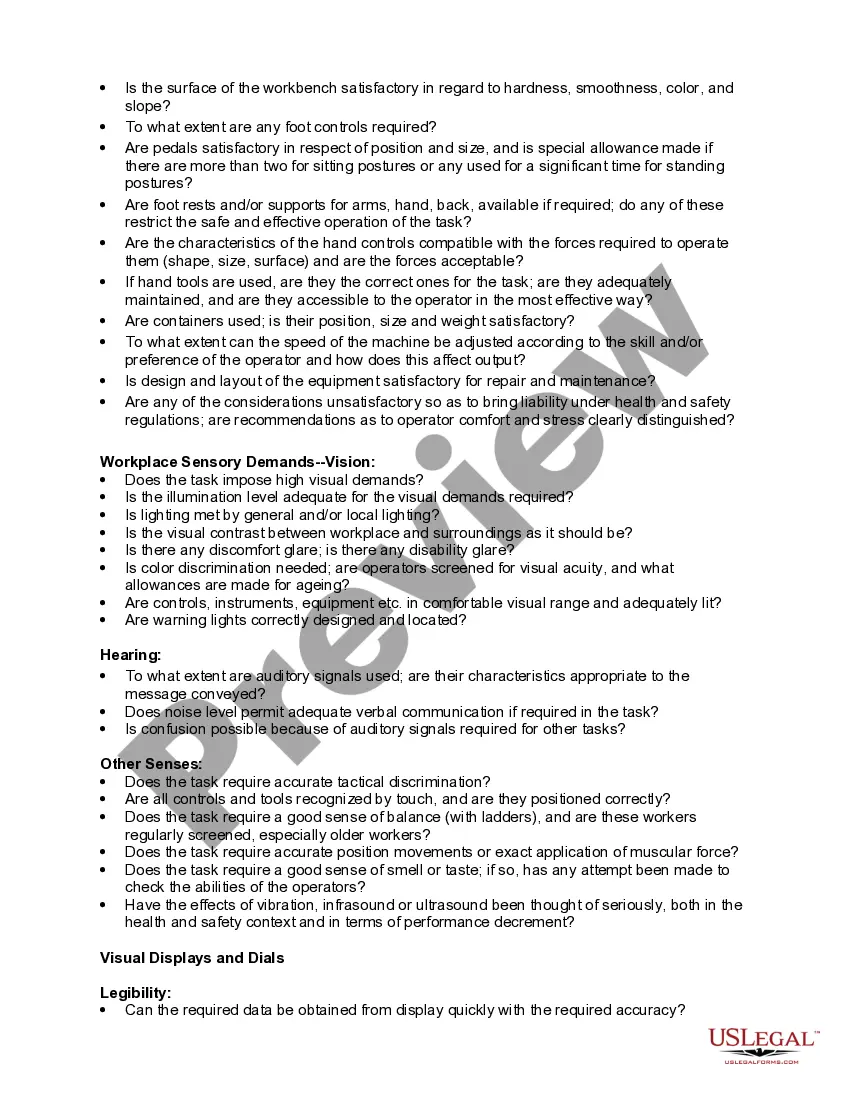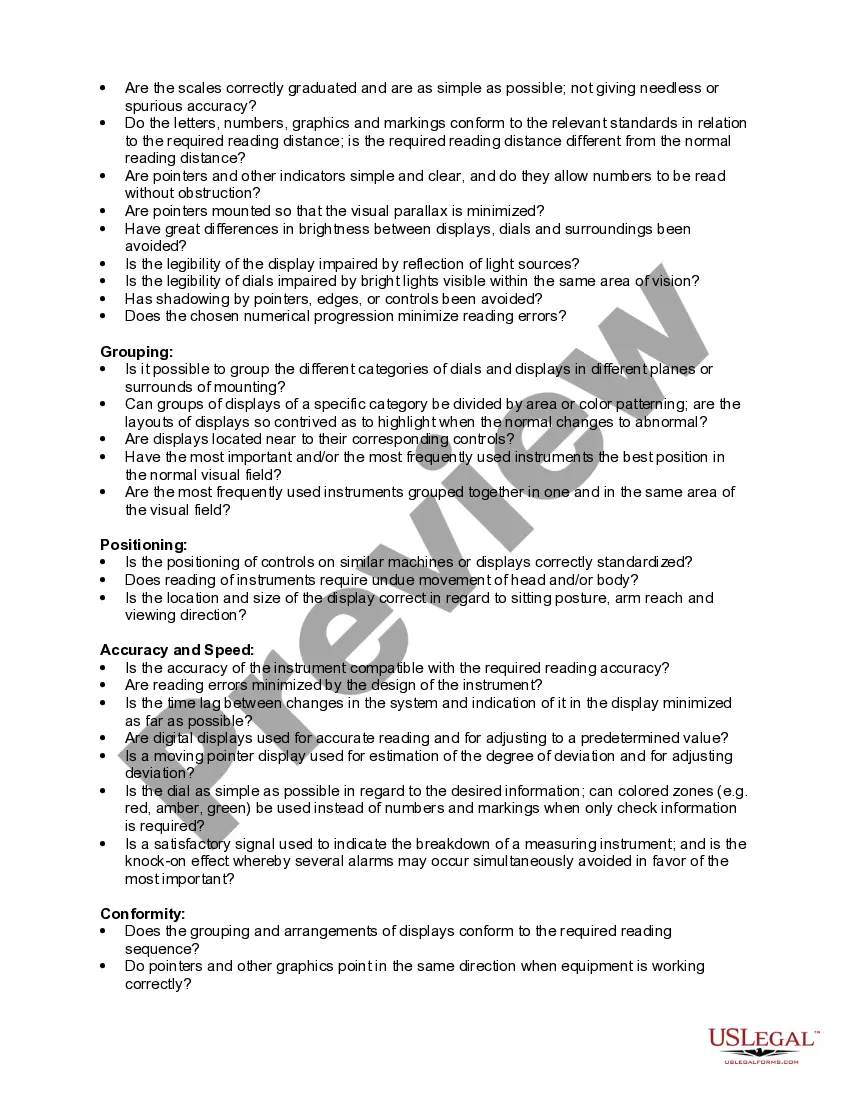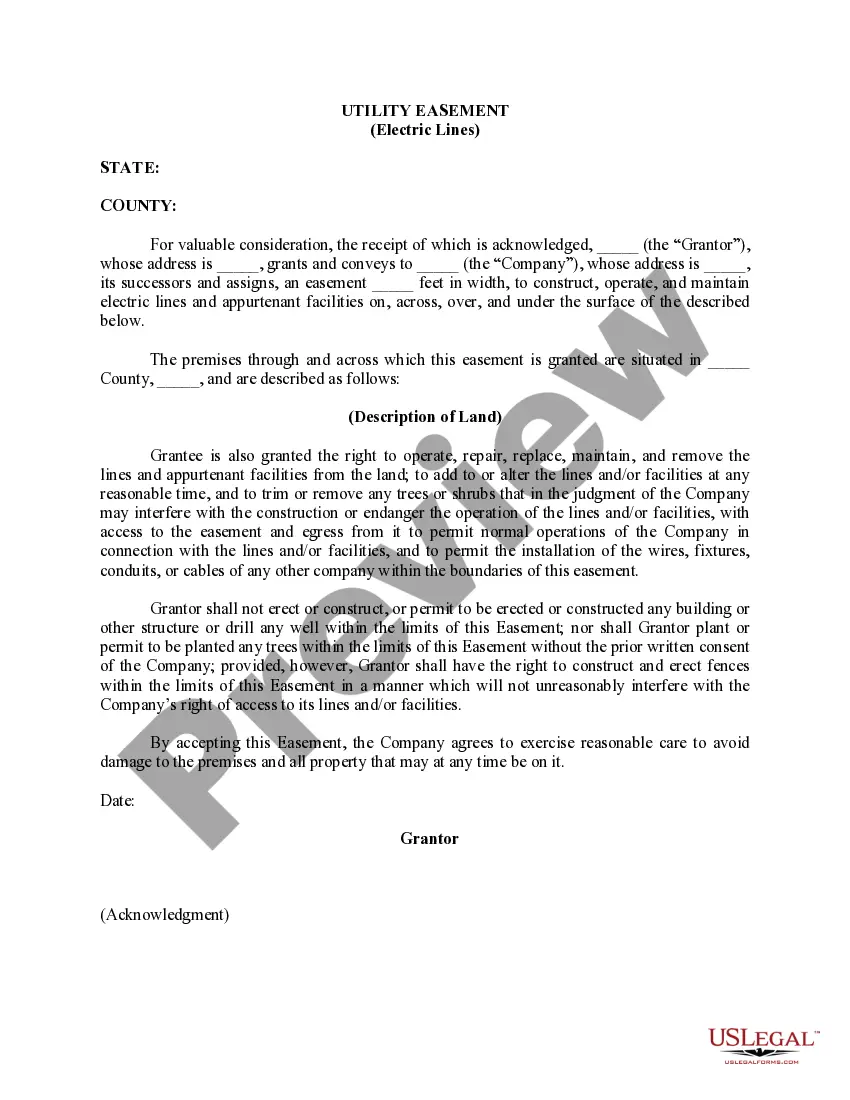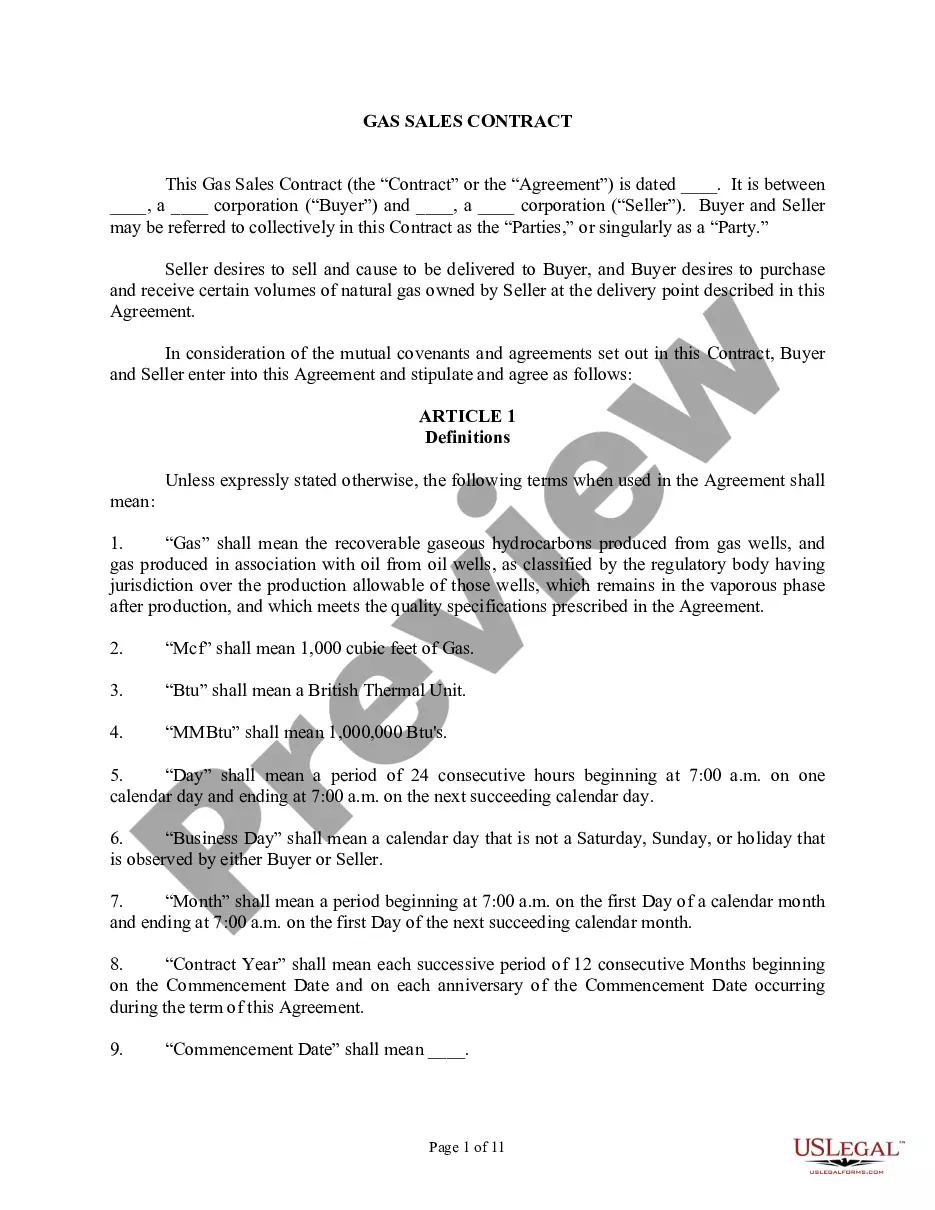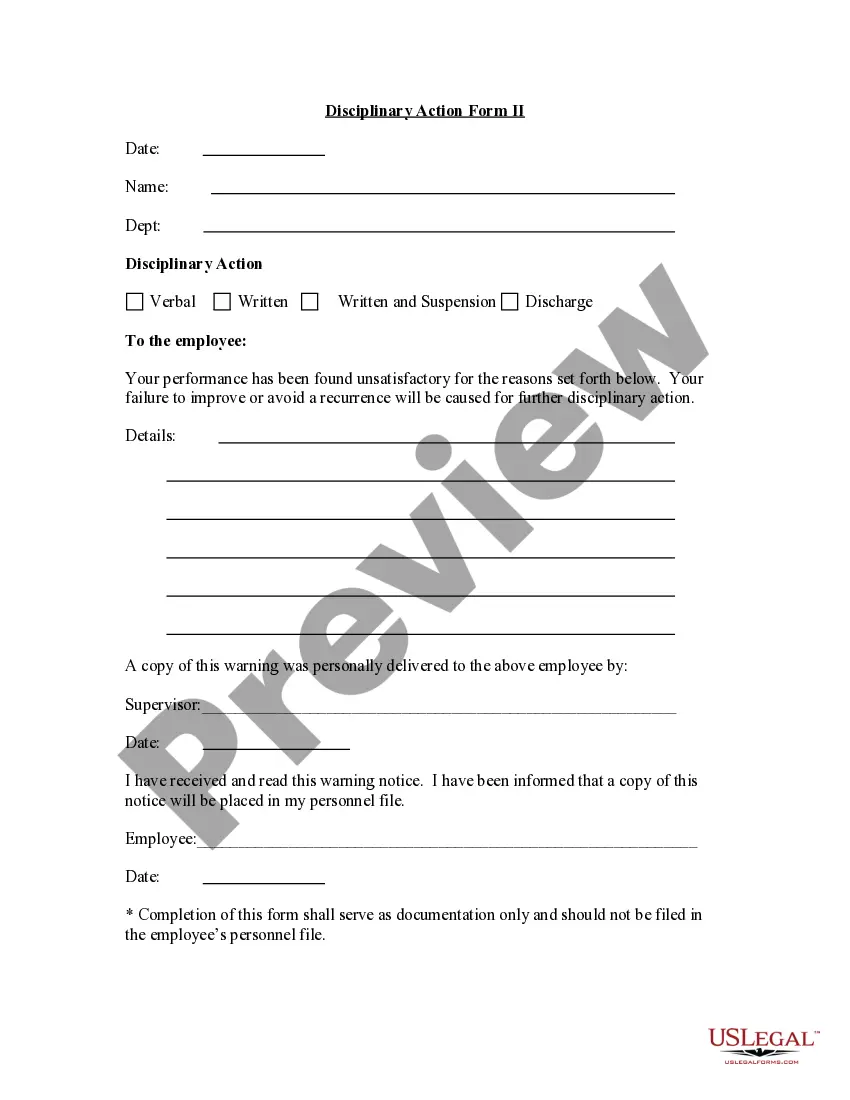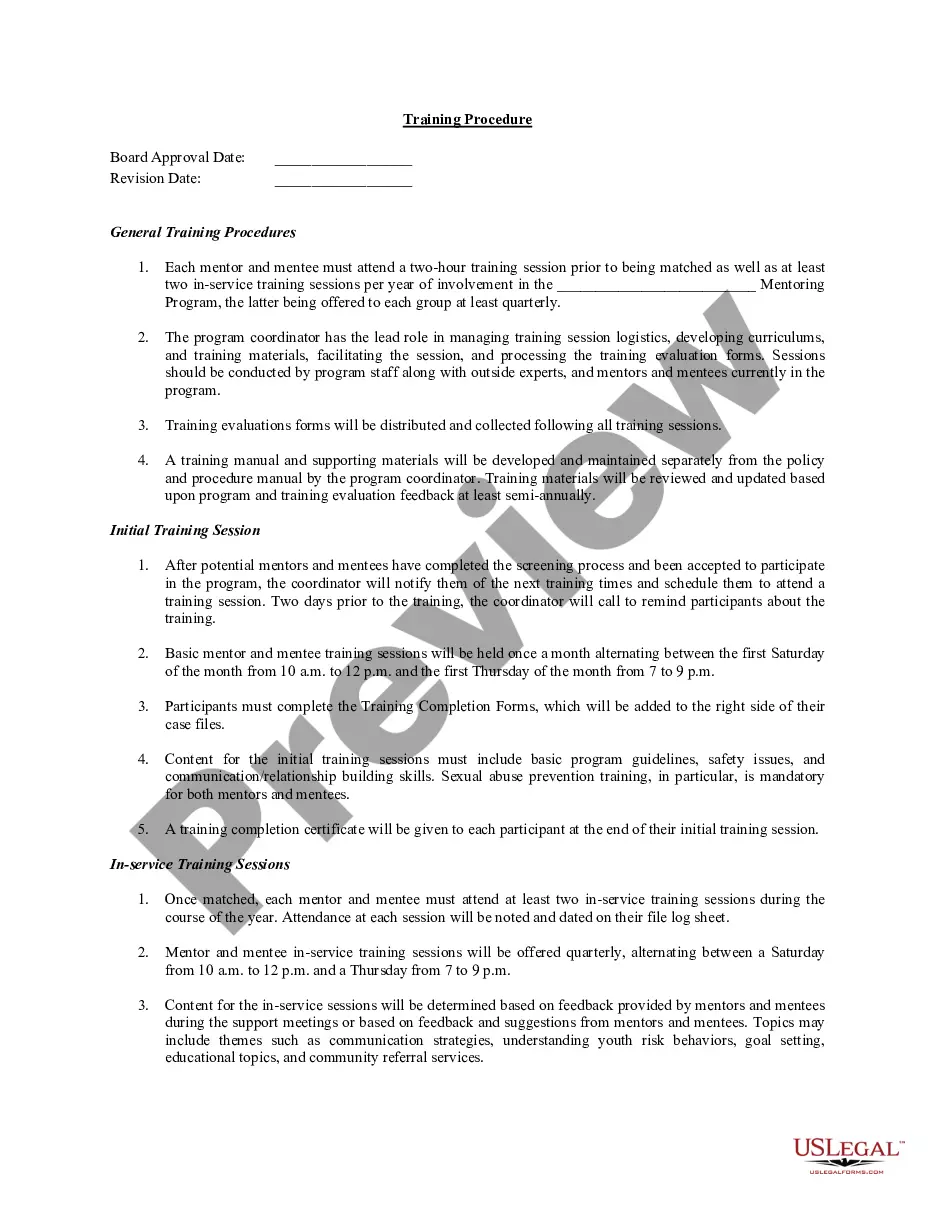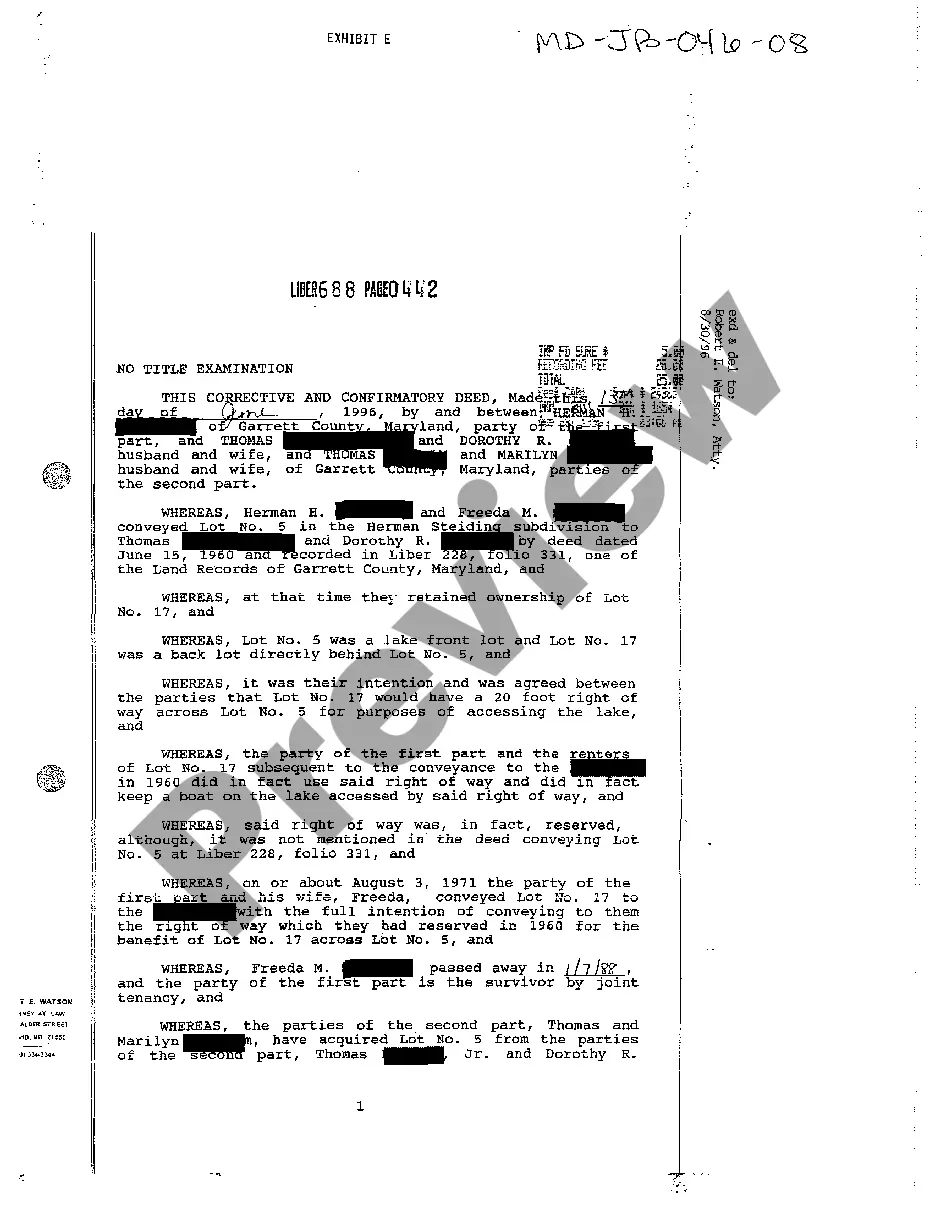Checklist Work Template With Checkbox Download
Description
How to fill out Checklist - Ergonomics?
Finding a go-to place to access the most current and relevant legal templates is half the struggle of handling bureaucracy. Choosing the right legal papers requirements precision and attention to detail, which is why it is vital to take samples of Checklist Work Template With Checkbox Download only from reputable sources, like US Legal Forms. A wrong template will waste your time and delay the situation you are in. With US Legal Forms, you have very little to be concerned about. You may access and view all the information about the document’s use and relevance for your situation and in your state or region.
Take the following steps to complete your Checklist Work Template With Checkbox Download:
- Make use of the library navigation or search field to find your template.
- Open the form’s description to see if it fits the requirements of your state and county.
- Open the form preview, if there is one, to make sure the template is definitely the one you are interested in.
- Return to the search and look for the proper document if the Checklist Work Template With Checkbox Download does not fit your requirements.
- If you are positive regarding the form’s relevance, download it.
- If you are a registered user, click Log in to authenticate and gain access to your selected forms in My Forms.
- If you do not have an account yet, click Buy now to get the template.
- Pick the pricing plan that fits your needs.
- Go on to the registration to finalize your purchase.
- Finalize your purchase by picking a transaction method (credit card or PayPal).
- Pick the file format for downloading Checklist Work Template With Checkbox Download.
- When you have the form on your gadget, you can modify it with the editor or print it and finish it manually.
Eliminate the inconvenience that comes with your legal documentation. Discover the extensive US Legal Forms collection to find legal templates, check their relevance to your situation, and download them immediately.
Form popularity
FAQ
How to create a checklist in Excel Enable the Developer menu. In Excel, you can insert a checkbox control from the Developer menu. ... Add your checklist items. Next, begin your checklist by adding items to it. ... Insert checkboxes next to the items. ... Make your checkbox look good. ... Run through your checklist.
Make your list Create your list. Place you cursor at the start of the first line. Go to the Developer tab, and then click Check Box. If you want a space after the check box, press Tab or Spacebar. ... Select and copy (? + C) the check box and any tabs or spaces.
A checklist in Excel is a custom list of items you can create to track tasks, projects, training or other items that often use checklists. Excel has several templates you can use to build your checklist, or you can create your own.
Excel provides a convenient way to add checkboxes using the 'Developer' tab. Simply enable the 'Developer' tab from the 'File' menu and then add the checkboxes using the 'Insert Controls' option. You can link each checkbox to the corresponding task by using the 'Cell Link' option.
For example, you must keep track of activities, tasks, or processes. Again, a checklist in Excel is the best option. It can help you maintain a record in the spreadsheet as you complete the job or items. Moreover, you may also view them to know when you have checked off everything.