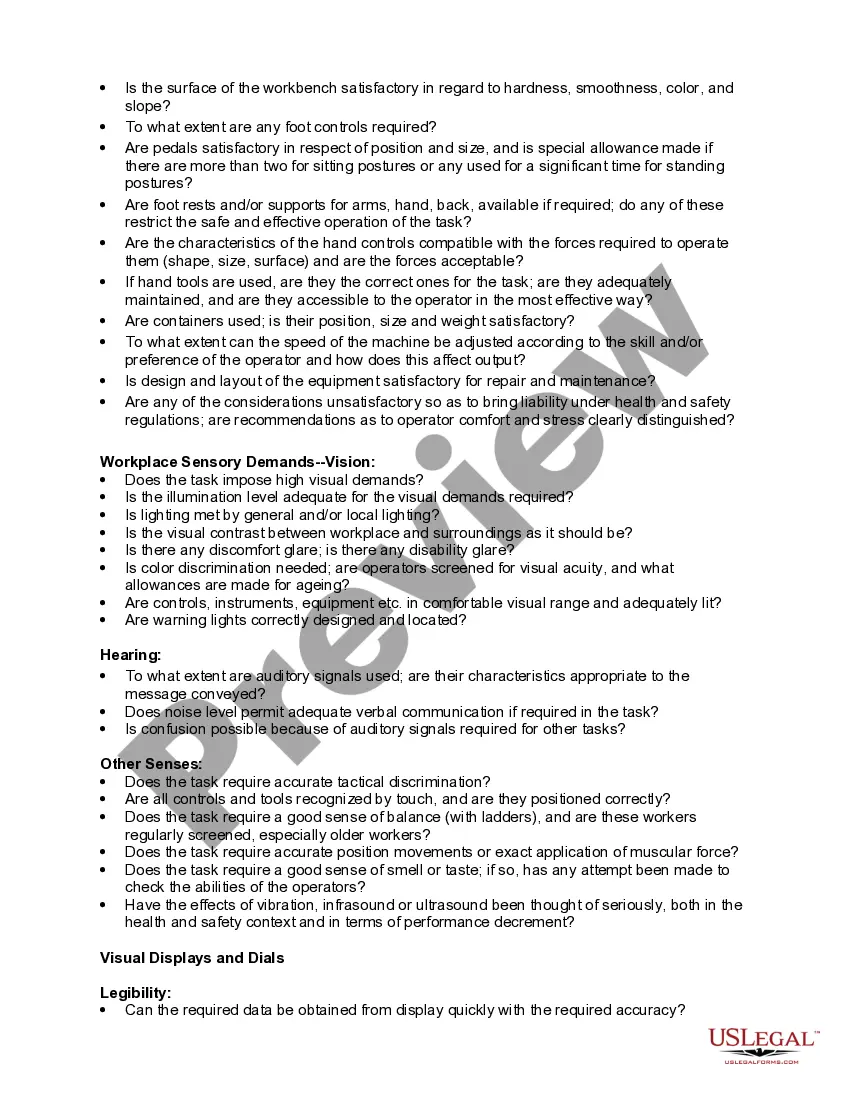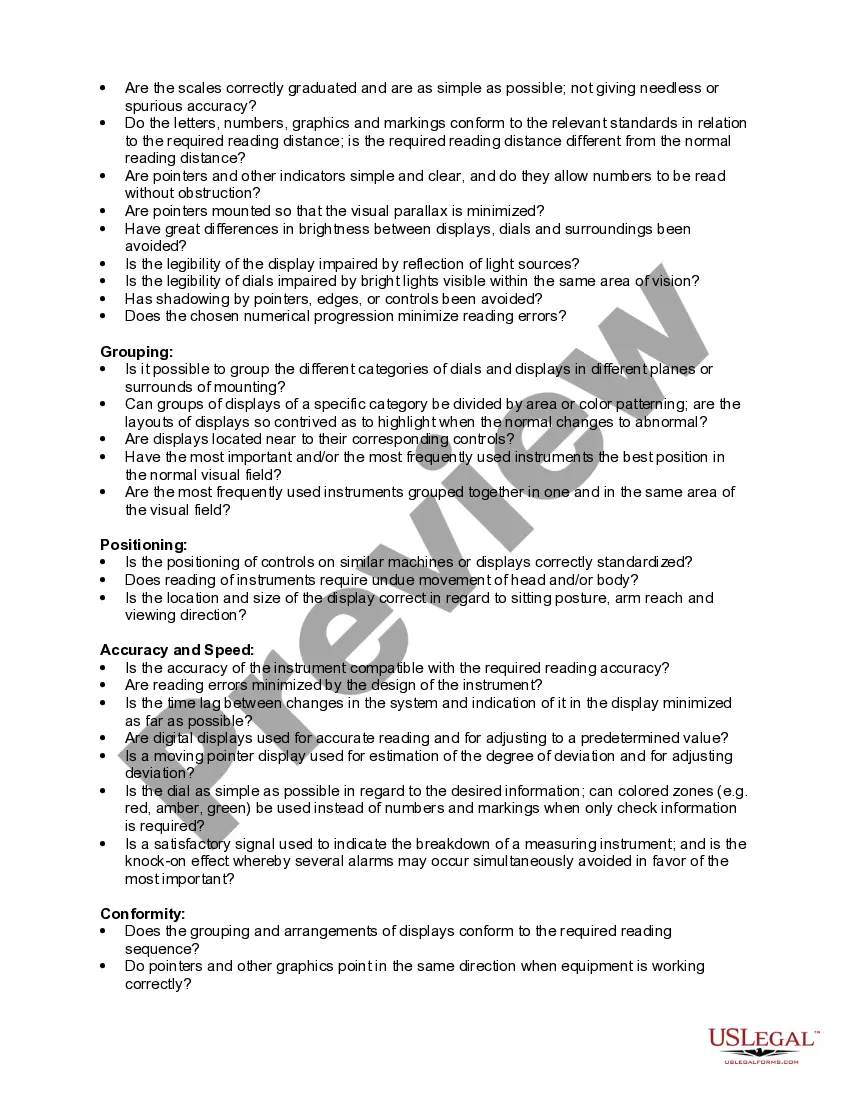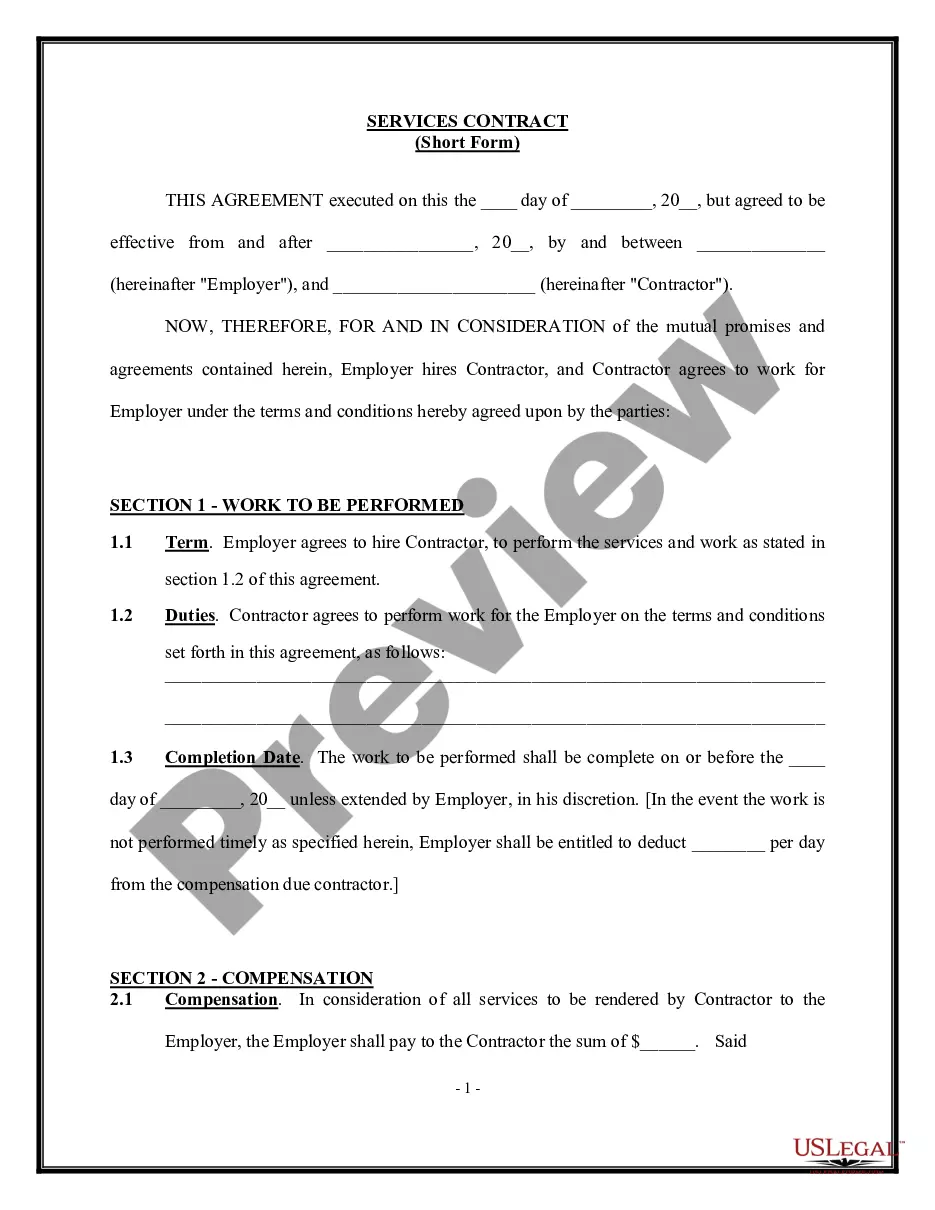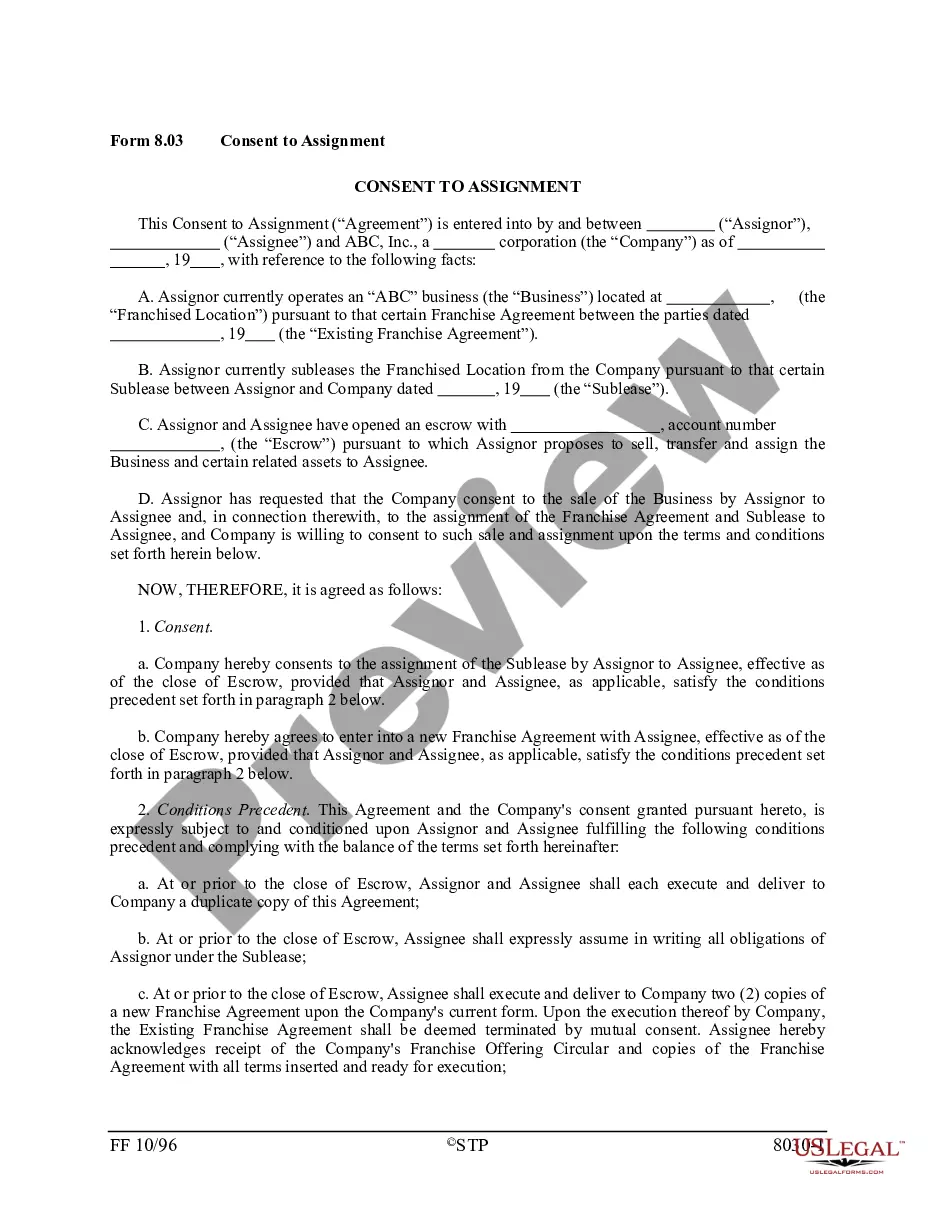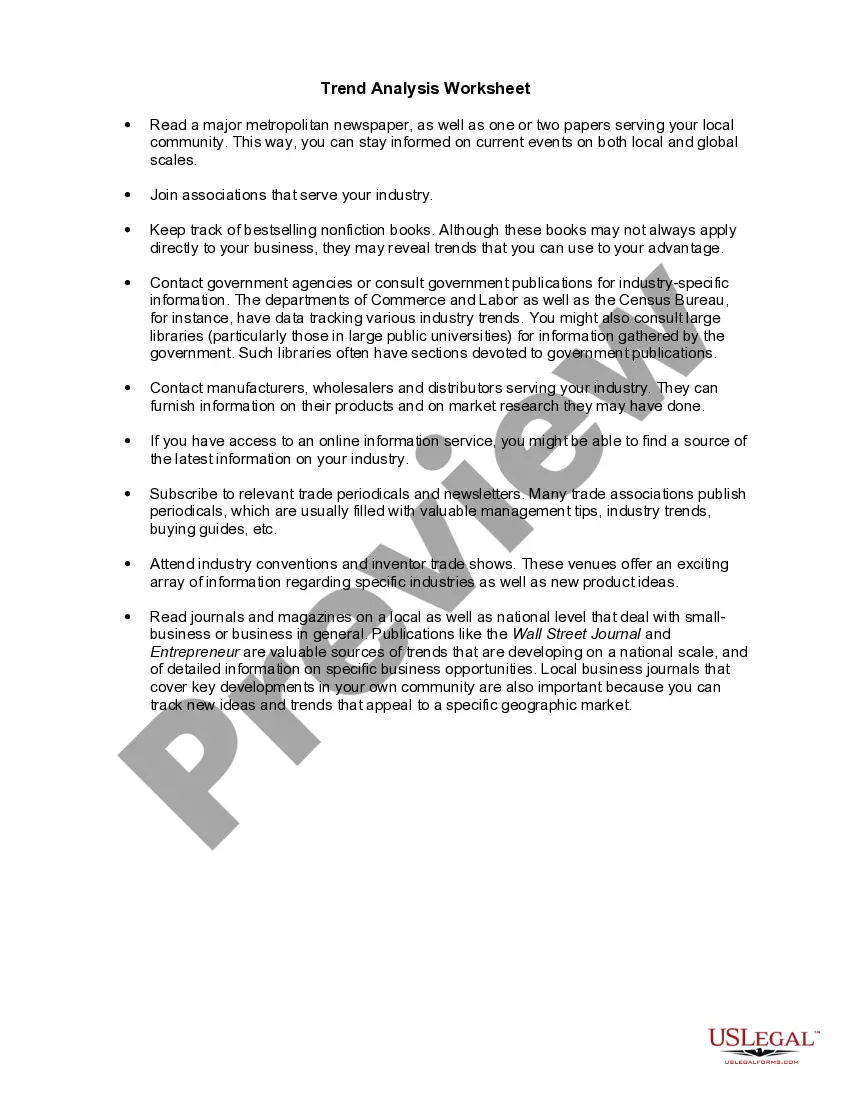Check List Or Checklist Template
Description
How to fill out Checklist - Ergonomics?
Managing legal documents can be daunting, even for experienced individuals.
If you're looking for a Checklist or Check List Template and lack the time to hunt for the right and current version, the tasks can become challenging.
US Legal Forms caters to all your needs, from personal to business documents, all in one place.
Utilize cutting-edge tools to fill out and manage your Checklist or Check List Template.
Here are the steps to follow after obtaining the desired form: Confirm that this is the correct form by previewing it and reading its description, verify that the template is accepted in your state or county, click Buy Now when you're ready, choose a monthly subscription plan, select your preferred formatting, and Download, complete, eSign, print, and submit your documents. Take advantage of the US Legal Forms online library, which is supported by 25 years of expertise and dependability. Transform your routine document management into a straightforward and user-friendly process today.
- Tap into a helpful resource library of articles, guides, and manuals relevant to your situation and needs.
- Save time and energy locating the documents you require, and take advantage of US Legal Forms’ enhanced search and Review feature to find and download your Checklist or Check List Template.
- If you have a monthly subscription, Log In to your US Legal Forms account, search for the form, and download it.
- Check your My documents tab to see the documents you've previously saved and to organize your folders as desired.
- If this is your first experience with US Legal Forms, register for an account to enjoy unlimited access to all the library's advantages.
- A robust online form repository can significantly benefit anyone aiming to handle these situations effectively.
- US Legal Forms stands as a leader in the online legal forms sector, offering more than 85,000 state-specific legal documents accessible at all times.
- With US Legal Forms, you can access legal and business forms tailored to your state or county.
Form popularity
FAQ
A checklist organizes items in a systematic manner and provides you an overview of what tasks you need to accomplish instead of relying on your memory. It's a way to ensure everyone is on the same page with what needs to be completed and by when.
To-do lists are one of the most popular examples of checklists. These versatile and fully customizable lists help you write down and prioritize everything on your plate. A to-do list serves only one goal: to make sense of all the tasks you need to finish and create an order of priority.
5 Tips For Creating Great Checklists Structure it logically. A good quality checklist guides the user. ... Make questions simple and unbiased. Every question in a checklist needs to be understood by its user. ... Clarify the objective. ... Provide help and guidance. ... Emphasise the right questions.
How to Add Fillable Checkboxes to Microsoft Word Documents - YouTube YouTube Start of suggested clip End of suggested clip And then under the tabs. Here you'll find this developer checkbox. So check that and click ok. AndMoreAnd then under the tabs. Here you'll find this developer checkbox. So check that and click ok. And that'll put a developer menu up here. So i need to go to do is go to there.
What is a simple checklist template? A simple checklist template is any kind of process or list of tasks arranged in the form of a checklist; in other words, it's a to-do list where the order of tasks is usually important.