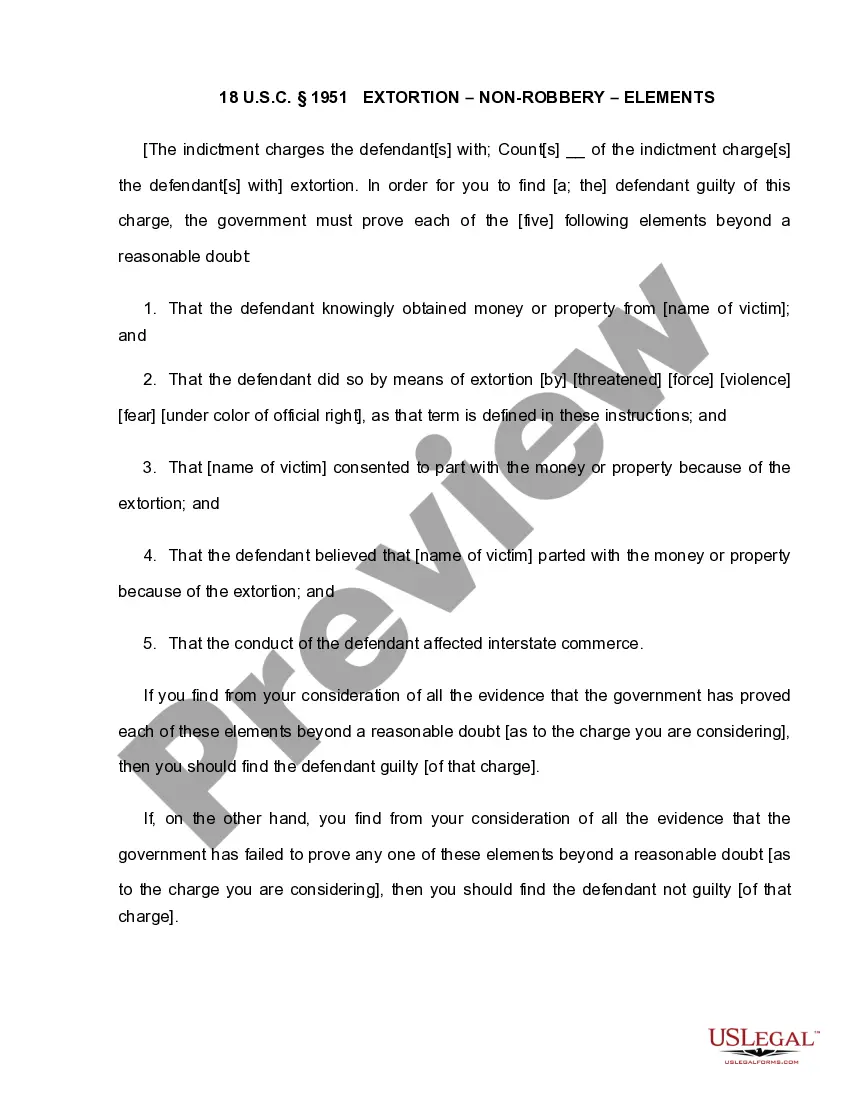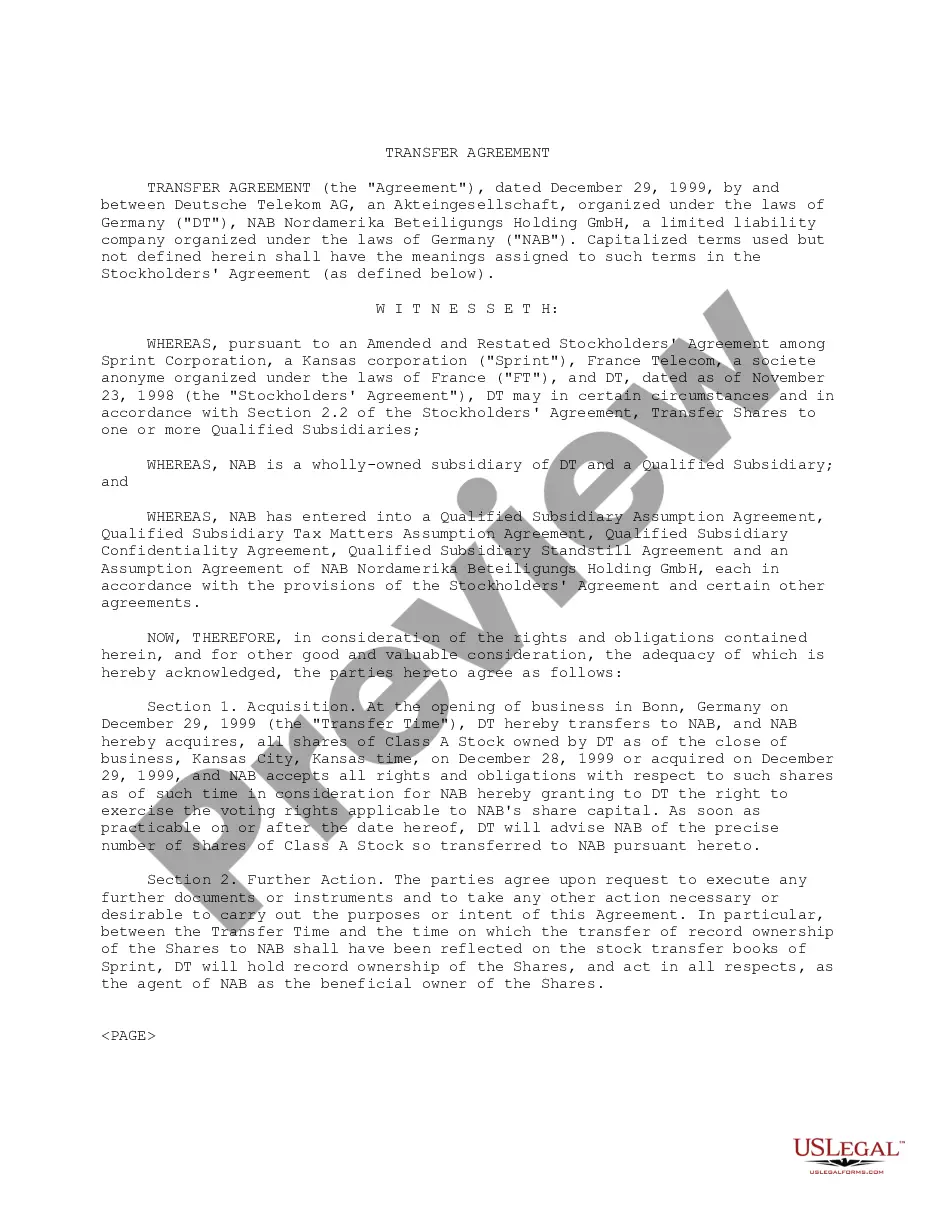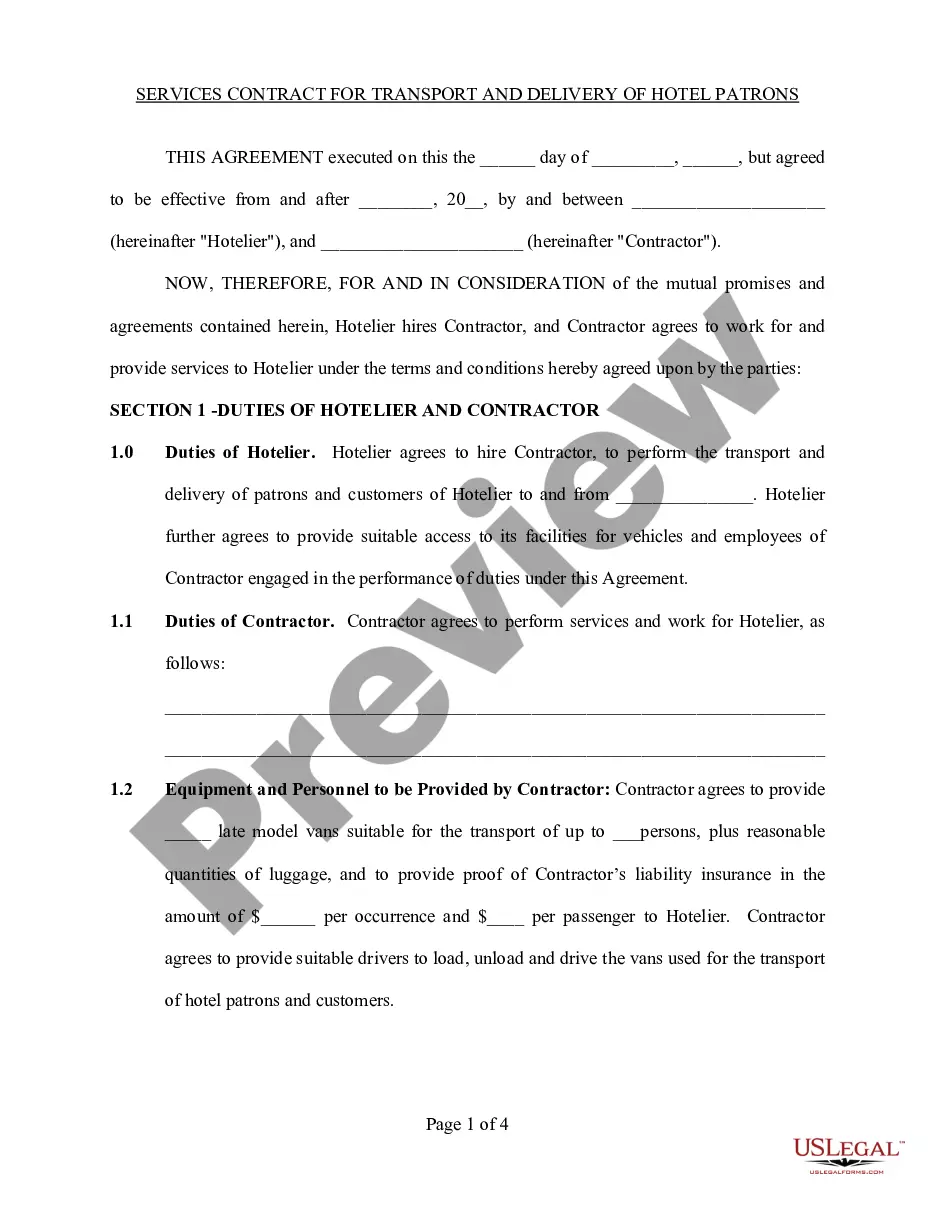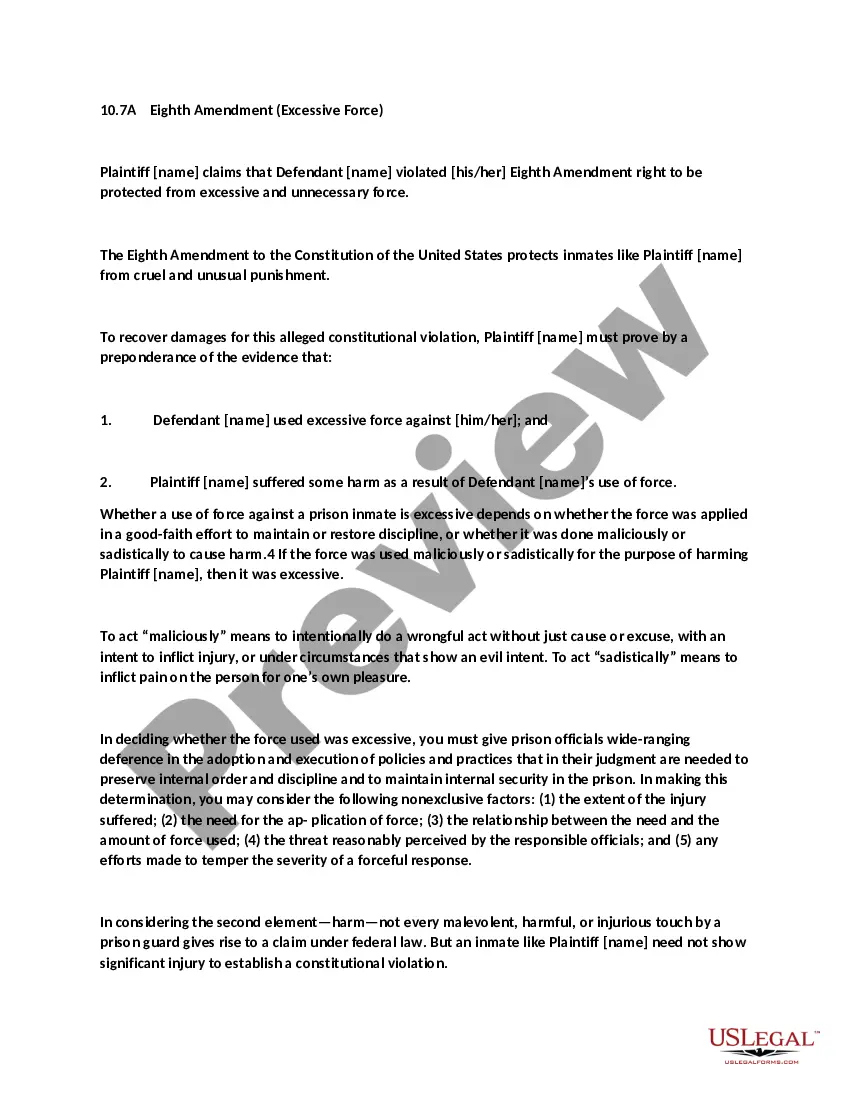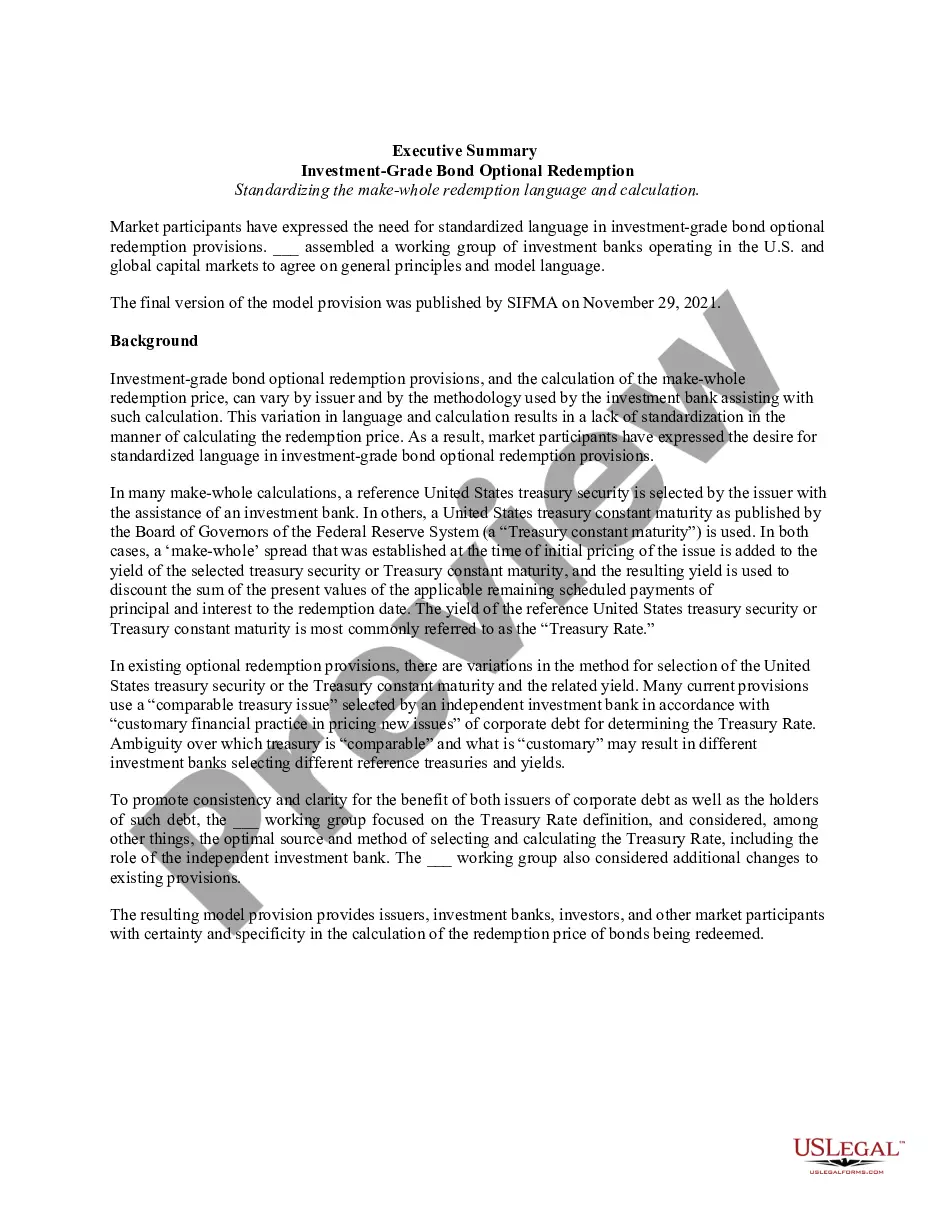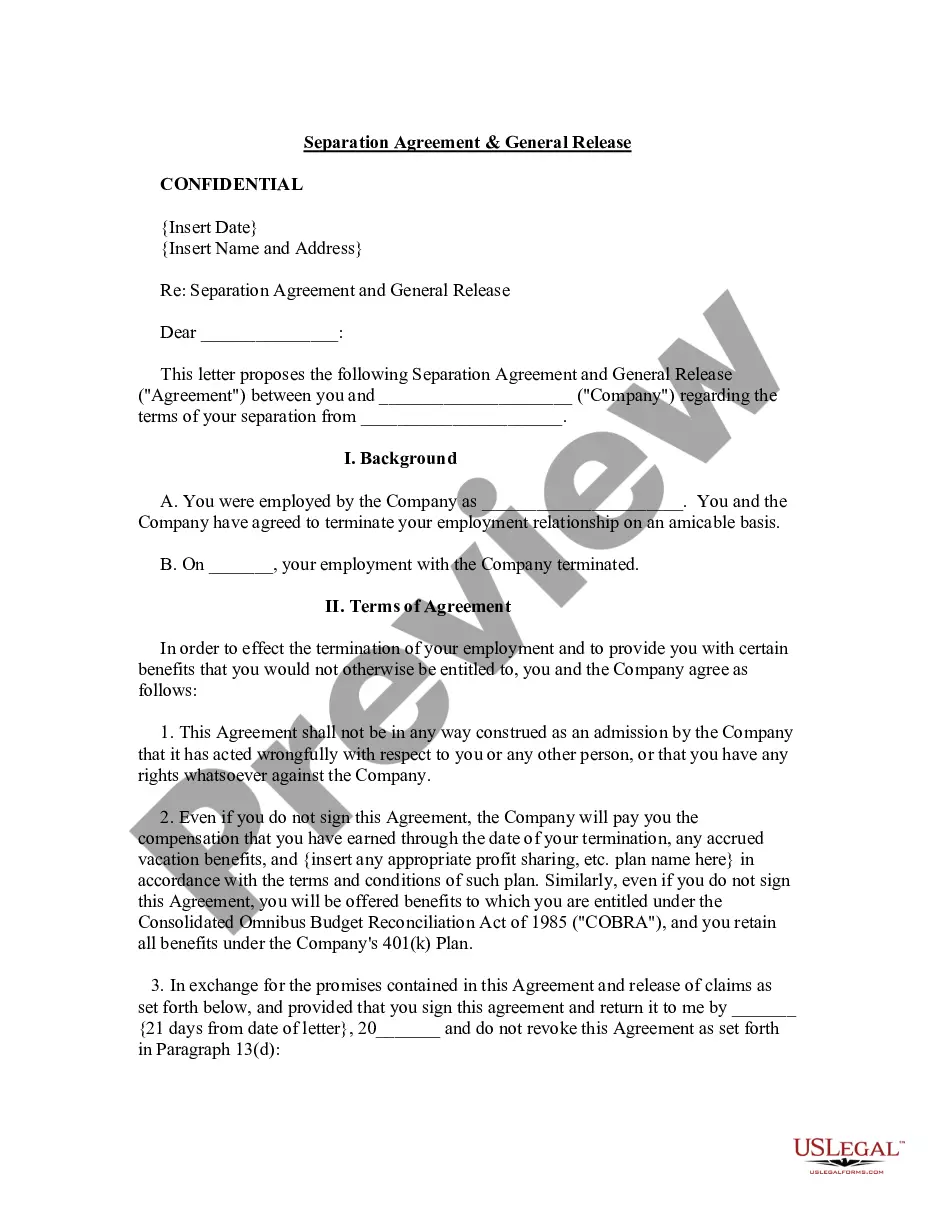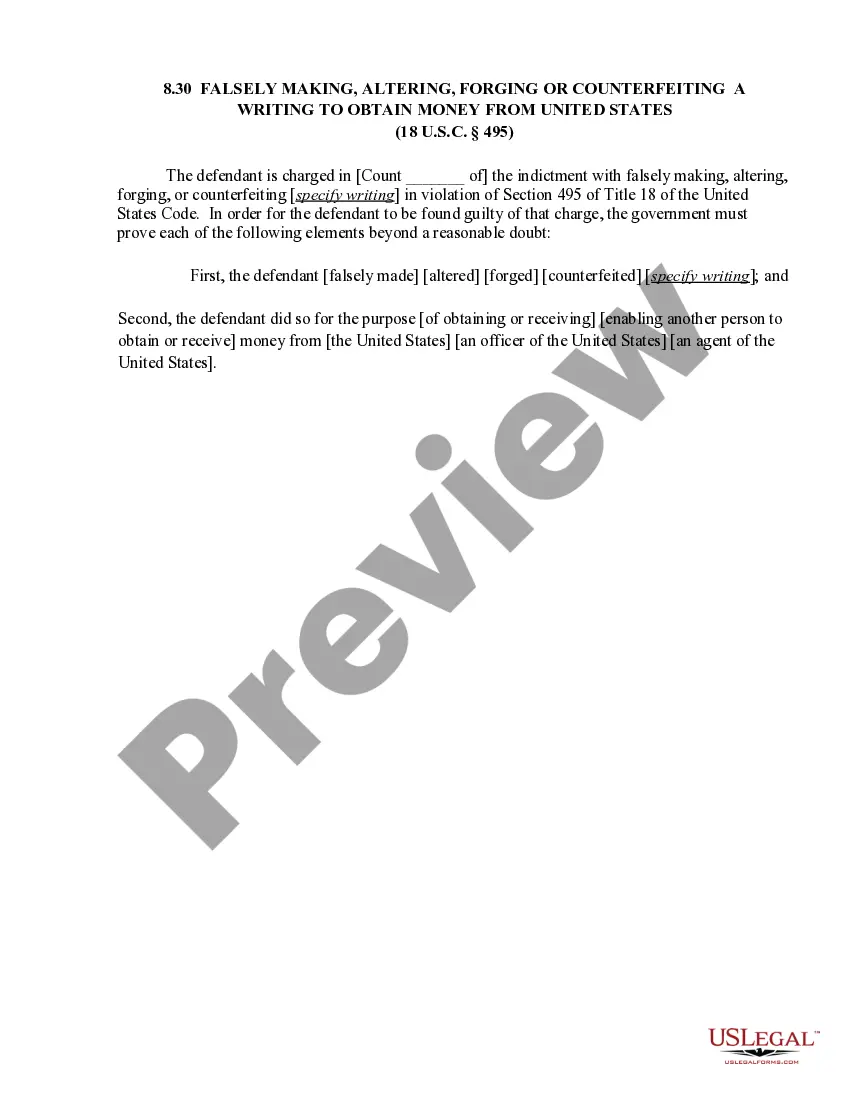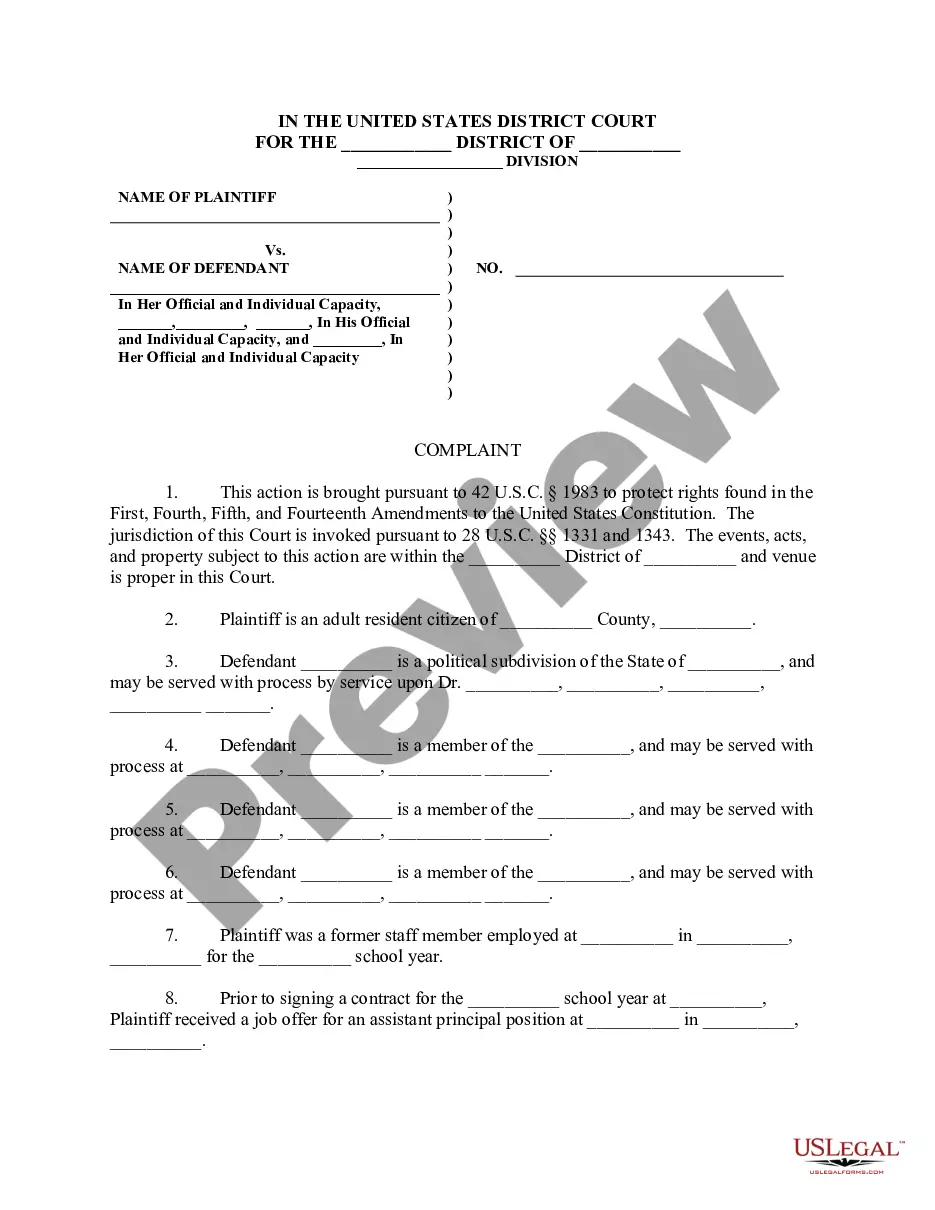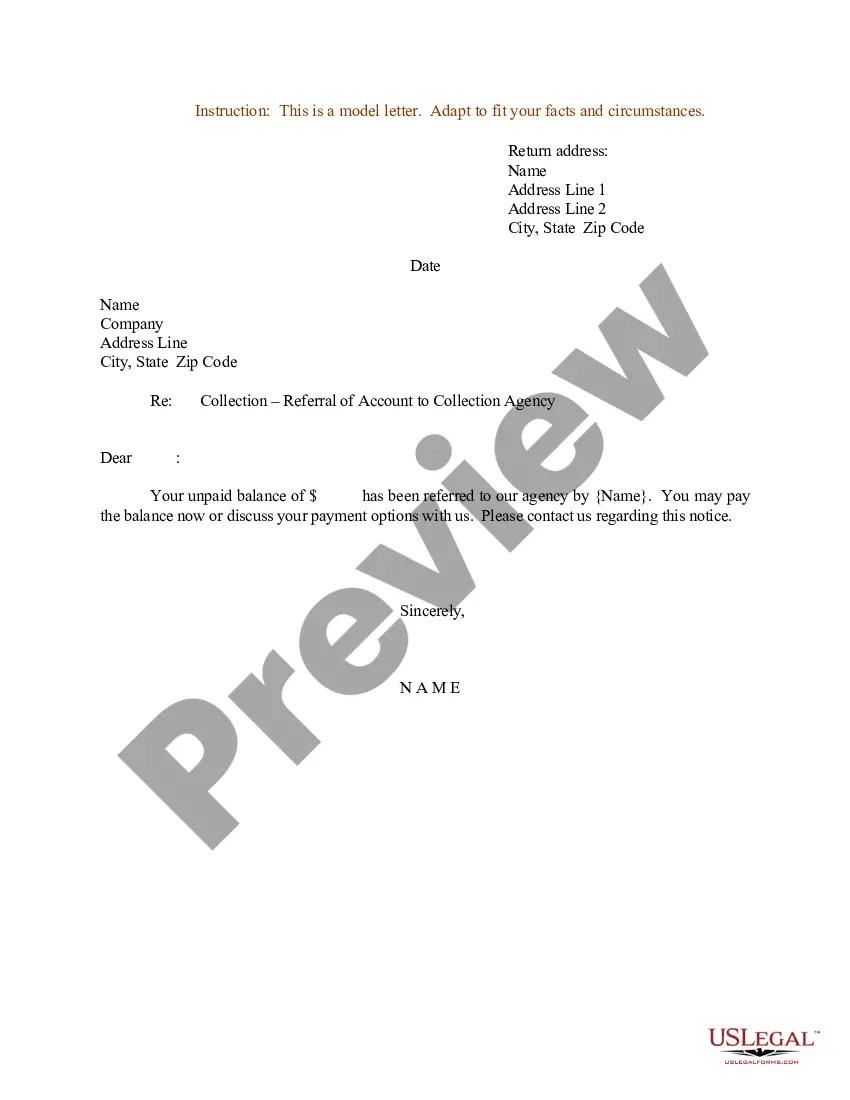Artist Invoice With Paypal
Description
How to fill out Invoice Template For Artist?
Finding a go-to place to access the most recent and appropriate legal templates is half the struggle of handling bureaucracy. Finding the right legal files needs precision and attention to detail, which is the reason it is vital to take samples of Artist Invoice With Paypal only from reliable sources, like US Legal Forms. A wrong template will waste your time and hold off the situation you are in. With US Legal Forms, you have little to be concerned about. You can access and check all the details about the document’s use and relevance for your situation and in your state or county.
Take the listed steps to finish your Artist Invoice With Paypal:
- Use the catalog navigation or search field to locate your sample.
- Open the form’s information to check if it suits the requirements of your state and county.
- Open the form preview, if there is one, to make sure the form is definitely the one you are interested in.
- Resume the search and locate the correct template if the Artist Invoice With Paypal does not match your needs.
- If you are positive regarding the form’s relevance, download it.
- When you are an authorized customer, click Log in to authenticate and gain access to your picked templates in My Forms.
- If you do not have an account yet, click Buy now to obtain the template.
- Choose the pricing plan that suits your needs.
- Go on to the registration to complete your purchase.
- Complete your purchase by selecting a transaction method (bank card or PayPal).
- Choose the file format for downloading Artist Invoice With Paypal.
- Once you have the form on your device, you may alter it with the editor or print it and complete it manually.
Remove the inconvenience that comes with your legal documentation. Discover the comprehensive US Legal Forms collection where you can find legal templates, examine their relevance to your situation, and download them immediately.
Form popularity
FAQ
An Invoice Number: You must legally include the word "invoice" along with a unique invoice number for your own records. Artwork Details: Include the title, a thumbnail of the work, creation date, medium, dimensions, and any other important information about the work. Price of individual works and totals.
To email an invoice via PayPal you first of all need a PayPal account. Log in to your PayPal account and go to the Request Money tab. Click on the Create an Invoice tab, choose an invoice template and fill in the details. Make sure you review the invoice for accuracy and completeness before you send it.
An Invoice Number: You must legally include the word "invoice" along with a unique invoice number for your own records. Artwork Details: Include the title, a thumbnail of the work, creation date, medium, dimensions, and any other important information about the work. Price of individual works and totals.
What your invoice should include The buyers name. The buyers location and address. Invoicing number and reference. The artwork details. ... An image of the artwork (optional but sooo useful as a reference)
From the website. Click Pay & Get Paid. Tap Send an invoice to get paid. Fill in the details: who you are billing, what they are paying for, and add any notes or attachments. Review your invoice and tap Send.