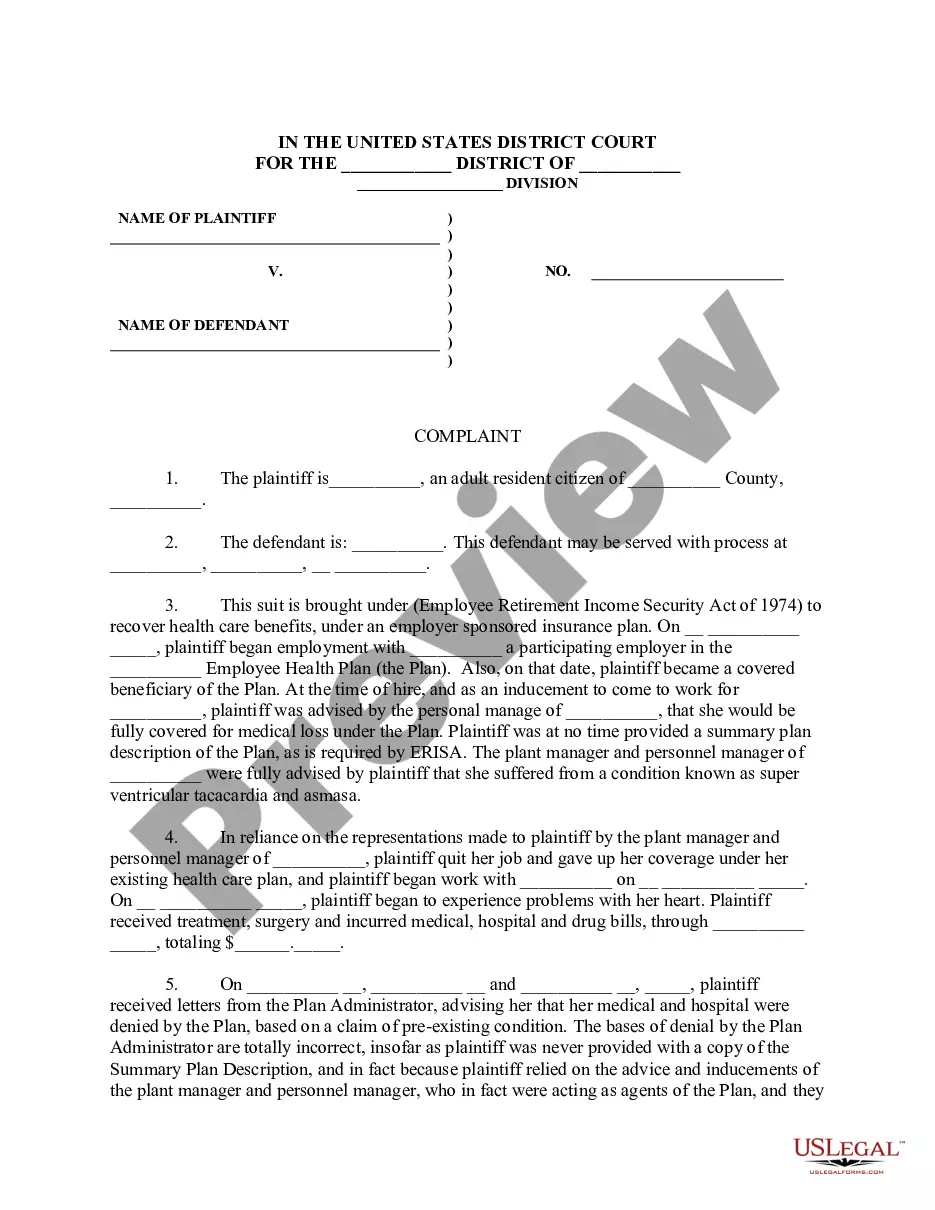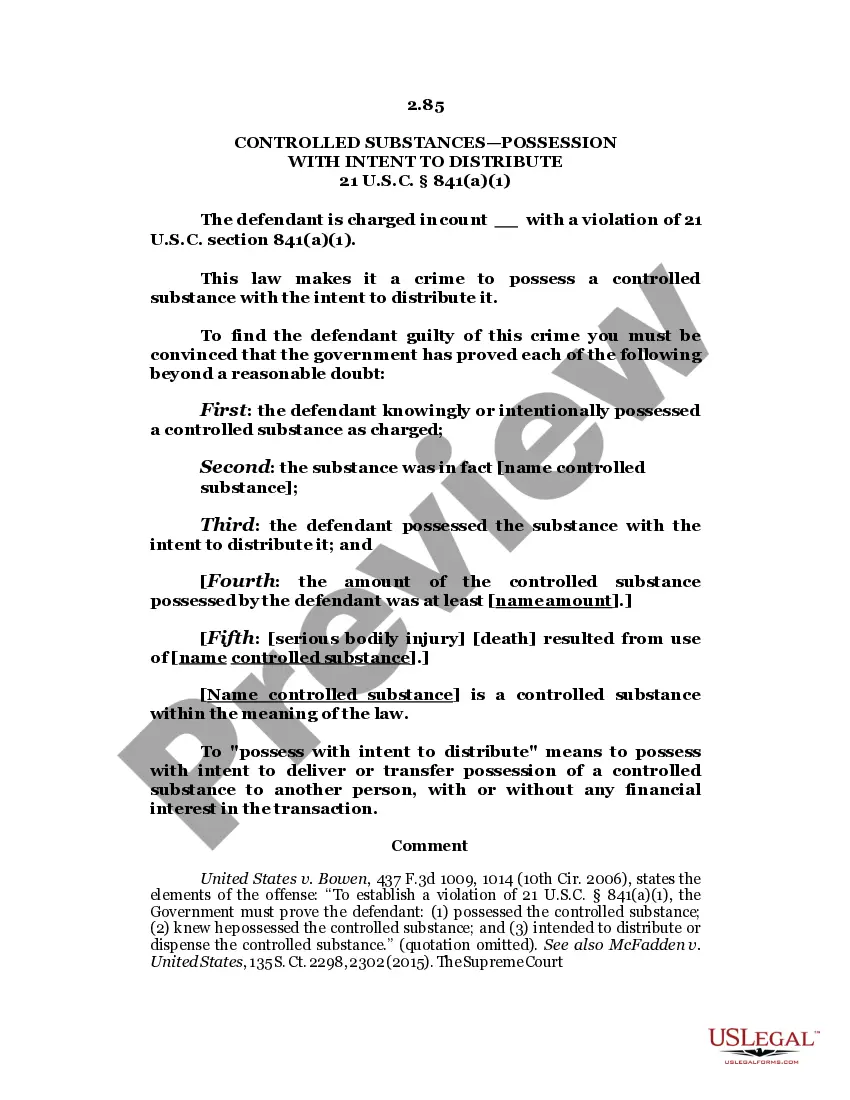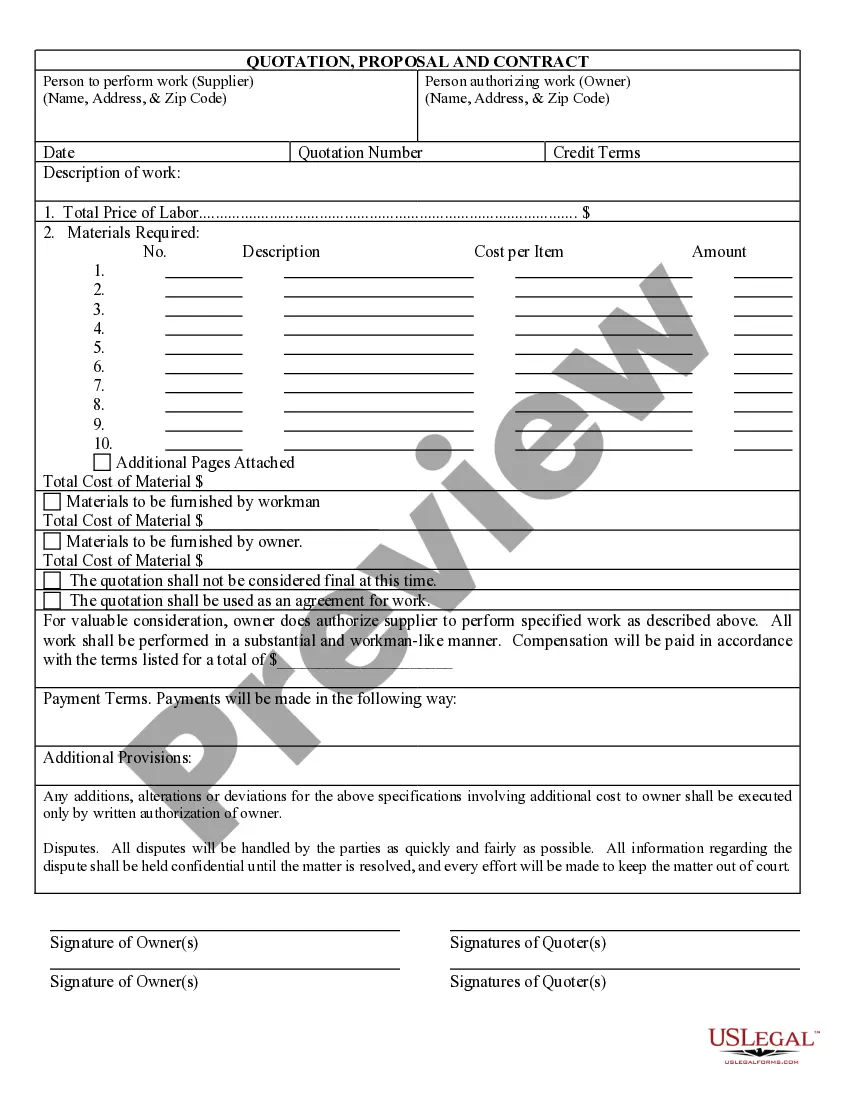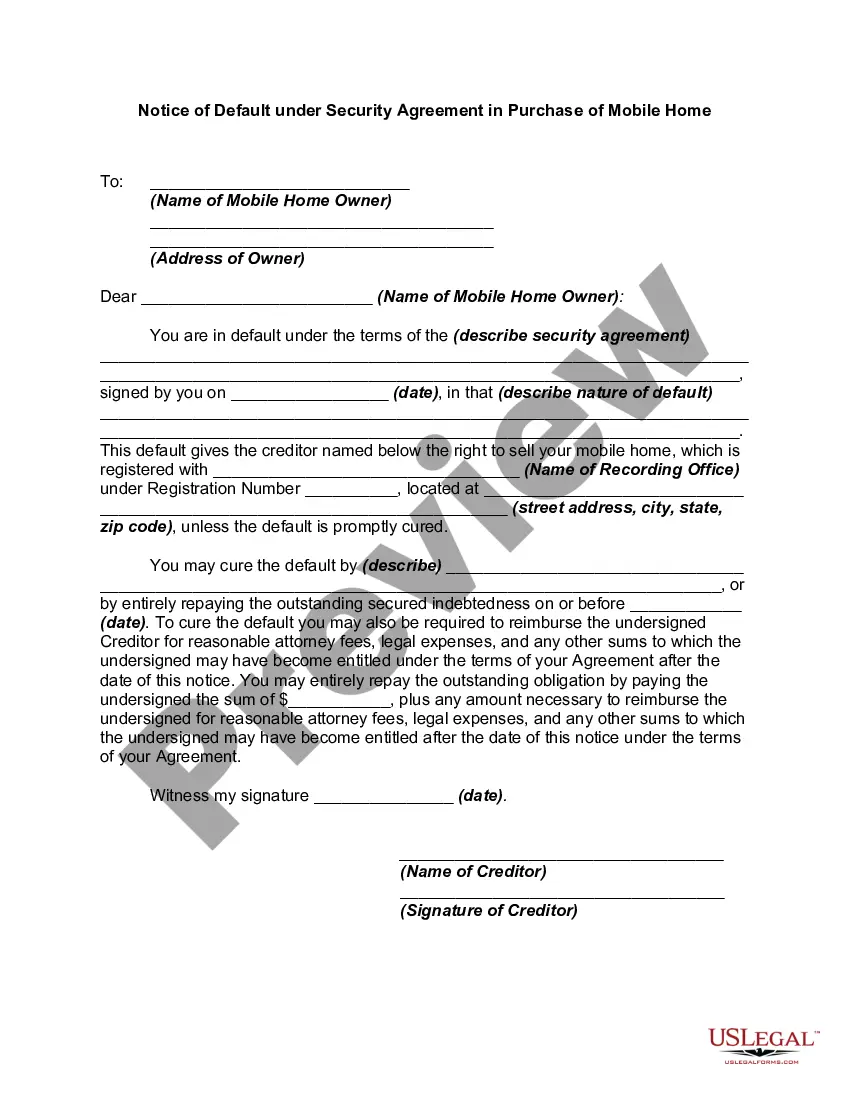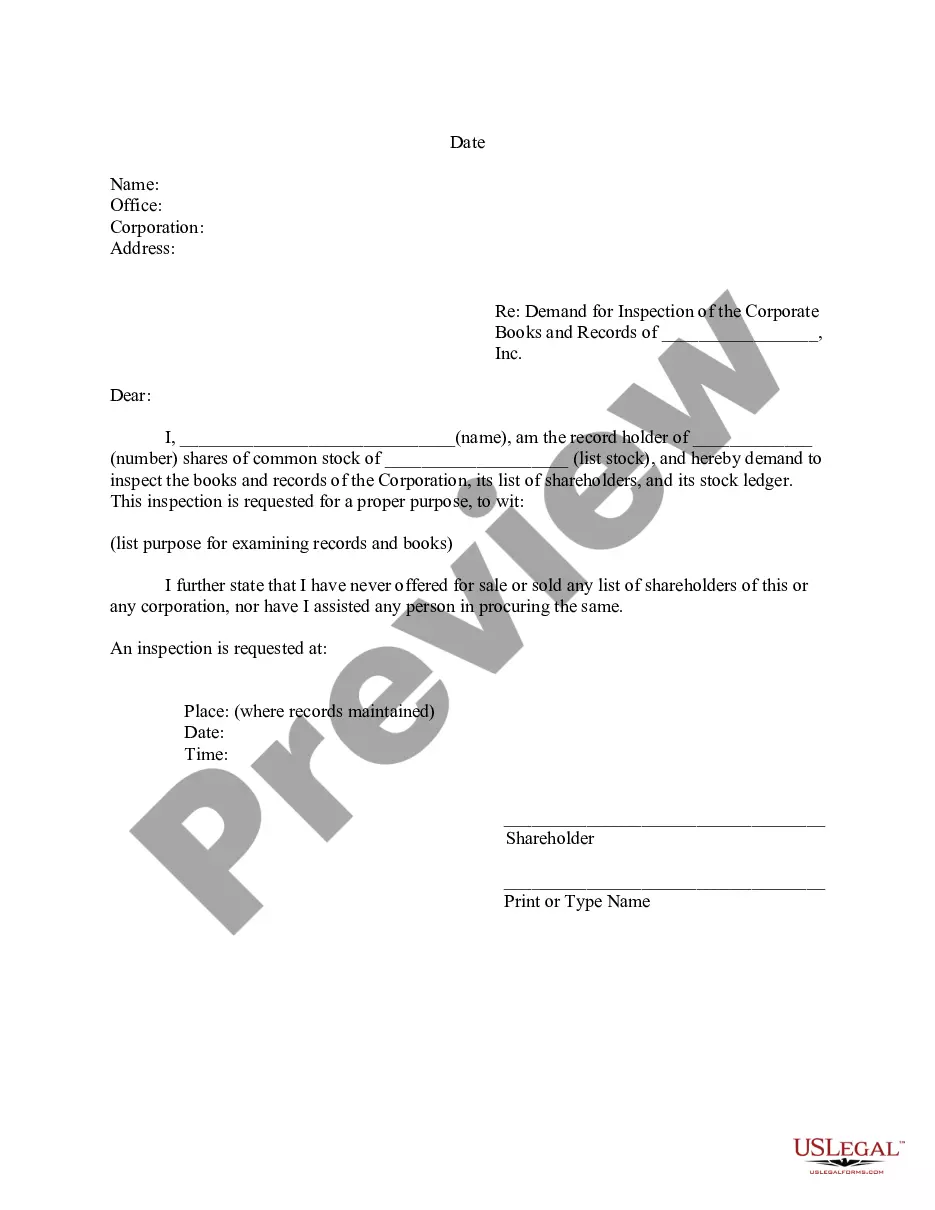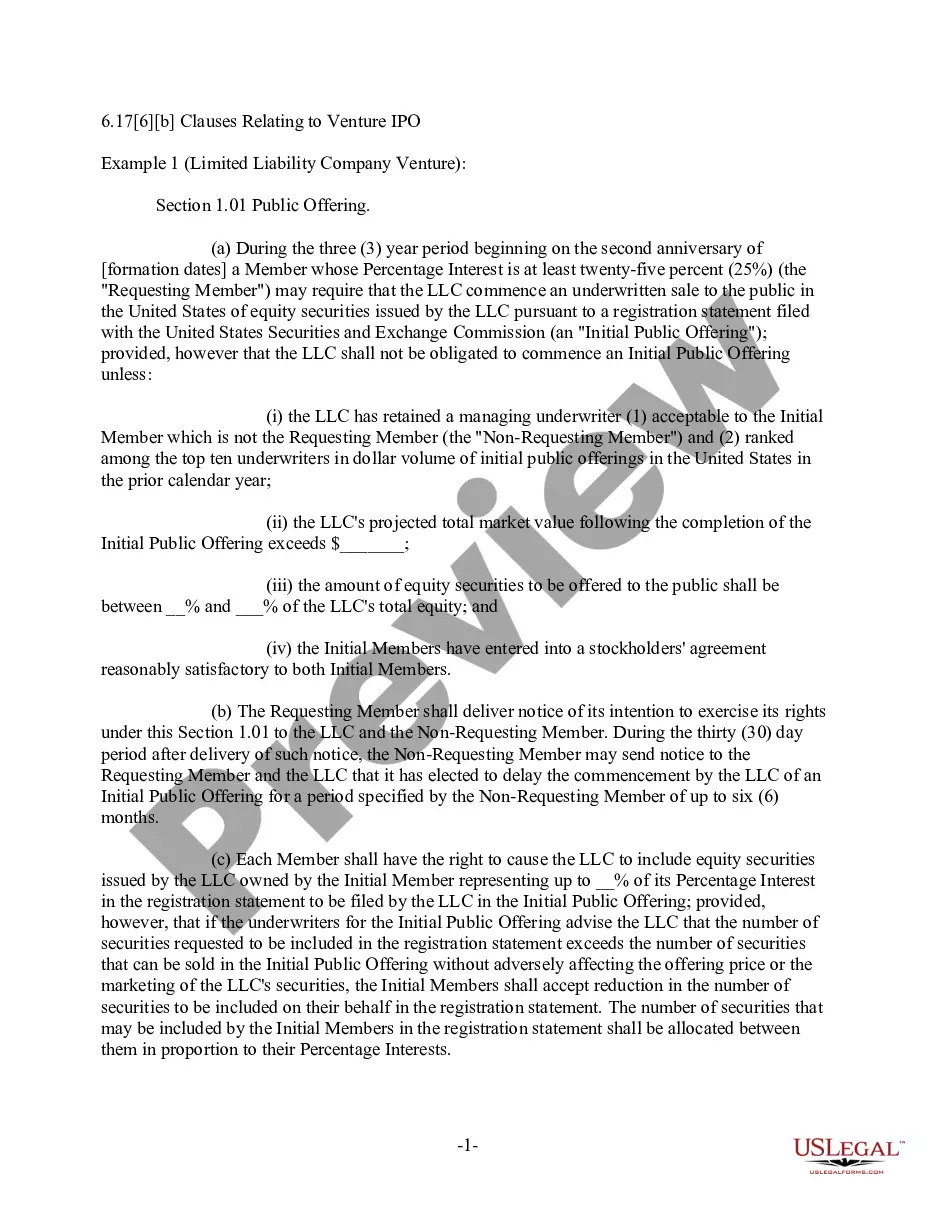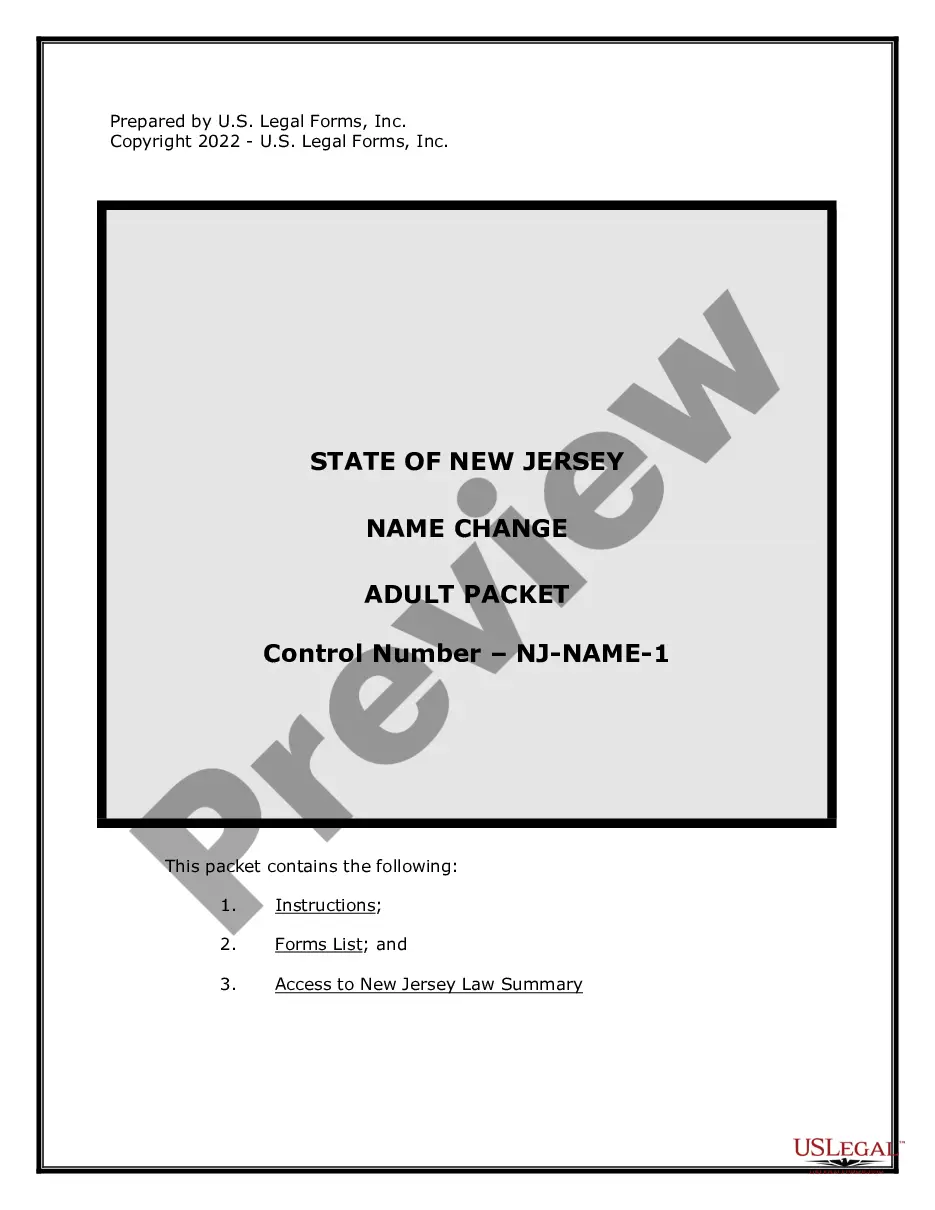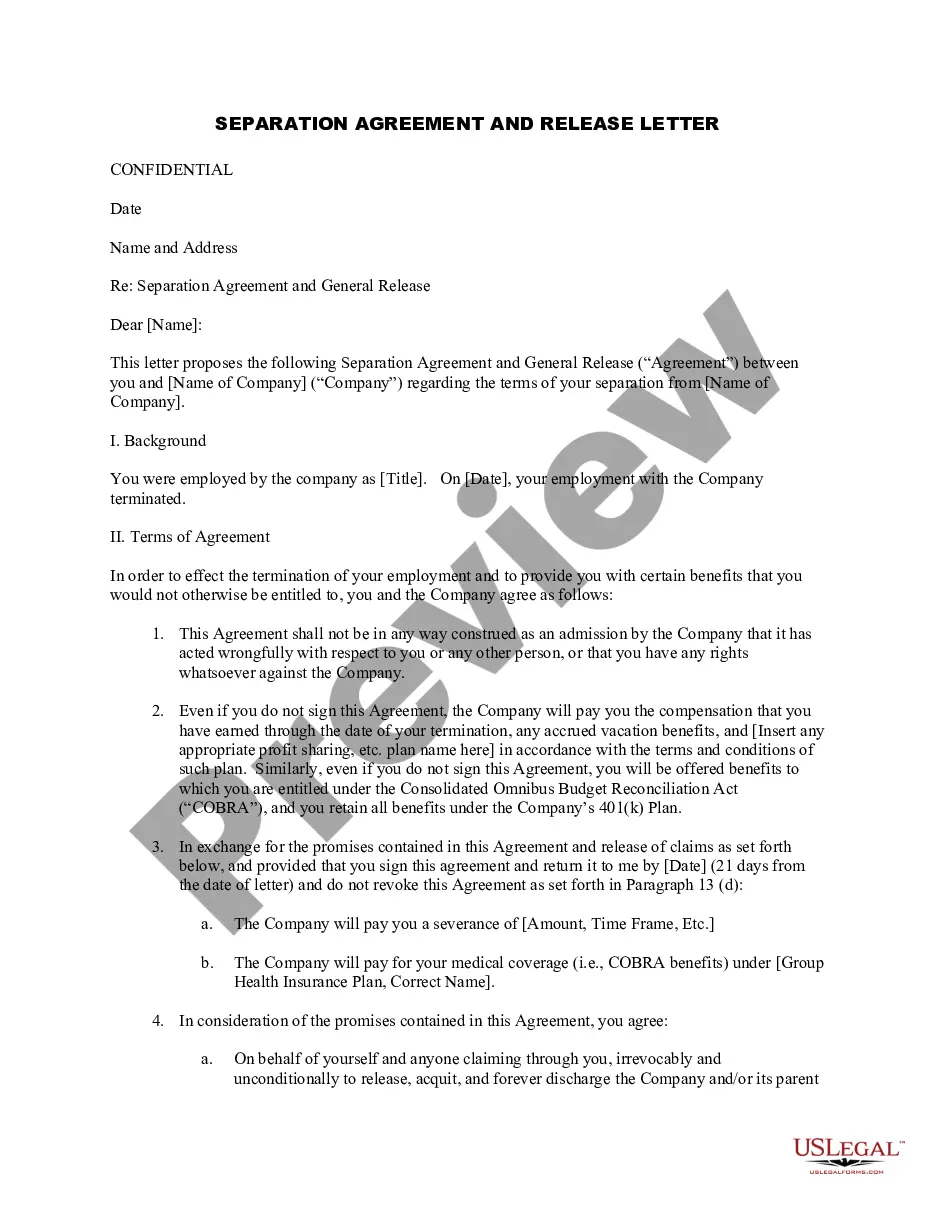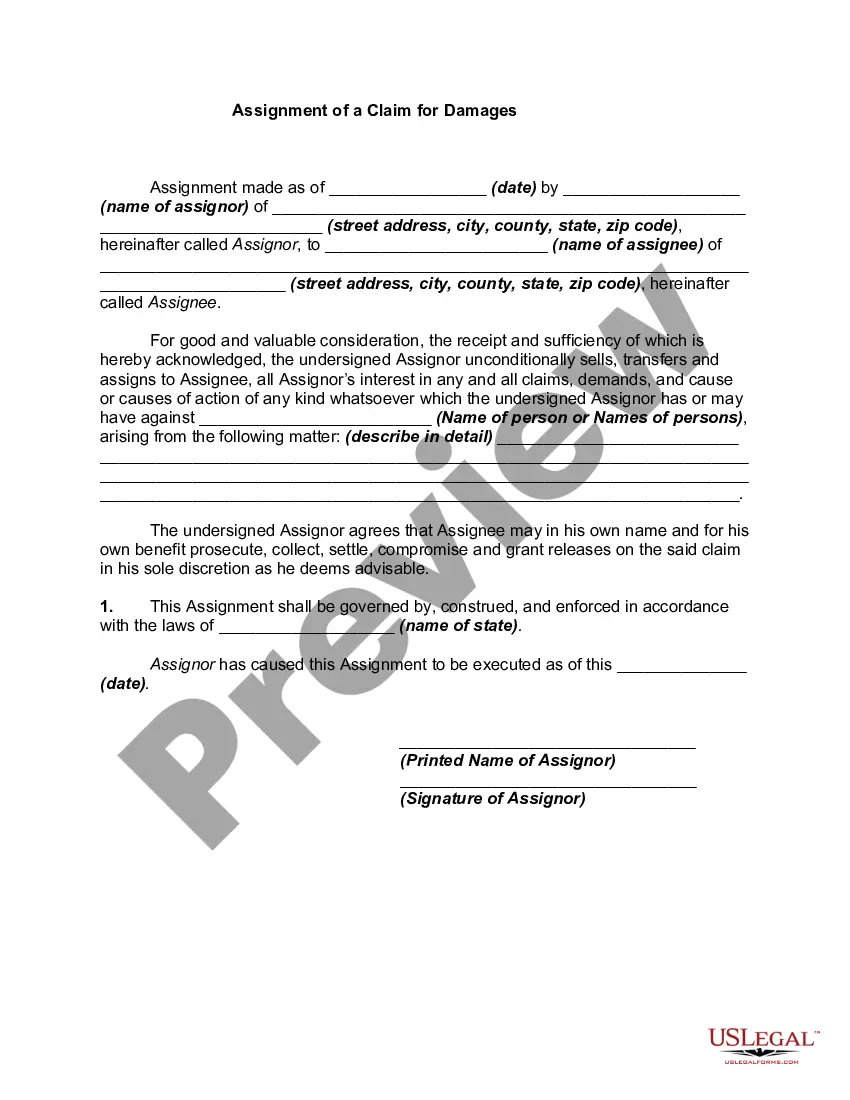Claim Damage Form With Tmobile
Description
How to fill out Assignment Of A Claim For Damages?
The Claim Damage Form With Tmobile you observe on this page is a reusable official template created by experienced attorneys in accordance with federal and local legislation and regulations.
For over 25 years, US Legal Forms has supplied individuals, businesses, and legal experts with more than 85,000 validated, state-specific forms for any personal and business circumstance. It is the quickest, most uncomplicated, and most reliable way to acquire the documents you require, as the service ensures the highest degree of data protection and anti-malware security.
Register with US Legal Forms to have verified legal templates for all of life's situations readily available.
- Search for the document you need and examine it.
- Browse through the file you sought and preview it or review the form description to ensure it meets your demands. If it does not, use the search bar to locate the correct one. Click Buy Now once you have identified the template you require.
- Subscribe and Log In.
- Select the pricing plan that works for you and create an account. Utilize PayPal or a credit card to make a swift payment. If you already possess an account, Log In and check your subscription to proceed.
- Acquire the fillable template.
- Choose the format you desire for your Claim Damage Form With Tmobile (PDF, DOCX, RTF) and download the sample onto your device.
- Complete and sign the document.
- Print out the template to fill it out by hand. Alternatively, use an online multifunctional PDF editor to quickly and accurately complete and sign your form with an eSignature.
- Download your files again.
- Use the same document again whenever necessary. Open the My documents tab in your profile to redownload any previously purchased forms.
Form popularity
FAQ
Yes, T-Mobile does offer replacement phones depending on the details of your claim. Once you submit the claim damage form with T-Mobile and it is approved, they will provide options for replacement devices. Keep in mind that terms may vary based on the type of coverage you have. Staying informed about your plan will help ensure you understand what options are available.
Making a claim on your T-Mobile phone involves submitting the claim damage form with T-Mobile through their website or app. Be prepared to provide details about the damage, including the date it occurred and the nature of the issue. After submitting your claim, keep an eye on your email for updates and further instructions. This process simplifies potential stress caused by device damage.
To file a claim with T-Mobile, start by gathering relevant information related to your device and the incident. Next, visit T-Mobile’s official website and locate the claim damage form with T-Mobile. Complete this form carefully, providing all required details, to ensure your claim is processed efficiently. If you need additional assistance, you can always reach out to T-Mobile's customer service for guidance.
After your claim is approved, T-Mobile typically processes reimbursements within 7 to 10 business days. This timeline may vary based on the payment method chosen and other factors. Be sure to check your claim status regularly to stay informed. For a smooth experience, ensure that your banking information is accurate on your claim damage form with T-Mobile.
To file a claim on T-Mobile, you need to navigate to their claims page and complete the claim damage form with T-Mobile. Make sure you provide accurate and detailed information about the incident. If you prefer a more structured approach or need guidance, exploring USLegalForms can provide helpful templates and services to ease the process.
Assurant usually takes about 3 to 5 business days to review claims submitted through T-Mobile. This review period allows them to verify the details of your claim damage form with T-Mobile. If they need additional information, they will reach out to you promptly. Staying responsive can help expedite the resolution.
Once you submit the claim damage form with T-Mobile, it typically takes them a short time to acknowledge receipt. You can expect a confirmation within a few hours or up to a day. Keep an eye on your email or phone for updates. This process is crucial, as it marks the start of your claim review.
Approval times for claims submitted with T-Mobile can range from 24 hours to a few days. Factors such as claim volume and completeness of your claim damage form play a role. To expedite the process, double-check that all required documentation is included. Patience is crucial, as thorough reviews ensure that your claim is handled appropriately.
To make a successful mobile insurance claim with T-Mobile, start by gathering all necessary information about your device and the incident. You will need to fill out the claim damage form with T-Mobile accurately. Providing thorough details will increase your chances of approval. For added assistance, consider using platforms like USLegalForms to simplify the process.
To file an insurance claim on T-Mobile, you must complete the claim damage form with T-Mobile. Be prepared to provide your account details and a description of the damage. Once you submit your claim, monitor its status through your T-Mobile account for timely updates.