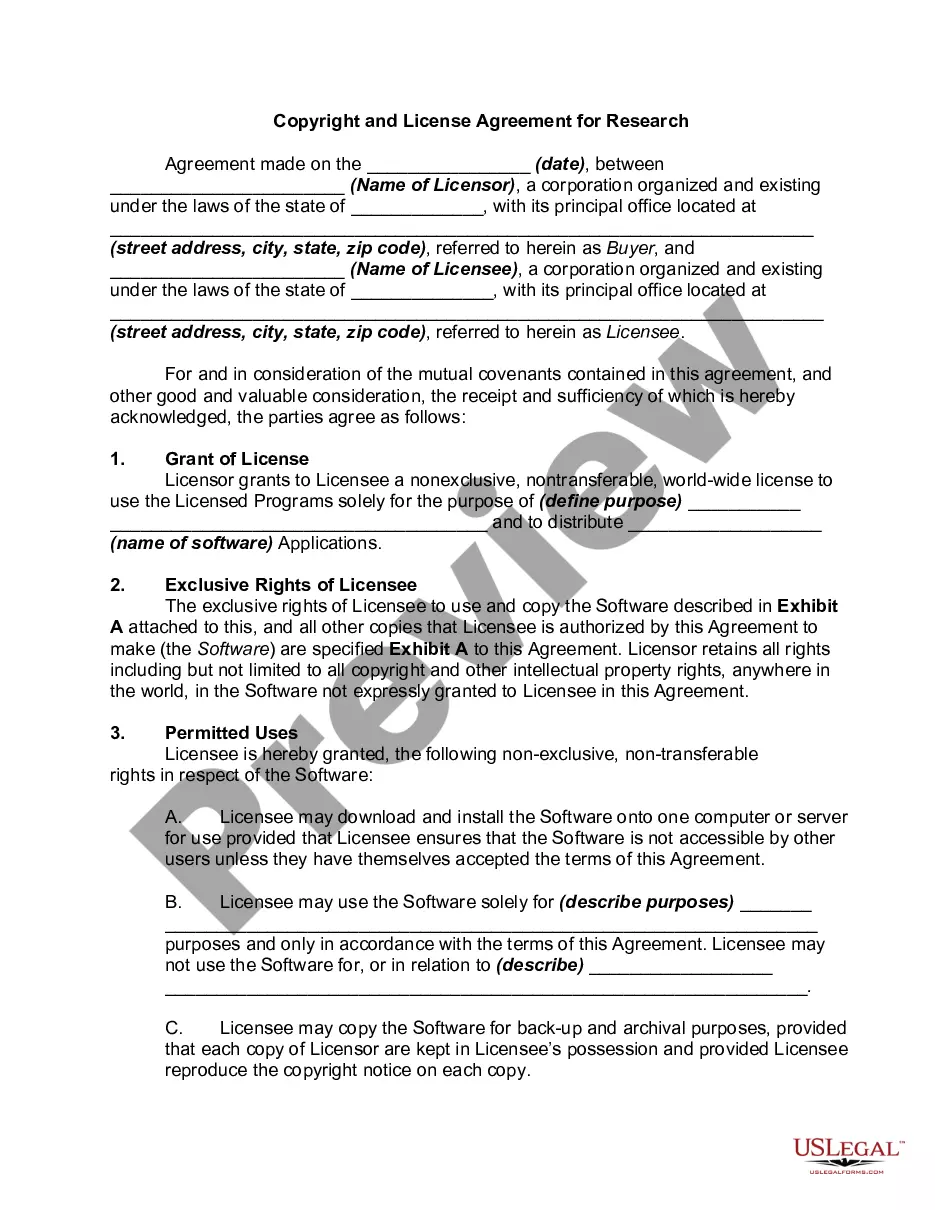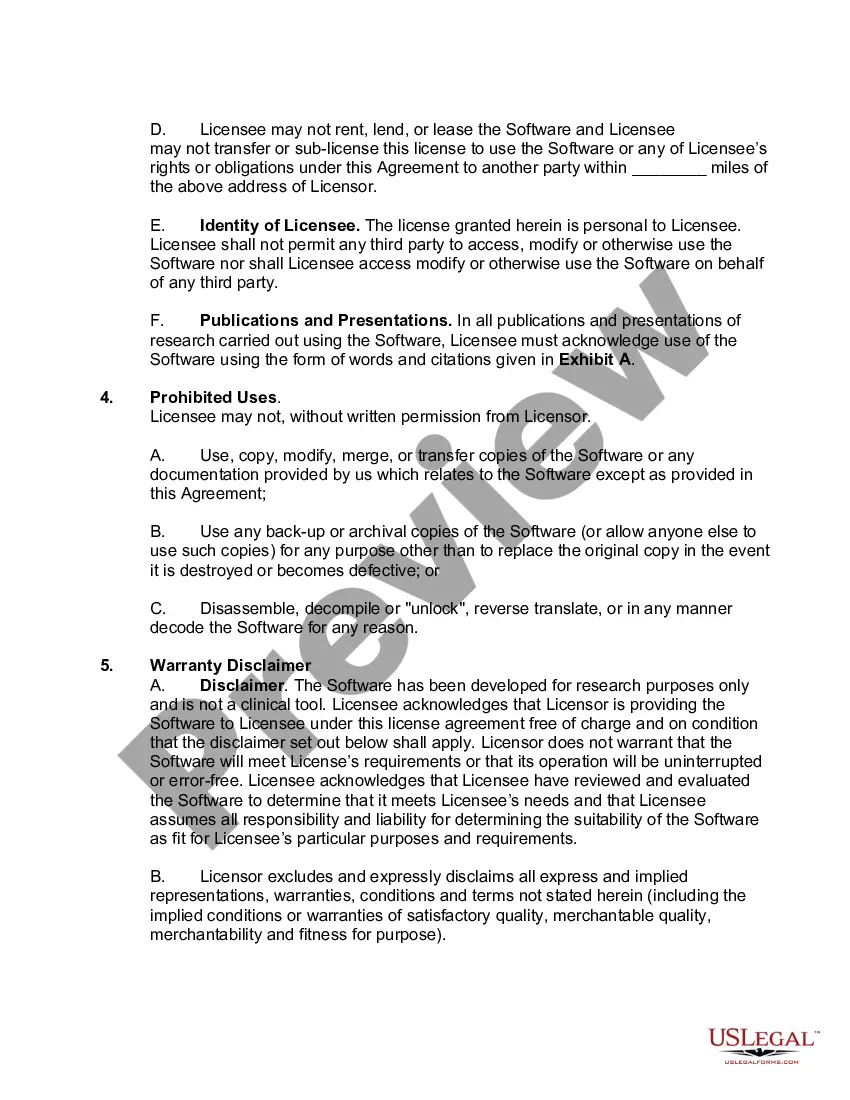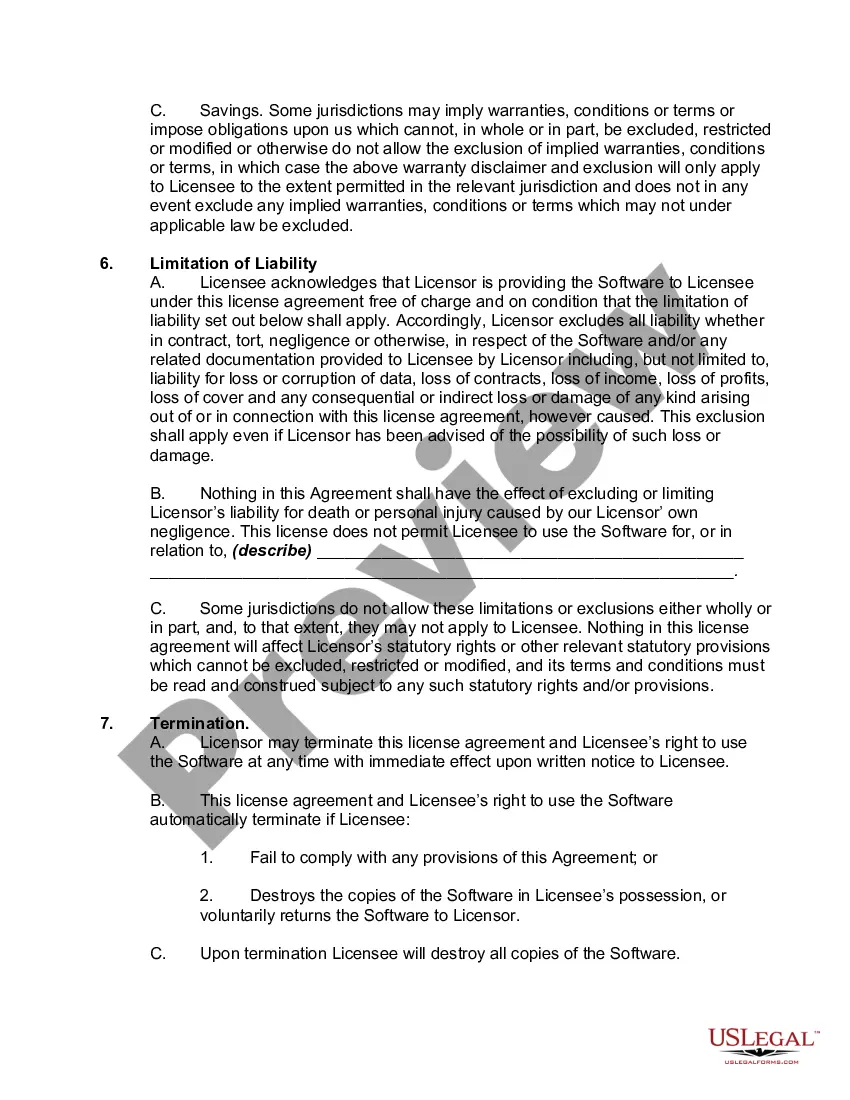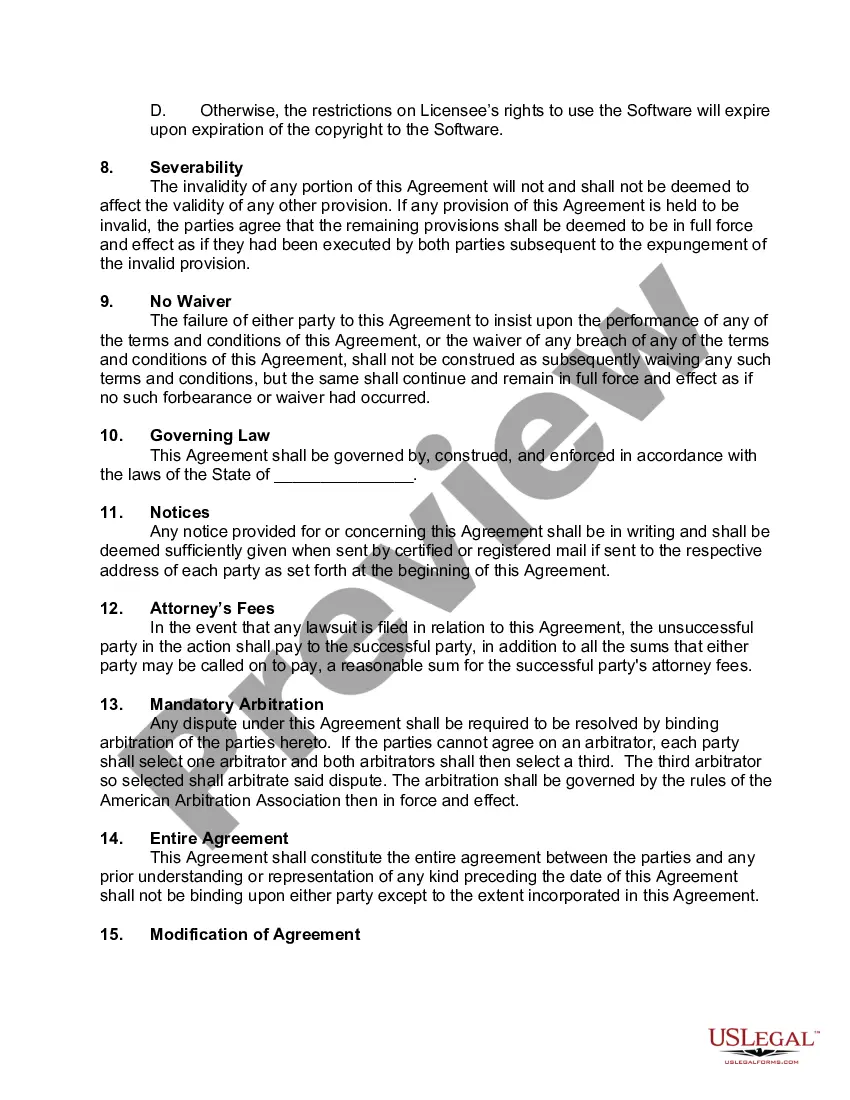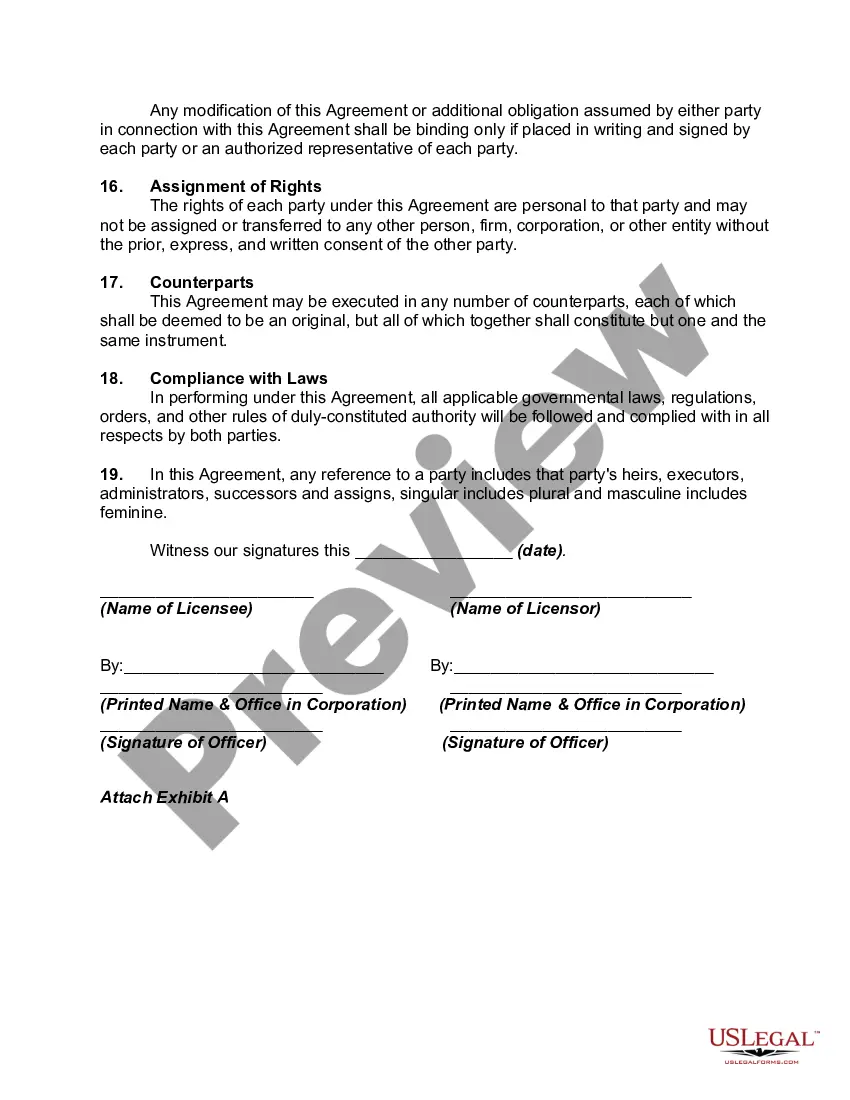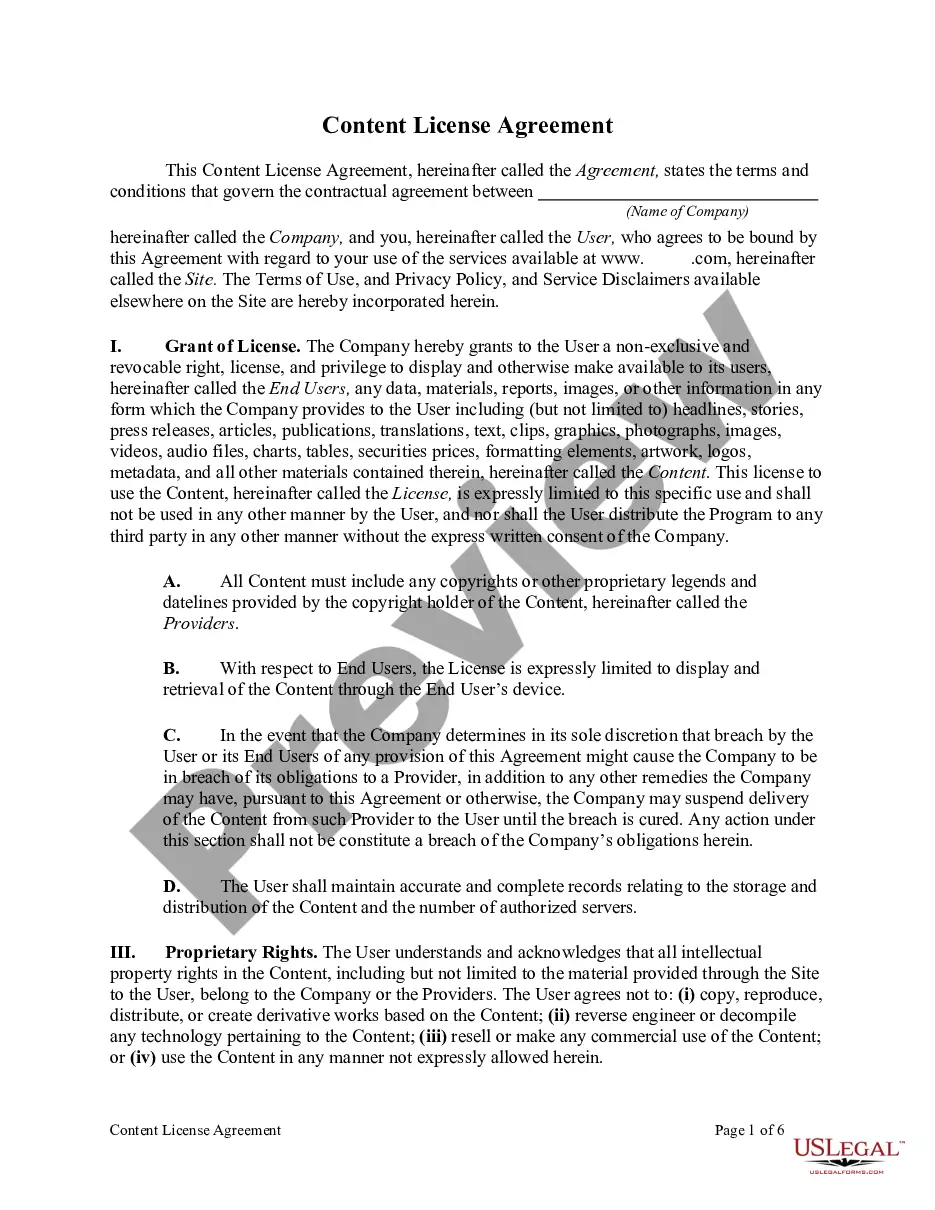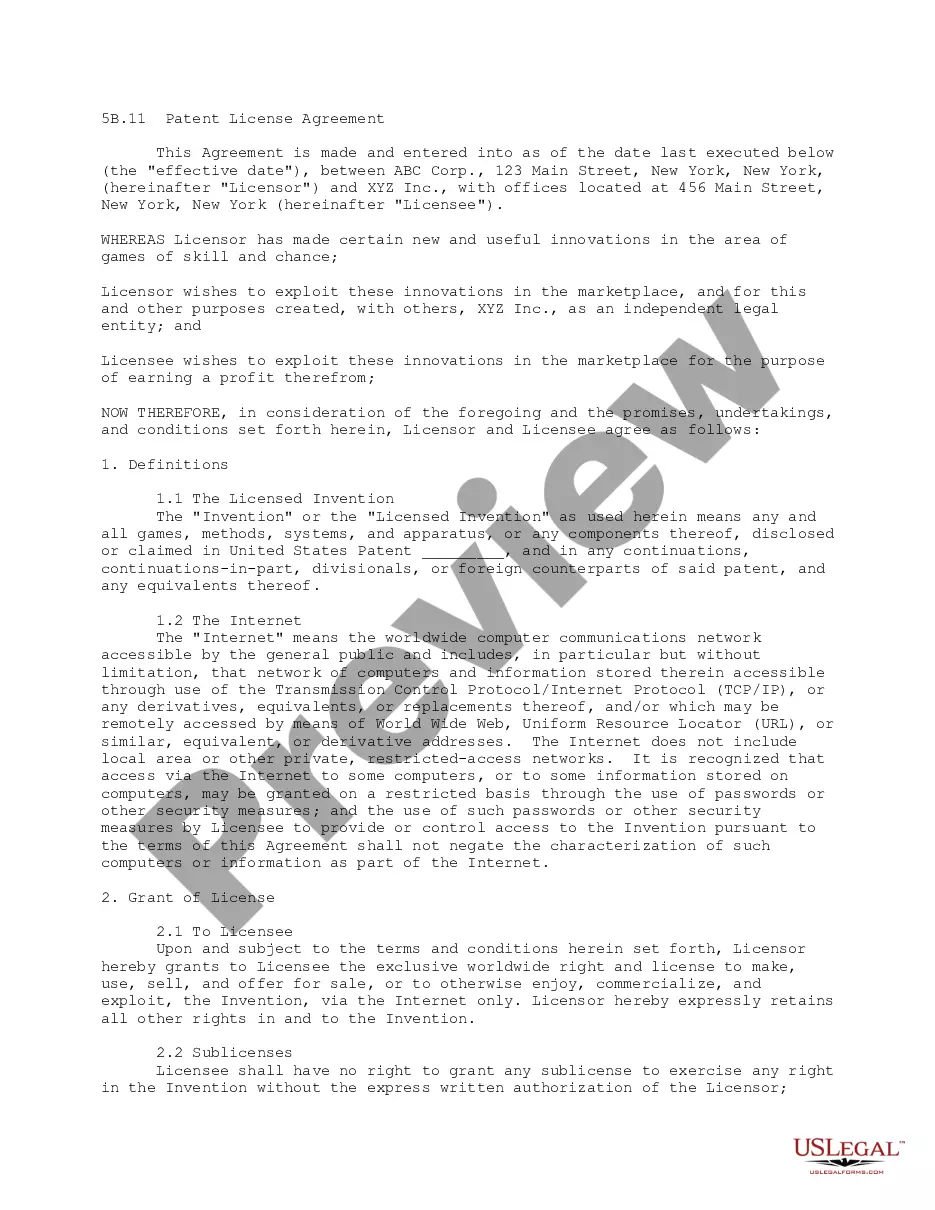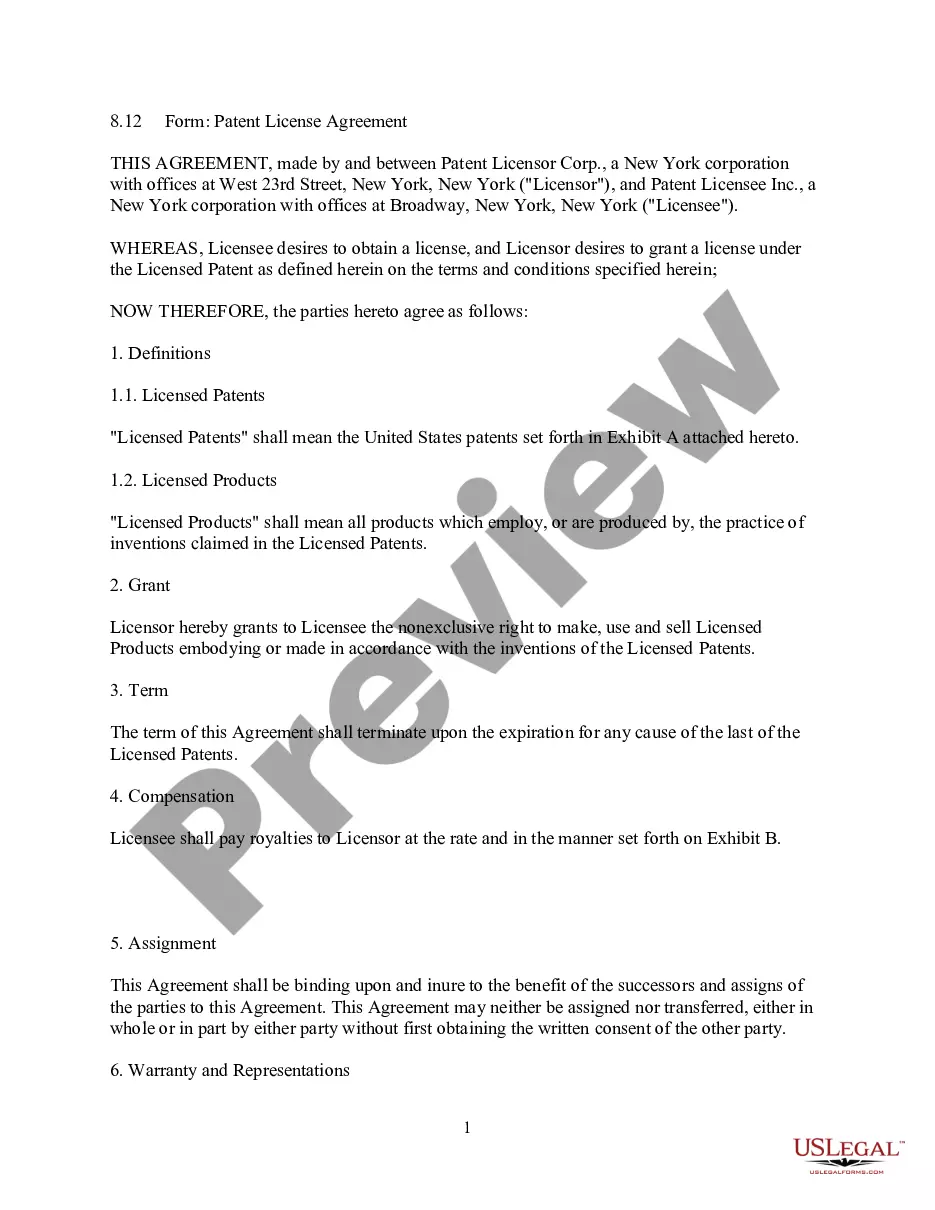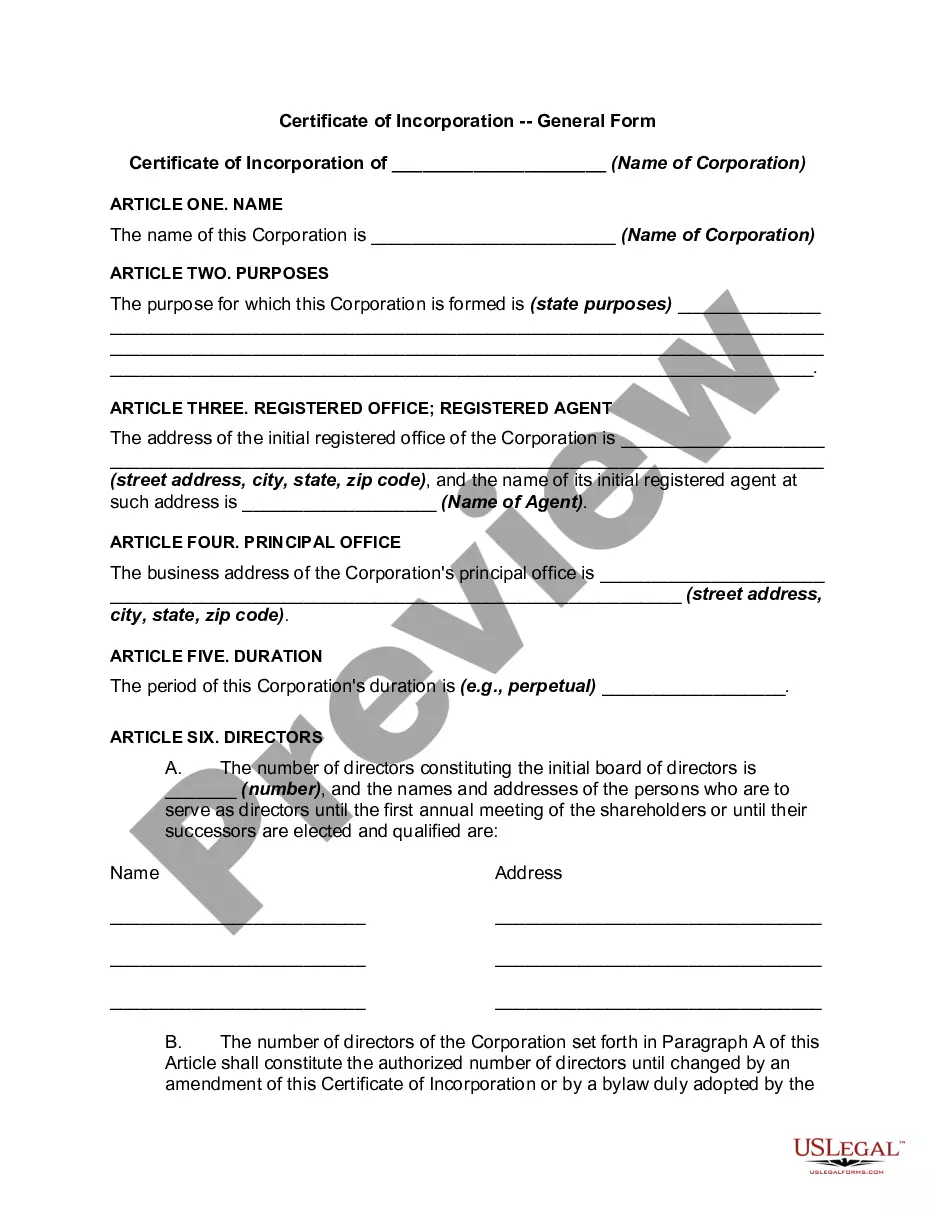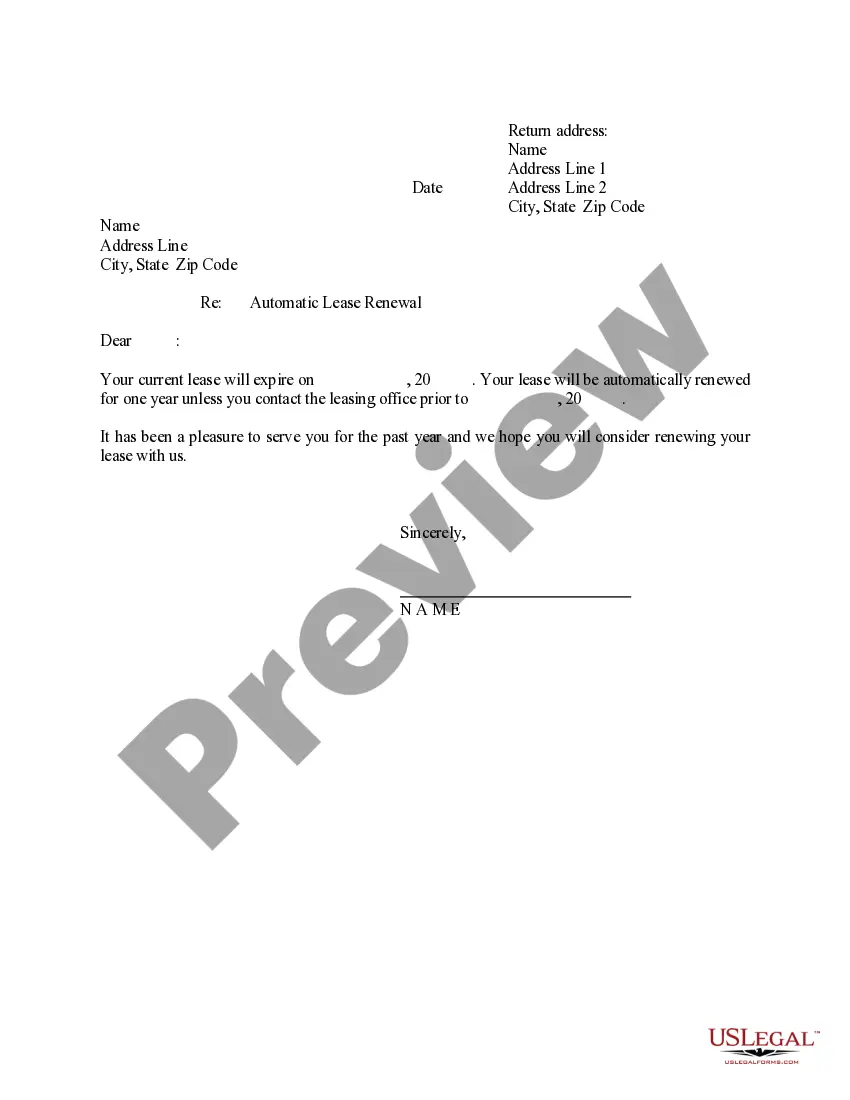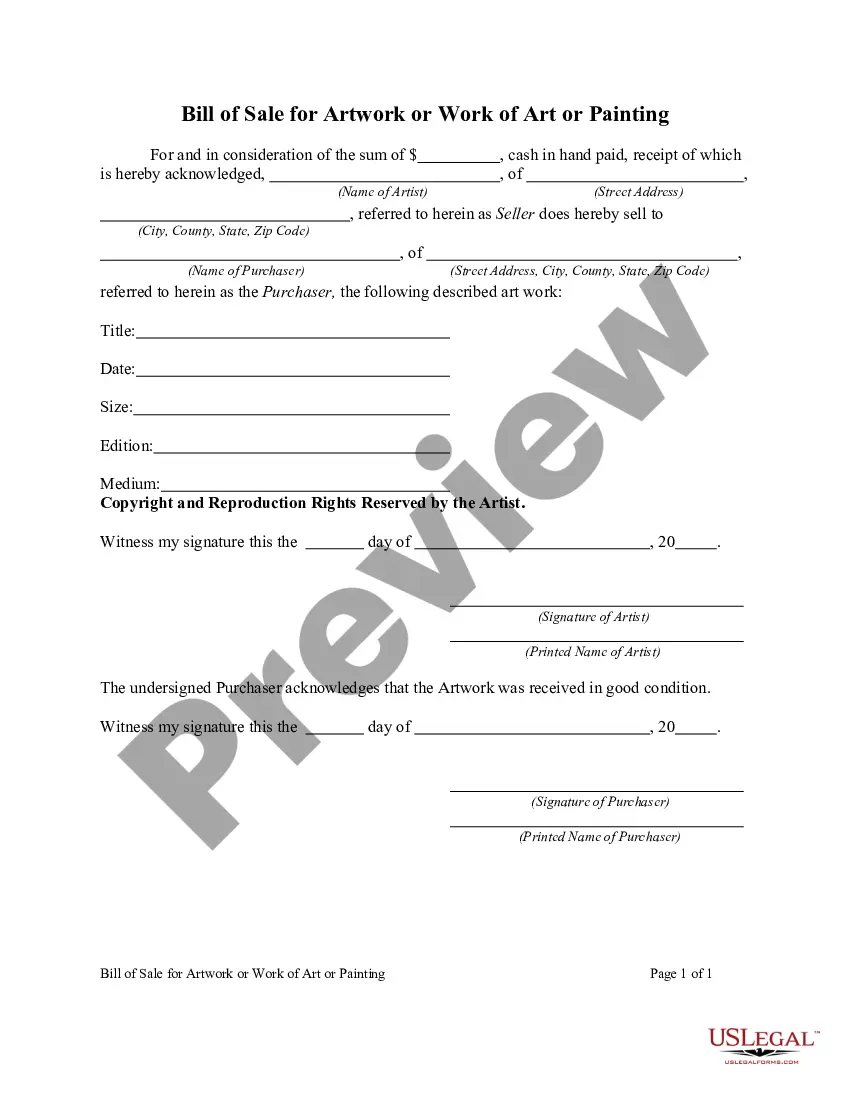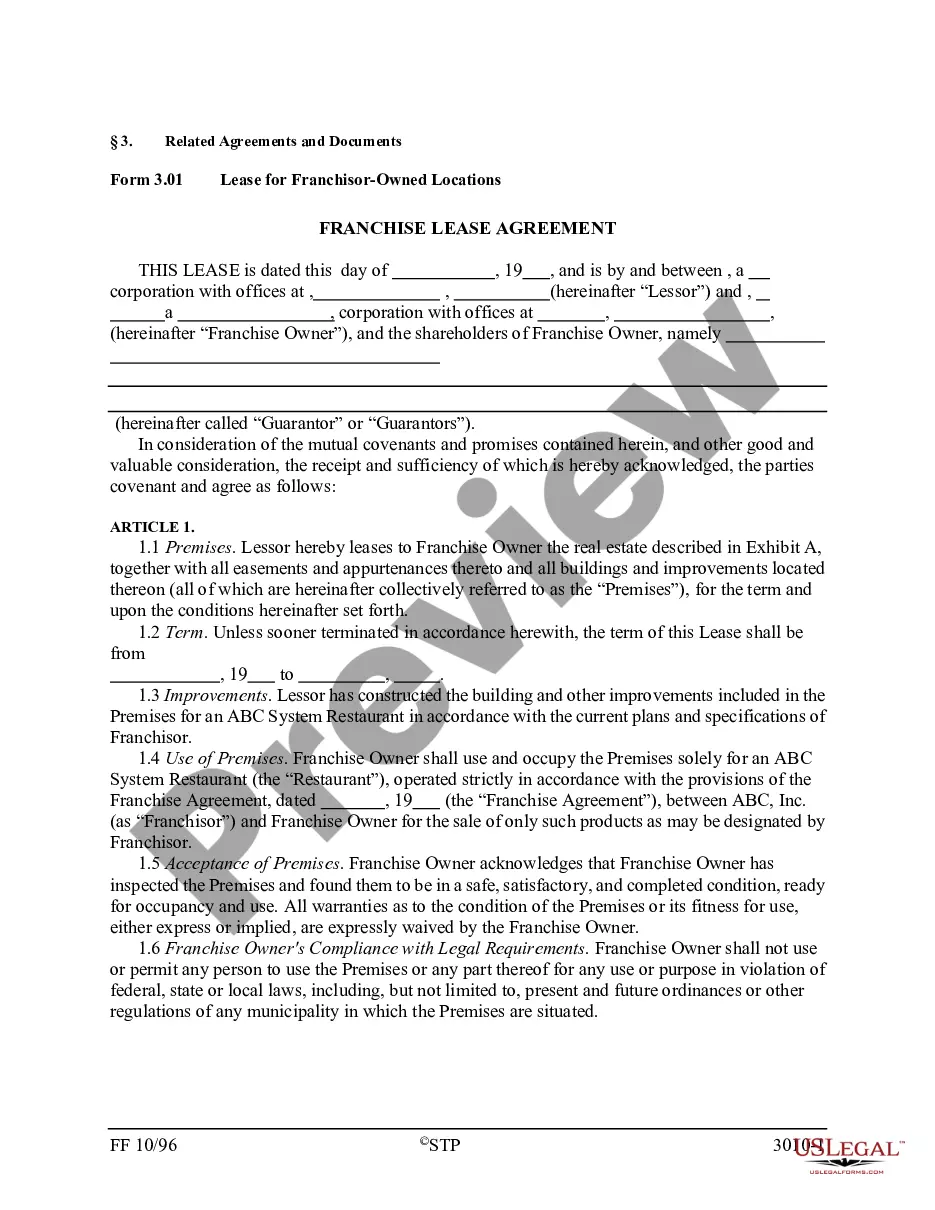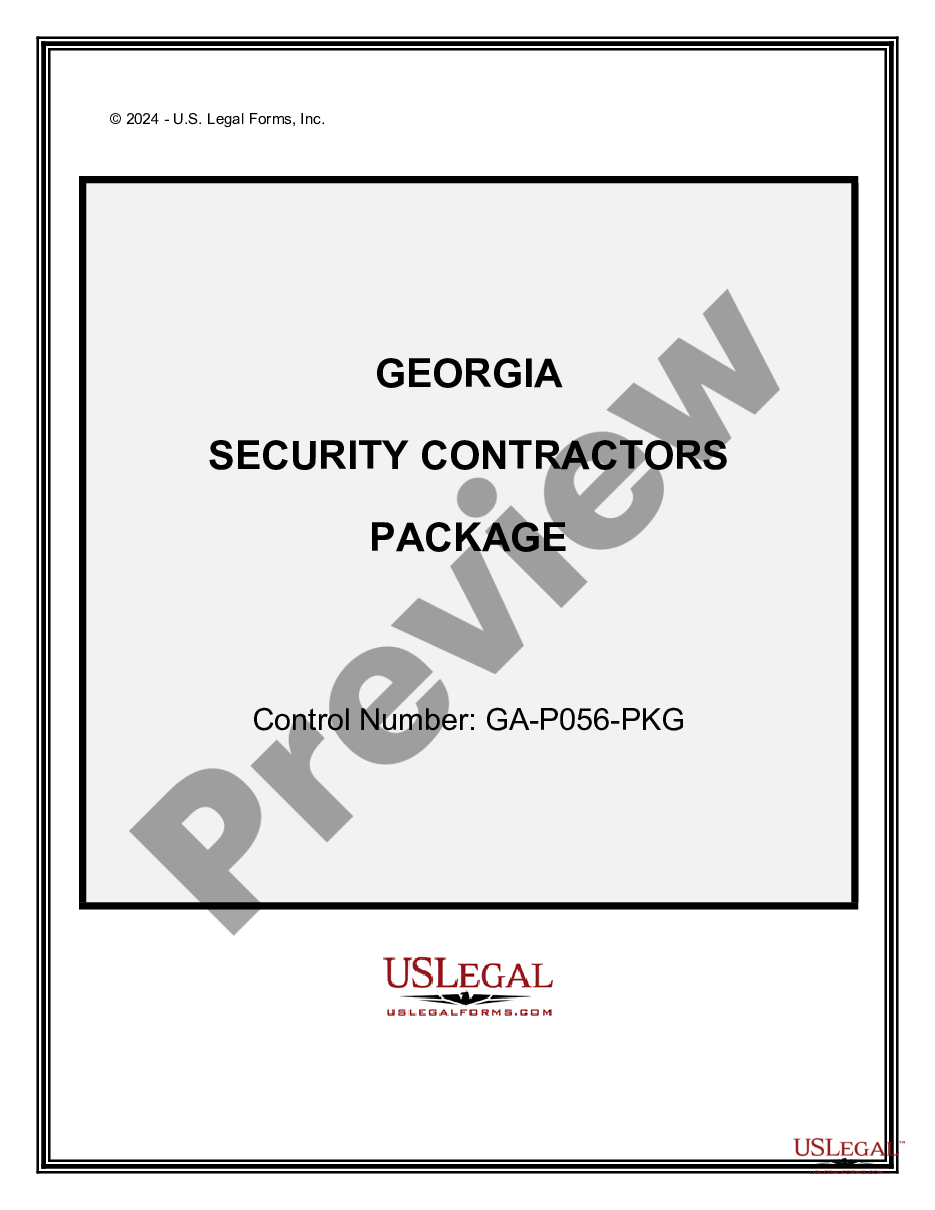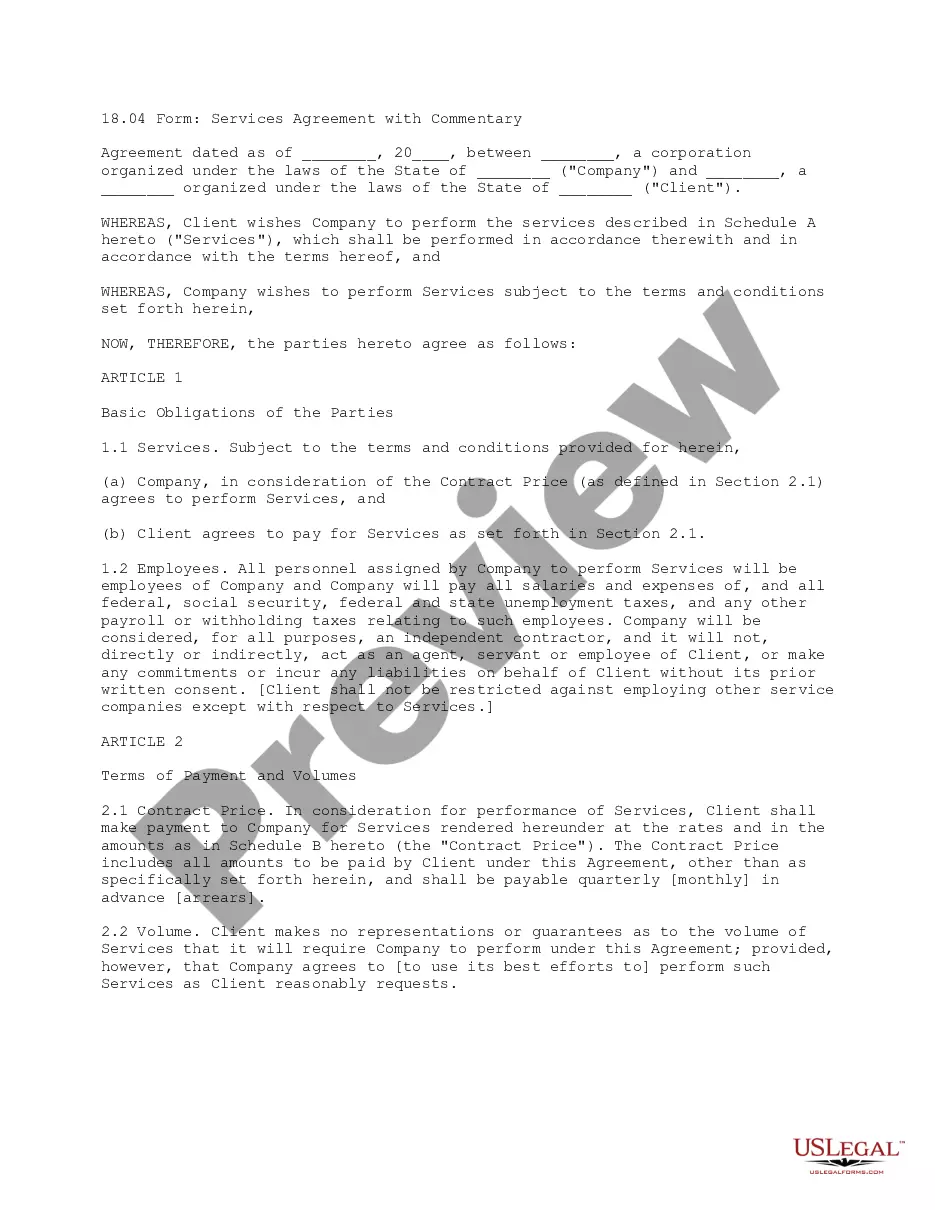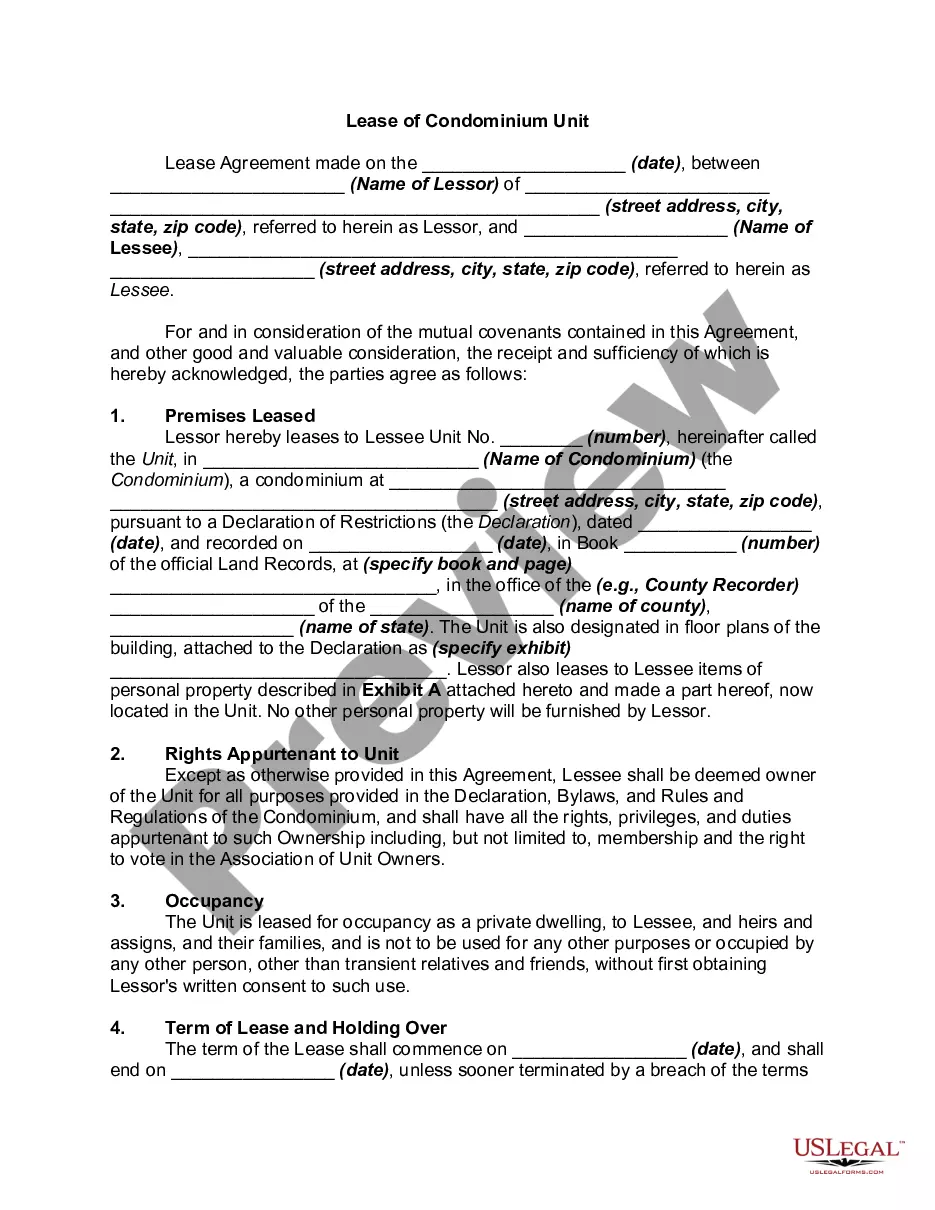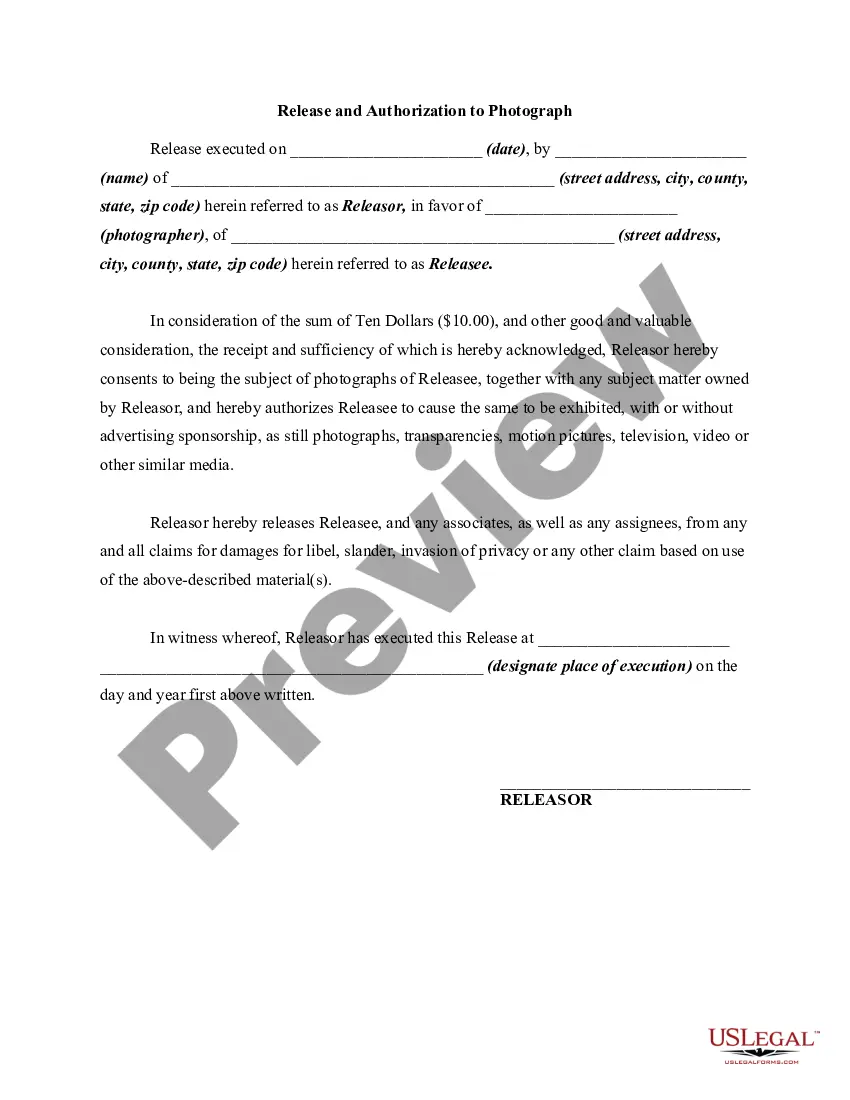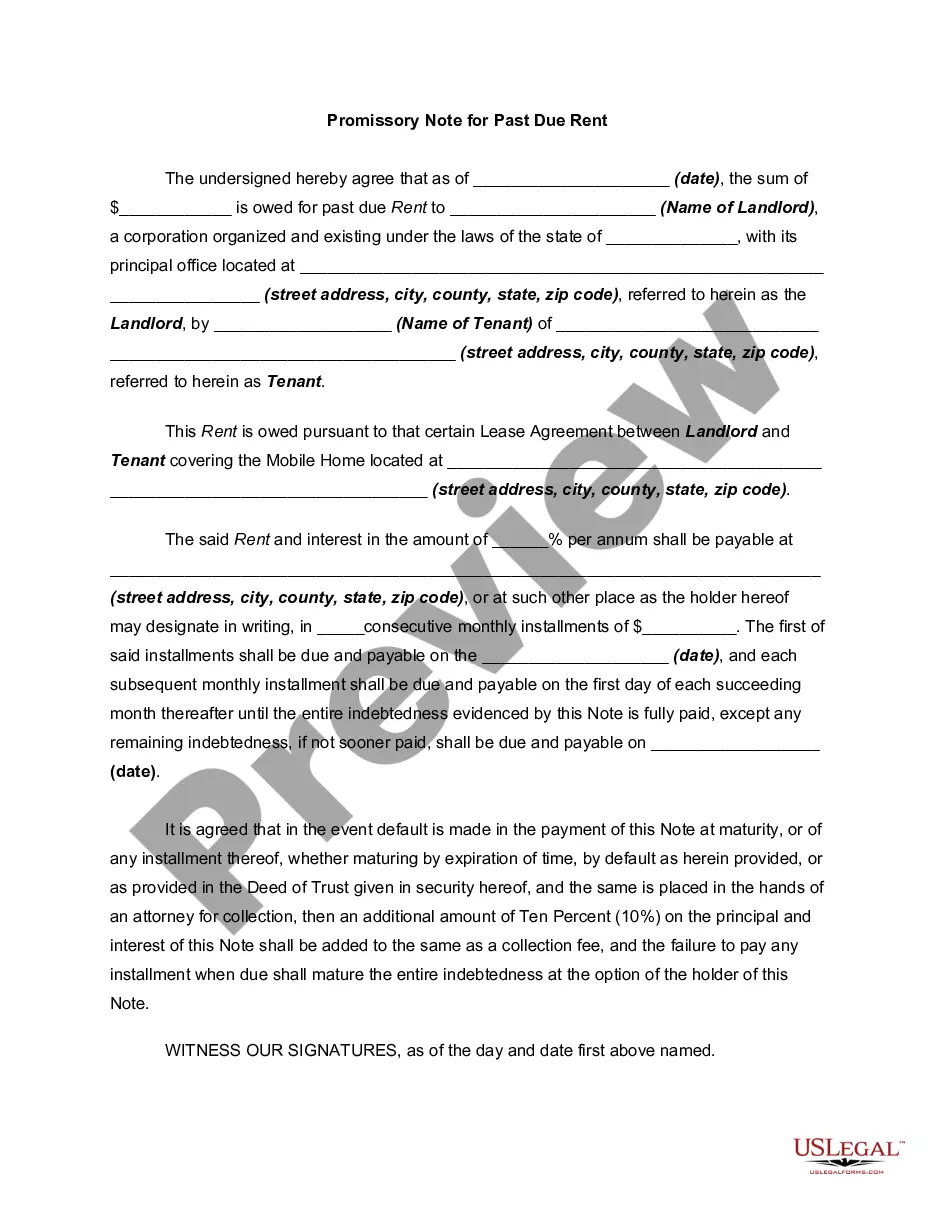Copyright License Agreement With Microsoft
Description
How to fill out Copyright And License Agreement For Research?
Accessing legal document samples that comply with federal and regional regulations is a matter of necessity, and the internet offers numerous options to pick from. But what’s the point in wasting time looking for the appropriate Copyright License Agreement With Microsoft sample on the web if the US Legal Forms online library already has such templates accumulated in one place?
US Legal Forms is the biggest online legal catalog with over 85,000 fillable templates drafted by lawyers for any business and life scenario. They are easy to browse with all files arranged by state and purpose of use. Our specialists stay up with legislative changes, so you can always be confident your form is up to date and compliant when obtaining a Copyright License Agreement With Microsoft from our website.
Obtaining a Copyright License Agreement With Microsoft is easy and quick for both current and new users. If you already have an account with a valid subscription, log in and download the document sample you need in the preferred format. If you are new to our website, adhere to the steps below:
- Examine the template using the Preview feature or through the text description to ensure it meets your requirements.
- Locate a different sample using the search tool at the top of the page if necessary.
- Click Buy Now when you’ve found the right form and choose a subscription plan.
- Create an account or log in and make a payment with PayPal or a credit card.
- Choose the right format for your Copyright License Agreement With Microsoft and download it.
All templates you locate through US Legal Forms are multi-usable. To re-download and complete previously saved forms, open the My Forms tab in your profile. Take advantage of the most extensive and easy-to-use legal paperwork service!
Form popularity
FAQ
What could I be missing? Repair Office Installation: Utilize the Microsoft Office Repair tool to repair your Office installation. This tool can address any corrupted or missing files that may be causing the EULA prompt to appear repeatedly.
The Microsoft Software License Terms defines the legal conditions under which you can use your software. In Setup, select the I accept the terms of this agreement check box to enable the Continue button.
Microsoft Products and Services Agreement (MPSA) is a transactional licensing agreement for commercial, government, and academic organizations with 250 or more users/devices.
Microsoft 365, Office 2021, Office 2019, Office 2016, and Office 2013 (PC and Mac) To redeem a new purchase. Step 1: Go to .office.com/setup or Microsoft365.com/setup. Step 2: Sign in with your Microsoft account, or create one if you don't have one. ... Step 3: Enter your product key, without hyphens, if prompted.
Start an Office program, such as Word or Excel. The End User License Agreement dialog box appears. Click Start, scroll to the list of all programs, then click on Microsoft Office, right-click an Office program, click Run as administrator, and then click Continue. Click I Accept.