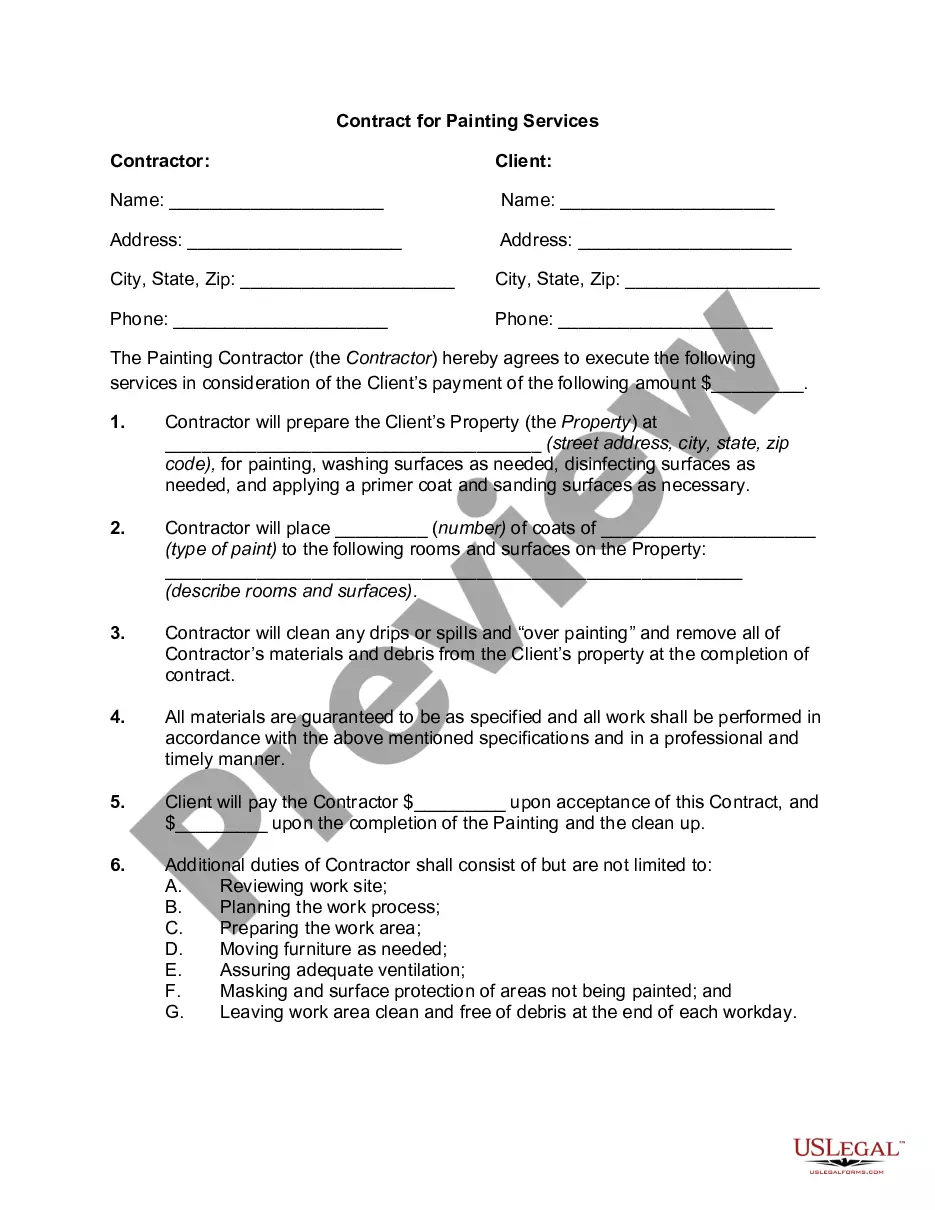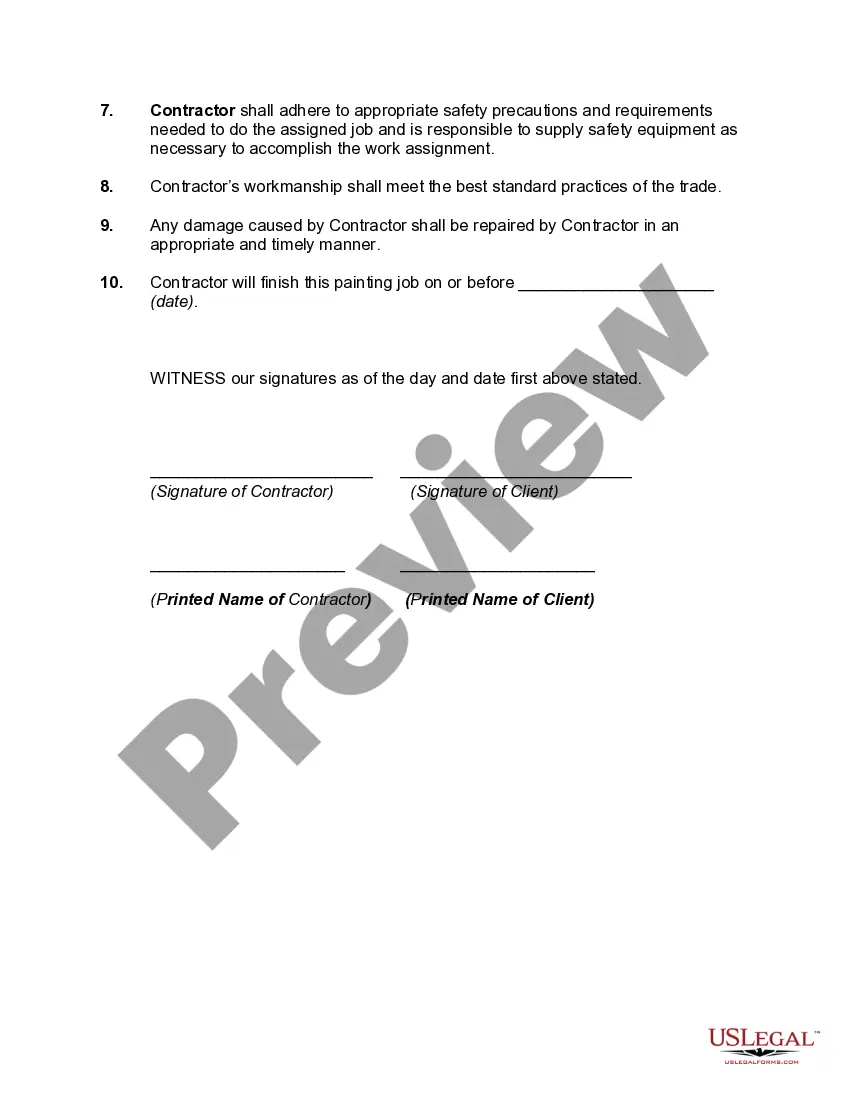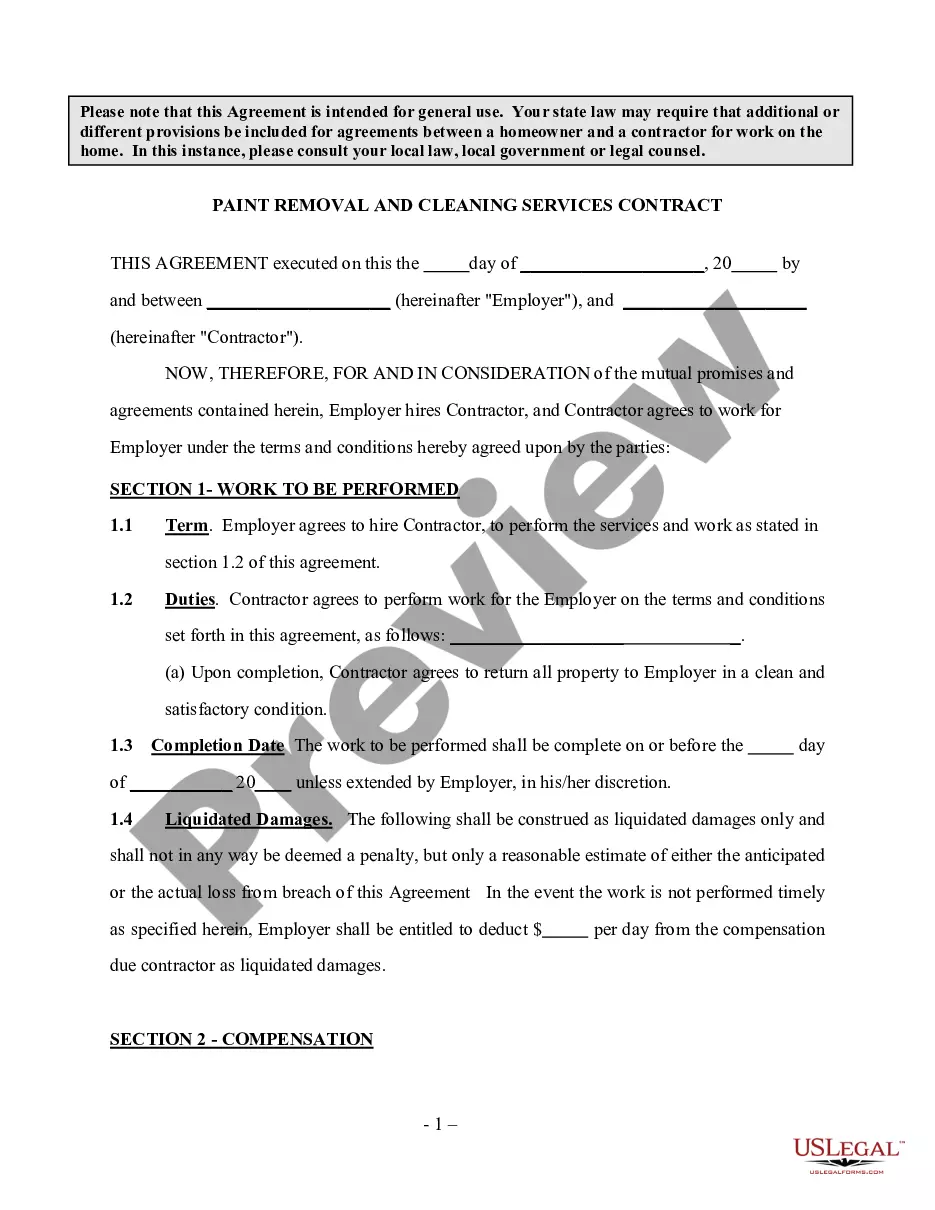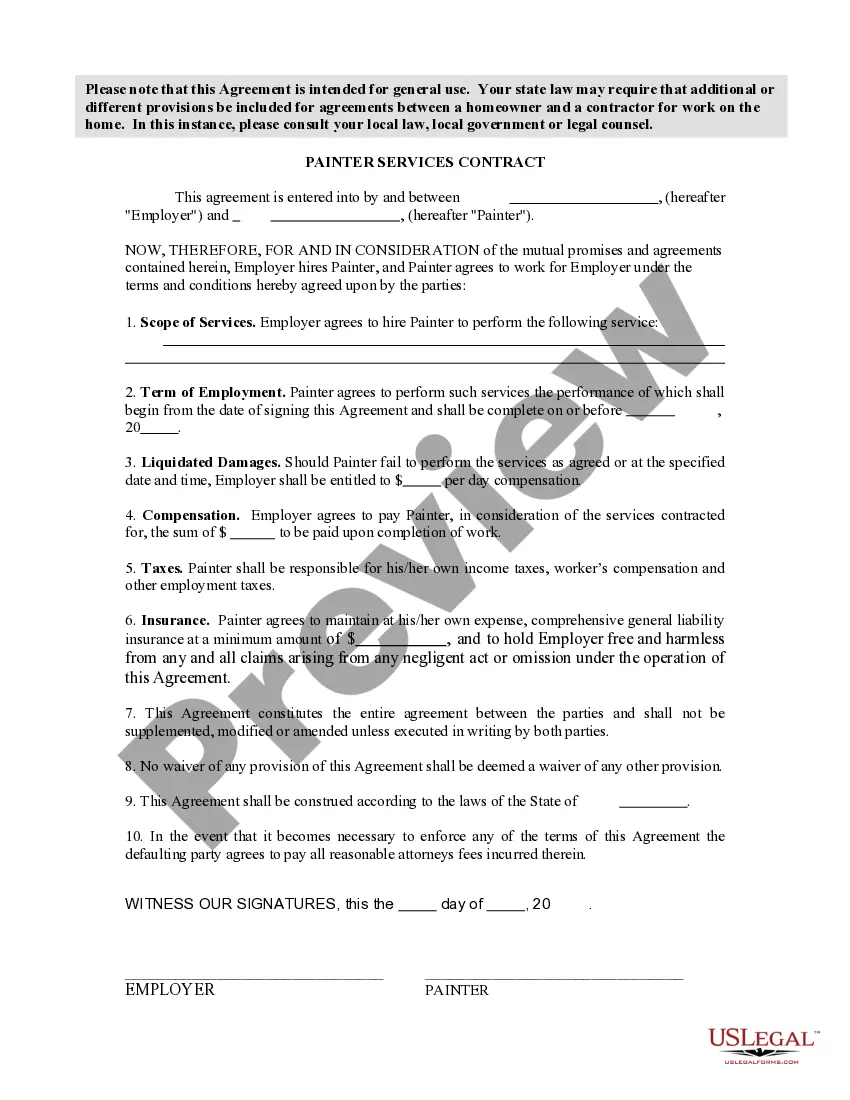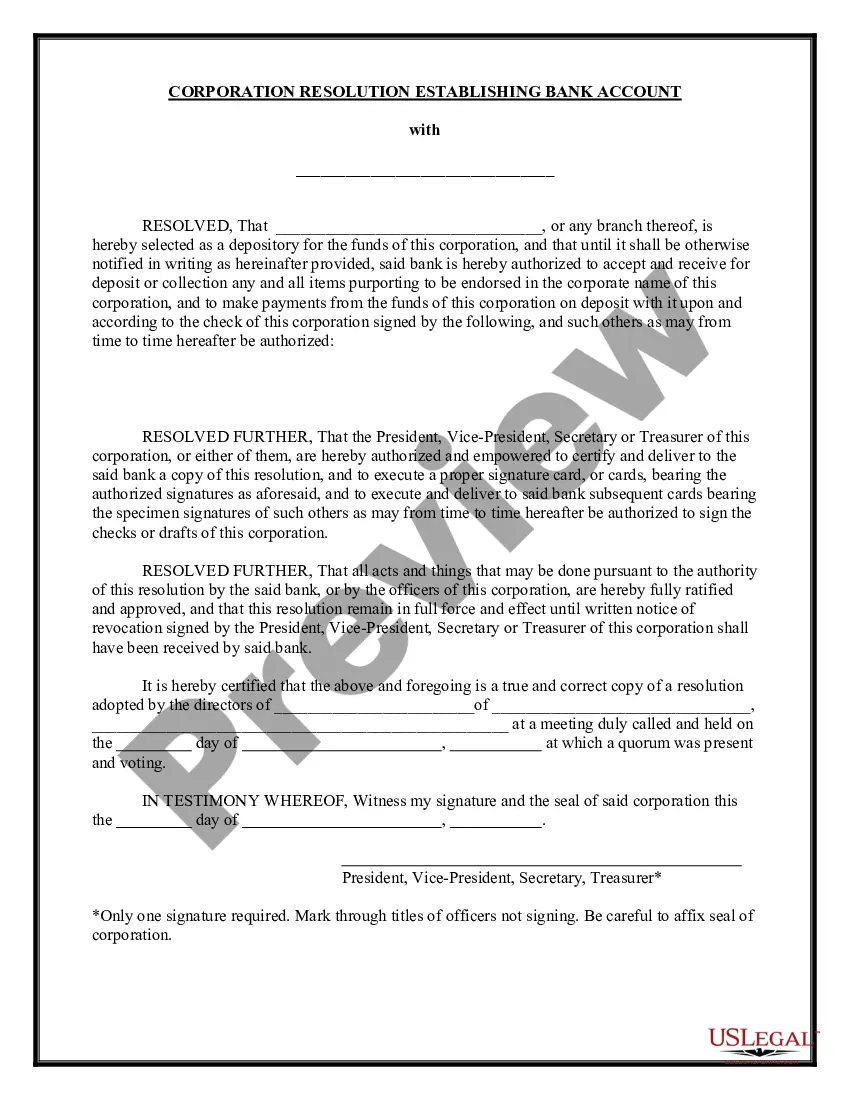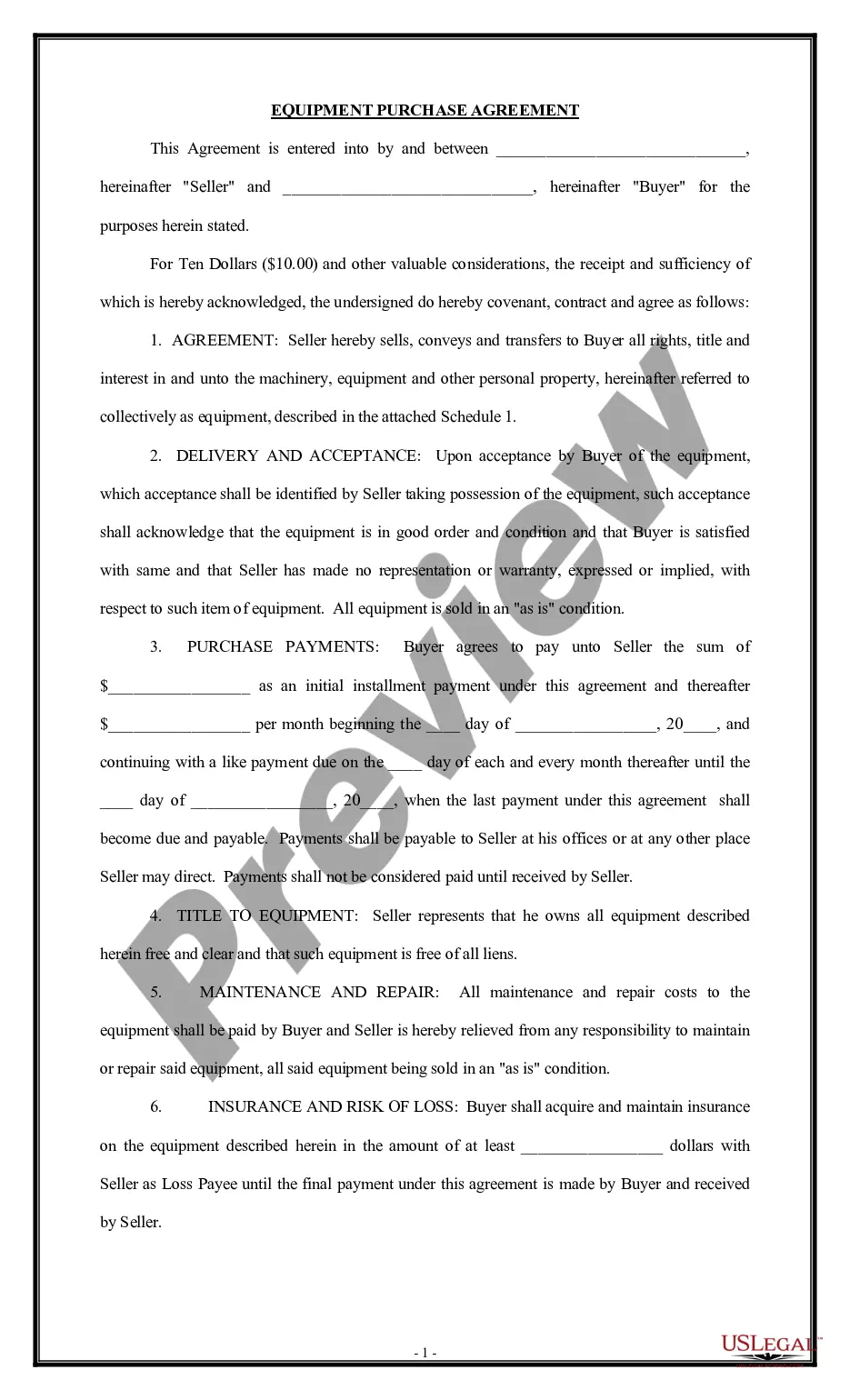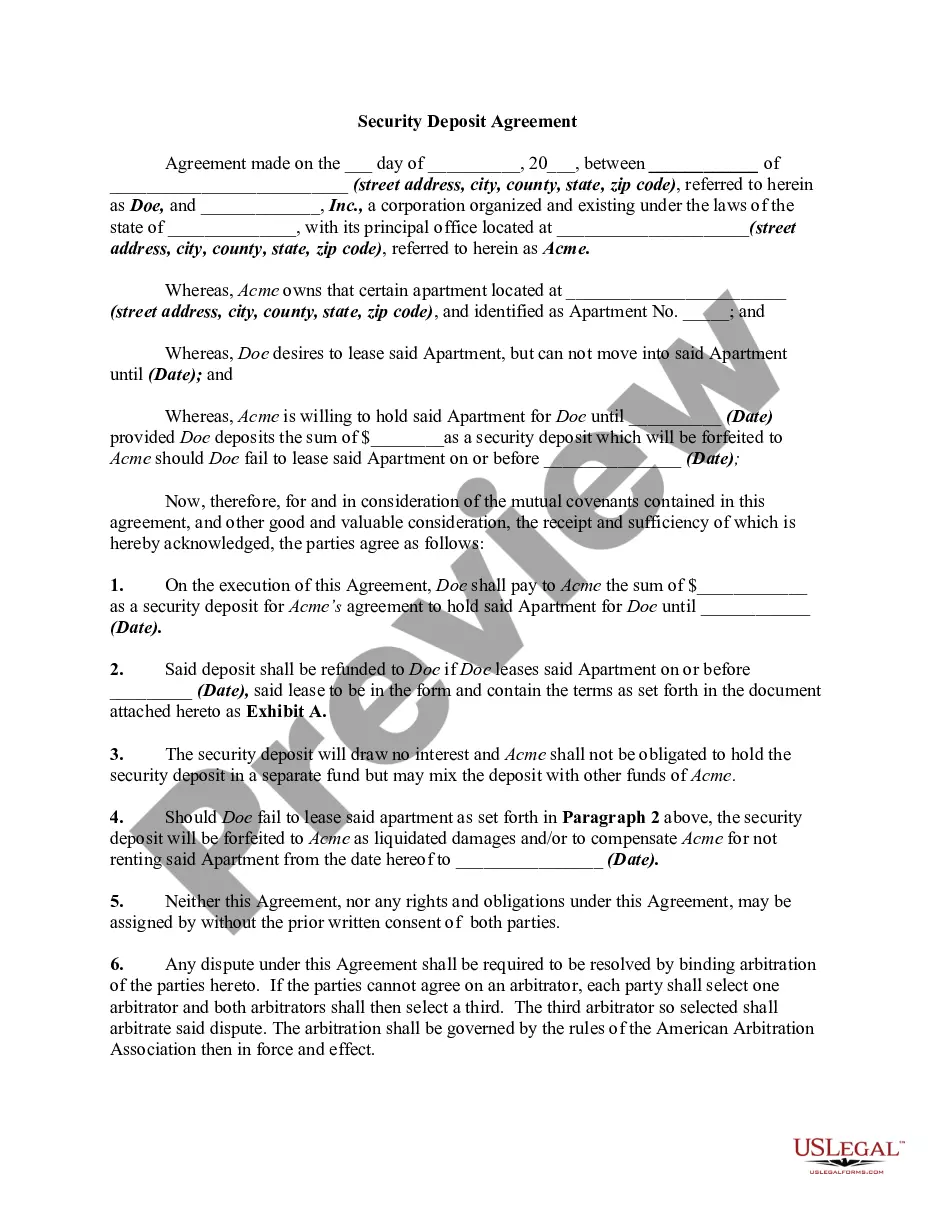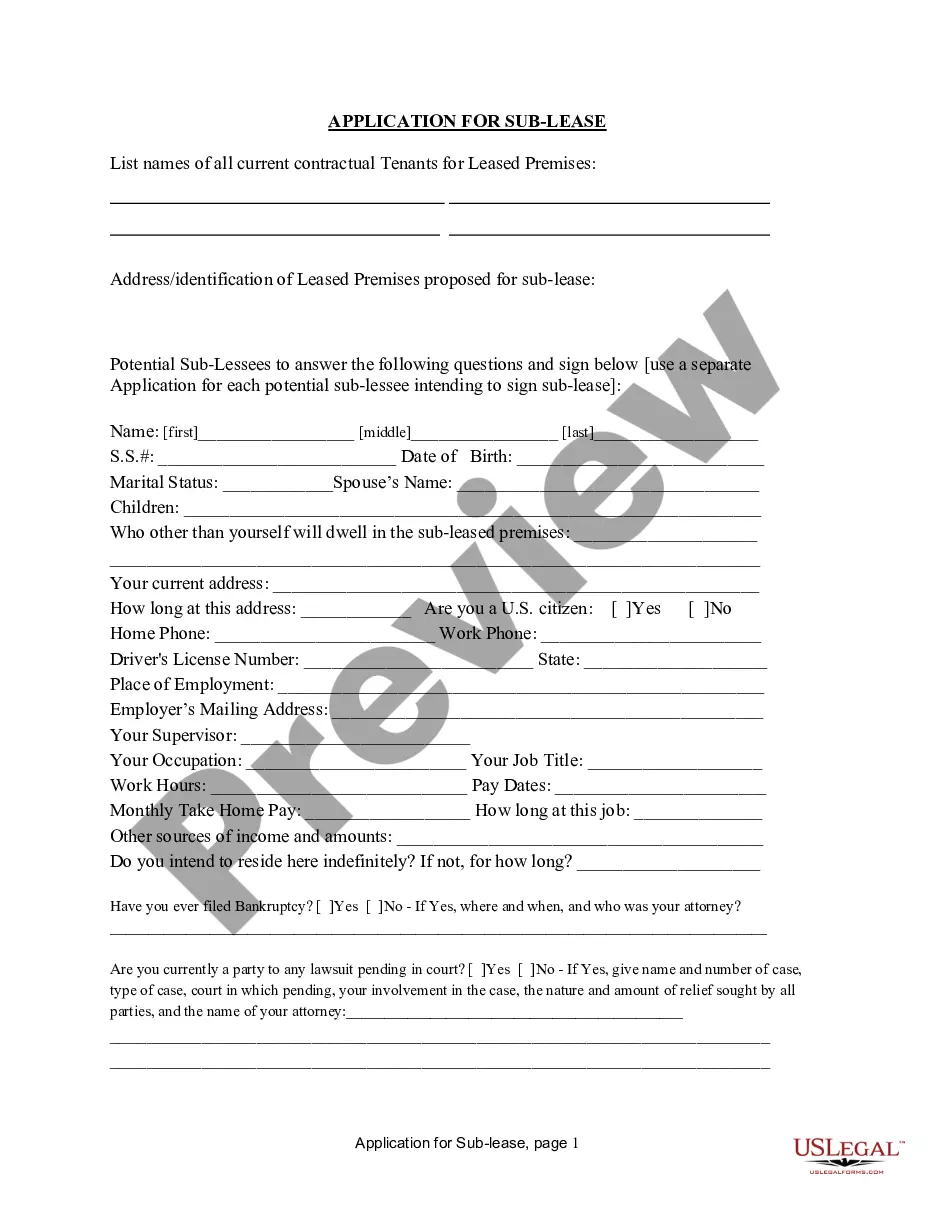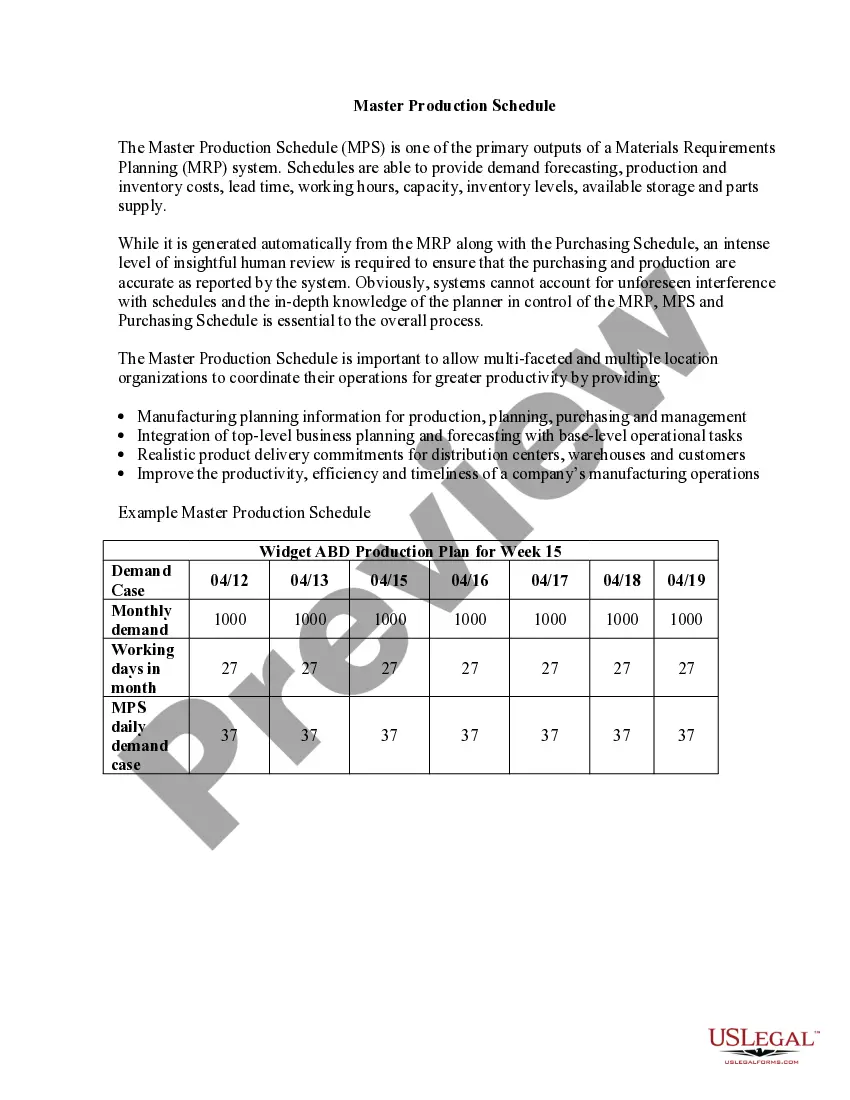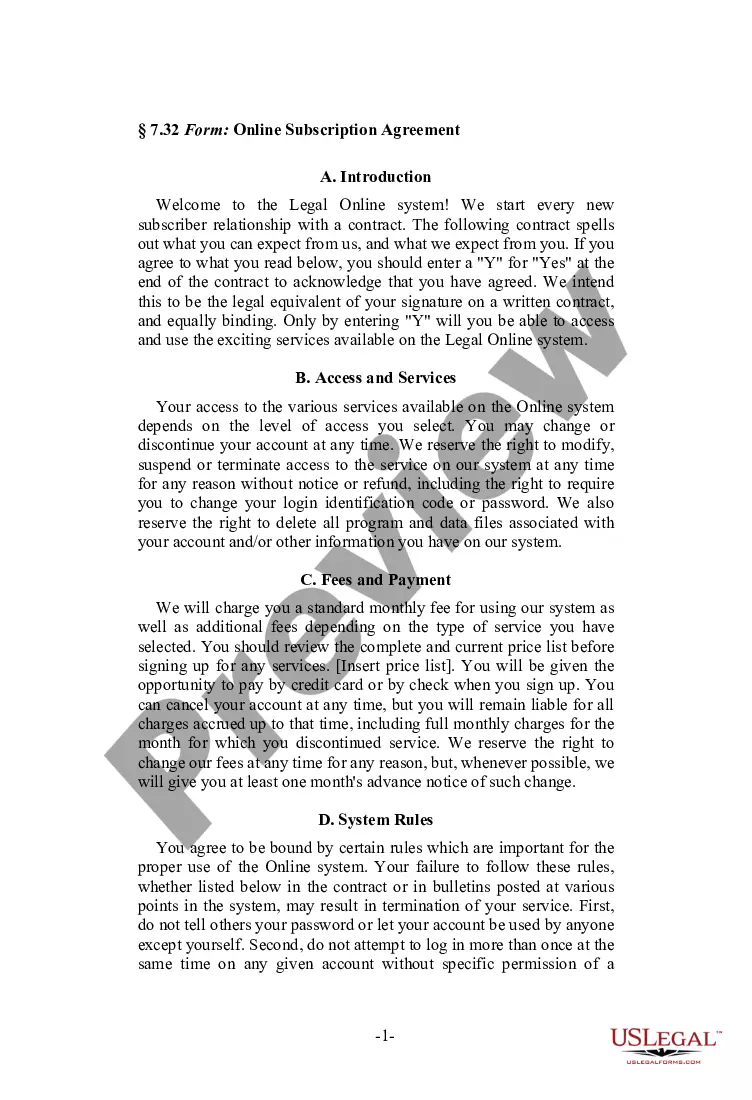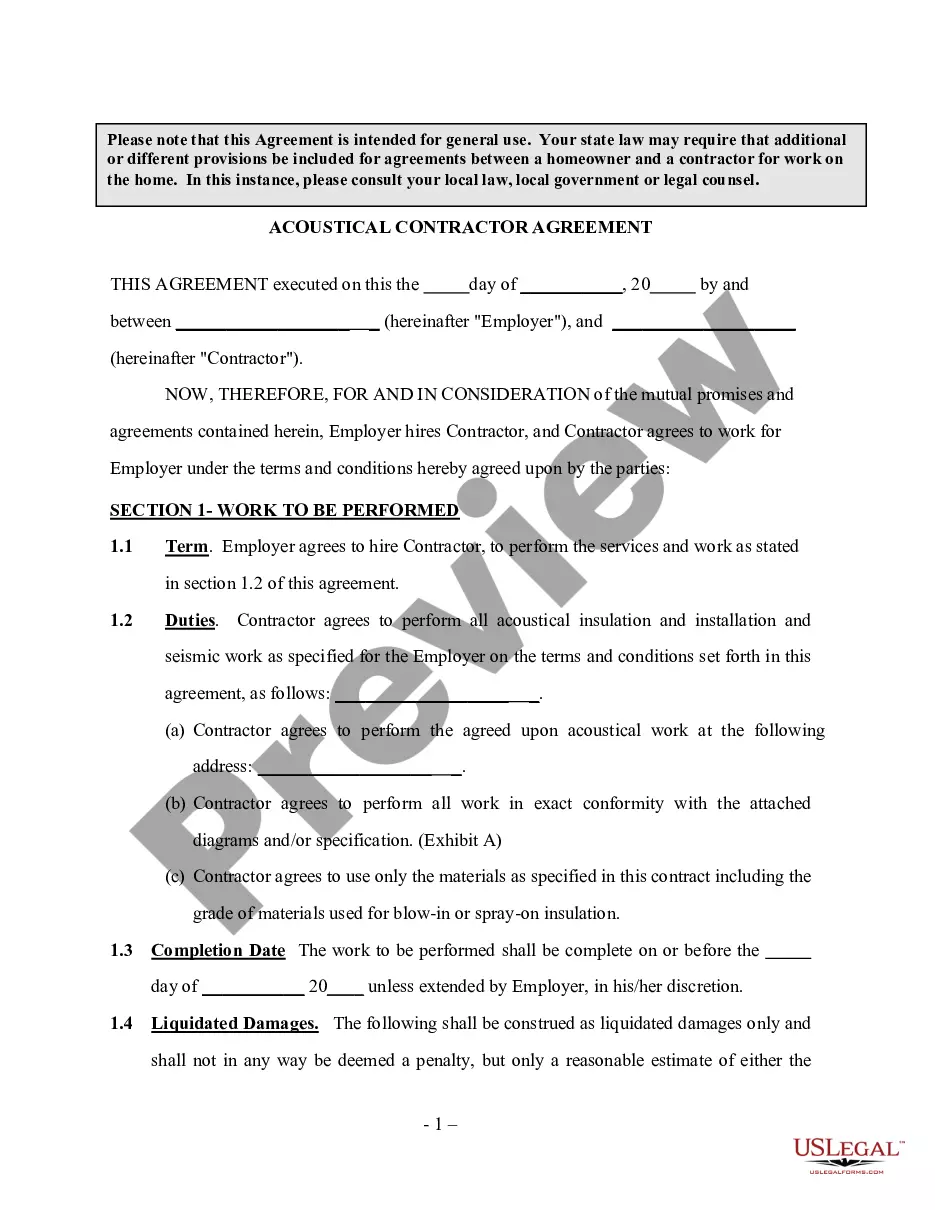Painting Contract Template For Google Docs
Description
How to fill out Contract For Painting Services?
Whether for corporate reasons or for personal affairs, everyone must confront legal issues at some point in their life.
Finalizing legal documentation requires meticulous care, starting with selecting the correct form template.
With an extensive US Legal Forms catalog available, you don’t need to waste time searching for the correct template online. Use the library’s clear navigation to find the suitable form for any situation.
- Obtain the template you require by using the search bar or catalog browsing.
- Review the form’s description to ensure it suits your case, state, and county.
- Click on the form’s preview to view it.
- If it is the wrong document, return to the search feature to find the Painting Contract Template For Google Docs version you need.
- Download the template if it aligns with your requirements.
- If you already have a US Legal Forms account, simply click Log in to access previously saved documents in My documents.
- If you do not have an account yet, you may obtain the form by clicking Buy now.
- Select the appropriate pricing option.
- Complete the account registration form.
- Choose your payment method: utilize a credit card or PayPal account.
- Select the document format you wish and download the Painting Contract Template For Google Docs.
- Once saved, you can fill out the form using editing software or print it and complete it by hand.
Form popularity
FAQ
You can easily create a document template in Google Docs to suit your needs. Start by designing a document with your desired layout and formatting. Once it meets your requirements, save it as a template for future use. This feature can be particularly advantageous when using a painting contract template for Google Docs, as it supplies both convenience and consistency in your projects.
Yes, Google Docs offers various templates, including options for contracts. You can access these templates by selecting the 'Template Gallery' when you open Google Docs. While there may be many options, you might find a painting contract template for Google Docs specifically tailored to your needs, giving you a solid starting point for your contracts.
Creating a contract template in Google Docs requires you to start with a blank document. Focus on adding headings and sections relevant to your specific needs, like project details and payment terms. You can design and format the document to your liking, ensuring it maintains a professional appearance. By utilizing a painting contract template for Google Docs, you can create a reusable and customizable template for your projects.
To write a painting contract, begin by clearly stating the project details, including the scope of work, deadlines, and payment terms. Specify materials, labor expectations, and any relevant legal requirements. Incorporate clear terms to protect both parties. Using a painting contract template for Google Docs can simplify this process, offering a structured framework.
Google Docs comes equipped with a variety of built-in templates covering numerous document types. You can access these templates to streamline your document creation process and save time. If you need a specific format for painting contracts, check out the Painting contract template for Google Docs available on US Legal Forms to get started quickly and efficiently.
To enhance the appearance of your Google Docs, utilize formatting tools to adjust layout and visuals. You can incorporate color schemes, stylish fonts, and engaging images. For a polished and professional look, a Painting contract template for Google Docs from US Legal Forms can serve as a great starting point, providing both aesthetics and functionality.
Yes, Google Docs provides several design templates across various categories. These templates are accessible through the 'Template Gallery' when you create a new document. If you seek a specific format for contracts, consider using a Painting contract template for Google Docs from US Legal Forms, which offers a structured approach tailored to your needs.
Creating a custom template in Google Docs involves starting with a blank document or an existing one. Once you design your document, navigate to 'File' and select 'Make a copy' to save it as a template. For specialized needs, such as drafting agreements, a Painting contract template for Google Docs from US Legal Forms can simplify your process, ensuring all crucial elements are included.
To add design to Google Docs, begin by utilizing the built-in formatting options. You can change fonts, colors, and paragraph styles to match your desired aesthetics. For a personalized touch, consider inserting images, tables, or diagrams. If you're looking for a professional touch, you can use a Painting contract template for Google Docs from US Legal Forms as your foundation.
Yes, you can use Google Forms to create a contract, although it may not be traditional. You can create fields for essential elements such as client information, project details, and terms. However, for a more formal appearance, consider a Painting contract template for Google Docs, as it delivers a standard document look while allowing you to collaborate effectively. Choose the method that best suits your needs.