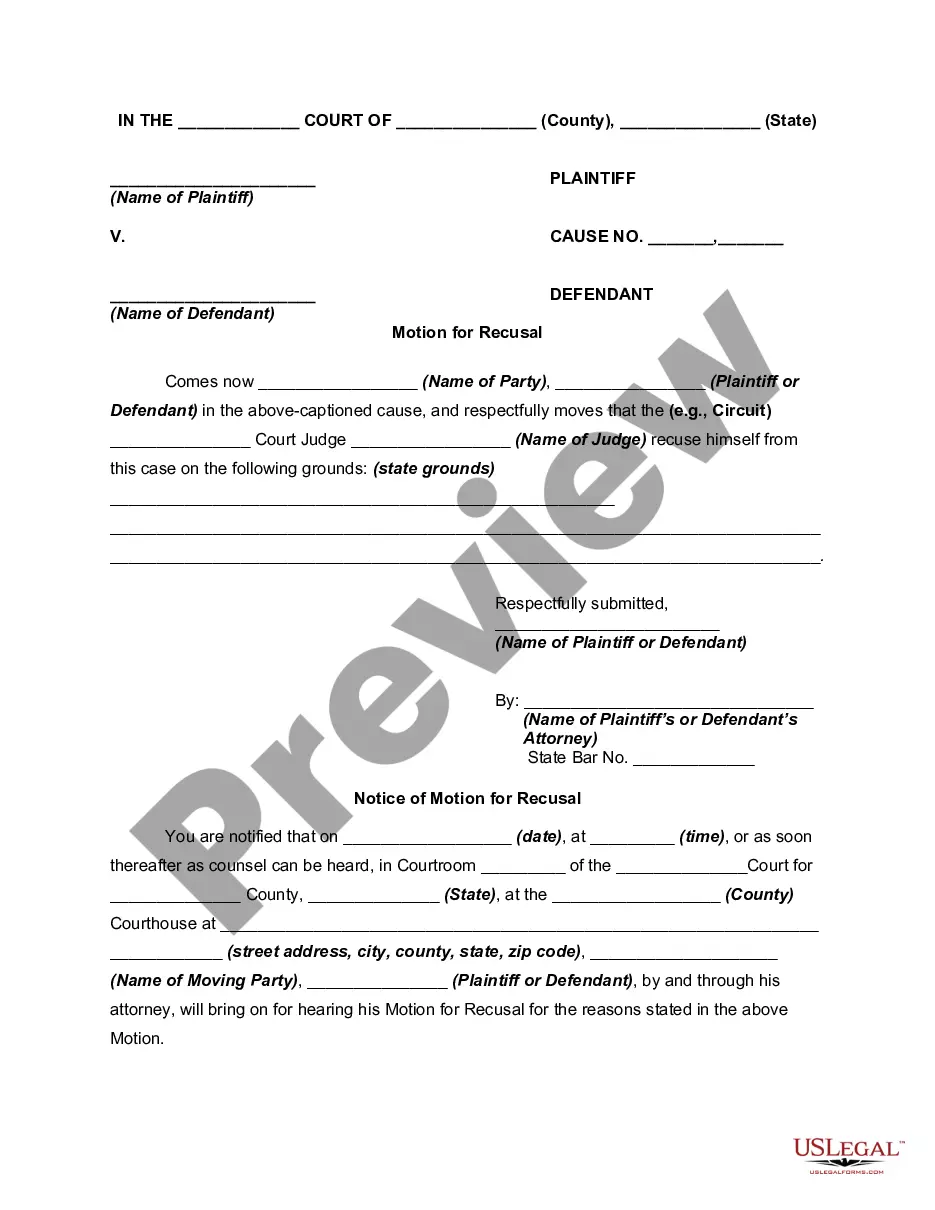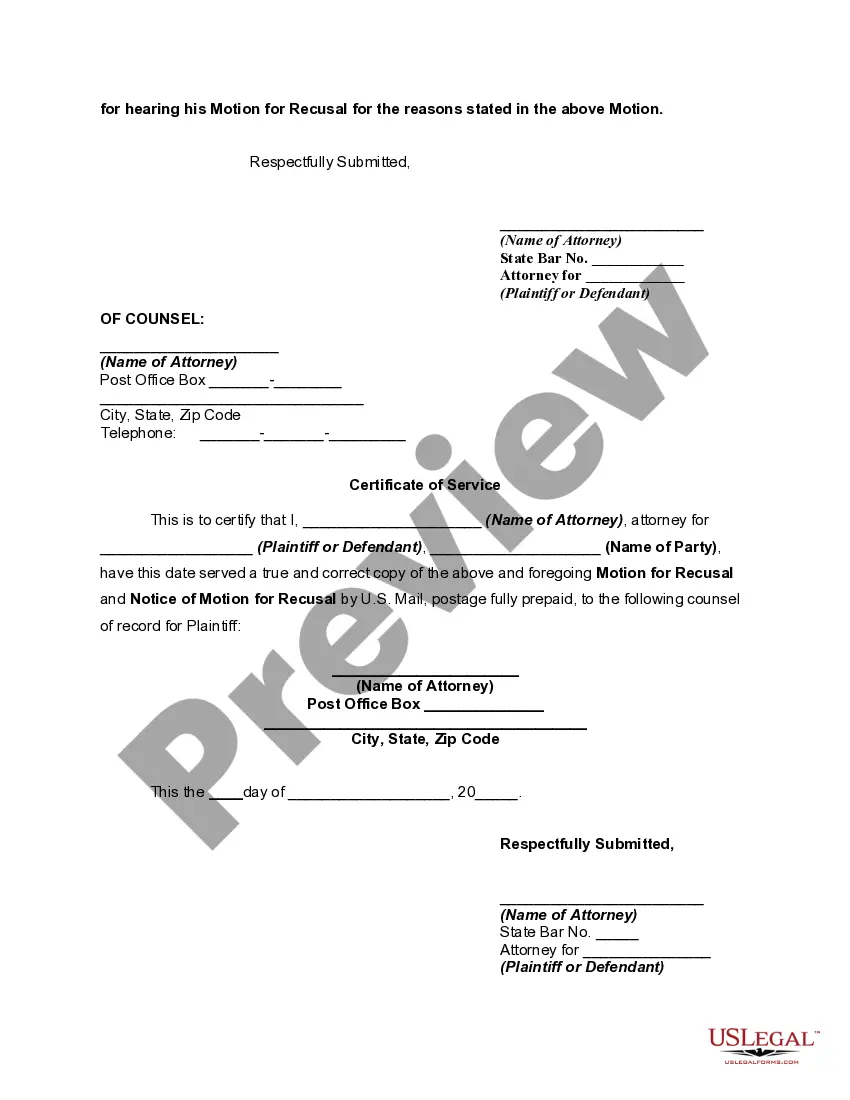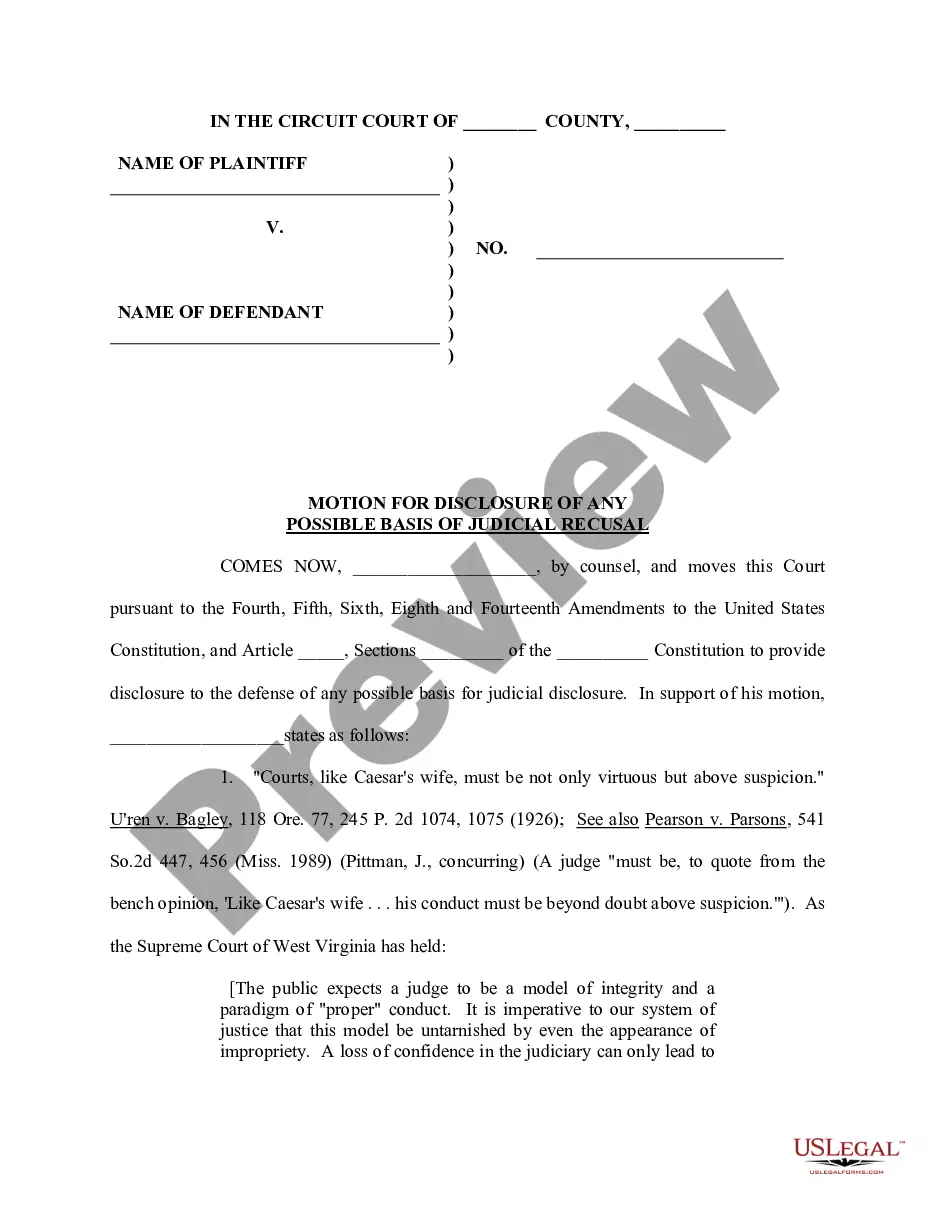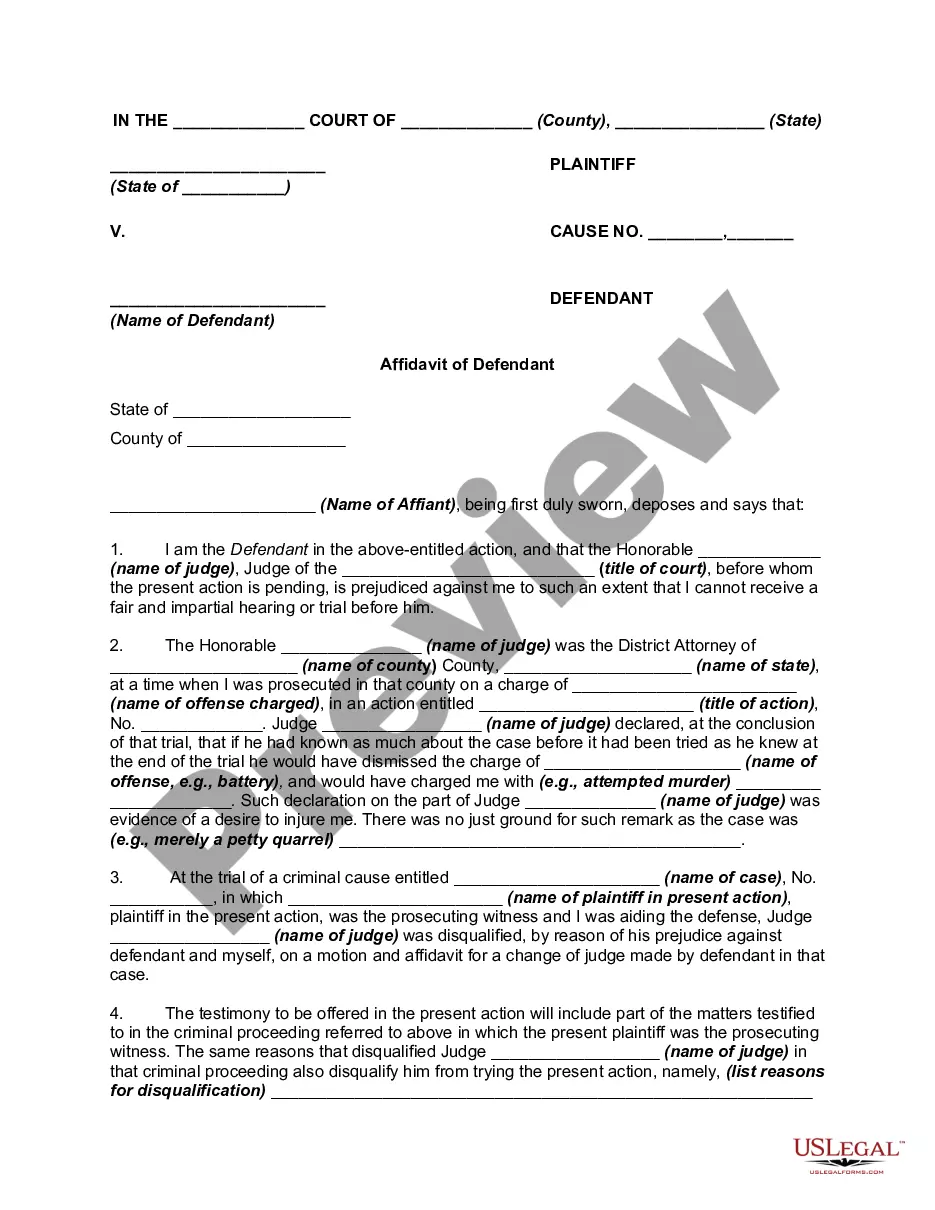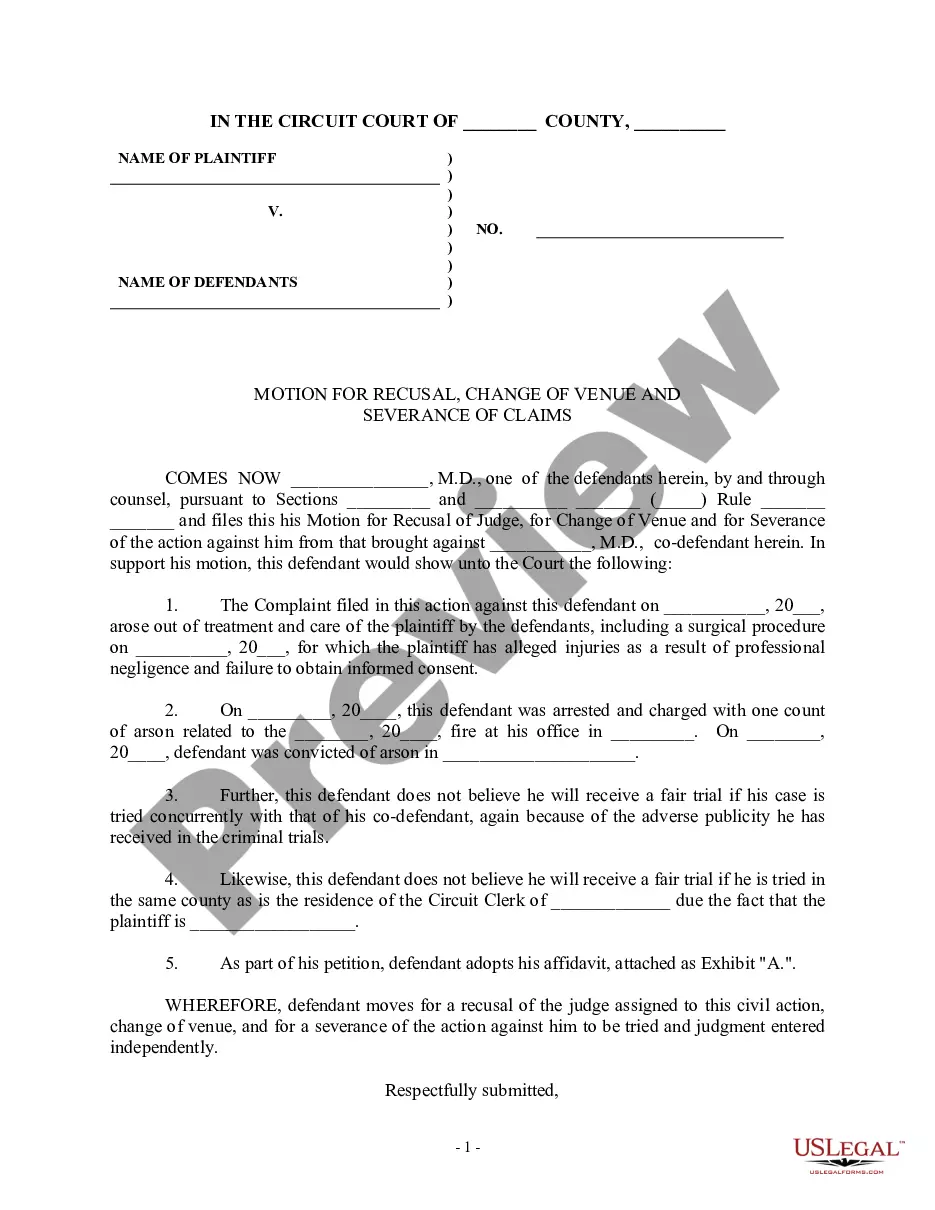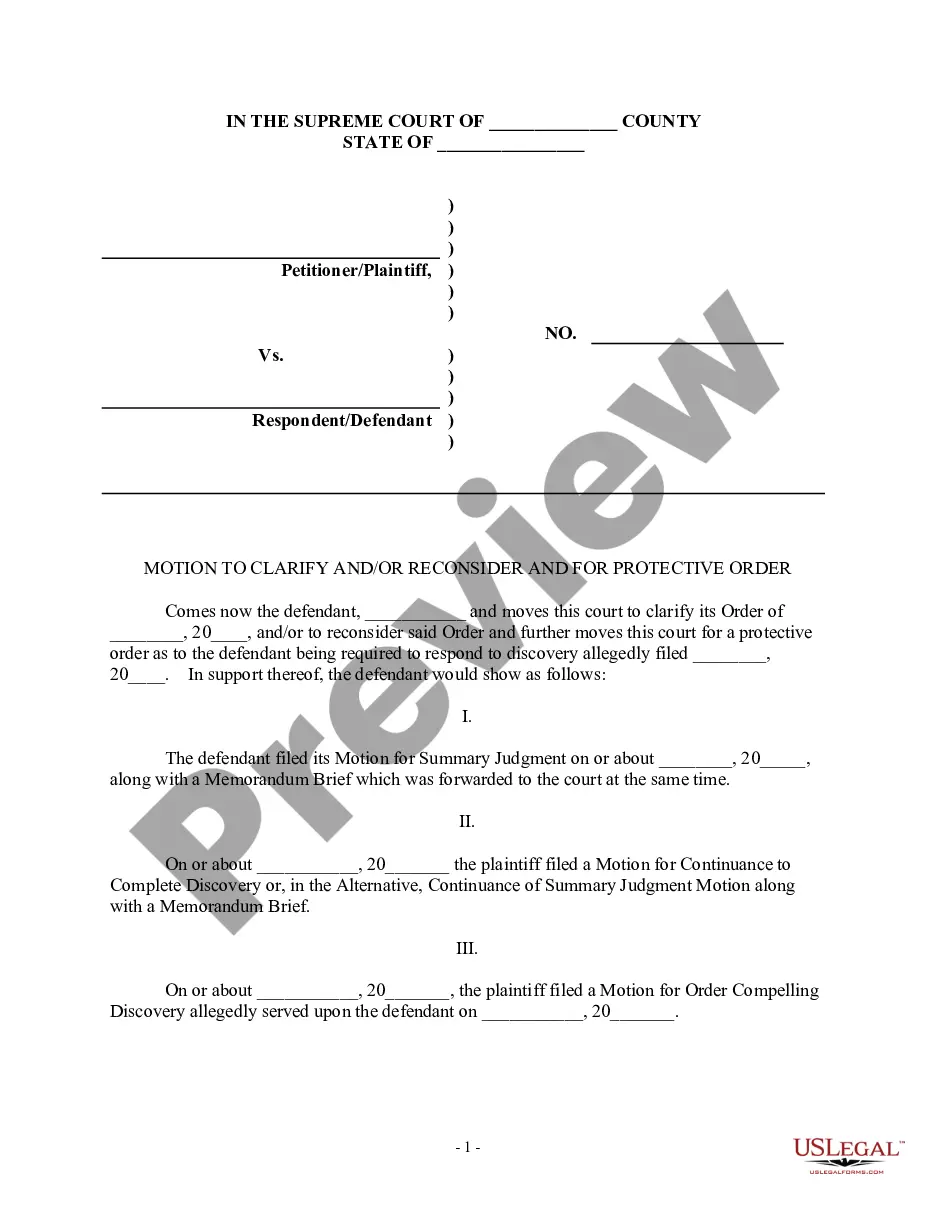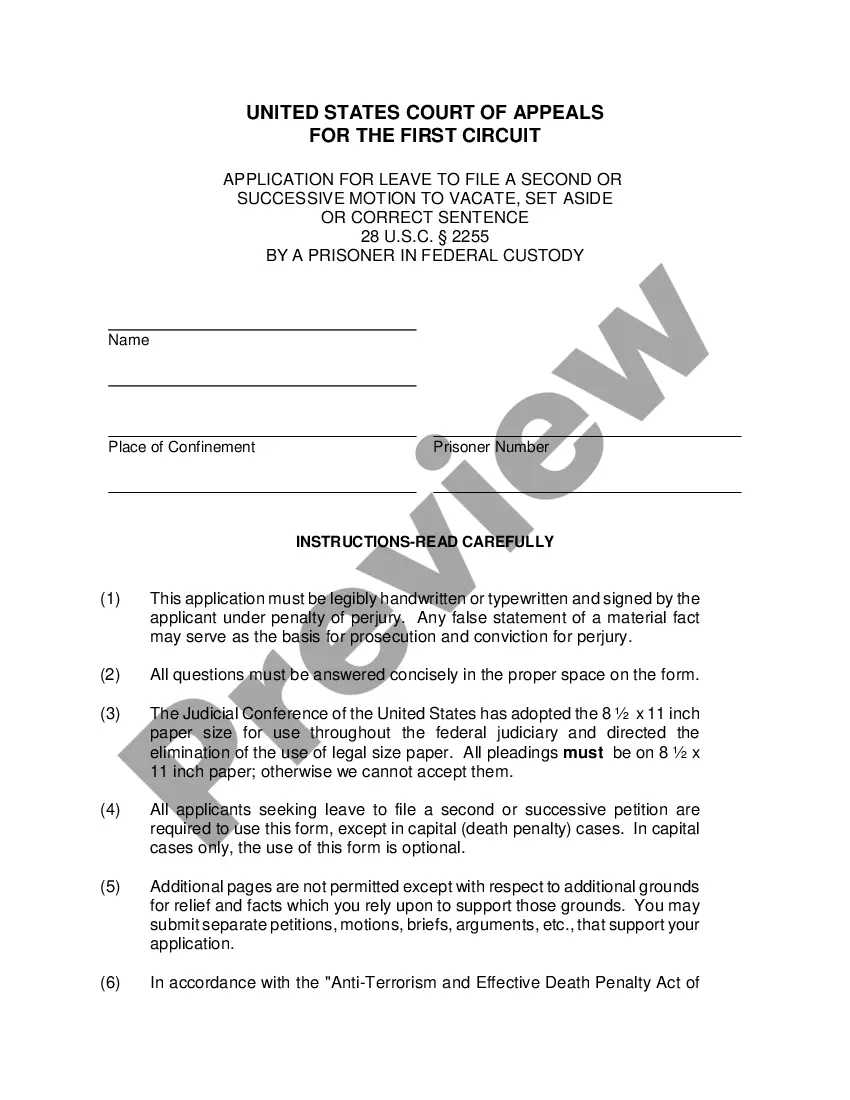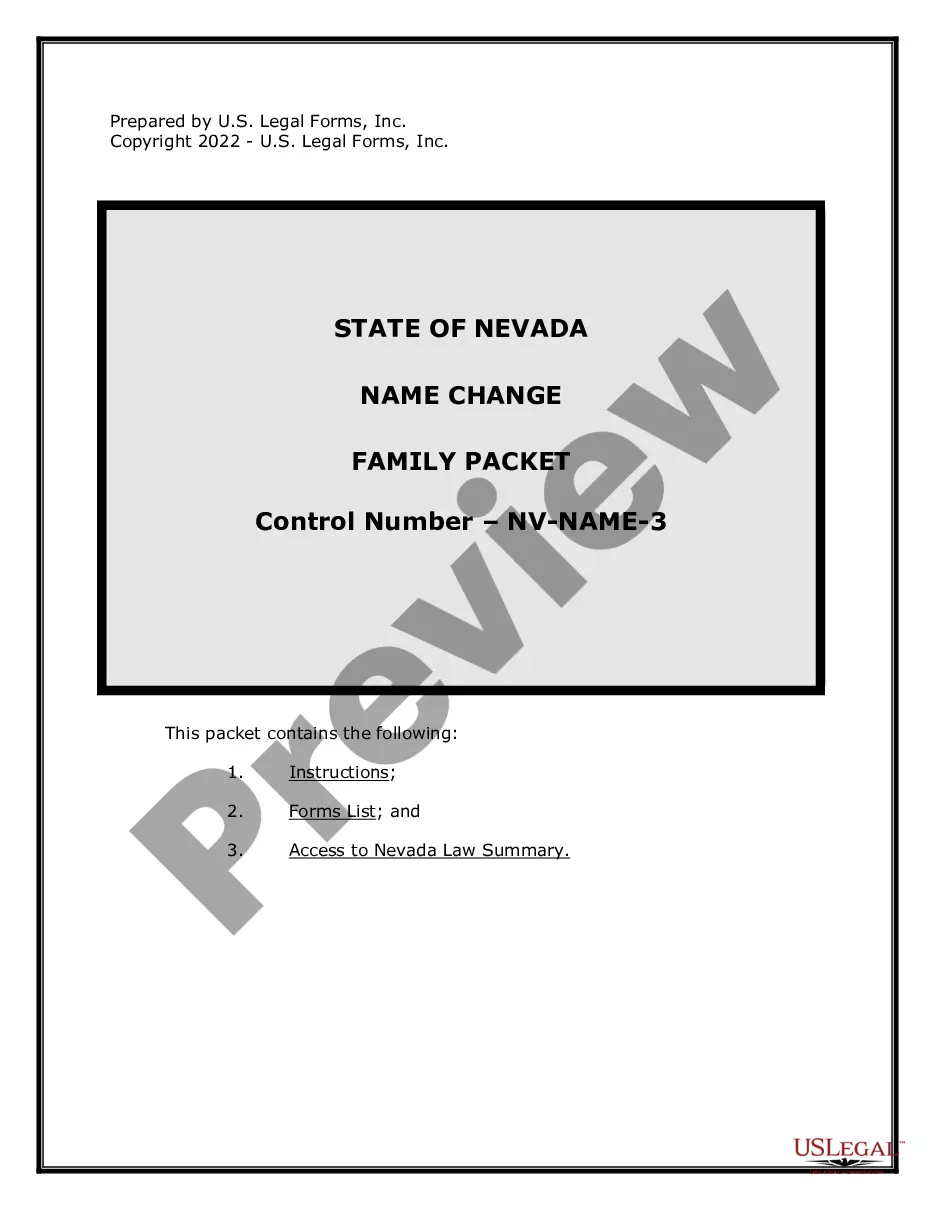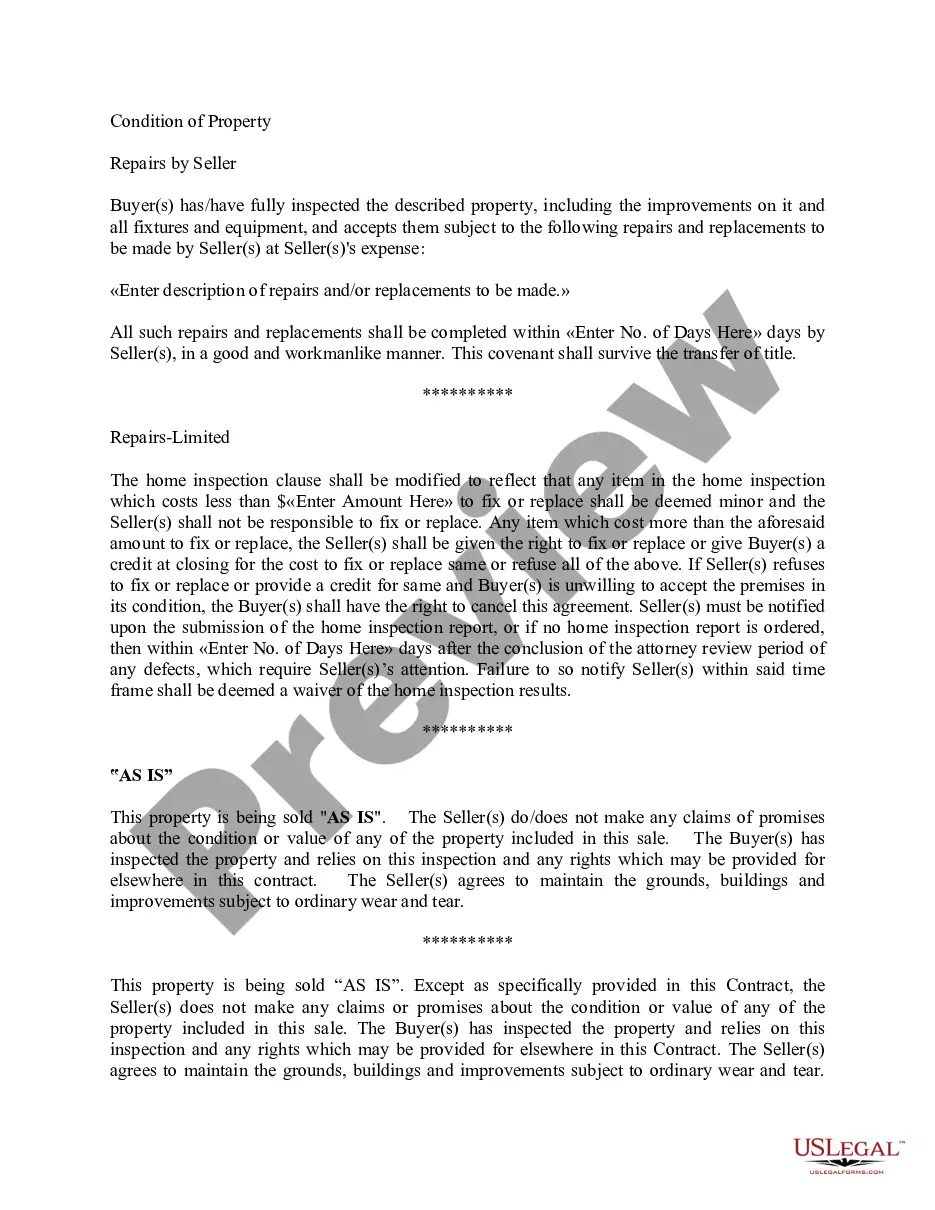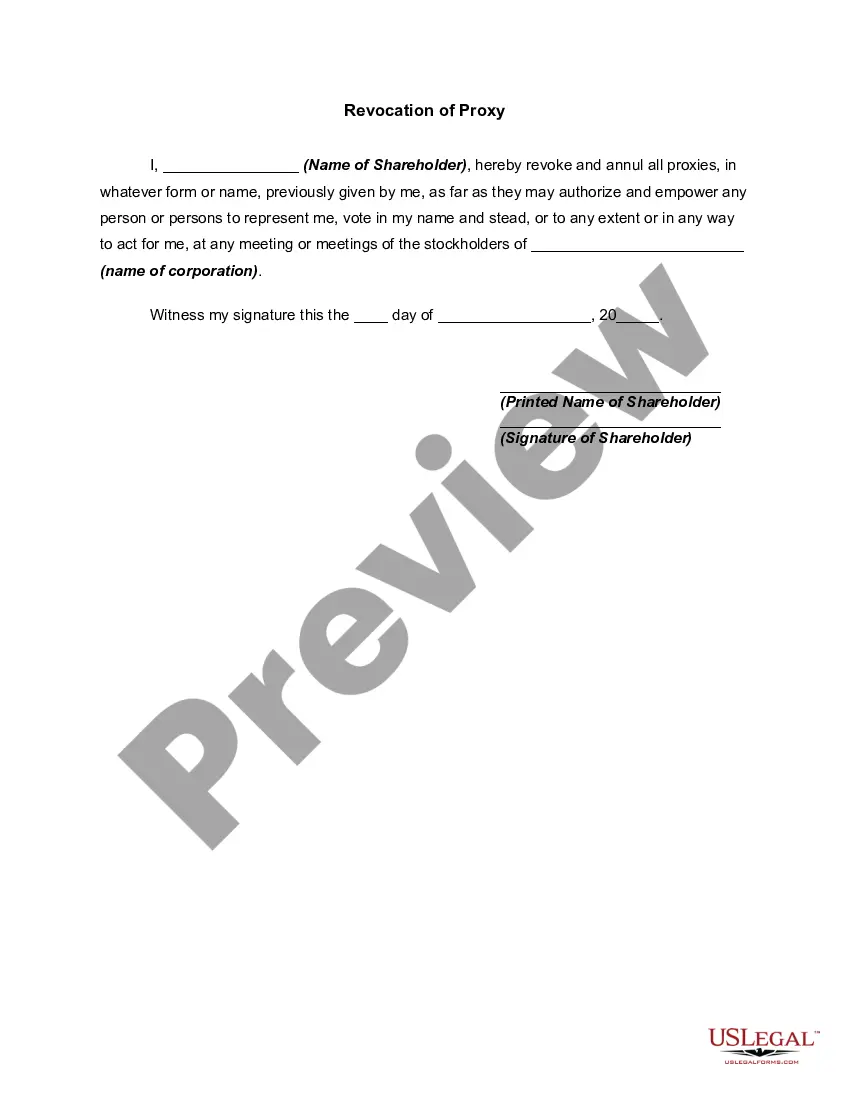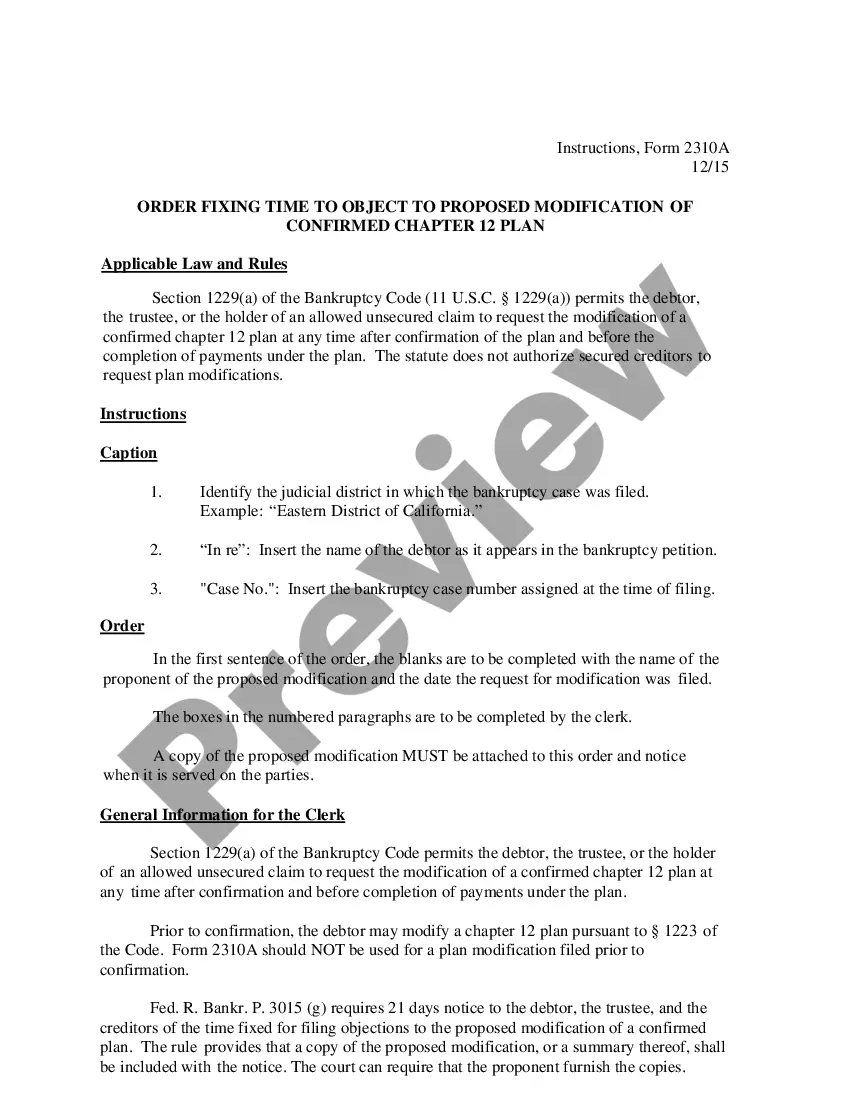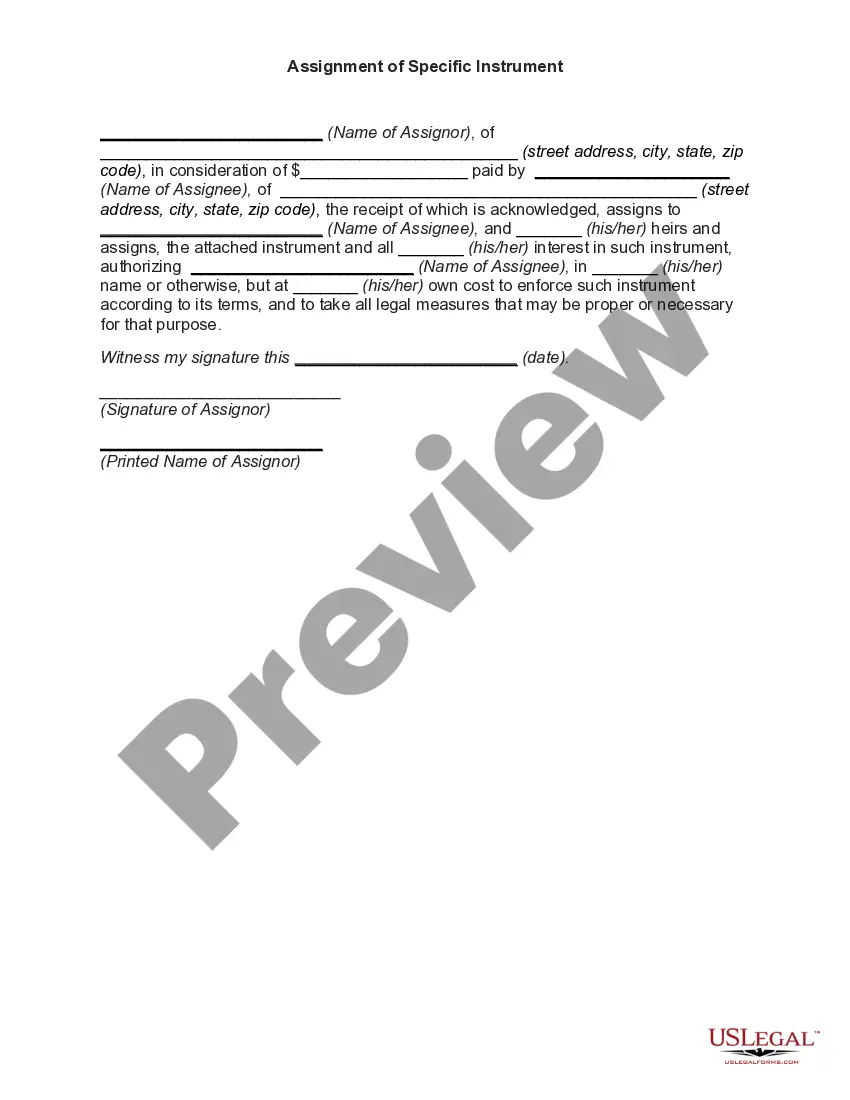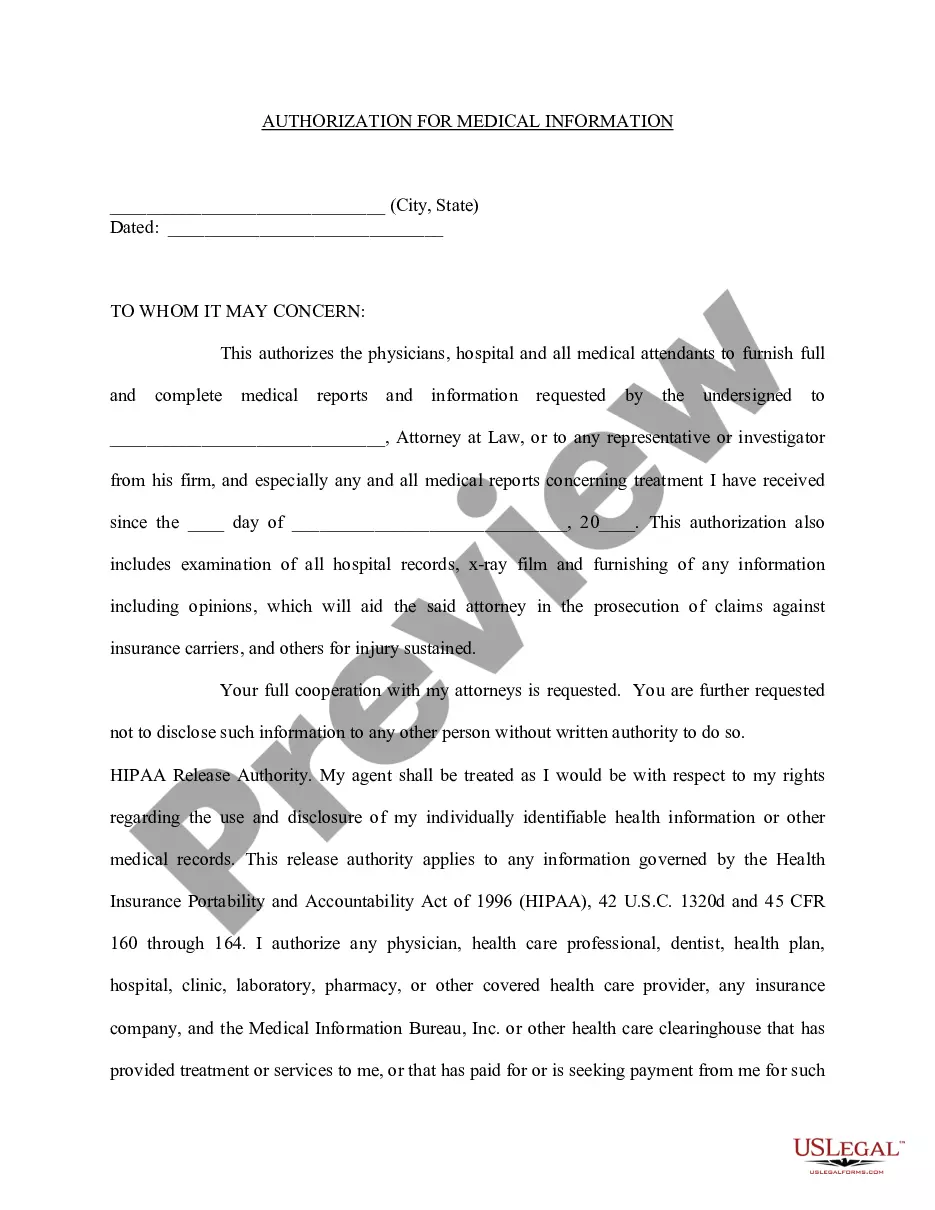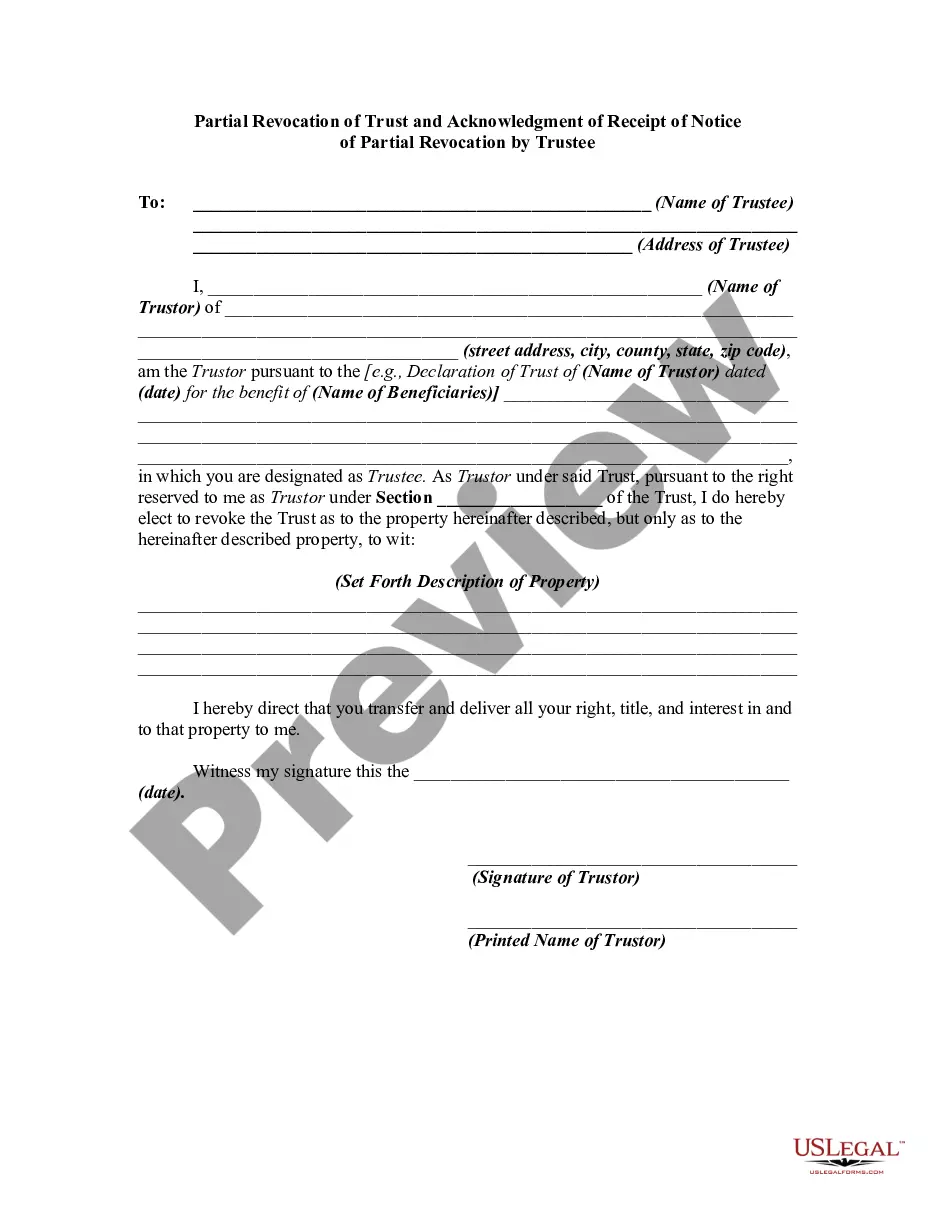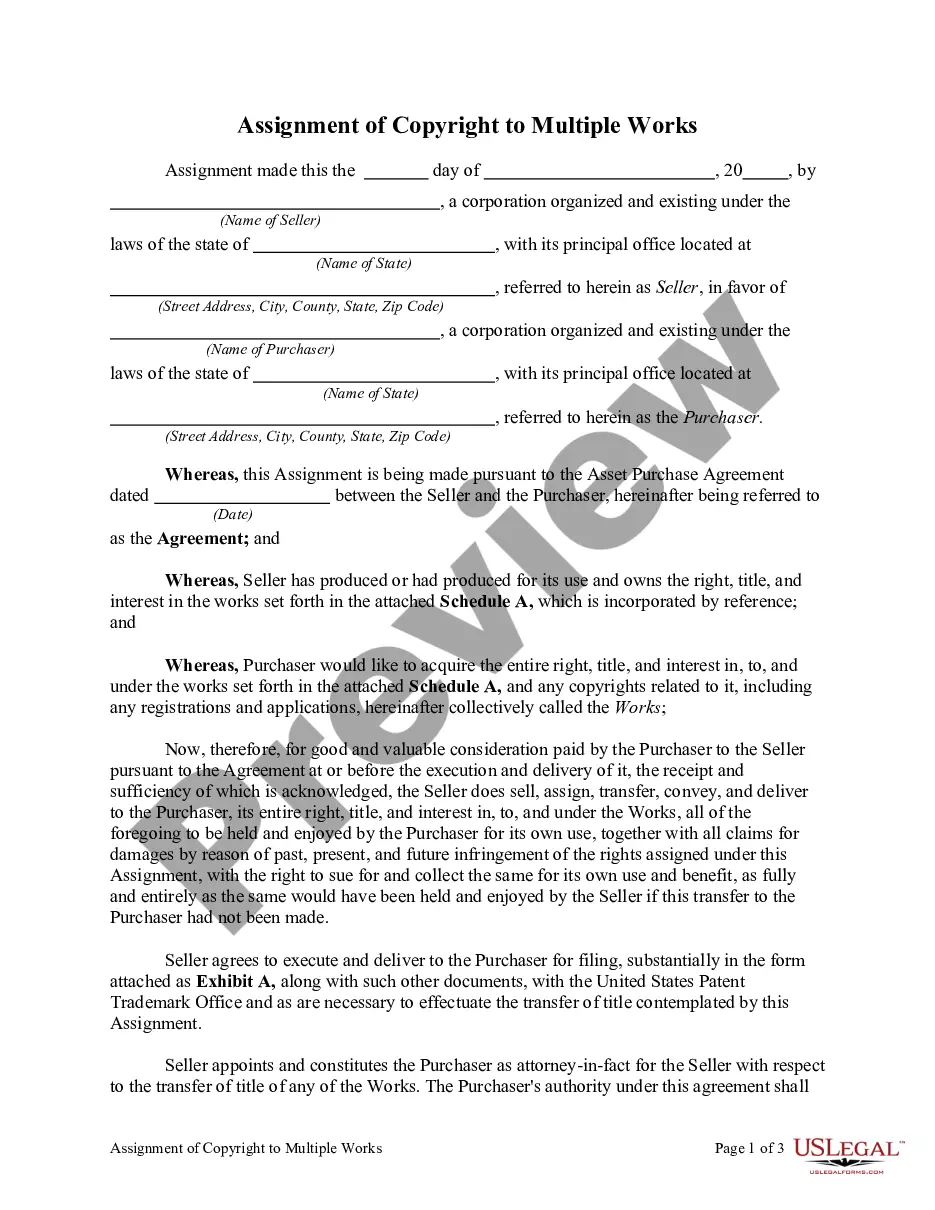Motion Judge Form Template With Signature
Description
How to fill out Motion For Recusal Of Judge - Removal?
The Motion Judge Form Template With Signature you see on this page is a reusable formal template drafted by professional lawyers in line with federal and regional laws and regulations. For more than 25 years, US Legal Forms has provided individuals, businesses, and legal professionals with more than 85,000 verified, state-specific forms for any business and personal occasion. It’s the fastest, simplest and most reliable way to obtain the documents you need, as the service guarantees bank-level data security and anti-malware protection.
Getting this Motion Judge Form Template With Signature will take you just a few simple steps:
- Search for the document you need and check it. Look through the sample you searched and preview it or check the form description to verify it satisfies your needs. If it does not, utilize the search bar to get the correct one. Click Buy Now once you have found the template you need.
- Sign up and log in. Choose the pricing plan that suits you and create an account. Use PayPal or a credit card to make a quick payment. If you already have an account, log in and check your subscription to proceed.
- Obtain the fillable template. Select the format you want for your Motion Judge Form Template With Signature (PDF, Word, RTF) and download the sample on your device.
- Fill out and sign the document. Print out the template to complete it by hand. Alternatively, utilize an online multi-functional PDF editor to rapidly and accurately fill out and sign your form with a valid.
- Download your paperwork again. Utilize the same document once again whenever needed. Open the My Forms tab in your profile to redownload any previously purchased forms.
Subscribe to US Legal Forms to have verified legal templates for all of life’s circumstances at your disposal.
Form popularity
FAQ
If you want to change a final order or written agreement, and the other party does not agree to the change, you need to: identify and fill out your documents. get your motion to change issued by the court. serve all your documents. file proof of service.
Electronic filing. Affidavits and other sworn/affirmed documents can be signed electronically by deponents and commissioners using options a, b, or c above.
As outlined by the National Telecommunications Information Administration (NTIA), electronic signatures are not legally valid when signing: Wills and testamentary trusts. State statutes governing divorce, adoption or other family law. Court orders or official court documents.
The Registry continues to accept electronic signatures on other court documents besides Notices of Discontinuance, Notices of Withdrawal, Consents to Judgment and Affidavits. Please contact the Registry with any questions about electronic signatures.
Form 15: Motion to change, where you tell the judge the orders you are asking for. Form 25: Draft Order, where you write the orders you want the court to make.