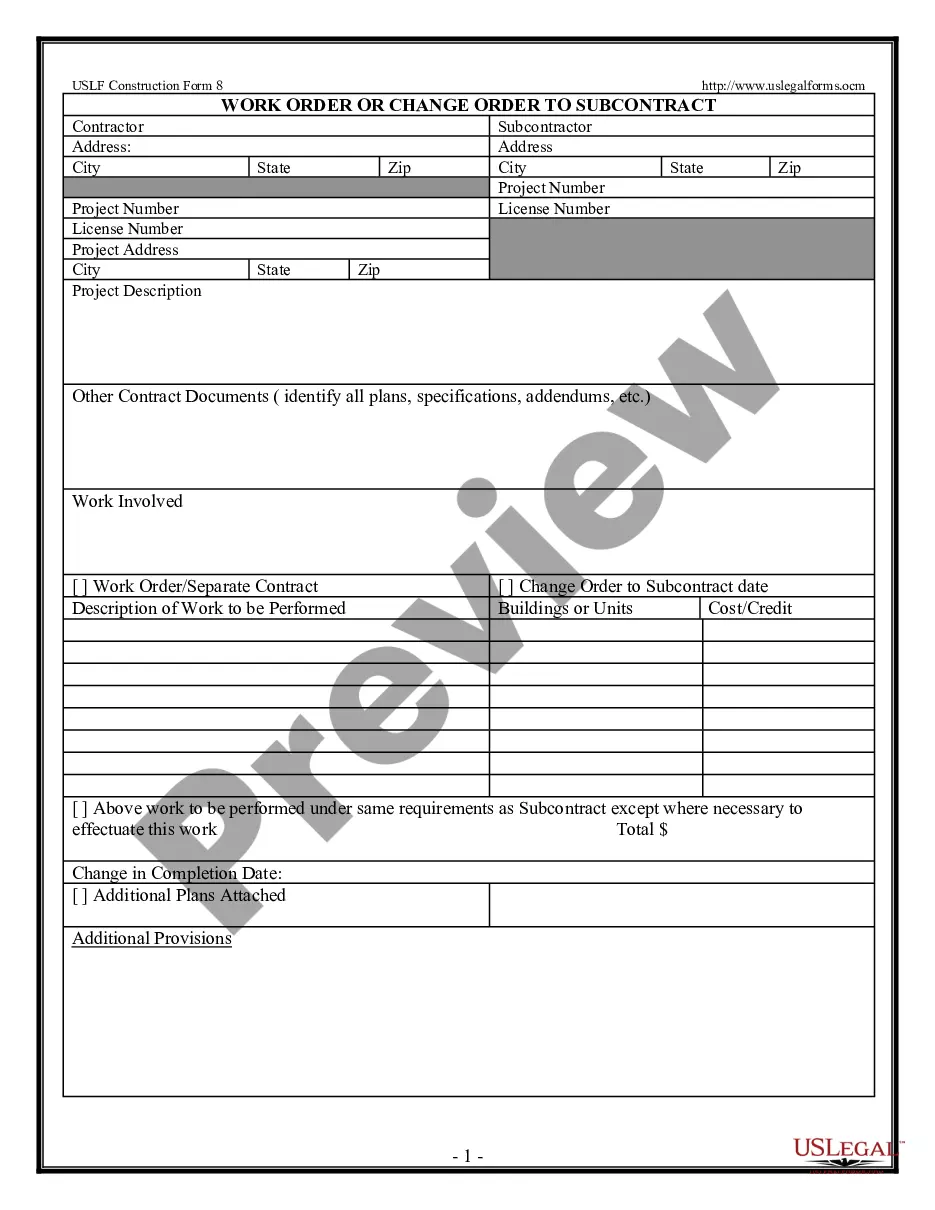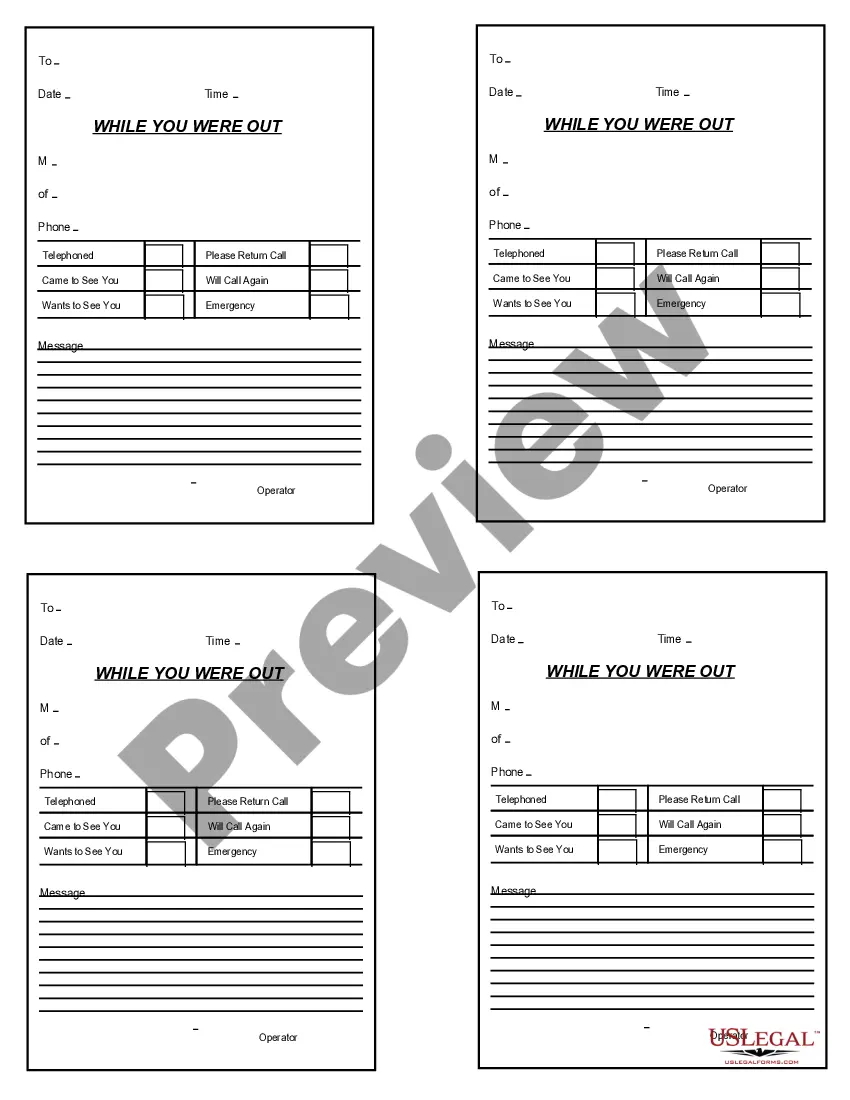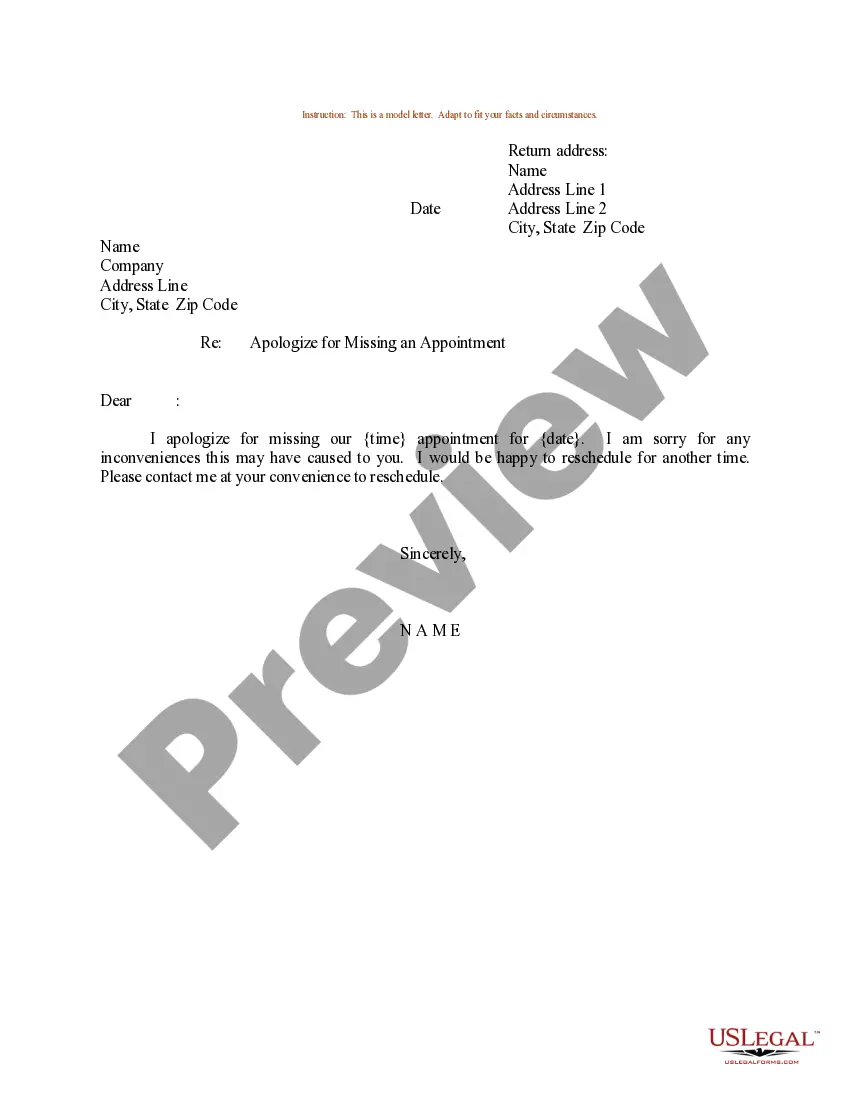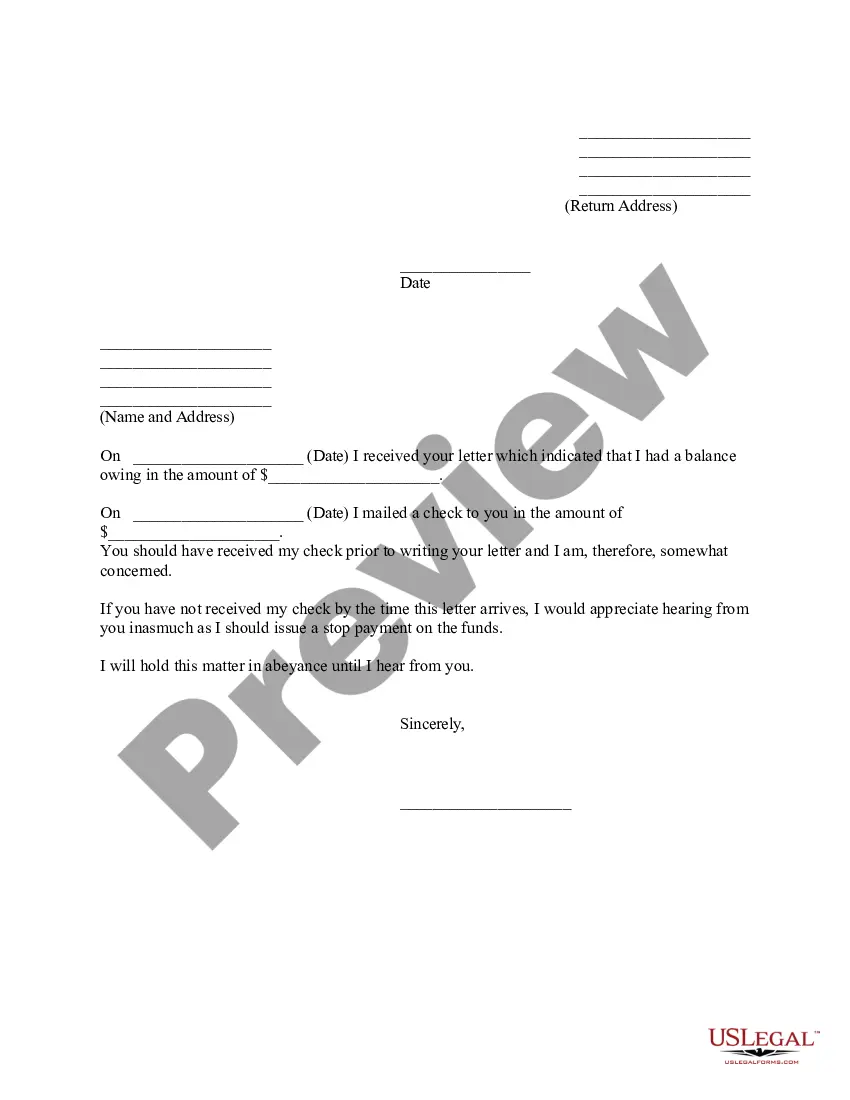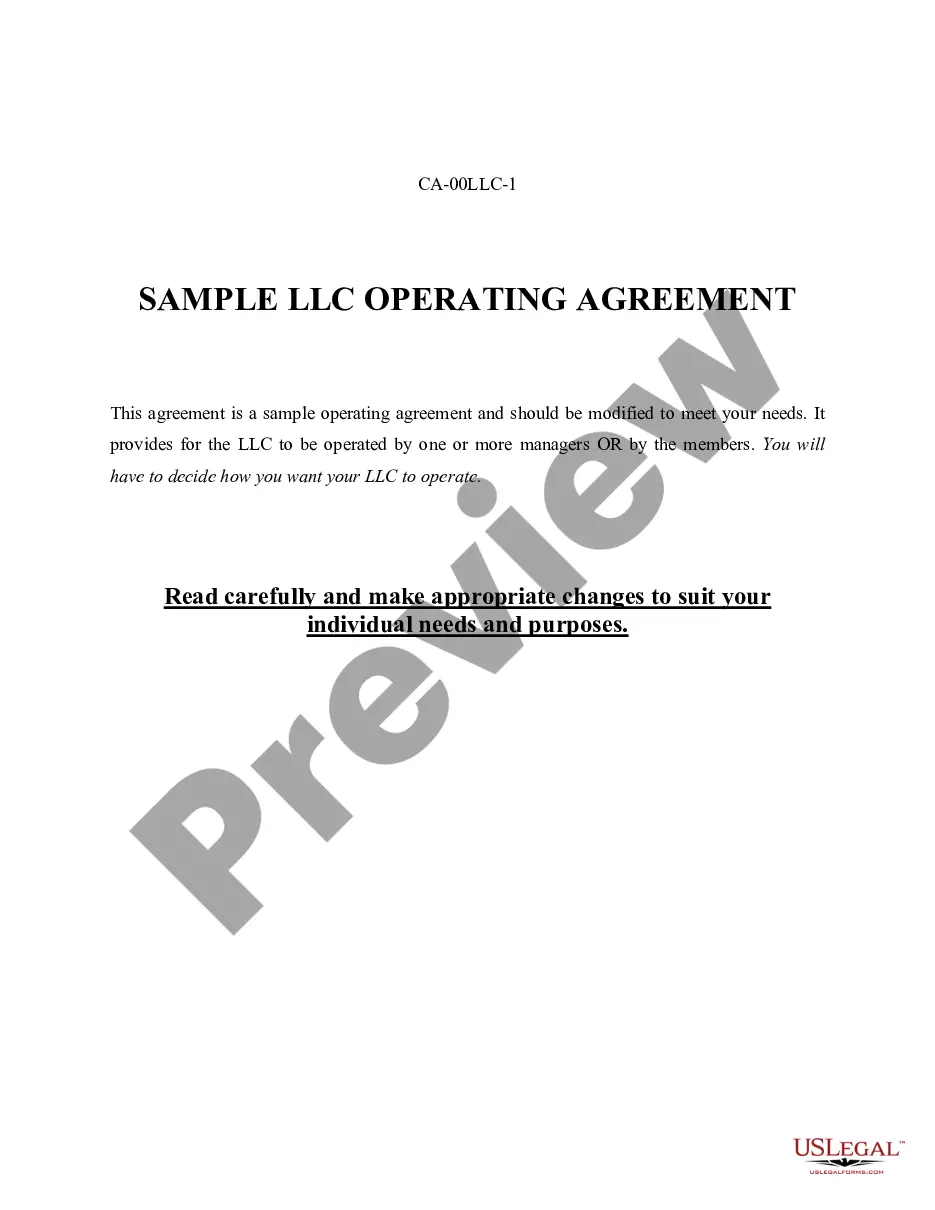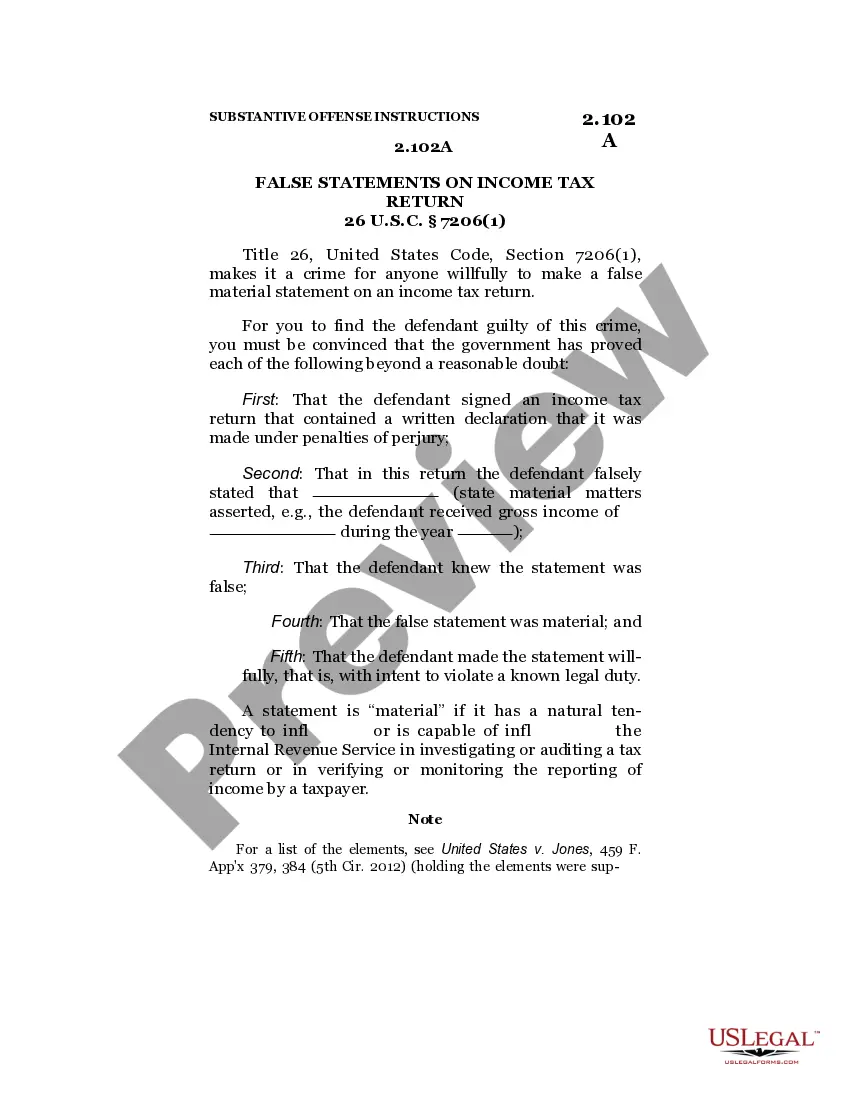Change Terms Construction Forum
Description
How to fill out Change Order For Construction Or Repairs By Contractor?
The Change Terms Construction Forum you see on this page is a multi-usable legal template drafted by professional lawyers in compliance with federal and regional regulations. For more than 25 years, US Legal Forms has provided individuals, companies, and legal professionals with more than 85,000 verified, state-specific forms for any business and personal occasion. It’s the fastest, most straightforward and most trustworthy way to obtain the documents you need, as the service guarantees bank-level data security and anti-malware protection.
Acquiring this Change Terms Construction Forum will take you just a few simple steps:
- Search for the document you need and check it. Look through the sample you searched and preview it or review the form description to ensure it suits your requirements. If it does not, use the search bar to find the right one. Click Buy Now once you have found the template you need.
- Subscribe and log in. Opt for the pricing plan that suits you and create an account. Use PayPal or a credit card to make a quick payment. If you already have an account, log in and check your subscription to continue.
- Obtain the fillable template. Select the format you want for your Change Terms Construction Forum (PDF, Word, RTF) and download the sample on your device.
- Complete and sign the document. Print out the template to complete it by hand. Alternatively, use an online multi-functional PDF editor to quickly and precisely fill out and sign your form with a valid.
- Download your paperwork one more time. Use the same document once again anytime needed. Open the My Forms tab in your profile to redownload any earlier saved forms.
Subscribe to US Legal Forms to have verified legal templates for all of life’s circumstances at your disposal.
Form popularity
FAQ
A Quick Guide to Managing Change Orders in Construction Get Clarity on Scope of Work. ... Review the Construction Contract. ... Get Written Approval for All Change Orders. ... Communicate With Stakeholders. ... Understand the Impact of Change Orders. ... Final Thoughts on Change Orders.
All documents should include the names of the parties, the contract reference, and the date of the change. Furthermore, they should state that they are subject to the contract and do not waive any rights or obligations. Signatures from all parties or their authorized representatives may be required for some documents.
Classic examples of change orders include the owner's desire to move the location of a wall to accommodate some other design element, adding a window where there was none in the original plans, or changing the finish of the floors from tile to terrazzo.
Classic examples of change orders include the owner's desire to move the location of a wall to accommodate some other design element, adding a window where there was none in the original plans, or changing the finish of the floors from tile to terrazzo.
6 things every change order should include Project and contact information. The change order form should include: ... Dates of the change. The change order form should include the date that you complete the change order. ... Details of the work. ... Updated schedule. ... Cost of the change. ... Updated contract value.