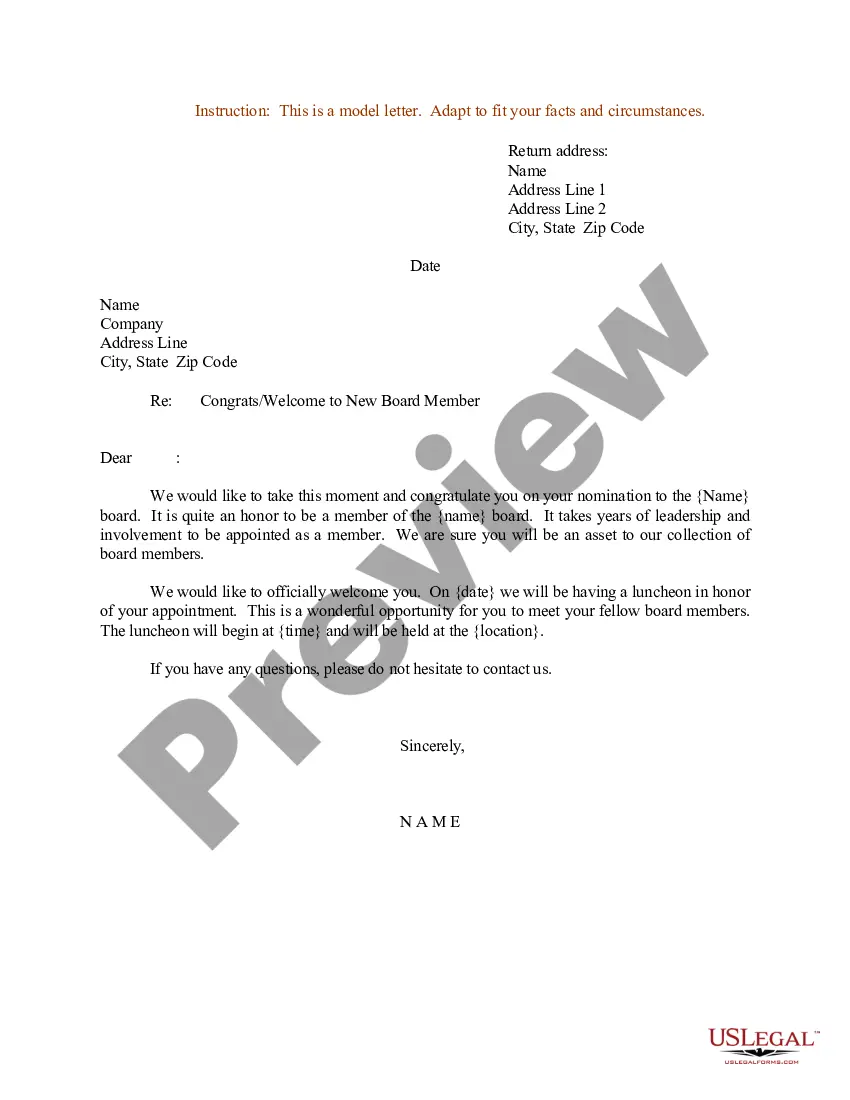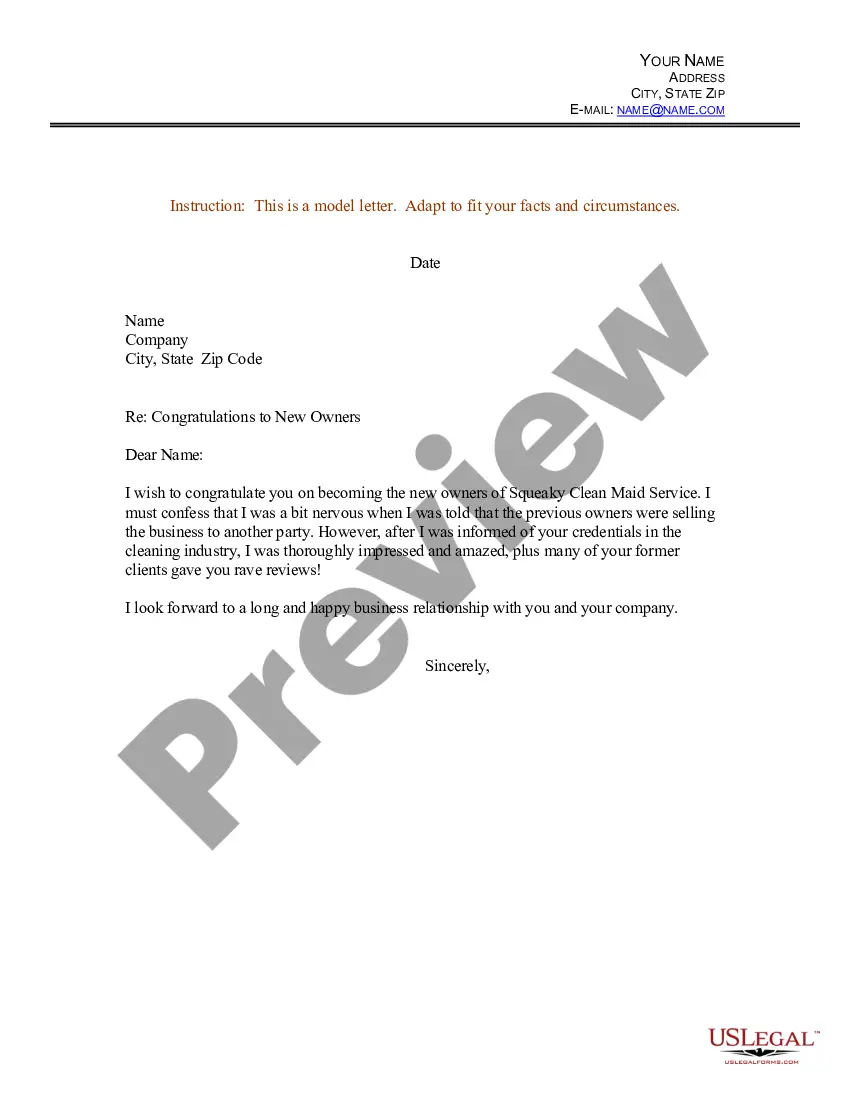Business Letter Template For Word
Description
How to fill out Sample Letter For Congratulations To New Owners?
Whether you're frequently handling documentation or occasionally need to send a formal legal report, it's essential to have a reference that includes only applicable and current samples.
The first step to utilizing a Business Letter Template For Word is confirming that it is indeed the most recent version, as this determines its eligibility for submission.
To make your quest for the most recent document samples easier, look for them on US Legal Forms.
To acquire a form without an account, follow these steps: Use the search feature to locate the form you require. Review the Business Letter Template For Word preview and outline to ensure it meets your specifications. After confirming the form, click Buy Now. Select a subscription plan that suits you. Create a new account or Log In to your existing one. Enter your credit card information or PayPal account details to finalize the purchase. Choose the document format for download and confirm your selection. Eliminate the confusion associated with legal documents. All your templates will be systematically organized and authenticated with a US Legal Forms account.
- US Legal Forms is a repository of legal documents that offers nearly every template you might need.
- Find the templates you want, assess their relevance immediately, and learn more about how to utilize them.
- With US Legal Forms, you can access over 85,000 form templates across various sectors.
- Obtain the Business Letter Template For Word examples with just a few clicks and store them in your profile at any time.
- Having a US Legal Forms profile will provide you with easy access to all necessary samples with increased convenience and minimal effort.
- Simply click Log In in the website header and navigate to the My documents section to find all the forms you need readily available.
- You won’t have to waste time searching for the correct template or verifying its legitimacy.
Form popularity
FAQ
To make a fillable letter template in Word, start by creating a standard letter layout. Then, insert fields such as text boxes and dropdown menus where users can input their information. Utilizing a business letter template for Word allows you to save time and ensures that your final document meets all the necessary criteria for a polished and professional appearance.
A proper format for a business letter includes a clear header with your address, the date, the recipient's address, a greeting, the body of the letter, and a closing statement. Using a business letter template for Word can streamline this process, ensuring that you follow the right format without missing any essential parts. Consistency in layout and tone enhances professionalism.
To turn a Word document into a fillable form, you can utilize the developer tools available in Word. By adding content controls such as text boxes and checkboxes, you can create interactive elements within your business letter template for Word. This method enables you to enhance user experience and collect information seamlessly.
The easiest way to create a fillable form is to use a business letter template for Word. Start with a pre-designed template that fits your needs, and then customize it by adding your details. Platforms like US Legal Forms offer a variety of templates that simplify the creation process, allowing you to focus on content rather than formatting.
Yes, Microsoft Word includes various letter templates. Simply open the program, go to 'New,' and search for 'letter.' You will find many options, including the business letter template for Word, making it convenient to create professional documents quickly.
To write a professional letter in Word, start by selecting a business letter template for Word that fits your needs. Include your contact information, date, recipient details, and a clear subject line. Be concise and respectful in your message, and always proofread before sending.
To access letterhead in Word, open the application and select 'New.' In the template search box, type 'letterhead' to see available designs. You can modify these templates or save your own customized version as a business letter template for Word for future use.
Finding letterhead templates is easy. You can search for 'business letter template for Word' directly on Microsoft Word under 'New' or check out various online resources. Platforms like US Legal Forms also offer customizable templates that help you create a professional letterhead effortlessly.
To create a letterhead in Microsoft Word, start by opening a new document. You can use the header section to include your company name, logo, address, and contact details. Once you design your layout, save it as a business letter template for Word so you can reuse it for future correspondence.
Writing a business letter in Microsoft Word involves a few straightforward steps. First, choose an appropriate business letter template for Word to save time and ensure proper formatting. Next, fill in your details, including the date, recipient information, and body text. Finally, review your letter for accuracy before saving or printing it for delivery.