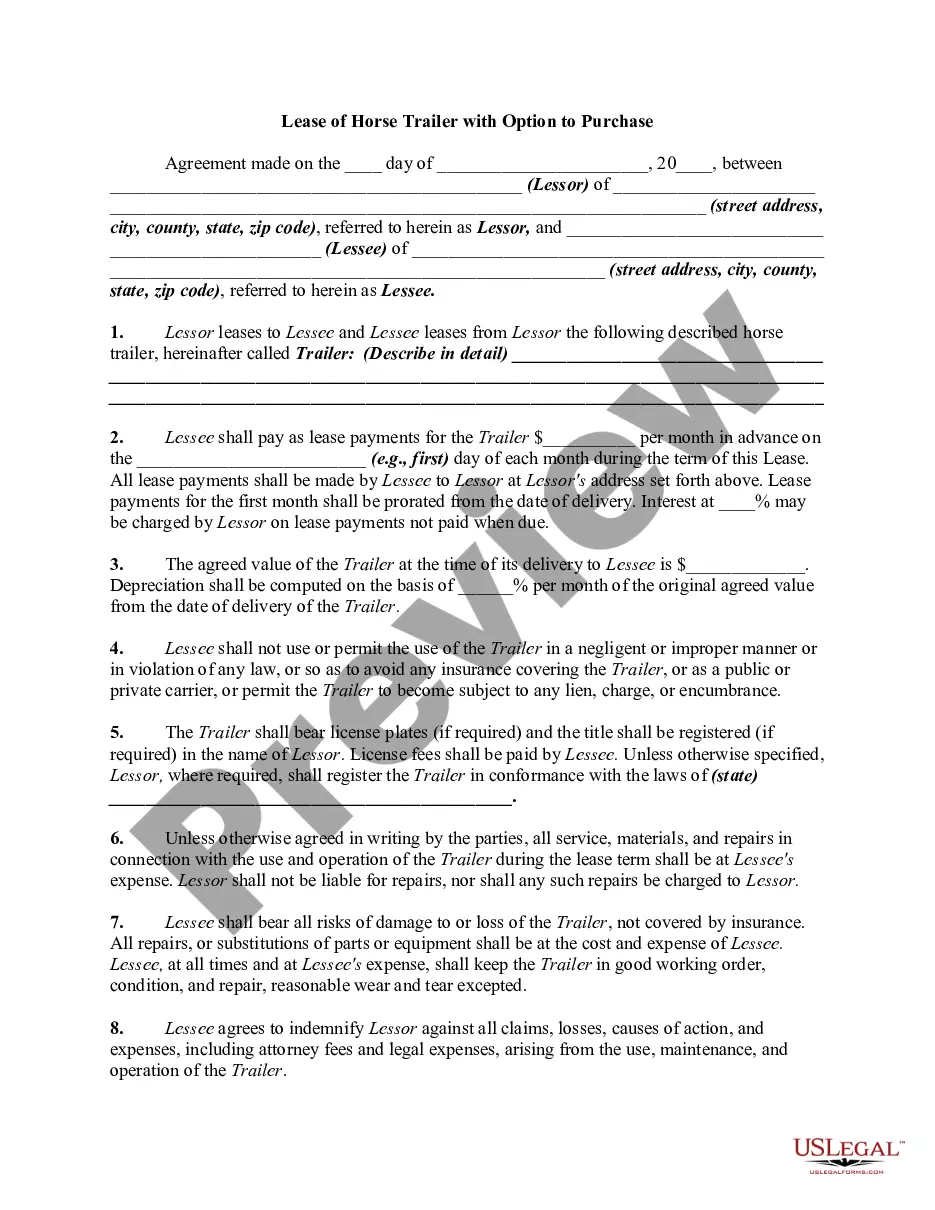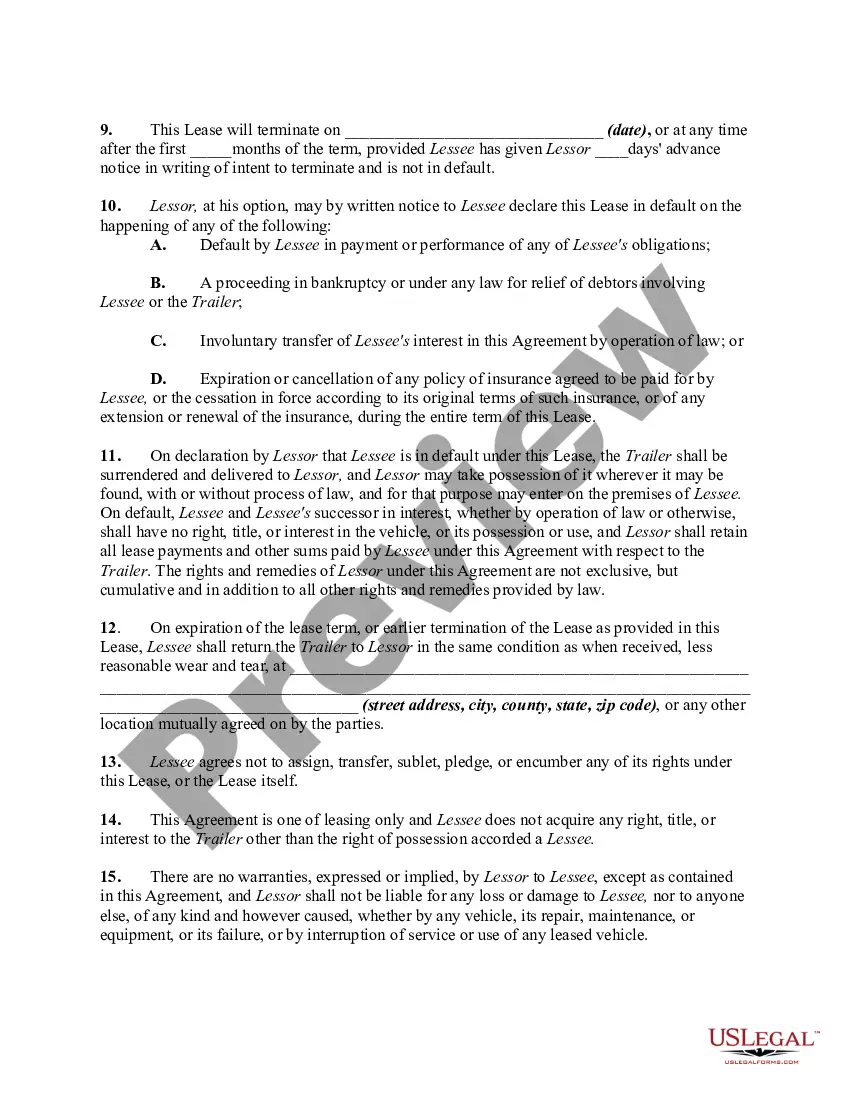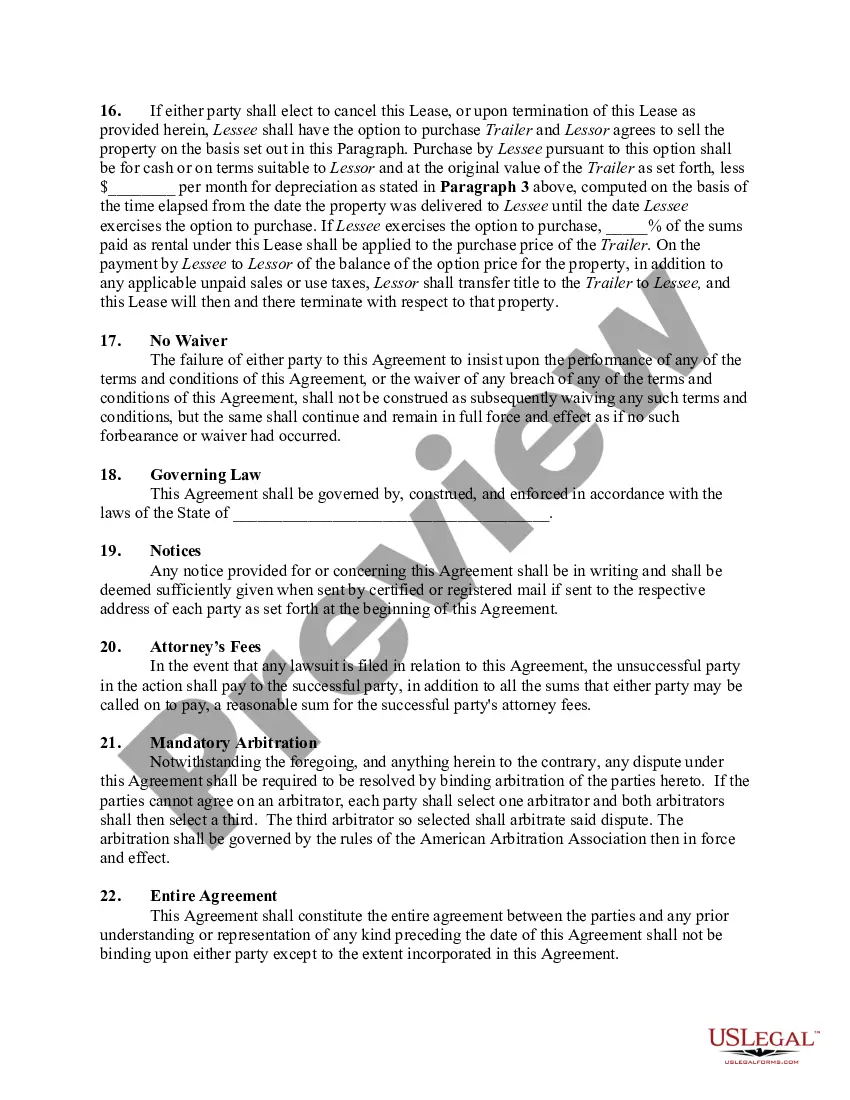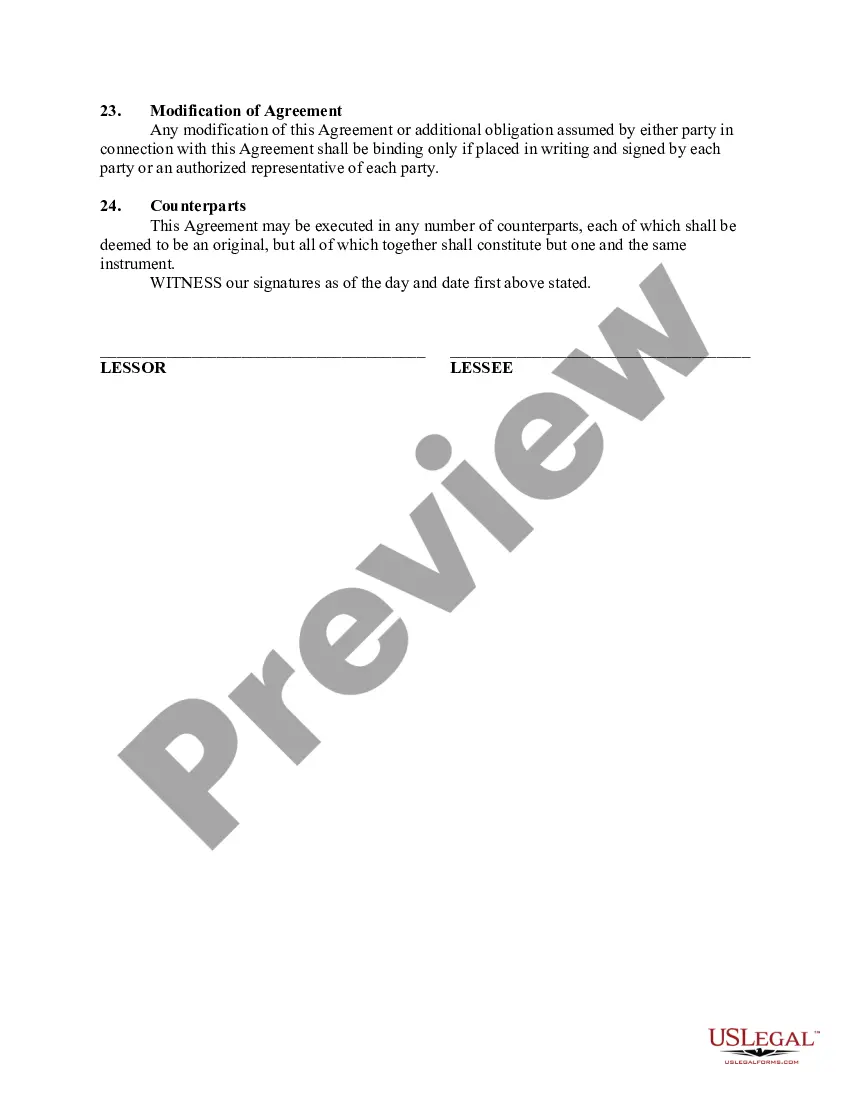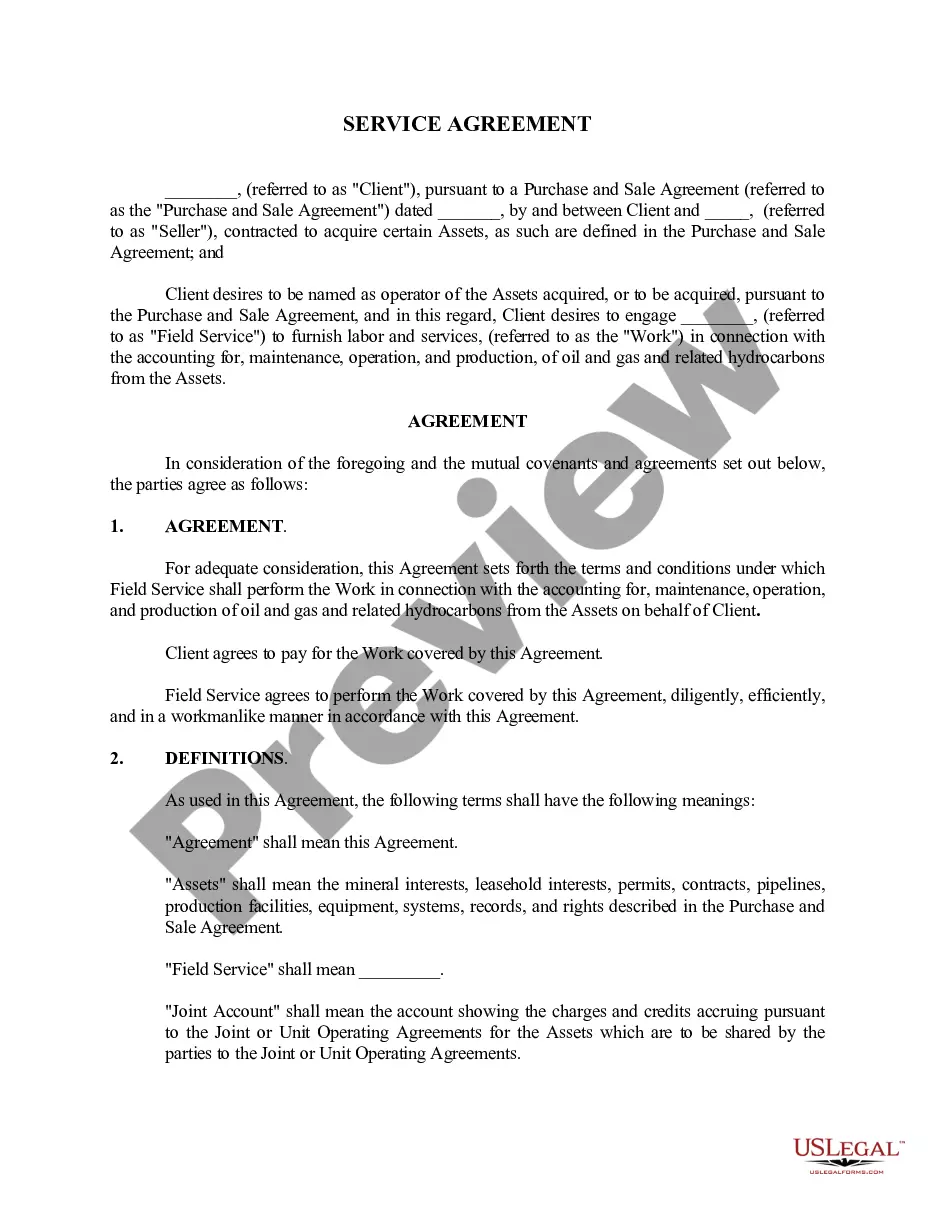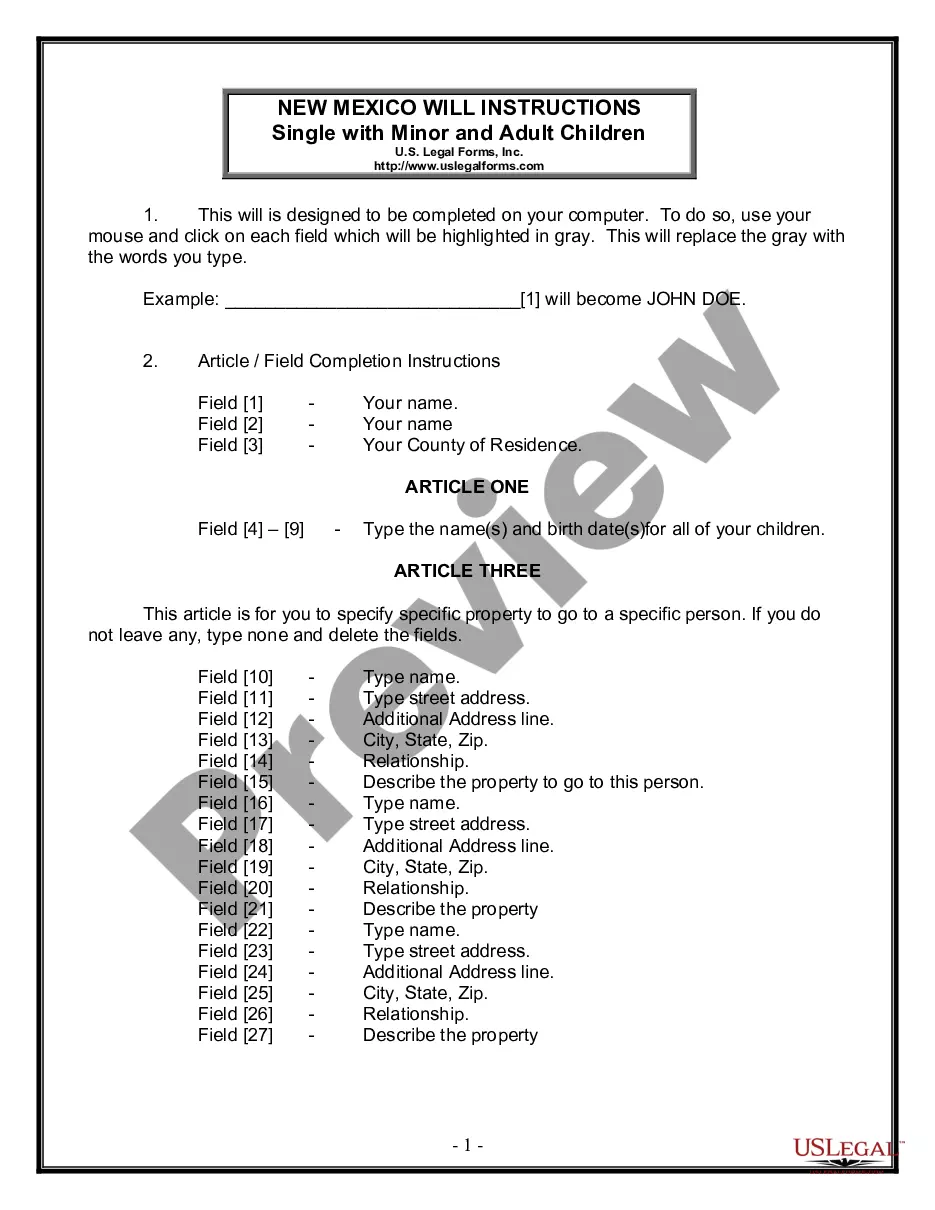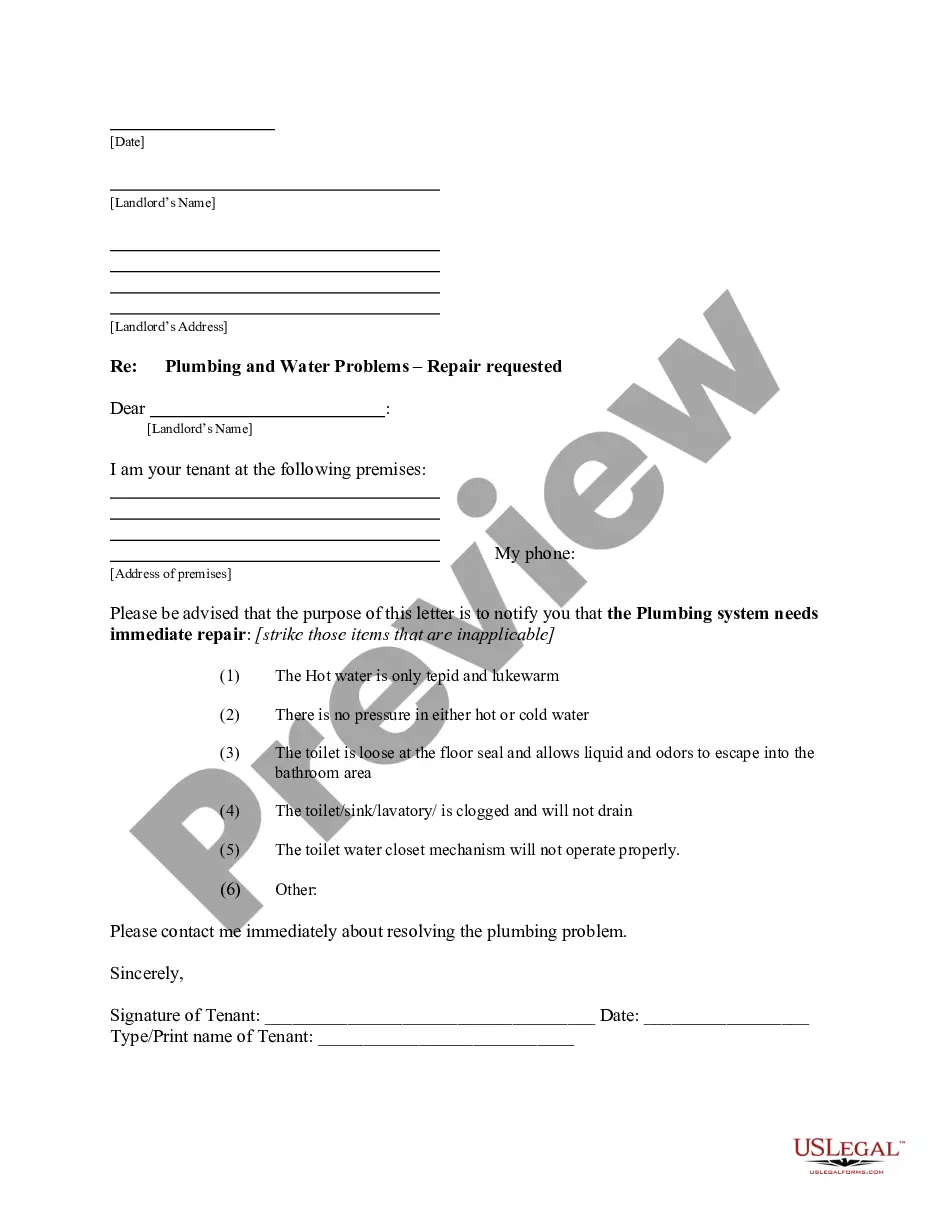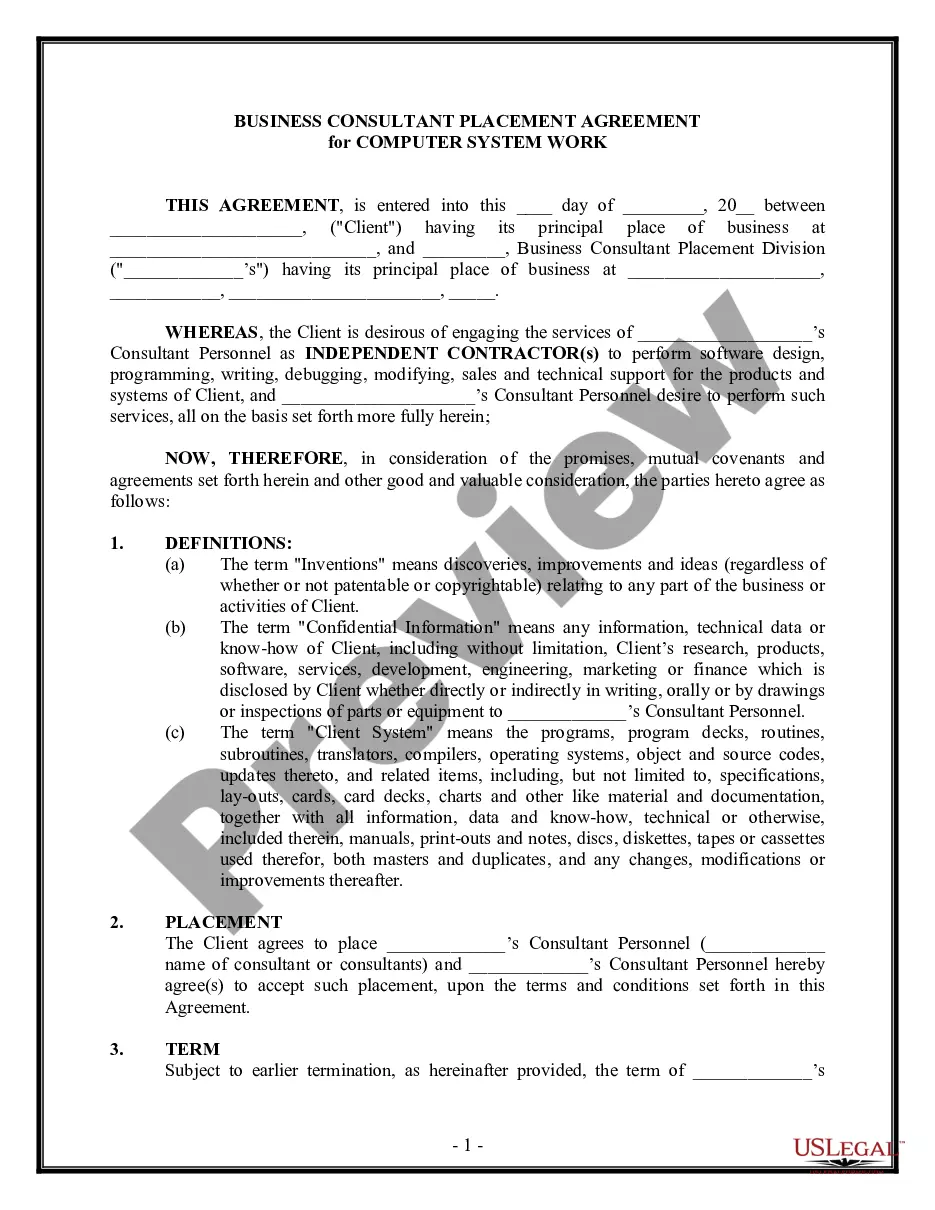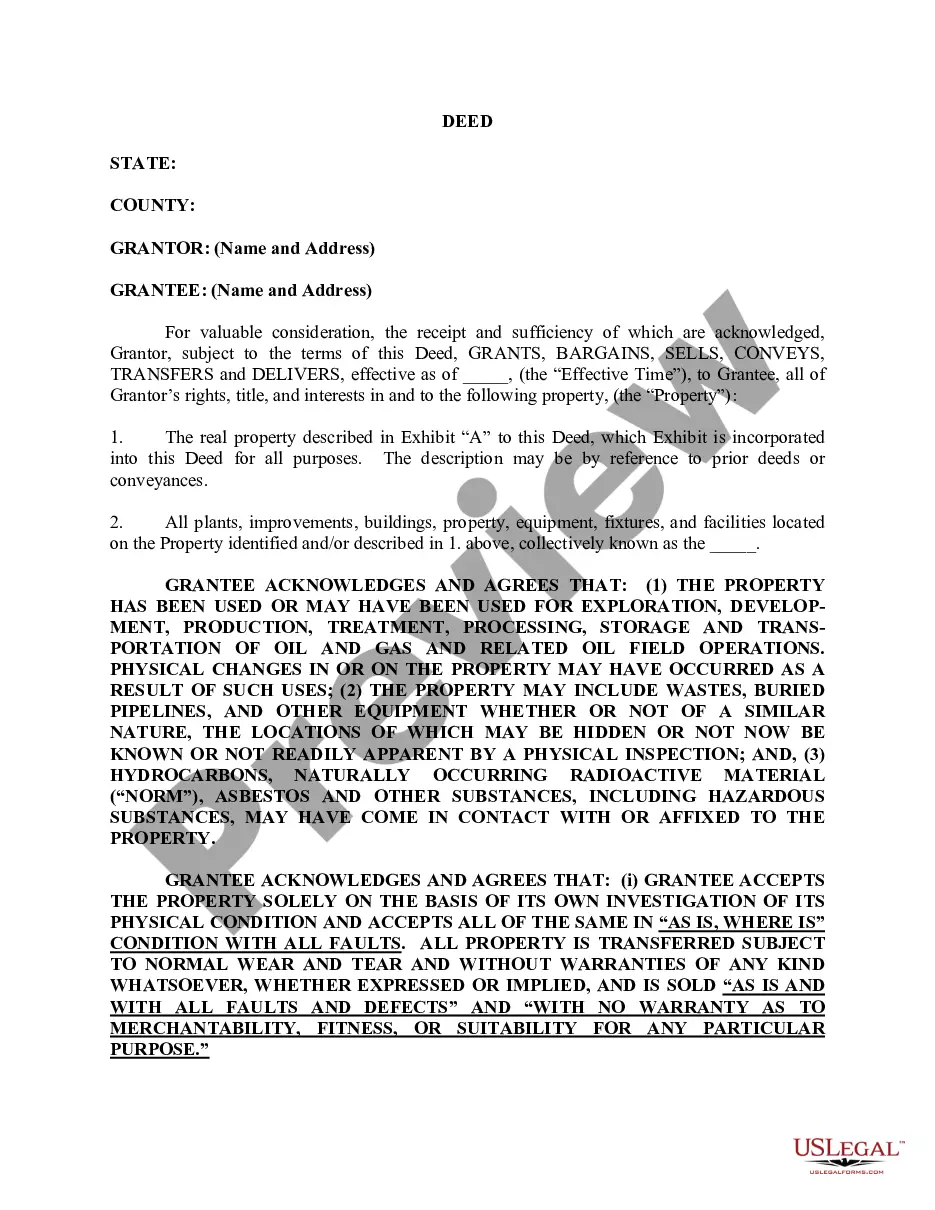This form assumes that the Federal Consumer Leasing Act of 1976 does not apply to the transaction anticipated by this form. This Act covers a lease of personal property to an individual to be used primarily for personal, family, or household purposes for a period of more than 4 months and with a total contractual obligation of no more than $25,000. It requires disclosure of the cost and terms of consumer leases and also places substantive restrictions on consumer leases.
Horse Trailer Rental Agreement For Rent
Description
How to fill out Lease Or Rental Agreement Of Horse Trailer With Option To Purchase And Own - Lease Or Rent To Own?
Creating legal documents from the beginning can occasionally be overwhelming.
Some situations may require extensive research and significant financial investment.
If you’re looking for a simpler and more affordable method of generating Horse Trailer Rental Agreement For Rent or any other forms without unnecessary complications, US Legal Forms is readily available for you.
Our online repository of more than 85,000 current legal forms covers nearly every aspect of your financial, legal, and personal matters. With just a few clicks, you can swiftly access state- and county-compliant documents carefully prepared by our legal professionals.
Examine the document preview and descriptions to verify that you have located the form you need. Ensure the template you choose aligns with the laws and regulations of your state and county. Select the most appropriate subscription option to purchase the Horse Trailer Rental Agreement For Rent. Download the form, and then complete, sign, and print it out. US Legal Forms has an excellent reputation and over 25 years of experience. Join us today and make the form completion process easy and efficient!
- Utilize our platform whenever you require dependable services to quickly find and obtain the Horse Trailer Rental Agreement For Rent.
- If you're already familiar with our services and have set up an account with us before, simply Log In to your account, find the template, and download it or re-download it anytime later in the My documents section.
- Don’t possess an account? No worries. It takes very little time to register and browse the library.
- Before proceeding directly to downloading Horse Trailer Rental Agreement For Rent, please adhere to these suggestions.
Form popularity
FAQ
Katalon Recorder ? Automated form filling made easy It is a free, lightweight web extension for Record and Playback that has helped save millions of hours from manual work. Available on Chrome or Firefox, or Edge, this simple yet powerful solution helps automate the web form-filling process.
Autofill is a function on a browser or program that can automatically fill in fields with saved data. Online forms that allow autofill are especially useful to save users' time for common fields like Name, Email, and Address, but they can also be used to autofill information like passwords and credit card numbers.
You can let Chrome fill out forms automatically with saved info, like your addresses or payment info. When you enter info in a new form online, Chrome might ask you if you'd like to save it to your Google Account. Chrome never shares your info without your permission.
Google Chrome Instructions Click the Chrome menu icon. (Three dots at top right of screen.) Click on Settings. In the "Autofill" section, expand the area for which you wish to disable Autofill. Toggle the setting OFF if it is on. The system will automatically save your settings.
Open the form page that needs to be filled in the browser. 2. Click the Chrome extension icon, enter the text that needs to be filled in the pop-up extension window. Fast Fill will automatically divide the text into different input box contents.
Go to the Menu, open Settings, and tap Turn on autofill. Select Open Autofill Service.
How to automate web form filling (3 top tactics) Use your browser's built-in autofill. Most popular browsers come with native autofill features to help users automatically fill in: ... Use a third-party automation tool (like Magical or Zapier) ... Use code: How do you automate data entry in a webform using Python?
You can send respondents a form with some fields already filled in. Open a form in Google Forms. In the top right, click More . Choose Get pre-filled link. Fill in any answer fields you want to pre-populate. Click Get link. To send the pre-populated form to respondents, copy and send the link at the top.