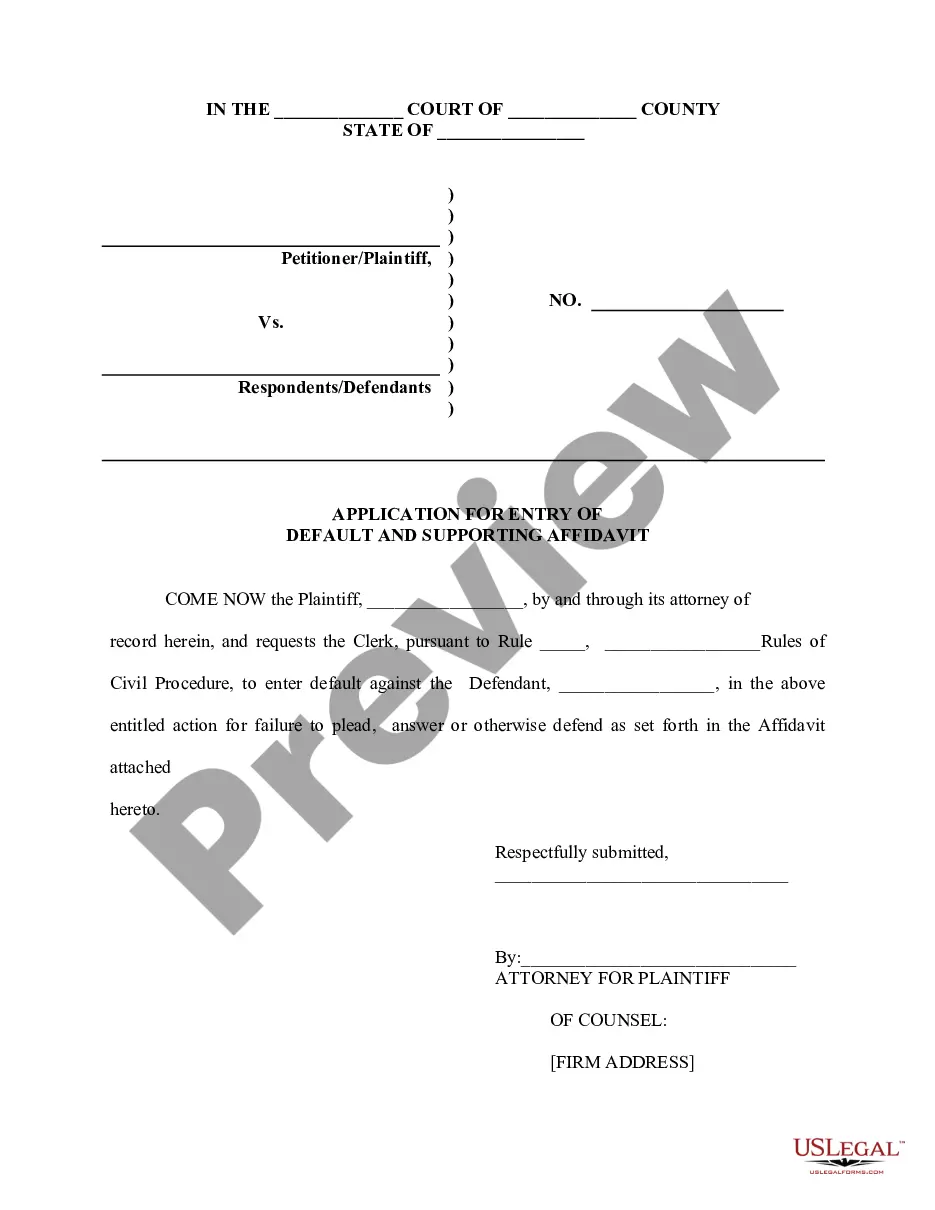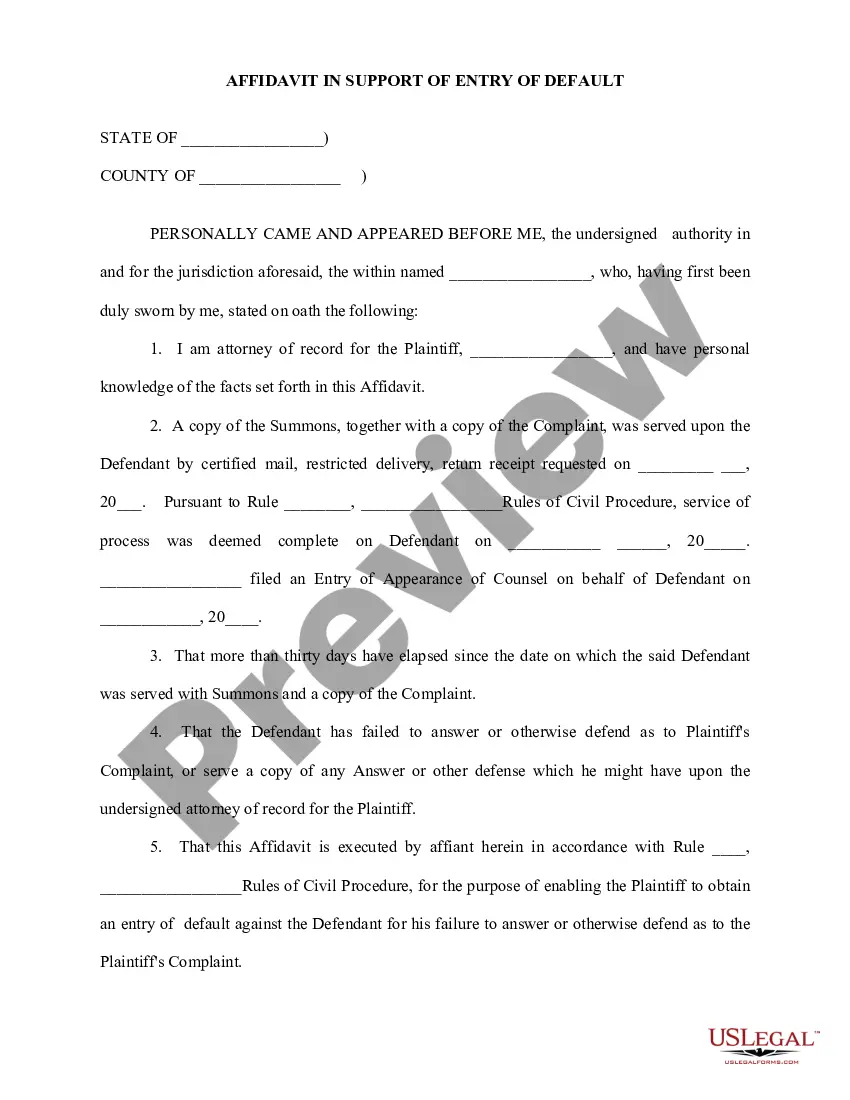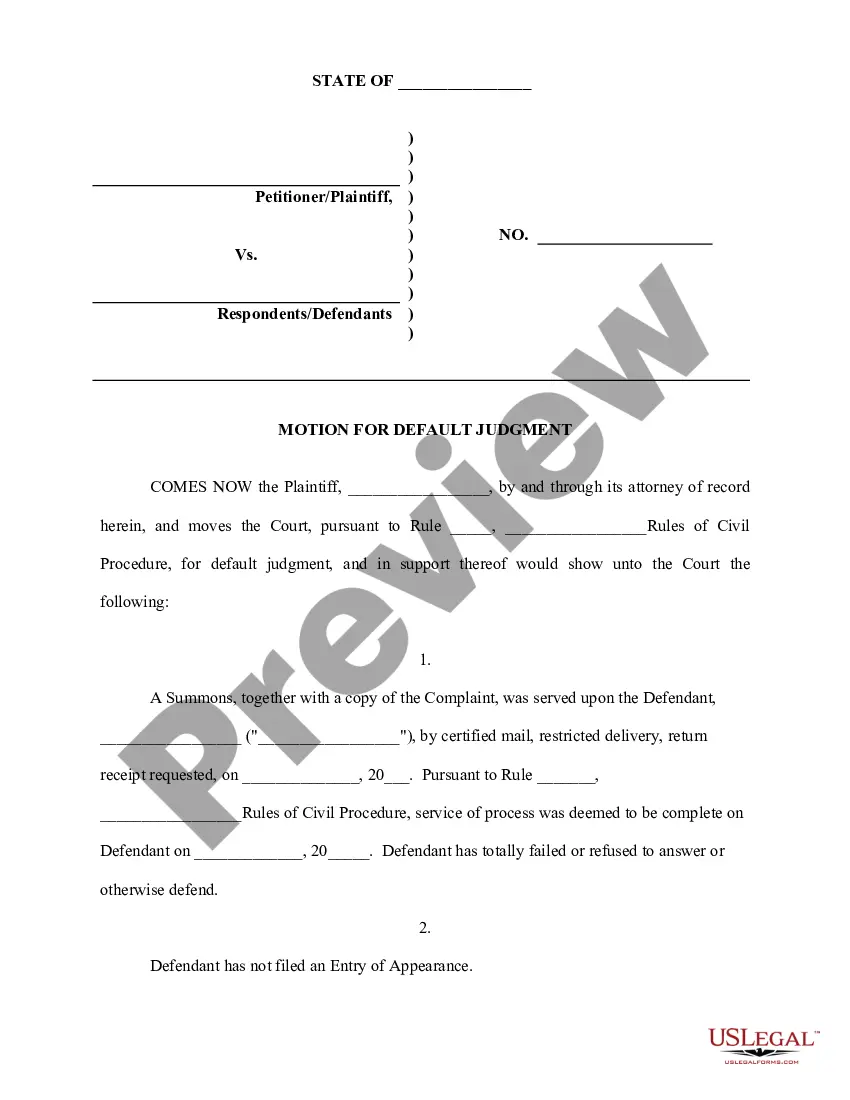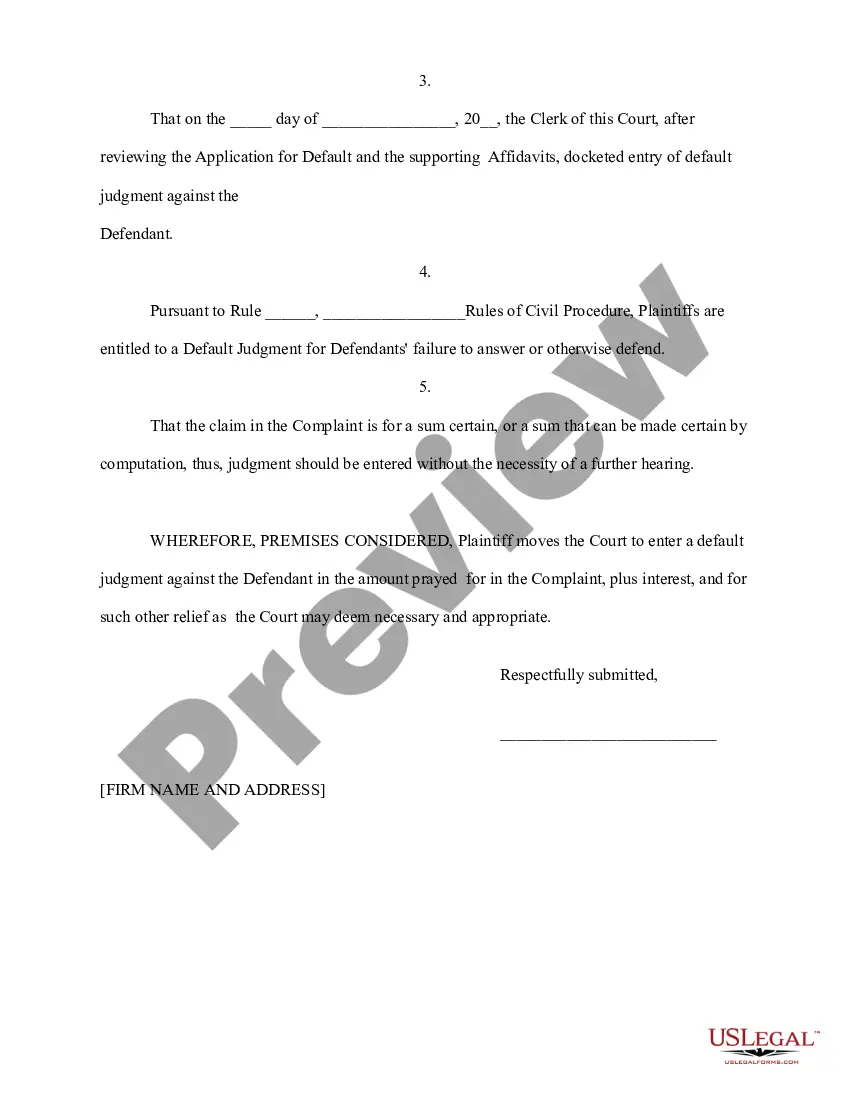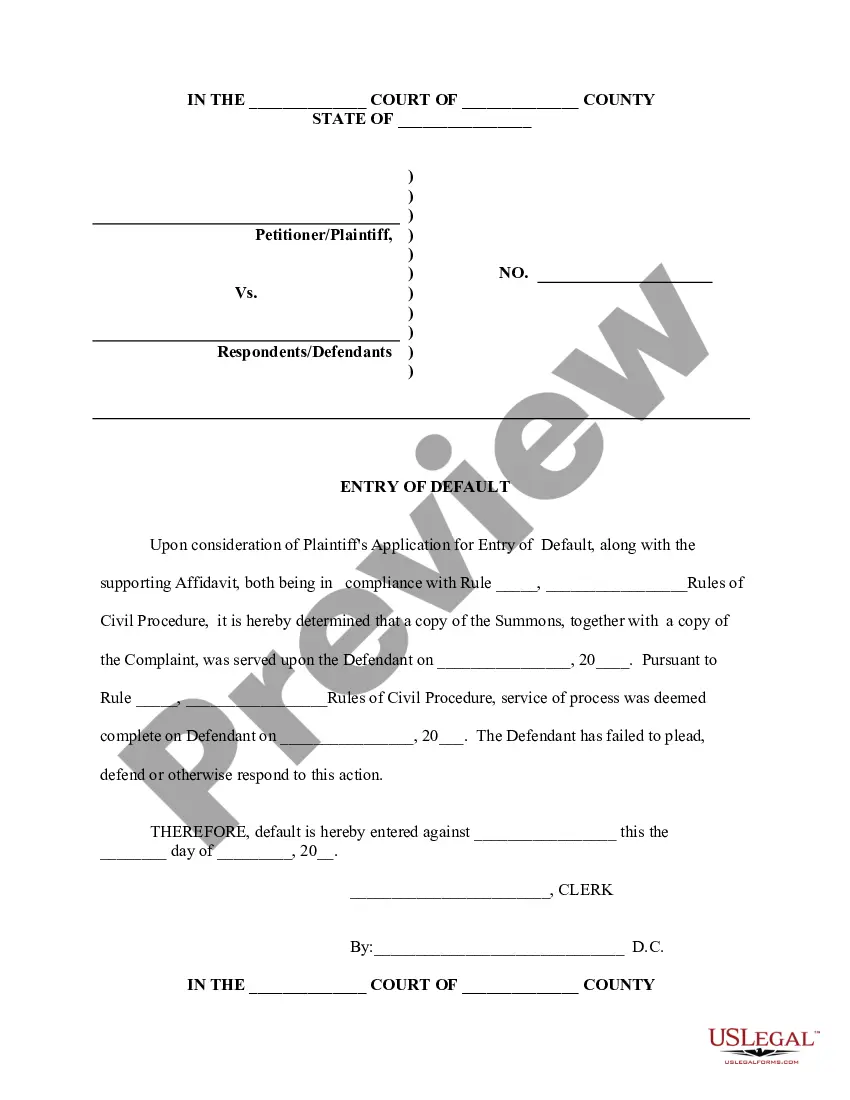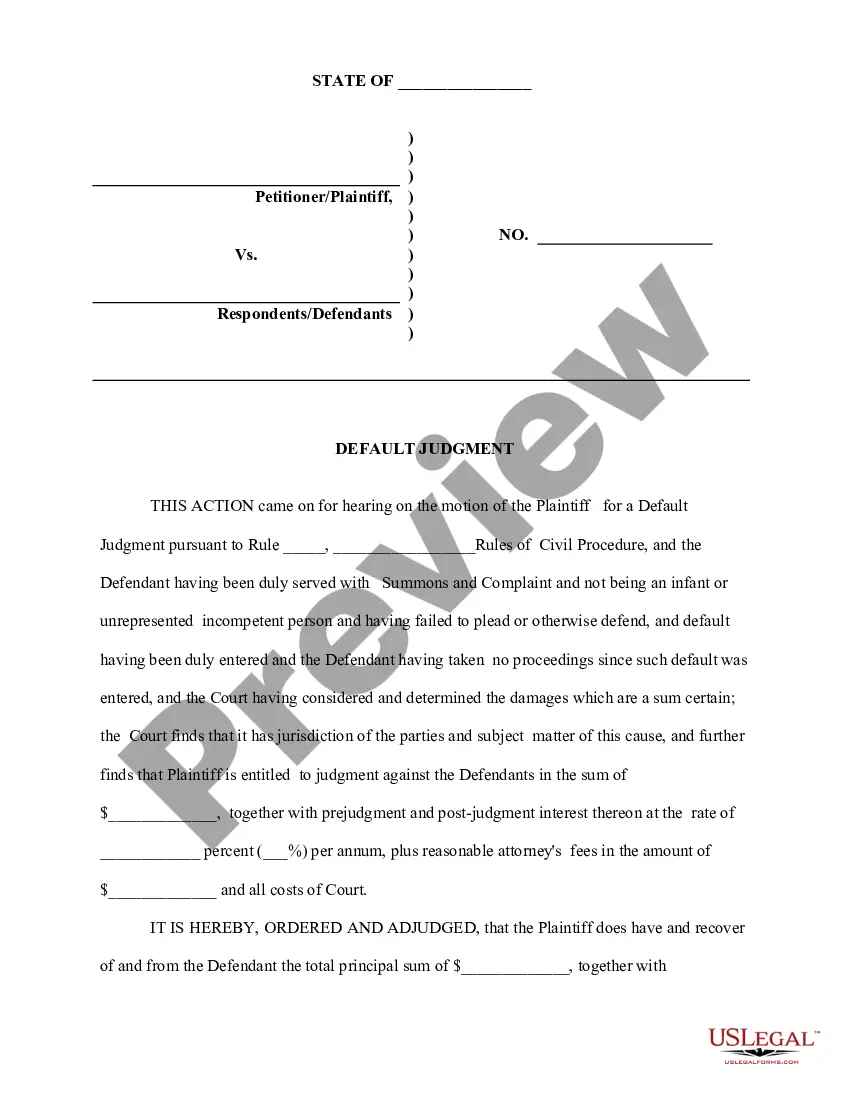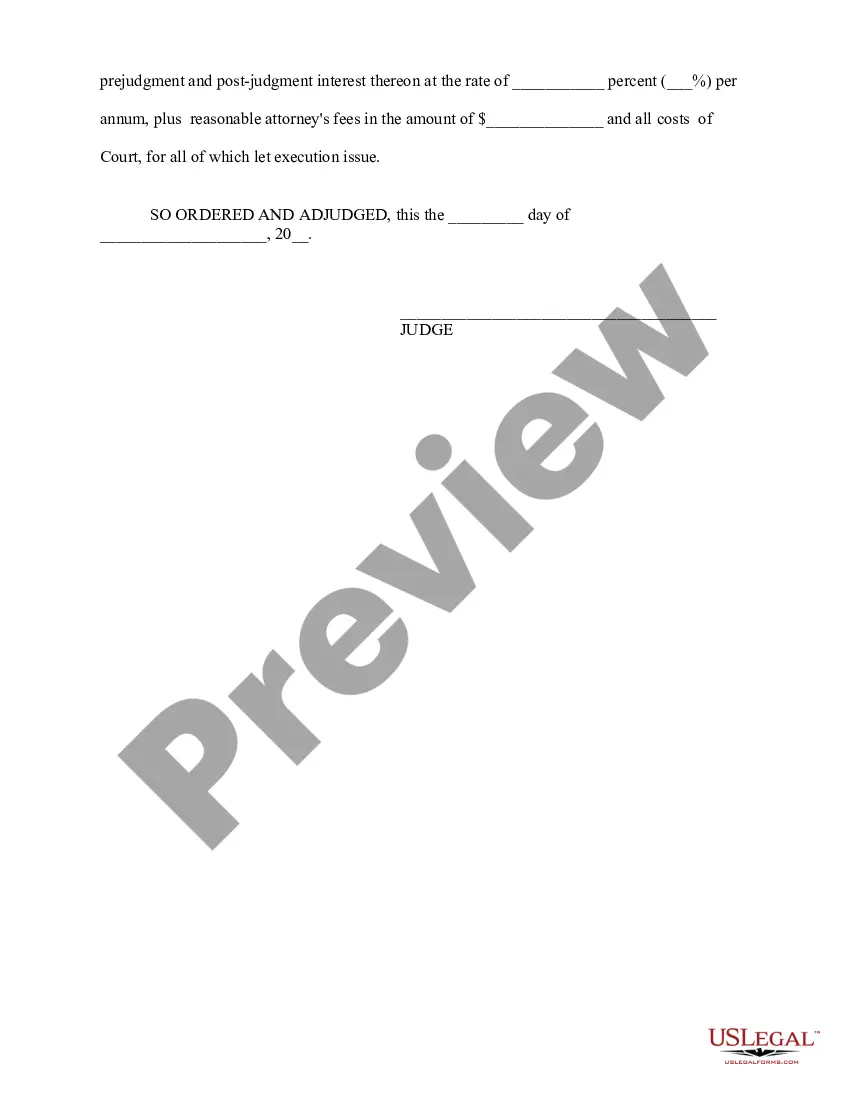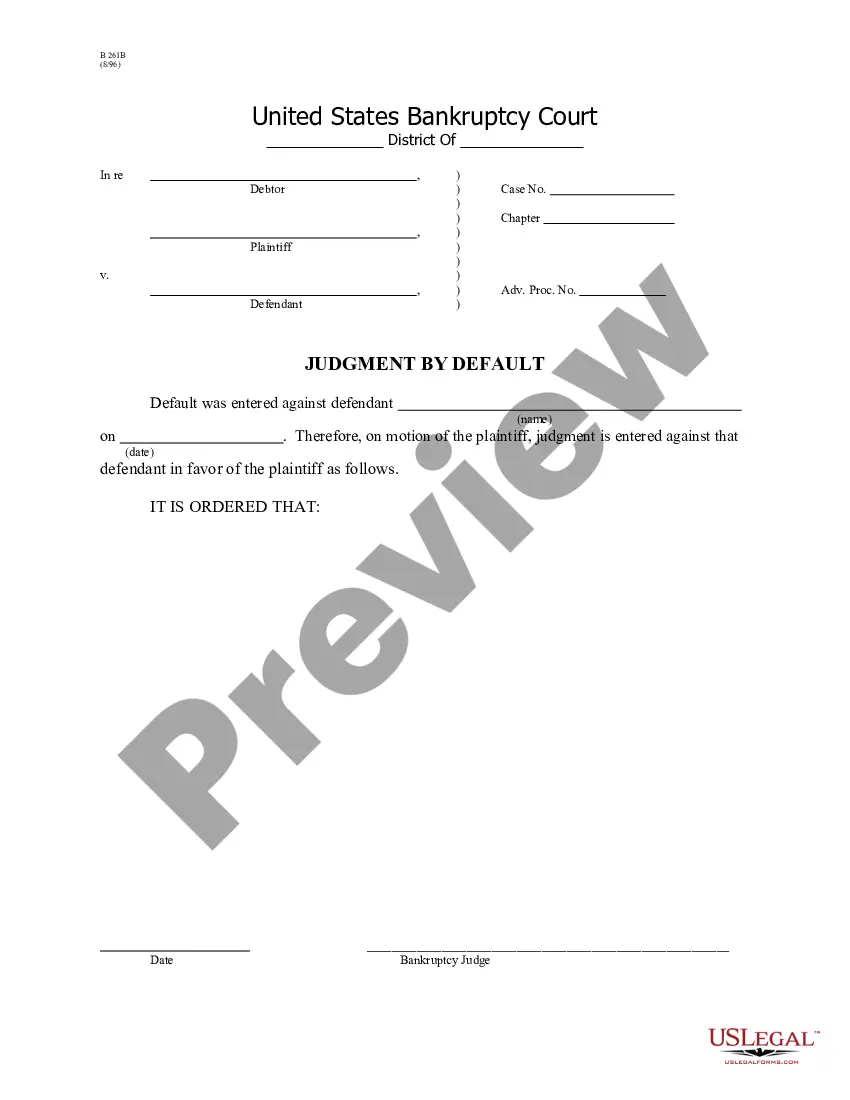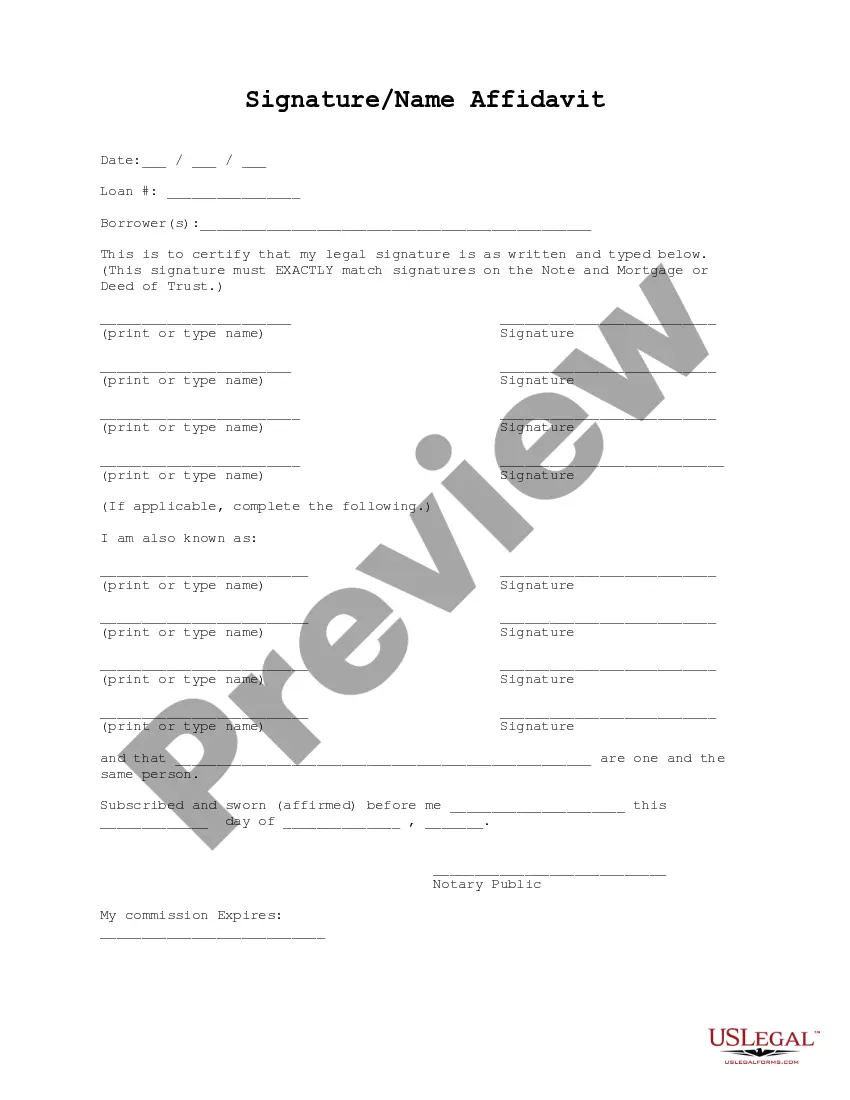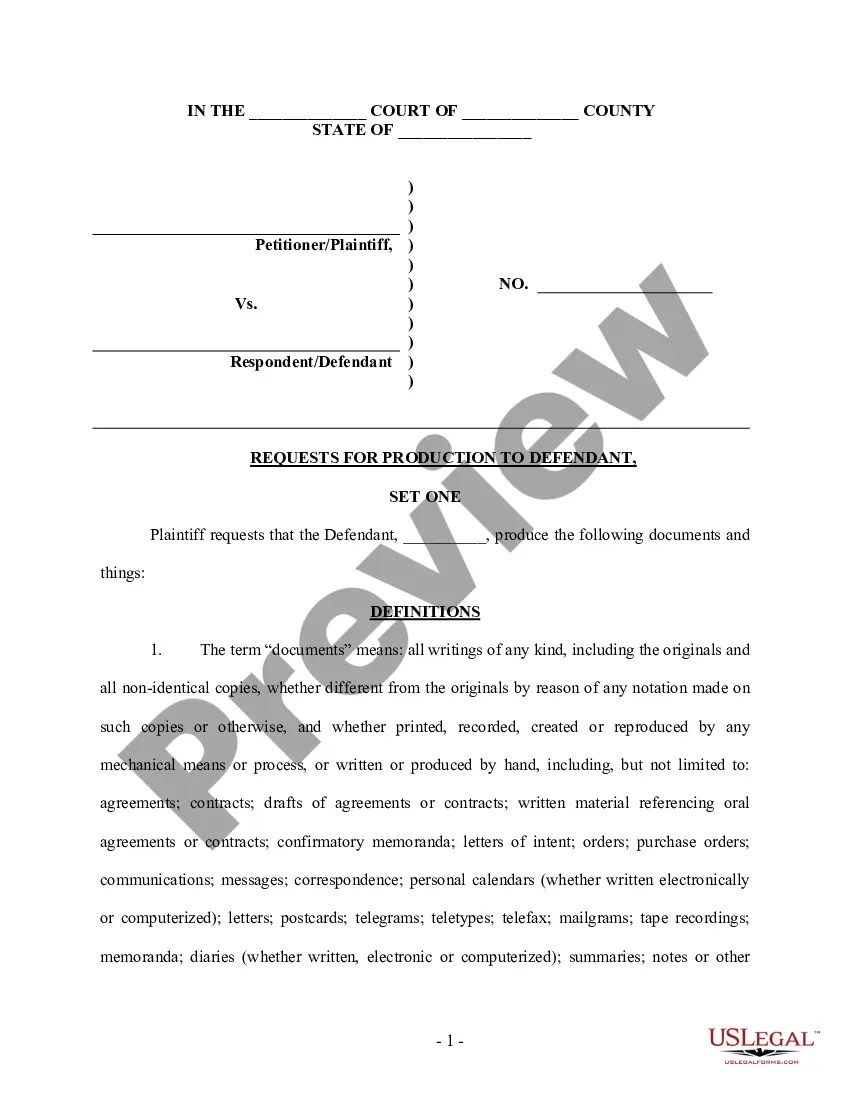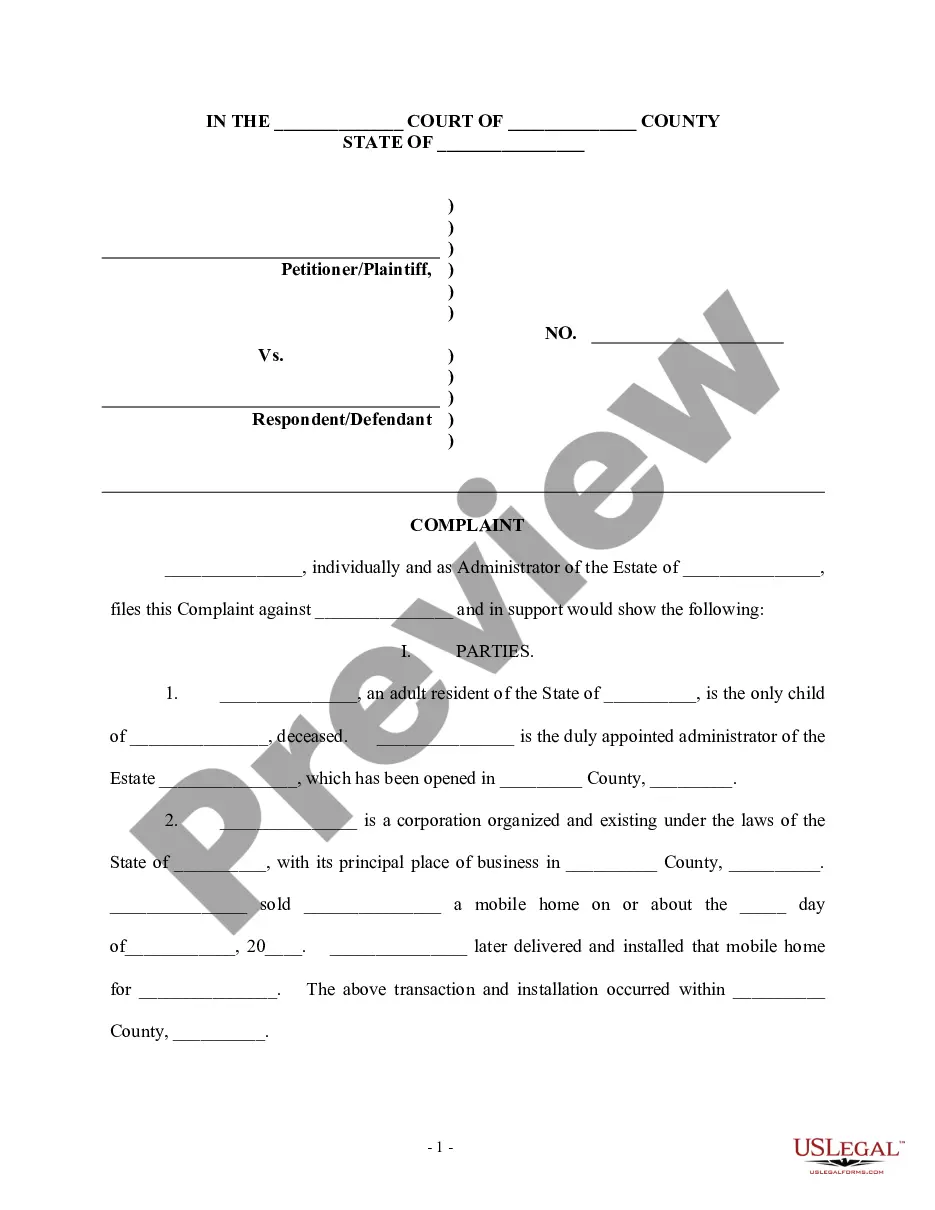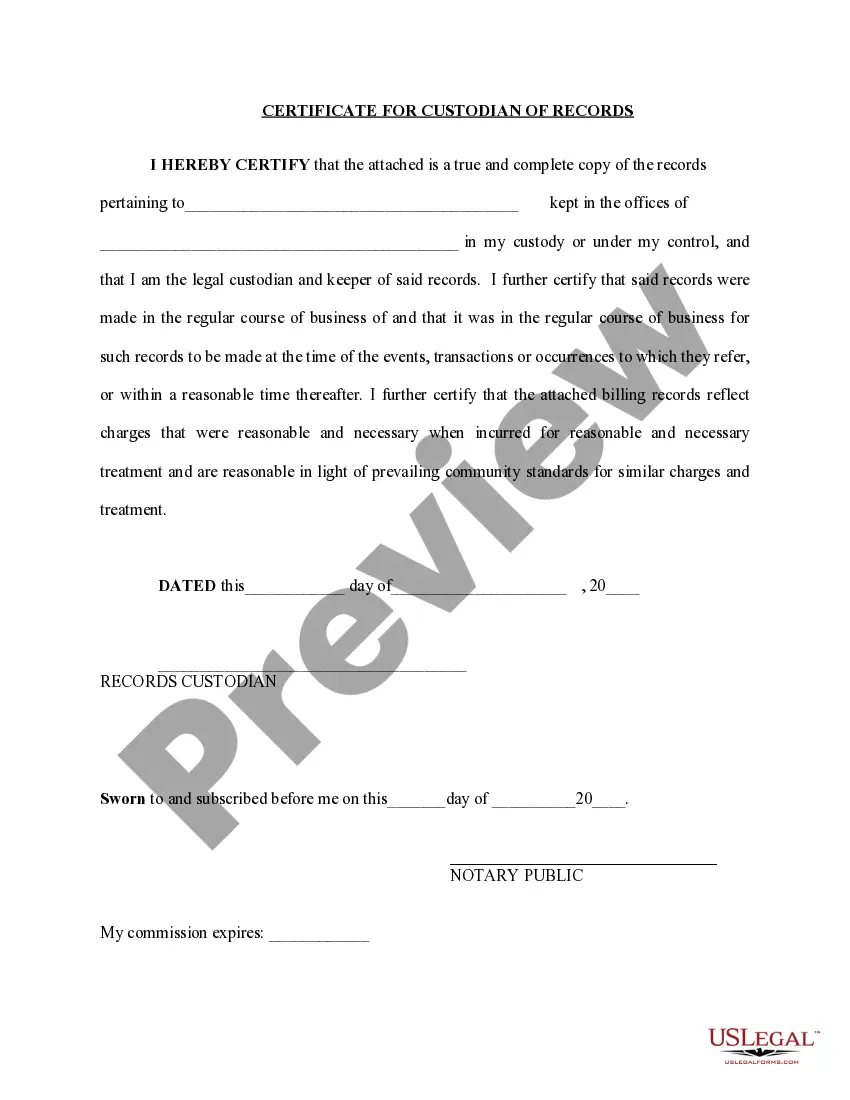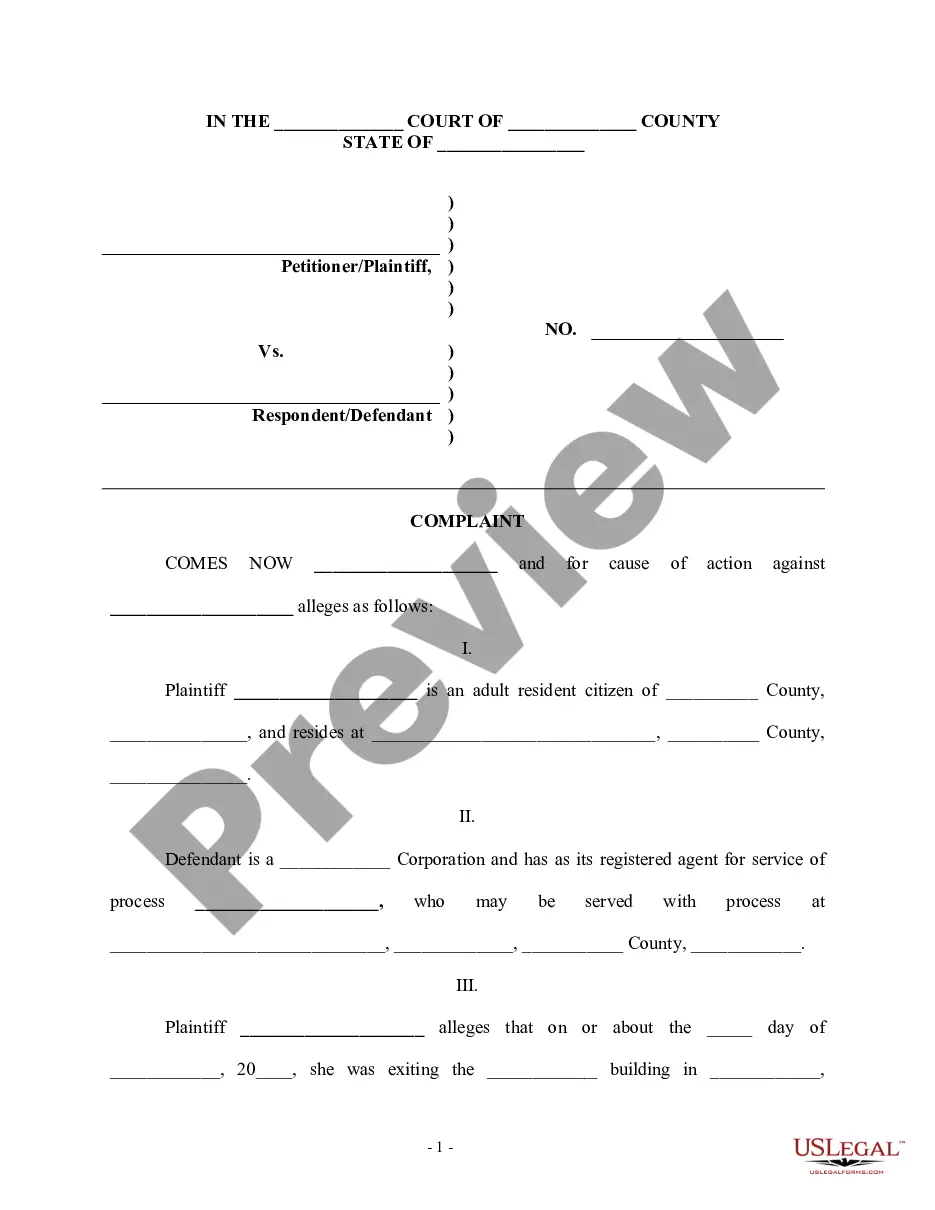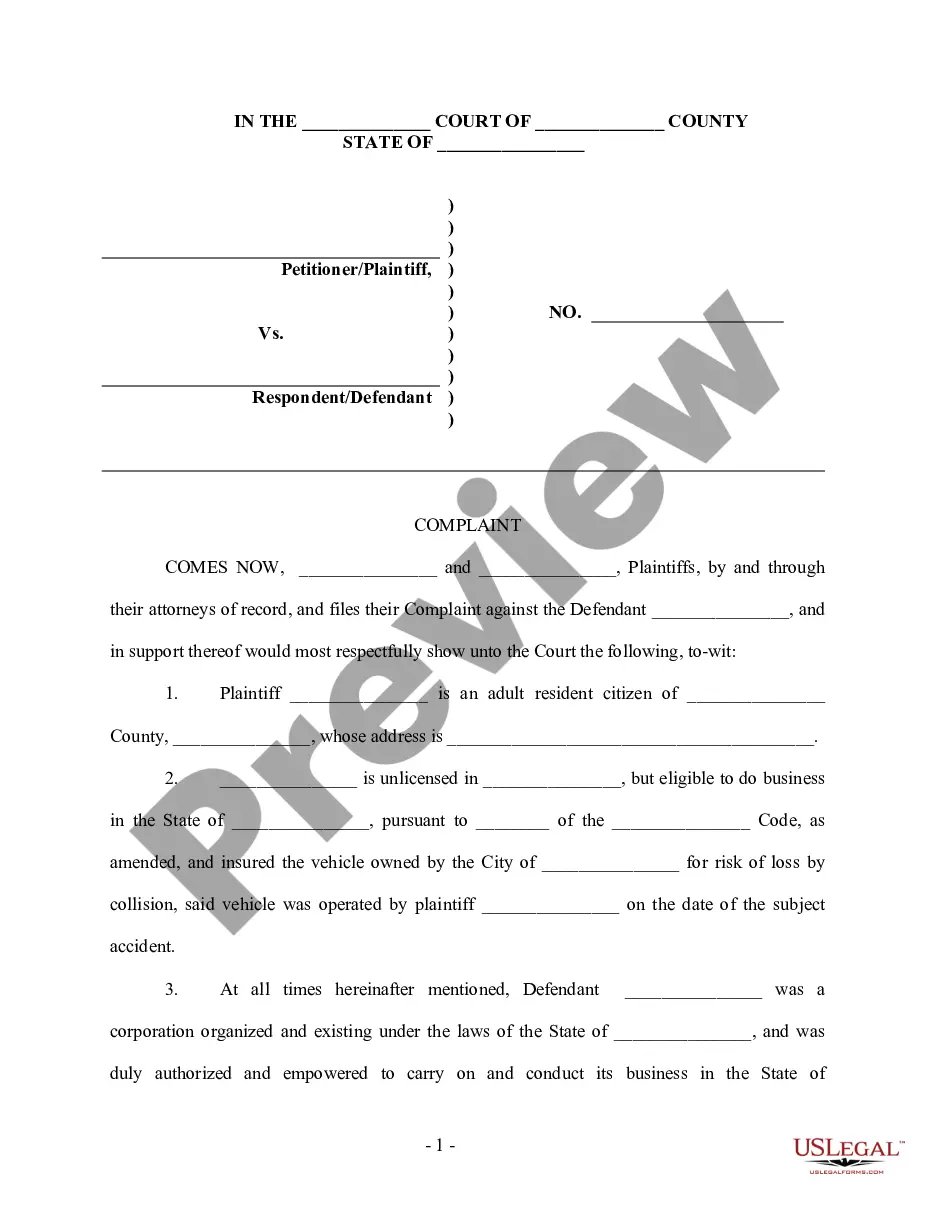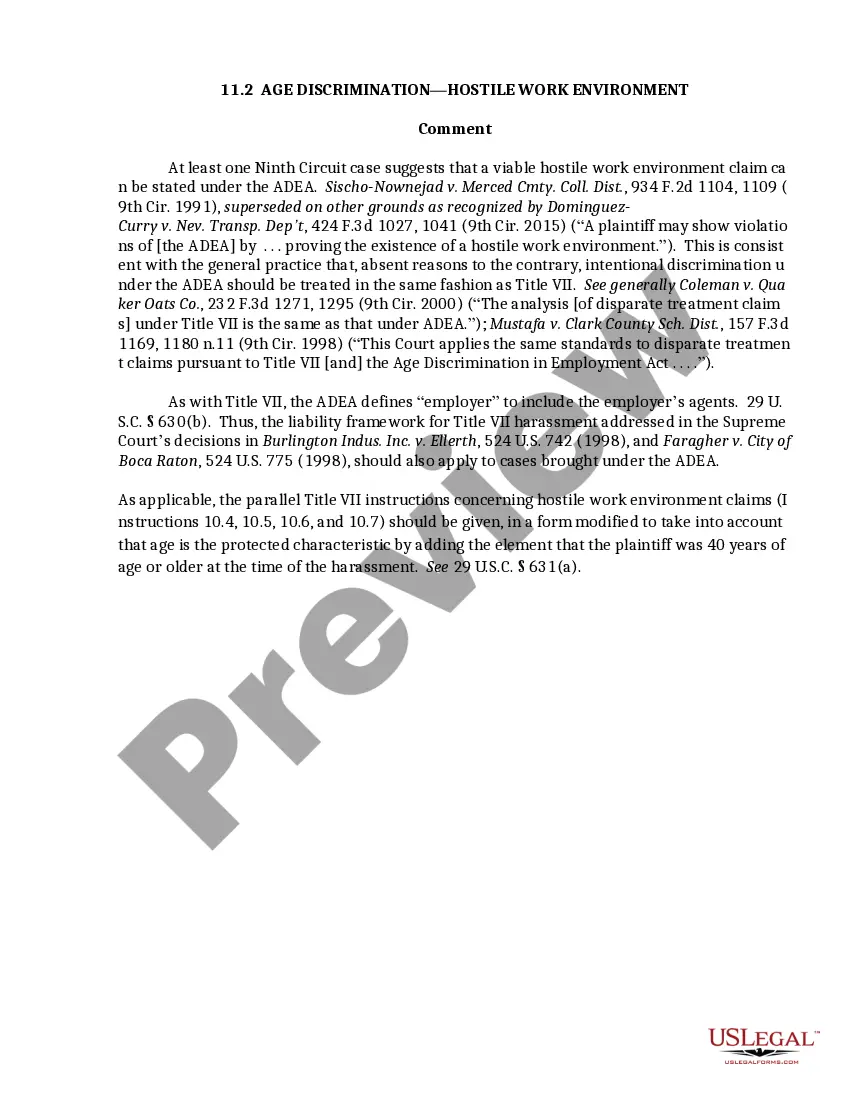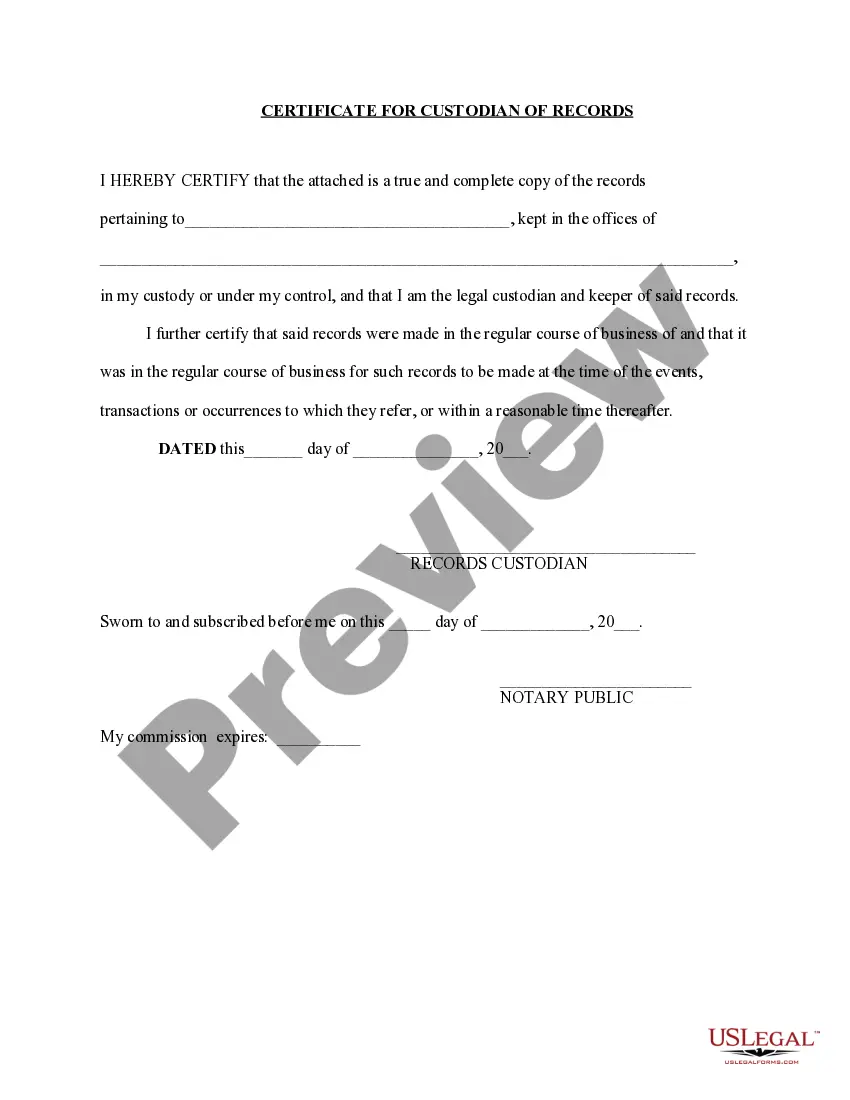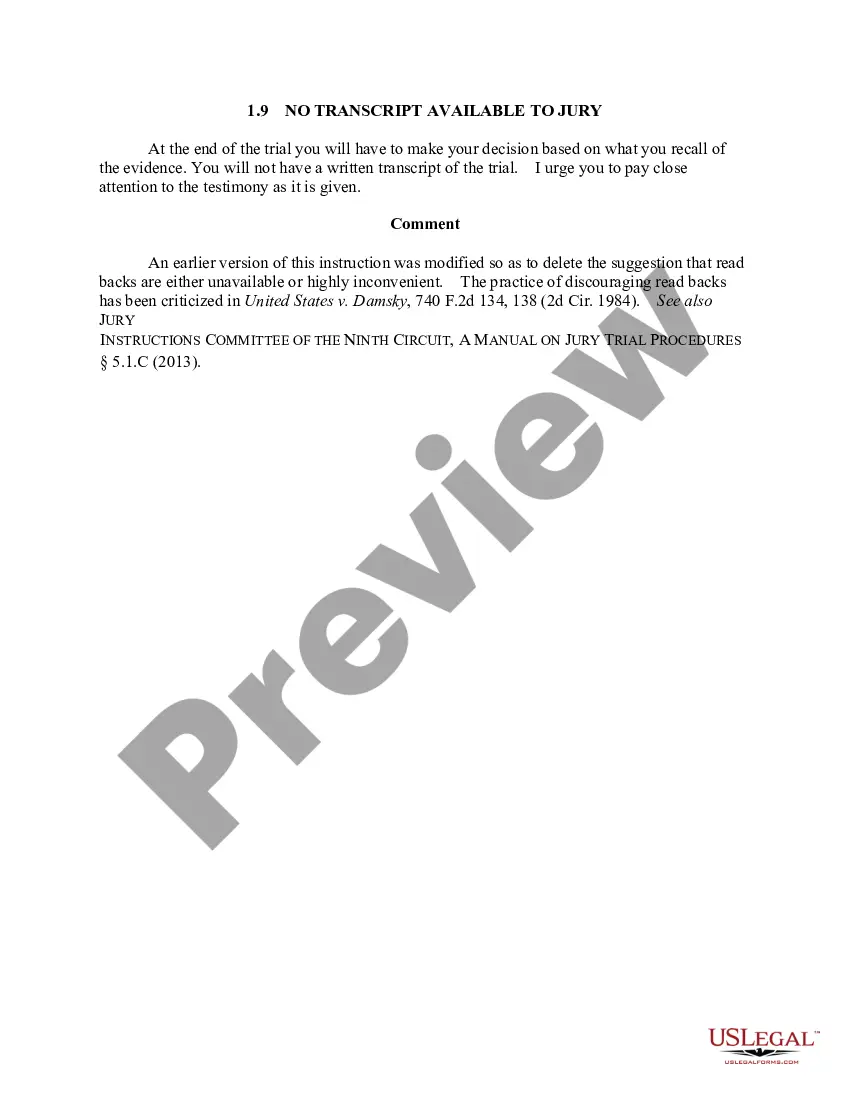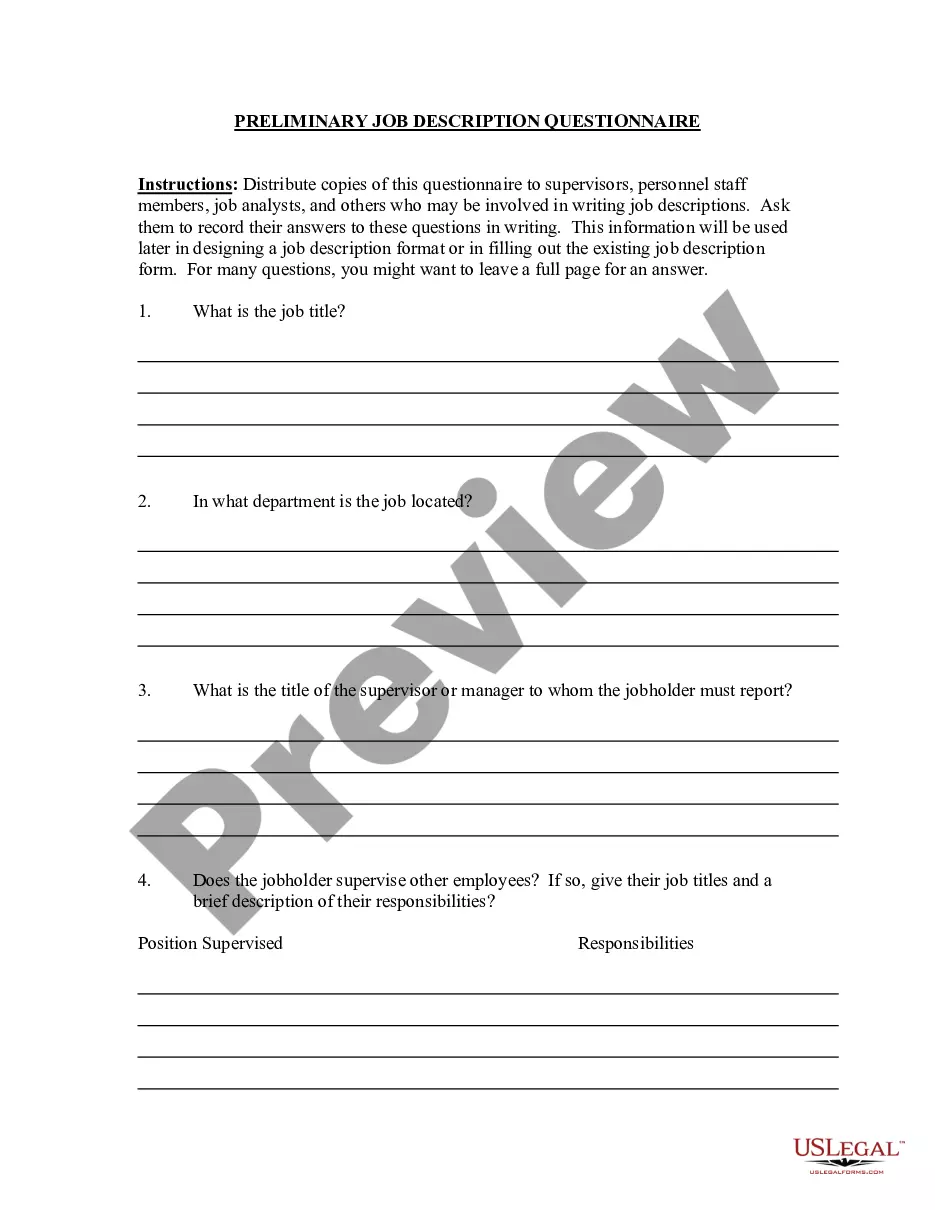Motion For Default Judgment Sample Ny
Description
How to fill out Application For Entry Of Default - Affidavit - Motion - Entry Of Default - Default Judgment?
Handling legal paperwork and processes can be a lengthy addition to your day.
Samples like the Motion For Default Judgment in NY typically require you to search for them and figure out how to complete them correctly.
Thus, whether you're managing financial, legal, or personal issues, having a comprehensive and user-friendly online repository of forms readily available will be extremely beneficial.
US Legal Forms is the leading online platform for legal templates, featuring over 85,000 state-specific forms and a variety of tools to help you fill out your documents with ease.
Is this your first time using US Legal Forms? Register and set up an account in a matter of minutes to gain access to the form library and the Motion For Default Judgment Sample NY. Then, follow the steps below to complete your form.
- Explore the collection of relevant documents accessible to you with a simple click.
- US Legal Forms provides you with state- and county-specific forms available for download at any time.
- Streamline your document management processes with a reliable service that allows you to create any form in just a few minutes without additional or hidden charges.
- Simply Log In to your account, search for Motion For Default Judgment Sample NY, and obtain it immediately from the My documents section.
- You can also access forms you have saved earlier.
Form popularity
FAQ
How to create fillable PDF forms with Acrobat. Open Acrobat. Click on the Tools tab and select Prepare Form. Select a file or scan a document. Acrobat will automatically analyze your document and add form fields. Add new form fields. ... Save your fillable PDF.
Fillable forms are versions of frequently used and/or modified documents that are available in electronic format for easy editing. Each form is a Microsoft word document formatted and locked to allow you to easily enter your data.
Editable PDFs refer to PDFs that you can edit the text and contents of by using a PDF editor. Fillable PDFs refer to PDFs that have interactive, fillable form fields. These types of PDFs have forms that can be filled out by the receiver of the PDF, without needing special PDF editing tools or software.
A fillable PDF is a PDF document that includes certain fields that are editable without PDF-editor software. Any fillable PDF that opens in modern PDF viewers (Acrobat, Preview, Chrome, Bluebeam) will be usable in the Forms tool. Note: XFA-based PDFs are only compatible with Adobe.
To determine whether you can fill a PDF form onscreen, check to see if it contains interactive form fields and check for restrictive security settings. (For more information about PDF security settings, see the Acrobat or Adobe Reader Help.)