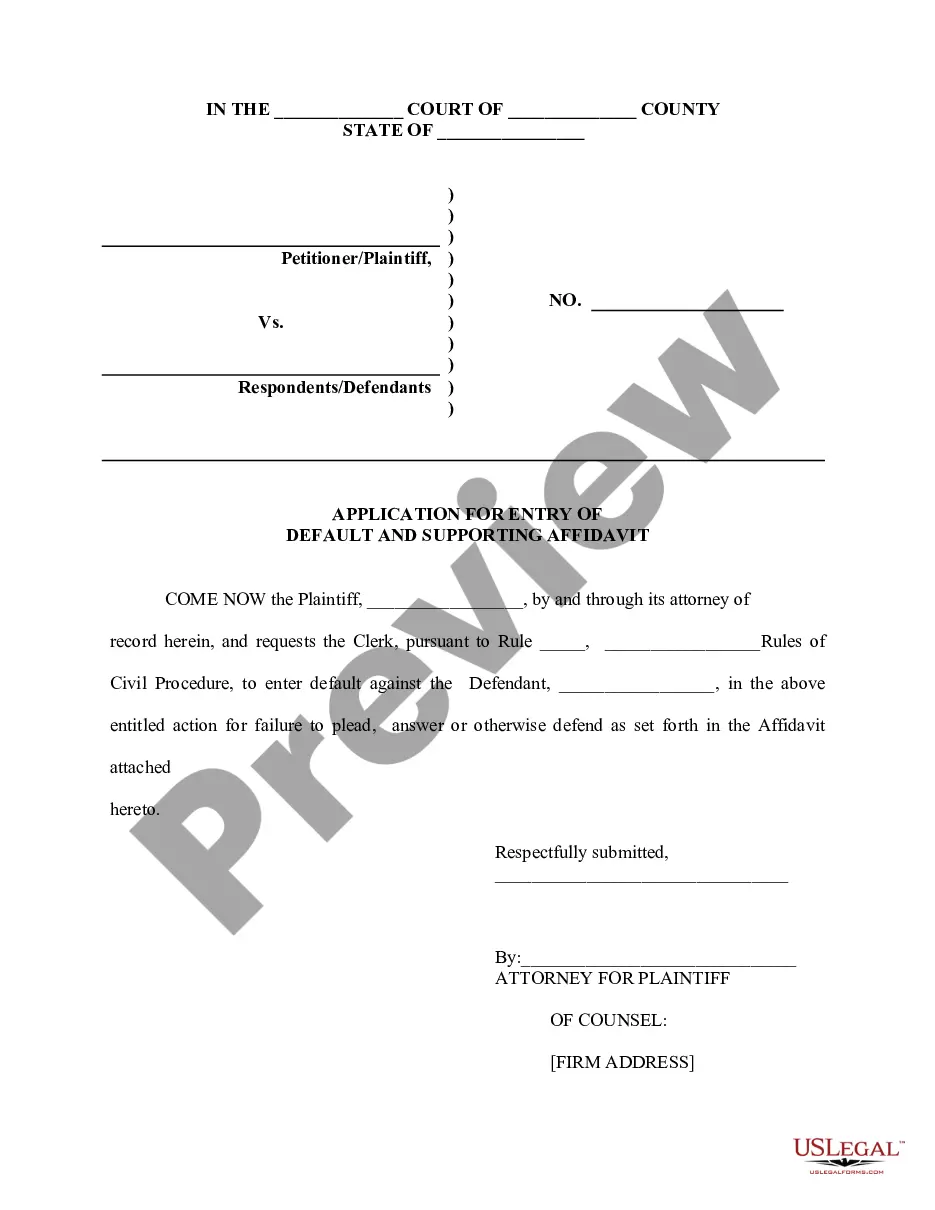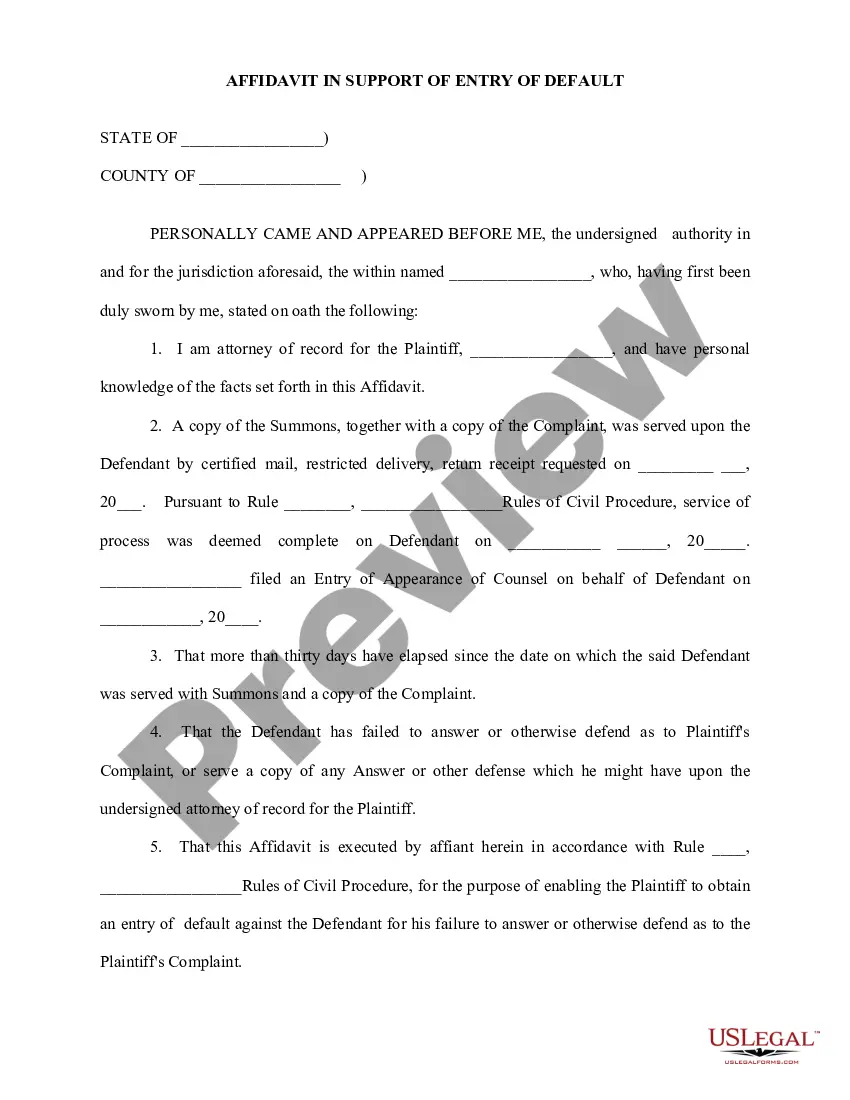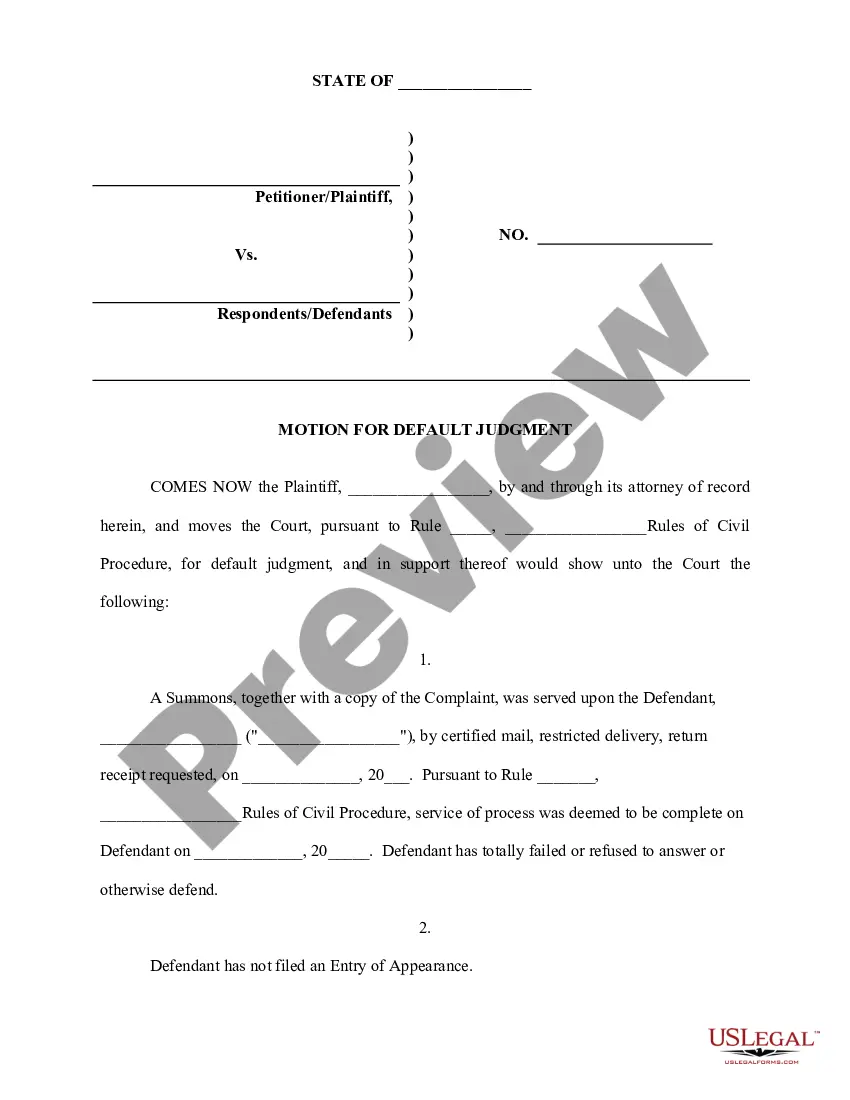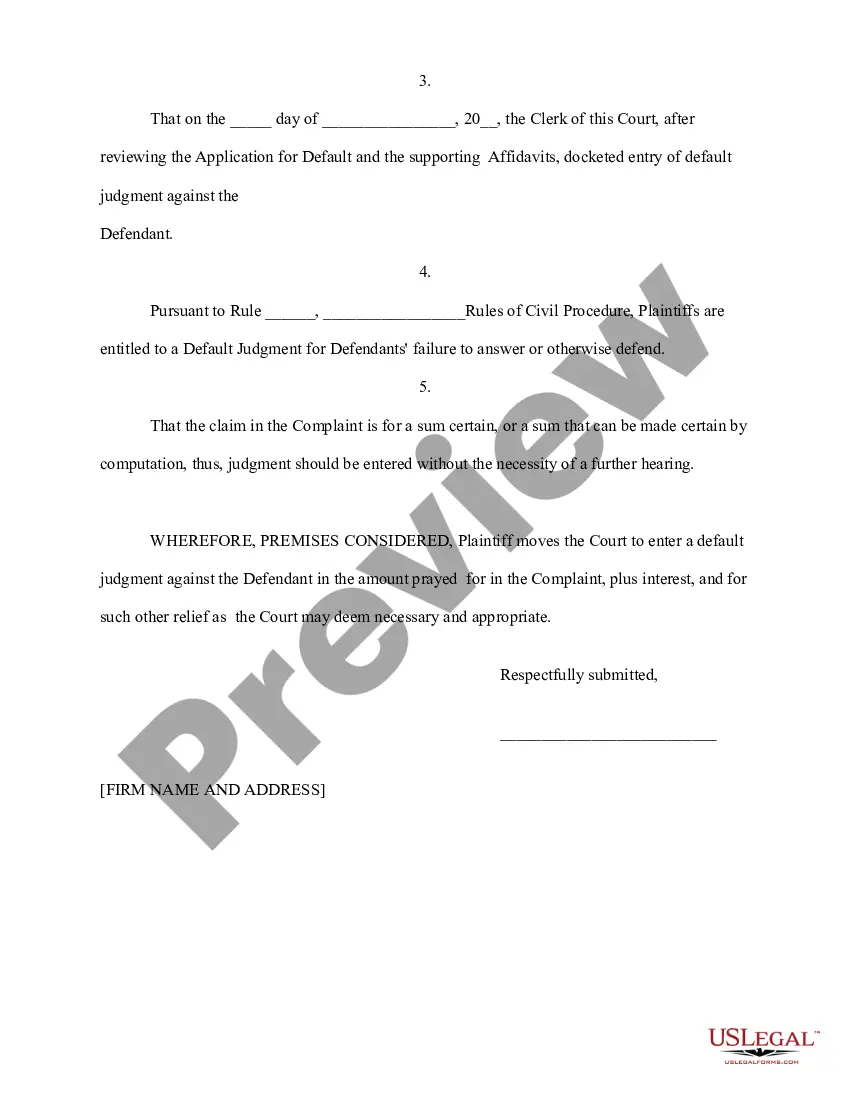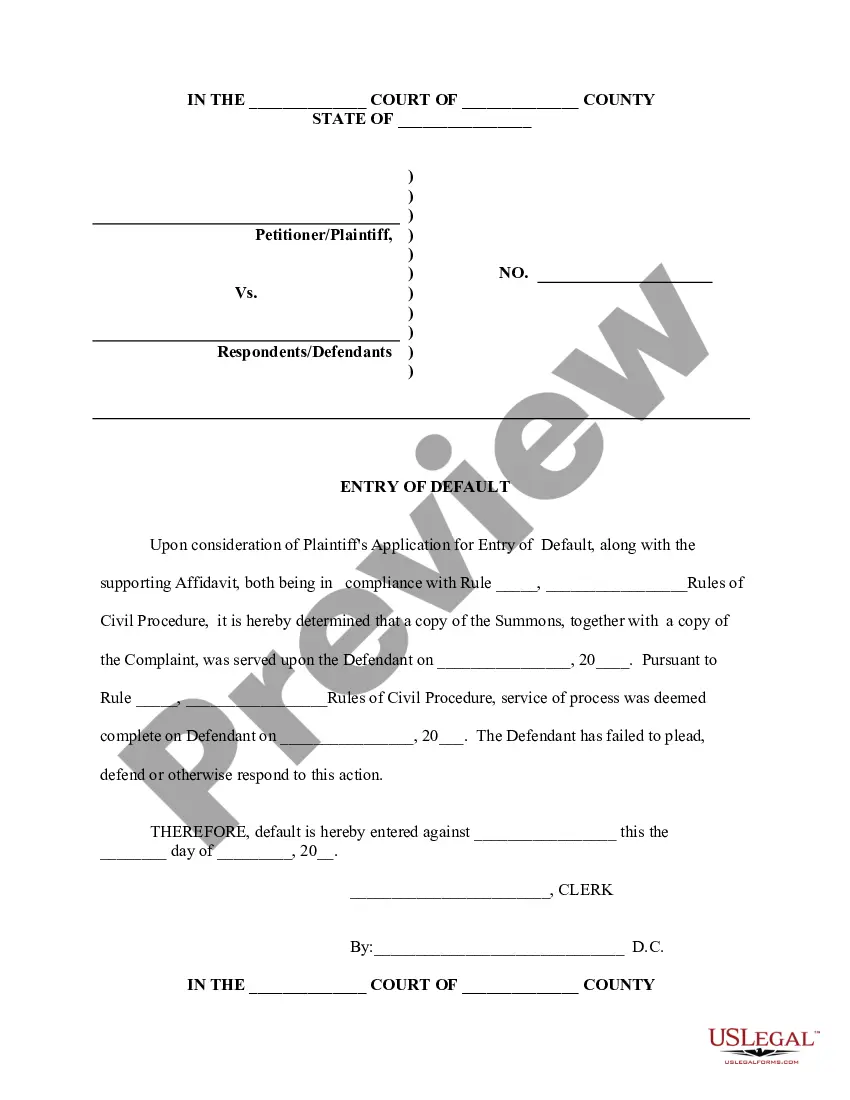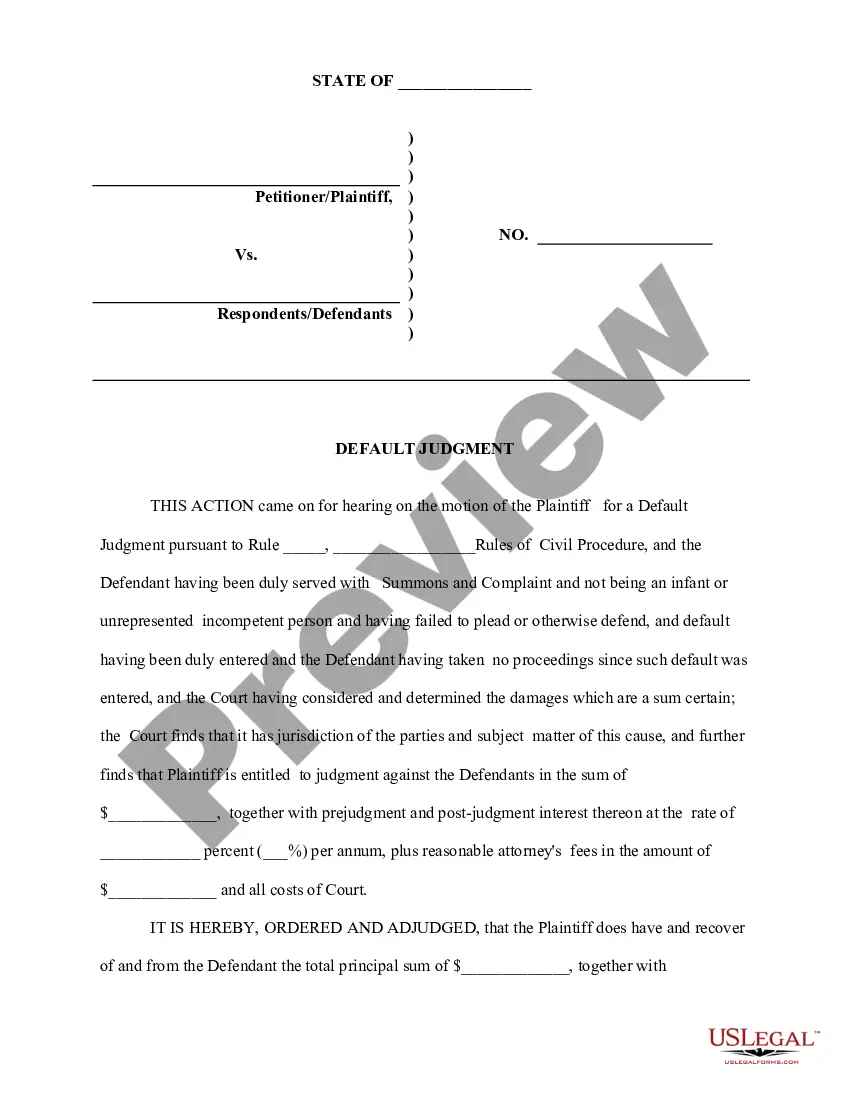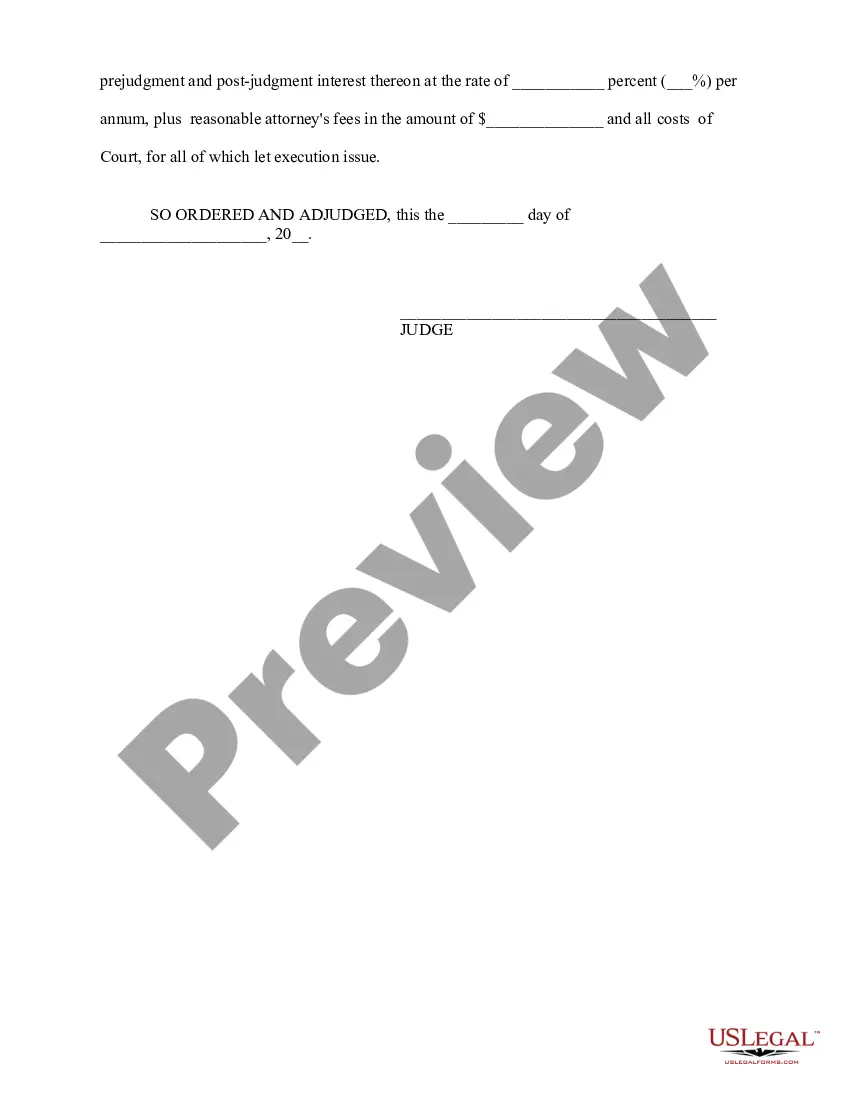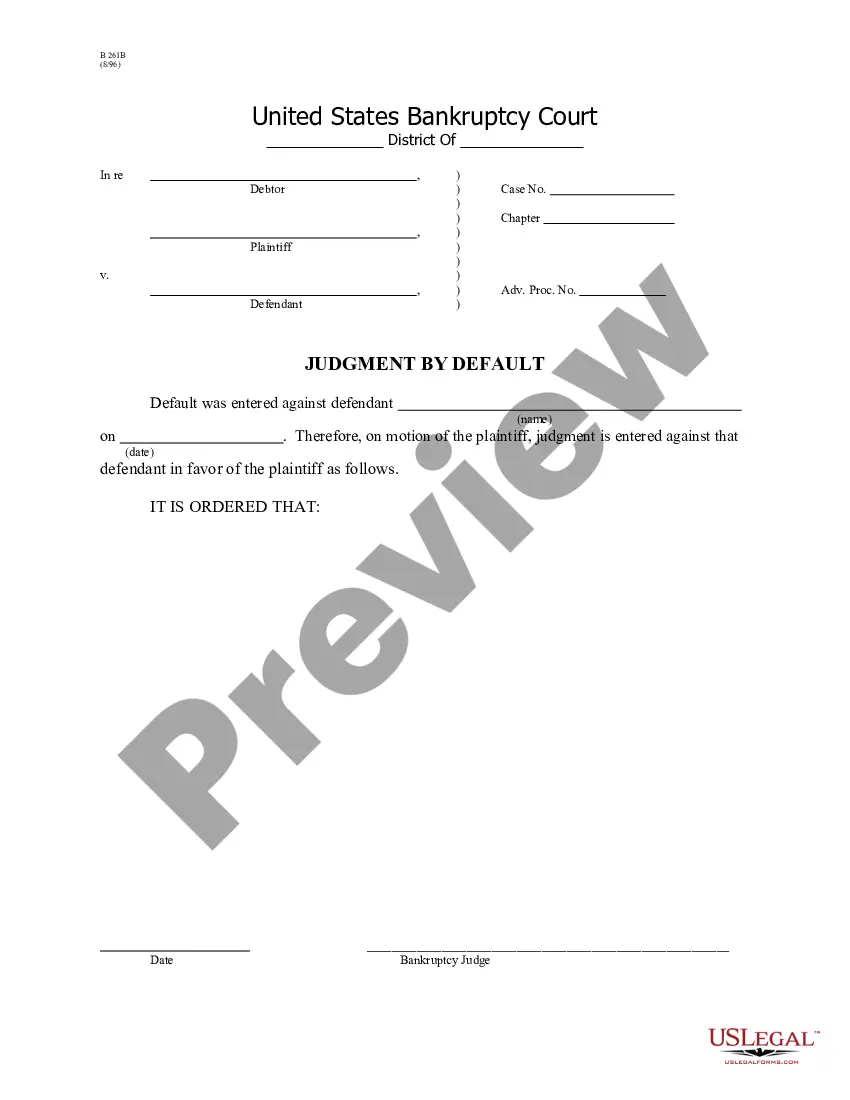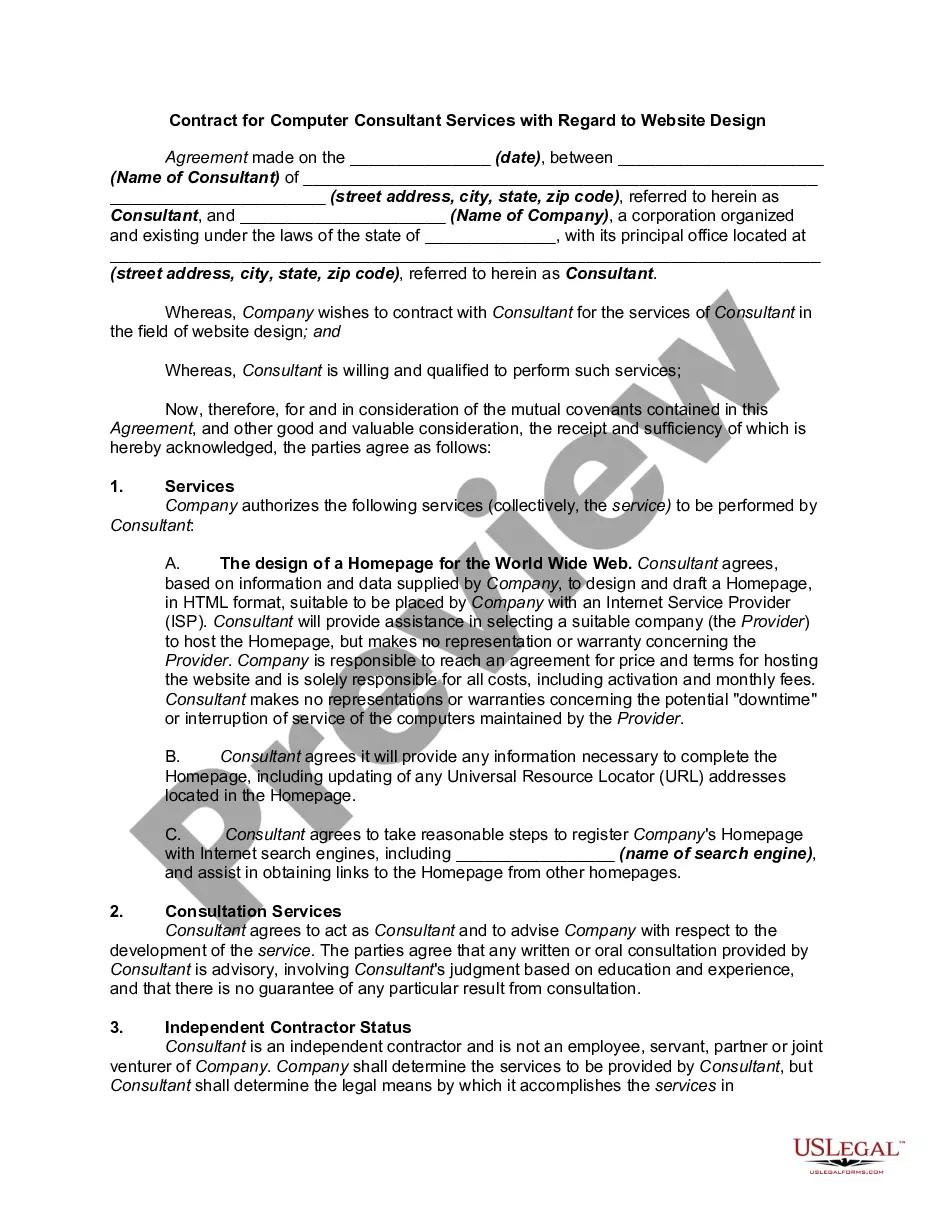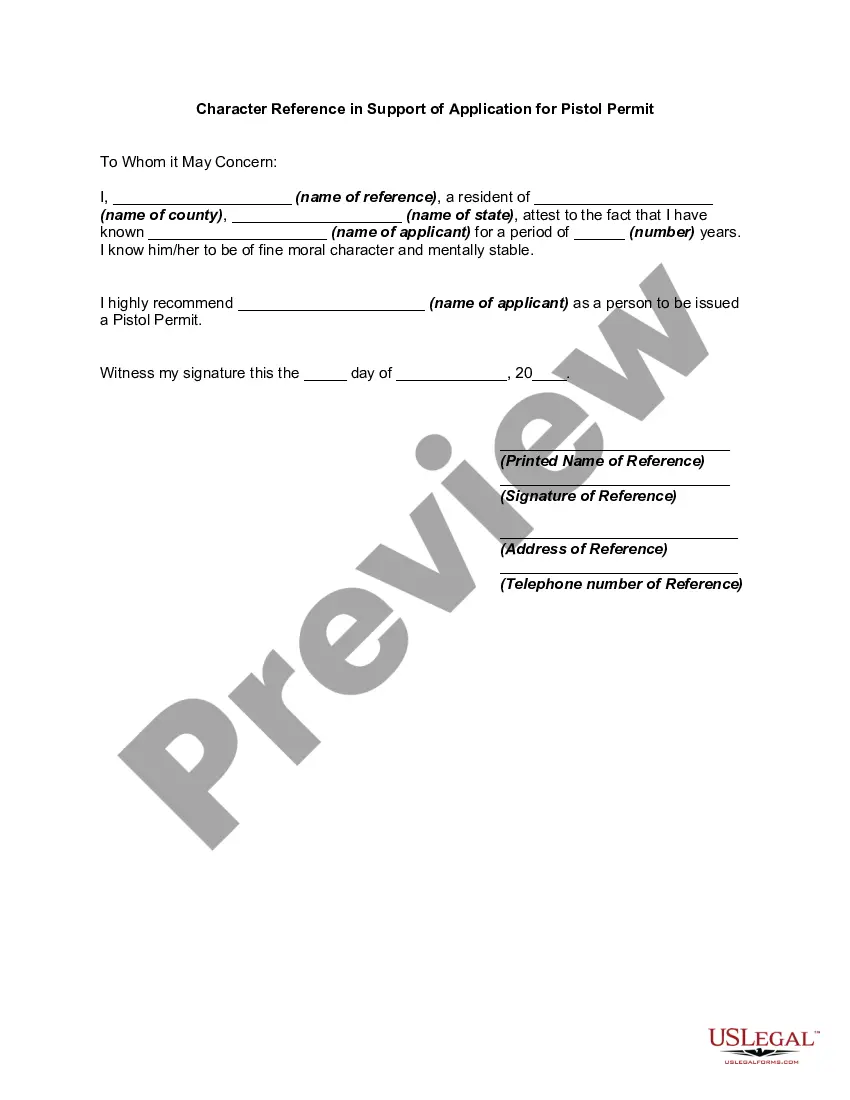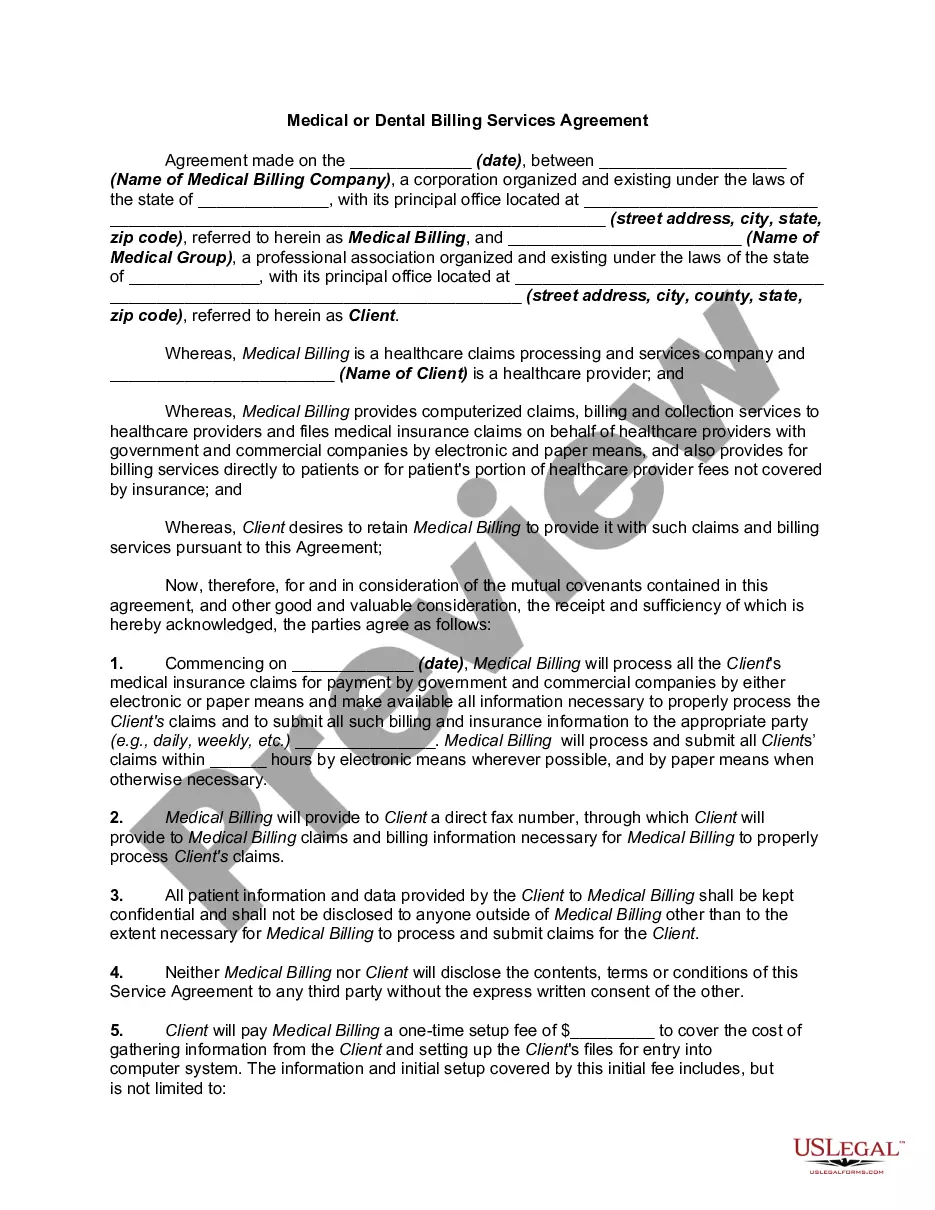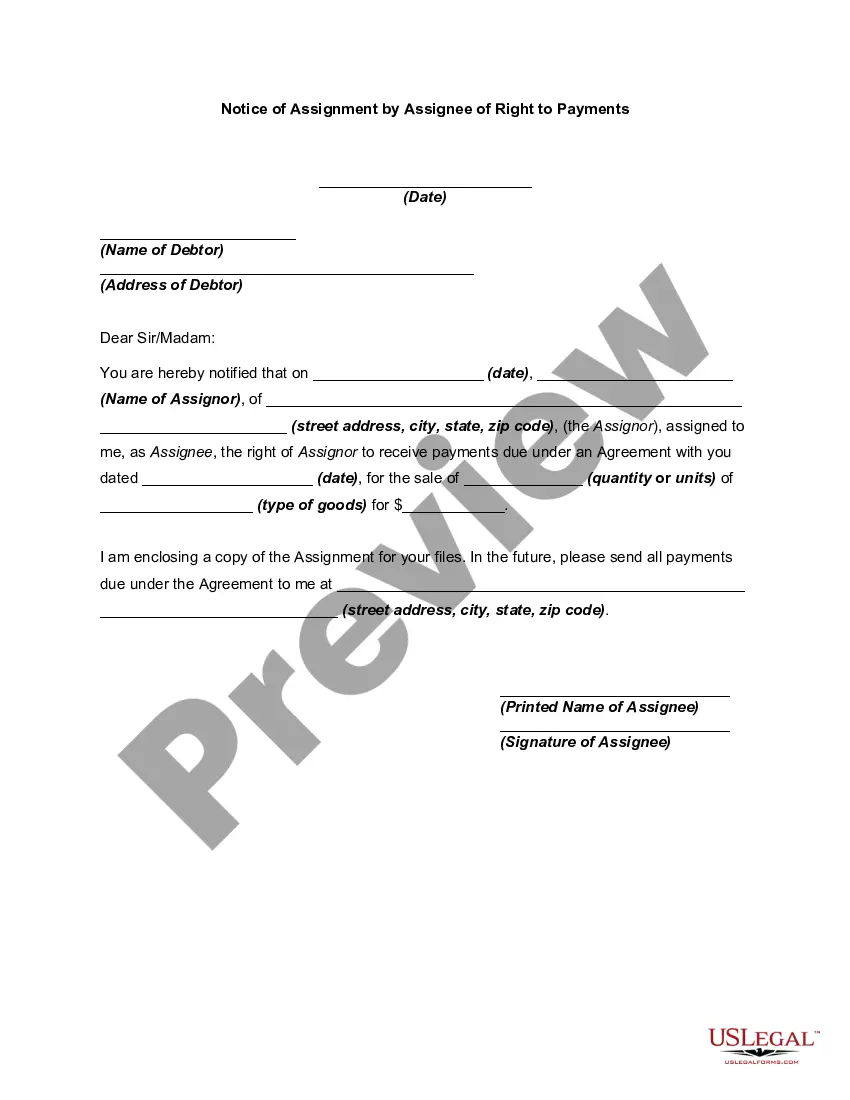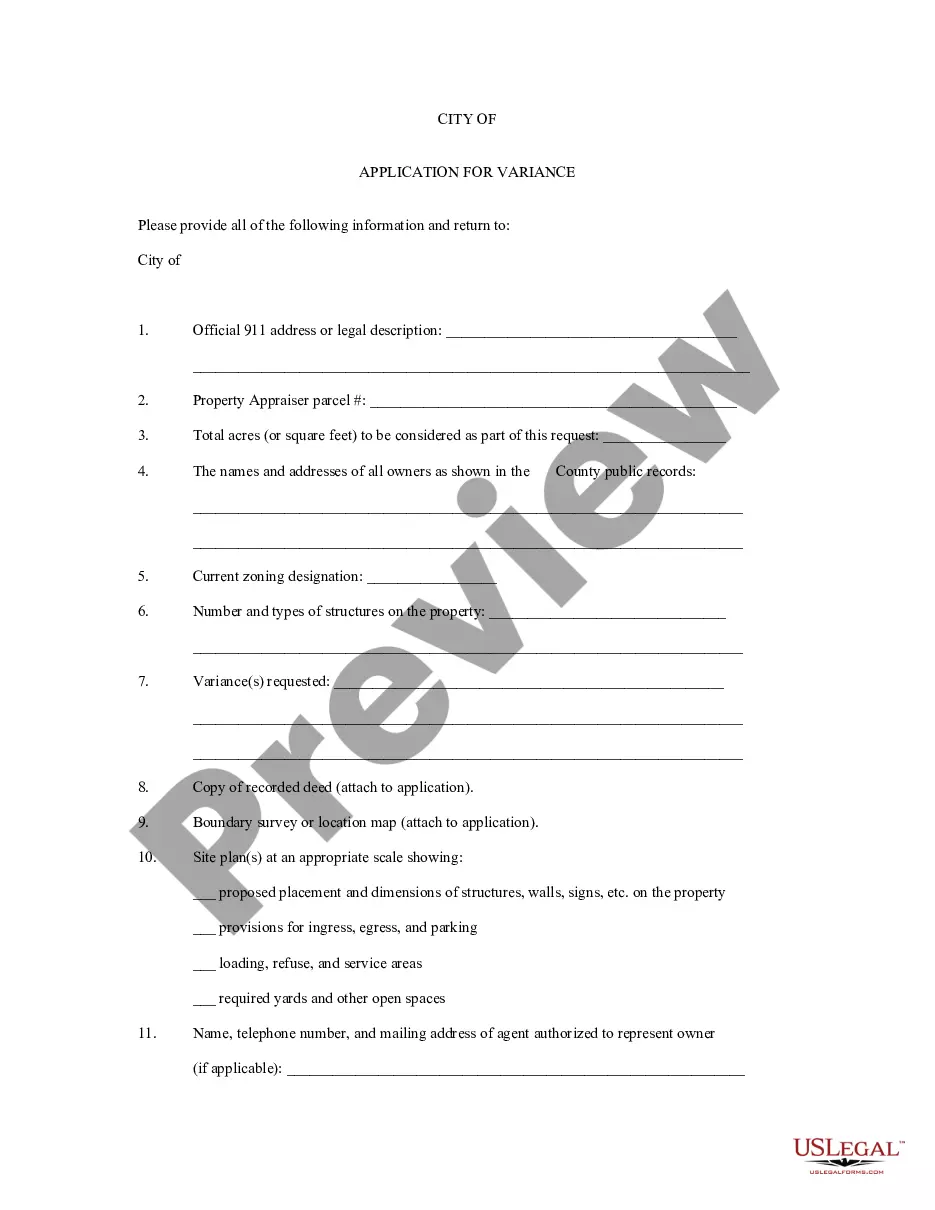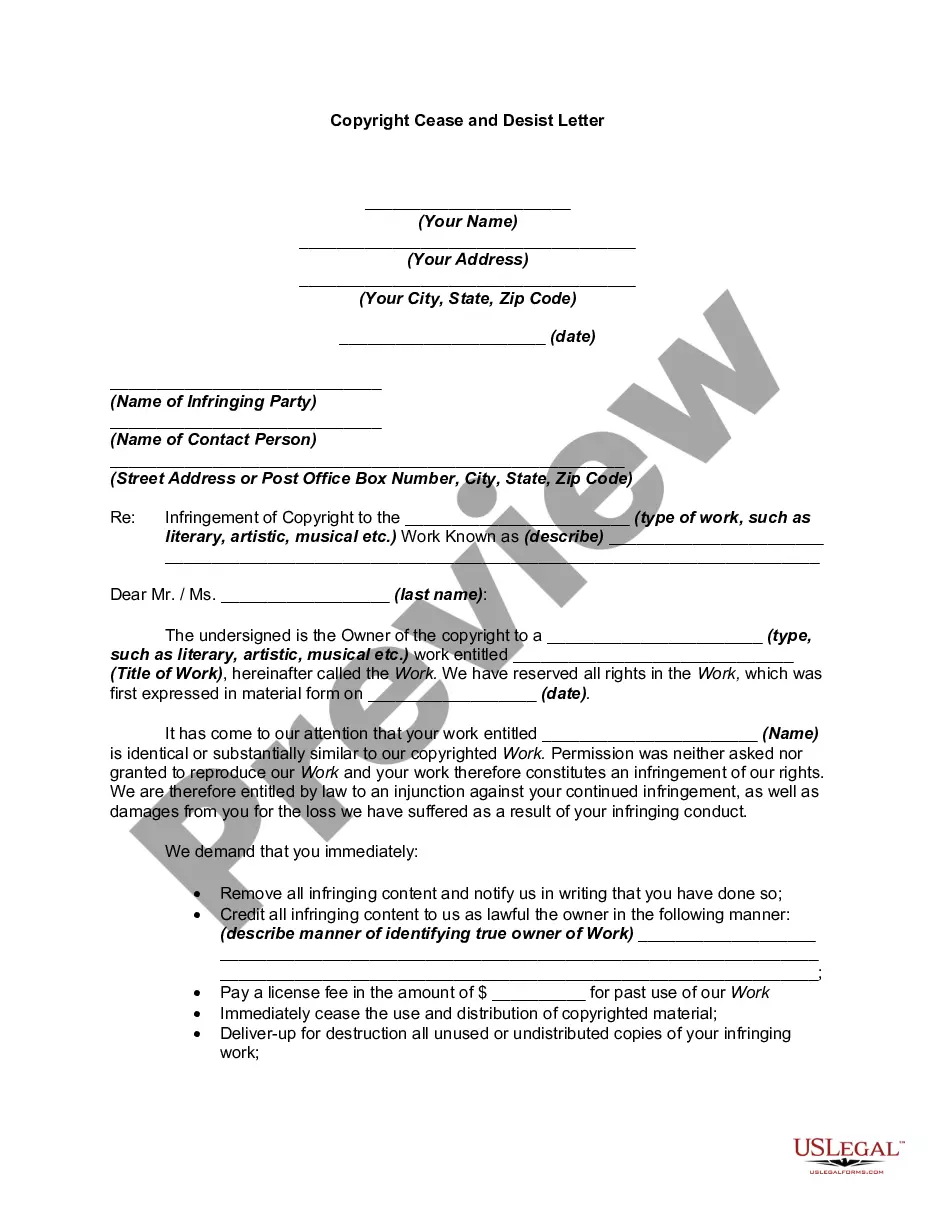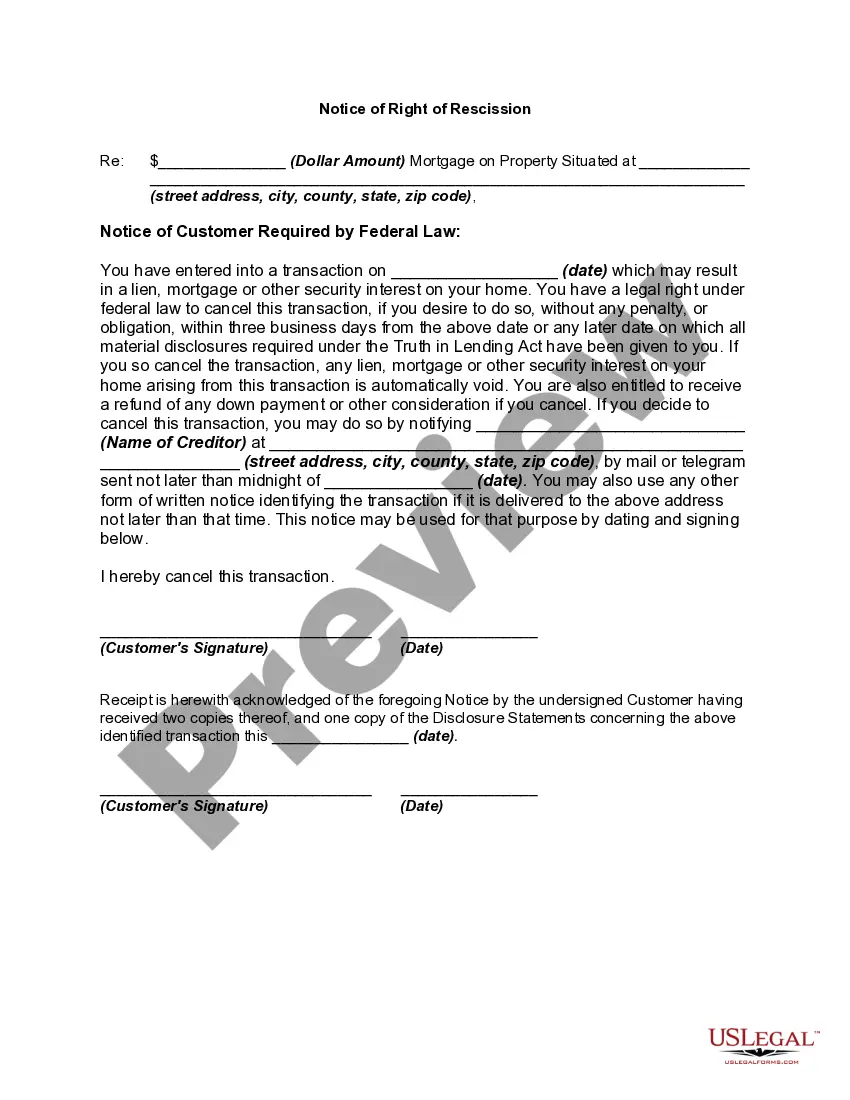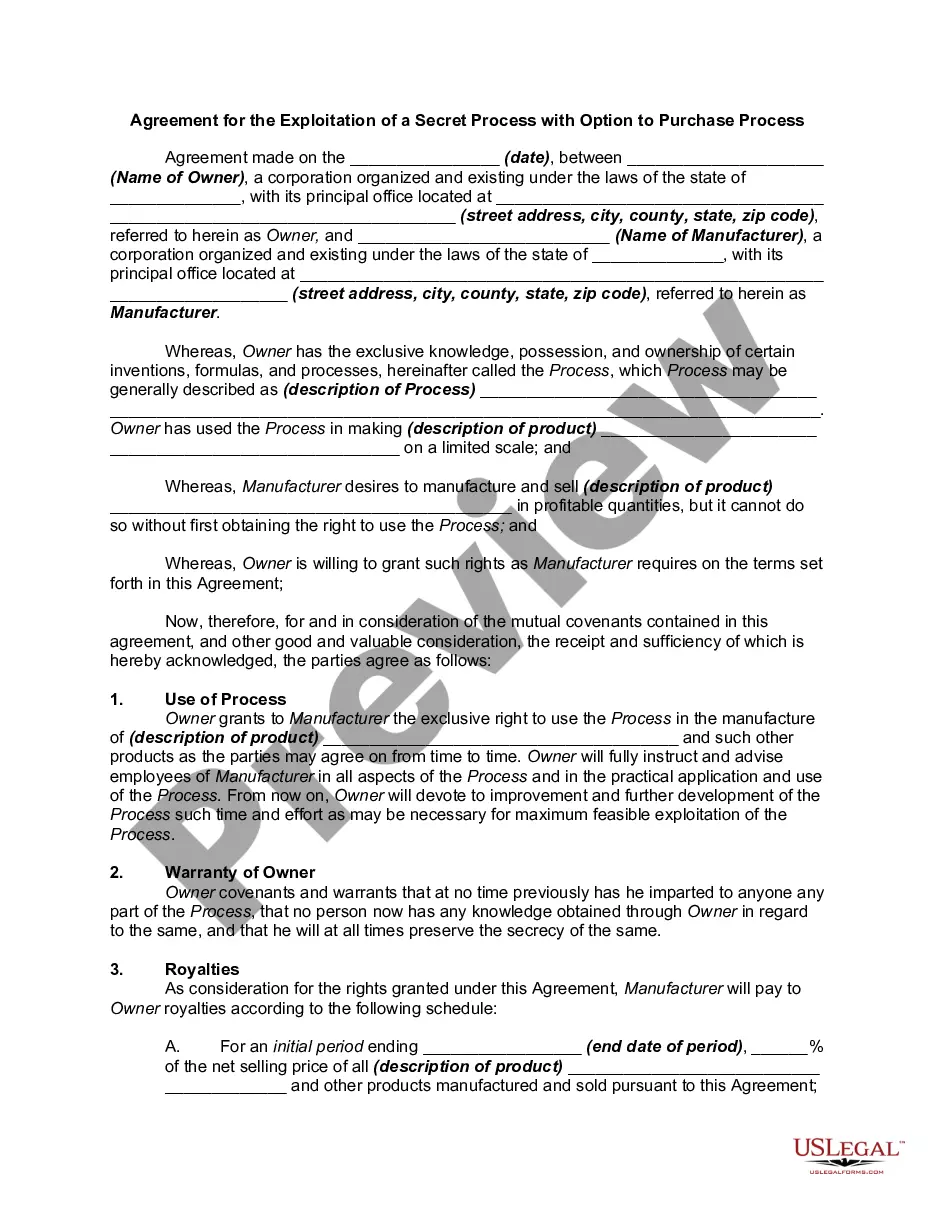Default Judgment Forms With Motion To Dismiss
Description
How to fill out Application For Entry Of Default - Affidavit - Motion - Entry Of Default - Default Judgment?
Dealing with legal documents and operations might be a time-consuming addition to the day. Default Judgment Forms With Motion To Dismiss and forms like it usually require you to search for them and understand the way to complete them properly. As a result, if you are taking care of financial, legal, or individual matters, using a comprehensive and hassle-free web library of forms at your fingertips will greatly assist.
US Legal Forms is the top web platform of legal templates, offering over 85,000 state-specific forms and numerous tools to assist you to complete your documents easily. Discover the library of pertinent papers available to you with just one click.
US Legal Forms provides you with state- and county-specific forms available at any moment for downloading. Safeguard your document managing procedures having a high quality support that lets you prepare any form within a few minutes without having extra or hidden cost. Just log in to the profile, locate Default Judgment Forms With Motion To Dismiss and download it immediately within the My Forms tab. You may also access previously saved forms.
Is it the first time using US Legal Forms? Register and set up up an account in a few minutes and you’ll get access to the form library and Default Judgment Forms With Motion To Dismiss. Then, stick to the steps below to complete your form:
- Make sure you have found the right form by using the Preview option and reading the form information.
- Pick Buy Now once all set, and choose the monthly subscription plan that is right for you.
- Press Download then complete, sign, and print the form.
US Legal Forms has twenty five years of experience helping consumers manage their legal documents. Obtain the form you need right now and streamline any operation without having to break a sweat.
Form popularity
FAQ
You file a motion by completing the form and filing it with the same court that signed the default entry or default judgment. There is a $20 motion fee for filing a motion to set aside default.
The deadline to file a reply is 14 days before the motion hearing date. You may not file a response to a reply without permission from the Court. Federal Pro Se Clinic ? Roybal Courthouse ? 255 East Temple Street, Suite 170 ? Los Angeles, CA 90012 ? (213) 385-2977 ext. 270 Open on most Mondays, Wednesdays, and Fridays.
You can ask to cancel, or ?set aside? a default judgment. You have to have a good reason for not responding in 30 days. If the judgment is canceled, you'll get a chance to answer.
Reply Deadline The deadline to file a reply is 14 days before the motion hearing date.
If you file a motion to vacate a default or a default judgment, you must file an answer to the original complaint along with any cross claims or counterclaims you may wish to assert, and the motion must be accompanied by the appropriate fee.