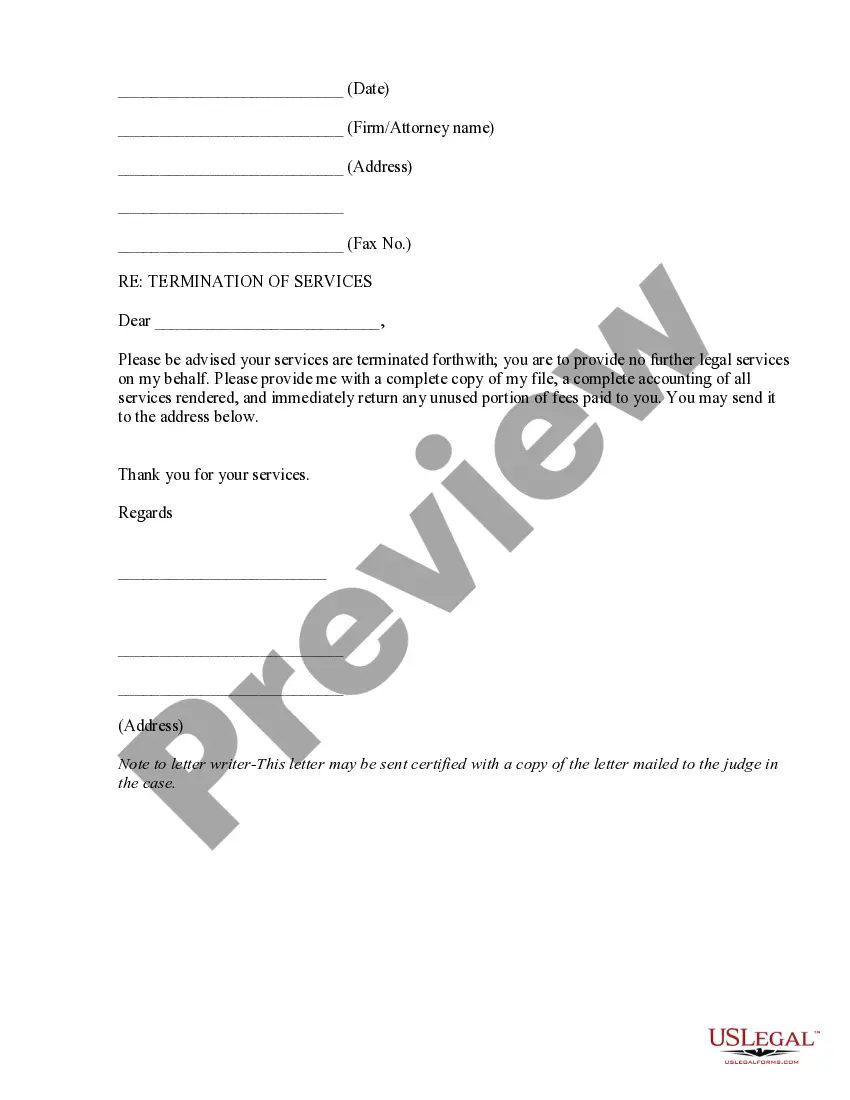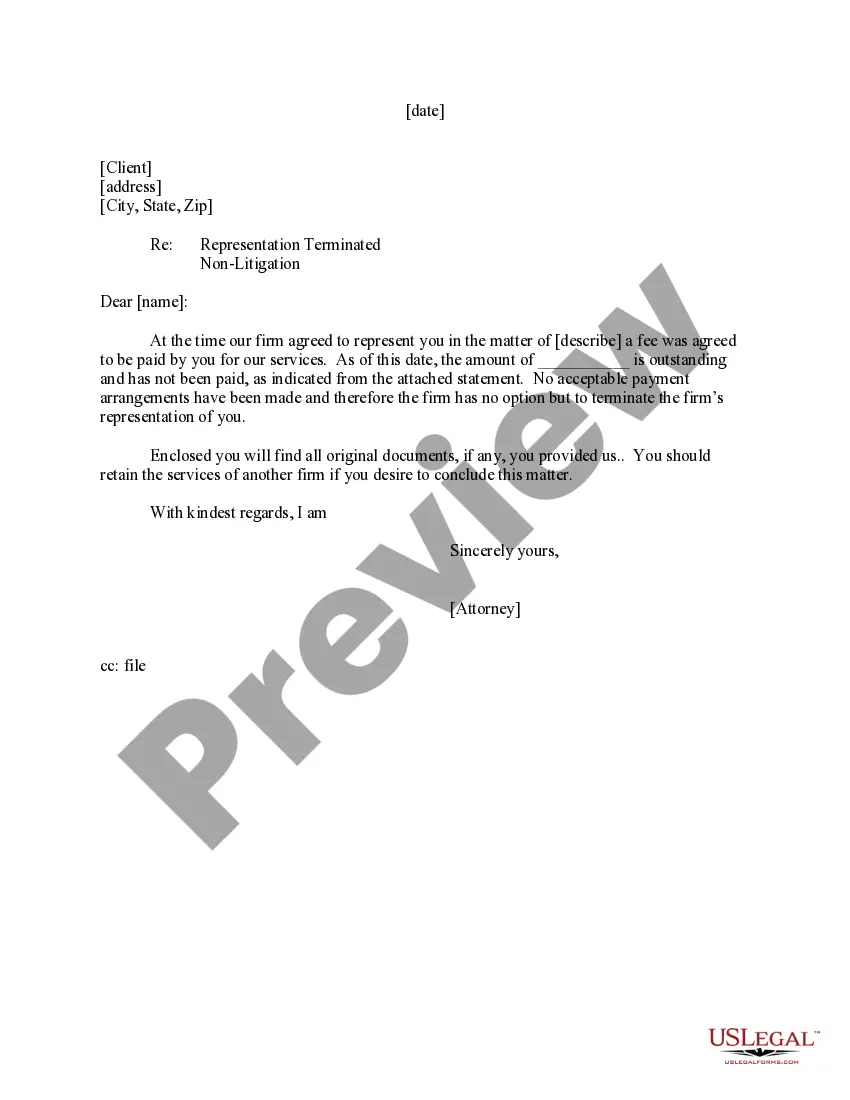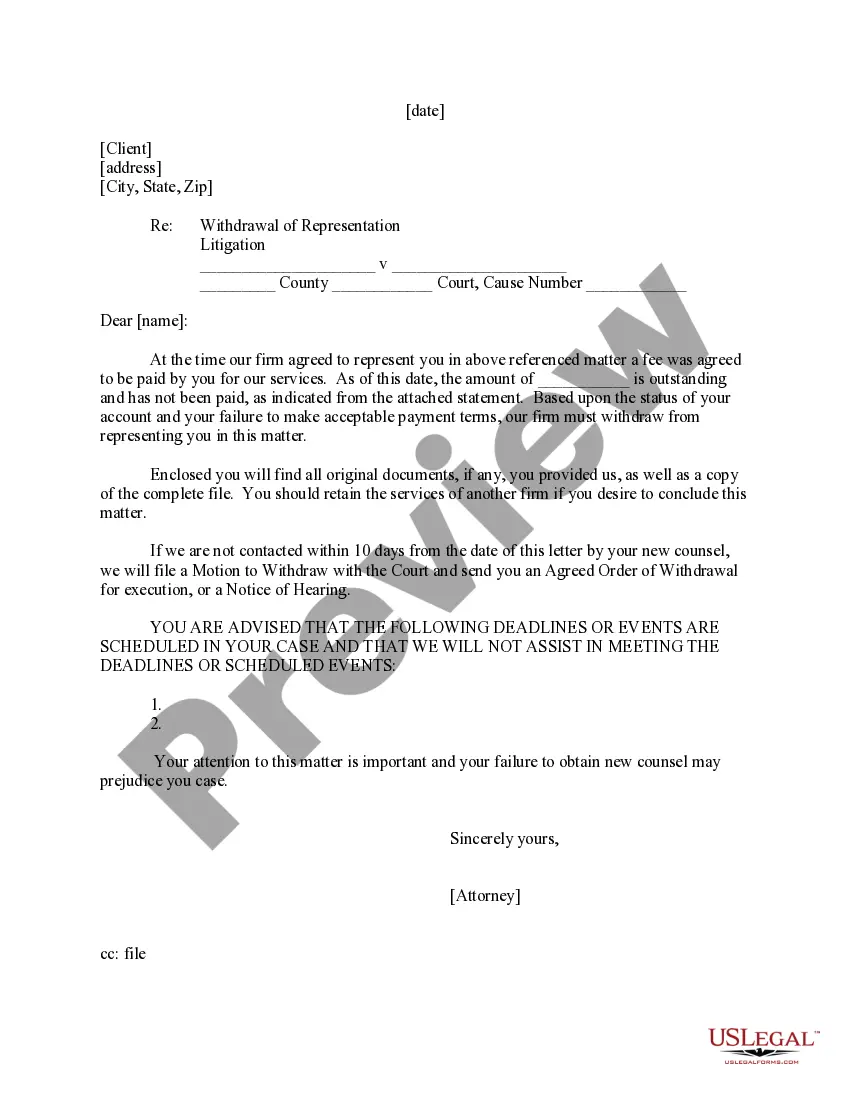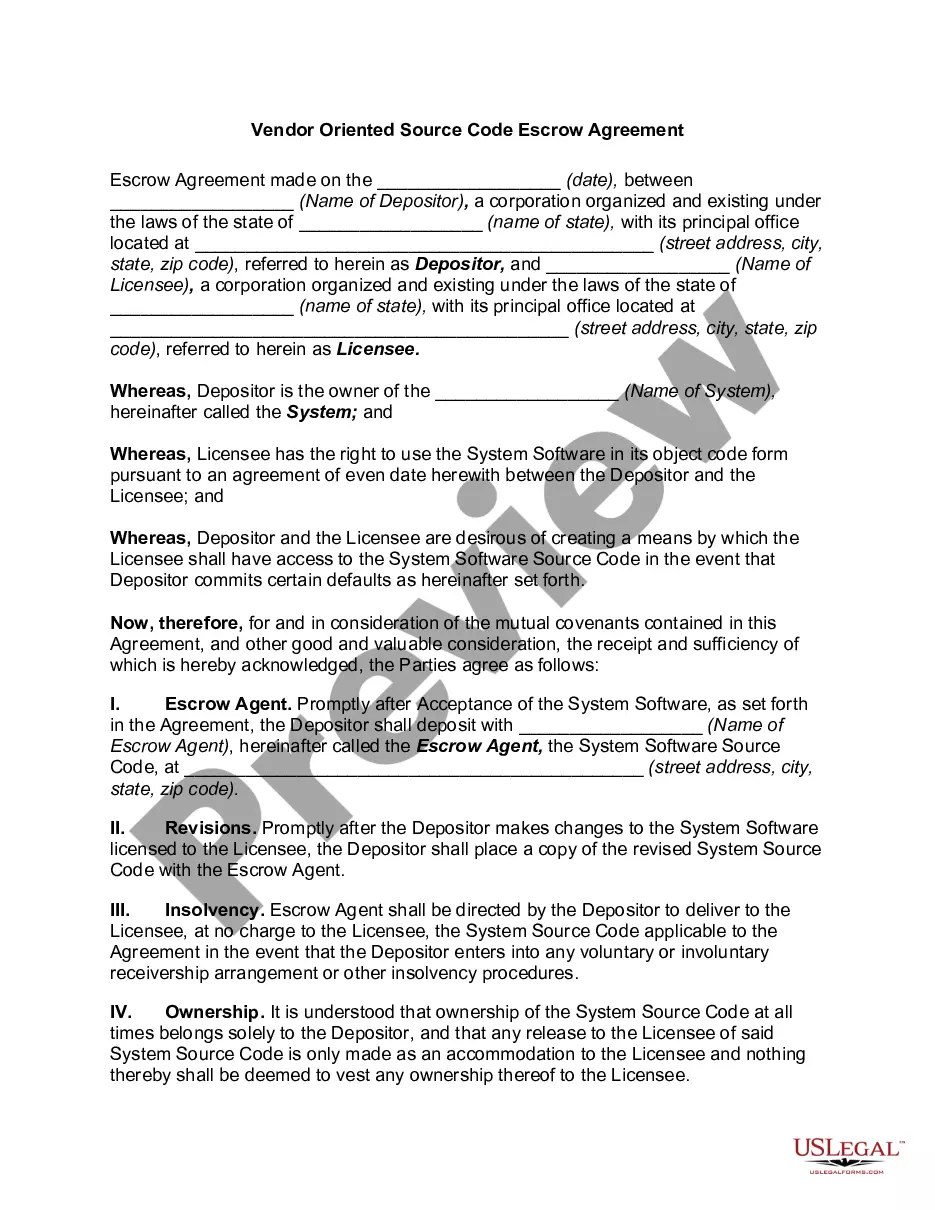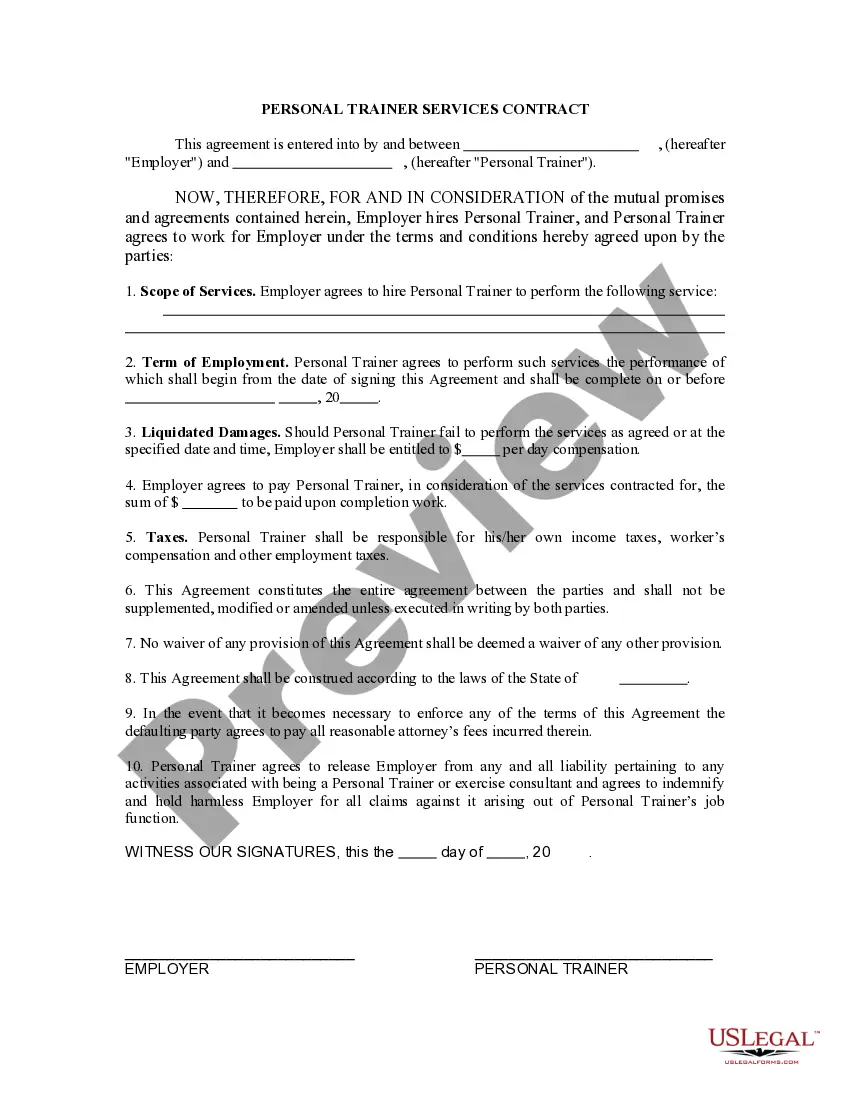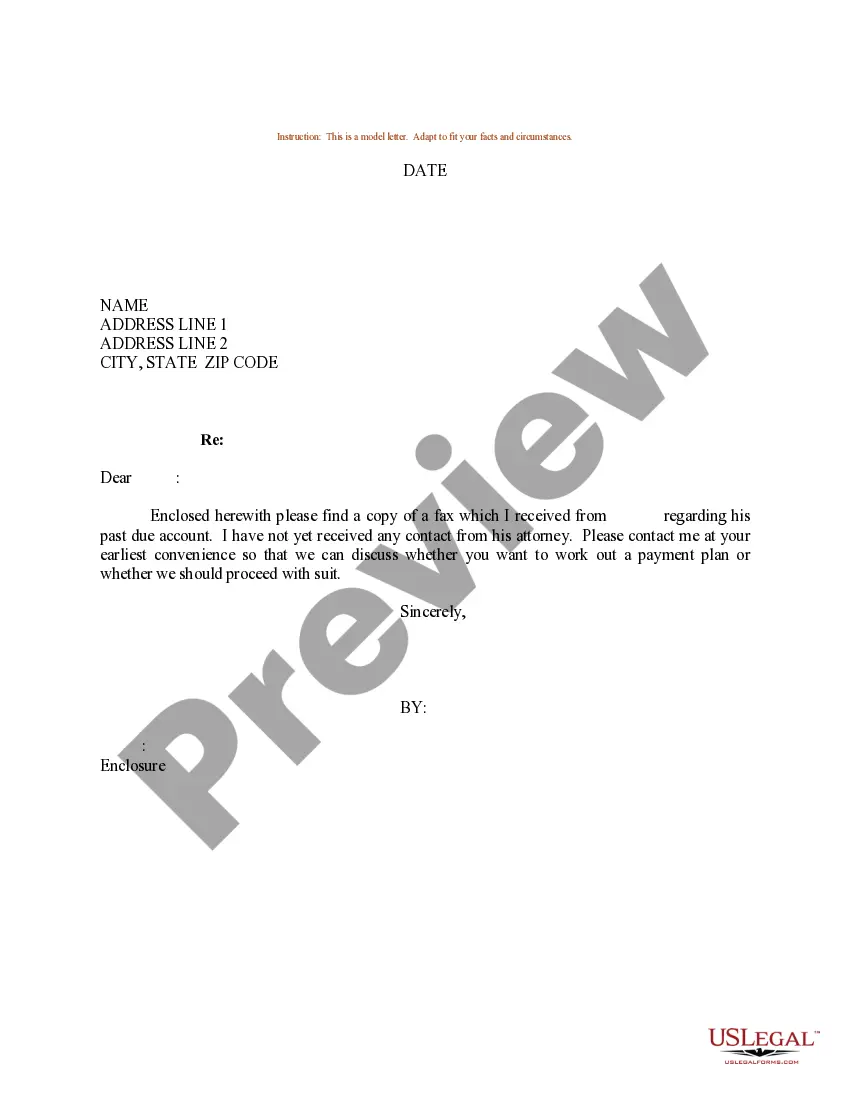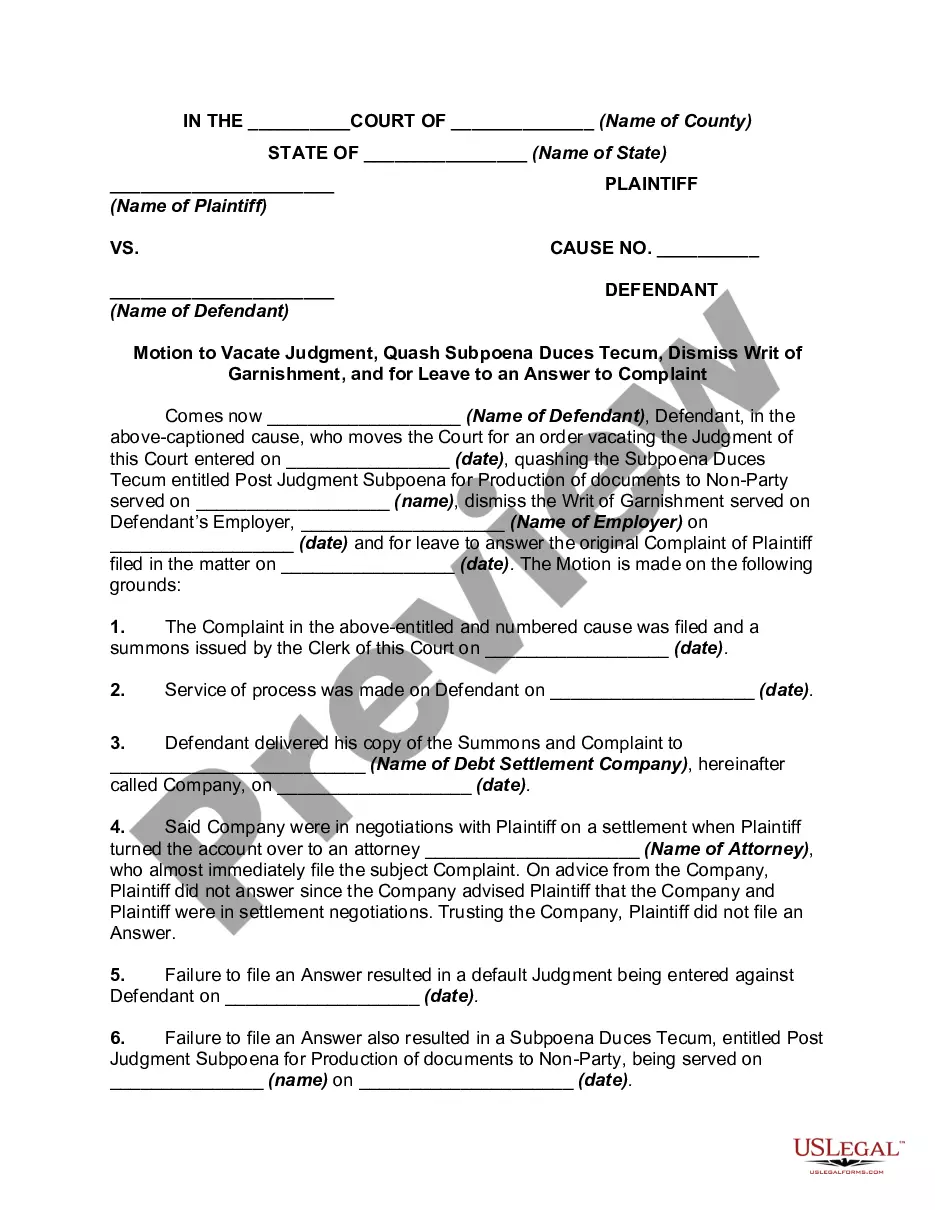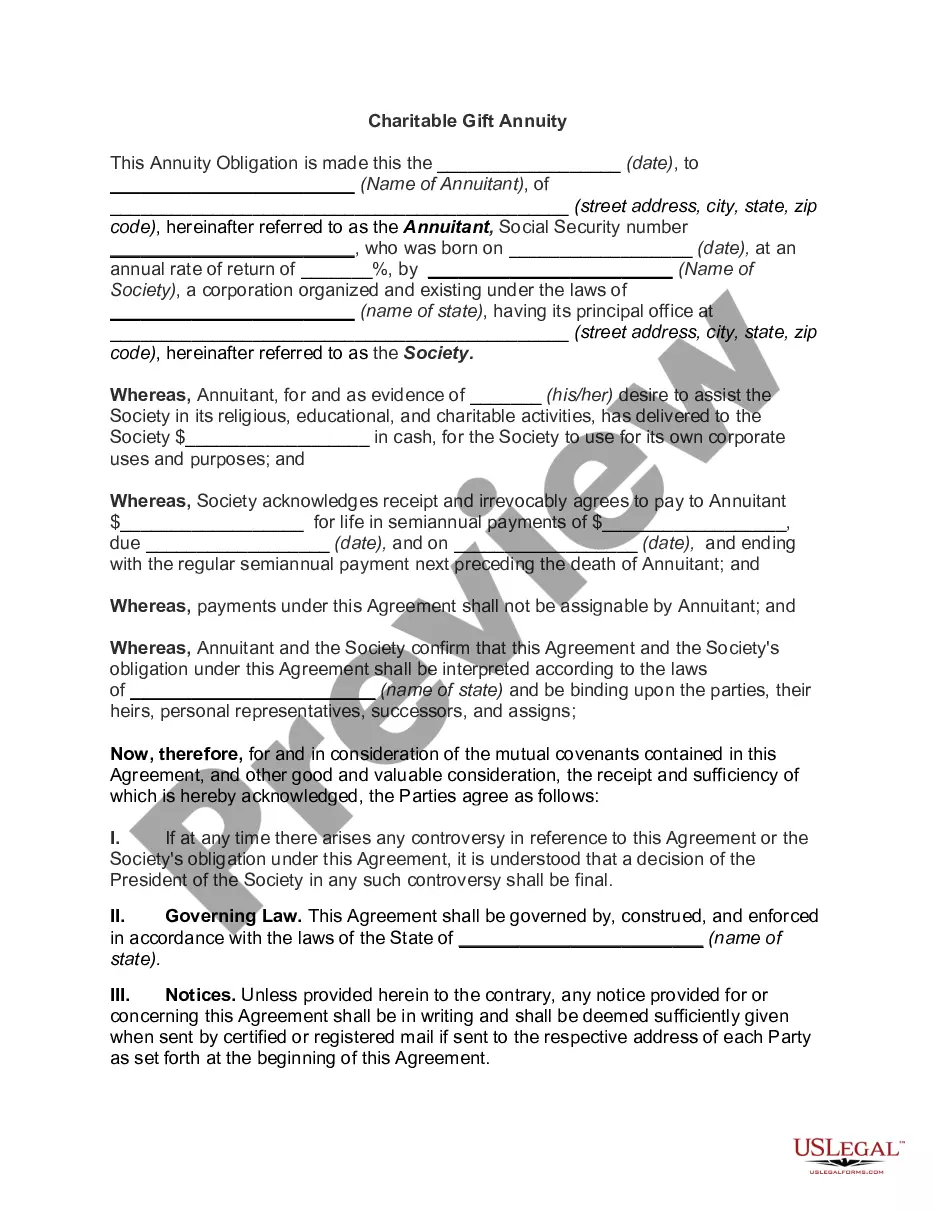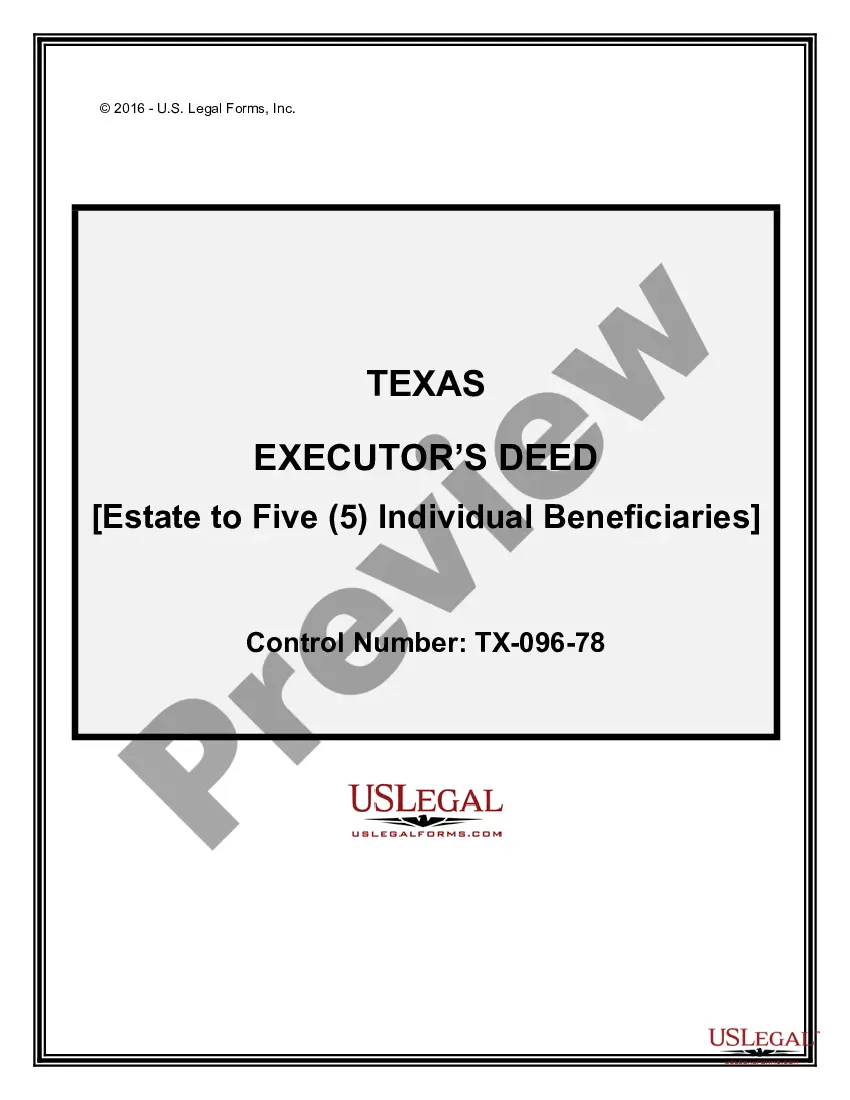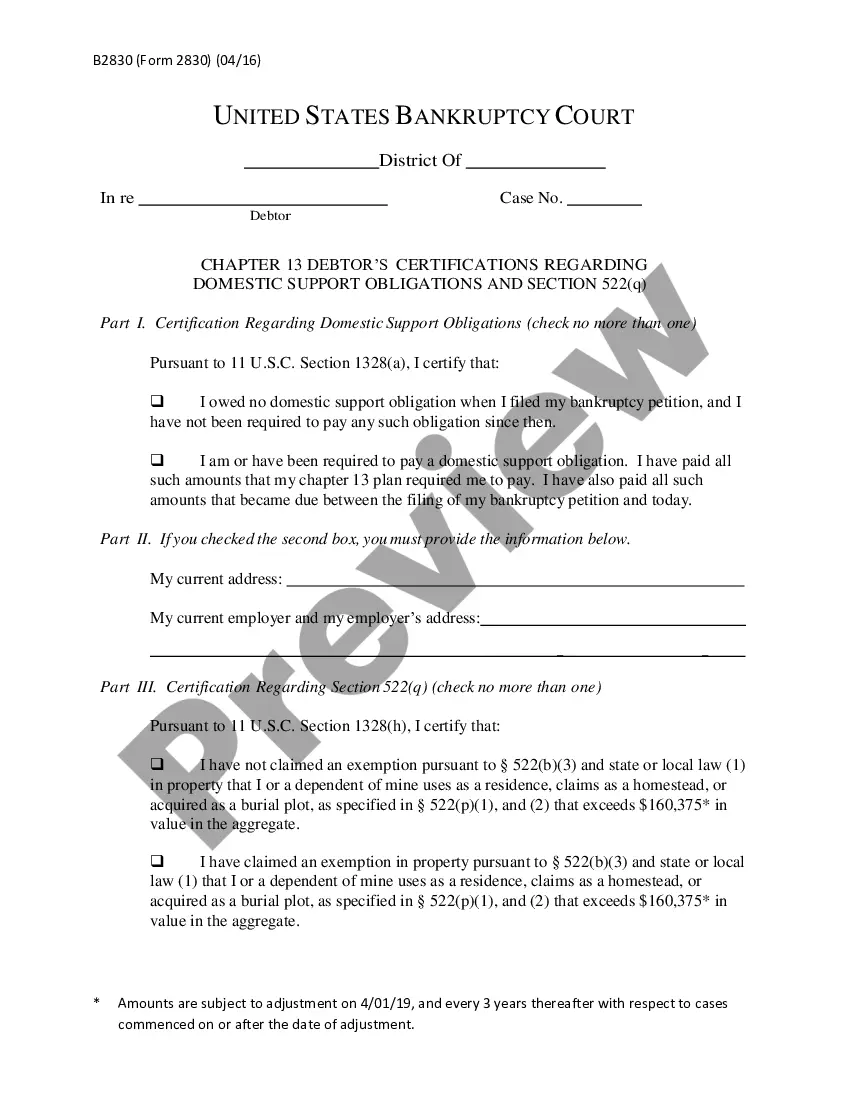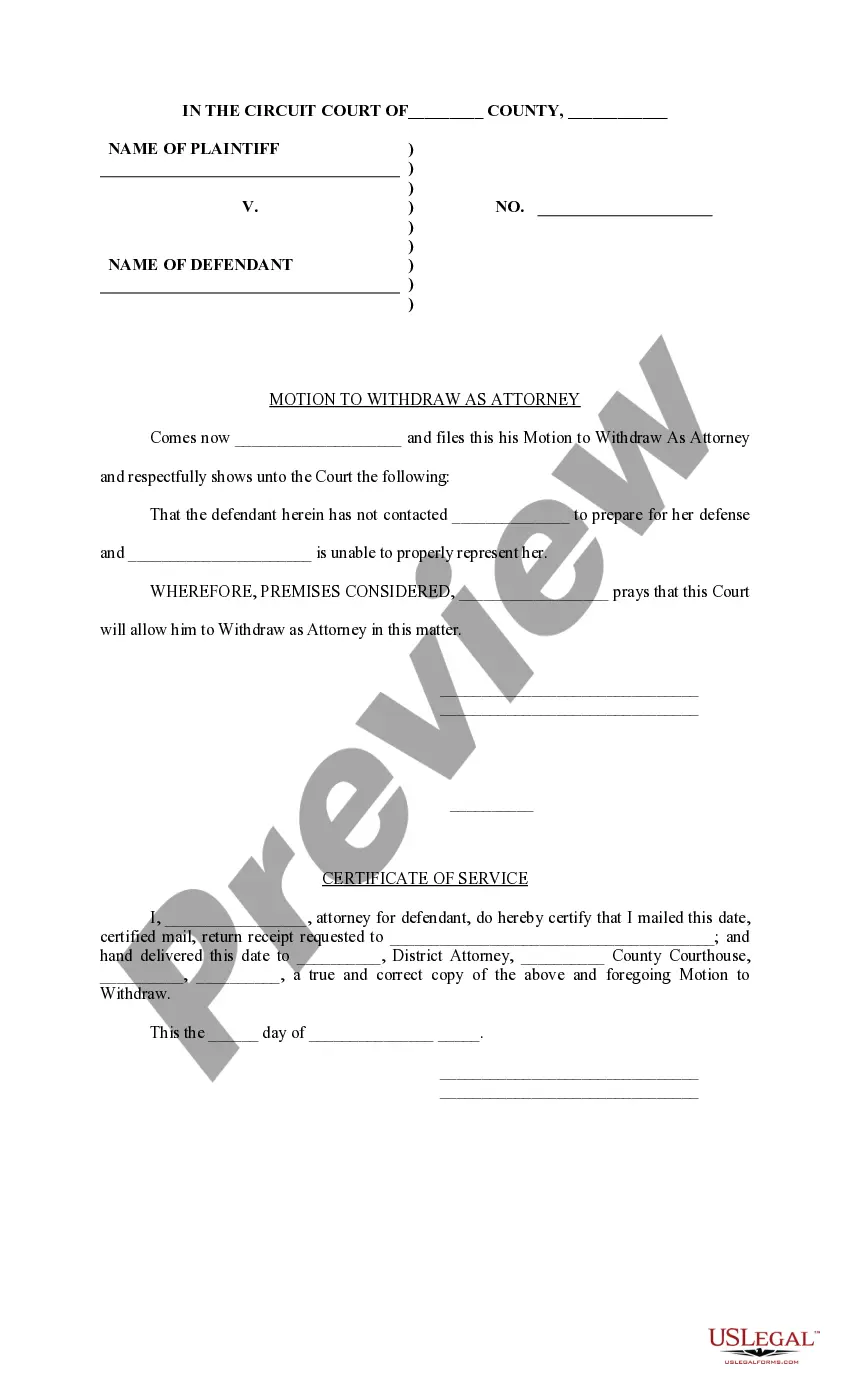Motion Withdraw Claim With Ups
Description
How to fill out Motion To Withdraw As Attorney?
Legal papers management may be mind-boggling, even for skilled specialists. When you are searching for a Motion Withdraw Claim With Ups and don’t have the a chance to commit searching for the correct and updated version, the procedures may be stress filled. A robust web form library might be a gamechanger for everyone who wants to manage these situations efficiently. US Legal Forms is a industry leader in web legal forms, with over 85,000 state-specific legal forms available to you anytime.
With US Legal Forms, you are able to:
- Access state- or county-specific legal and organization forms. US Legal Forms handles any needs you might have, from personal to business documents, all-in-one spot.
- Use advanced tools to accomplish and handle your Motion Withdraw Claim With Ups
- Access a useful resource base of articles, tutorials and handbooks and resources highly relevant to your situation and needs
Save time and effort searching for the documents you will need, and use US Legal Forms’ advanced search and Review feature to locate Motion Withdraw Claim With Ups and acquire it. For those who have a membership, log in to your US Legal Forms account, search for the form, and acquire it. Review your My Forms tab to see the documents you previously saved as well as handle your folders as you see fit.
Should it be your first time with US Legal Forms, register a free account and acquire limitless use of all benefits of the library. Listed below are the steps to take after getting the form you want:
- Verify it is the right form by previewing it and looking at its description.
- Be sure that the sample is accepted in your state or county.
- Pick Buy Now once you are ready.
- Choose a subscription plan.
- Find the file format you want, and Download, complete, eSign, print out and send out your document.
Take advantage of the US Legal Forms web library, supported with 25 years of experience and reliability. Change your day-to-day document administration in to a easy and user-friendly process right now.
Form popularity
FAQ
How to Submit a Claim. The preferred way for UPS SurePost claims to be submitted is through Claims at ups.com: Using the UPS 1Z tracking number, the shipper can select between either a lost or damaged package problem.
Go to the UPS site and choose ?File a Claim? under the ?Support? tab. Log into your UPS account to file a claim. Fill out the details requested such as tracking number, your status (shipper, receiver, third-party, etc). Select the reason for the claim ? late delivery, lost package, etc.
Here's how to do it: Provide Some Details About the Package. This can be the package's tracking number, weight or contact information for the recipient. Let Us Know Your Role in the Claim. ... Filing your Claim as A Guest. ... Support Your Claim with Additional Documentation. ... Submit Your Claim. ... Visibility into Your Claims Progress.
Claims for Loss or Damage to Property Claims must be filed within nine months after Delivery of the Package or, in case of failure to make Delivery, within nine months after the date of scheduled Delivery.
File a UPS Claim. Have a problem with a package? Sign into your UPS.com profile, provide us with the details and track the process as we put all hands on deck to investigate your claim to see how we can make things right. View an Existing Claim.