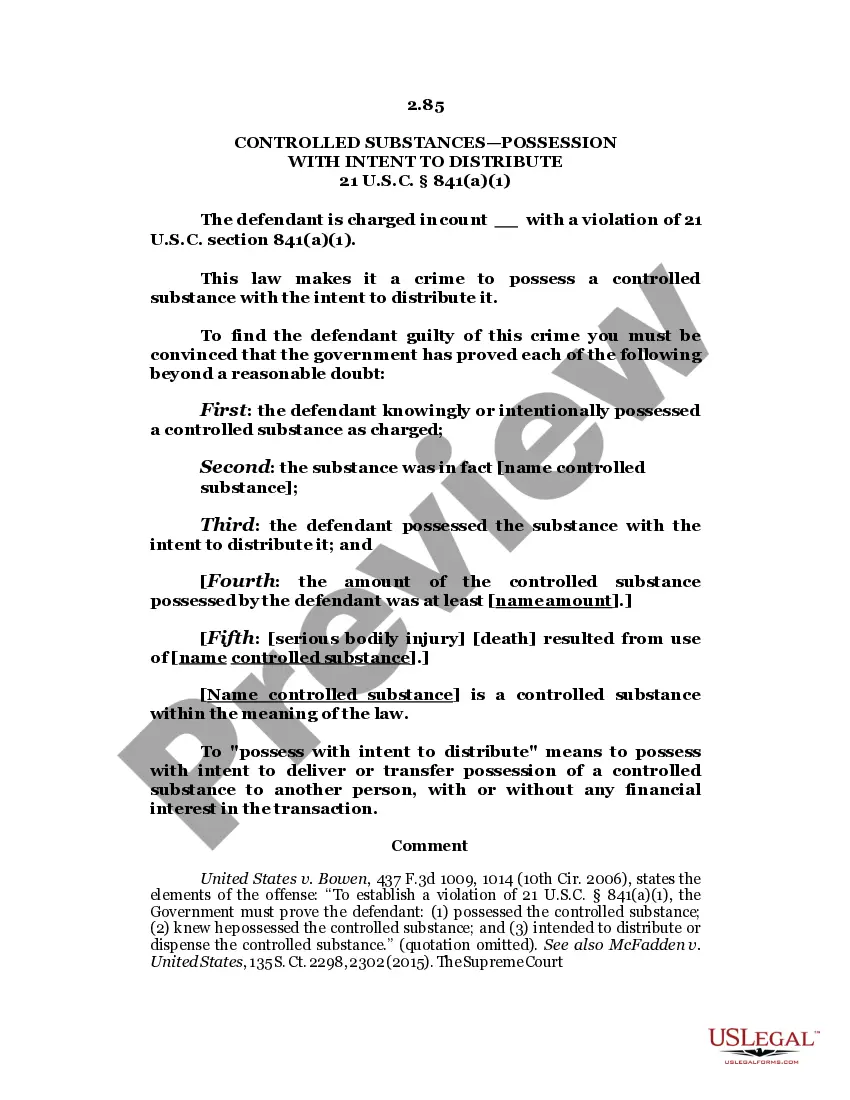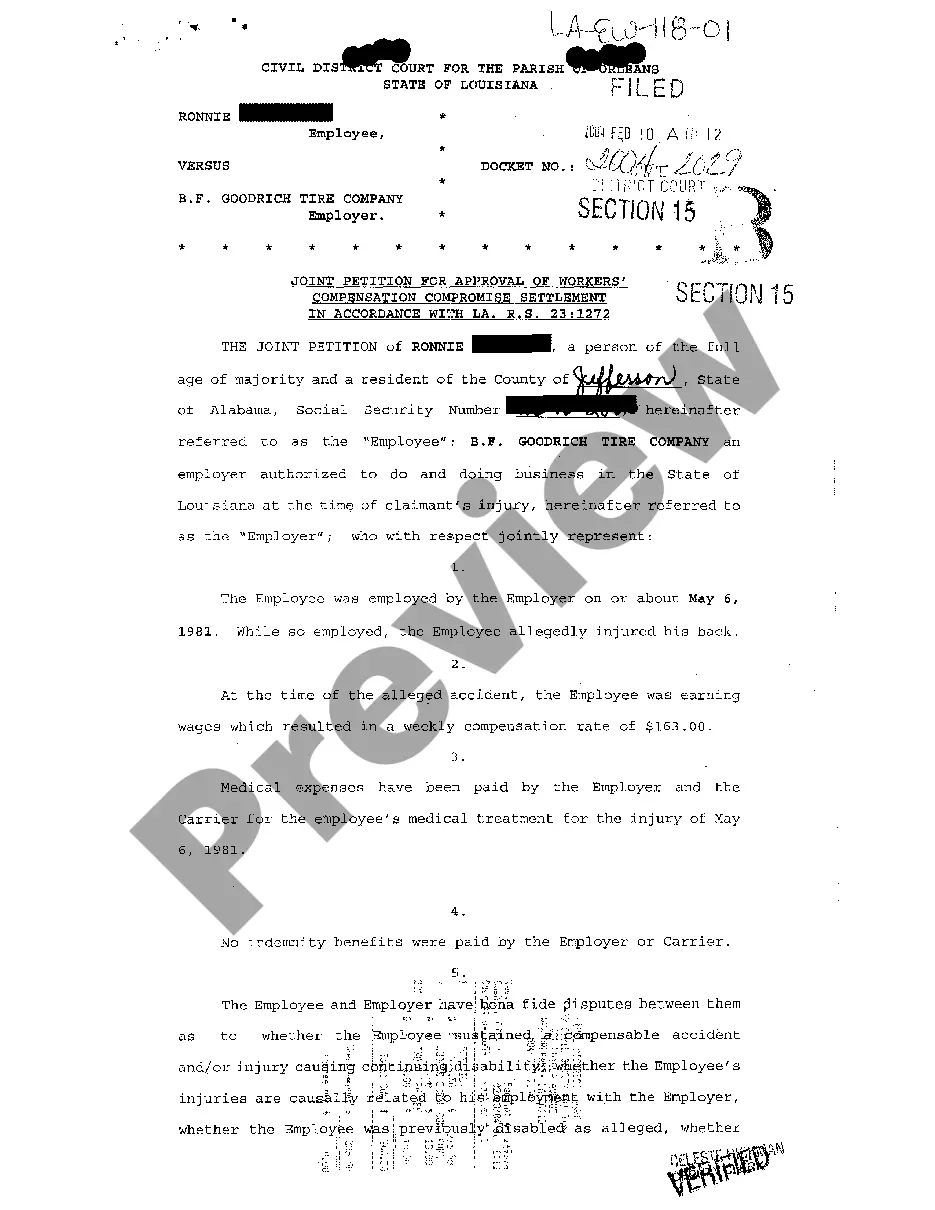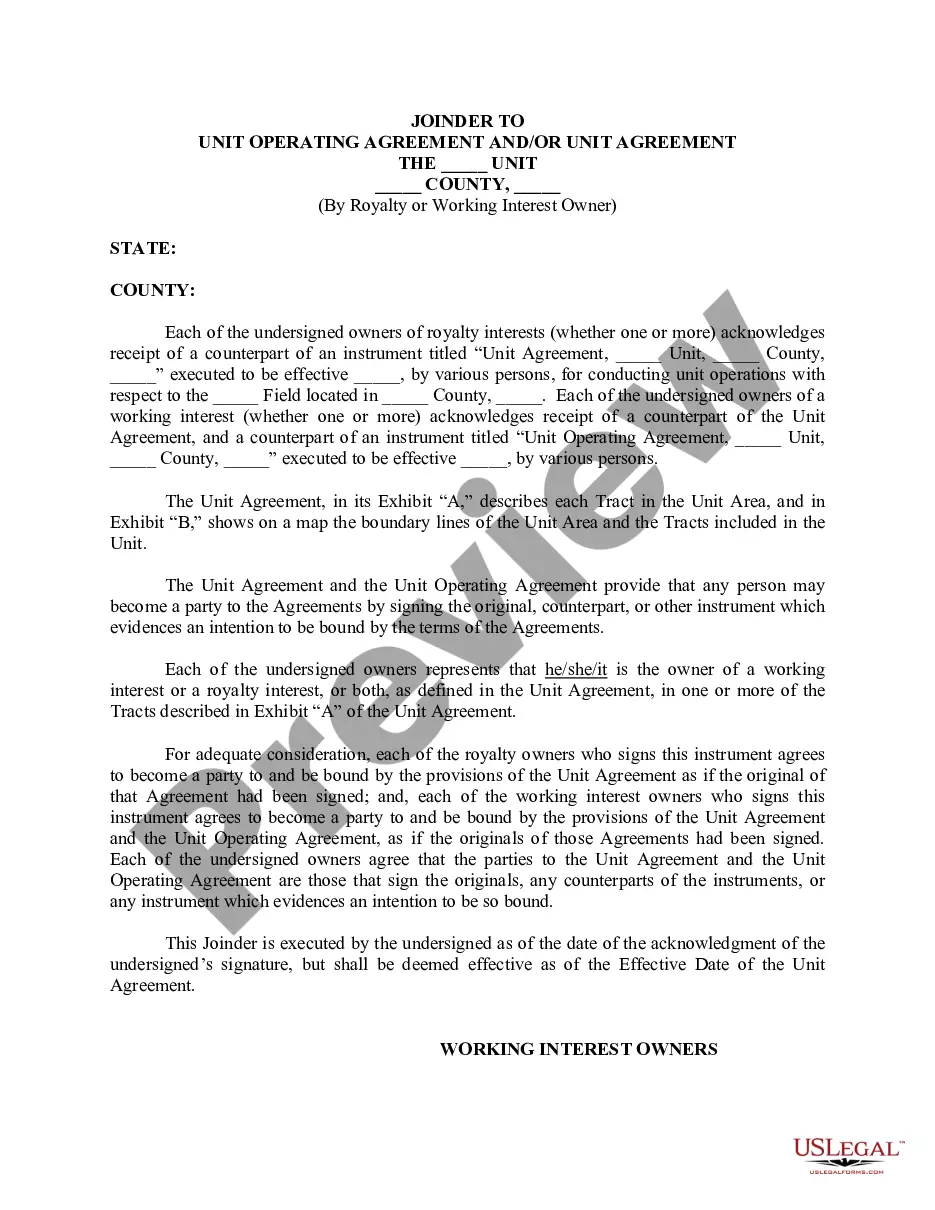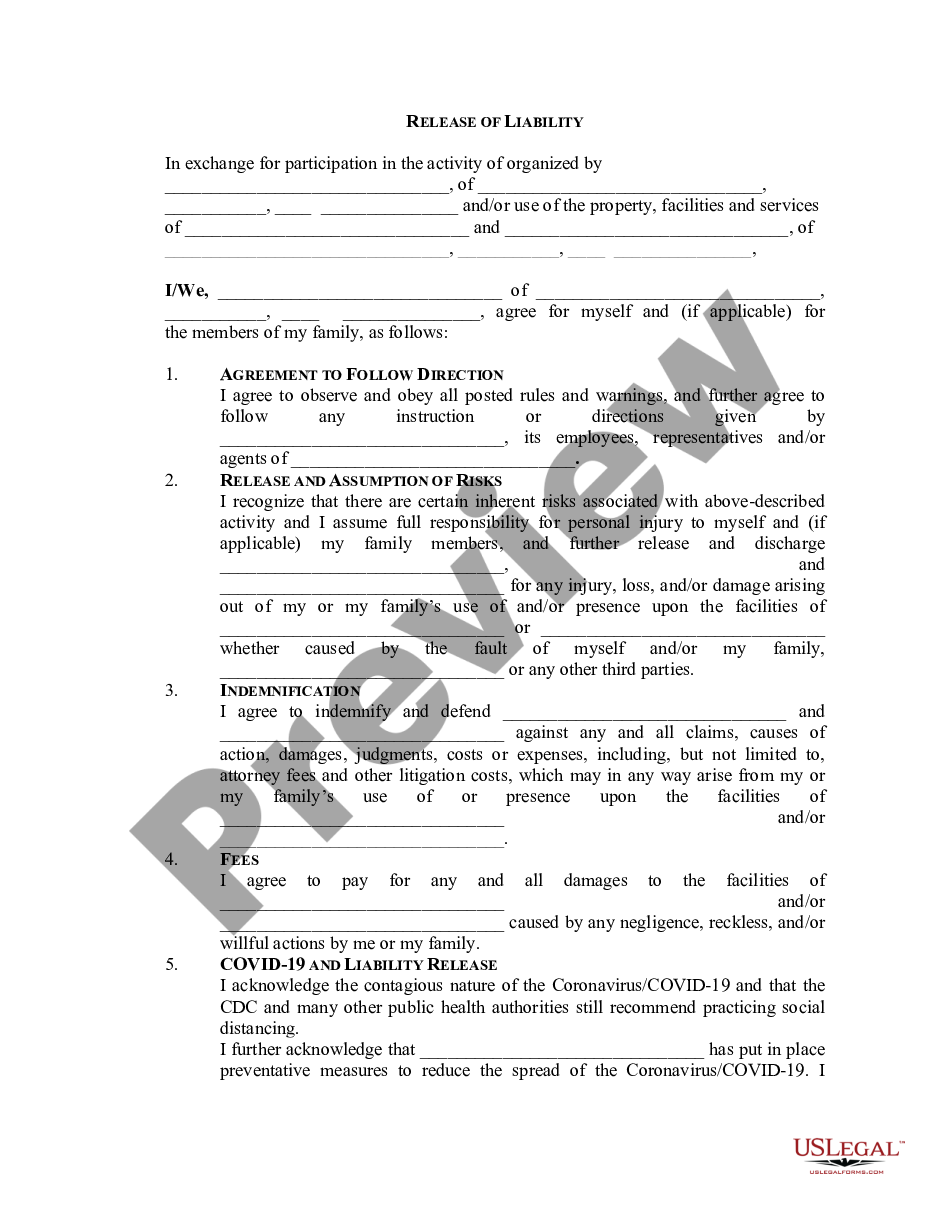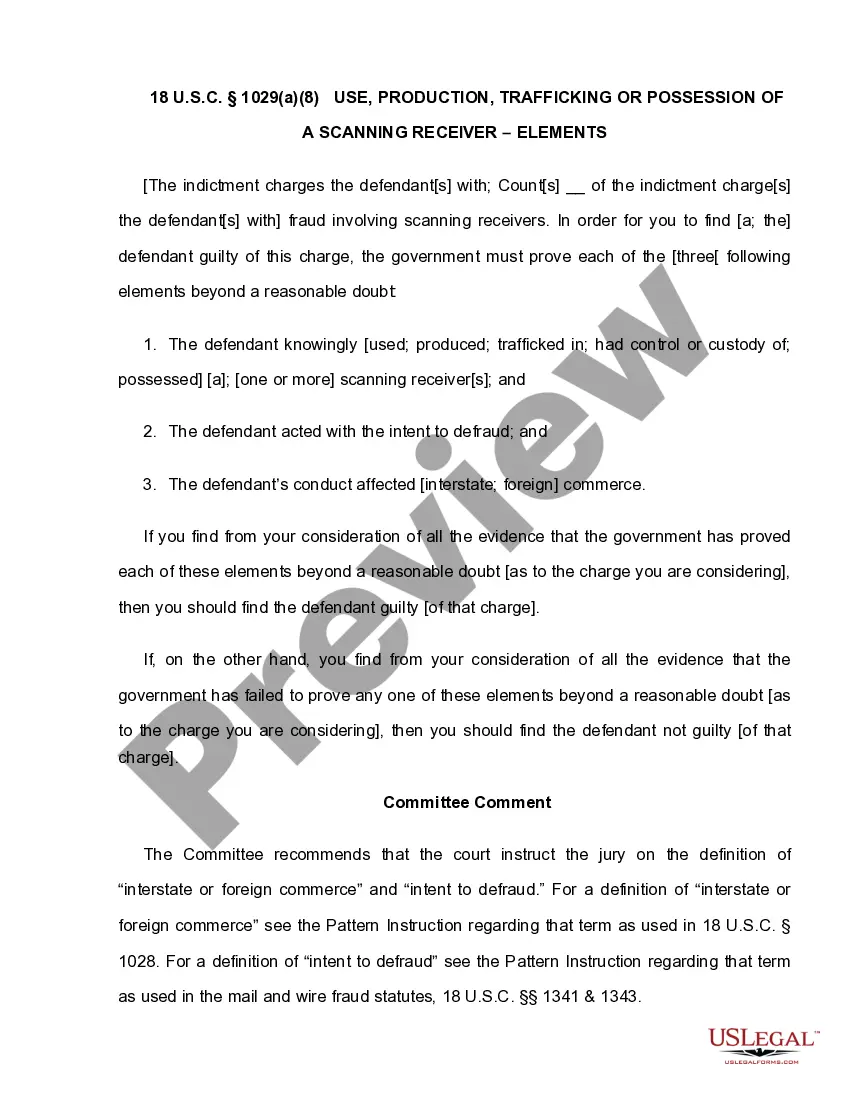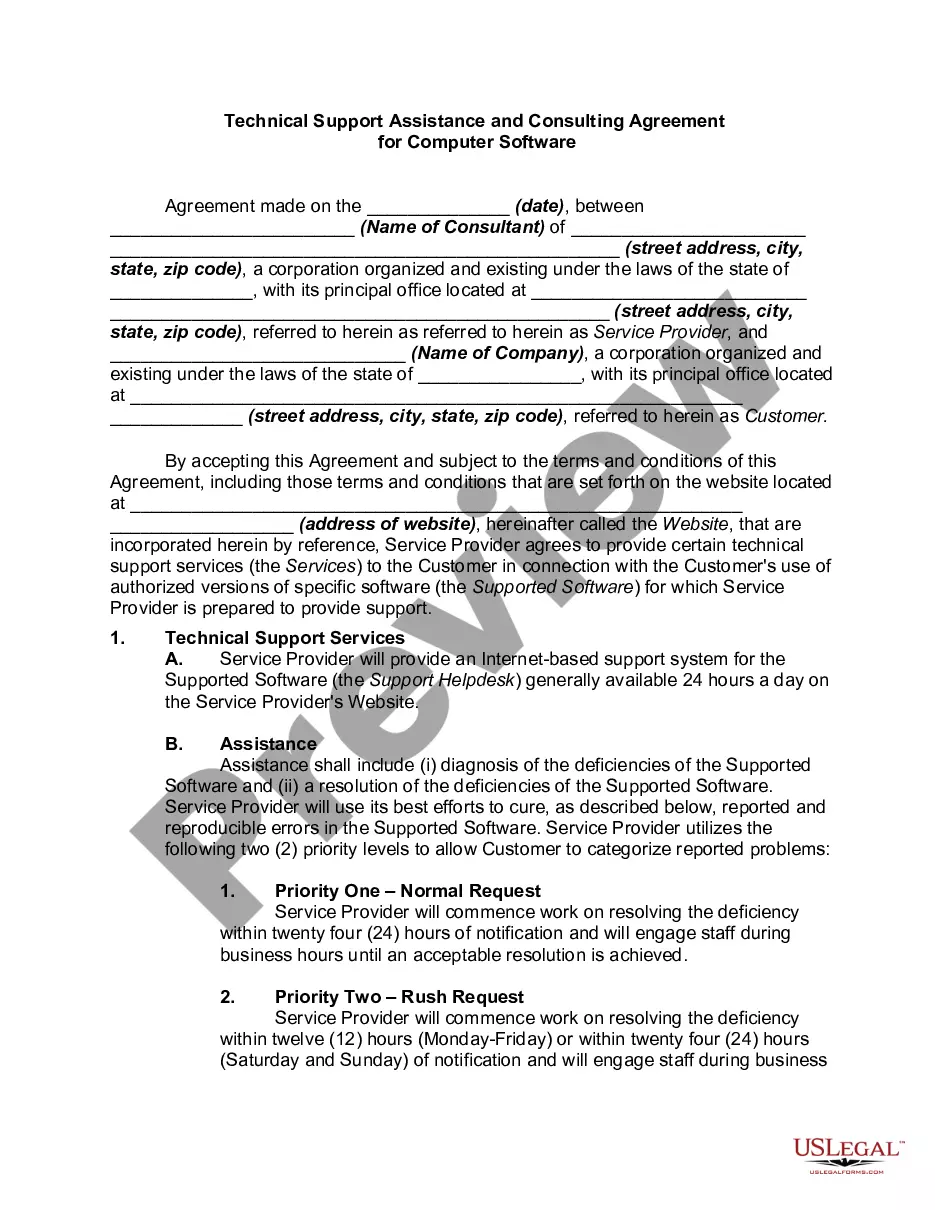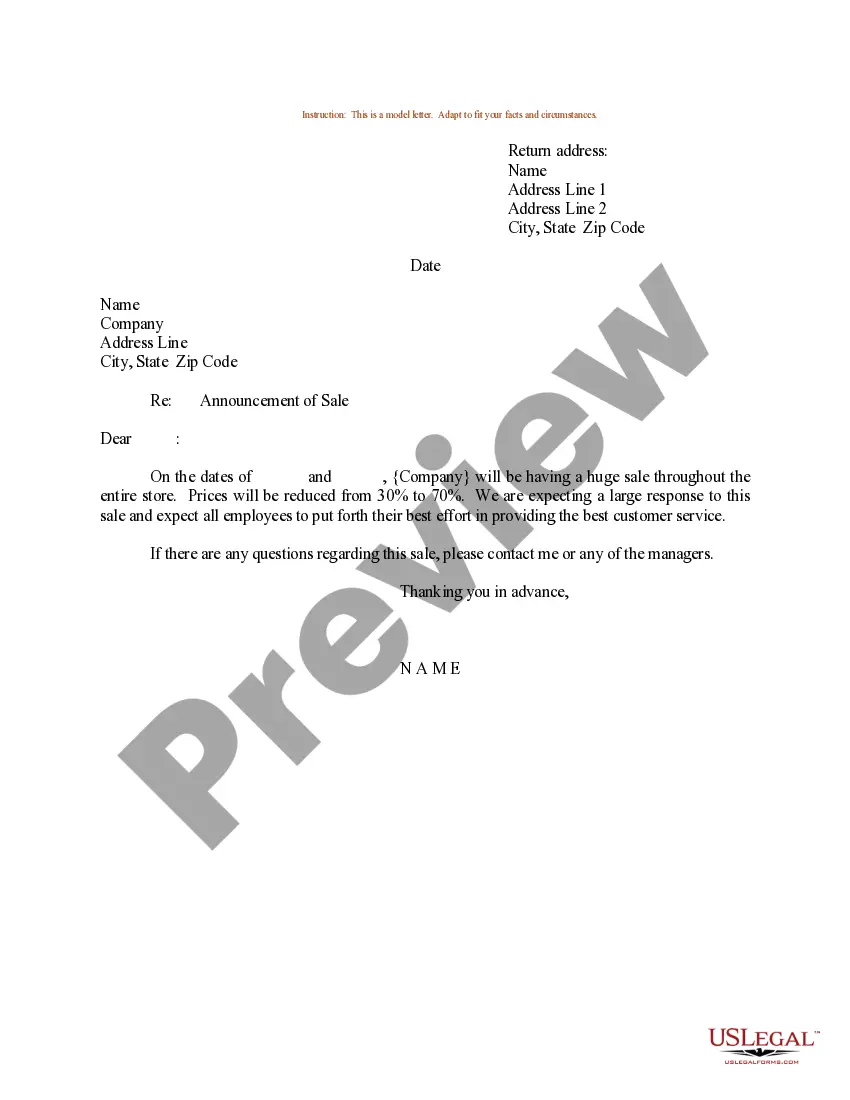Letter Of Announcement Sample With Cc
Description
How to fill out Letter Of Announcement Sample With Cc?
What is the most trustworthy service to obtain the Letter Of Announcement Sample With Cc and other contemporary versions of legal documents.
US Legal Forms is the answer! It's the largest repository of legal forms for any purpose. Each sample is expertly drafted and verified for adherence to federal and local regulations.
Form compliance evaluation. Before acquiring any template, you must ensure it meets your usage requirements and complies with your state or county's regulations. Review the form description and use the Preview option if available.Alternative document search. If there are discrepancies, use the search bar located in the page header to find another template. Click Buy Now to select the appropriate one.Registration and subscription purchase. Pick the most suitable pricing plan, Log In or create your account, and process your subscription fee using PayPal or credit card.Downloading the document. Choose the format you wish to save the Letter Of Announcement Sample With Cc (PDF or DOCX) and click Download to retrieve it. US Legal Forms is an ideal solution for anyone needing to handle legal documentation. Premium members can enjoy even more benefits as they can complete and sign previously saved files electronically at any time within the built-in PDF editing tool. Try it out now!
- They are categorized by industry and state of use, making it easy to find the one you require.
- Experienced users of the website just need to Log In to the platform, verify their subscription is active, and click the Download button adjacent to the Letter Of Announcement Sample With Cc to acquire it.
- After saving, the template remains accessible for additional use within the My documents section of your profile.
- If you do not yet have an account with our repository, here are the steps you need to follow to create one.
Form popularity
FAQ
Yes, CC typically goes at the bottom of a letter, right after your signature. It’s customary to indicate who received copies by placing 'CC:' followed by names here. This clear placement can be seen in a well-crafted 'Letter of announcement sample with cc' provided by US Legal Forms.
To CC someone in an existing email, you may need to forward the email to include them, adding their address in the CC field. Alternatively, you can reply and include them in the CC field if the conversation is ongoing. This method ensures everyone stays informed in similar fashion as discussed in a 'Letter of announcement sample with cc.'
To CC multiple recipients in your letter, list all the names after 'CC:'. Separate each name with a comma for easy reading. This is a standard practice and can be effectively illustrated in a 'Letter of announcement sample with cc' available through US Legal Forms.
In Gmail, when replying to an email, you can CC someone by clicking on the 'CC` option at the top right corner of the reply window. Add their email address there. Doing this helps circulate information among all relevant parties effectively, similar to how it is laid out in a 'Letter of announcement sample with cc.'
To CC someone in a letter sent via email, type their email address in the CC field. It's advisable to mention their inclusion in your message to keep everyone informed. For a clear layout and best practices, consider examining a 'Letter of announcement sample with cc' from US Legal Forms.
When formatting a letter with CC, start with your main body text, and conclude with your signature. After your sign-off, type 'CC:' followed by the names of the CC'd recipients. Ensure proper spacing so that these elements are distinct and easy to read. Using a 'Letter of announcement sample with cc' can provide an excellent guideline for your formatting.
To include CC and enclosure details in a letter, begin with your closing signature. Underneath, type 'CC:' followed by the names of those receiving copies. If there are enclosures, write 'Enclosure:' and list the document titles. This approach is effectively demonstrated in a 'Letter of announcement sample with cc' on the US Legal Forms platform.
To inform the recipient that you have CC'd someone in an email, you might say, 'I have included Name in CC for their reference.' This lets the primary recipient know who else is privy to the correspondence. Again, for clear guidance, consult a 'Letter of announcement sample with cc.'
To correctly write CC in a letter, simply write 'CC:' followed by the names of the individuals receiving copies. It is important to separate multiple names with commas for clarity. This format is standard practice and can be seen in many 'Letter of announcement sample with cc' templates.
In a letter, you list CC and enclosure details at the bottom. After your signature, add 'CC:' followed by the names of those receiving copies. If you have enclosures, note 'Enclosure:' followed by the document names. This structure is well illustrated in a 'Letter of announcement sample with cc' available from US Legal Forms.