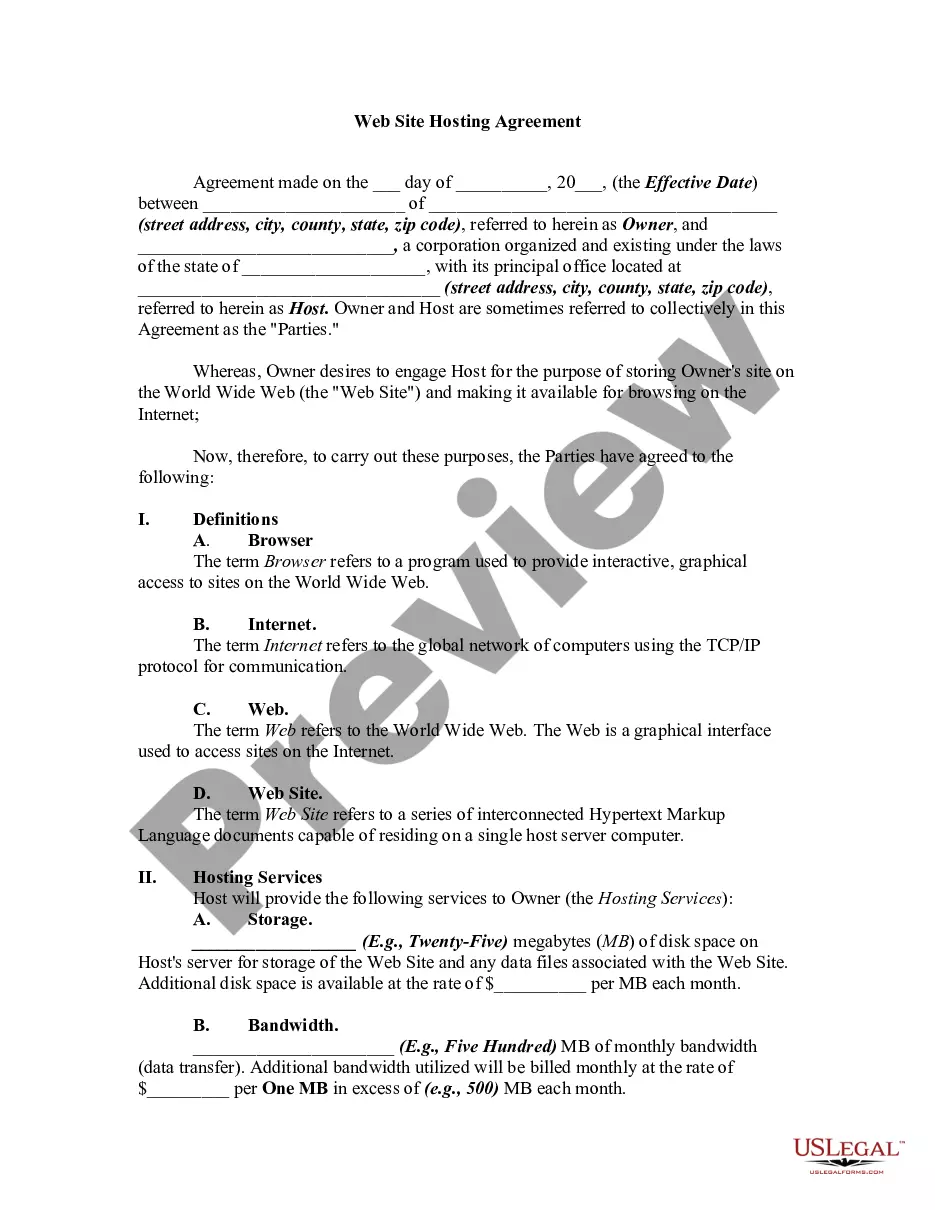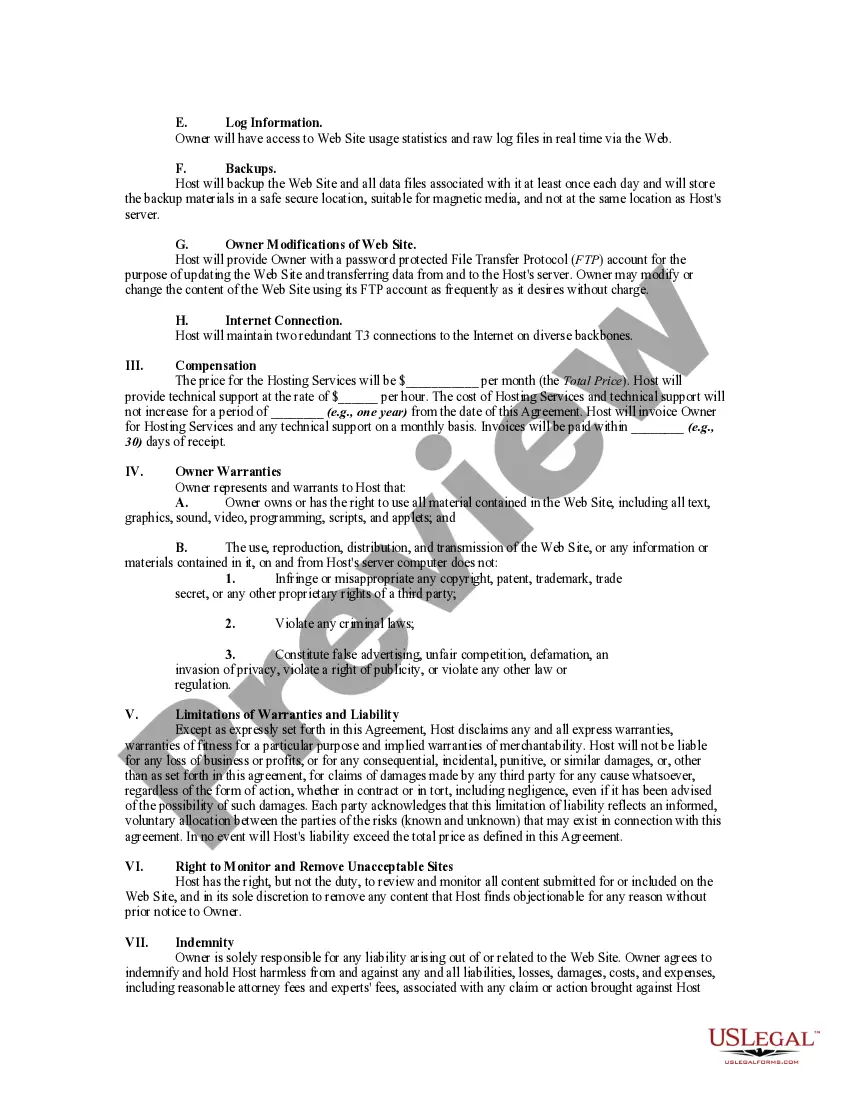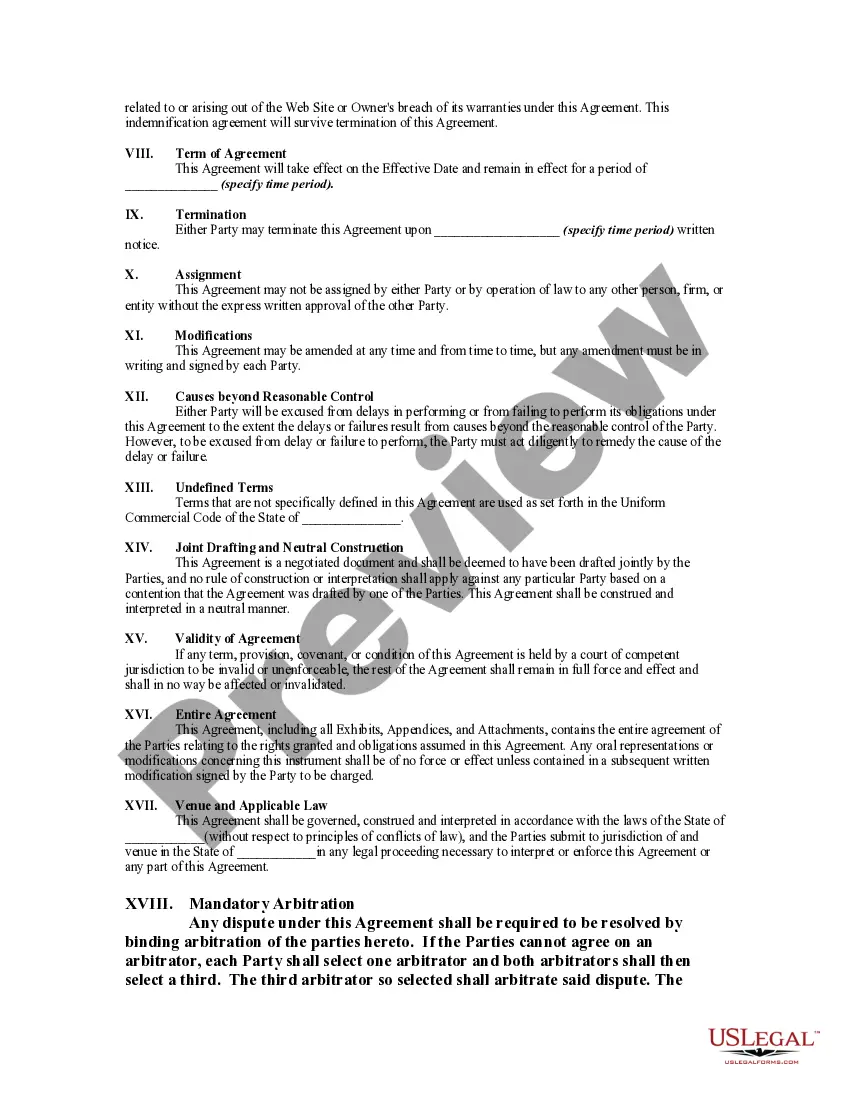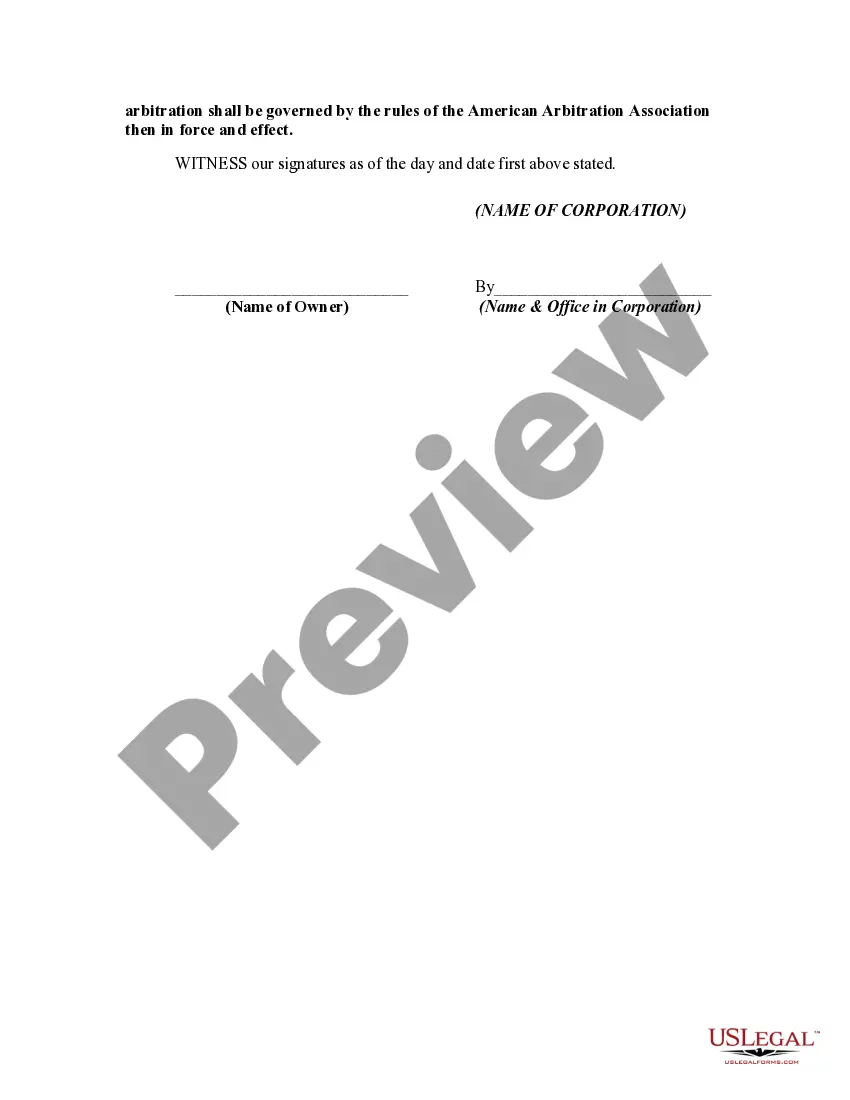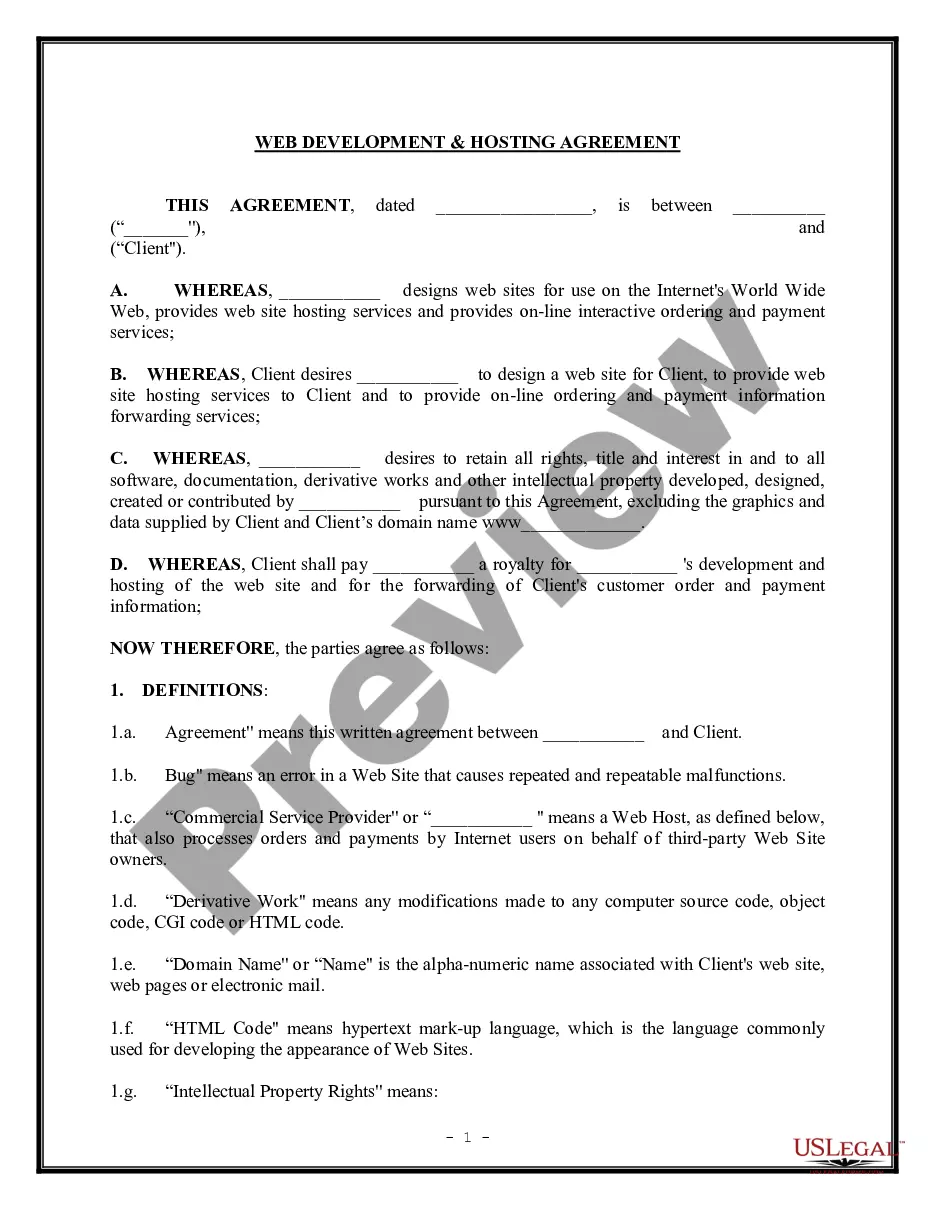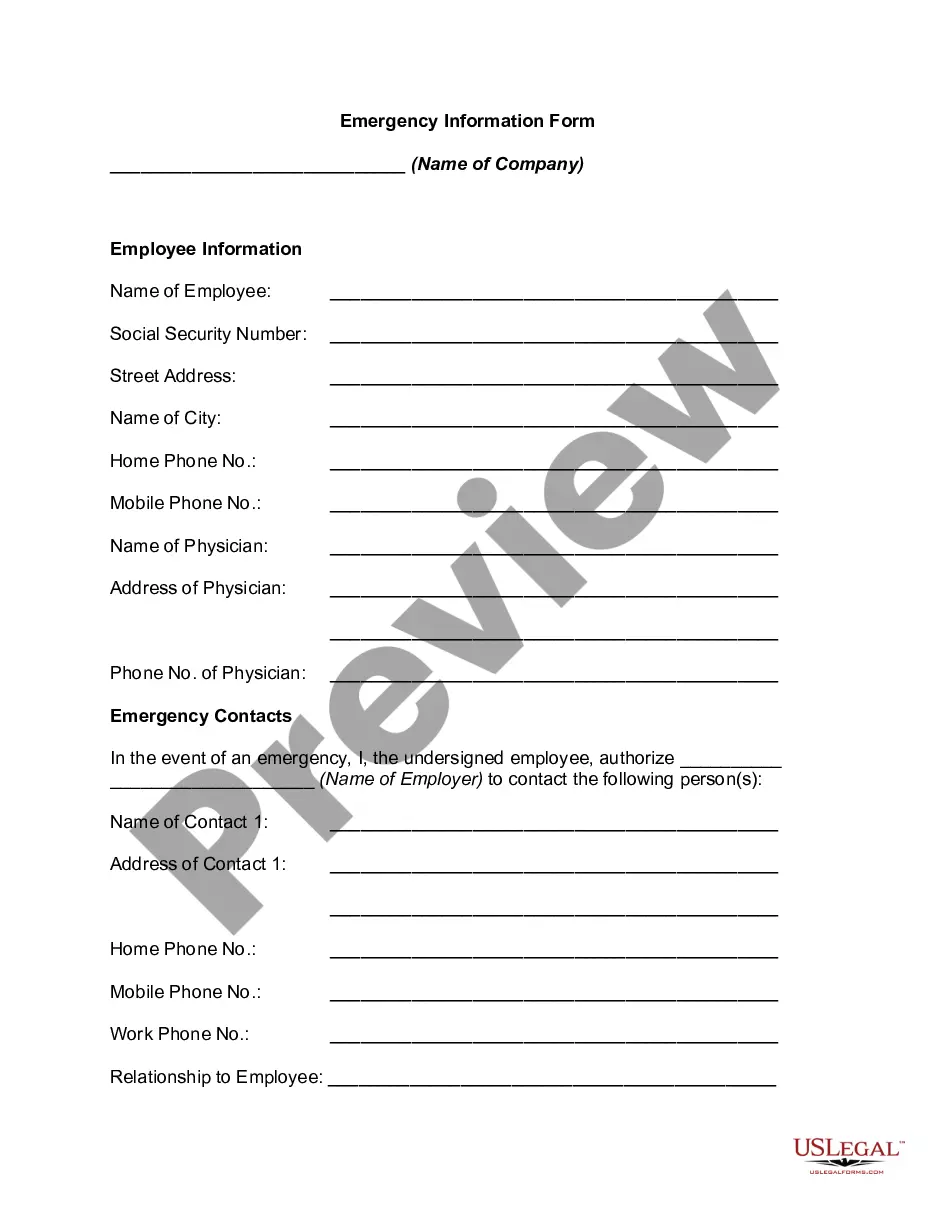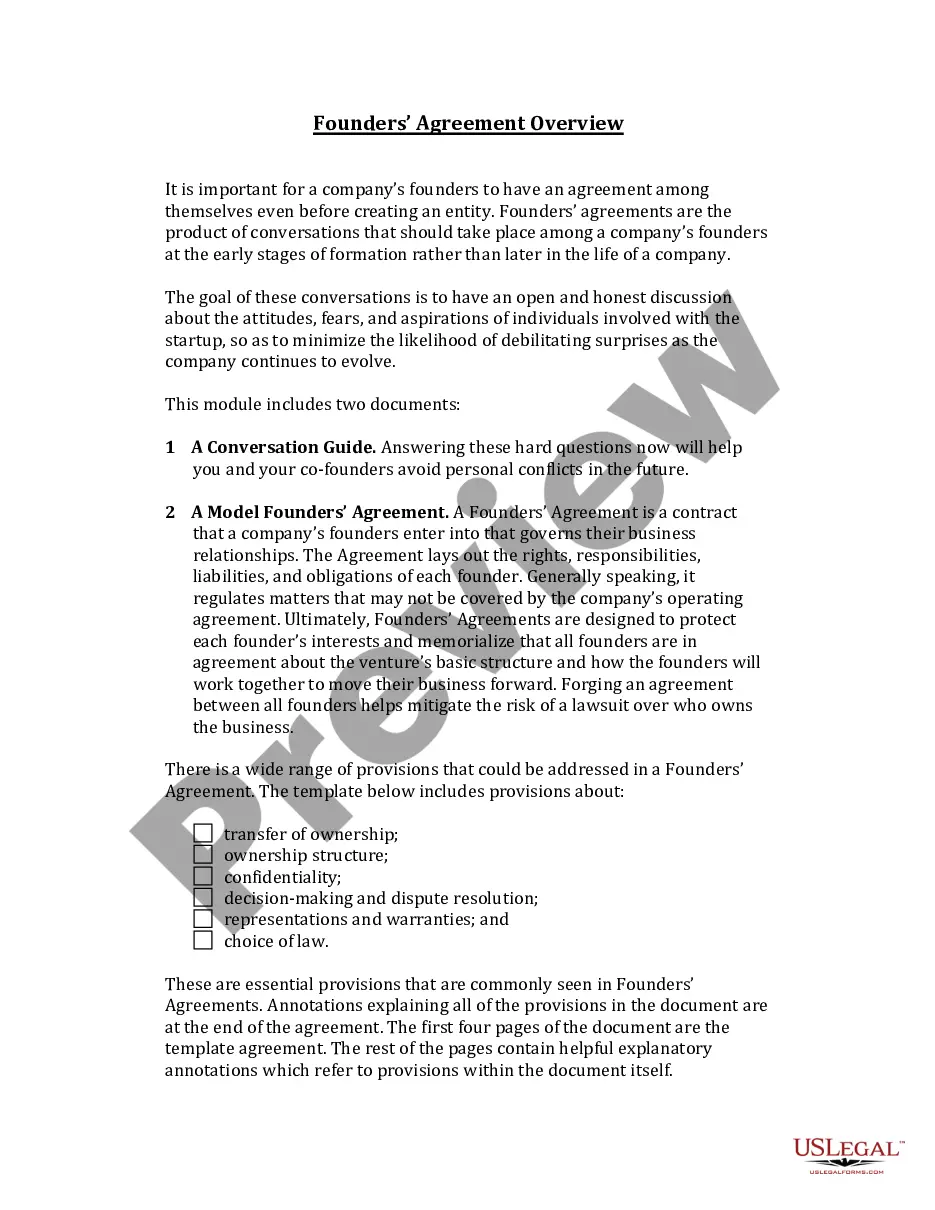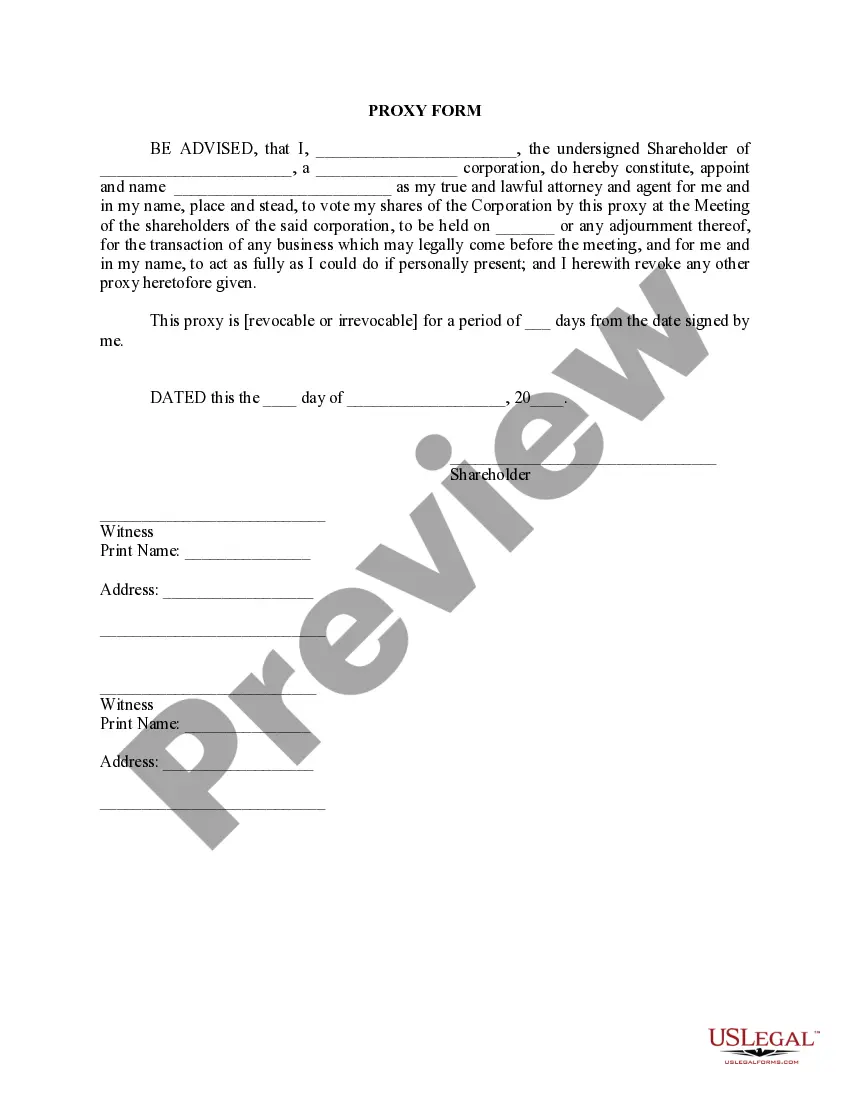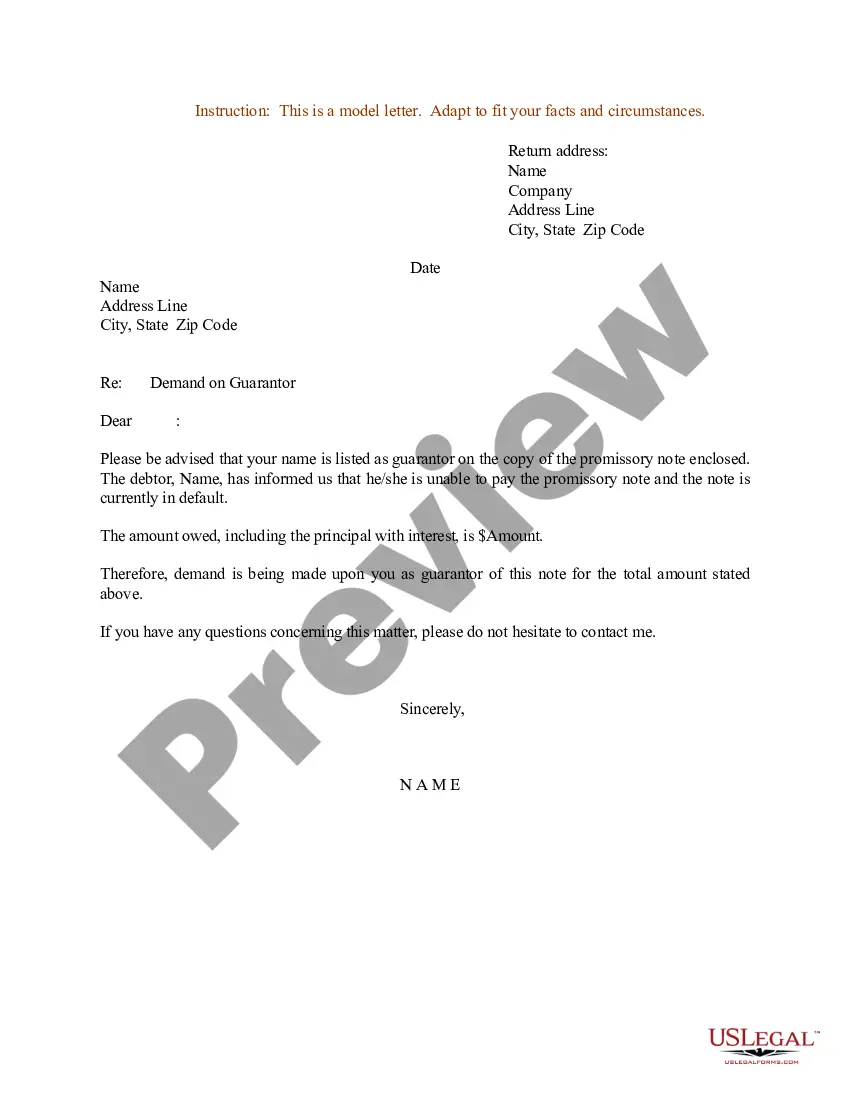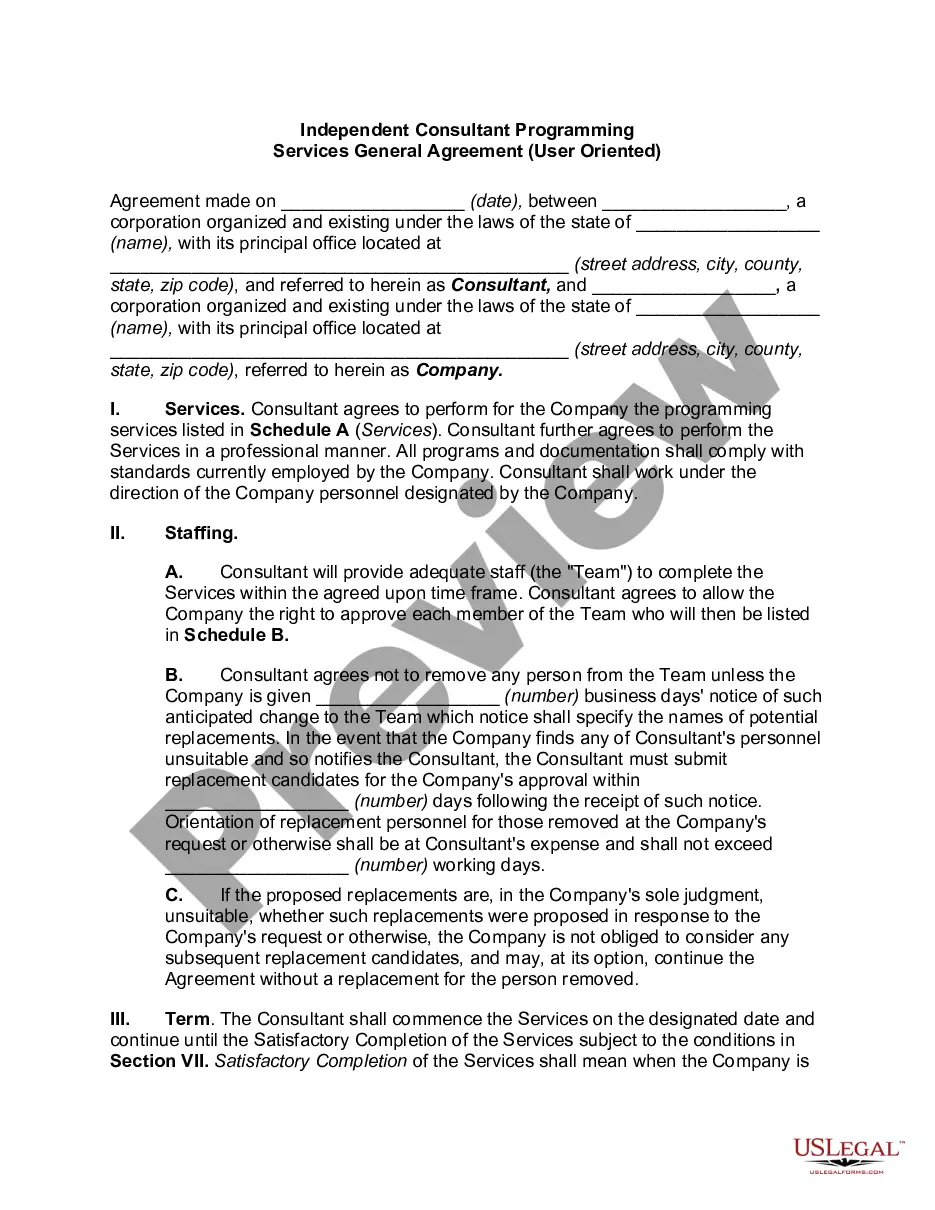Hosting Agreement Template With Whmcs
Description
How to fill out Web Site Hosting Agreement?
Steering through the red tape of official documents and formats can be challenging, particularly for those who do not engage in this professionally.
Even locating the appropriate format for a Hosting Agreement Template With Whmcs can be labor-intensive, as it must be valid and accurate to the final detail.
However, you will require significantly less time obtaining a fitting template if it originates from a source you can trust.
Acquire the appropriate document in a few simple steps.
- US Legal Forms is a platform that streamlines the process of finding the correct documents online.
- US Legal Forms is a singular place where you can discover the latest document samples, verify their usage, and download these samples for completion.
- It serves as a repository with over 85K documents applicable in diverse areas.
- If you're in search of a Hosting Agreement Template With Whmcs, you won’t need to question its validity as all forms are authenticated.
- Having an account at US Legal Forms guarantees you have all necessary samples at your fingertips.
- You can store them in your history or add them to the My documents catalog.
- Access your saved documents from any device by selecting Log In at the library's site.
- If you haven’t set up an account yet, you can always search again for the template you require.
Form popularity
FAQ
To create a new product:Click Create a New Product.Select one of the following product types:Select a group from the Product Group menu.Enter a product name in the Product Name text box.In WHMCS 8.3 and later, enter the desired product URL in the URL text box or use the default generated product URL.More items...
The installation process is easy, and typically follows this process:Upload the WHMCS ZIP file to your server.Extract the ZIP file.Move the extracted WHMCS files your desired directory location.Create a new MySQL® database and assigned database user.Go to the installation script at /install/install.More items...
First, navigate to Configuration > System Settings > Products/Services (Setup > Products/Services > Products/Services in WHMCS 7.10 and earlier). Click Create a New Product. Choose the appropriate Product Type, Product Group, and Product Name.
To do this:Check whether your hosting provider has installed WHMCS using the WHM Site Software feature.Log in to WHM on your cPanel & WHM server and click the Site Software icon.Click WHMCS.Select the domain where you want to install WHMCS.Click Install.Visit the provided link and log in for the first time.More items...
Creating a package in WHMLog in to your server's WHM as the root user (be sure this is the connected server to WHMCS that you intend to sell shared hosting on)Navigate to Add a Package.Select Package Name This will be used to identify within WHMCS.Create Resource Limitations. Disk Quota (MB)Settings.