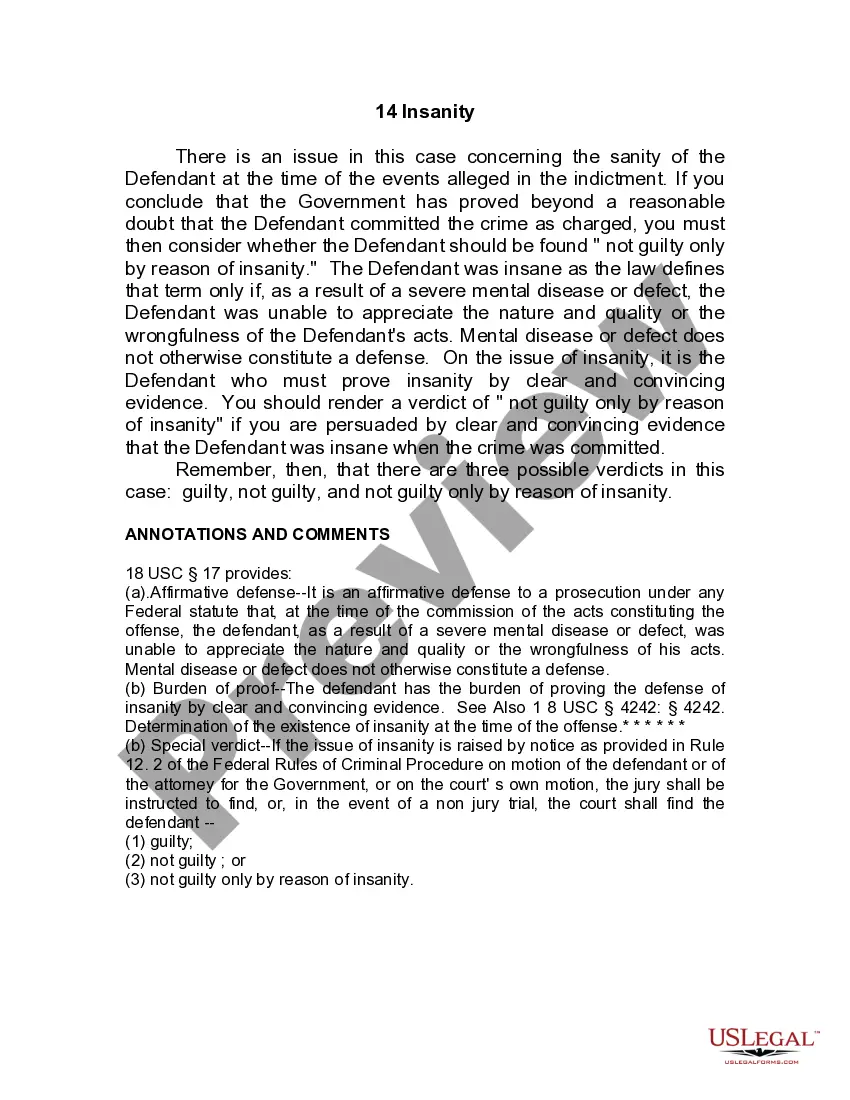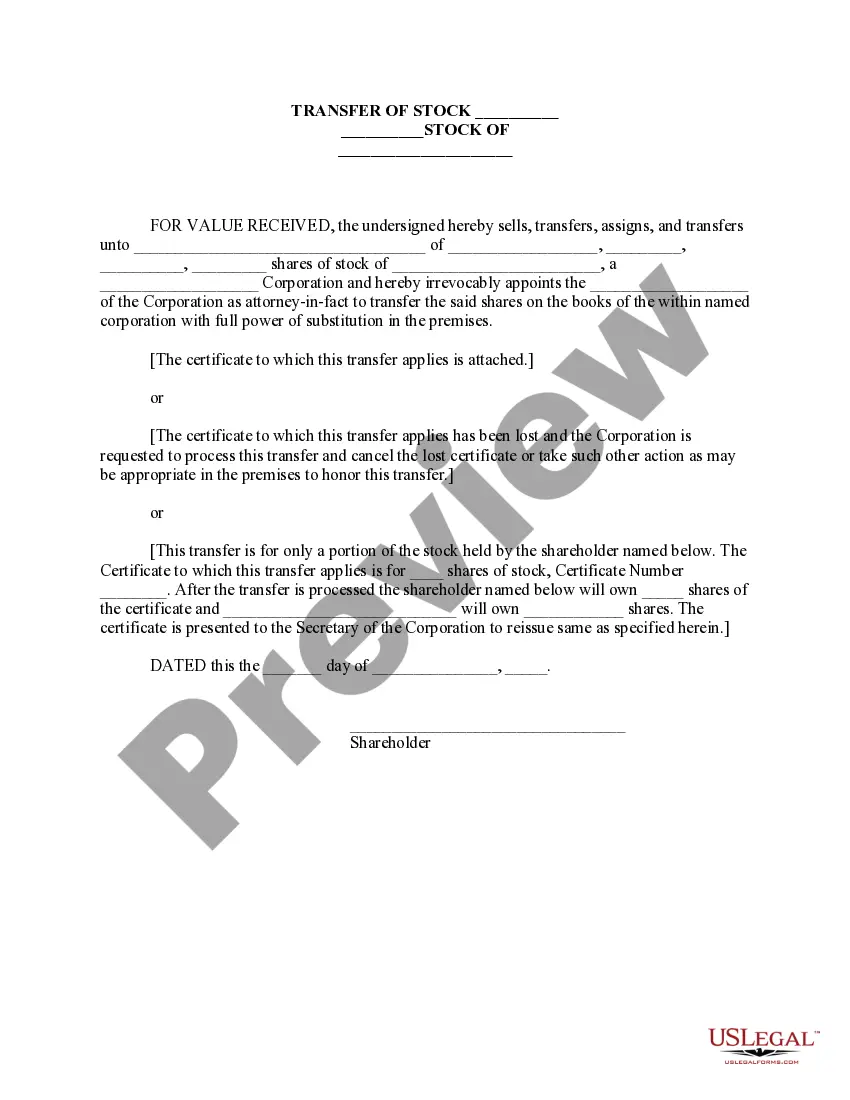Computer share is a renowned company that provides a wide range of financial services, including transfer agency and equity administration services. As part of their services, Computer share offers withdrawal forms for all companies. These withdrawal forms allow shareholders or investors to request the withdrawal of their funds or shares from a company managed by Computer share. The Computer share withdrawal form is a crucial document for initiating the withdrawal process, ensuring a smooth and efficient transaction. It provides specific information that helps Computer share identify the shareholder and the company in which they hold shares. Key details requested in the withdrawal form include the shareholder's name, contact information, shareholder reference number, and the number of shares or funds to be withdrawn. Providing accurate and complete information is essential to avoid any delays or complications in the withdrawal process. Computer share offers different types of withdrawal forms, depending on the specific requirements of the shareholder and the nature of the investment. These forms include: 1. Share Withdrawal Form: This form is used when a shareholder wants to withdraw their shareholding in a particular company managed by Computer share. It requires details such as the company name, shareholding account number, and the number of shares to be withdrawn. 2. Dividend or Cash Withdrawal Form: Shareholders who are entitled to receive dividends or cash payments can use this form to request the withdrawal of their funds. It requires information like the shareholder's bank account details, ensuring that the withdrawal amount is deposited directly into their account. 3. Bond or Debenture Redemption Form: In case a shareholder wishes to redeem their bonds or debentures, they can use this form. It includes relevant details such as the bond or debenture certificate number, redemption amount, and the shareholder's signature. 4. Mutual Fund Redemption Form: For investors looking to redeem their mutual fund holdings managed by Computer share, this form is utilized. It typically includes information like the investor's name, mutual fund account number, redemption amount, and bank account details for fund disbursement. 5. Employee Stock Option Plan (ESOP) Withdrawal Form: This specific form caters to employees who wish to exercise their stock options granted under an employee stock option plan. It requires particulars such as the employee's identification details, stock option grant details, and the number of options to be exercised. By providing accurate and complete information in the Computer share withdrawal form, shareholders can ensure a seamless withdrawal process for all types of investments they hold with Computershare-managed companies. It is recommended to contact Computer share directly to obtain the specific withdrawal form relevant to one's investment type and company.
Computershare Withdrawal Form For All Companies
Description
How to fill out Computershare Withdrawal Form For All Companies?
The Computershare Withdrawal Form For All Companies you see on this page is a multi-usable formal template drafted by professional lawyers in accordance with federal and regional laws and regulations. For more than 25 years, US Legal Forms has provided people, companies, and attorneys with more than 85,000 verified, state-specific forms for any business and personal situation. It’s the fastest, easiest and most reliable way to obtain the paperwork you need, as the service guarantees the highest level of data security and anti-malware protection.
Getting this Computershare Withdrawal Form For All Companies will take you only a few simple steps:
- Search for the document you need and review it. Look through the sample you searched and preview it or review the form description to verify it satisfies your needs. If it does not, use the search option to find the right one. Click Buy Now once you have located the template you need.
- Subscribe and log in. Select the pricing plan that suits you and create an account. Use PayPal or a credit card to make a prompt payment. If you already have an account, log in and check your subscription to proceed.
- Acquire the fillable template. Select the format you want for your Computershare Withdrawal Form For All Companies (PDF, DOCX, RTF) and save the sample on your device.
- Fill out and sign the document. Print out the template to complete it manually. Alternatively, use an online multi-functional PDF editor to rapidly and precisely fill out and sign your form with a valid.
- Download your papers one more time. Make use of the same document once again anytime needed. Open the My Forms tab in your profile to redownload any previously downloaded forms.
Subscribe to US Legal Forms to have verified legal templates for all of life’s scenarios at your disposal.
Form popularity
FAQ
Removing a custodian from a stock certificate requires the completion of the Computershare withdrawal form for all companies. It’s essential to provide clear instructions regarding the removal and include any new custodian details if applicable. After submitting your request, Computershare will verify the information and update their records accordingly. Be proactive to ensure the changes are made seamlessly.
You submit your transfer request to Fidelity. 5?7 minutes Fidelity contacts your current firm, requesting the account assets. After processing the request, your current firm sends the account assets to Fidelity. We deposit your assets into your selected account.
Termination and Withdrawal A Participant may withdraw from CIP online at .computershare.com/investor, via telephone or by mailing a request to Computershare. A Participant may also withdraw from CIP by selling or transferring all shares in the Participant's CIP account.
To initiate a broker transfer, click on the ?Transact? tab and then click the ?Broker Transfer? link. Select the number of shares you wish to transfer (you can transfer your entire balance, a specific number or a specific share lot), enter in the required broker information and click ?Next.?
Regular mail: Overnight/certified/registered delivery: Computershare Computershare PO Box 505005 462 South 4th Street, Suite 1600 Louisville, KY 40233-5005 Louisville, KY 40202 Page 2 . It is important that you follow the steps above to ensure that your transfer can be completed.
To transfer shares from Computershare please complete our ISA, Fund & Share or SIPP transfer form as well as a Computershare transfer form, which can all be found in our useful documents section. The transfer form will include details of any charges Computershare may levy for transferring away from their service.