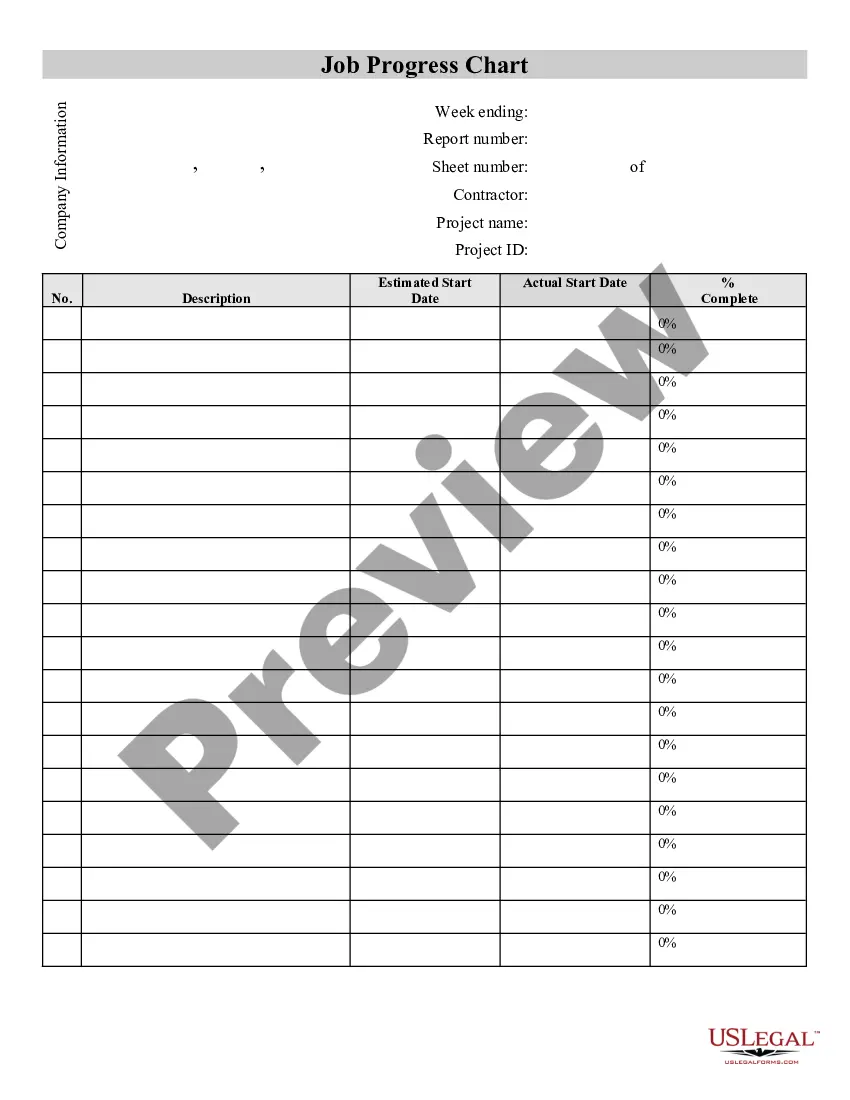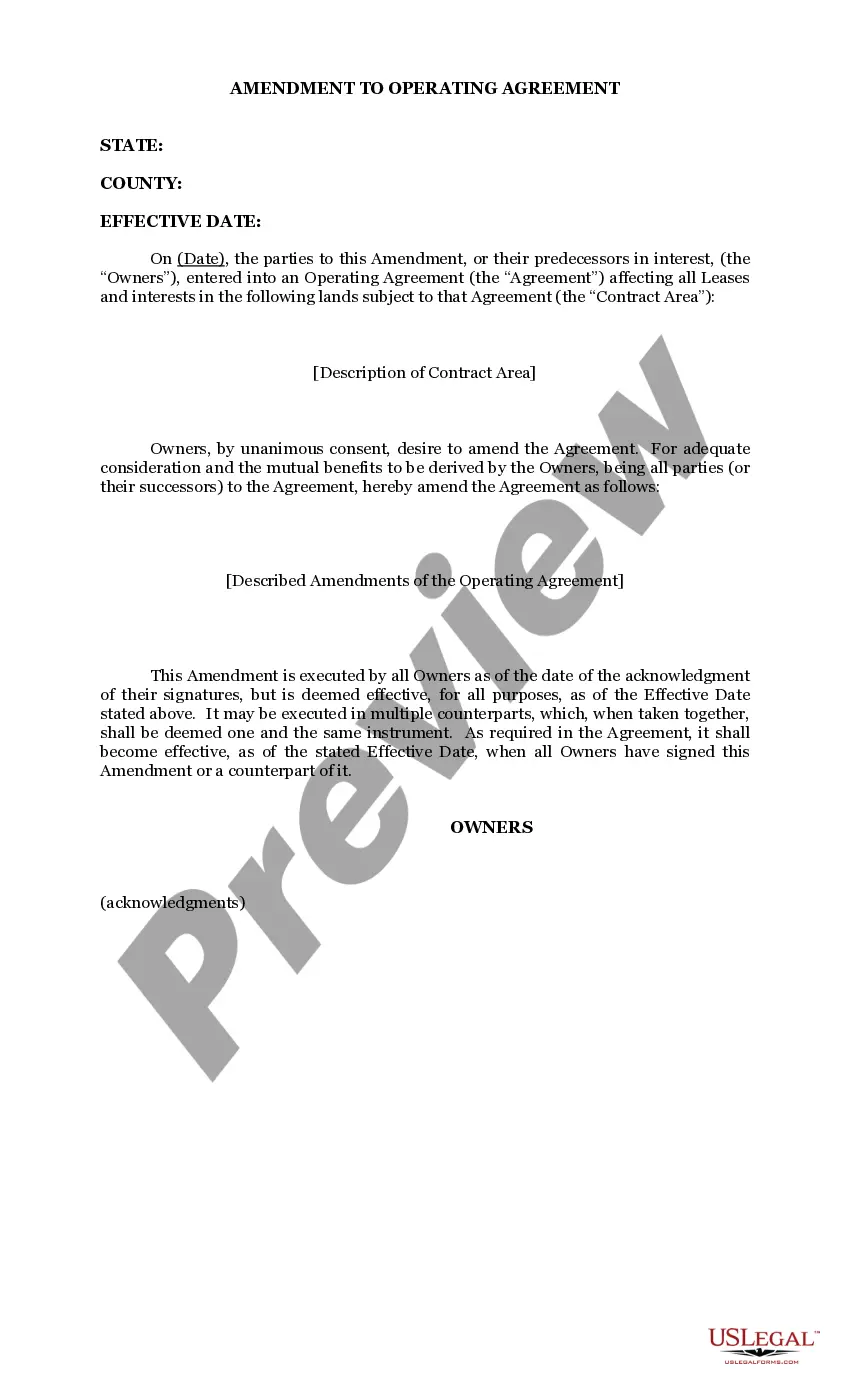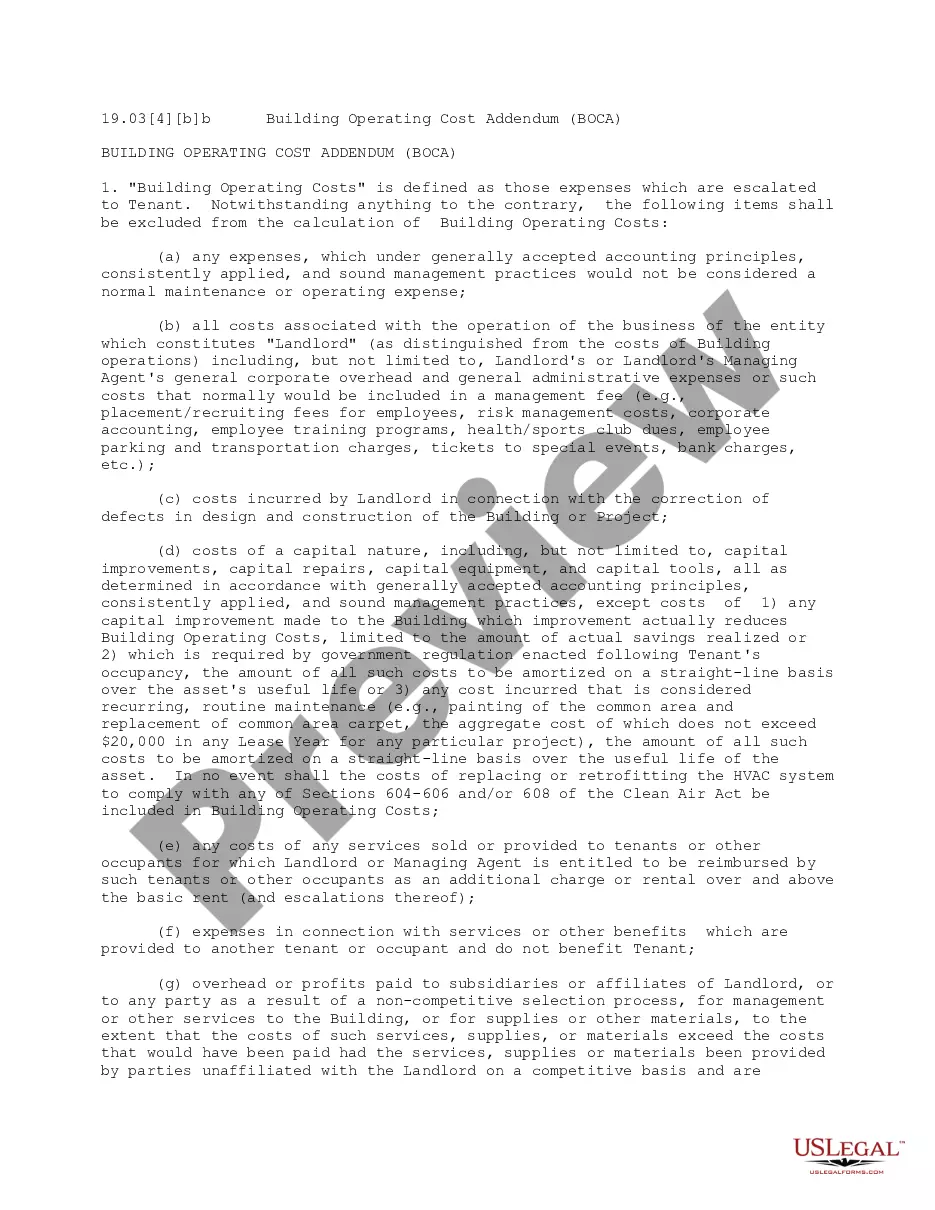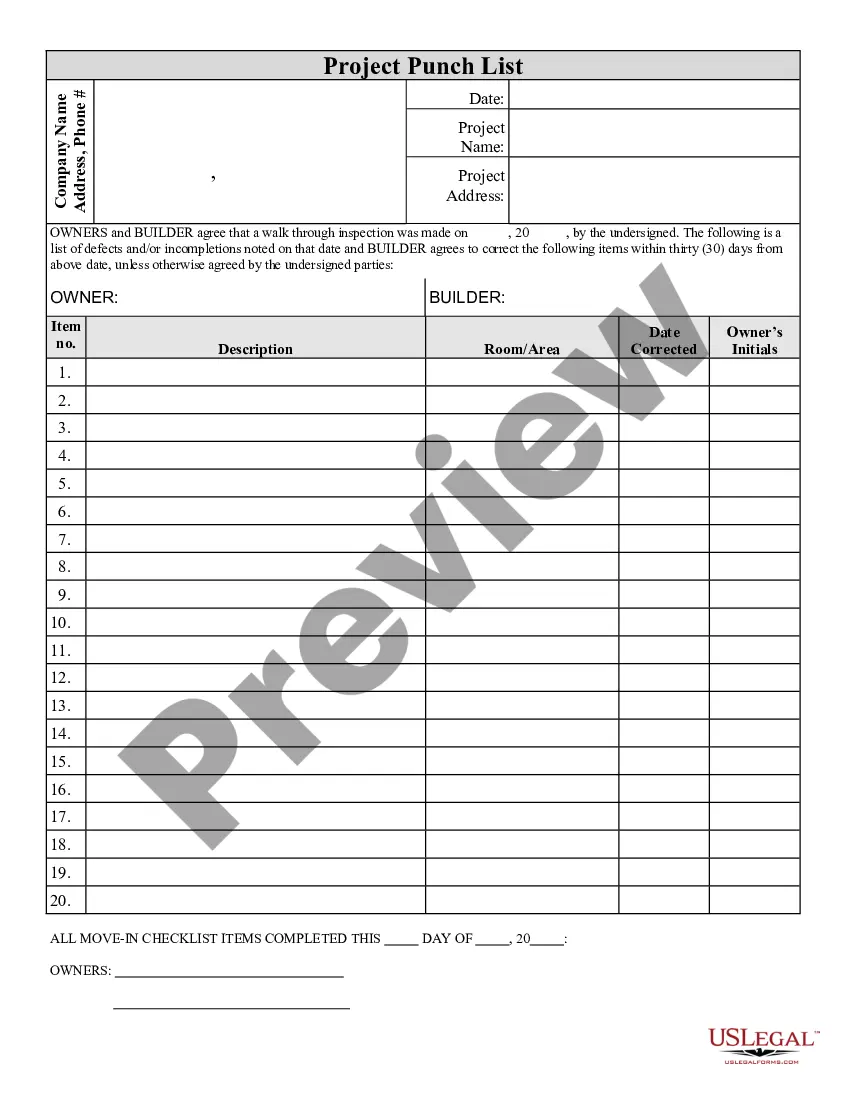Contractor Punch List Form With Sharepoint List
Description
How to fill out Contractor's Final Punch List?
Legal management can be frustrating, even for the most knowledgeable experts. When you are looking for a Contractor Punch List Form With Sharepoint List and do not get the time to spend looking for the right and updated version, the procedures can be demanding. A strong online form library can be a gamechanger for everyone who wants to take care of these situations effectively. US Legal Forms is a industry leader in online legal forms, with over 85,000 state-specific legal forms available to you anytime.
With US Legal Forms, it is possible to:
- Access state- or county-specific legal and organization forms. US Legal Forms covers any requirements you may have, from individual to organization papers, in one place.
- Use innovative tools to complete and control your Contractor Punch List Form With Sharepoint List
- Access a useful resource base of articles, instructions and handbooks and materials connected to your situation and requirements
Help save time and effort looking for the papers you will need, and employ US Legal Forms’ advanced search and Preview feature to get Contractor Punch List Form With Sharepoint List and acquire it. For those who have a subscription, log in in your US Legal Forms profile, look for the form, and acquire it. Take a look at My Forms tab to see the papers you previously saved as well as to control your folders as you see fit.
Should it be your first time with US Legal Forms, create a free account and acquire unrestricted use of all advantages of the library. Listed below are the steps for taking after accessing the form you want:
- Validate this is the right form by previewing it and reading its information.
- Ensure that the sample is recognized in your state or county.
- Choose Buy Now when you are ready.
- Choose a monthly subscription plan.
- Find the formatting you want, and Download, complete, eSign, print and send out your papers.
Enjoy the US Legal Forms online library, supported with 25 years of experience and stability. Enhance your everyday papers managing in to a easy and easy-to-use process right now.
Form popularity
FAQ
In contrast to punch lists, which only track deficiencies, checklists also allow you to document what work was evaluated and found to be in compliance. You can also use these checklists as a tool for onboarding field personnel or new subcontractors.
Here's a breakdown of the sections that make a successful construction punch list. Section 1: Add Task Location and Description. This is where you write an item or task that needs attention. ... Section 2: Determine Priority. ... Section 3: Assign a Point of Contact. ... Section 4: Assign a Due Date. ... Section 5: Indicate Status.
Most often, the items are minor issues, like scratches and markings on walls and floors from construction, but it may also include items that were done incorrectly and require rework. Punch lists may even include brand new items that were not included in the original project specifications.
In SharePoint, select +New > List. Select the template you want, and select Use template. (This example shows the Issue tracker template.) If you don't see a template that you want, select Back to return to the Create a list chooser.
Each punch list item should have its own name, location, and deadline. Not all items on the list will be urgent, so it's important to mark priority items. Punch lists are created by managers but used by all members of the team. They're also useful for communicating with stakeholders.