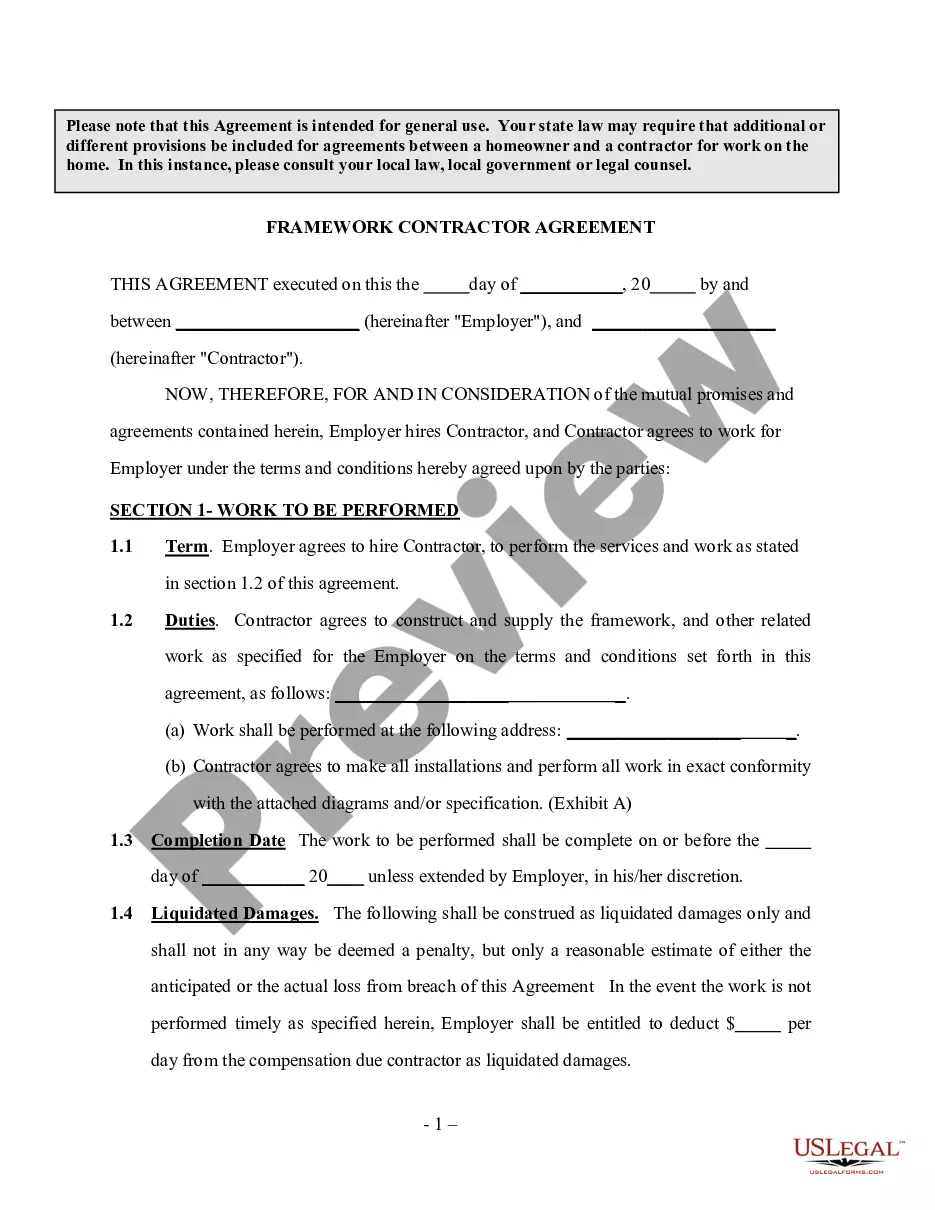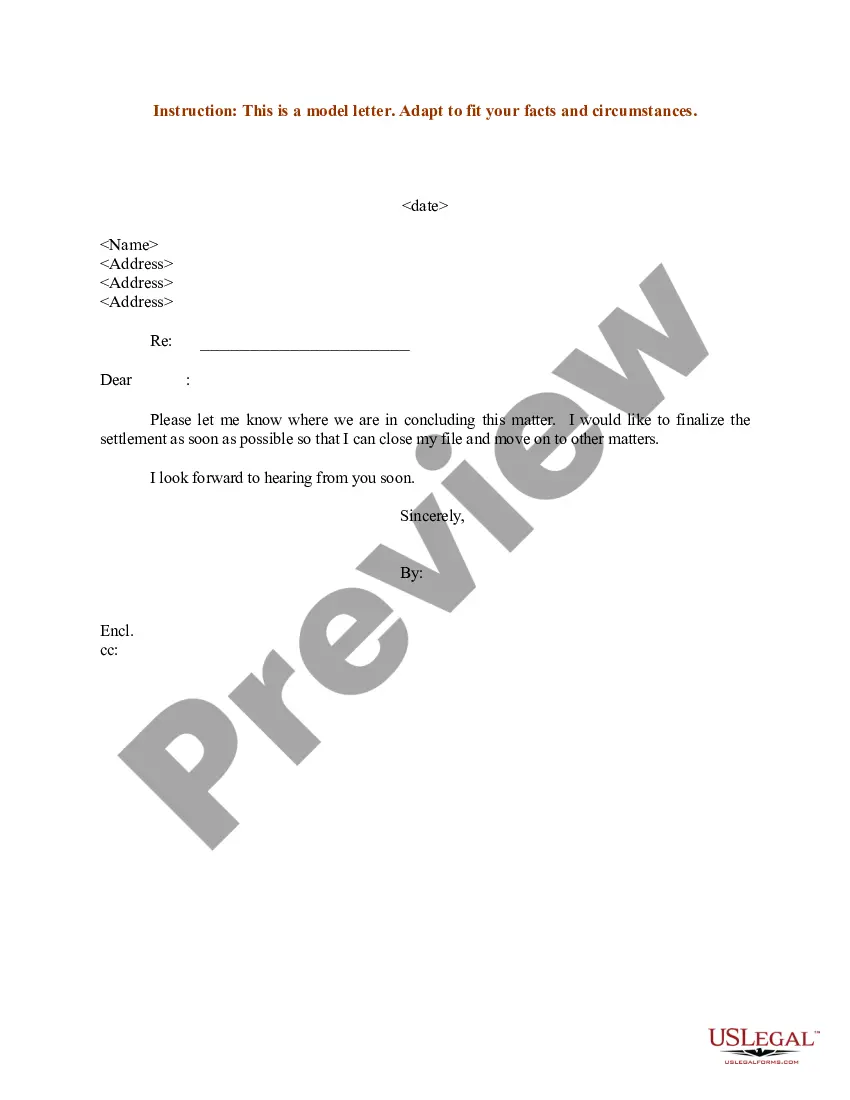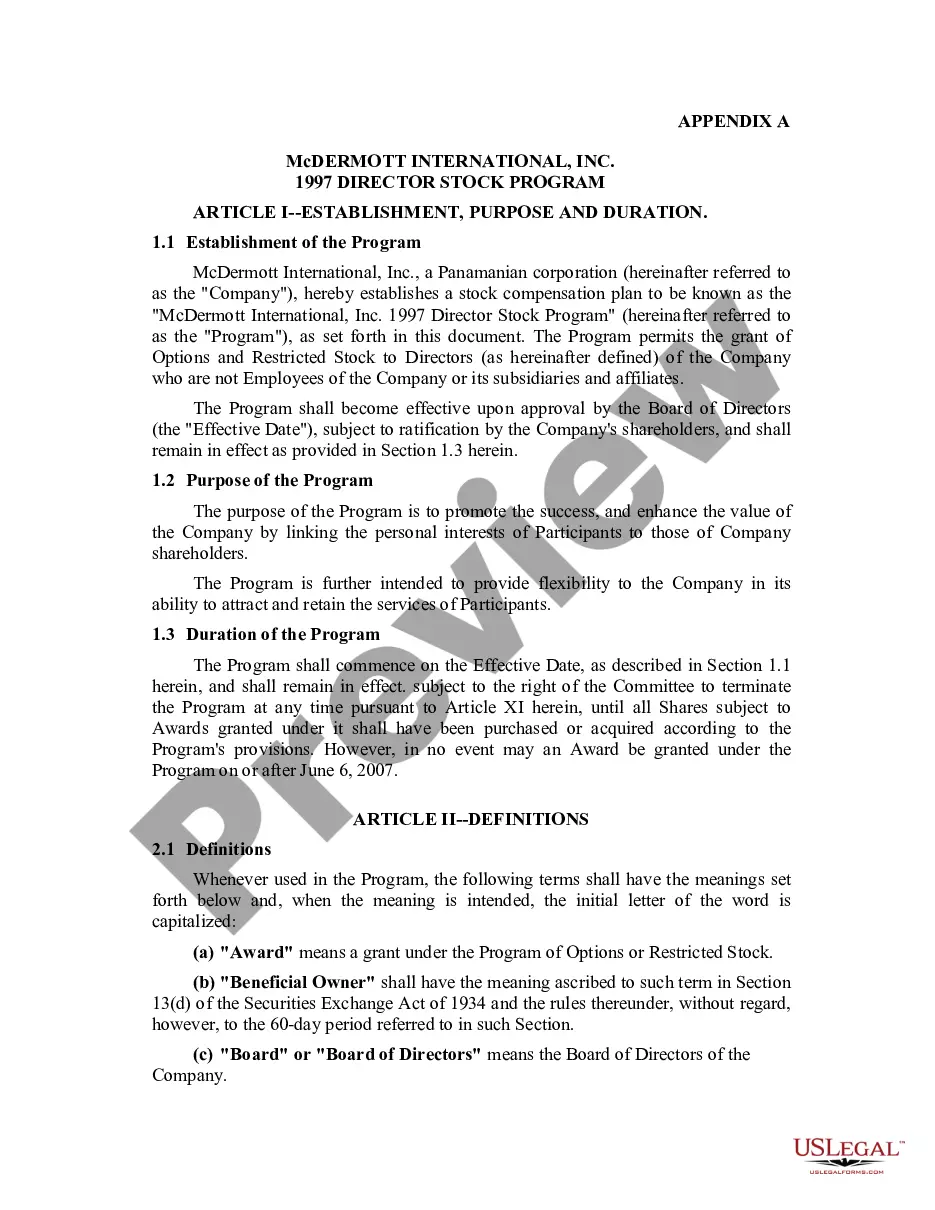Consignment Form Template With Drop Down List In San Antonio
Description
Form popularity
FAQ
The consignment note acts as a legal contract between the shipper, the carrier and the consignee, setting out the terms and conditions of carriage. This includes details on the type of goods, the place of pickup and delivery, and any special instructions for the shipment.
It serves as proof that a contract for carriage has been concluded and describes its content. It also serves as a receipt when goods are picked up from the shipper and delivered to the recipient.
Some types of product are commonly sold through consignment. These include clothing, athletic equipment, furniture, musical instruments, art, and jewelry. For example, an artist might have five large pieces of artwork to sell but has no place to showcase the work for prospective buyers.
A consignment agreement is where one party (the 'consignor') supplies goods to another party (the 'consignee') to sell those goods. The consignor will retain ownership of the goods until they are sold, despite the consignee possessing the goods.
A document that shows the details of goods that have been sent from a seller to a buyer, and that travels with the goods: rail/air/road consignment note.
In a consignment agreement, a consignor supplies goods to a consignee, who sells them on the consignor's behalf. The consignee earns a commission from each sale and sends the remaining sales revenue to the consignor. The consignor retains ownership of the goods until they are sold.
In your document, click to place the text cursor where you want to add the drop-down list. Next, select the "Developer" menu. In the Controls group, click the "Drop-Down List Content Control" icon (It looks like a drop-down icon.). You now have a drop-down list in your document.
Use the following steps: Open your Word document and navigate to the Developer tab. In the Developer tab, click on the "Design Mode" button in the Controls group to enable design mode. Click on the Combo Box Content Control button in the Controls group to insert a combo box into your document.
View the Developer tab to add or change content controls To add a control, click in the document where you want to add it, and then click the control you want to add on the Design tab. To set properties on a control or change an existing control, on the Developer tab, in the Controls group, click Properties.
In your document, click to place the text cursor where you want to add the drop-down list. Next, select the "Developer" menu. In the Controls group, click the "Drop-Down List Content Control" icon (It looks like a drop-down icon.). You now have a drop-down list in your document.