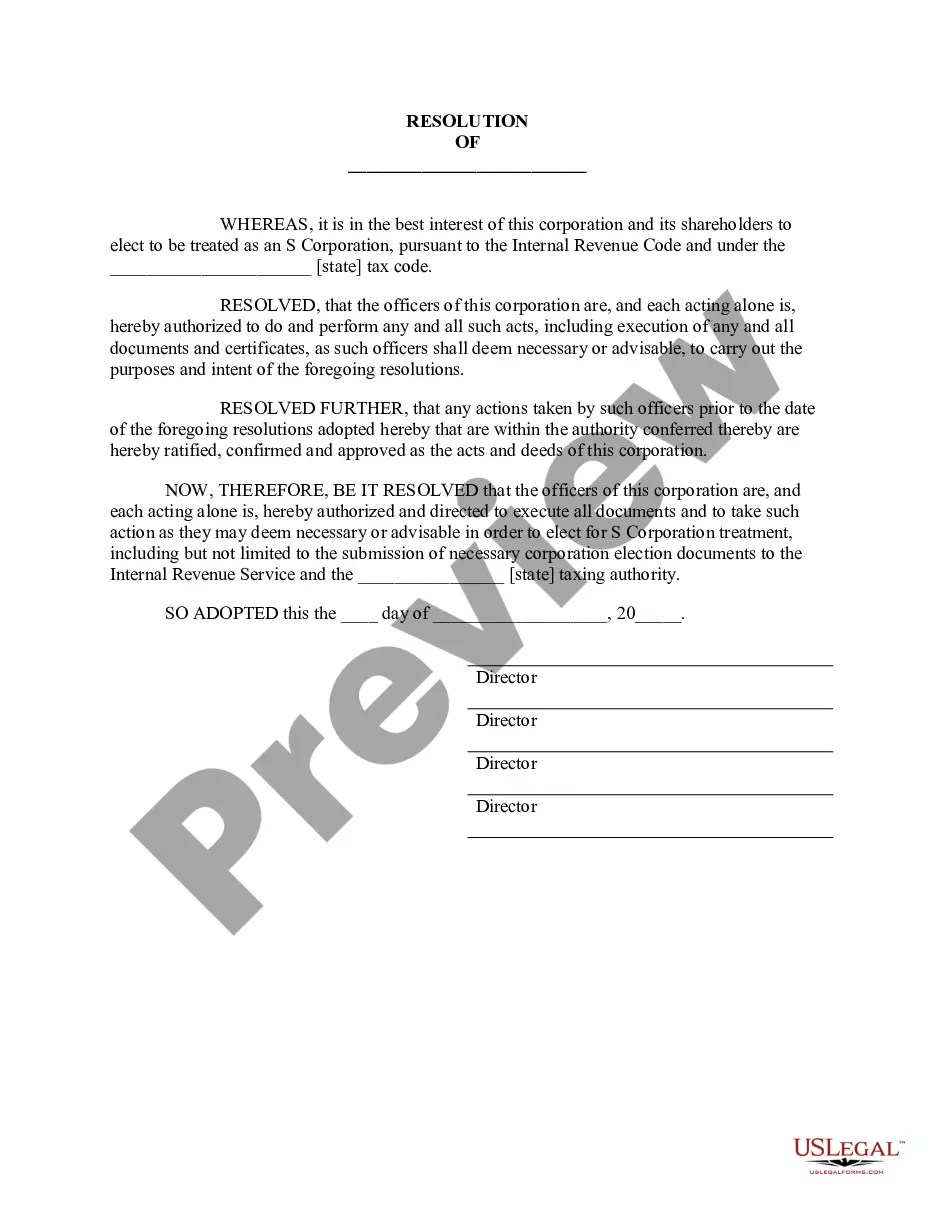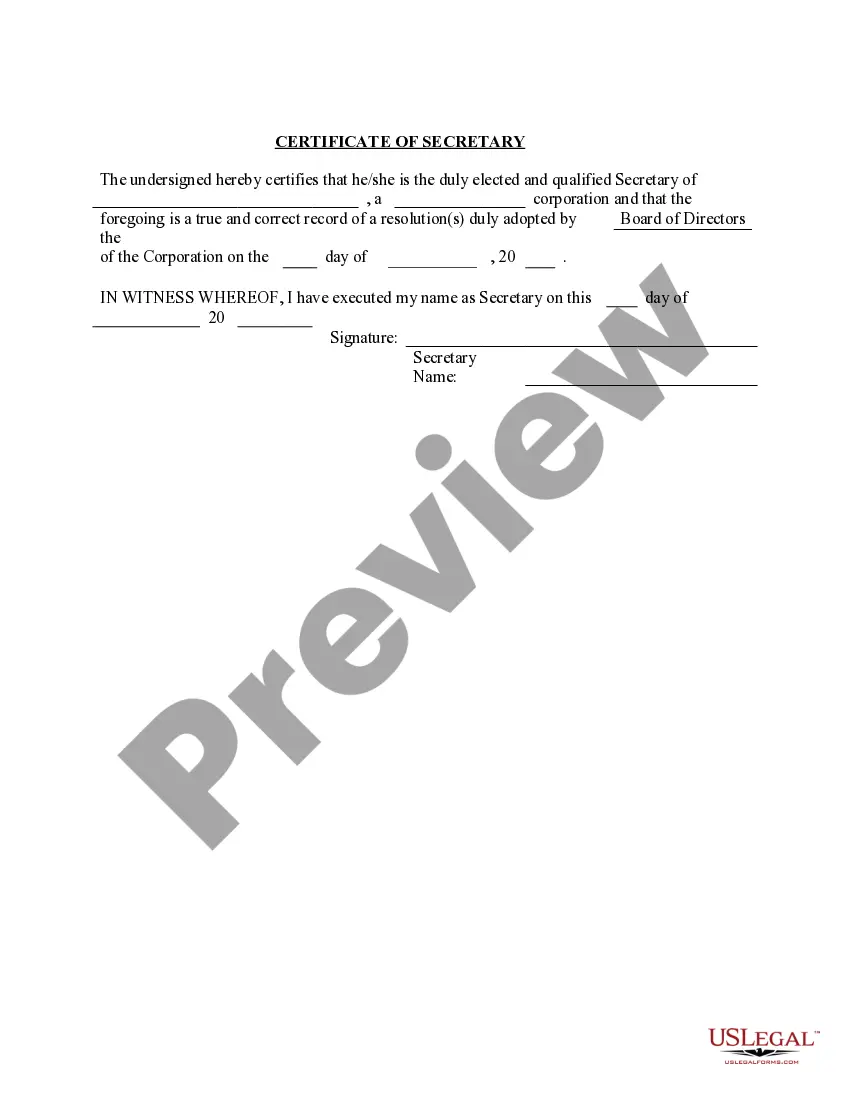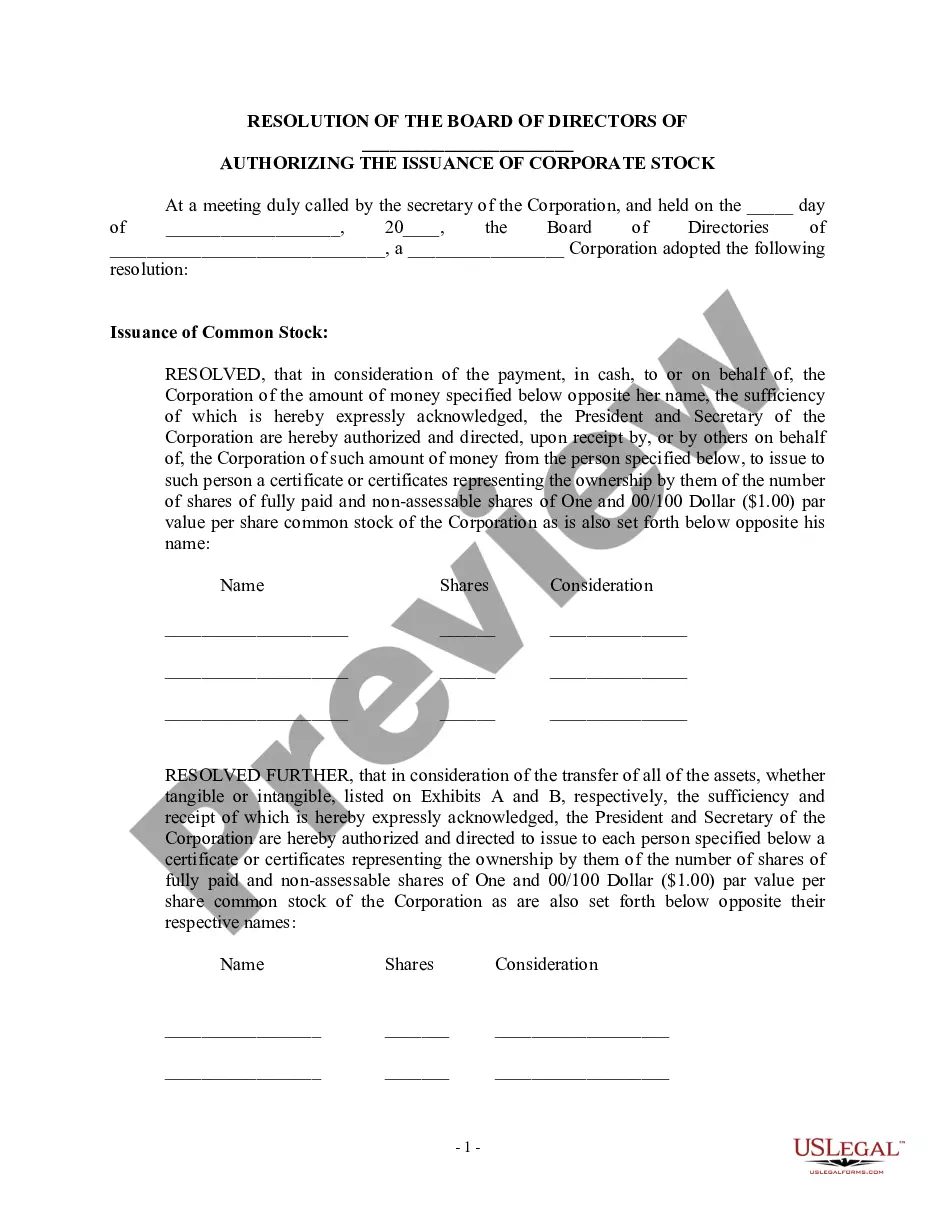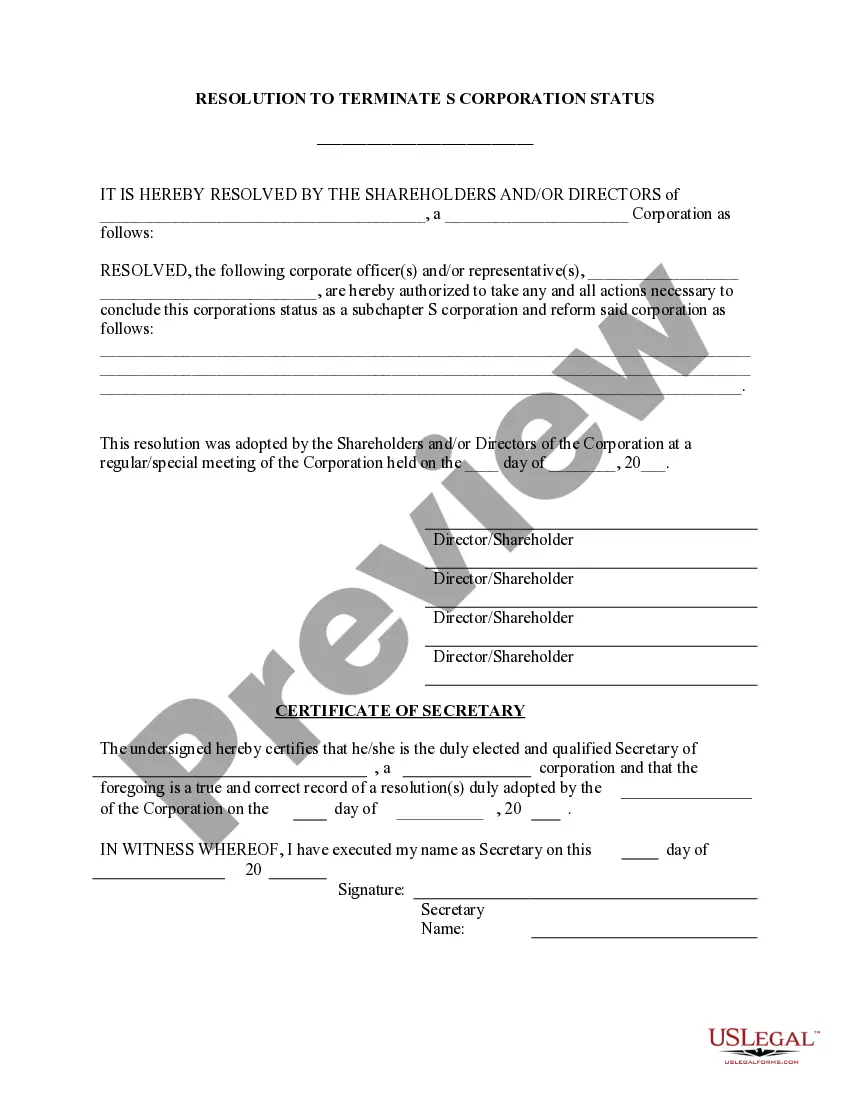Business Status Forfeited In Collin
Description
Form popularity
FAQ
To reinstate an LLC in Texas, you need to file either an Application for Reinstatement along with a Set Aside Tax Forfeiture (Form 801) or obtain a Texas Certificate of Reinstatement (Form 811) from the Secretary of State.
If the right to transact business is forfeited, the entity will be denied the right to sue or defend itself in a Texas court and each director or officer will be liable for the debt of the entity.
Let's start by checking your LLC status. Go to the Texas Taxable Entity Search linked here: . You will then enter the name of your LLC in the search. Select the “details” button when your LLC search result appears. Check that the “Right to Transact Business in Texas” is ACTIVE.
If you're a business owner in Texas, you might have received a letter called a “Notice of Intent to Forfeit Right to Transact Business.” It may sound scary, but don't panic. This notice simply indicates that you might have forgotten about some important paperwork or payments for your business.
An entity forfeited under the Tax Code can reinstate at any time (so long as the entity would otherwise continue to exist) by (1) filing the required franchise tax report, (2) paying all franchise taxes, penalties, and interest, and (3) filing an application for reinstatement (Form 801 Word 178kb, PDF 87kb), ...
How to fill out the Form 801 Application for Reinstatement in Texas? Gather required entity and tax information. Fill out the entity name and file number sections. Provide the date of forfeiture or revocation. Attach the tax clearance letter. Submit the completed form with payment.
Right to transact business in Texas indicates an entity's franchise tax account status. If Right to Transact Business is... Then... Active. The entity's right to transact business in Texas is intact.