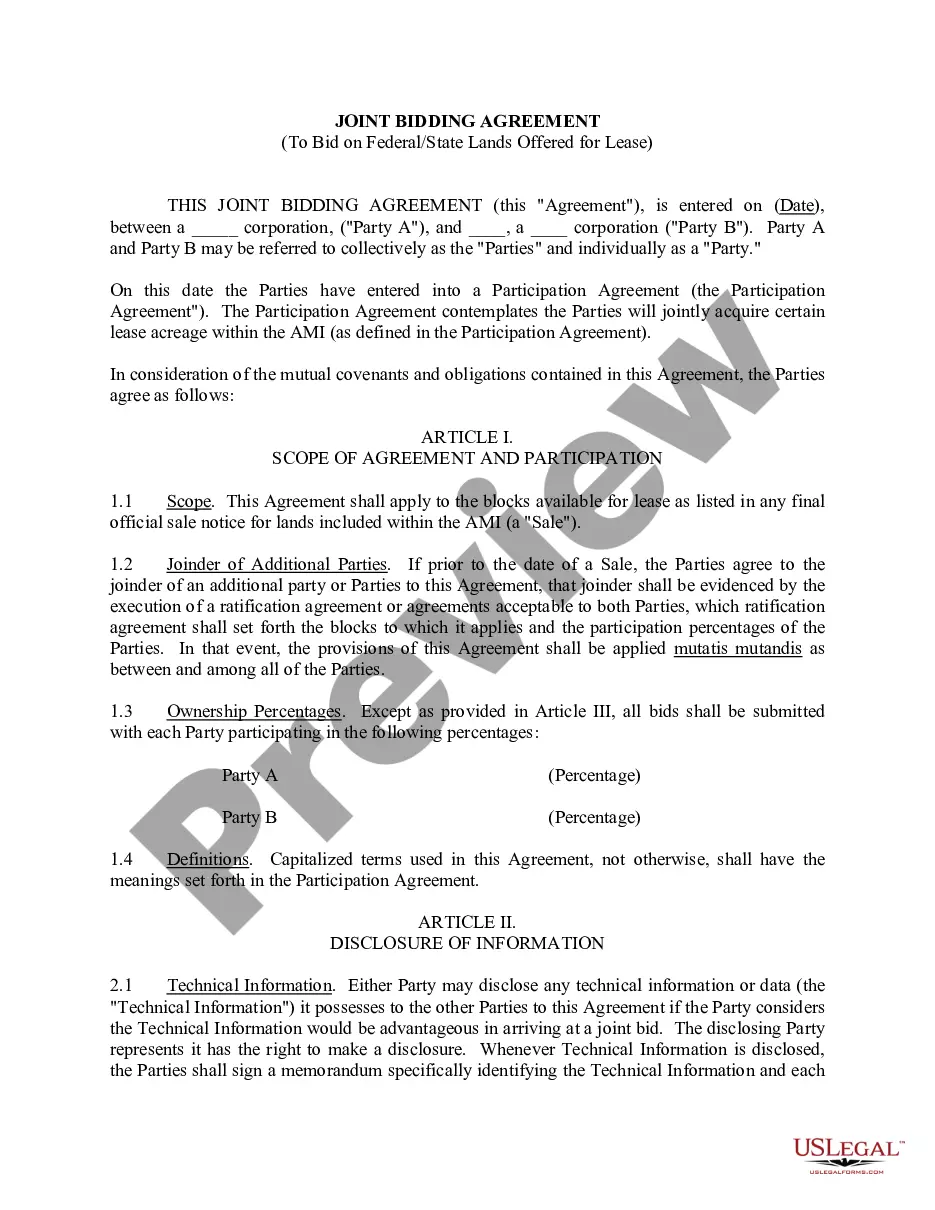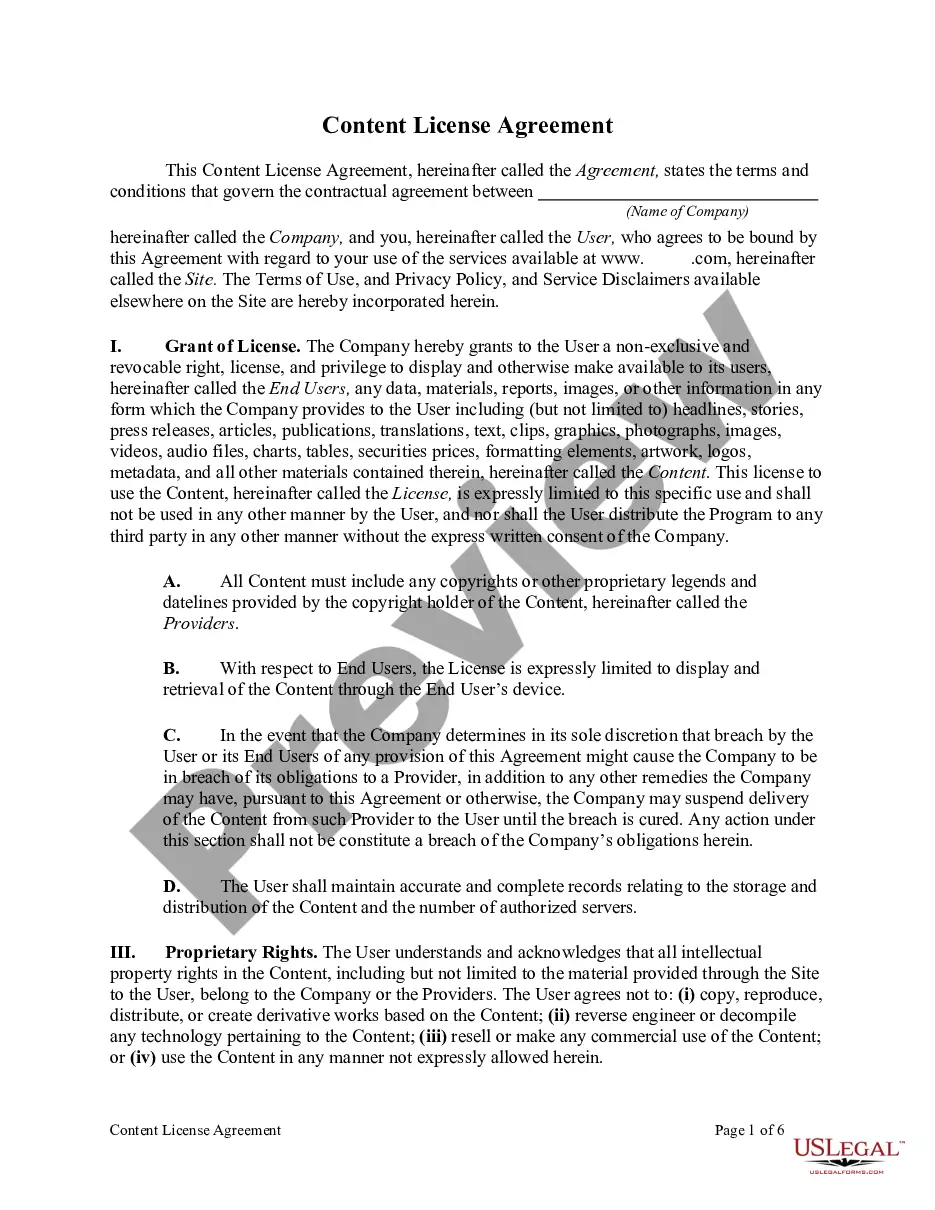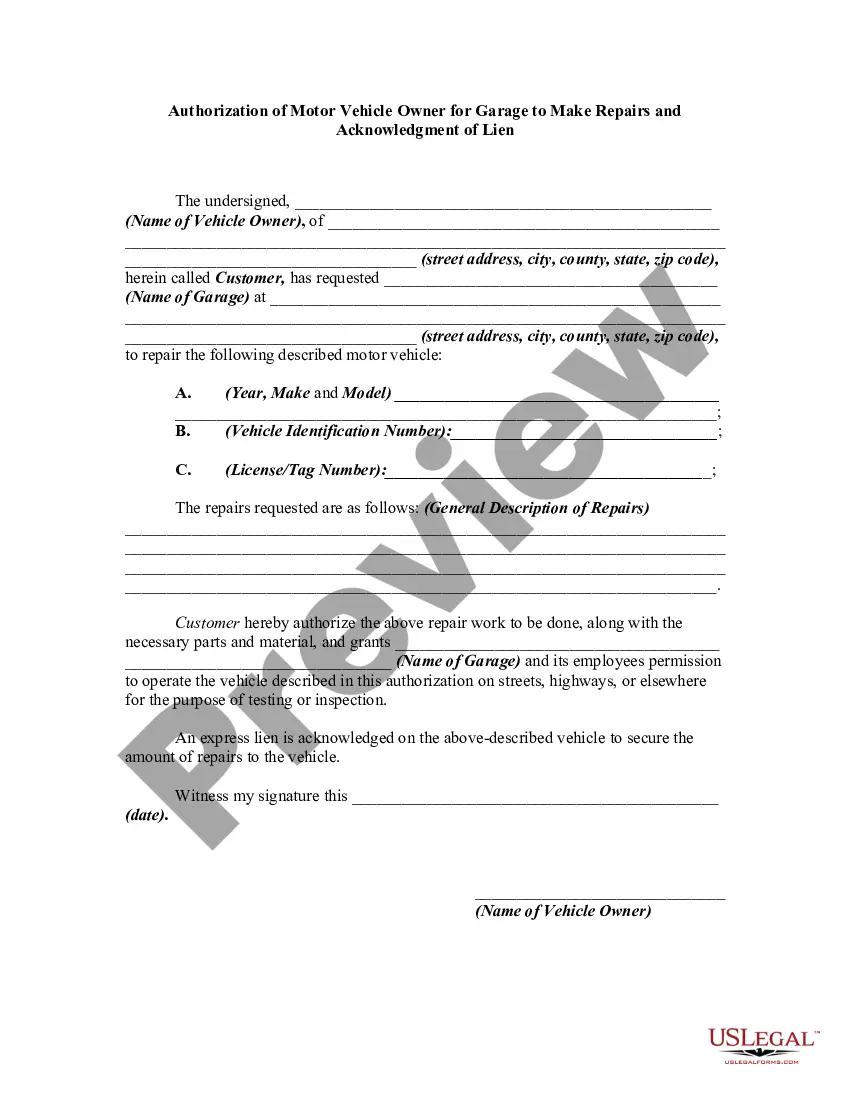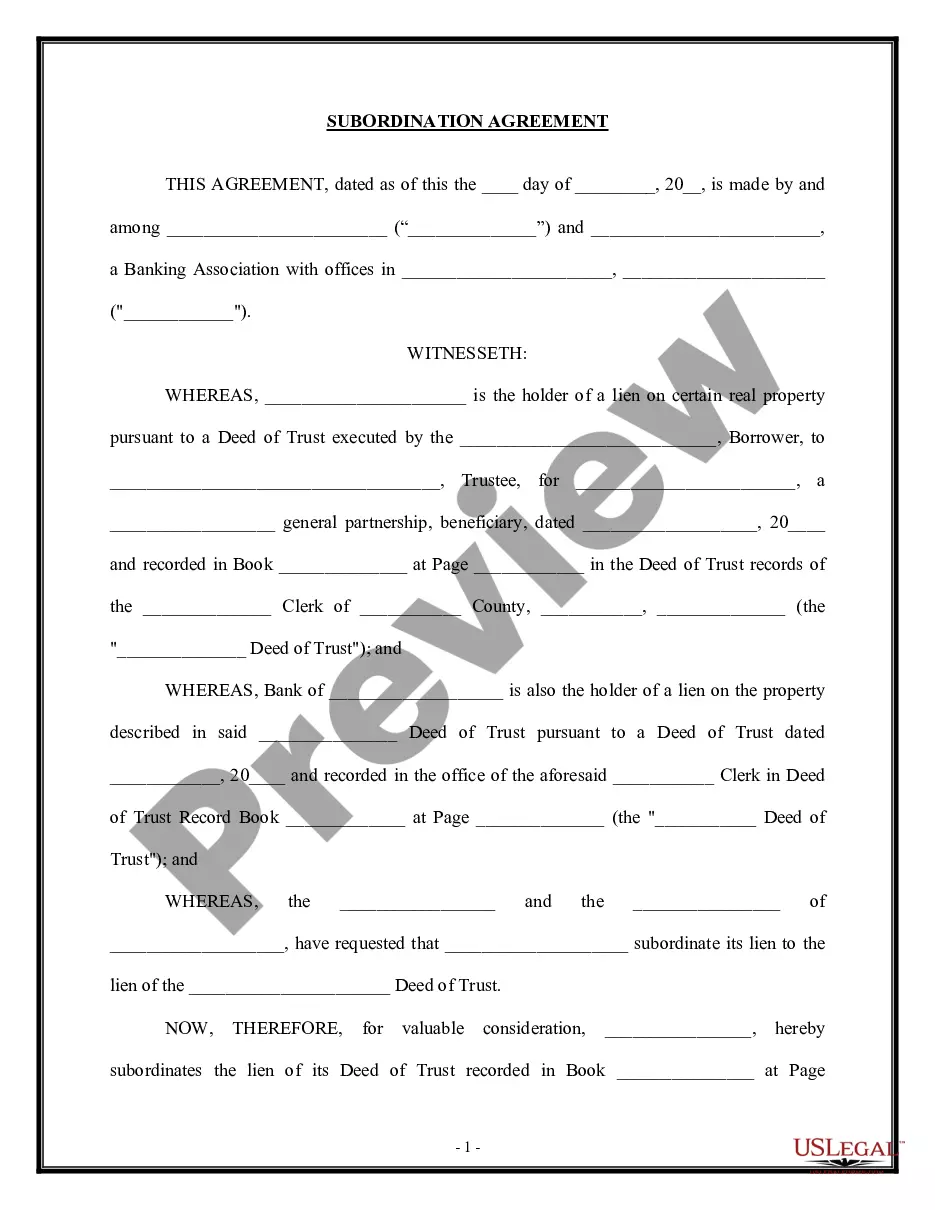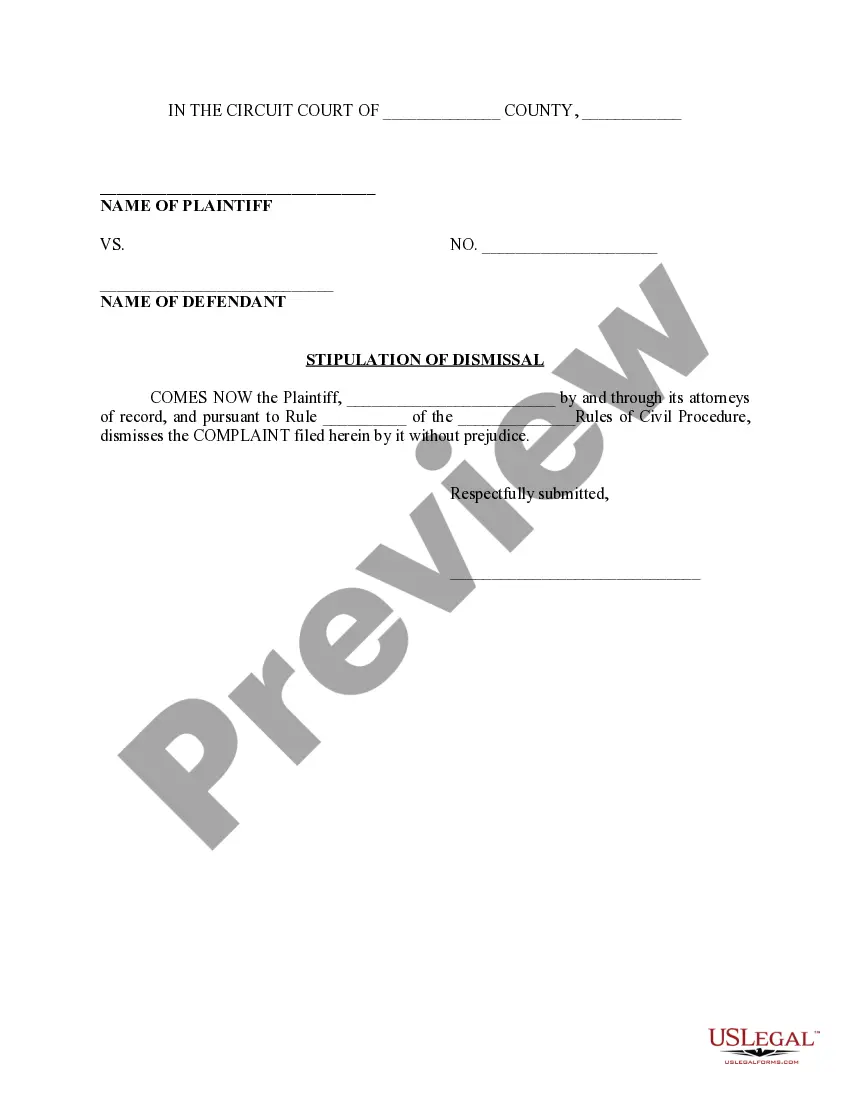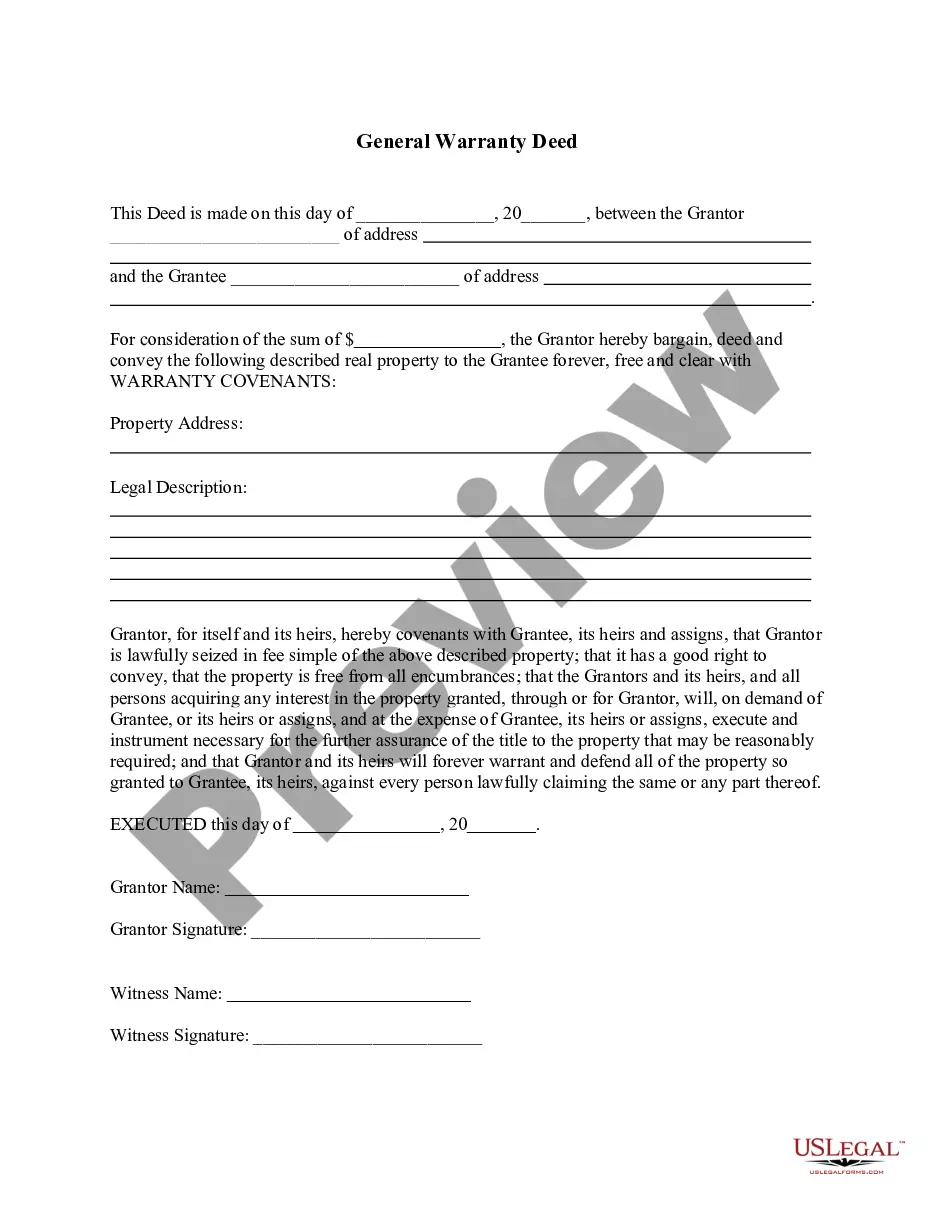Caregiver Form Template With Drop Down List In Virginia
Description
In this agreement, Client waives damages for simple negligence of Caregiver, but not gross negligence or misconduct that is intentional or criminal in nature. Courts generally will not enforce waivers of this type of misconduct since such a waiver would be deemed to be against public policy because it would encourage dangerous and illegal behavior.
Form popularity
FAQ
In conclusion, there are 4 types of caregivers: family caregivers, professional caregivers, volunteer caregivers, and informal caregivers. Each caregiver faces unique challenges, including physical and emotional exhaustion, financial strain, and balancing personal and caregiving responsibilities.
"Caregiver" means an adult who is a single person with a Virginia adjusted gross income of not more than $50,000, or married and the combined Virginia adjusted gross income of both spouses is not more than $75,000 who provides care for a mentally or physically impaired person within the Commonwealth.
Family caregiving is the act of providing at-home care for a relative, friend, or other loved one with a physical or mental health problem. As life expectancies increase, medical treatments advance, and more people live with chronic illnesses and disabilities, many of us find ourselves caring for a loved one at home.
4 legal documents every family caregiver needs A Will. A will is one of the most important legal documents that family caregivers should have. Advance Health Care Plan. Durable Power of Attorney for Health Care. Durable Power of Attorney for Finances.
Emphasis on Role: “Caregiver” and “carer” emphasize the act of giving care, with a focus on the practical and emotional work involved. “Caretaker” suggests a more functional or managerial role, often with a broader focus on property or task management.
Caregiver burden is defined as the extent to which caregivers perceive their emotional or physical health, social life, or financial status to be affected by their caring for an impaired relative (Zarit, Todd, & Zarit, 1986).
Virginia Caregiver Training Requirements Home Attendant/Home Health Aide: Must complete a state approved 40-hour curriculum or HHA program of 75 hours and 12 hours CE annually. Certified Nurse Assistants: After completing a state approved CNA school program, CNAs in Virginia must complete 12 hours of CE annually.
Insert a combo box or a drop-down list Go to Developer > Combo Box Content Control or Drop-Down List Content Control . Select the content control, and then select Properties. To create a list of choices, select Add under Drop-Down List Properties. Type a choice in Display Name, such as Yes, No, or Maybe.
How to add a combo box (dropdown menu) to a form? Step 1 - Choose the Combo Box feature. Step 2 - Place the field on your PDF. Step 3 - Set your Combo Box properties. Step 4 - Choose Value List Option. Step 5 - Add Values. Step 6 - Edit Public Name and Value Name. Step 7 - Confirm the new value list.
How to add a drop-down list in Word in 5 simple steps Enable the Developer tab (if not already enabled) ... Navigate to the Developer tab. Insert a Dropdown Control. Customize the Word drop-down list. Save and use the Microsoft Word drop-down list: