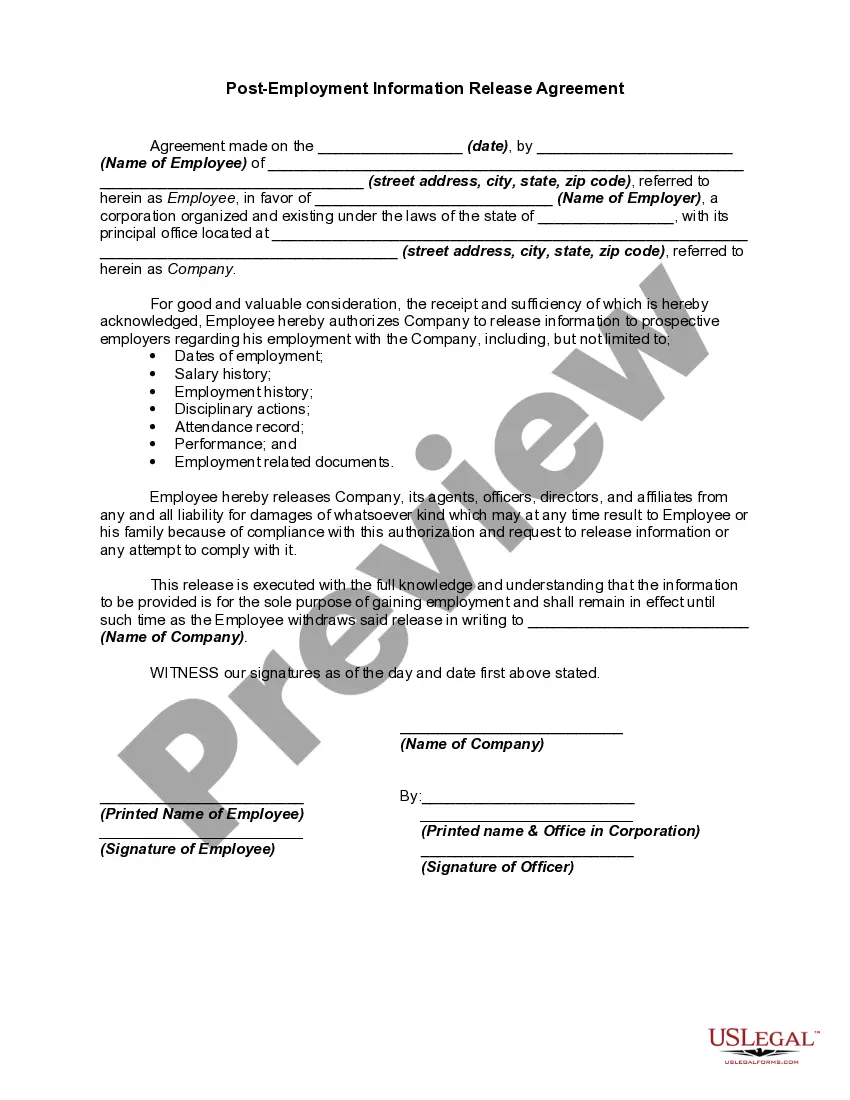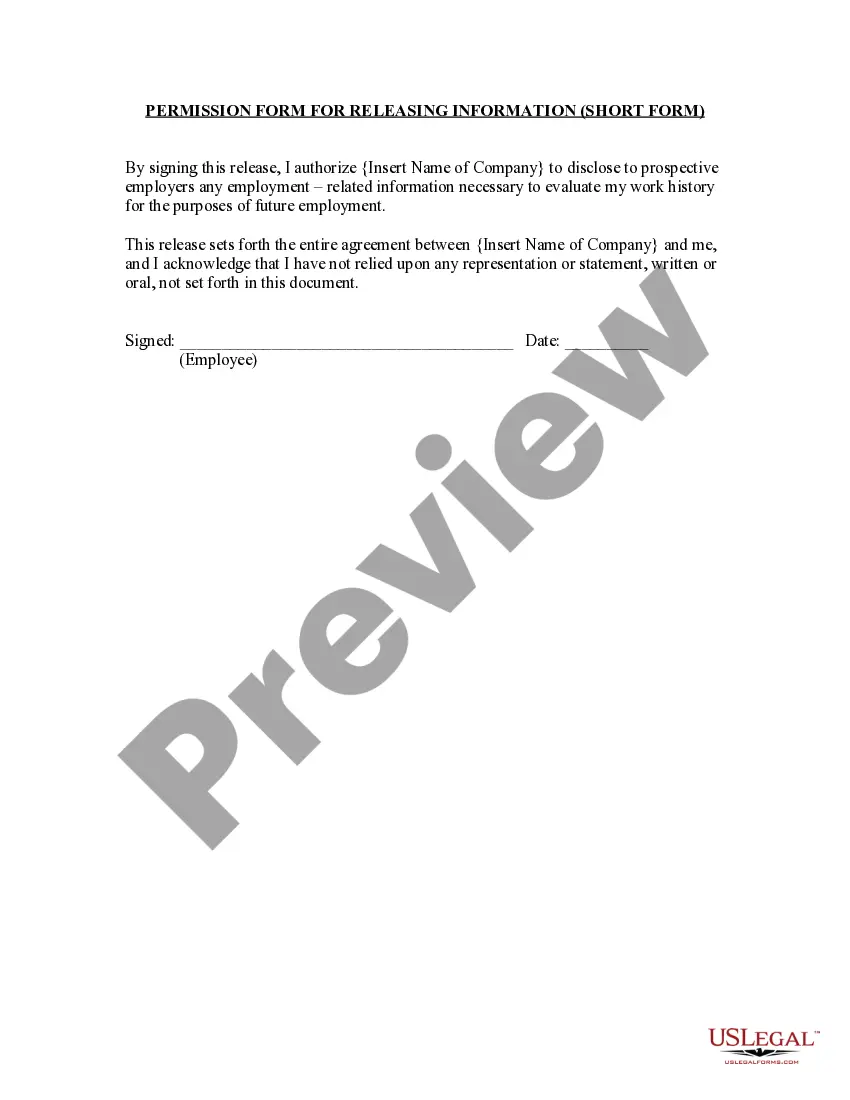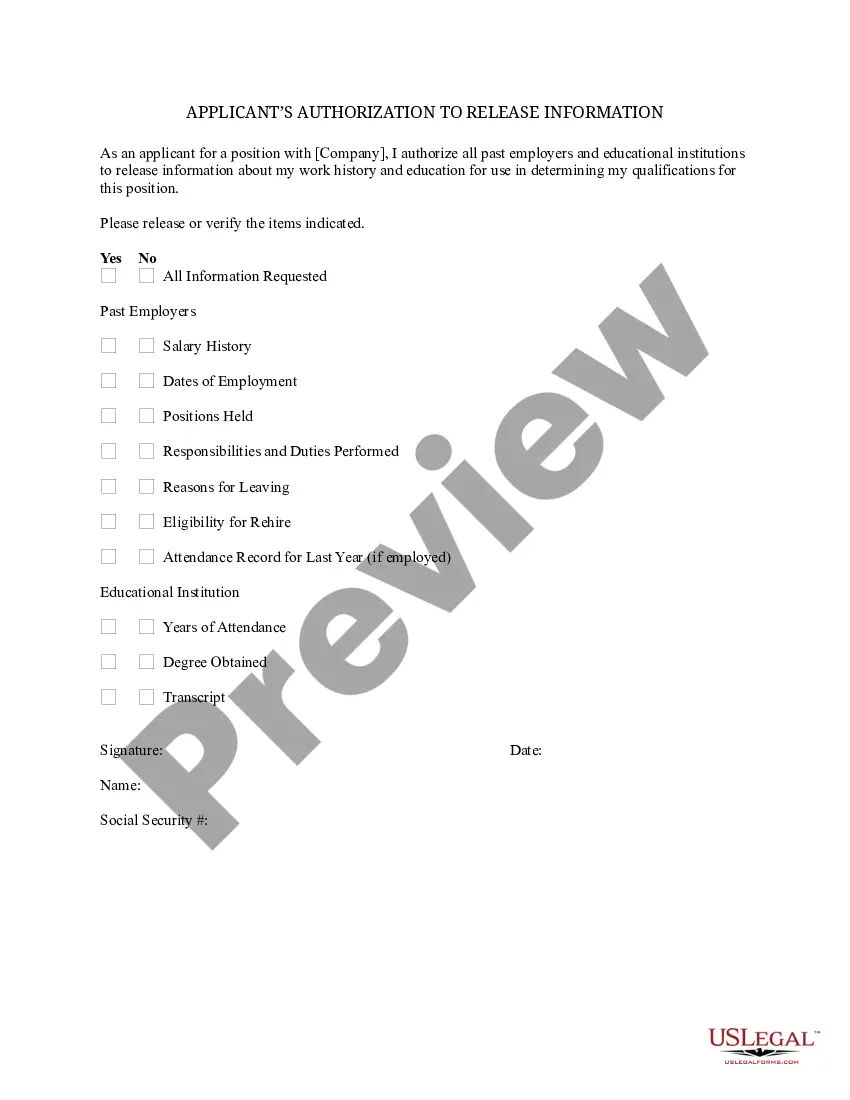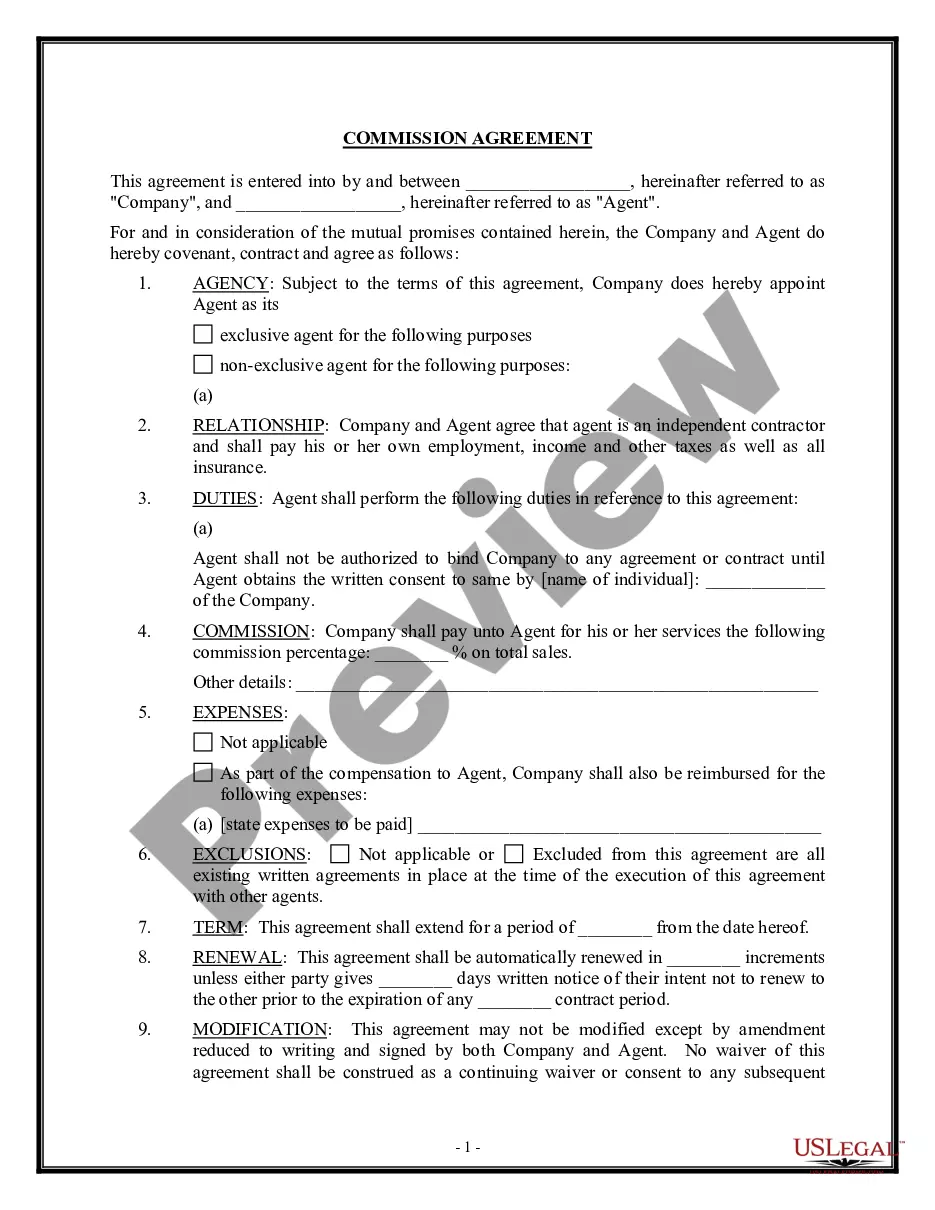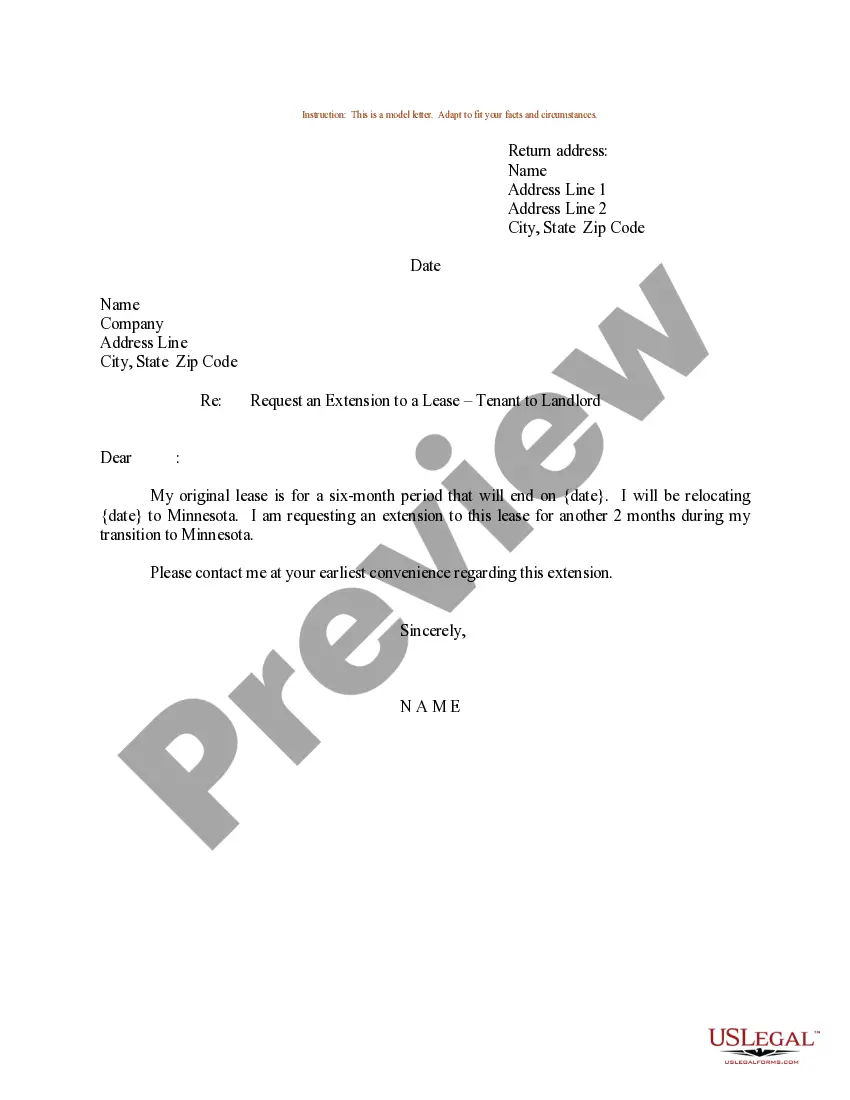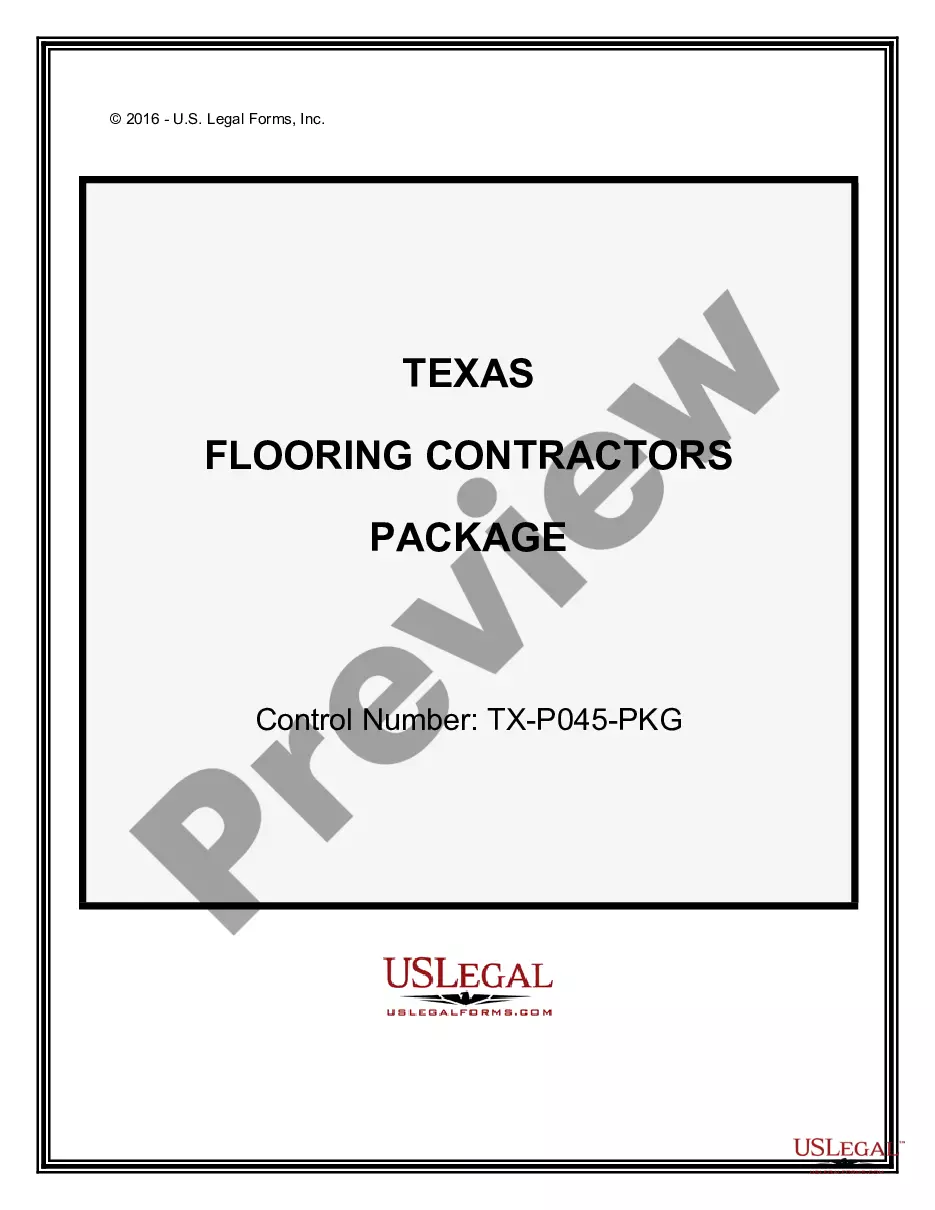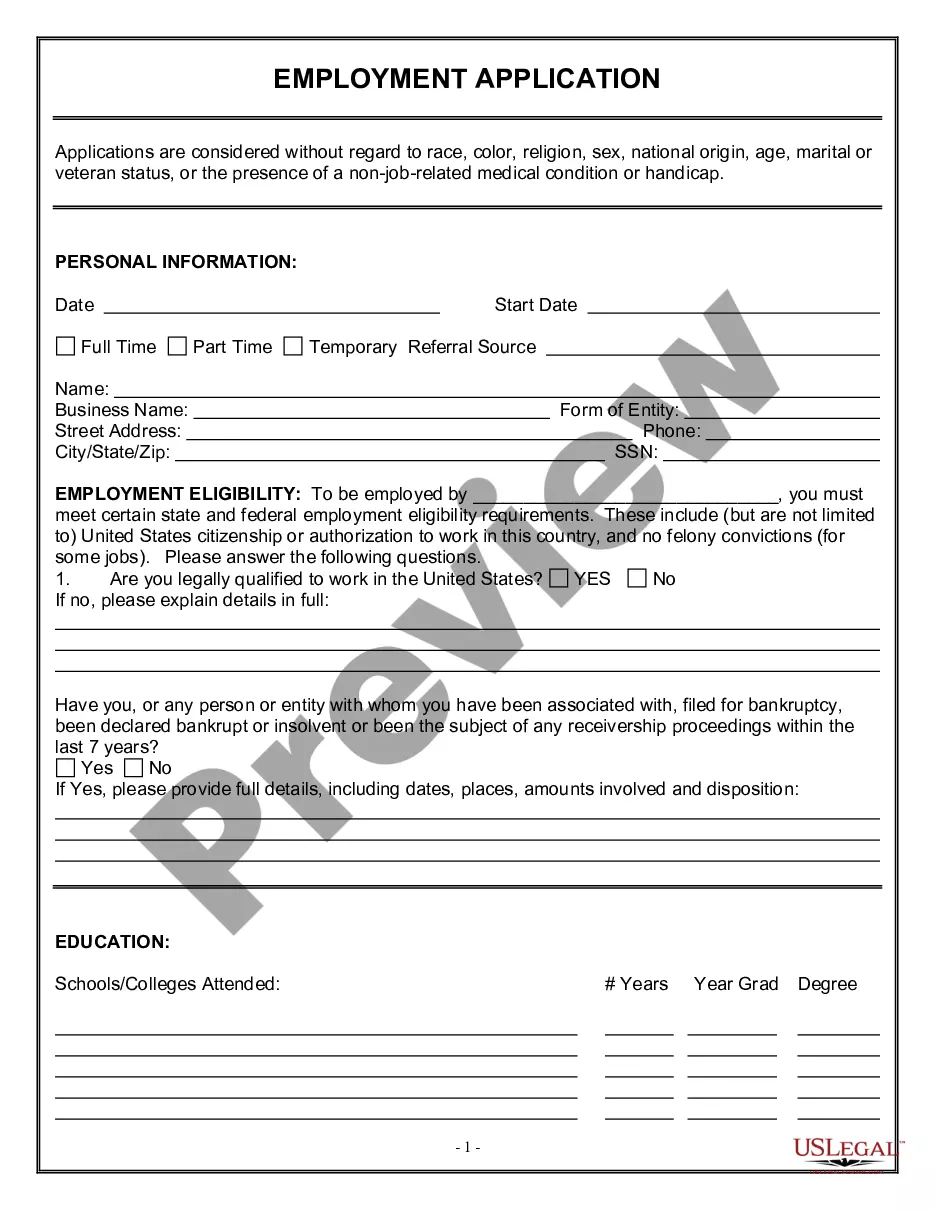Employee Consent Form Template In Bronx
Description
Form popularity
FAQ
A consent form is a document that is signed by a person (or on behalf of the person whom they are a guardian) to show that they are in agreement with the contents of the document.
How to fill out how to fill consent? Start by including the names and contact information of all parties involved in the consent form. Clearly state the purpose of the consent form. Outline any risks associated with the activity for which consent is being sought.
How to fill out how to fill consent? Begin by identifying the parties involved in the consent form. Describe the purpose of the consent. Specify any limitations or restrictions associated with the consent. Make sure to clearly state who is giving consent and their capacity to do so.
I consent to participate in the research project and the following has been explained to me: the research may not be of direct benefit to me. my participation is completely voluntary. my right to withdraw from the study at any time without any implications to me.
All sections of the consent form, except the "Consent" section, should be written in second person ("You are invited..."). Headers should include “Informed Consent” followed by the title of the study (e.g., the header in this document). Footers should include page numbers.
Follow these steps to write an effective consent form. Step 1: Title and introduction. Step 2: Description of the activity. Step 3: Risks and benefits. Step 4: Confidentiality and data handling. Step 5: Voluntary participation and withdrawal. Step 6: Consent statement. Step 7: Signature and date. Step 8: Contact information.
Instructions for Developing an Informed Consent Document General Information. Describe the purpose(s) of this research study in lay terms. Purpose of the Study. Procedures. Risks. Benefits. Compensation, Costs and Reimbursement. Withdrawal or Termination from Study. Confidentiality.
State the Purpose: Mention the letter's purpose and what you consent to. Be specific about the details. Provide Details: Include any relevant details about the consent, such as dates, locations, and conditions. Sign and Date: End with your signature and date.