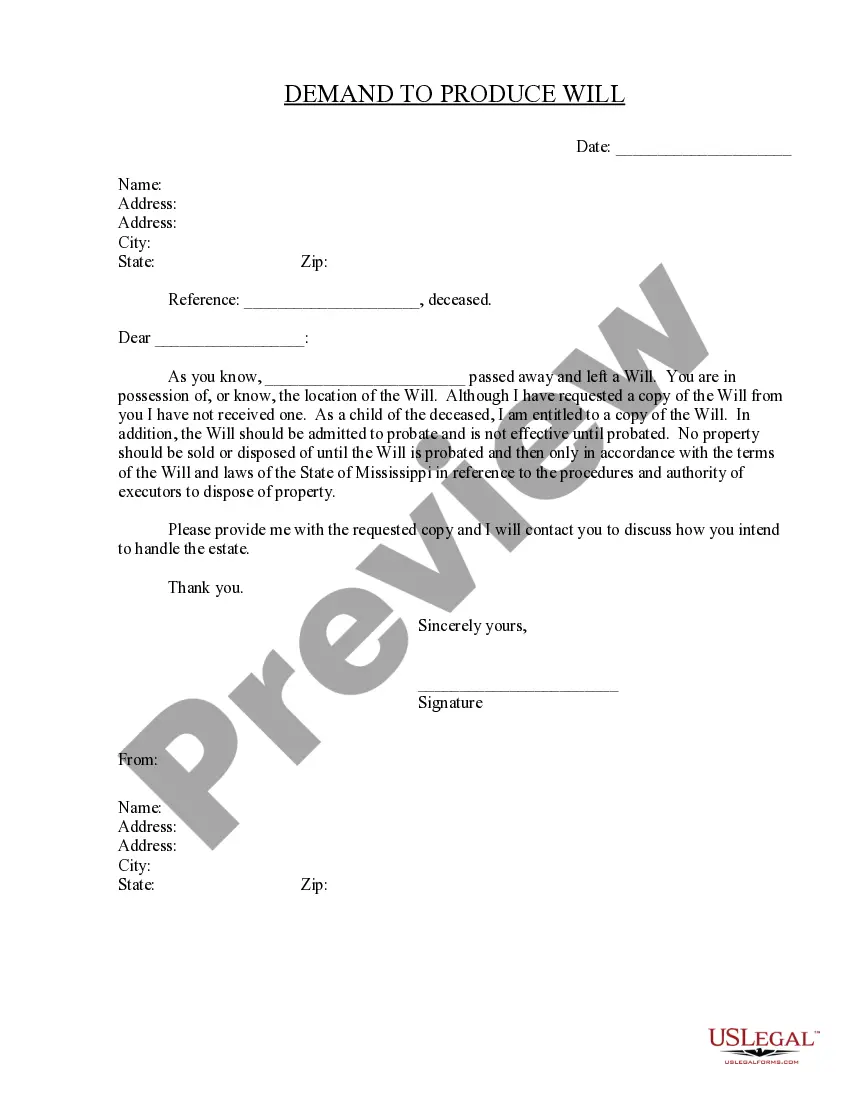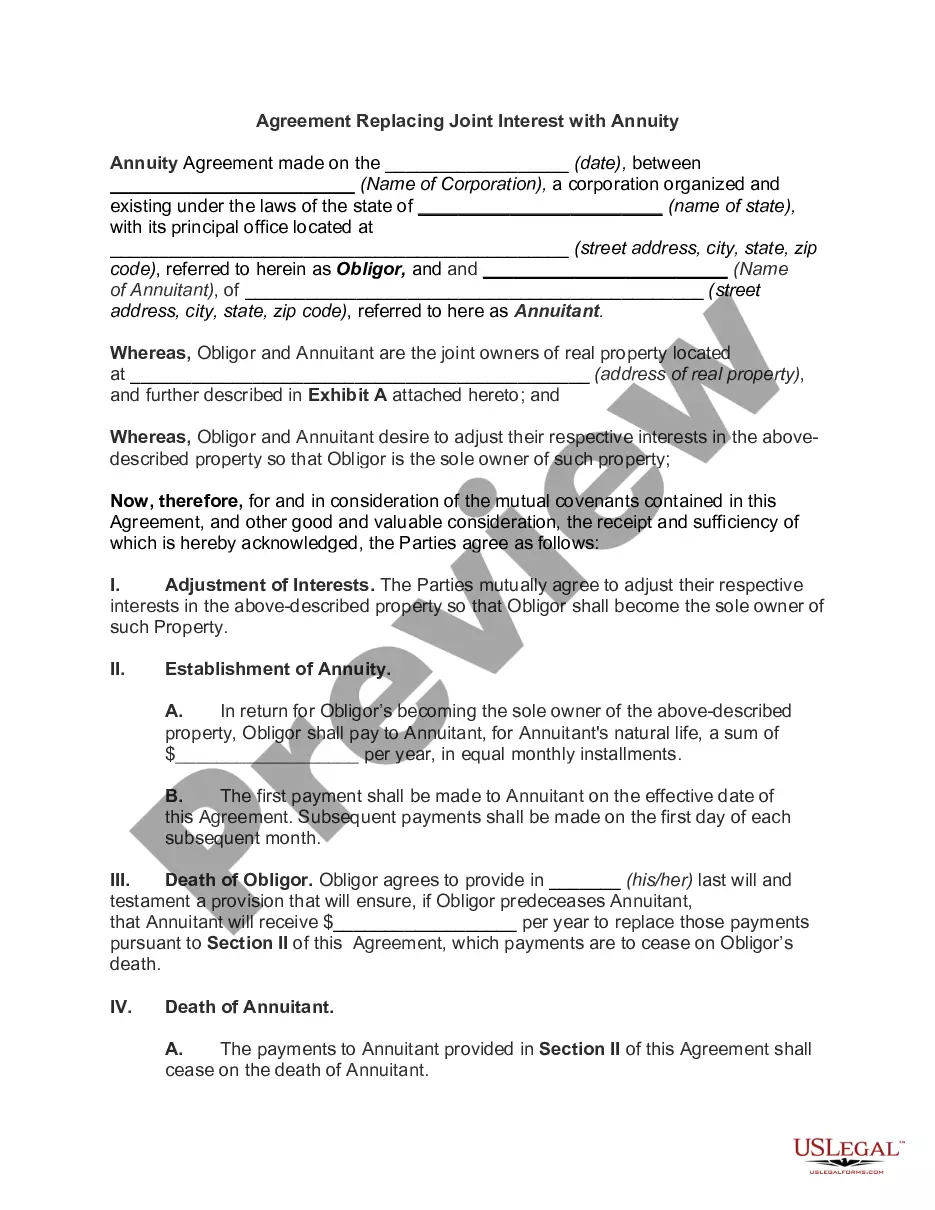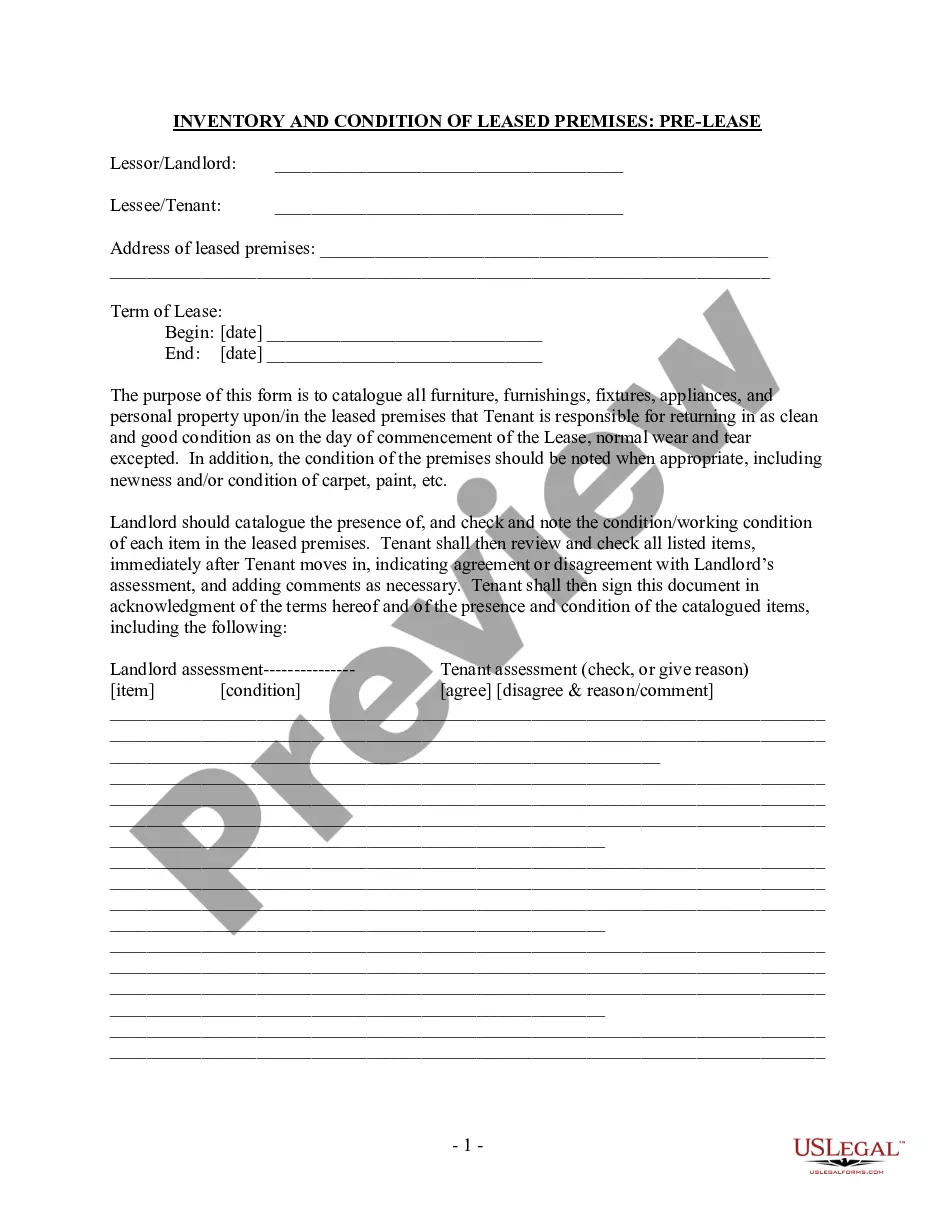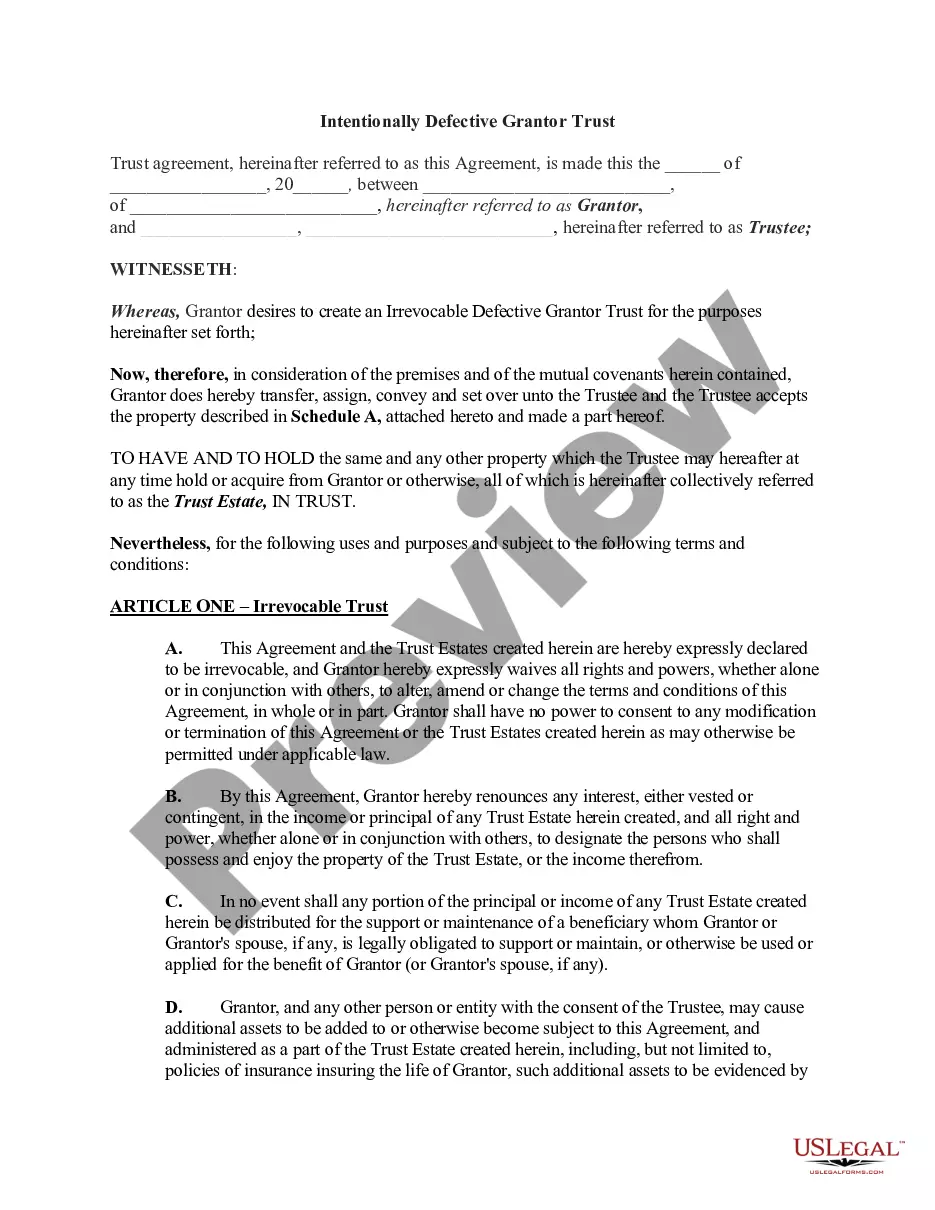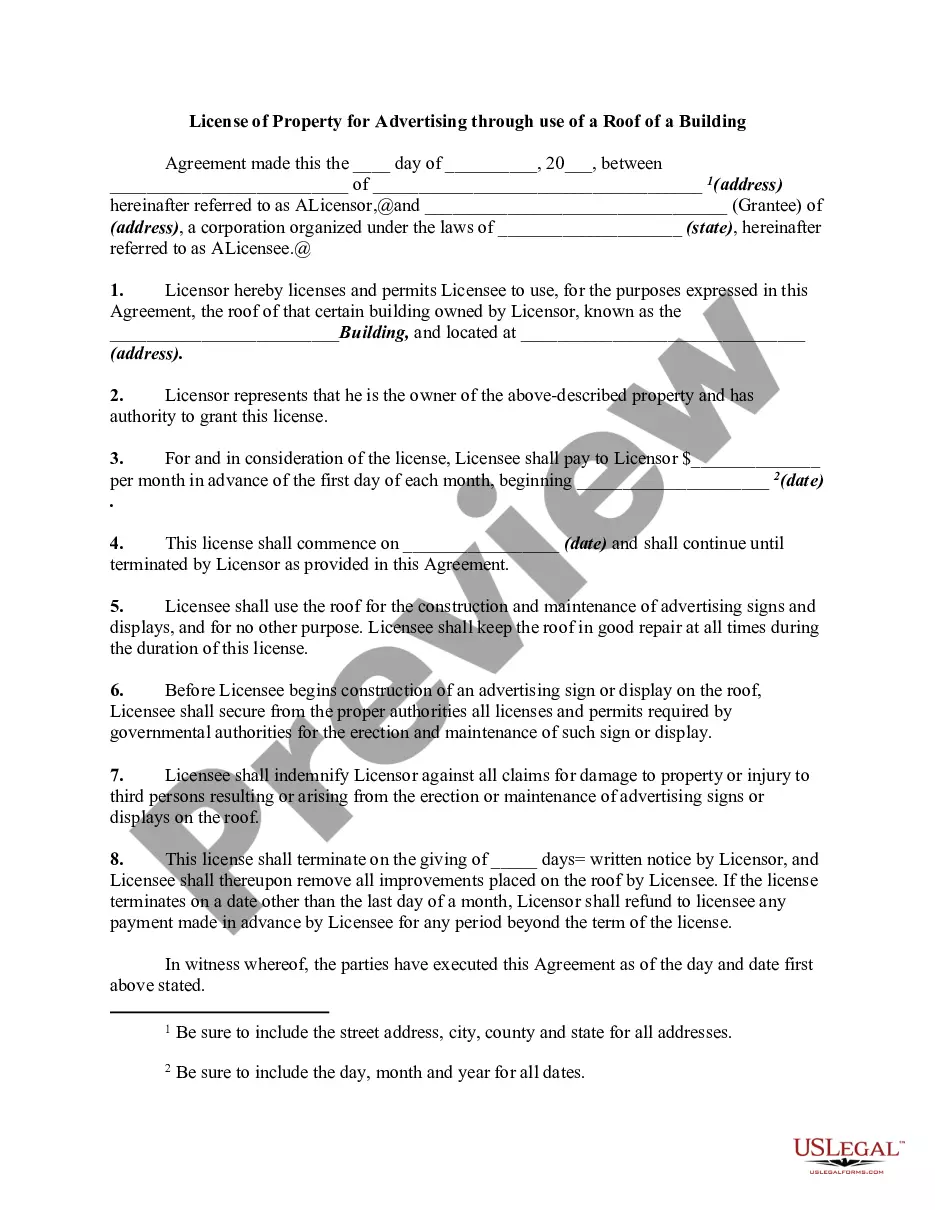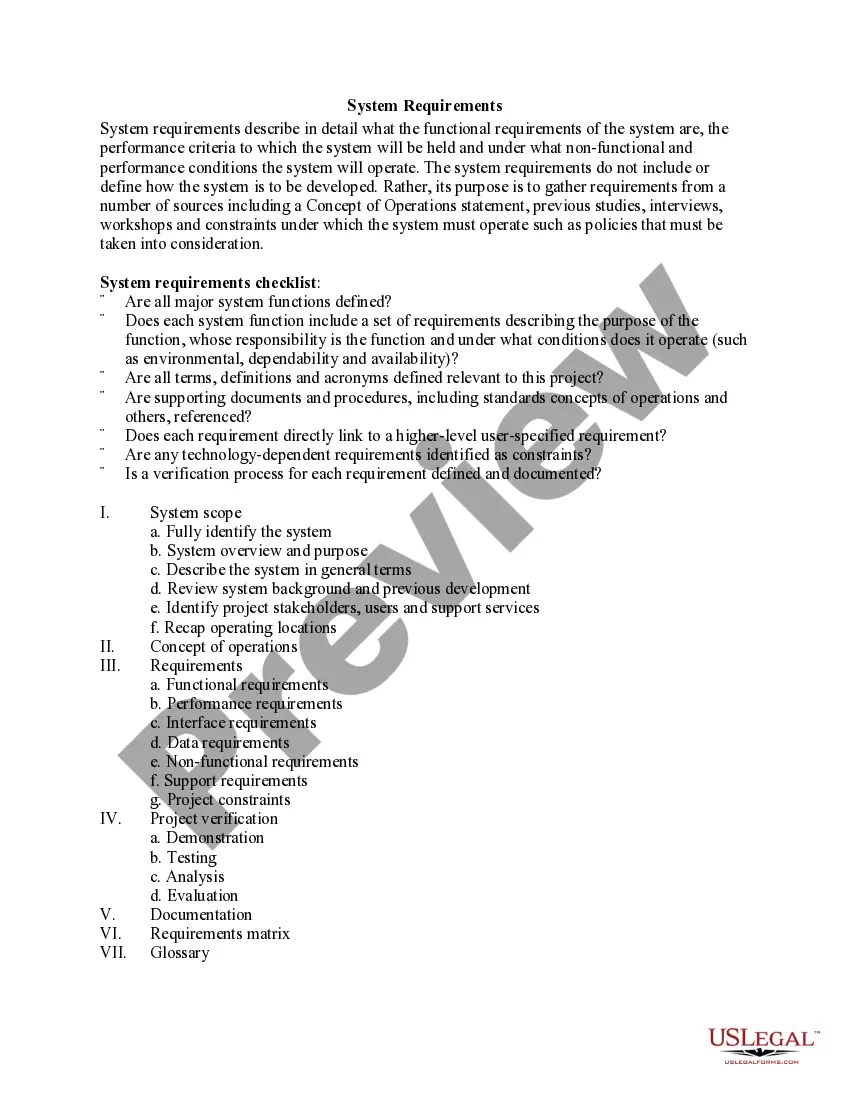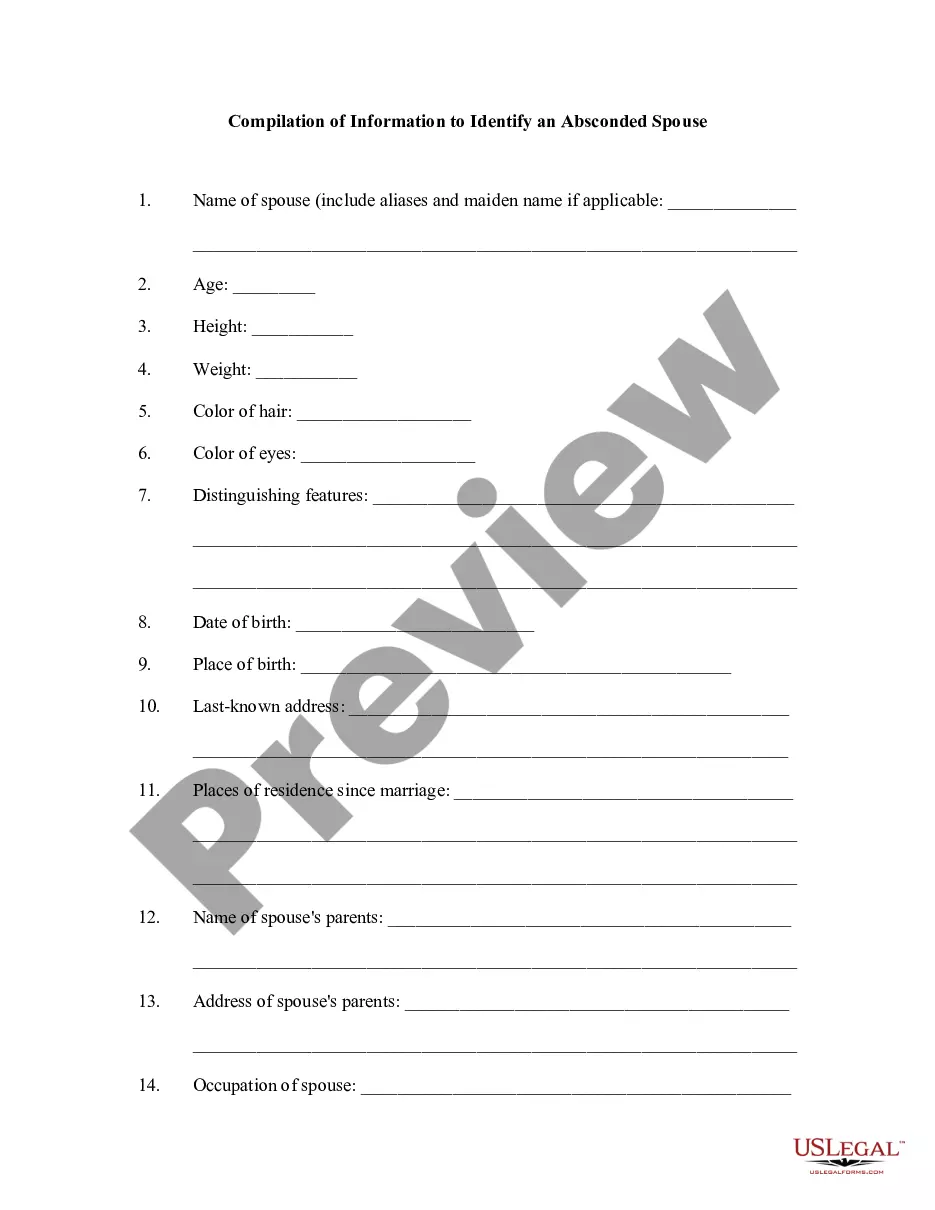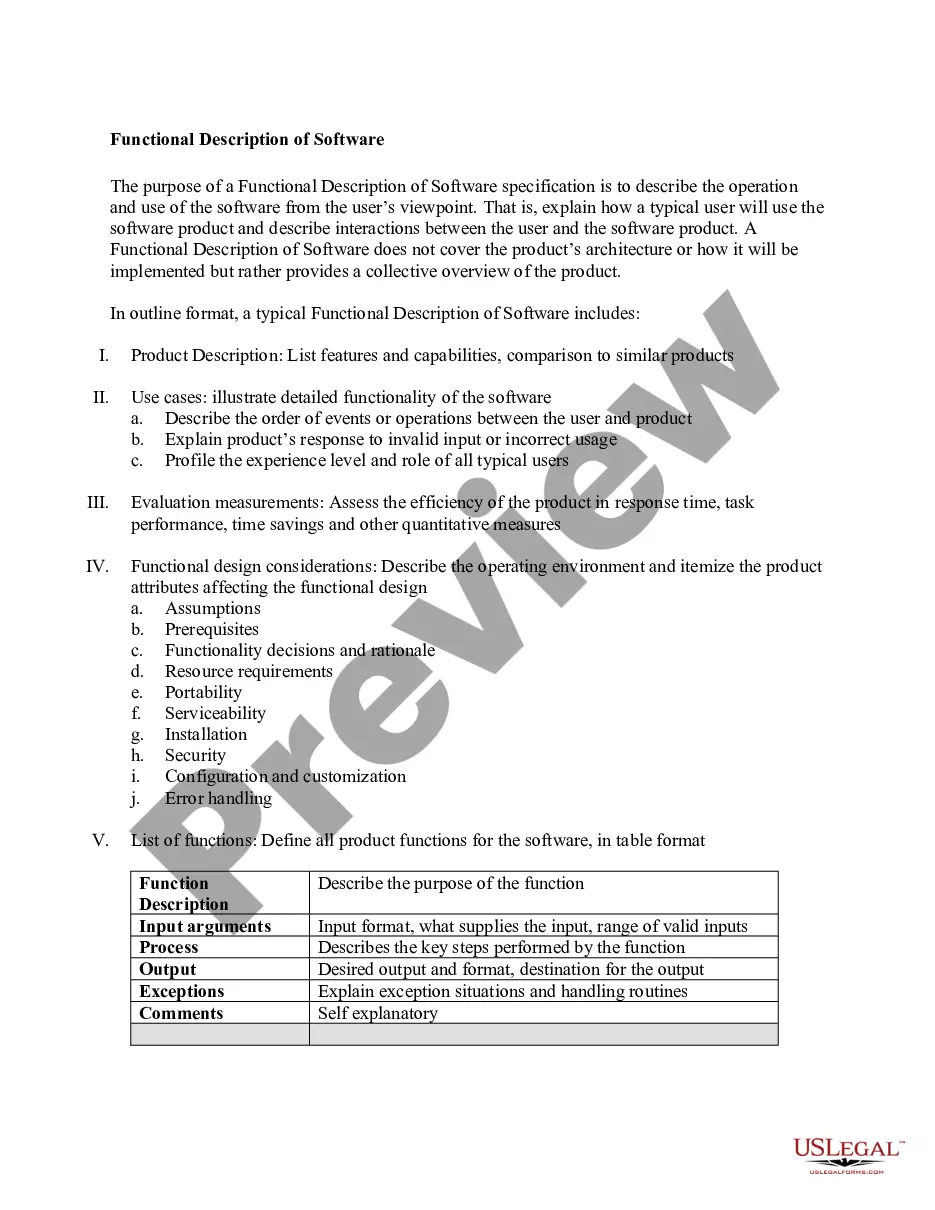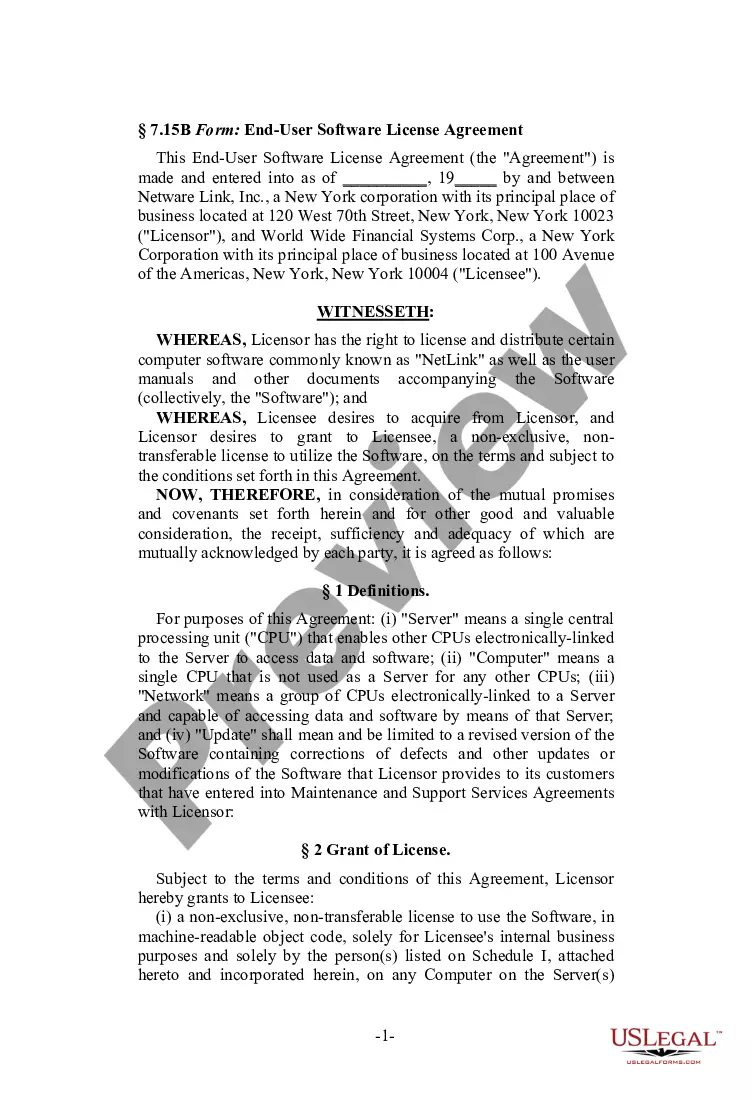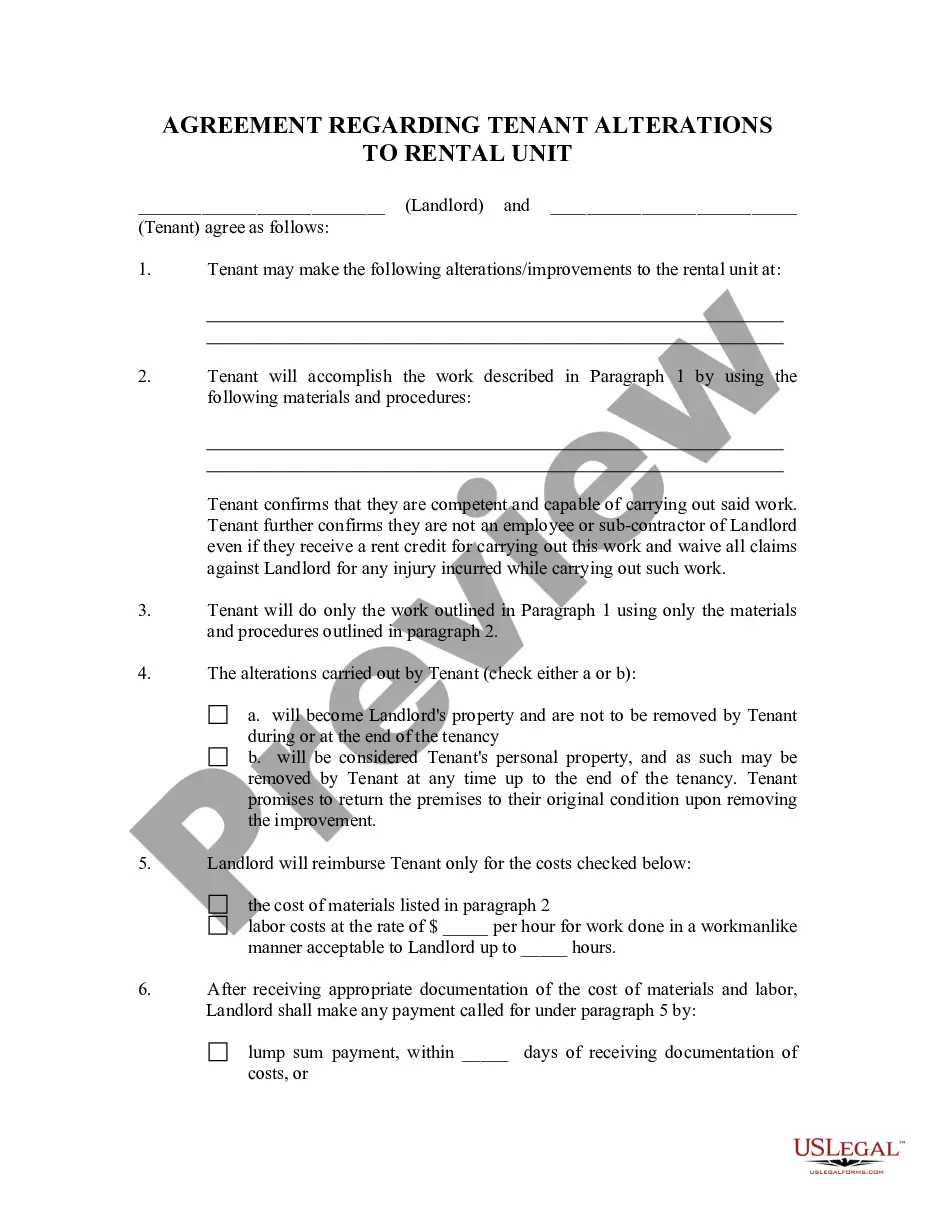Credit Card Form Statement With Authorized User In Nevada
Description
Form popularity
FAQ
The information on such a form must include: Cardholder's name. Card number. Card network (Visa, Mastercard, American Express, Discover, etc.) Card expiration date. Cardholder's billing zip code. Business name. Statement authorizing charges. Cardholder's signature and the date they signed.
Using NetBanking Login to NetBanking using your Customer ID. Go to Cards Tab>>Request>> Set Card Usage/Limits. Your existing Daily Domestic Usage/Limits and Daily International Usage/Limits for all types of. Switch on Online Usage under both sections. In the review page, click Confirm.
Physical credit authorization forms have many security issues: They may get lost, stolen, or mishandled by employees. Having to type data manually may lead to errors and financial discrepancies. Physical forms are not encrypted, meaning anyone can read and understand the information.
When a card payment is initiated, the merchant's bank (acquiring bank) sends the request to the payment processor for authorisation. Payment processor - This intermediary securely transmits the cardholder's data from the acquiring bank to the issuing bank to facilitate the authorisation process.
The authorized user will likely not receive a monthly statement for the credit card. However, some credit cards can break out spending made by the authorized user within the balance statement so the cardholder can understand which charges were made by whom.