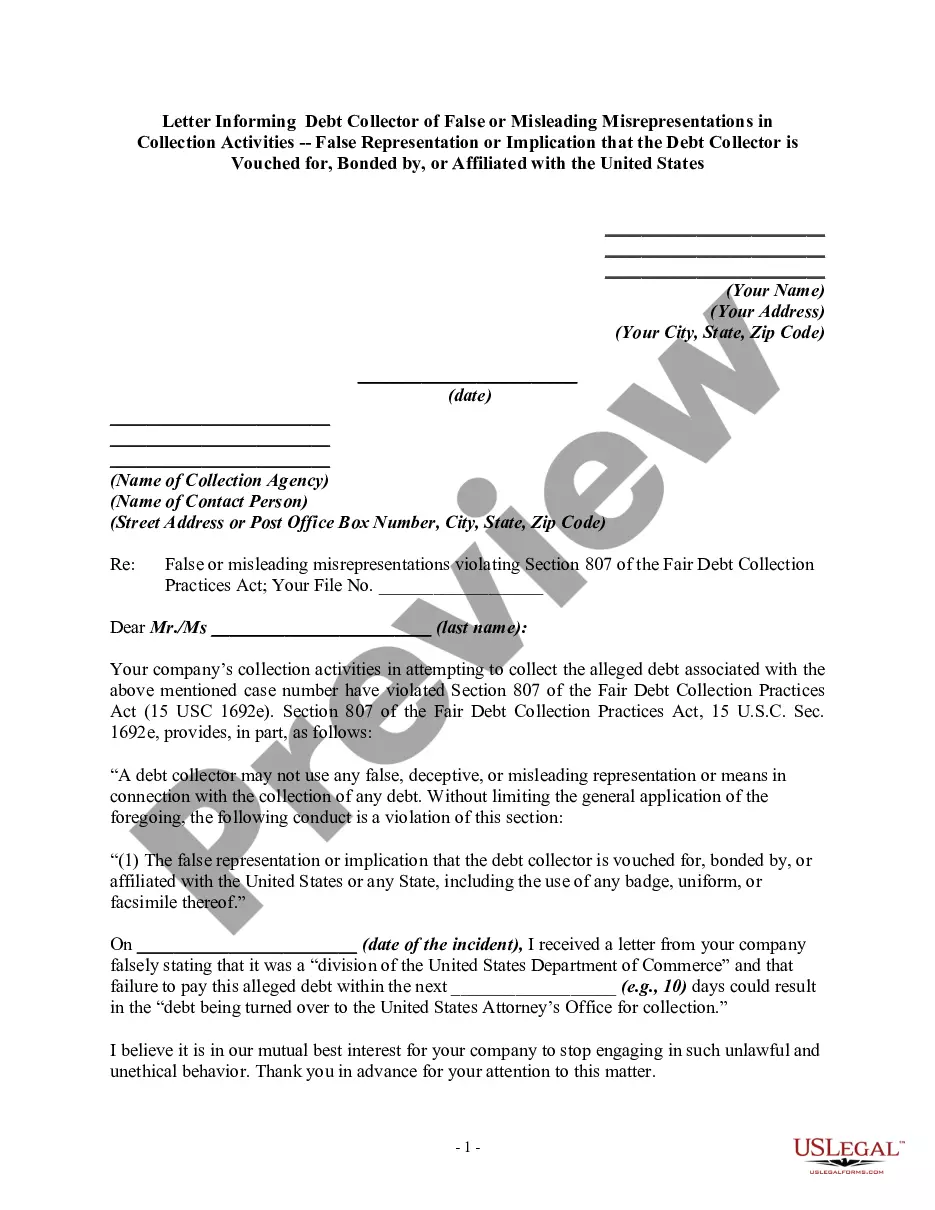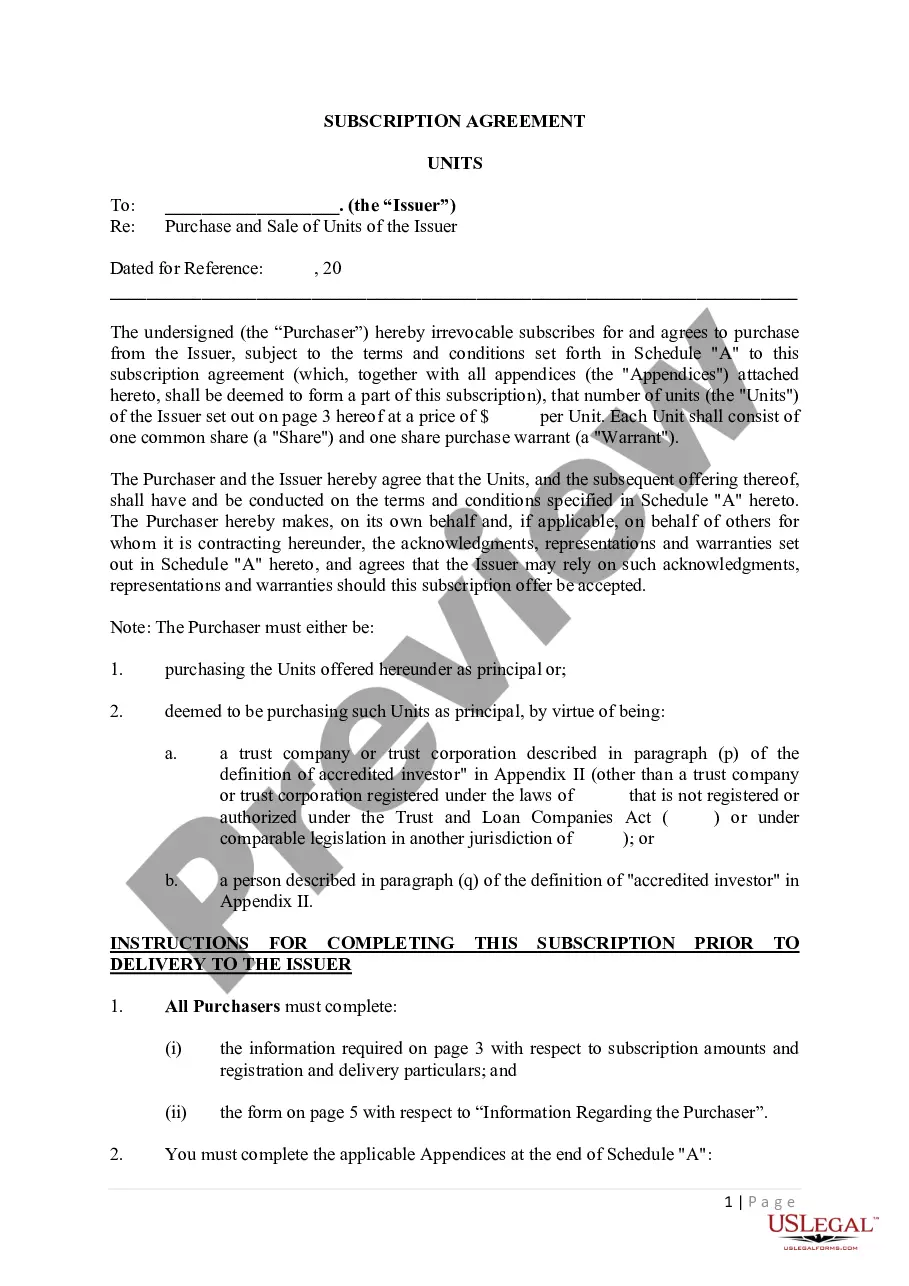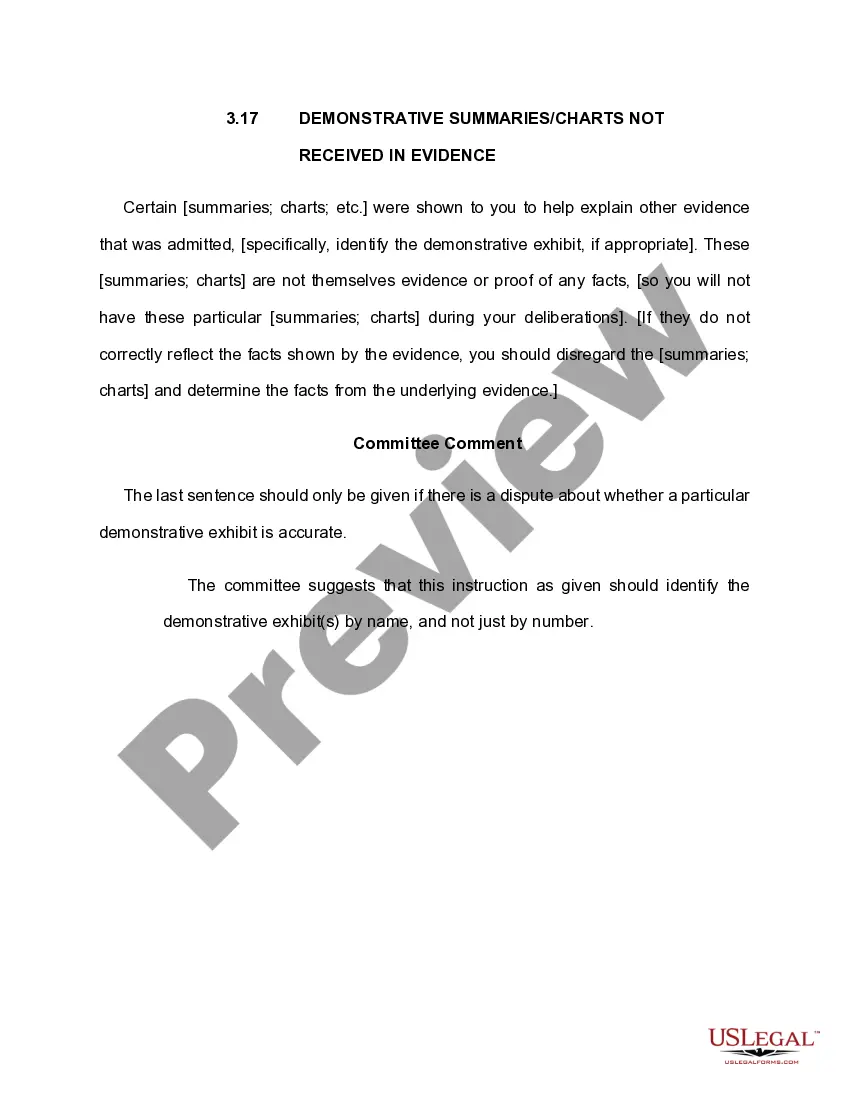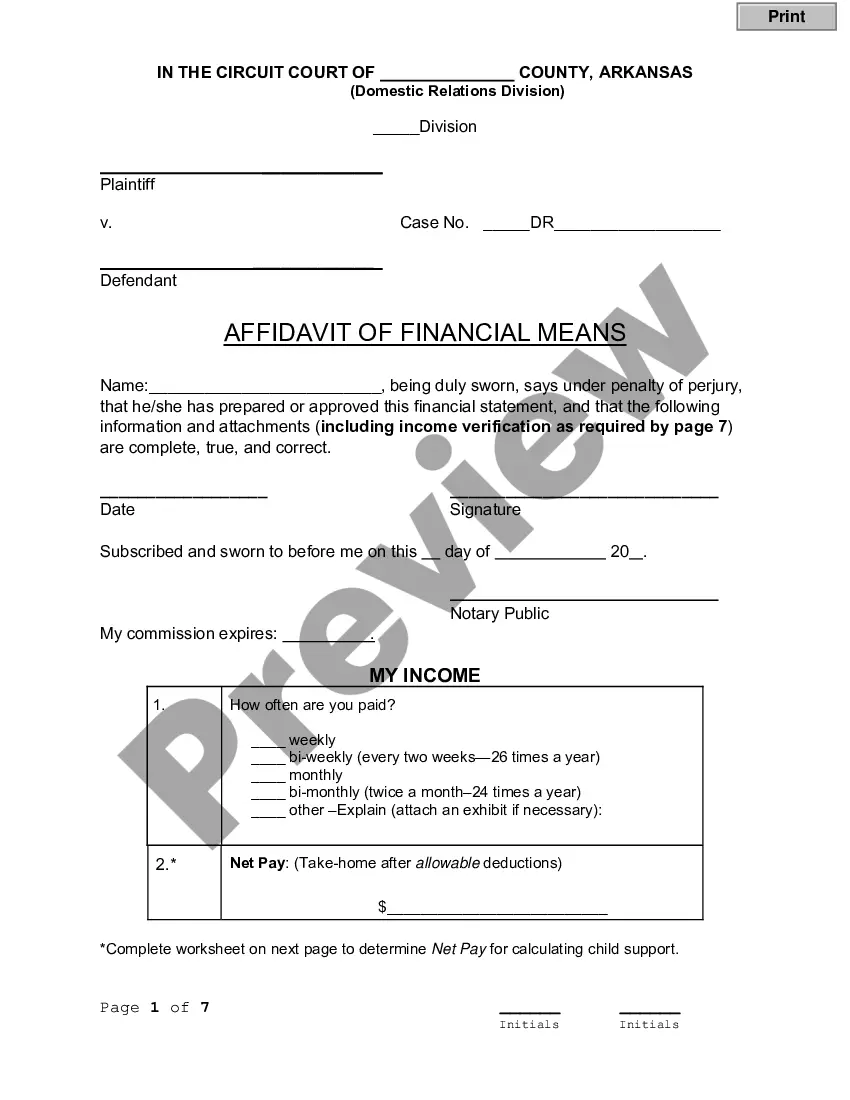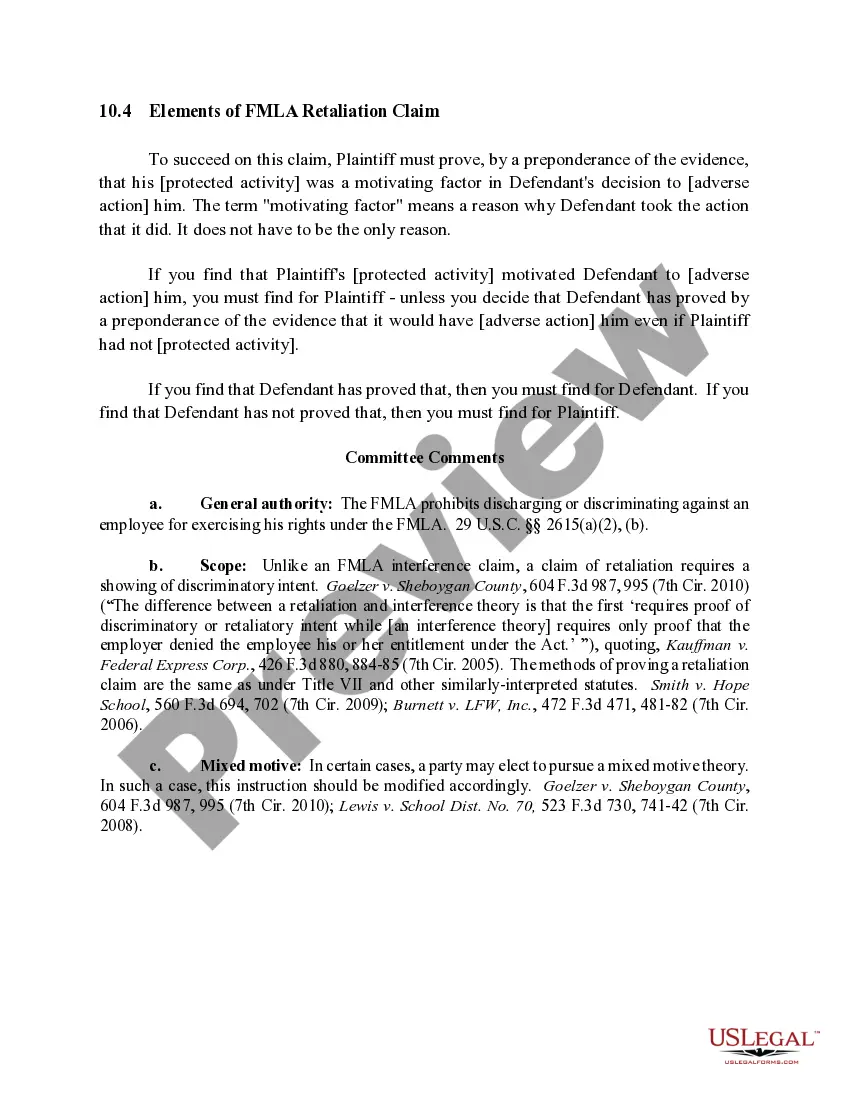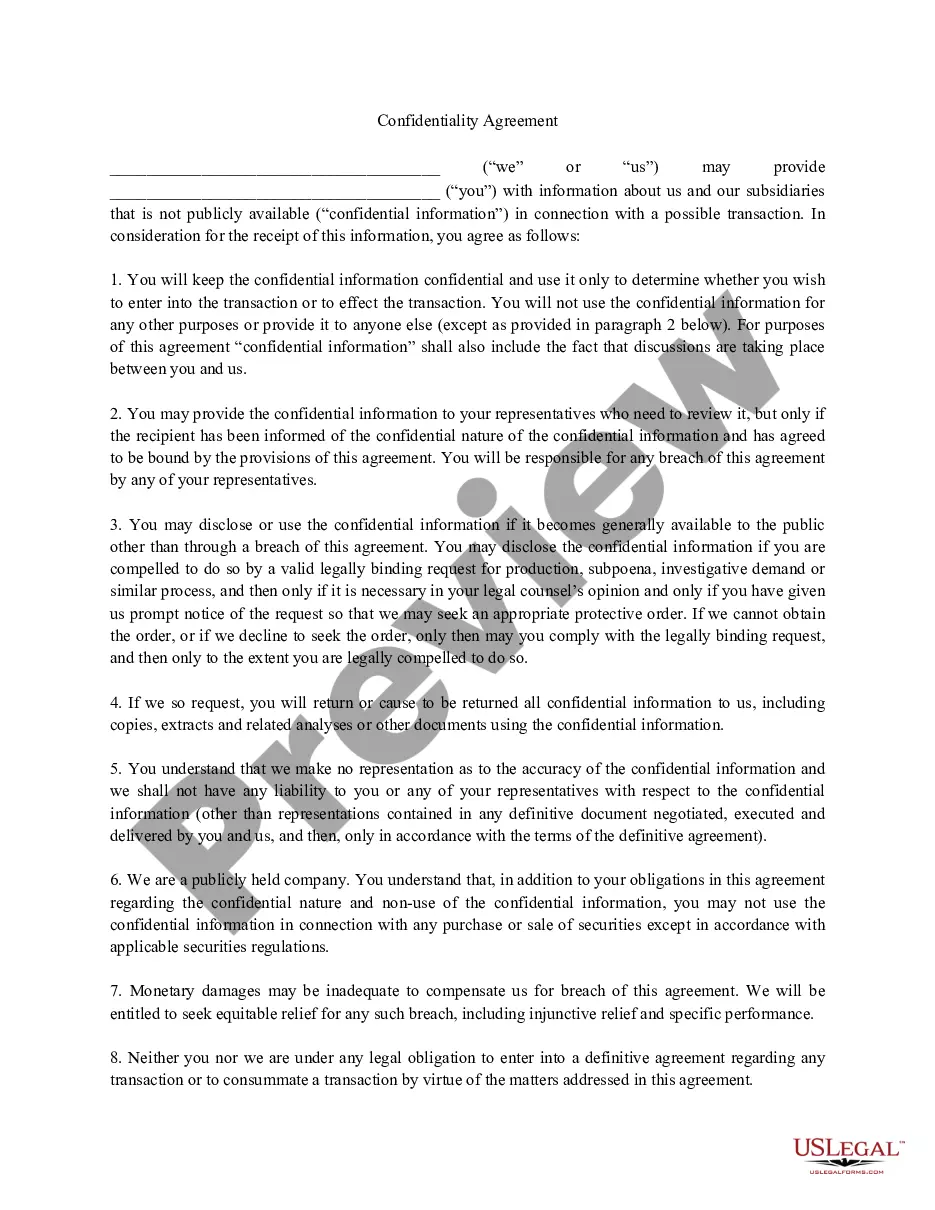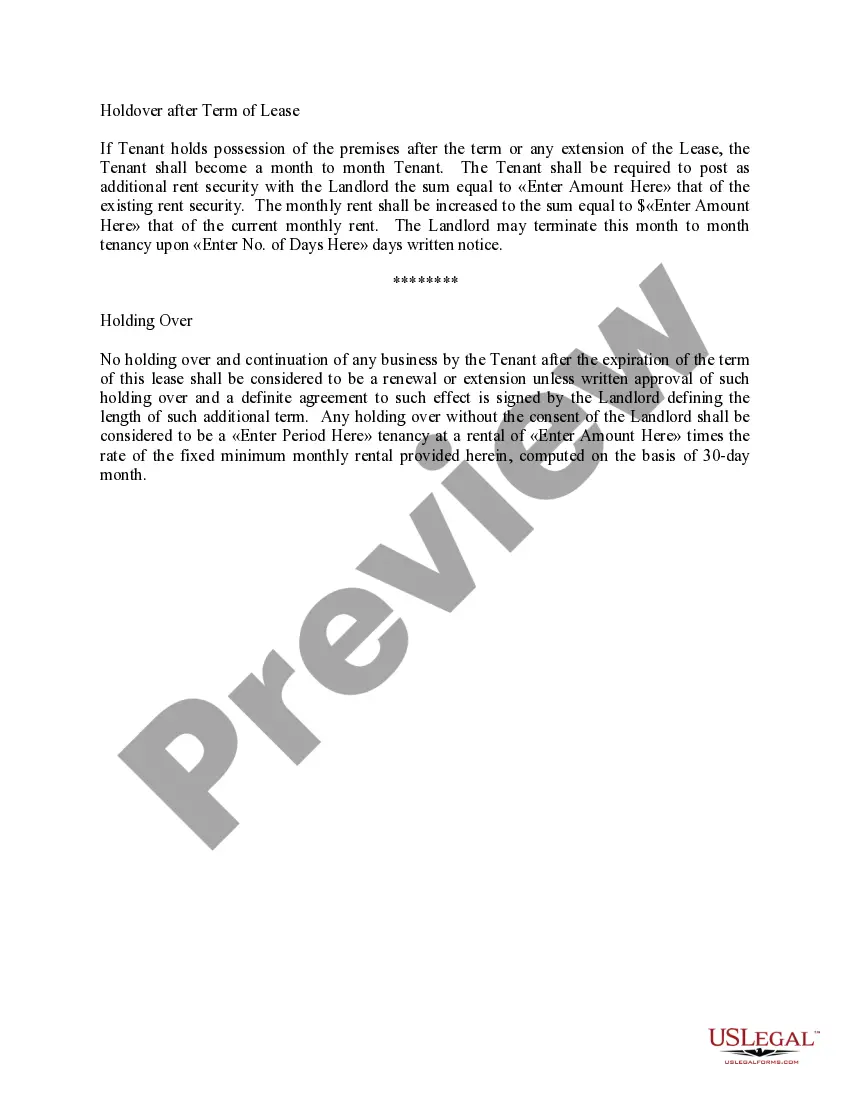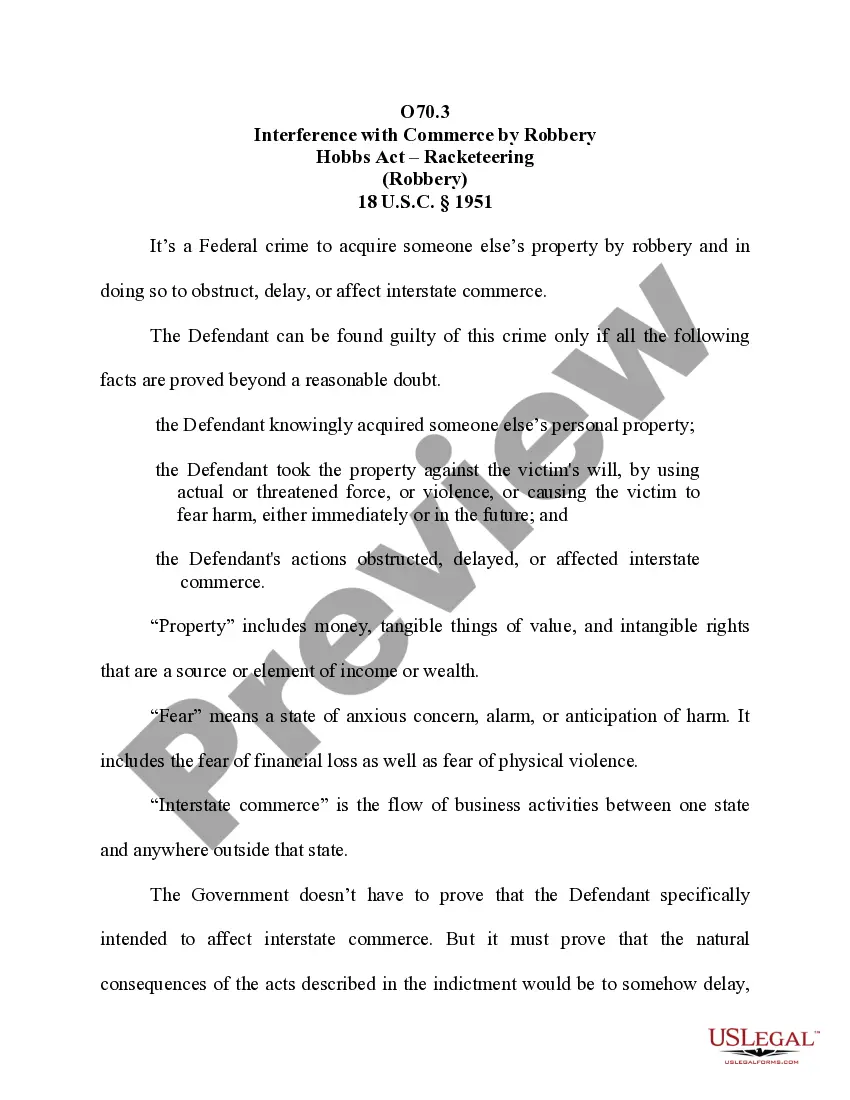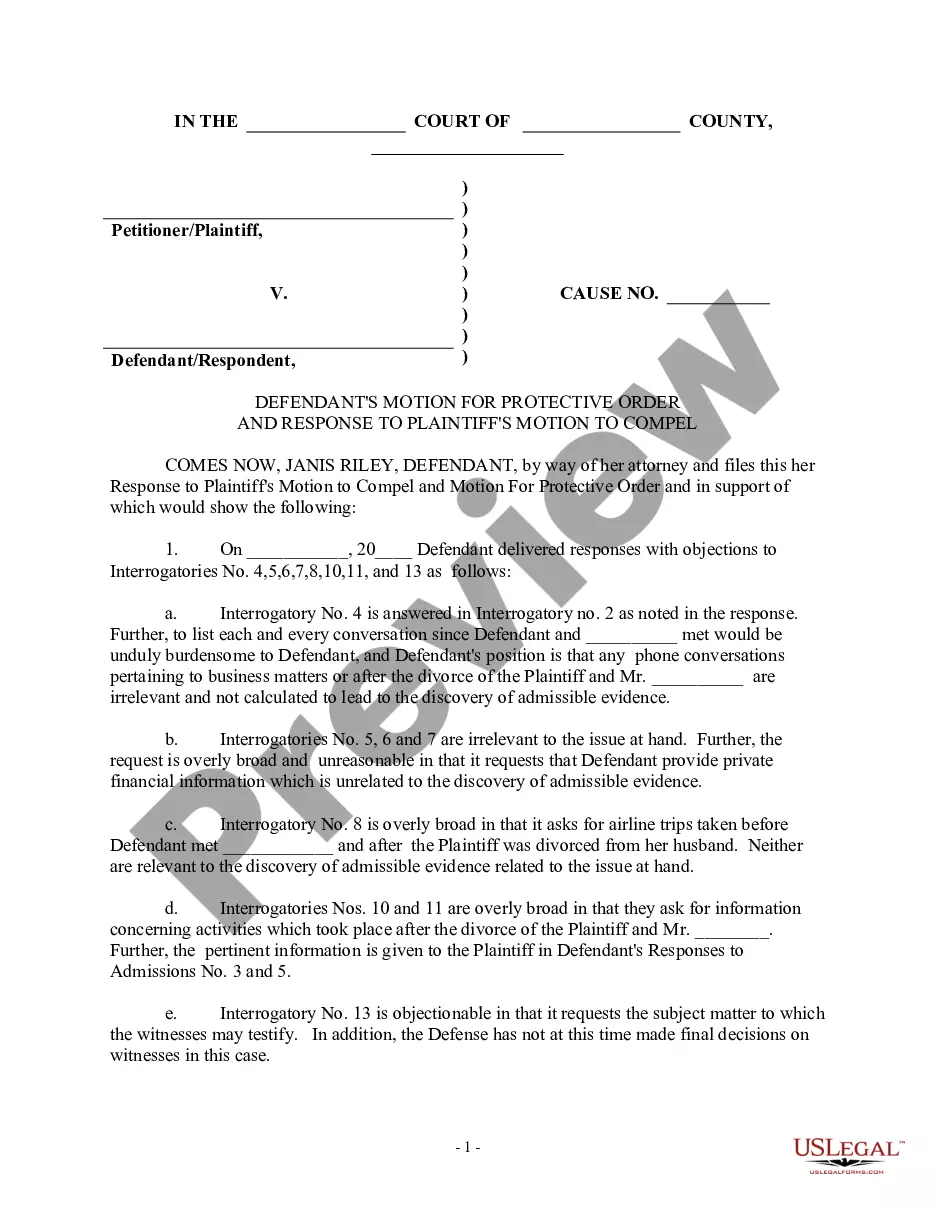Credit Card Form Statement For Payment In Contra Costa
Description
Form popularity
FAQ
It's simple: A credit card authorization form typically includes the following general information to ensure a smooth transaction process: Cardholder's name. Card number. Card network. Credit card expiration date. Billing address. Contact information. Authorized amount. Cardholder's signature.
Your monthly credit card statement is a record of your recent transactions, activity, and any applicable fees and interest charges. Credit card companies and banks typically mail out your monthly statement after the end of your billing cycle.
Online: Card issuers usually send credit card statement to your registered email ID on the same date every month, which is known as the billing date. Another way to access your credit card statement online is by logging into your bank's net banking portal.
It's simple: A credit card authorization form typically includes the following general information to ensure a smooth transaction process: Cardholder's name. Card number. Card network. Credit card expiration date. Billing address. Contact information. Authorized amount. Cardholder's signature.
What Is an Authorization Code? A credit card authorization code is a two- to six-digit alphanumeric code that indicates whether a transaction has been approved or declined. When a transaction is declined, the specific code provides information about the reason for the decline.
How Does Payment or Credit Card Authorization Work? Step 1: The customer uses their credit card at checkout. Step 2: An authorization request is sent to the bank. Step 3: The request is approved or declined. A note about transaction fees. Q: What is payment authorization?
Physical credit authorization forms have many security issues: They may get lost, stolen, or mishandled by employees. Having to type data manually may lead to errors and financial discrepancies. Physical forms are not encrypted, meaning anyone can read and understand the information.
Statement of Payment may mean different things to different agencies. Still, in its broadest definition, it is a document that provides information about an employee, including their dates of employment, hours worked, earnings (i.e., wages), deductions, and other taxes.
How do I download my credit card statement? You can download your credit card statement by logging in to the card issuer's Net Banking portal. Additionally, you can also download the statement, when received on your registered mail address, by saving it as a pdf.
Sign in to your account online or locate a credit card account statement to see your next due date. If you're receiving monthly statements by mail or online, make sure to read them carefully. Setting up automatic payments is a great way to help ensure payments are made on the date you set.