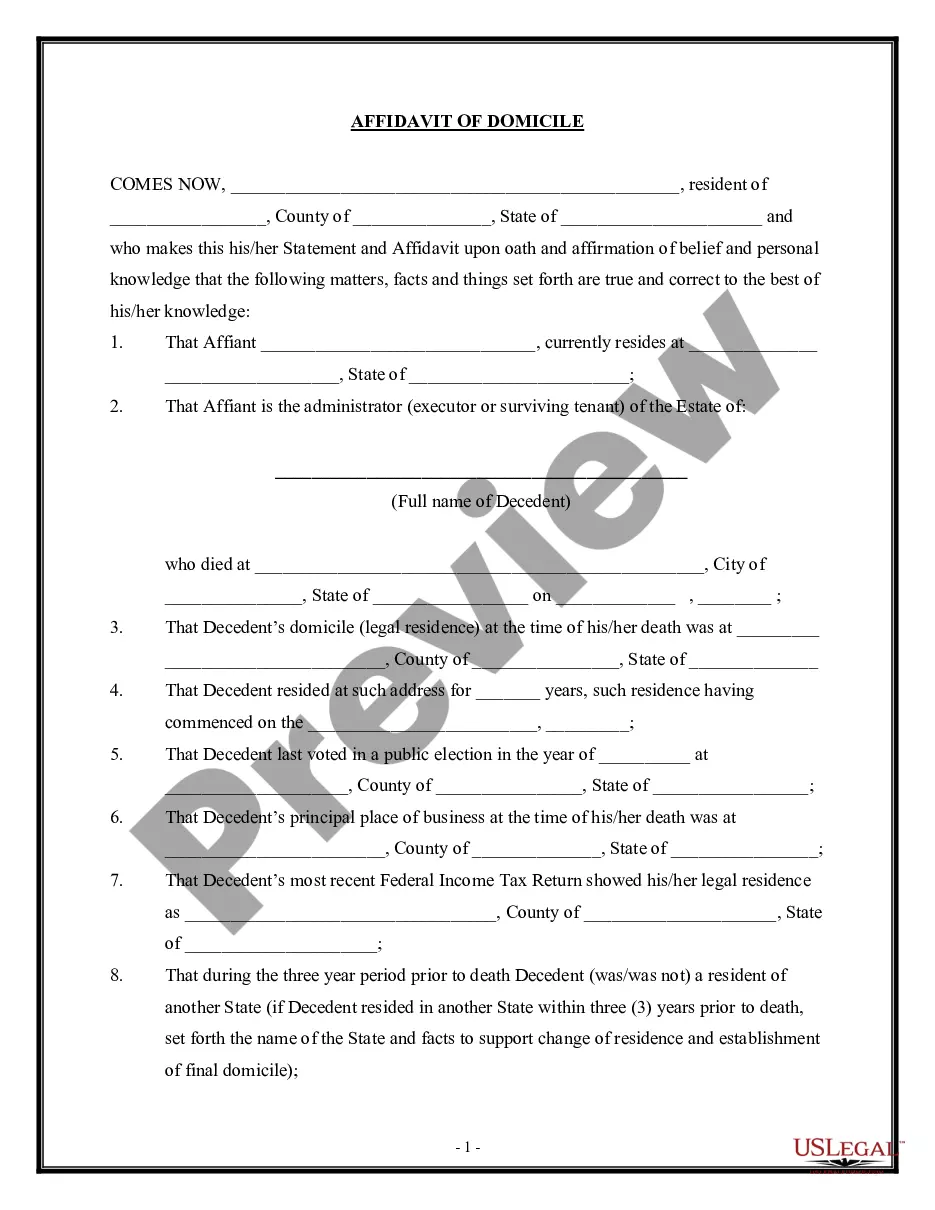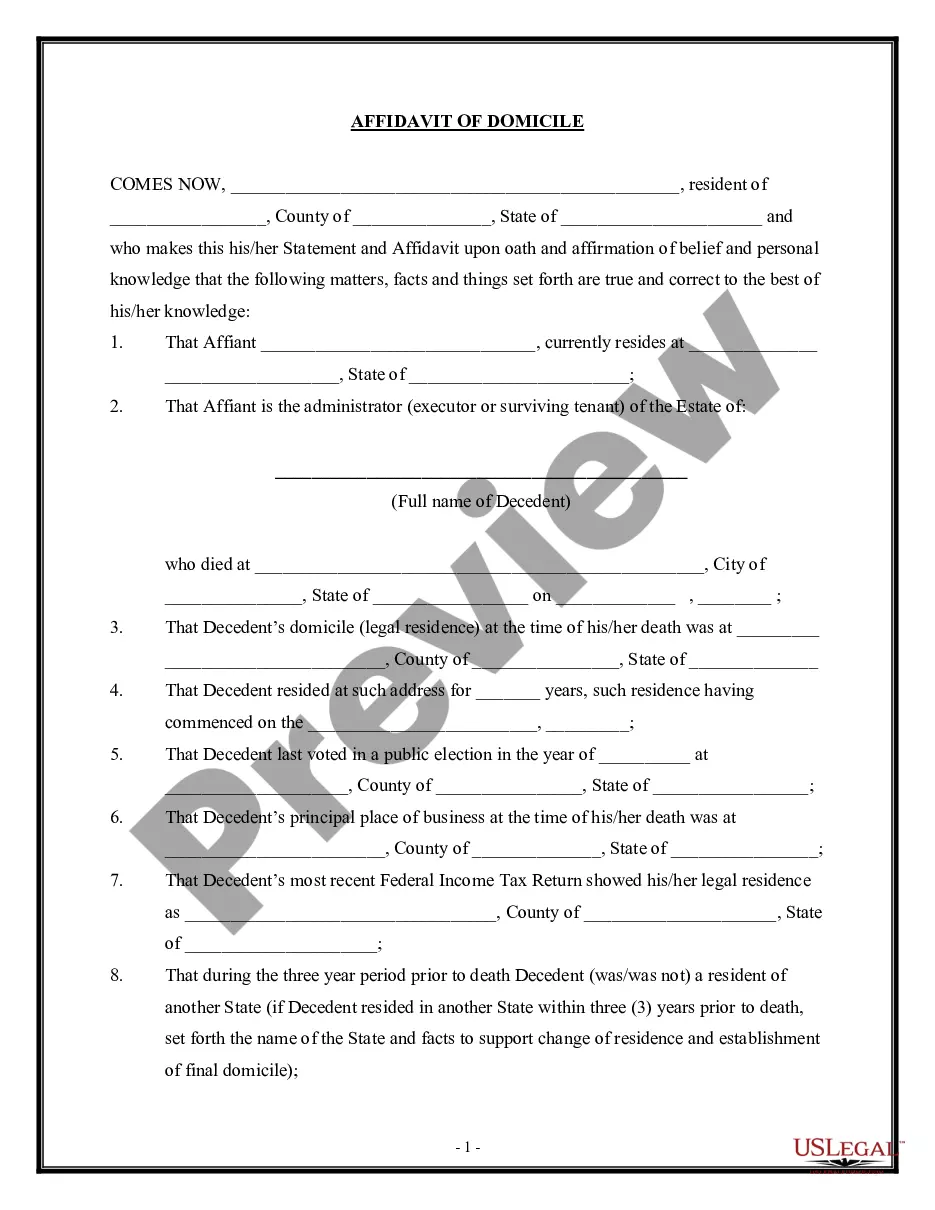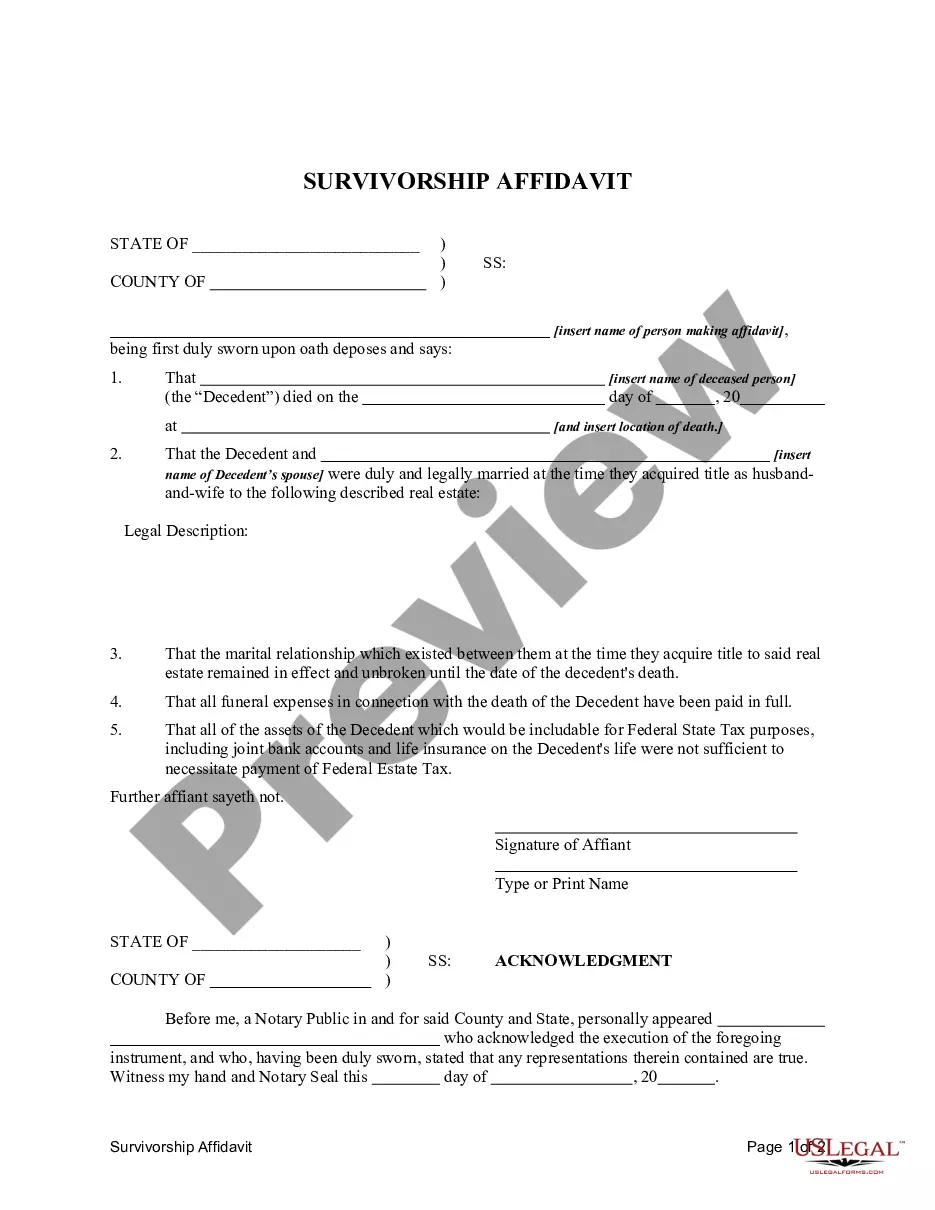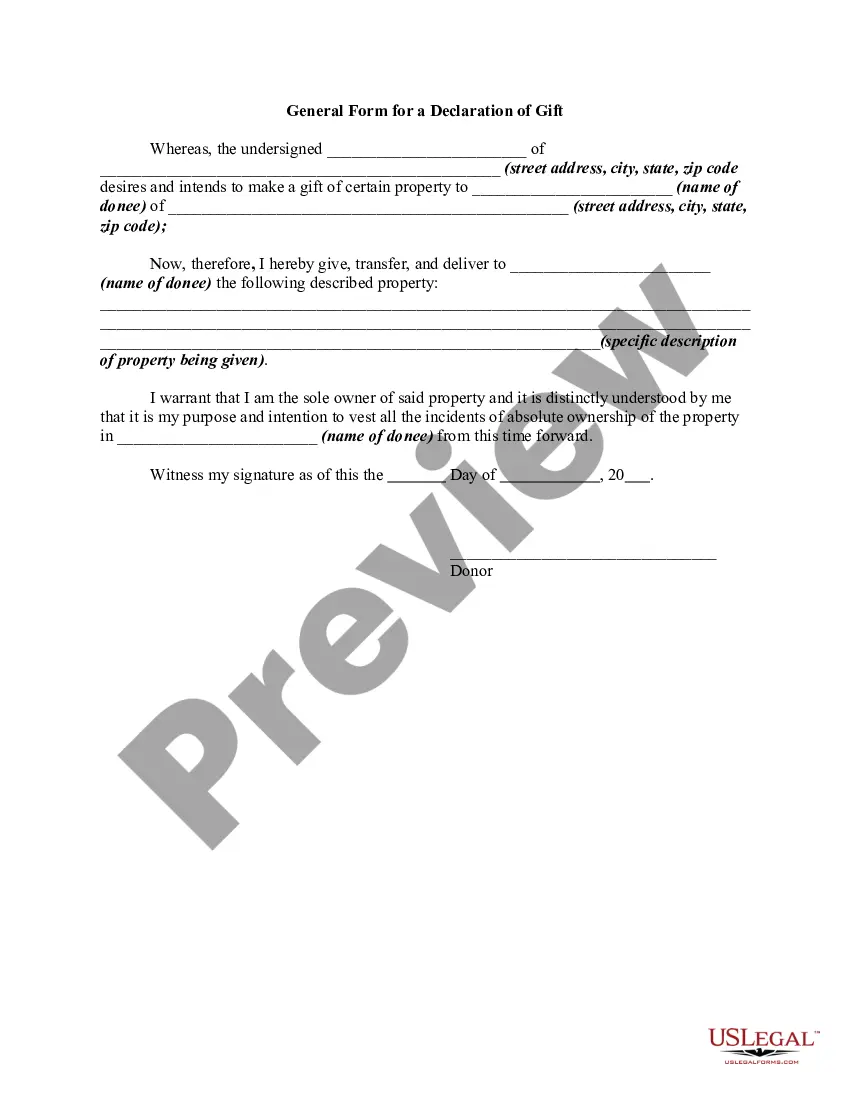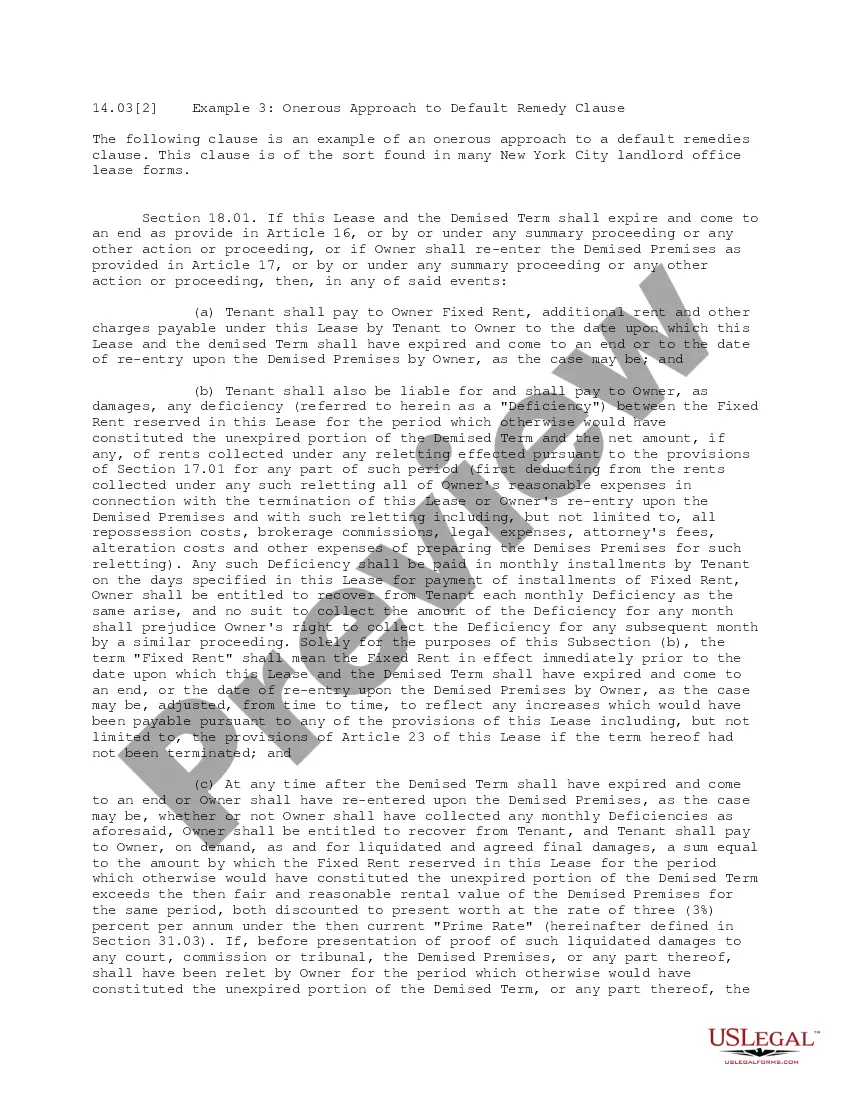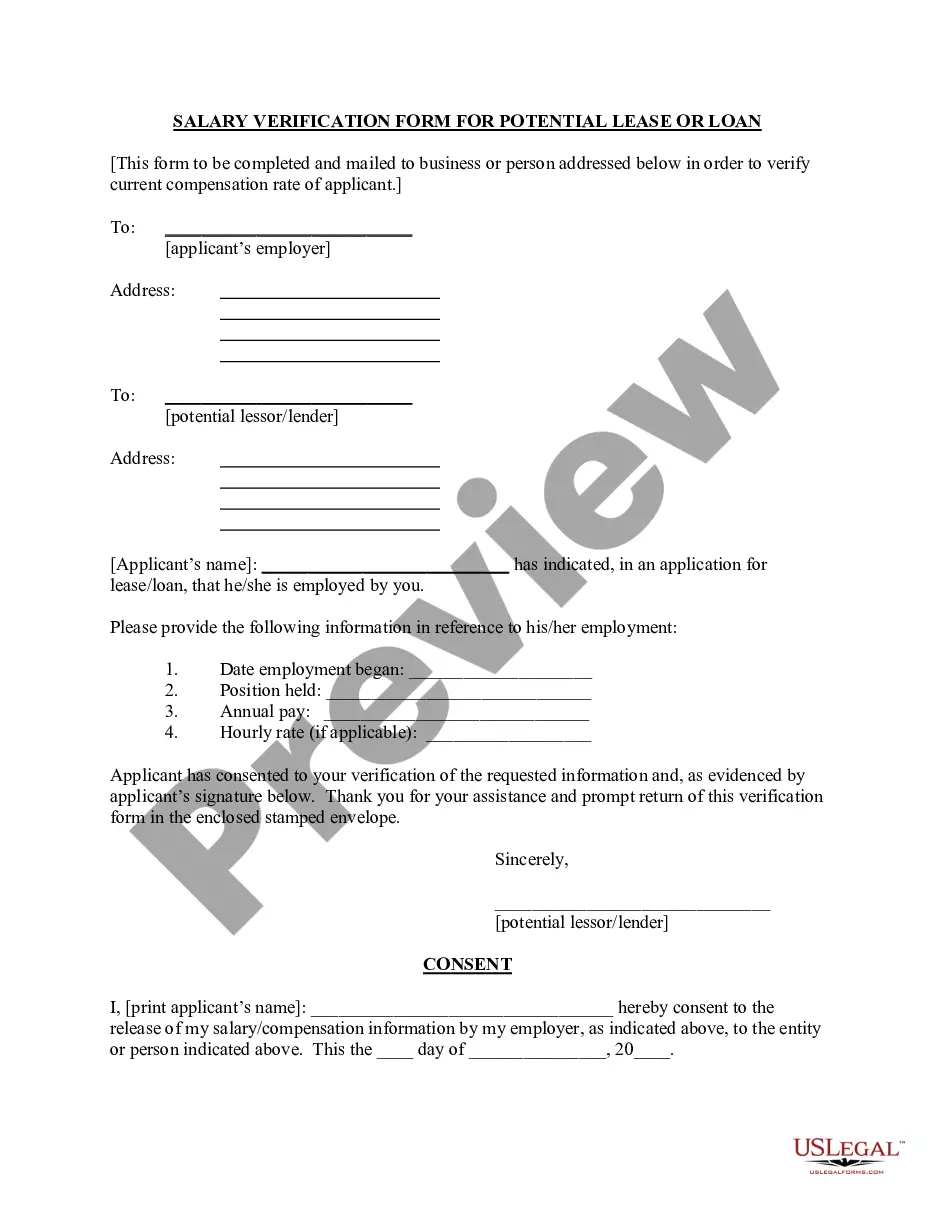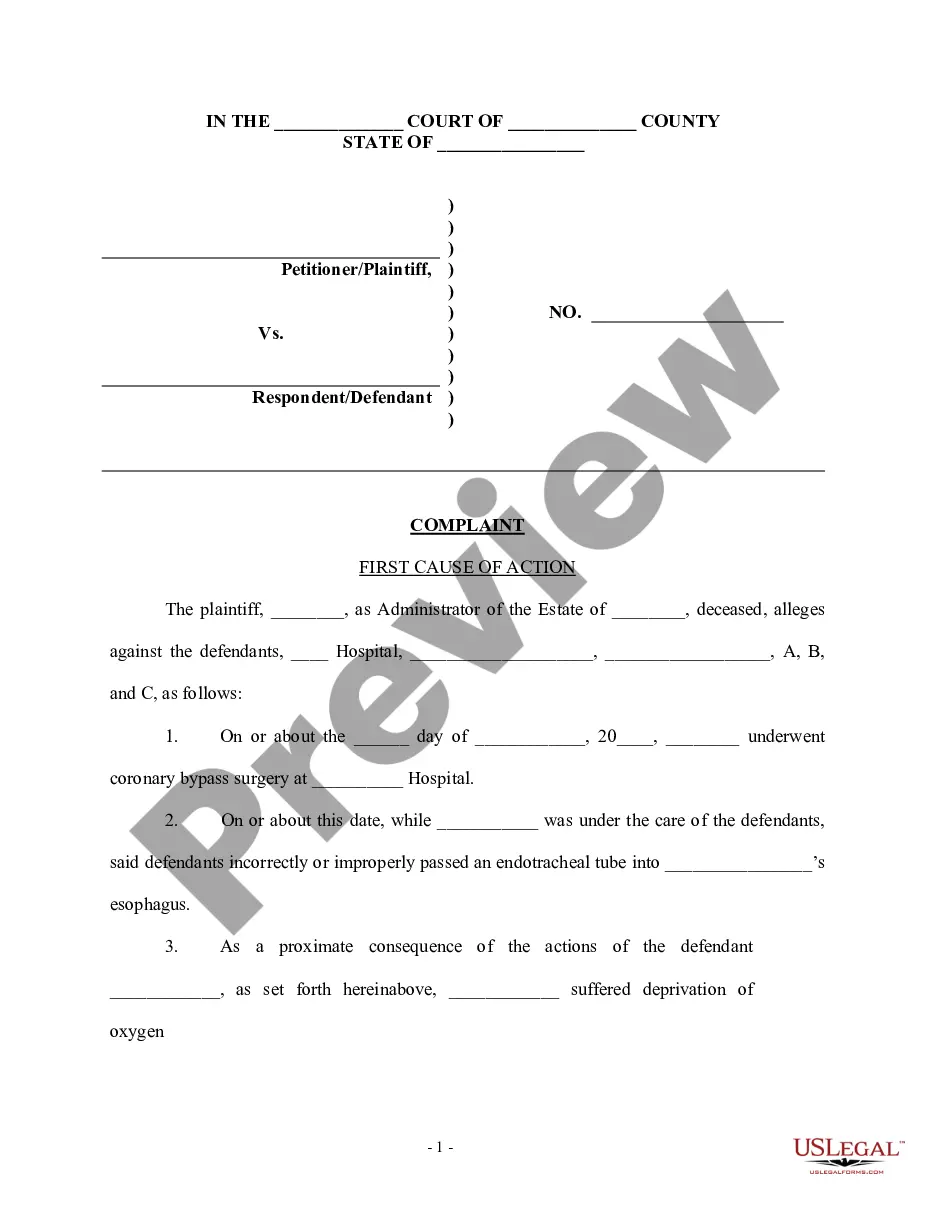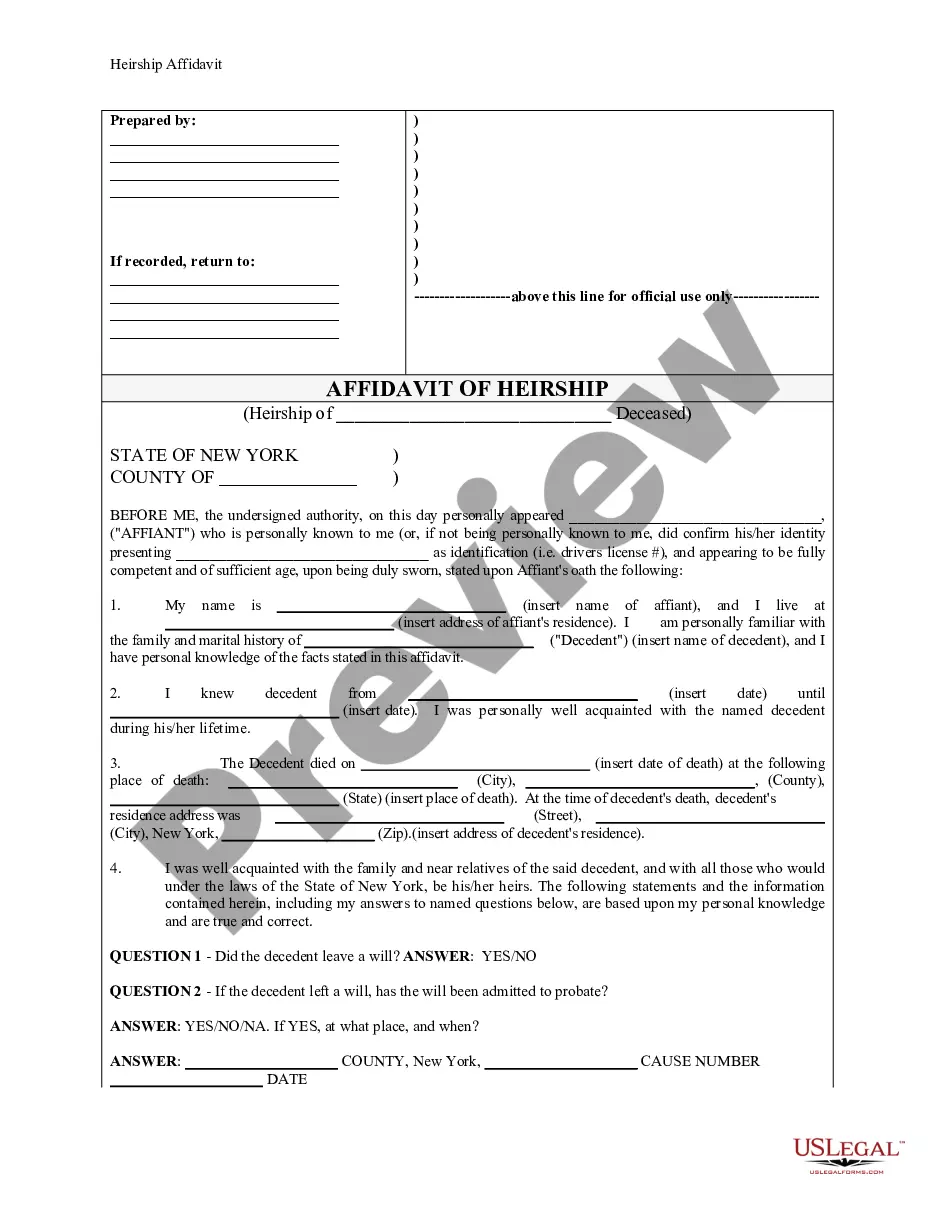Affidavit Of Domicile Form Computershare
Definition and meaning
An Affidavit of Domicile is a legal document used to confirm the legal residence of an individual at the time of their death. This form is essential for the transfer of assets, particularly in matters related to estate administration.
The affidavit serves as a sworn statement by a person, typically an executor or administrator of an estate, declaring the deceased’s domicile or primary residence. It is often required by financial institutions, such as Computershare, to facilitate the transfer of securities registered in the name of the deceased.
How to complete a form
To properly fill out the Affidavit of Domicile, follow these steps:
- Begin with the state and county where the affiant is located.
- Provide the name of the affiant, the person who will swear to the document.
- Clearly state the address of the affiant and include the details of the decedent, such as their name and date of death.
- Indicate the decedent's primary residence at the time of death.
- Certify that the decedent had no other domicile within the United States.
- Finalize by signing the document in the presence of a notary public.
Who should use this form
The Affidavit of Domicile should be utilized by individuals who are executors or administrators of a deceased person’s estate. This form is particularly relevant when handling the affairs of a decedent who owned securities or property.
Individuals involved in estate planning or settling an estate may also find this form necessary, especially when dealing with financial institutions such as Computershare that require proof of domicile for asset transfer.
Key components of the form
The Affidavit of Domicile includes several critical components:
- Name of Affiant: The individual completing the affidavit.
- Address of Affiant: The location where the affiant resides.
- Name of Decedent: The person whose domicile is being verified.
- Date of Death: The date on which the decedent passed away.
- Domicile Address: The legal residence of the decedent at the time of death.
- Notary Acknowledgment: Confirmation that the affidavit has been sworn before a notary public.
What documents you may need alongside this one
When preparing to submit the Affidavit of Domicile, you may need to gather the following documents:
- Death certificate of the decedent.
- Any previously filed wills or trust documents related to the estate.
- Proof of the decedent's residence, such as utility bills or property tax statements.
- Additional identification for the affiant.
What to expect during notarization or witnessing
During the notarization process, the affiant will need to present a valid form of identification to the notary public. The notary will verify the identity and ensure that the affiant understands the content and purpose of the Affidavit of Domicile. After assessing the affiant’s competency, the notary will witness the signing of the form.
Once signed, the notary public will affix their seal and complete the necessary information, confirming the date and details of the notarization.
Common mistakes to avoid when using this form
When completing the Affidavit of Domicile, be aware of these common pitfalls:
- Failing to provide accurate information about the decedent’s domicile.
- Not having the affidavit notarized properly.
- Leaving blank fields, particularly those regarding vital dates or addresses.
- Signing the form without understanding its implications or without proper identification.
How to fill out Affidavit Of Domicile?
When you need to complete the Affidavit Of Domicile Form for Computershare that adheres to your local state laws and regulations, there may be many alternatives to choose from.
You don't have to inspect each form to ensure it fulfills all the legal requirements if you are a subscriber of US Legal Forms.
It is a reliable source that can assist you in obtaining a reusable and current template on any matter.
Obtaining properly drafted formal documents becomes effortless with US Legal Forms. Furthermore, Premium users can also benefit from the robust integrated tools for online PDF editing and signing. Try it out today!
- US Legal Forms is the largest online library with a collection of over 85k ready-to-use documents for both business and personal legal matters.
- All templates are verified to comply with regulations in every state.
- Thus, when you download the Affidavit Of Domicile Form for Computershare from our site, you can be assured that you have a valid and current document.
- Obtaining the necessary template from our platform is very straightforward.
- If you already possess an account, simply Log In to the system, verify your subscription, and save the chosen file.
- In the future, you can visit the My documents section in your profile and access the Affidavit Of Domicile Form for Computershare at any time.
- If it's your first time using our website, please follow the instructions below.
- Browse the suggested page and confirm its compliance with your needs.
Form popularity
FAQ
Notify Computershare in writing immediately. You will need to provide us with your name, address, name and type of securi- ties you own, certificate number(s), if known, and the reason for the loss (i.e. lost, stolen, destroyed or never received). We will forward the proper documents to you for completion.
To facilitate a transfer, the executor will need a copy of the decedent's will or a letter from the probate court confirming that the beneficiary in question is indeed the person entitled to receive the shares. The executor must then send these documents to a transfer agent, who can complete the transfer of ownership.
On the death of a co-owner (joint tenant or tenant by the entirety) of a security registered in TOD form, transfer by the other co-owner(s) requires: (a) an original, or a certified copy of the death certificate of such co-owner or an endorsement by all surviving co-owners (with acceptable medallion signature guarantee
Regular mail: Overnight/certified/registered delivery: Computershare Computershare PO Box 505005 462 South 4th Street, Suite 1600 Louisville, KY 40233-5005 Louisville, KY 40202 Page 2 . It is important that you follow the steps above to ensure that your transfer can be completed.
How to complete a stock transfer form in 10 Steps1 Consideration money.2 Full name of Undertaking.3 Full description of Security.4 Number or amount of Shares, Stock or other security.5 Name(s) and address of registered holder(s)6 Signature(s)7 Name(s) and address of person(s) receiving the shares.More items...?