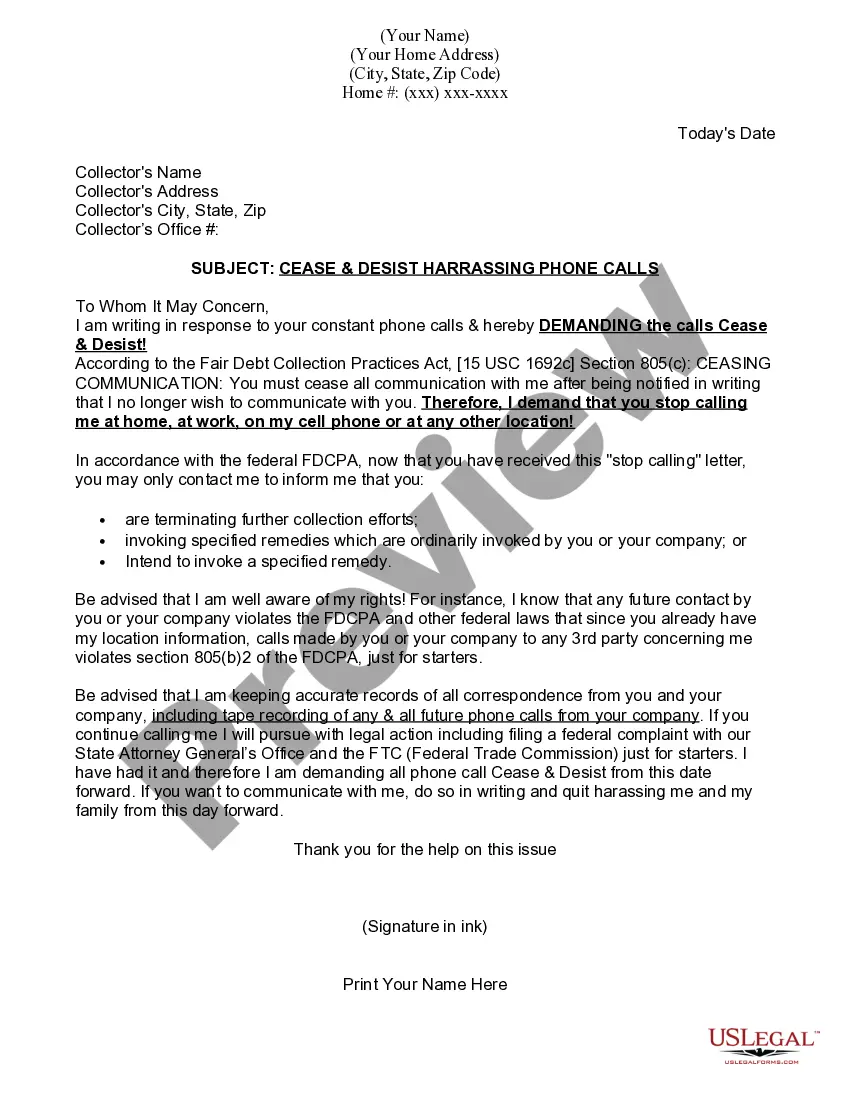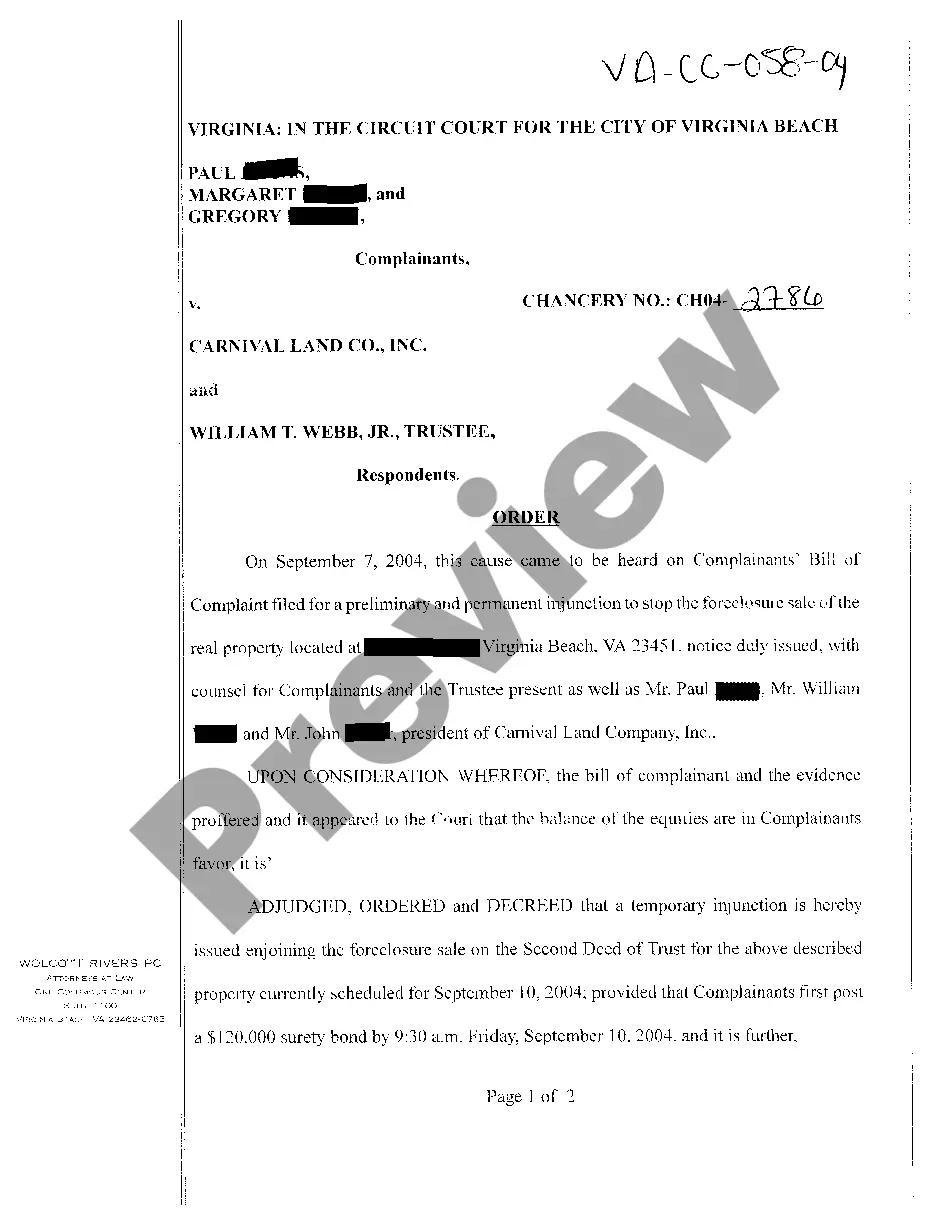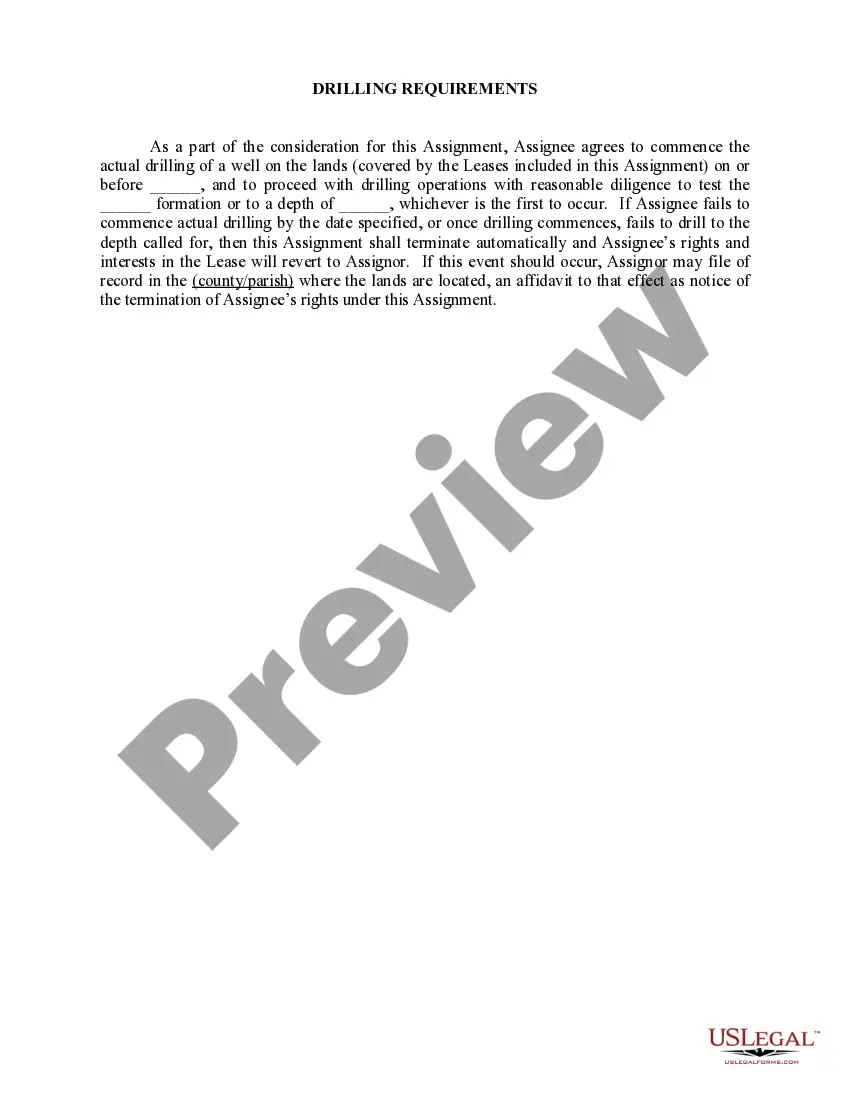Slander And Libel On Facebook For Middle School In King
Description
- that a statement was made about the plaintiff's reputation, honesty or integrity that is not true;
- publication to a third party (i.e., another person hears or reads the statement); and
- the plaintiff suffers damages as a result of the statement.
Slander is a form of defamation that consists of making false oral statements about a person which would damage that person's reputation. If one spreads a rumor that his neighbor has been in jail and this is not true, the person making such false statements could be held liable for slander.
Defamation which occurs by written statements is known as libel. Libel also may result from a picture or visual representation. Truth is an absolute defense to slander or libel.
Some statements, while libelous or slanderous, are absolutely privileged in the sense that the statements can be made without fear of a lawsuit for slander. The best example is statements made in a court of law. An untrue statement made about a person in court which damages that person's reputation will generally not cause liability to the speaker as far as slander is concerned. However, if the statement is untrue, the person making it may be liable for criminal perjury.
If a communication is made in good faith on a subject in which the party communicating it has a legitimate right or interest in communicating it, this communication may be exempt from slander liability due to a qualified privileged.
The following form letter demands that someone cease making libelous or slanderous statements, or appropriate legal action will be taken.
Form popularity
FAQ
English law allows actions for libel to be brought in the High Court for any published statements which are alleged to defame a named or identifiable individual in a manner which causes them loss in their trade or profession, or damages their reputation.
Libel is the publication of writing, pictures, cartoons, or any other medium that expose a person to public hatred, shame, disgrace, or ridicule, or induce an ill opinion of a person, and are not true.
Use the Find Support or Report link to report it to them. They should act on it, but it may take some time. Often, FB outright bans the individual or warns them, first.
Examples of potentially libelous statements include: a social media post spreading a false rumor about a person having a sexually transmitted infection. a Yelp review that falsely claims the reviewer got food poisoning at a restaurant.
Fact-Checked Defamation is a civil action that covers false statements that cause reputational harm. Libel and slander are two types of defamation. Libel includes written or pictorial defamatory statements while slander includes verbal defamatory statements.
When you report a piece of content (example: photo, comment, post) to us, we will take action to hide or remove the content from Facebook if we find that it goes against our Community Standards.
If you come across content that violates Facebook's Community Standards, you can report it directly to Facebook. Just click on the three dots (ellipsis) on the post and choose ``Find support or report post.'' Follow the instructions provided to report the content and contribute to a safer online community.
The law of slander says that in most cases, you have to prove that you have suffered actual financial loss as a result of the slander, as well as serious harm to your reputation. This is different from libel claims, where you are only required to prove that you have suffered serious harm to your reputation.
Open your Facebook on the right, tap on your name, and click on settings and privacy. Next, you're gonna click on feed. Just like that. And it'll bring you this page. Click on reduce. Next, click on Sensitive Content. Change from default to reduce more. Just like that.