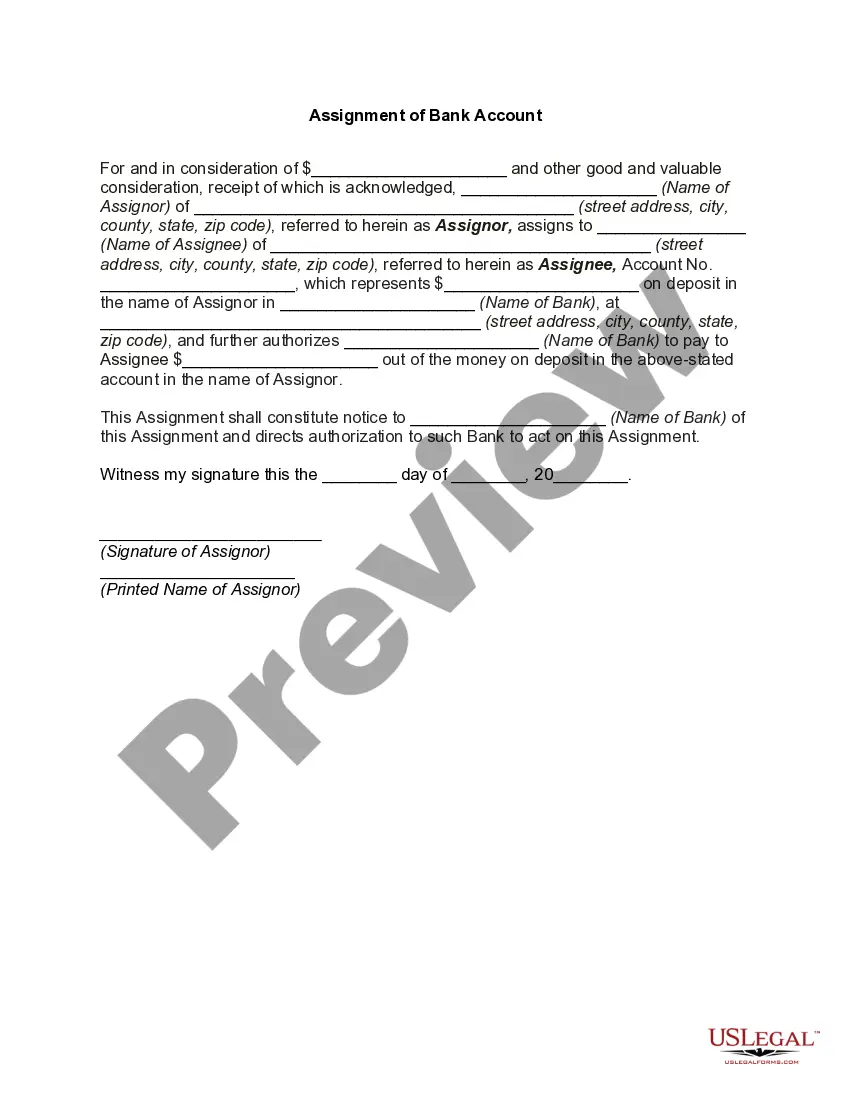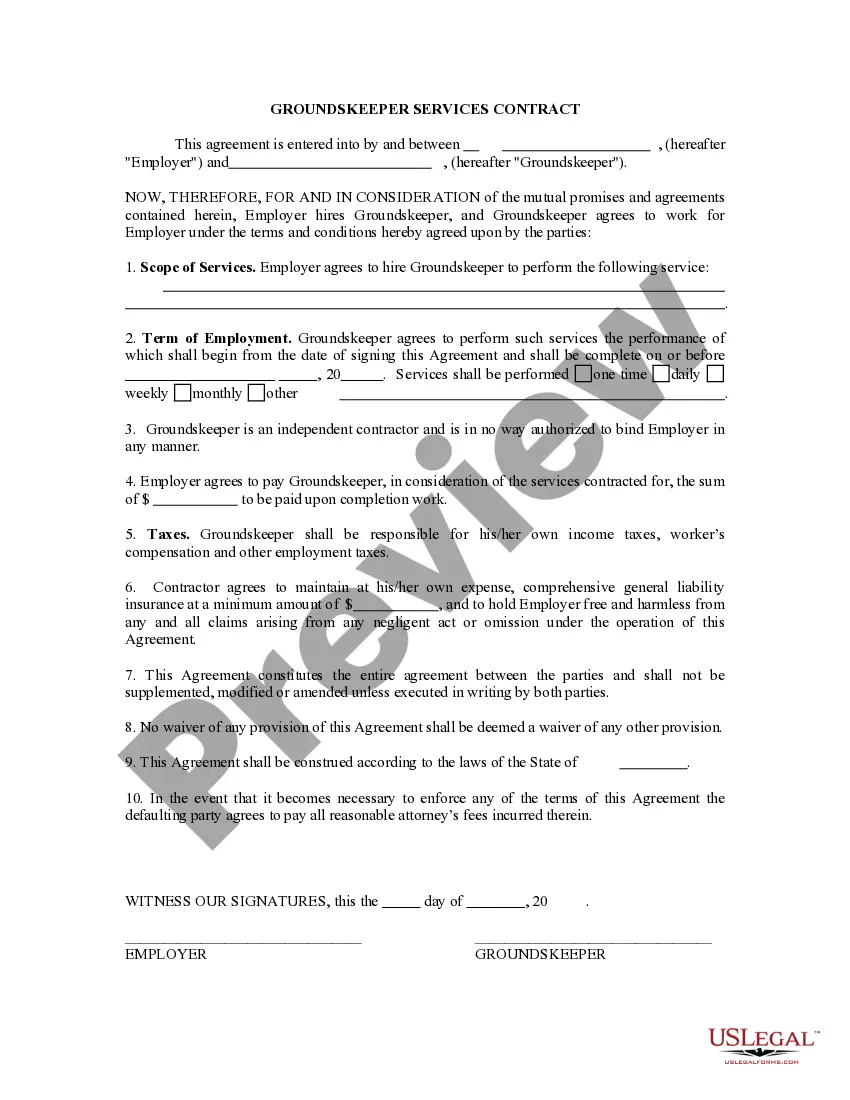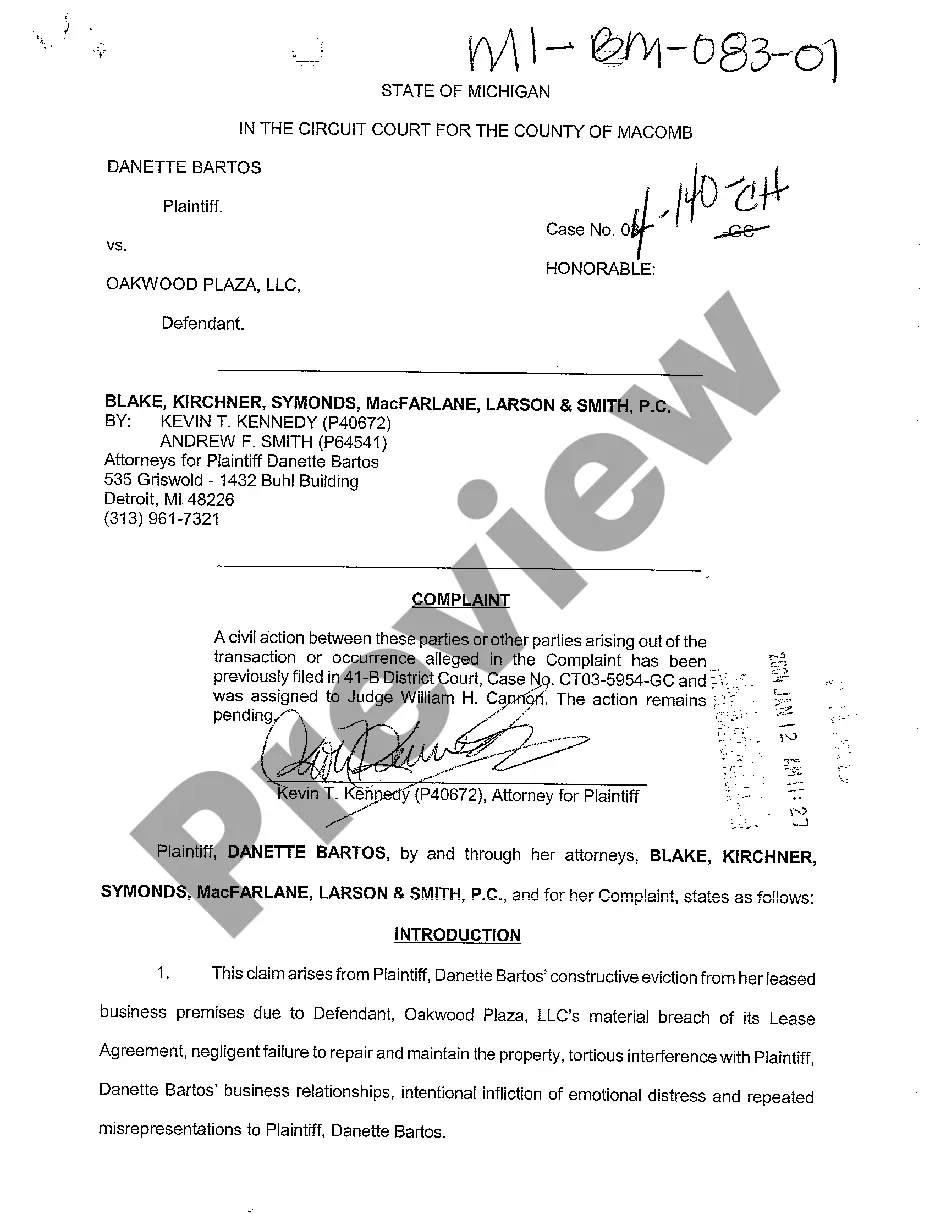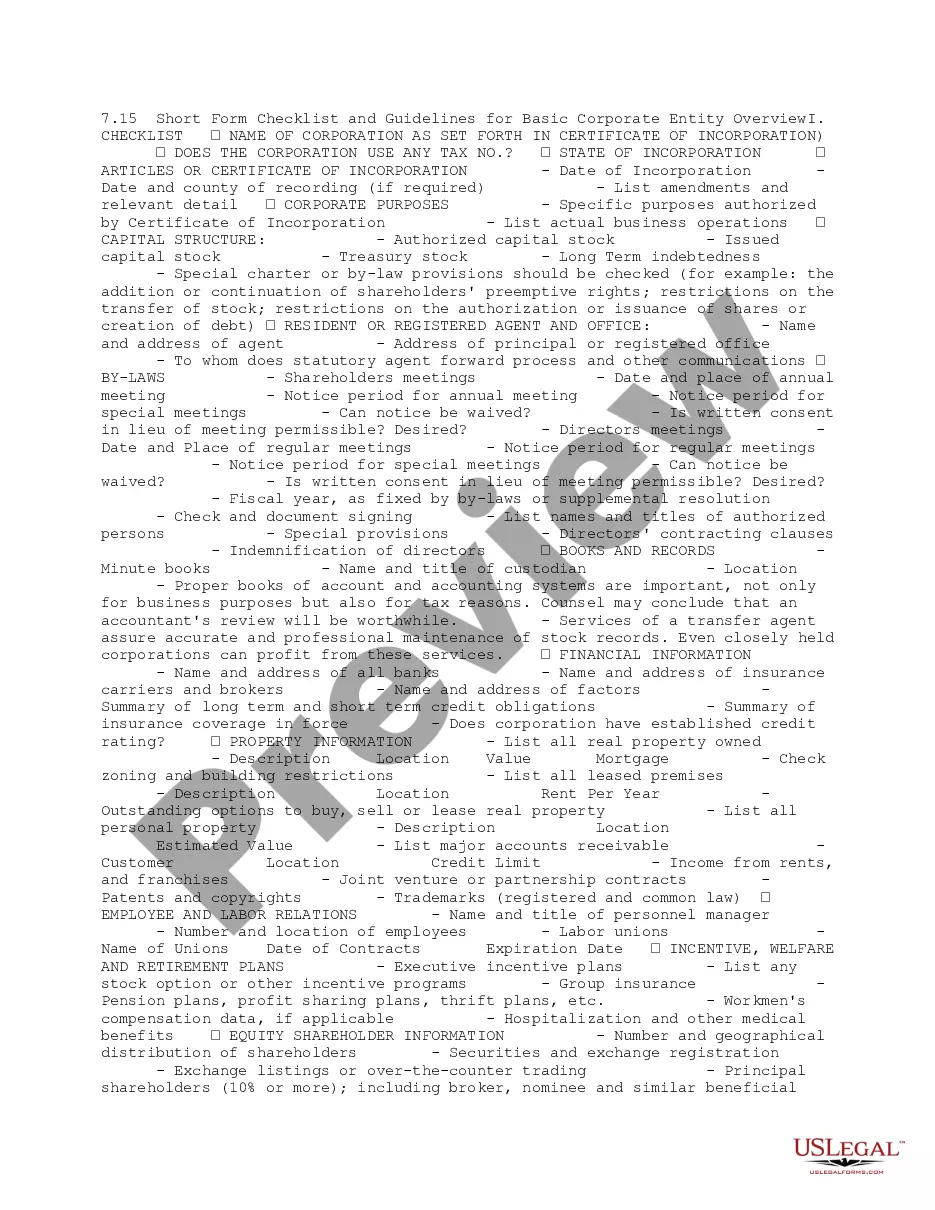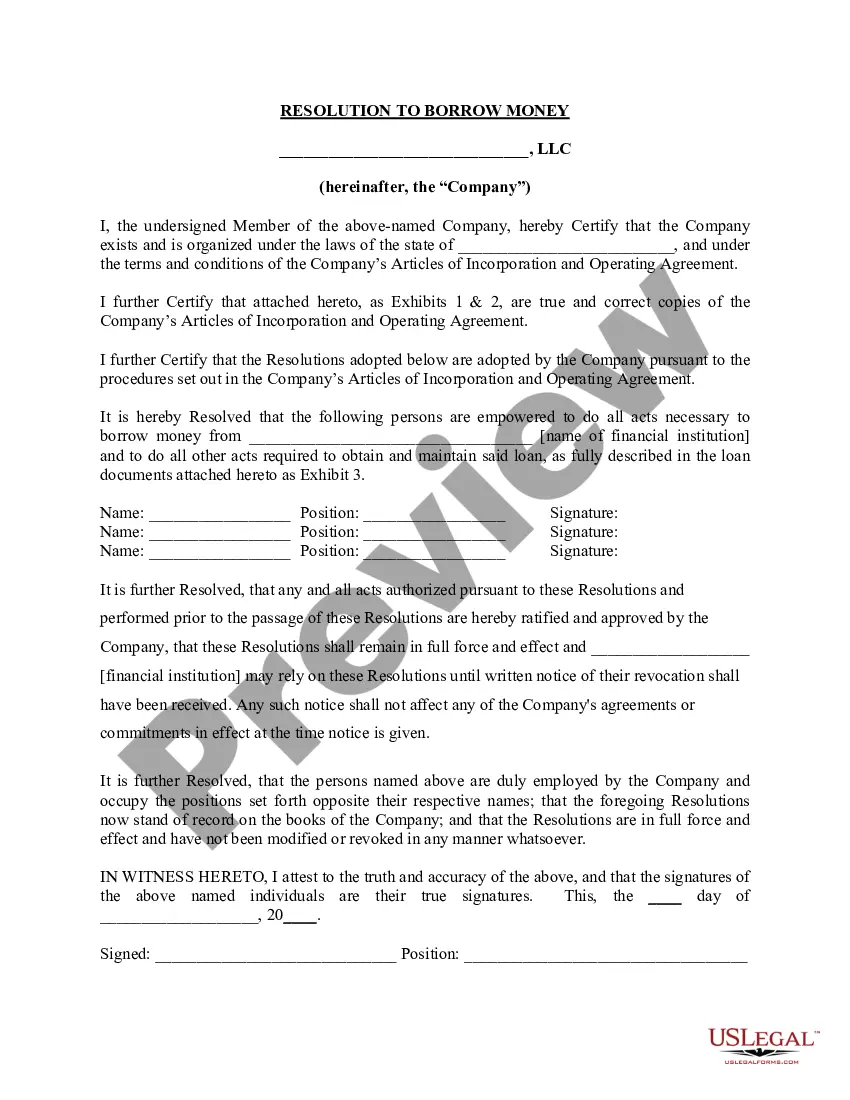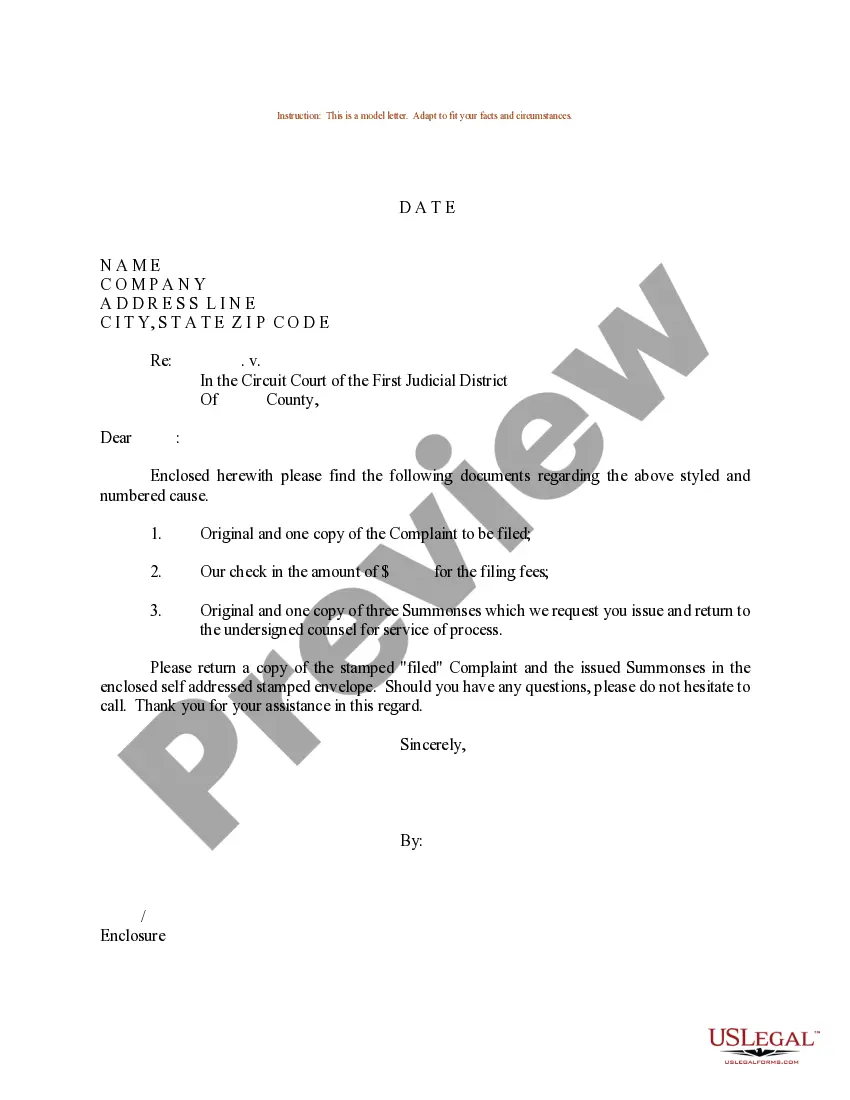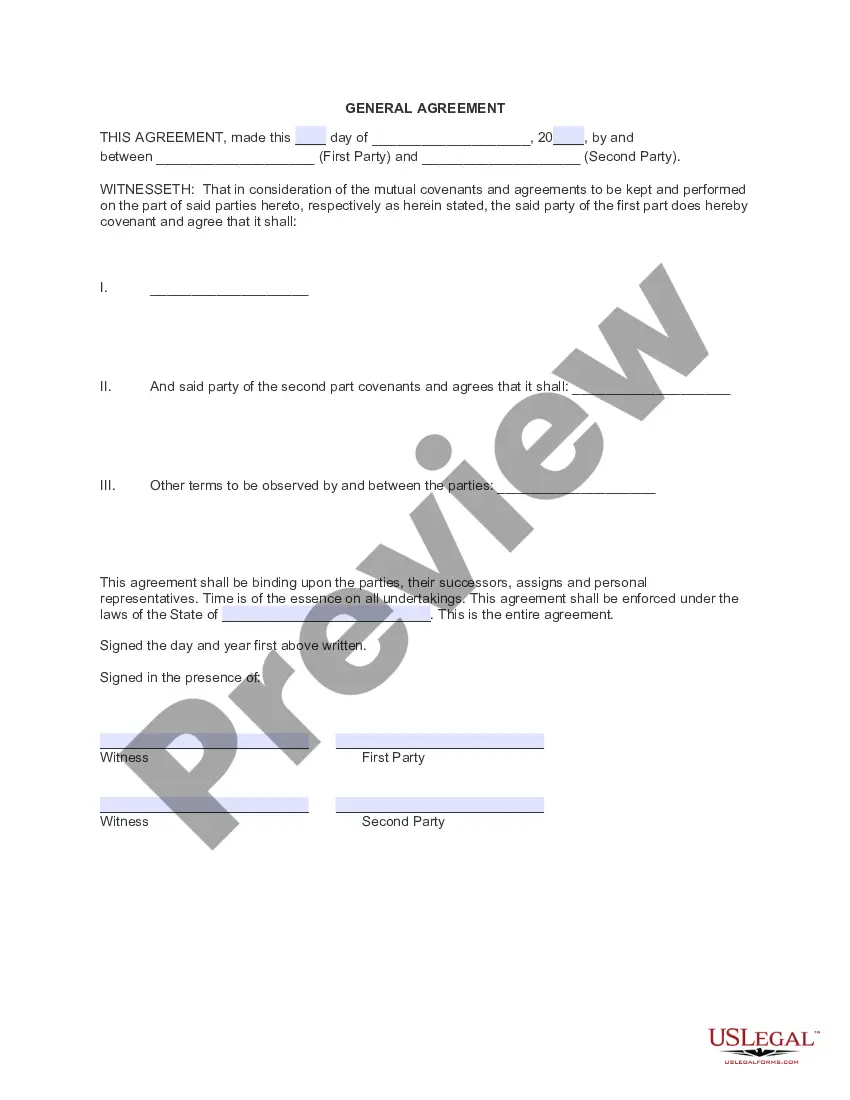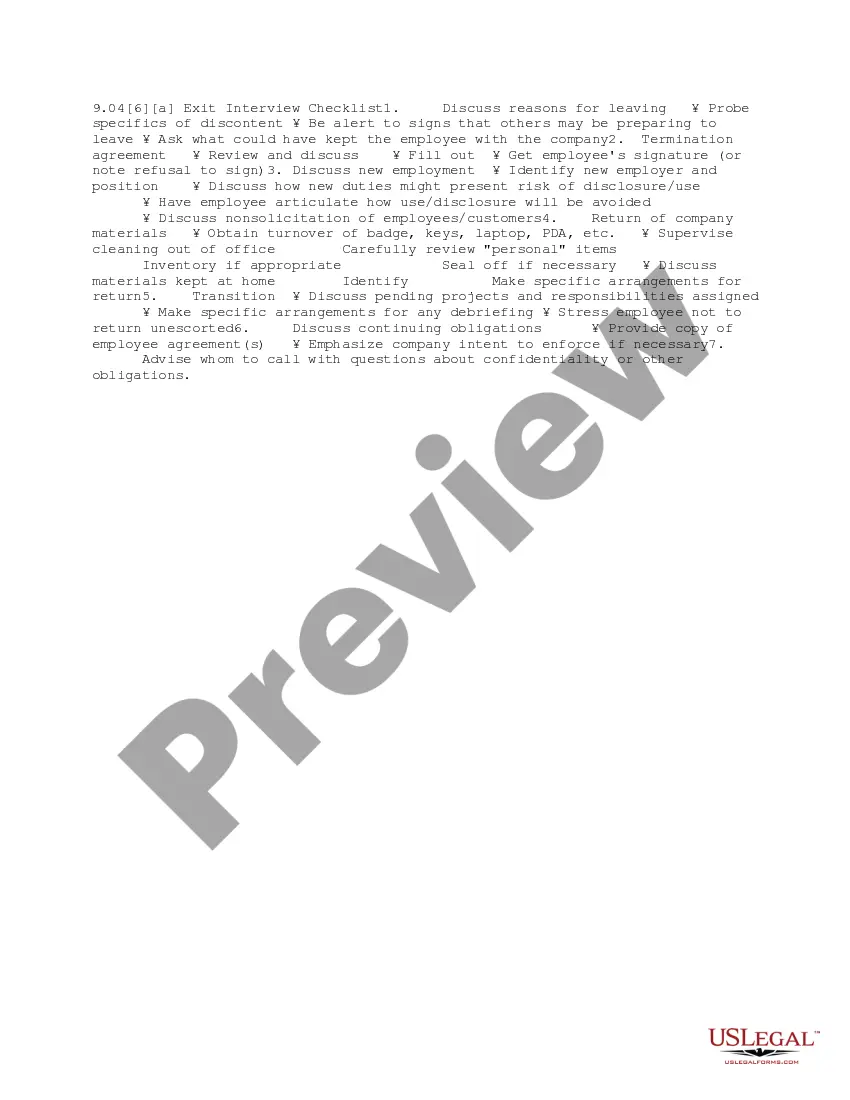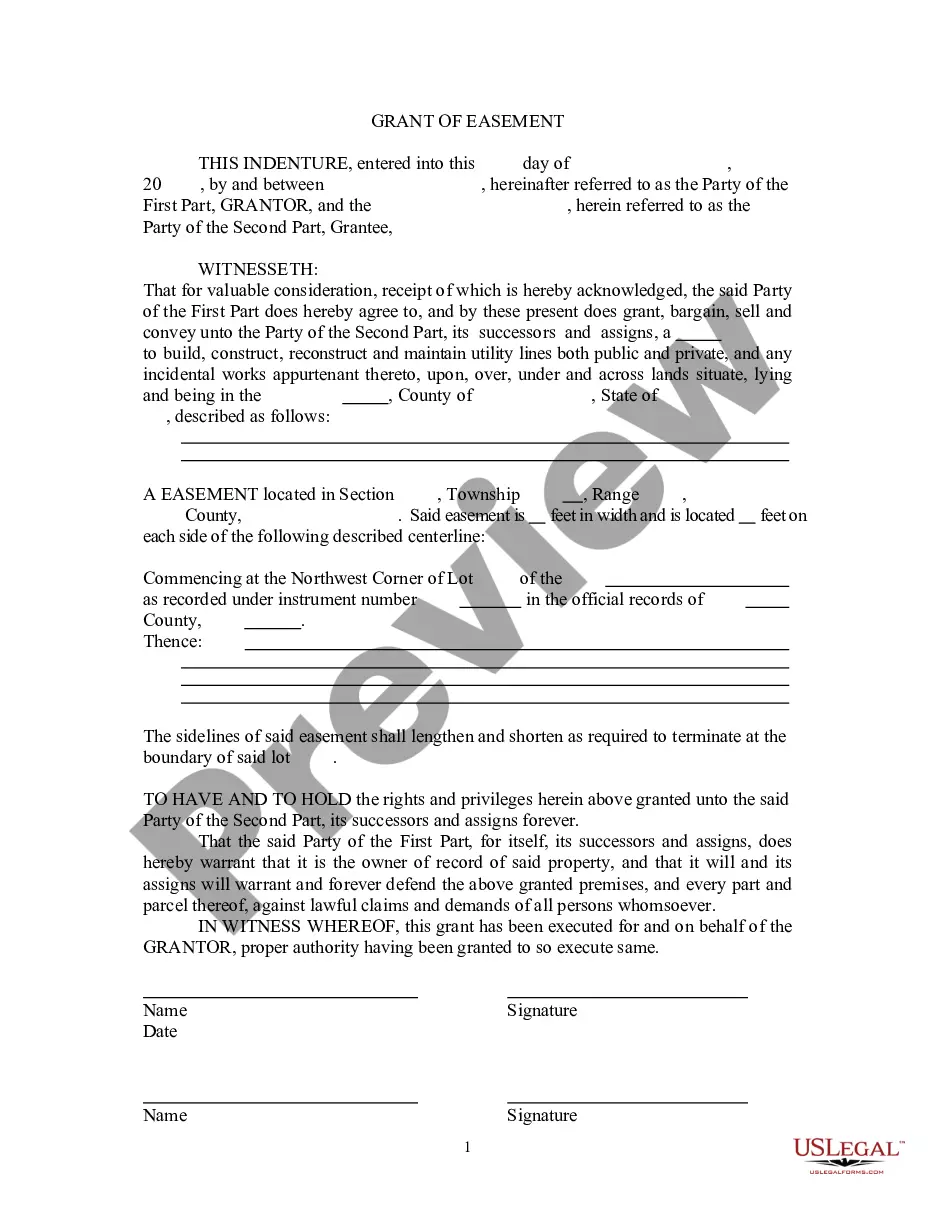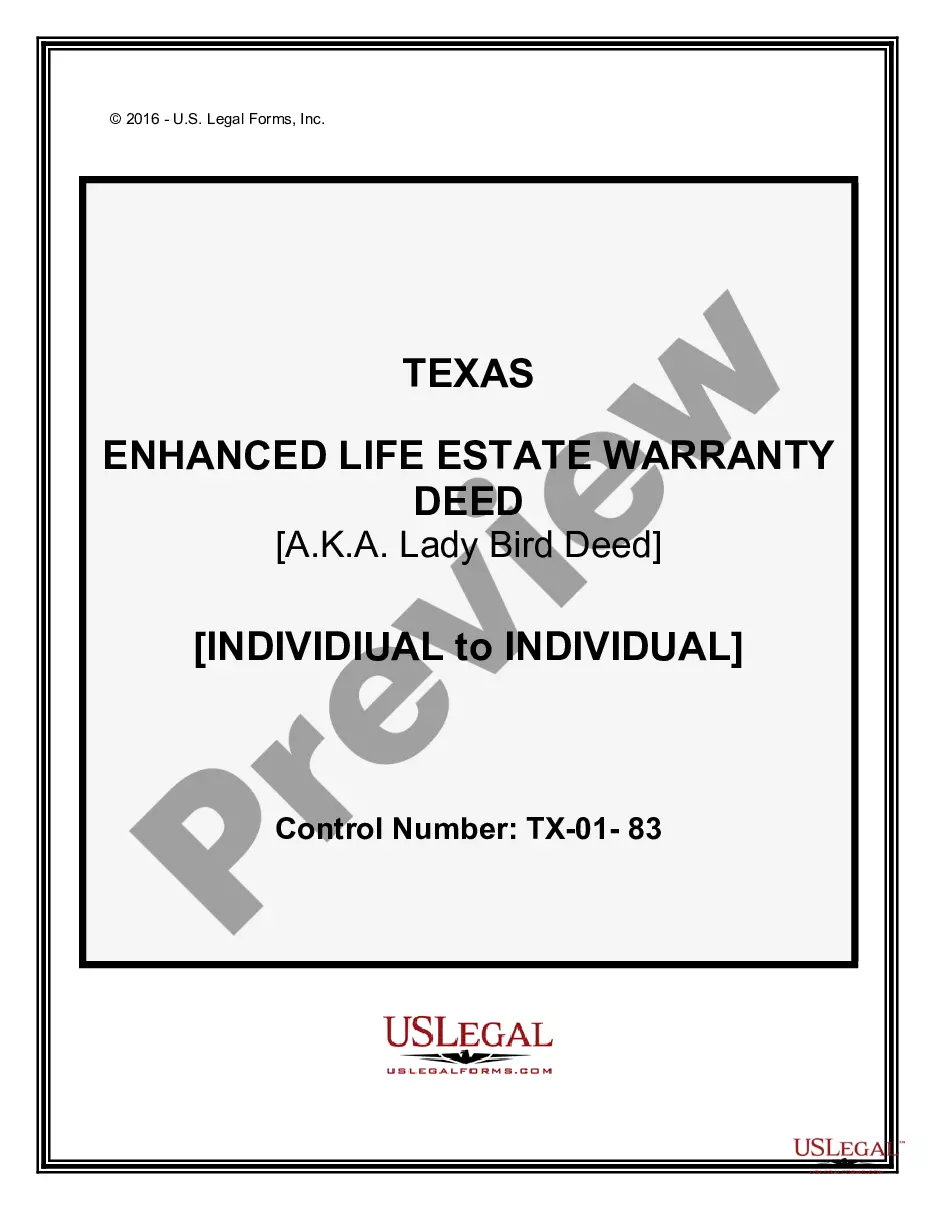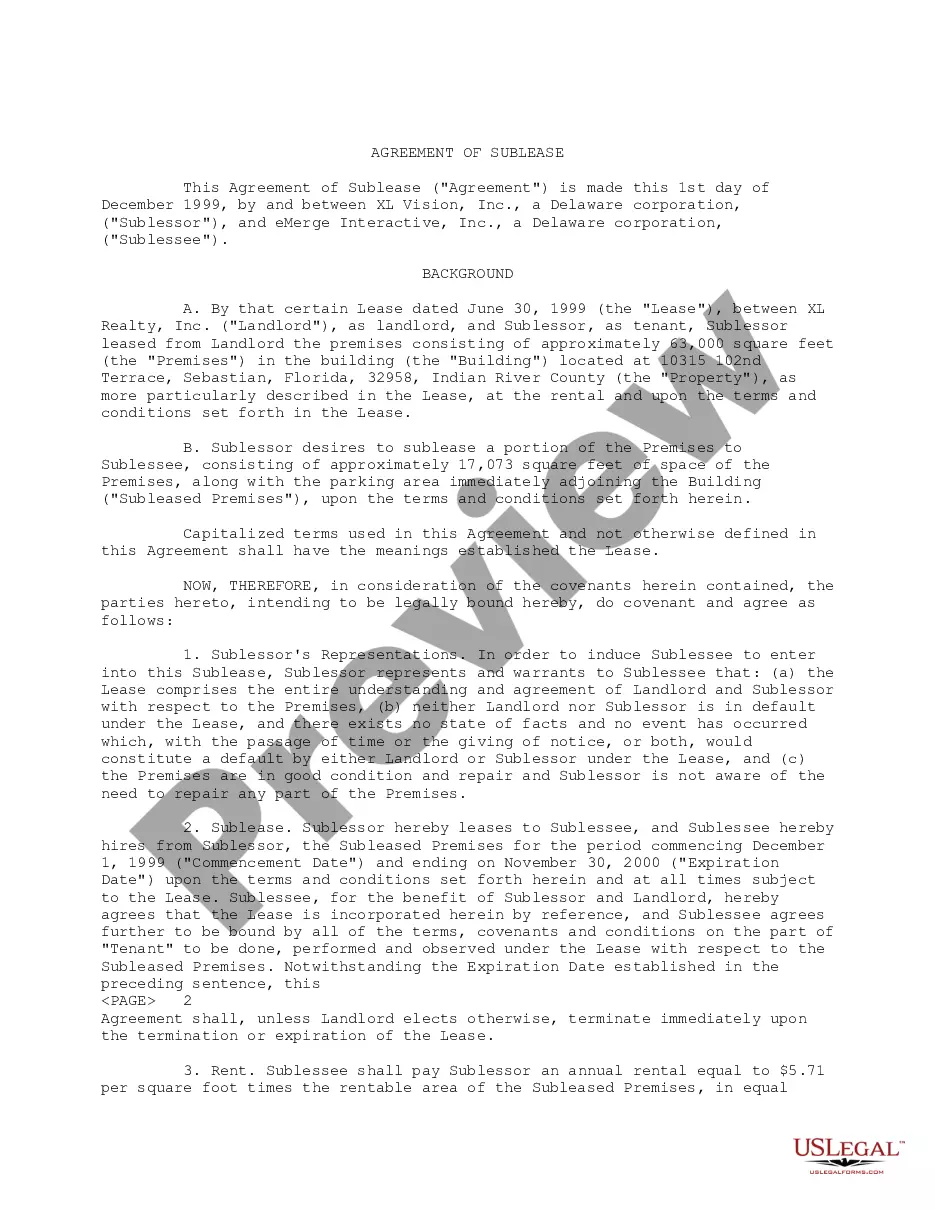Assignment Due Form For One Student In Travis
Category:
State:
Multi-State
County:
Travis
Control #:
US-00422
Format:
Word;
Rich Text
Instant download
Description
The Assignment Due Form for one student in Travis is designed for the official transfer of debt or money due from an assignor to an assignee. The form requires the assignor to specify the debt details, including the amount and due date, ensuring clarity and transparency about the financial obligation being assigned. It highlights a non-recourse nature, meaning the assignee is responsible for collection, providing legal protection for the assignor. Users must fill in specific information regarding the debt and the parties involved before signing. This form is particularly useful for attorneys, partners, and legal assistants who manage financial transactions or debt assignments, as it streamlines the process and ensures compliance with legal standards. By using this form, professionals can guarantee the validity of debts assigned, thus minimizing potential disputes. Paralegals and junior associates can leverage this template to efficiently handle cases involving debt transfer, contributing to overall case management efficiency. Moreover, the form’s simplicity aids users with varying levels of legal experience, making it accessible and effective for all involved parties.