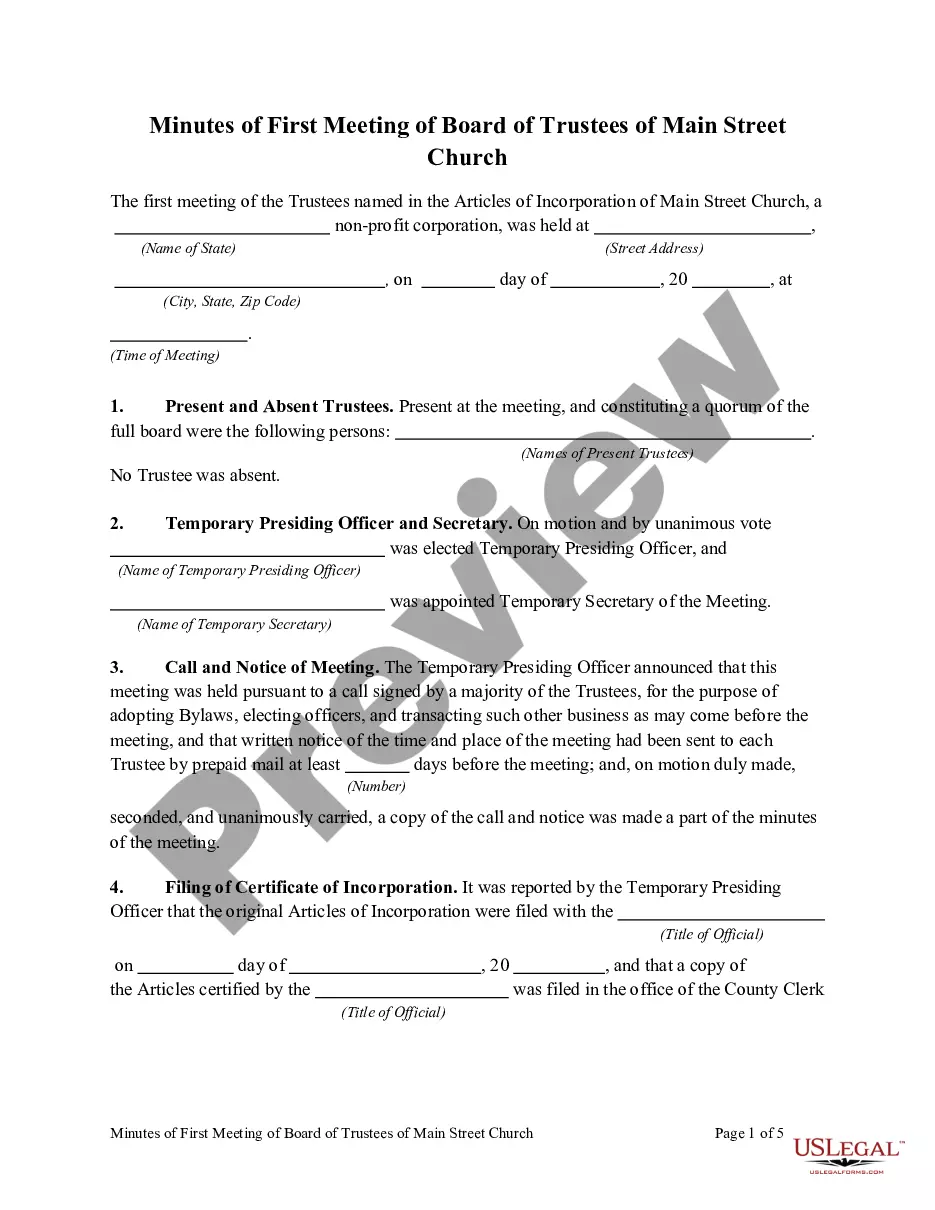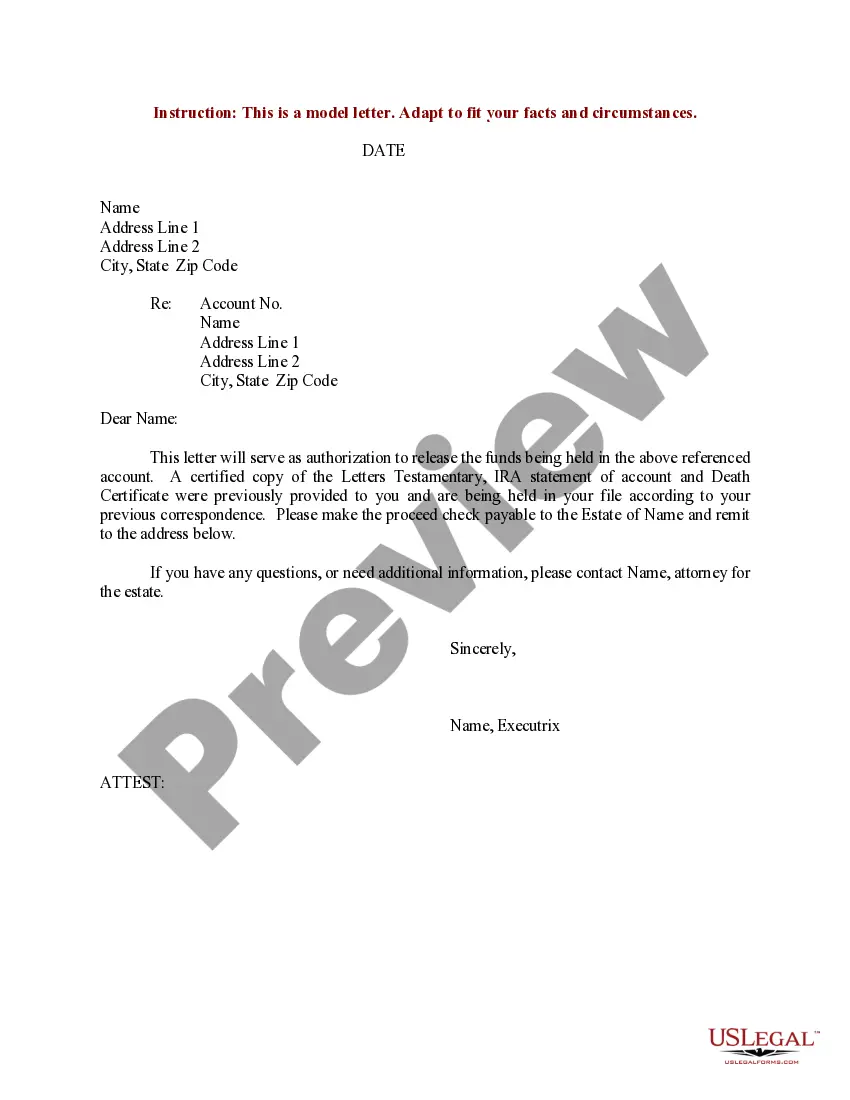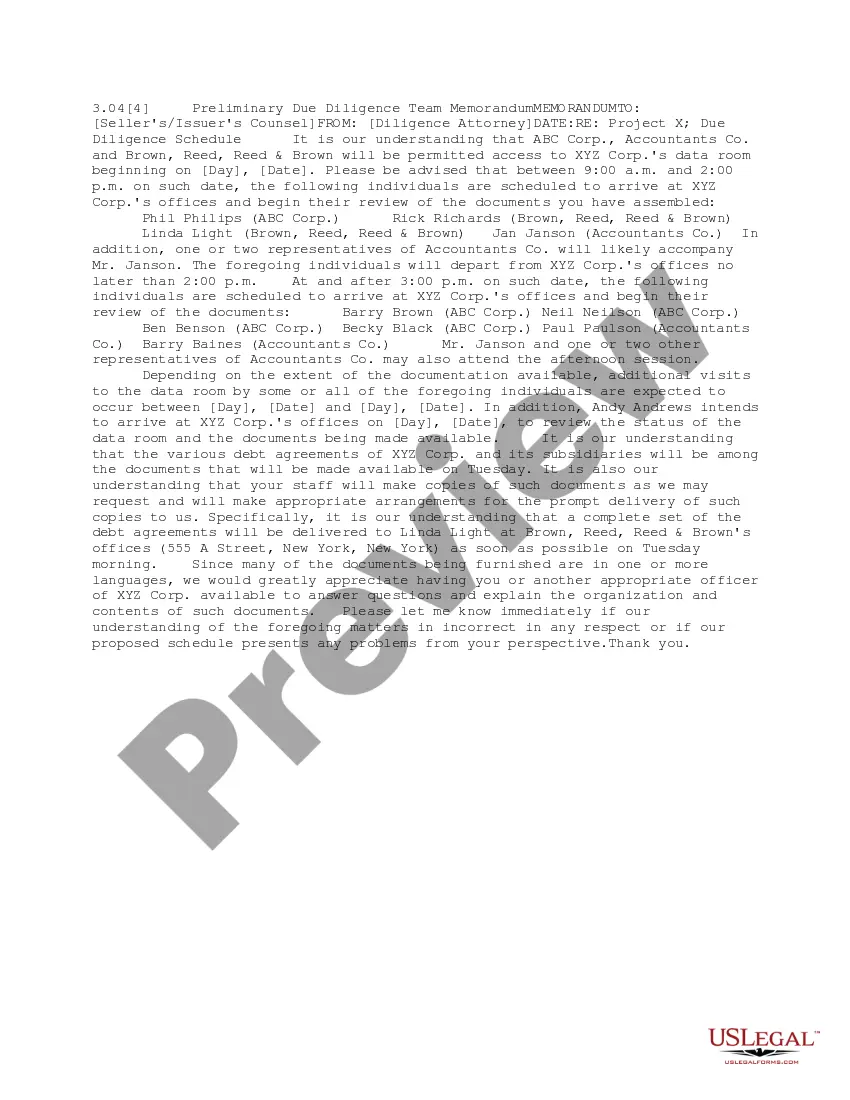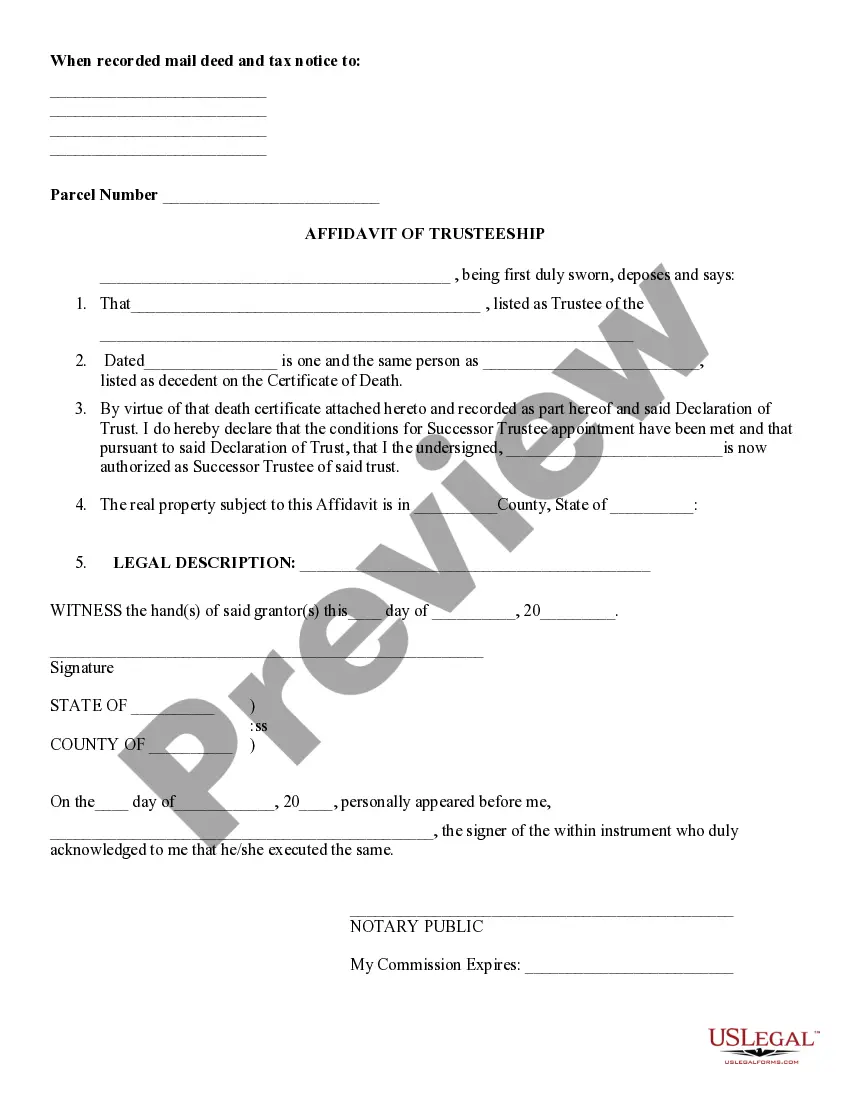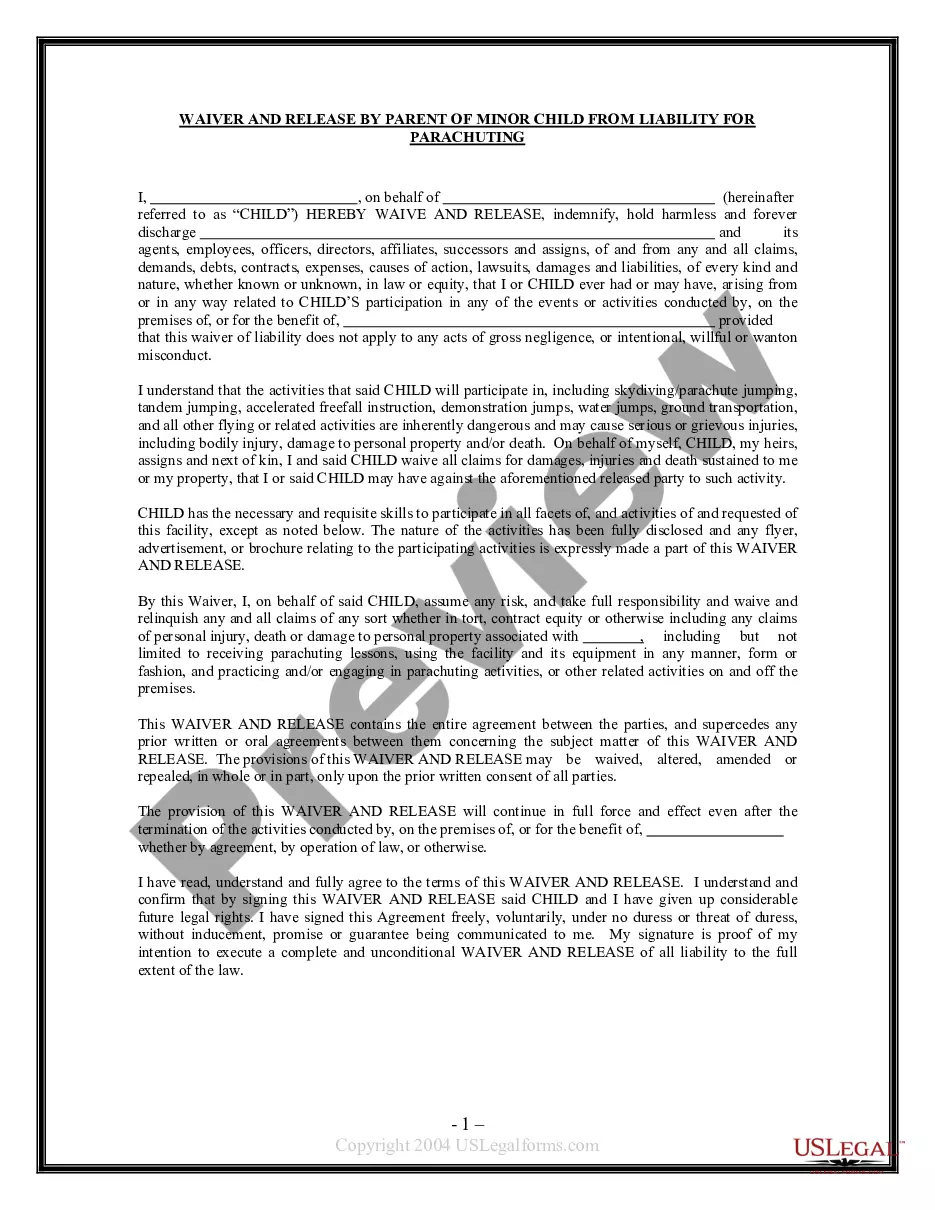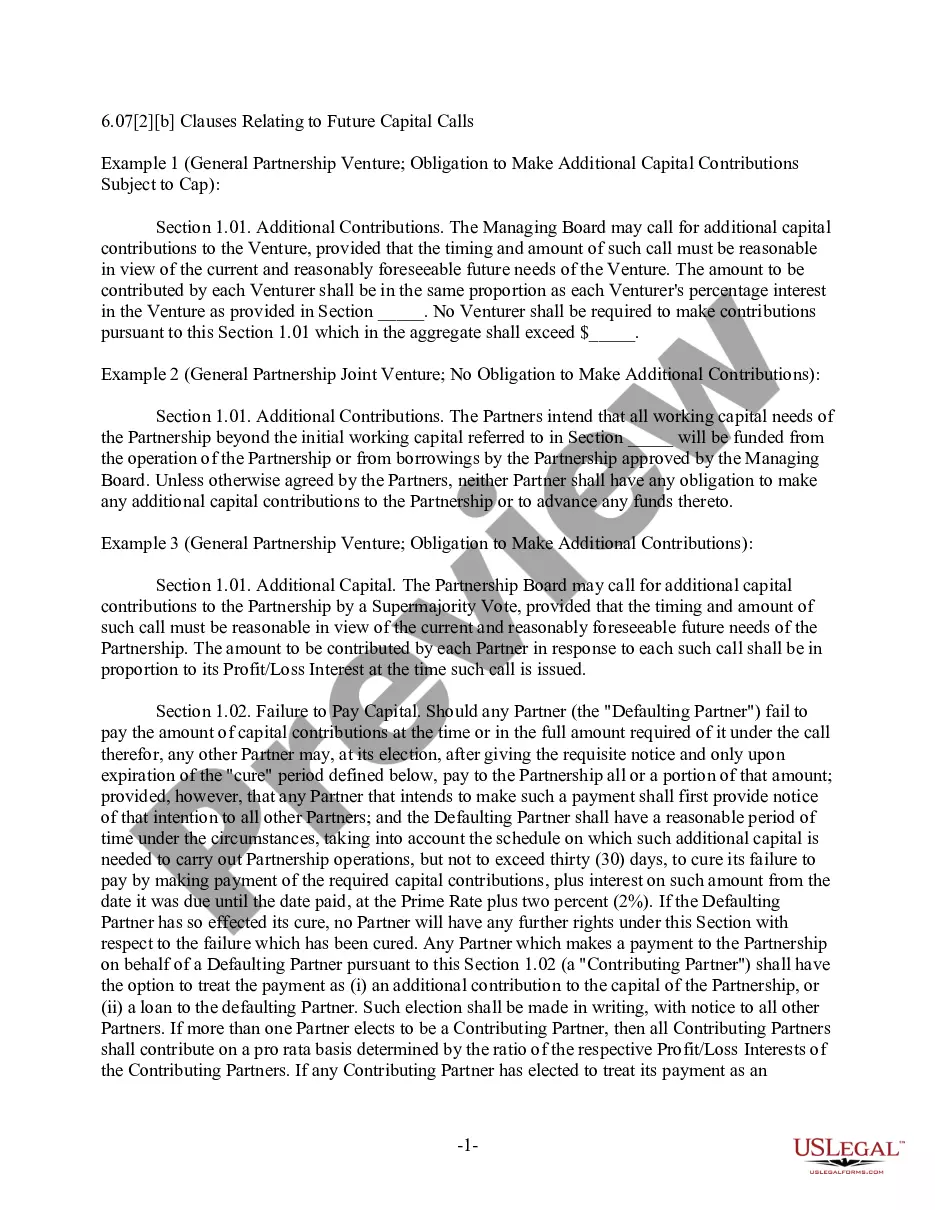Direct Deposit Form With Voided Check In Utah
Description
Form popularity
FAQ
To void a check for your employer to set up direct deposit, take a blank check and write “VOID” in large letters across the entire check. Be certain that you don't cover the routing or the account numbers, which your employer will use to ensure your paycheck goes to the right account.
How do I set up direct deposit? Complete the direct deposit form. Deliver the form and a voided check to your employer. If you're eligible, your employer will deposit your paycheck directly into your account.
Let them know you're signing up for direct deposit and they'll give you the information you need. Alternatively, many online banking services provide account holders with direct deposit information that you can provide to the payor, including a form you can download and use in place of a void cheque.
Let them know you're signing up for direct deposit and they'll give you the information you need. Alternatively, many online banking services provide account holders with direct deposit information that you can provide to the payor, including a form you can download and use in place of a void cheque.
Most employers will ask for a voided check to set up your direct deposit in addition to filling out a form. They ask for this because a check has all the information your employer needs to help ensure your paycheck is deposited in your account. If you don't already have checks, you can order checks online.
Instead of a voided check, you might be able to provide: A direct deposit authorization form. When you complete this type of form, be very careful not to make any mistakes when you fill in your bank's routing number and your account number. A voided counter check. A deposit slip. A photocopy of a check or deposit slip.
How to Write a Void Check Write VOID in big letters across the entire face of the check. Or, write VOID in the: date line. payee line. amount box. amount line. signature line.
Alternatives to a Voided Check A direct deposit authorization form. When you complete this type of form, be very careful not to make any mistakes when you fill in your bank's routing number and your account number. A voided counter check. A deposit slip. A photocopy of a check or deposit slip.
Sign on to online banking. Select the account you want to link. From the “Manage My Account” dropdown, select “View cheque/direct deposit info.” A preview of your void cheque with your account information opens.