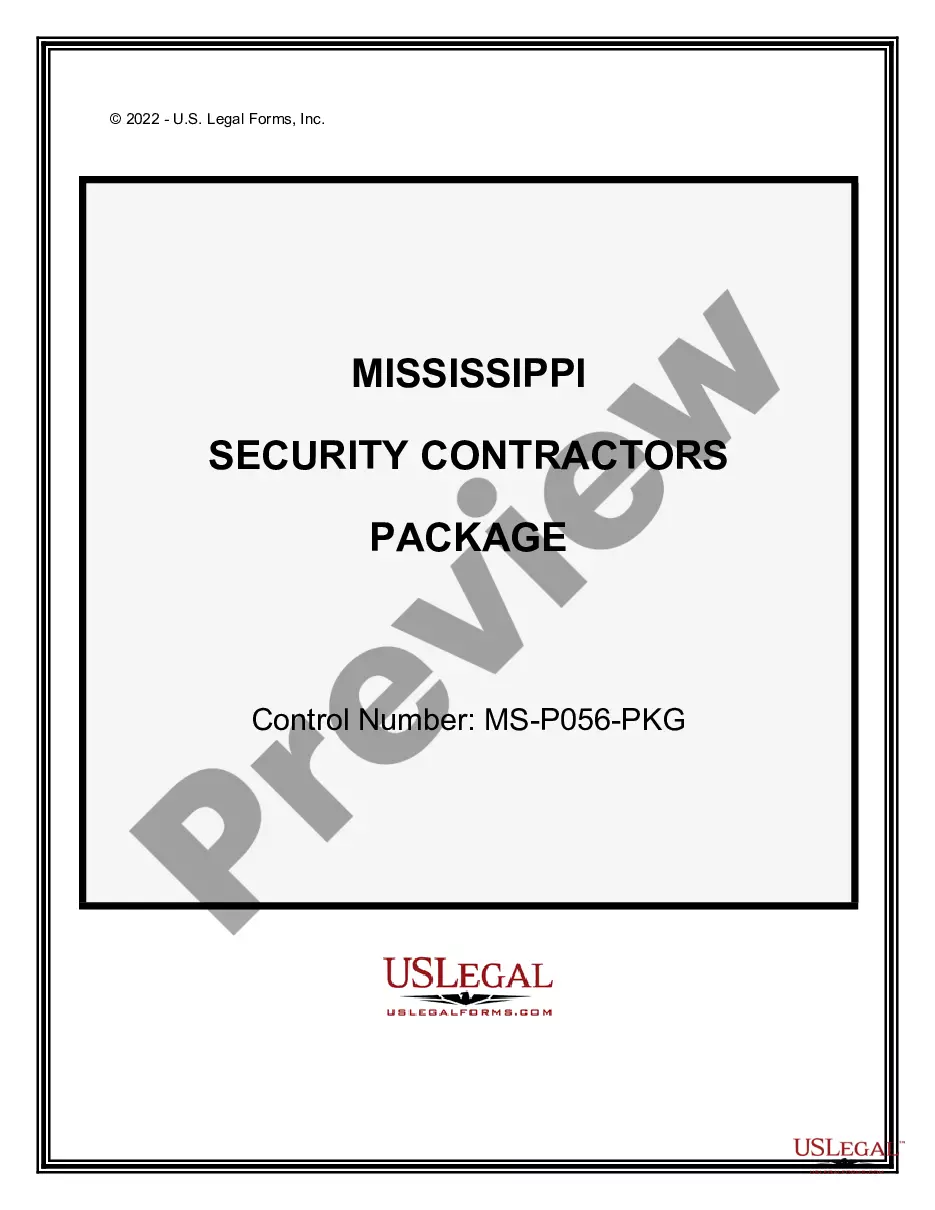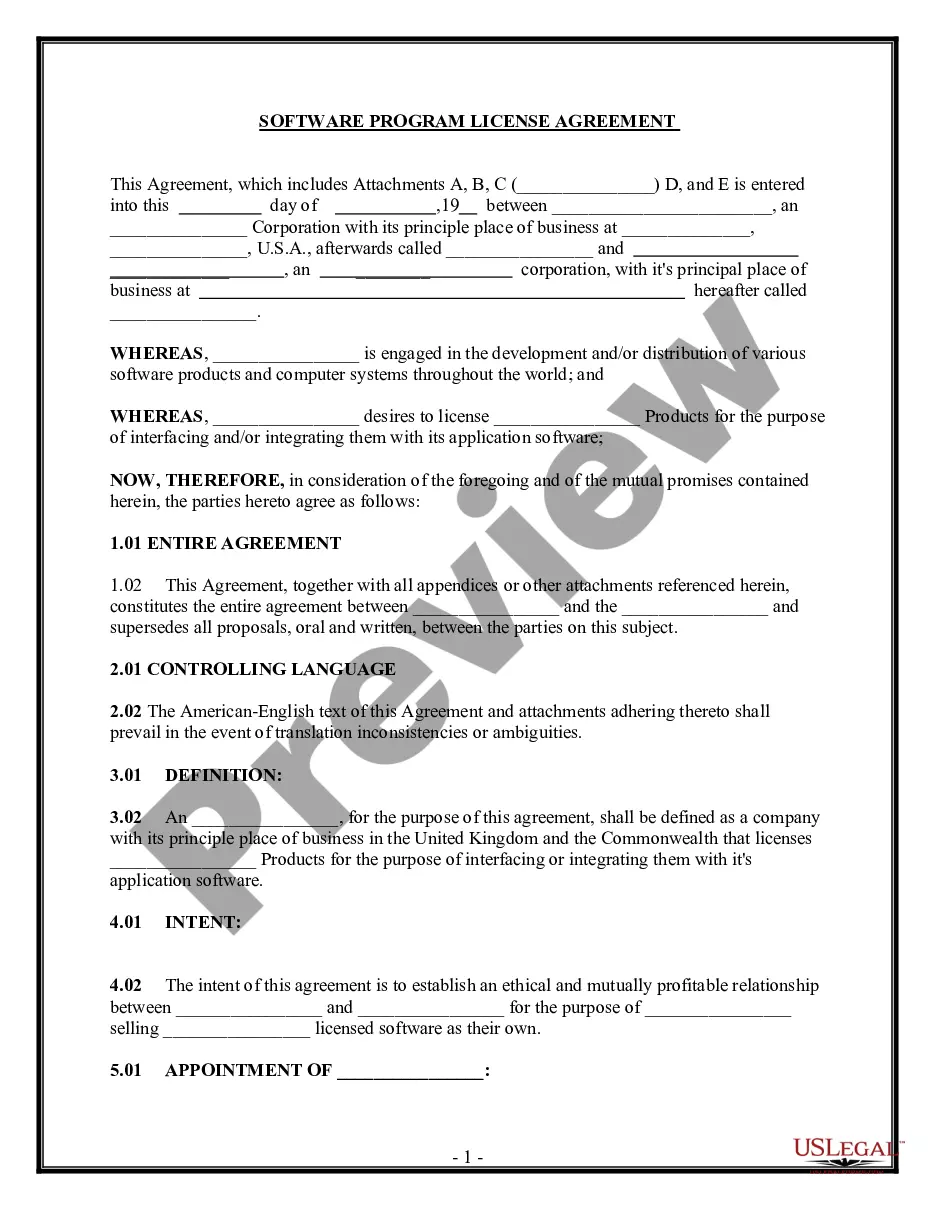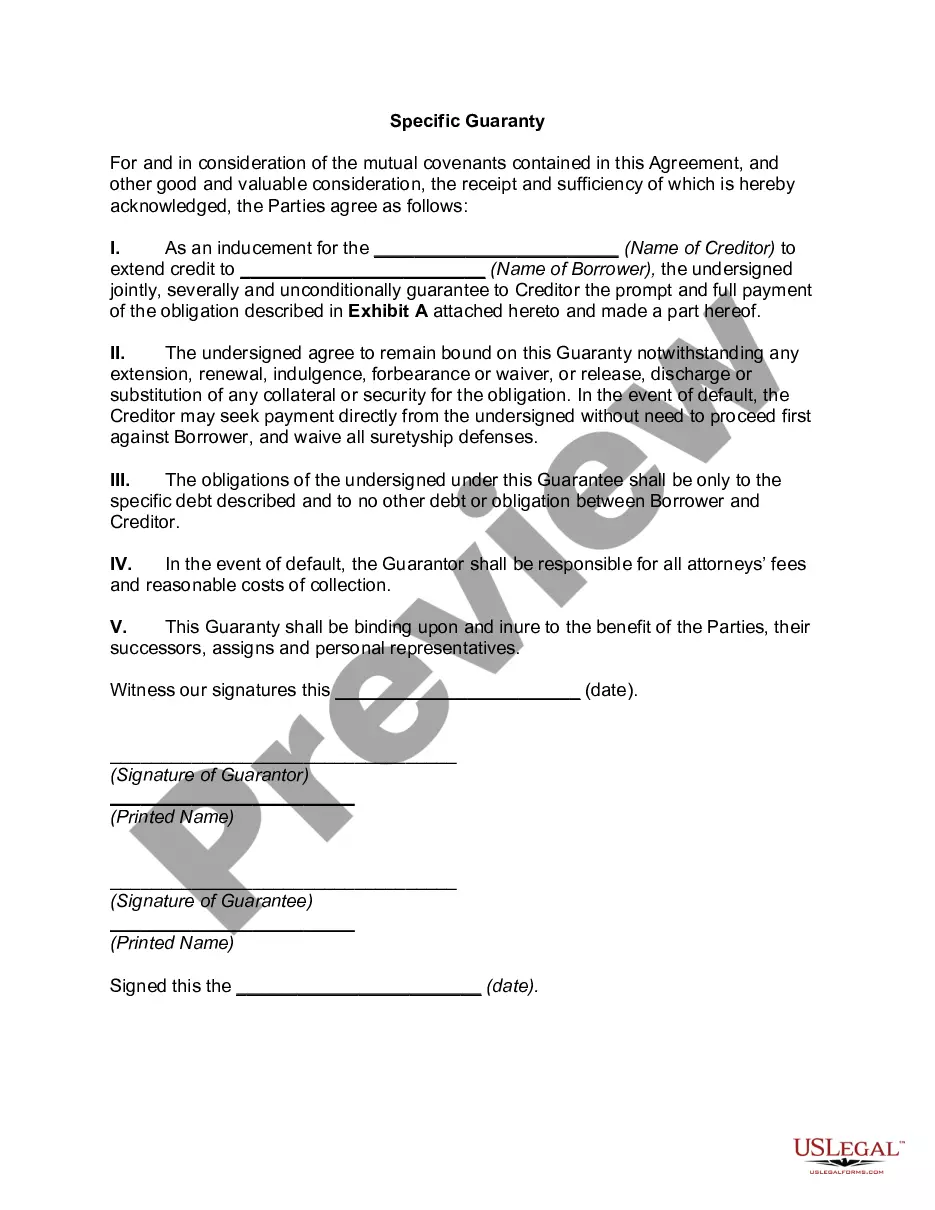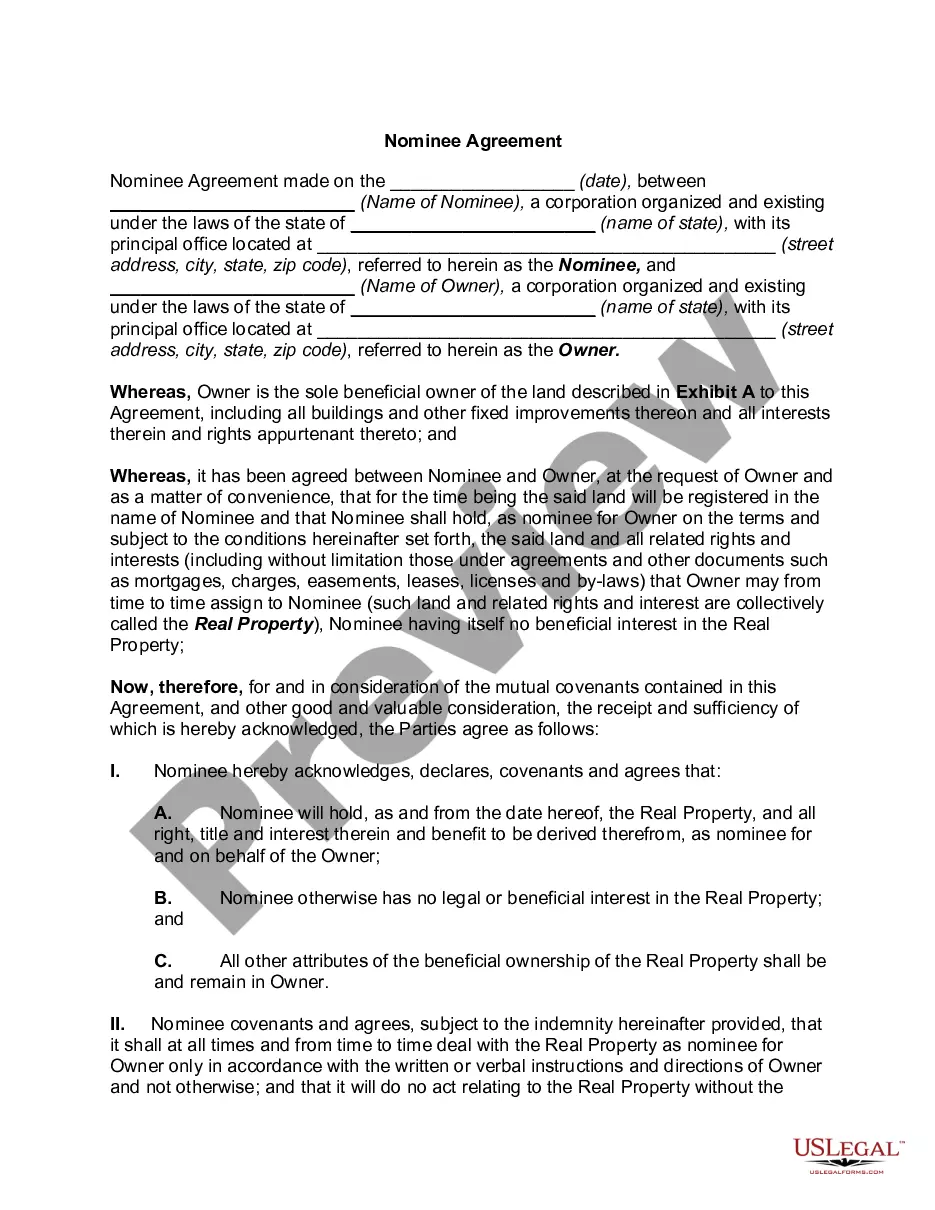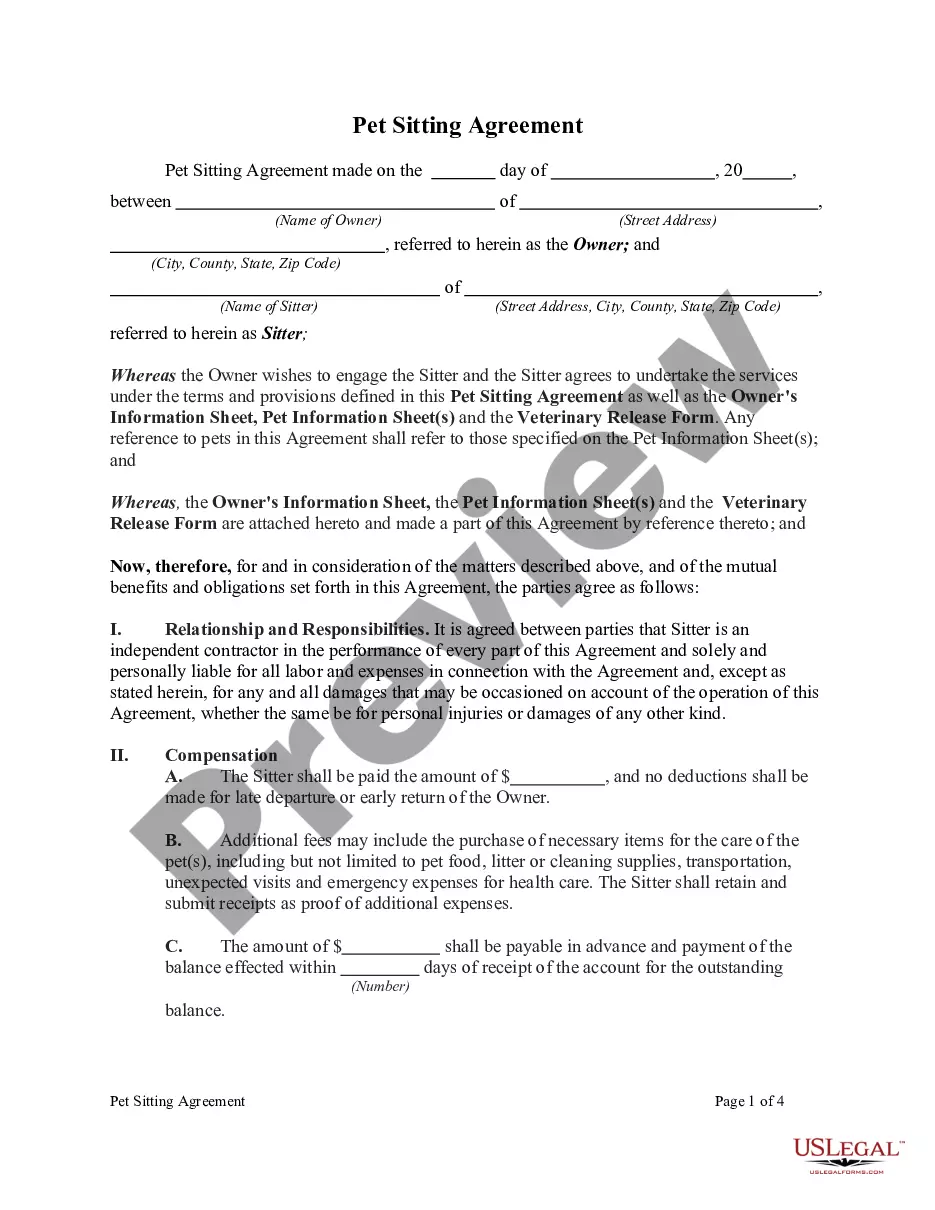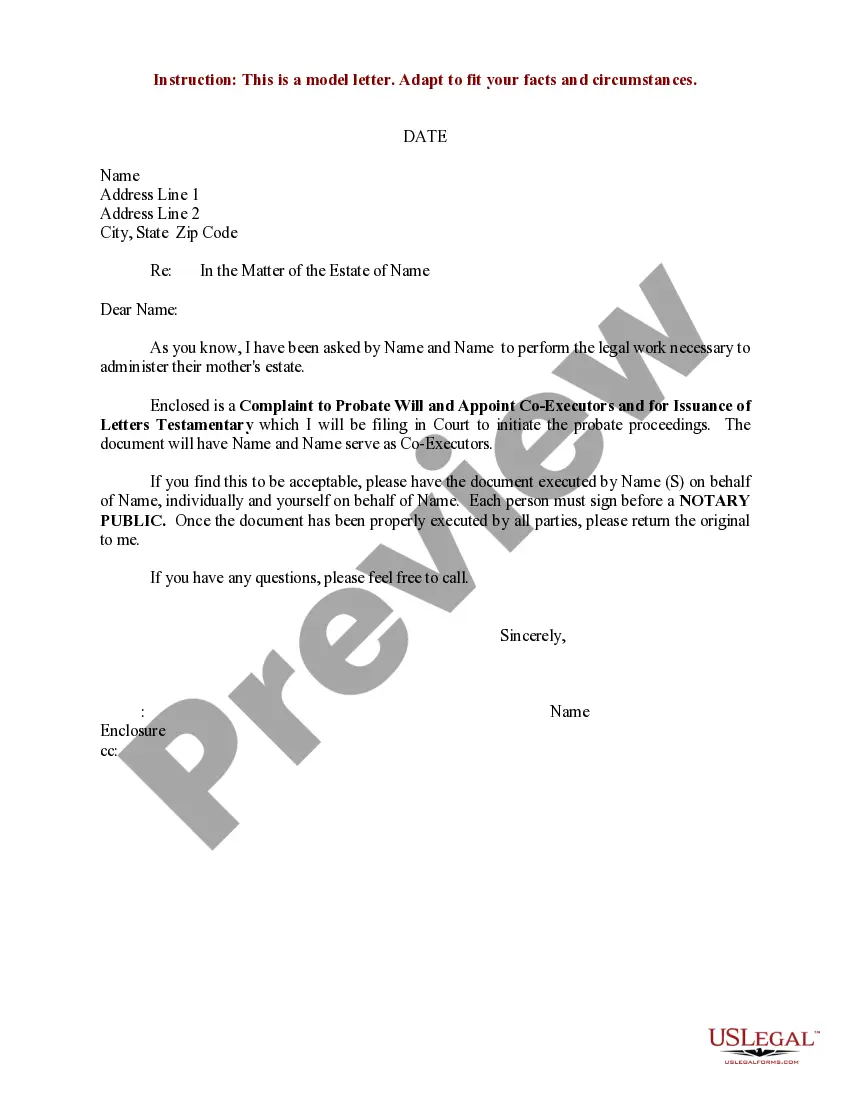Employment Application Editable With Google Docs In Travis
Category:
State:
Multi-State
County:
Travis
Control #:
US-00413
Format:
Word;
Rich Text
Instant download
Description
The Employment Application editable with Google Docs in Travis is a flexible document designed for potential employers to collect essential personal and professional information from applicants. Key features include sections for personal details, employment eligibility, education history, work experience, military service, references, language skills, and any required licenses or certifications. The form facilitates clear communication with applicants by allowing for straightforward input and edits through Google Docs. Users can easily modify the document to include specific job requirements or organizational branding. Filling out the application is simple: users fill in their information, ensuring accuracy and completeness, and must sign to certify that their answers are truthful. This application is particularly useful for attorneys, partners, owners, associates, paralegals, and legal assistants, as it helps streamline the hiring process while adhering to legal standards. It can also serve as a reference point for evaluating candidates' qualifications and backgrounds in a systematic and organized manner.
Free preview