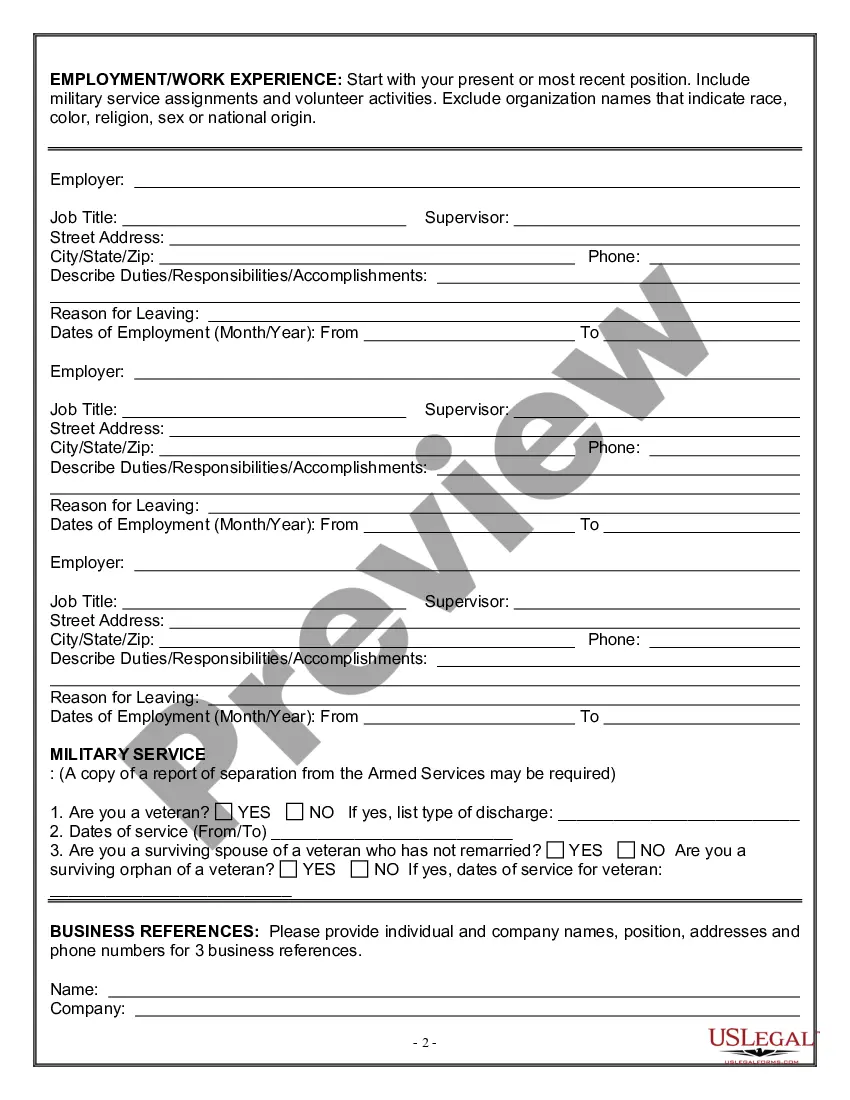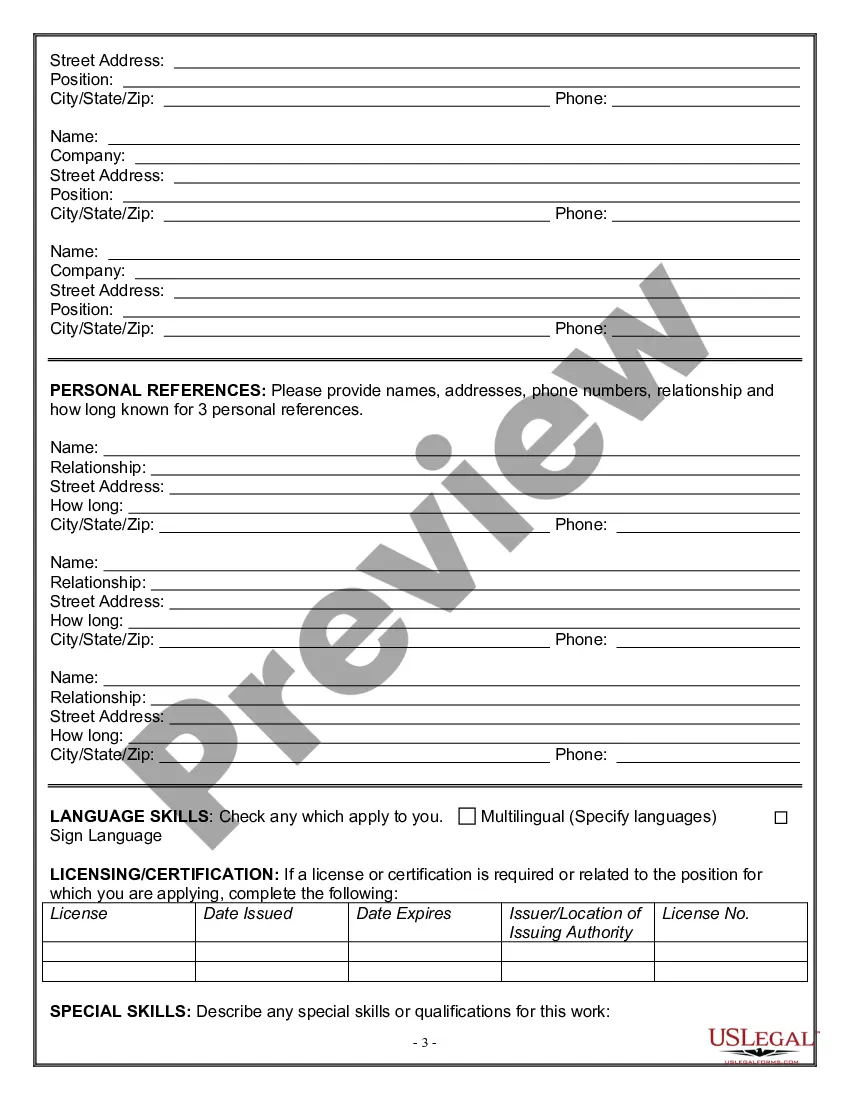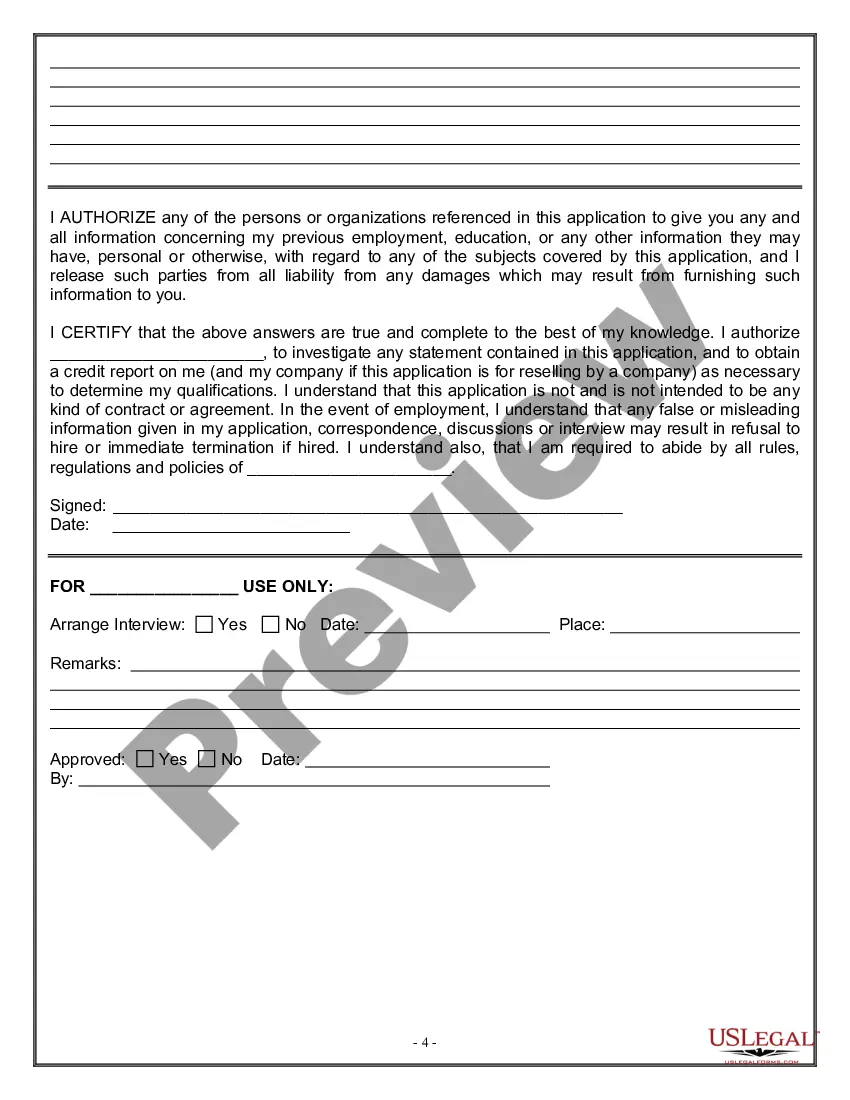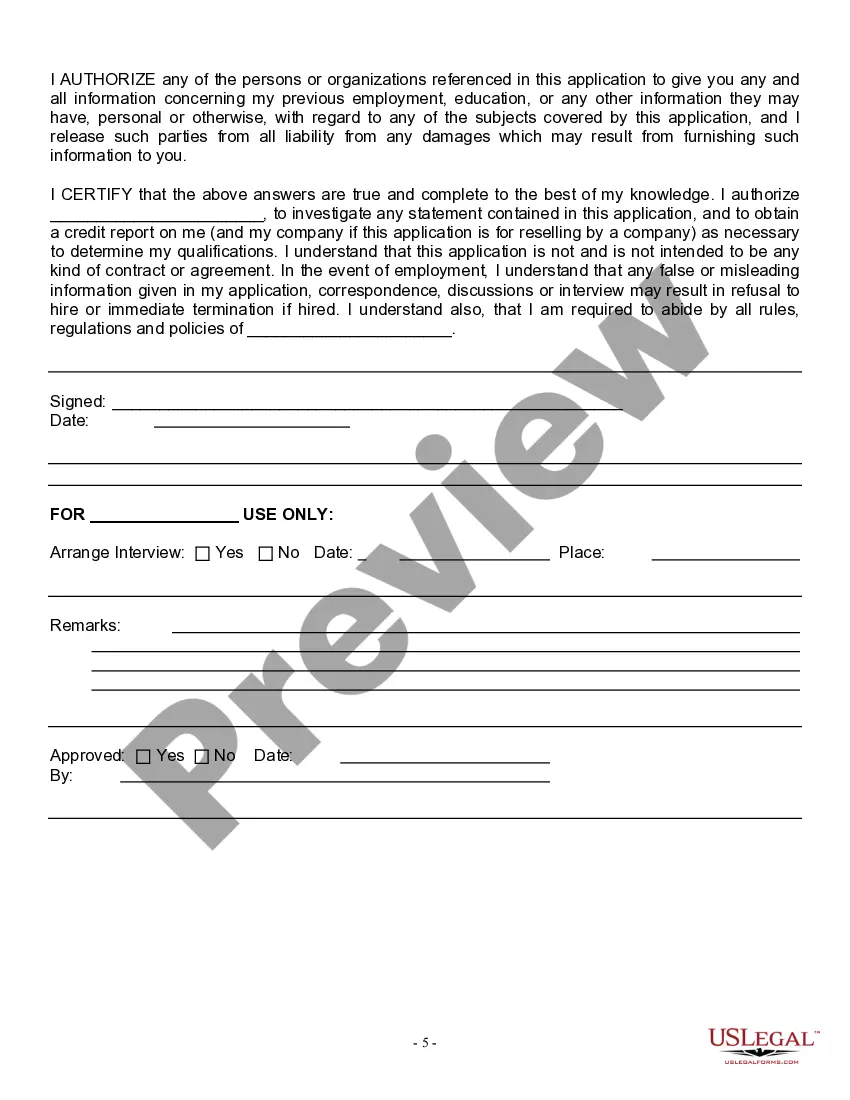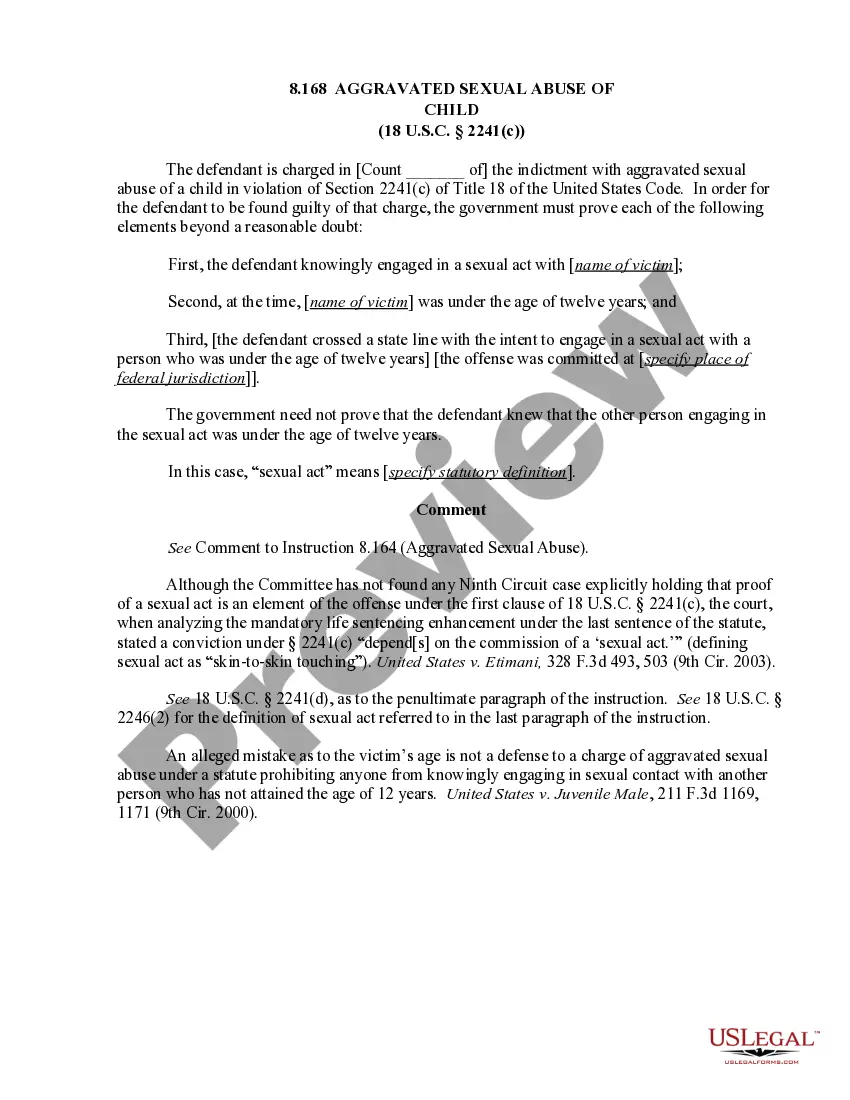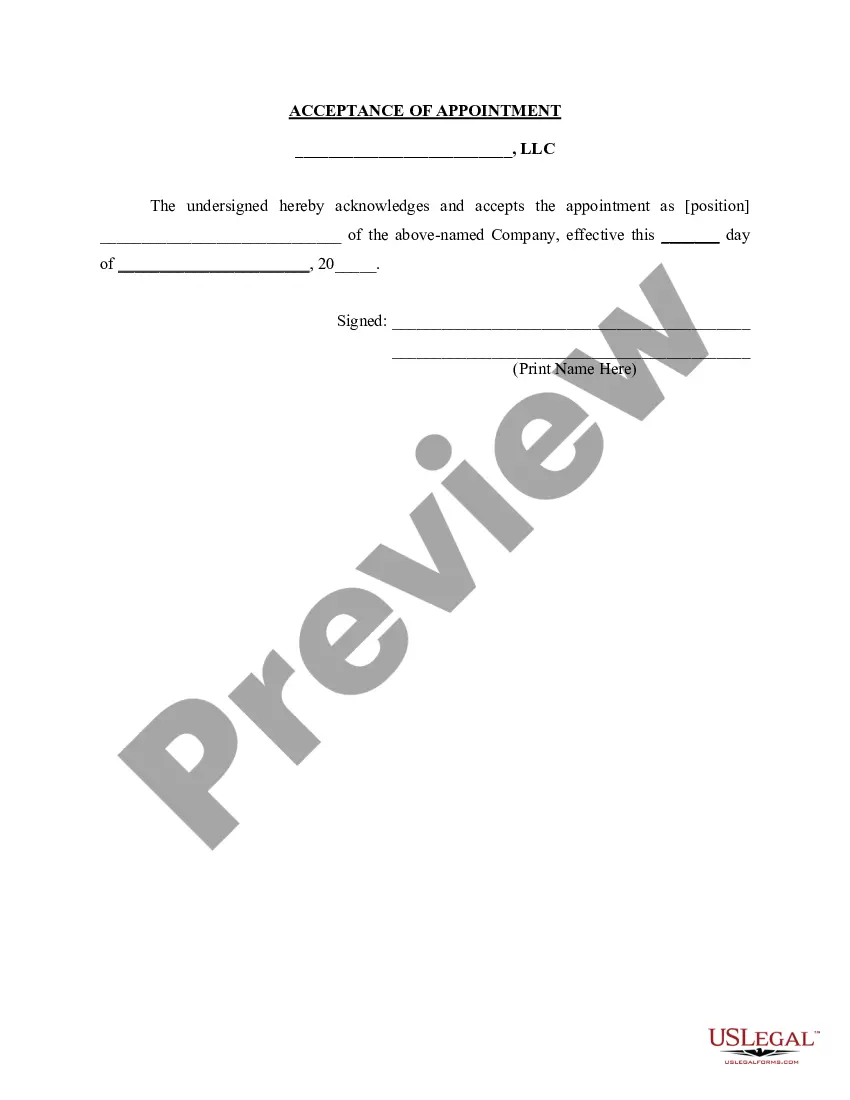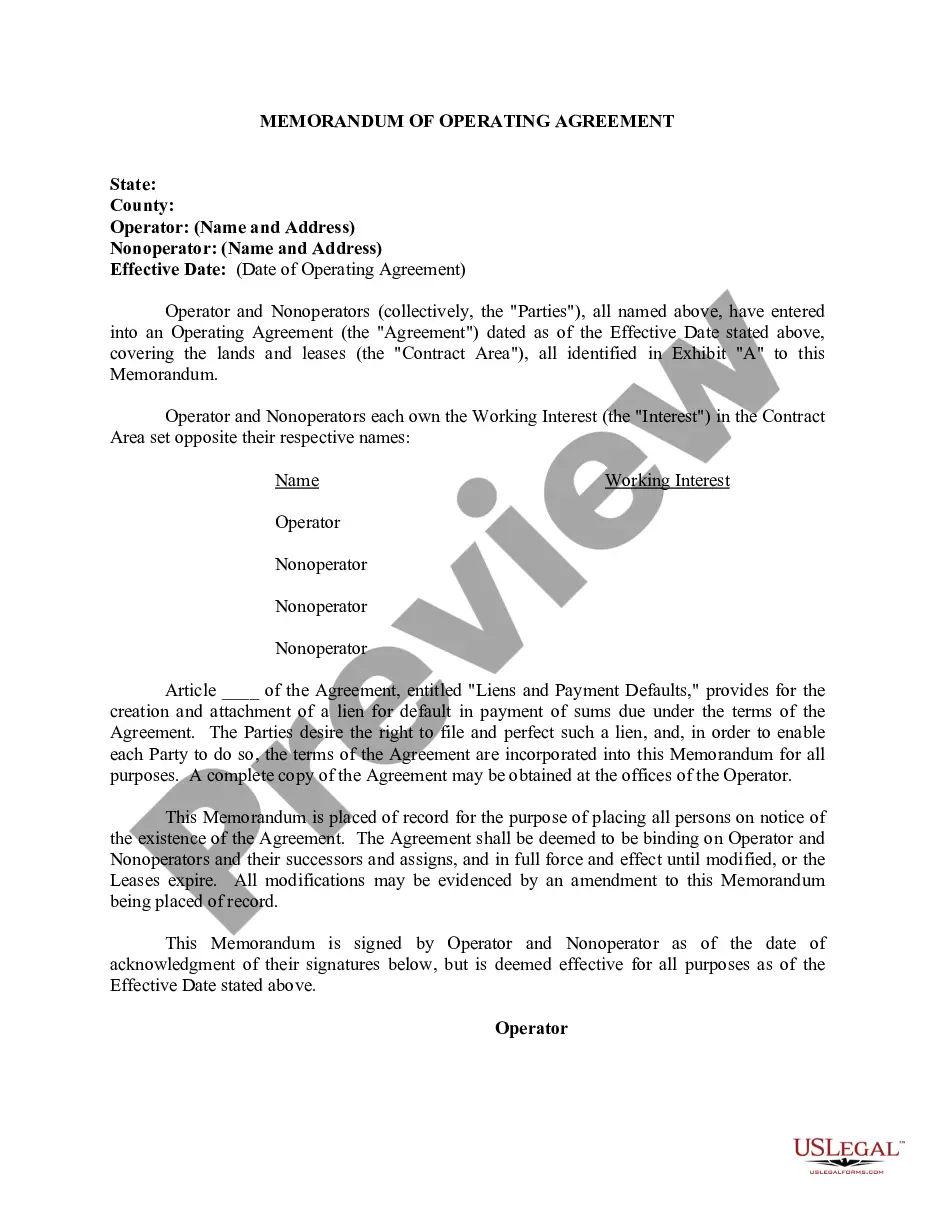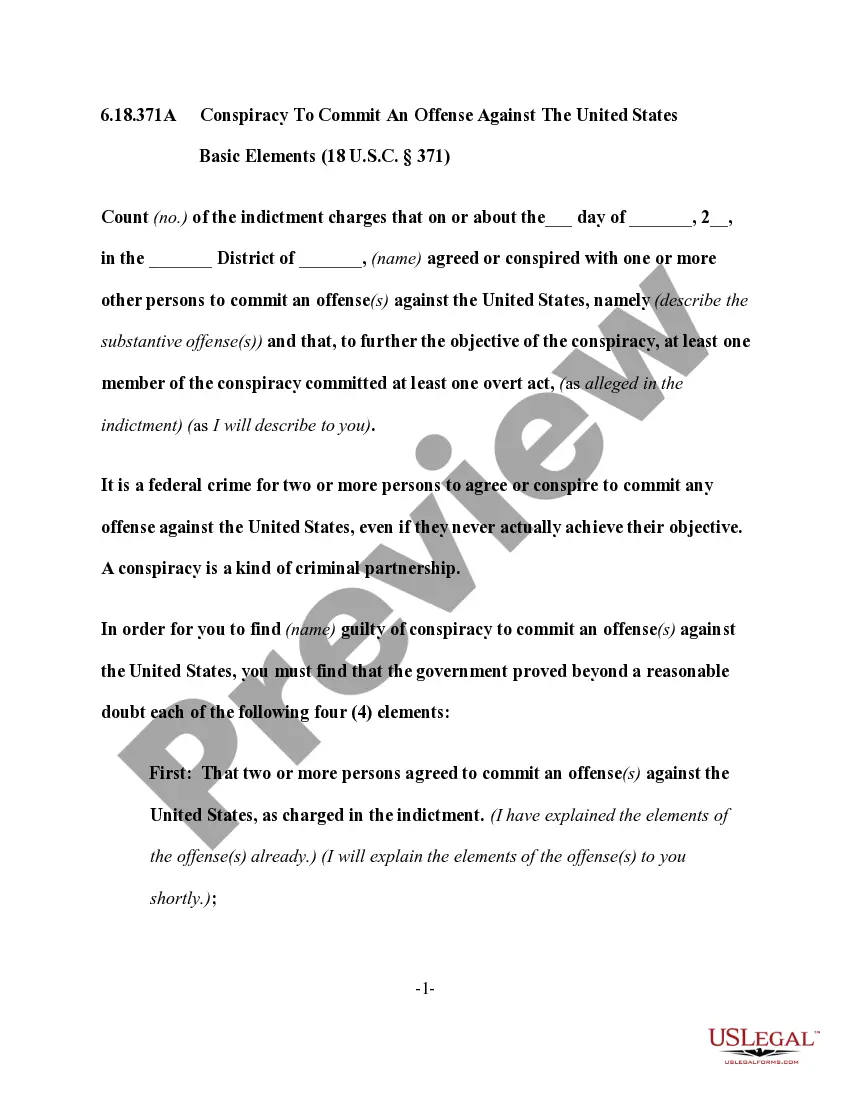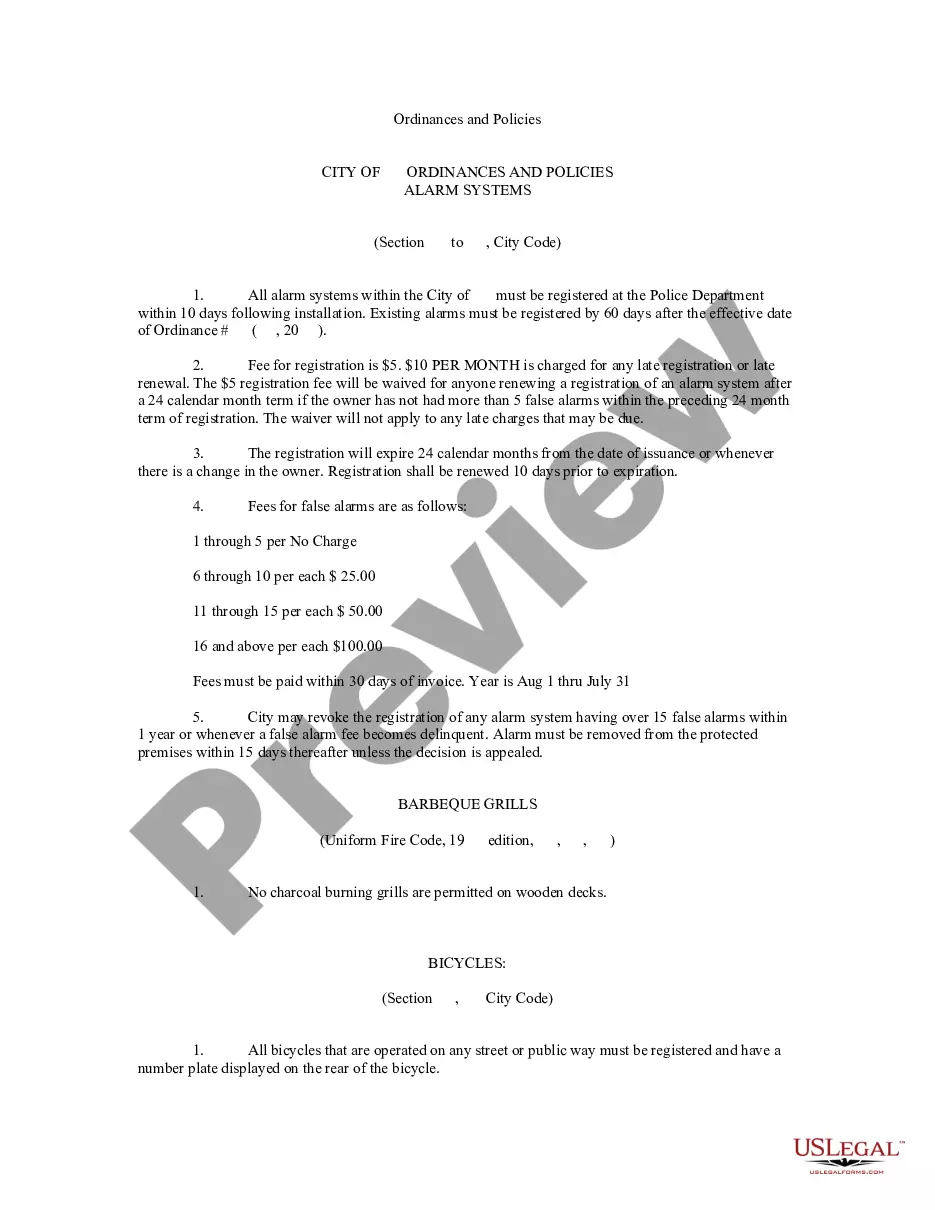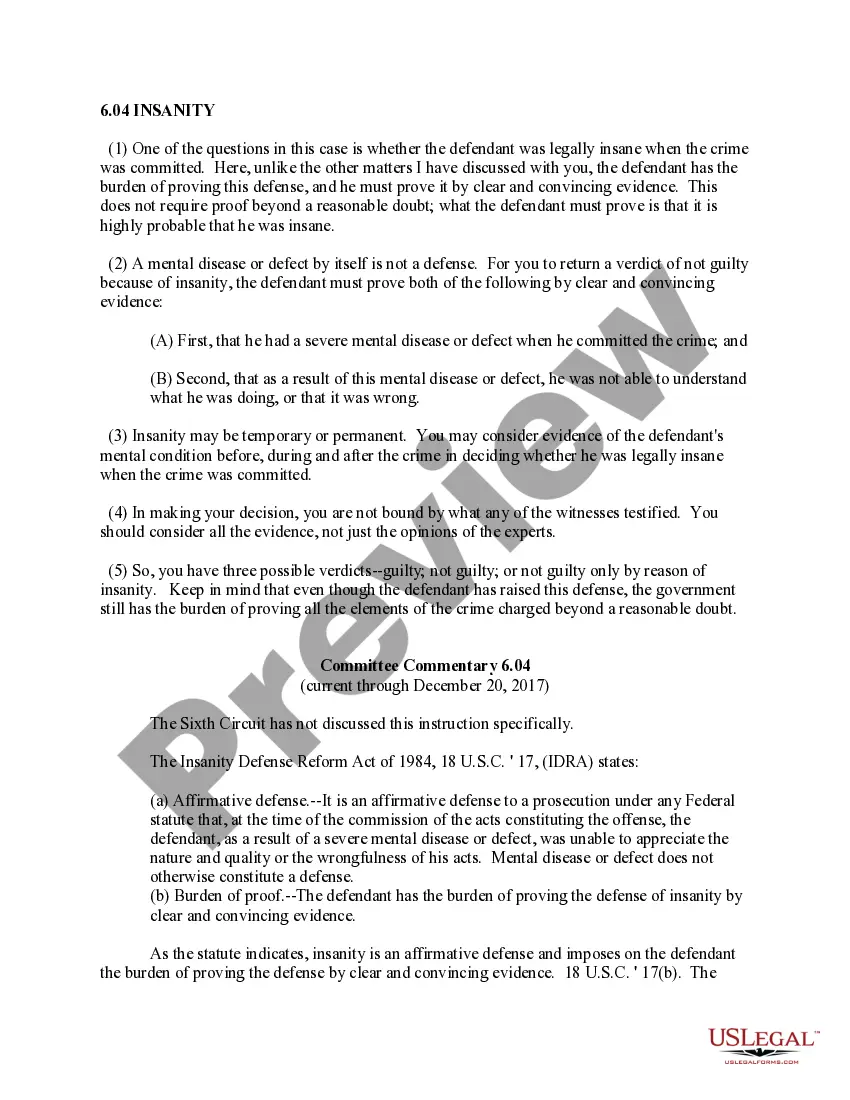Job Application Letter Format With Resume In North Carolina
Description
Form popularity
FAQ
How to Write an Application Letter for a Job Step 1: Research the Company and Job Role. Step 2: Use a Professional Format. Step 3: Write an Engaging Introduction. Step 4: Highlight Relevant Skills and Experiences. Step 5: End with a Strong Conclusion.
My name is (name), and I'm applying for the position of (job name). I have attached my resume to this email. I've reviewed the job description and feel I have all the critical skills, including all professional qualifications. You'll also find details of my previous roles and current position.
Attach Your Resume and Cover Letter to an Email Message Click on Insert > Attach File. Click to select the file you want to add to your email message, and then click on Insert to attach the document to your email message.
Here's a detailed guide on how to write an effective job application email. Use an actionable subject line. Address the recruiter by name. Start with a strong introduction. Highlight the value you bring to the table. Finish with a call to action.
Follow these steps to combine your resume and cover letter into a single file: Determine which document to add first. Revise and review both documents. Open a new document. Insert each document into the new file. Create a page break. Confirm in an email.
Dear Hiring Manager, I am writing to express my interest in the Marketing Manager position at Company Name. With Number years of experience in the marketing field, I am confident that my skills and experience make me a strong candidate for the role. Attached please find my resume and cover letter for your review.
Here are seven steps you can follow to email a resume successfully: Follow instructions. Attach a file. Write a clear subject line. Consider adding a cover letter. Send from a professional email address. Conclude with a proper signature. Proofread and send a test email.
You are here: Open your resume file in a word processor. Choose Select All from the Edit menu of your word processor. Select Copy from the Edit menu of the word processor. Click on your web browser to reopen it. Click inside the Resume text box. Go to the Edit menu in your browser and select Paste.
How to create a professional resume Choose the right format. A format is the style and order in which you display information on your resume. Tailor your resume for each position. Add a resume summary or objective. List your soft and hard skills. Detail your professional history. Proofread your resume.
Attach Your Resume and Cover Letter to an Email Message Click on Insert > Attach File. Click to select the file you want to add to your email message, and then click on Insert to attach the document to your email message.