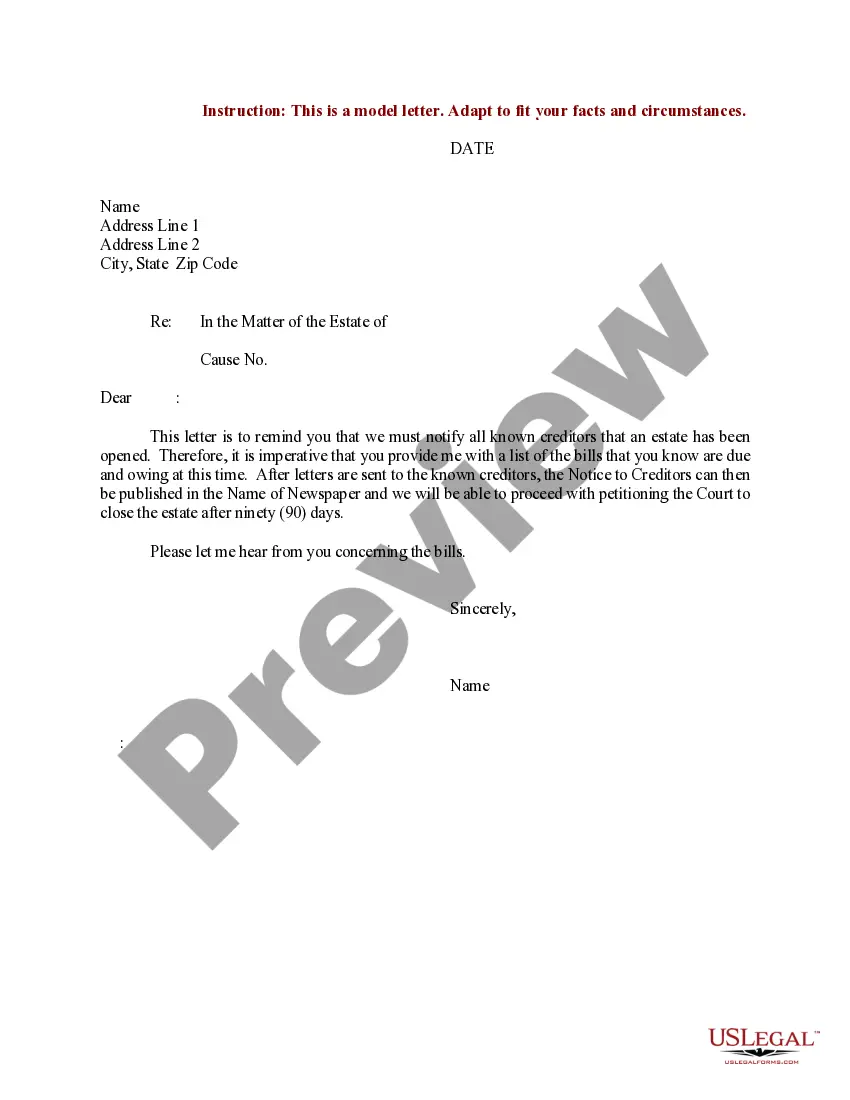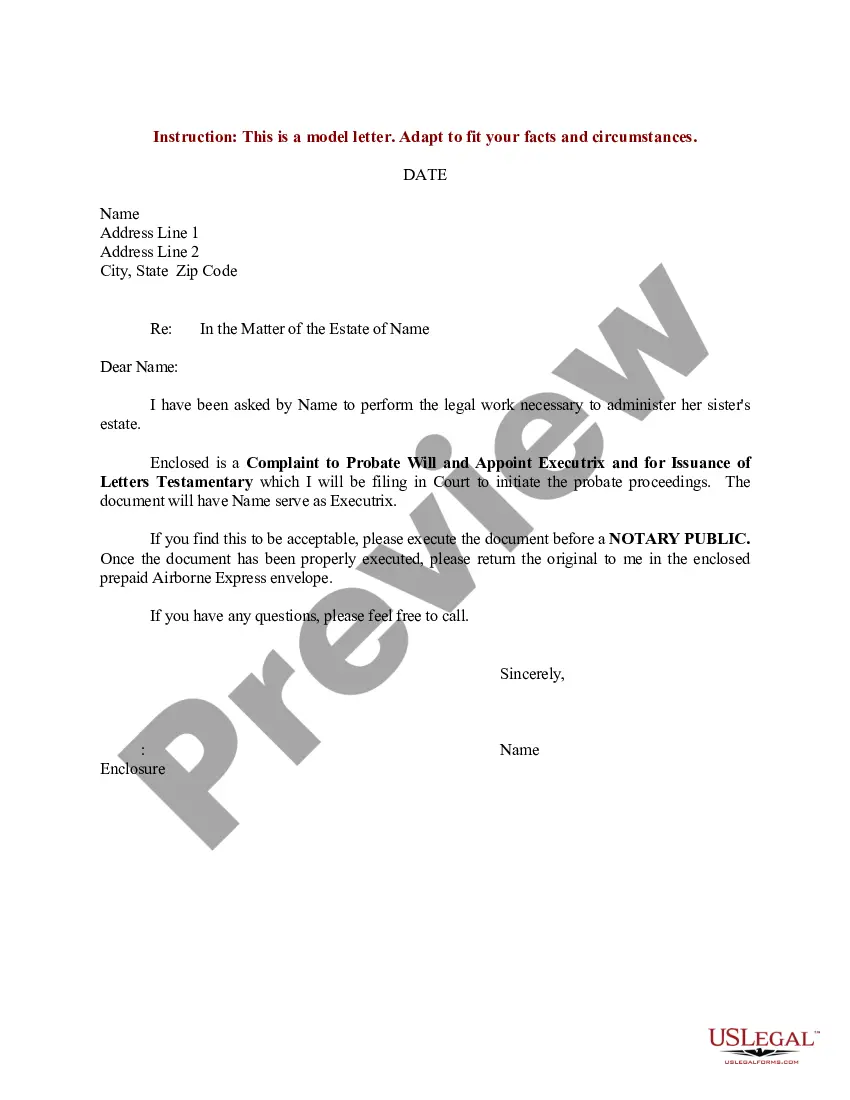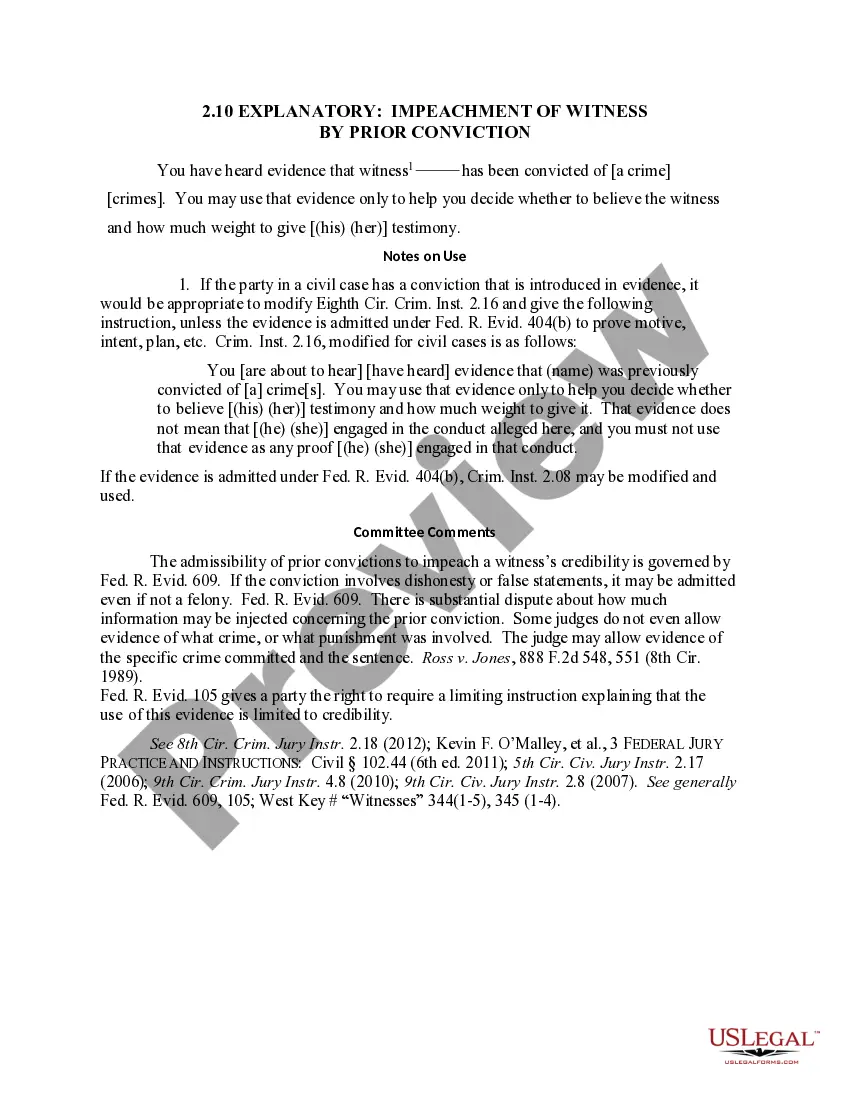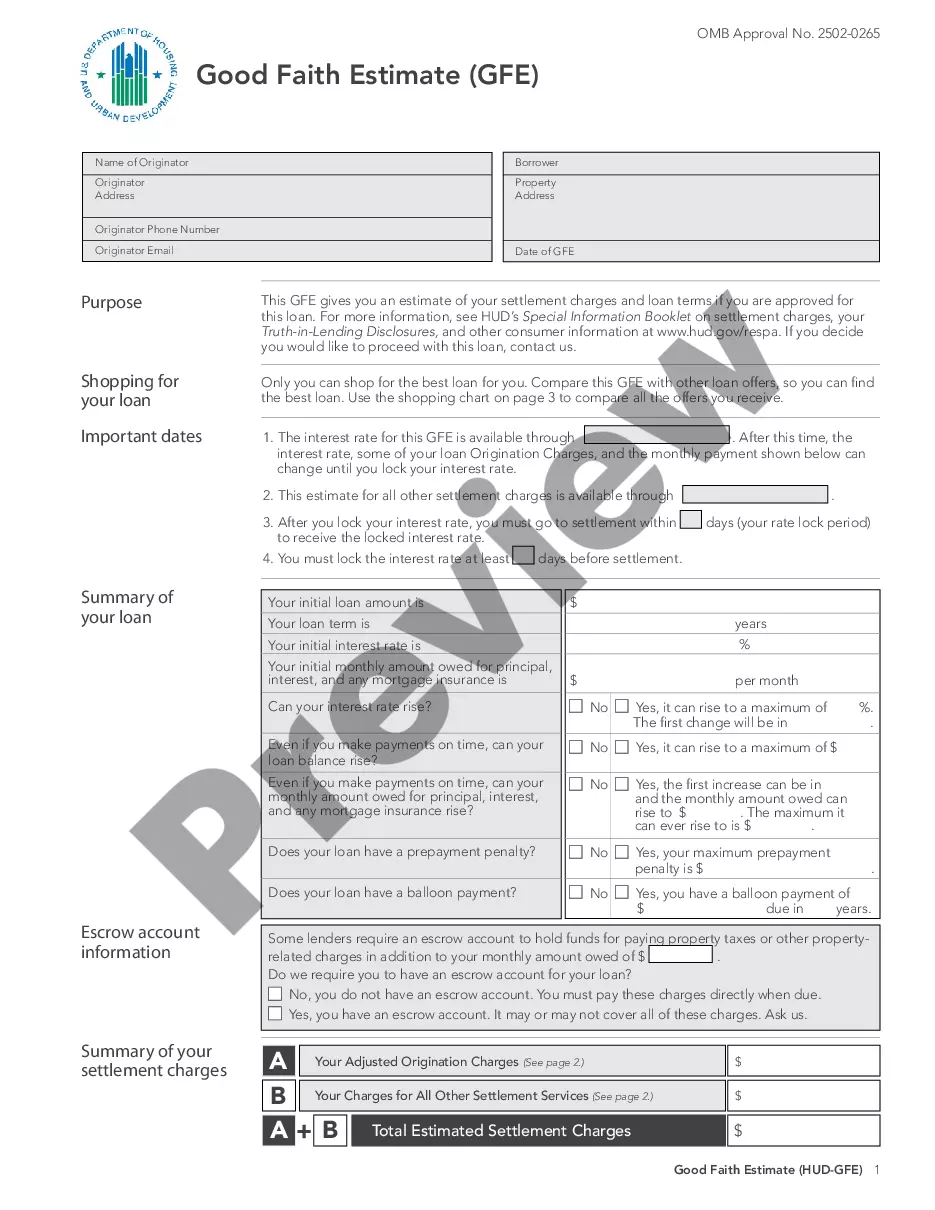Credit Letter Example With Enclosure In San Jose
Description
Form popularity
FAQ
Formally, you would refer to the enclosed items in the body of your letter followed by (enclosed) and then, under the signature at the end of the letter you'd write ``Enclosures (x)'' where x is the number of enclosures.
The 'cc' and 'Enc. ' notations are located at the end of a business letter, below the signature block. 'cc' is used to indicate carbon copy recipients, and 'Enc. ' lists any enclosed documents.
How to Write a Letter of Credit Prepare the letter of credit documents, including the credit application, bank instructions, and the credit agreement. Make sure all documents are signed, dated, and include all necessary information. Submit documents to the issuing bank. Confirm that the bank has accepted the documents.
If something is enclosed with a letter, the notation “Enclosure” is typed a double-space below the writer's initials and/or typist's initials. If more than one item is enclosed, the word is made plural and followed by the number of items (e.g., “Enclosures 2”).
If something is enclosed with a letter, the notation “Enclosure” is typed a double-space below the writer's initials and/or typist's initials. If more than one item is enclosed, the word is made plural and followed by the number of items (e.g., “Enclosures 2”).
Under your name at the end of the letter, skip two lines. On the third line, write "Enclosure:" or "Enclosures:" if there are multiple documents. Skip a line after "Enclosures:" and then begin your list of enclosures. Put each enclosed document title on its own line.
The enclosure is typically mentioned at the end of the letter, after the closing, and is indicated by the word "Enclosure" or "Enclosures" followed by the number of documents included. For example, "Enclosure: 1 resume" or "Enclosures: 2 writing samples, 1 reference list."
Formally, you would refer to the enclosed items in the body of your letter followed by (enclosed) and then, under the signature at the end of the letter you'd write "Enclosures (x)" where x is the number of enclosures.
In a printed letter, the CC line might go before or after the enclosures line. Whichever you choose, it needs to be below the signature line.
On a paper business letter, you often include the CC line underneath your signature, either above or below any enclosures line. Here are the various abbreviations you can use to note carbon copy on printed business letters: cc: c.c.