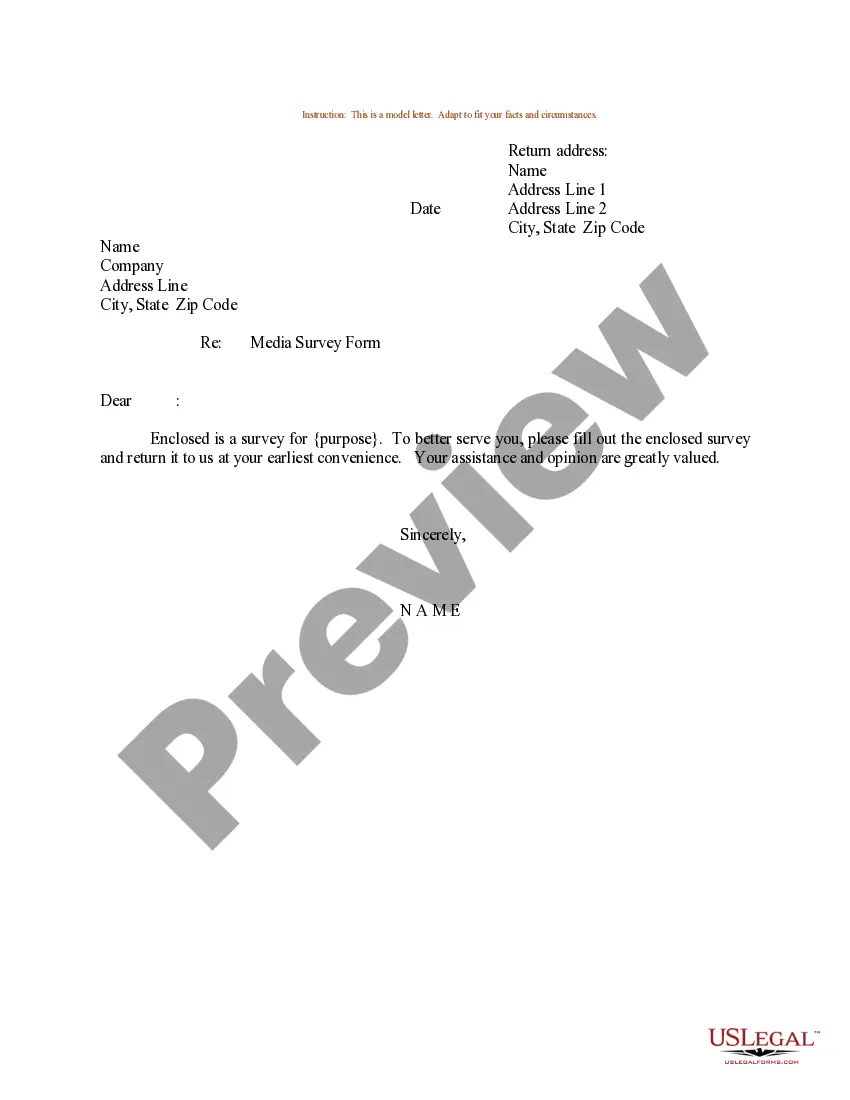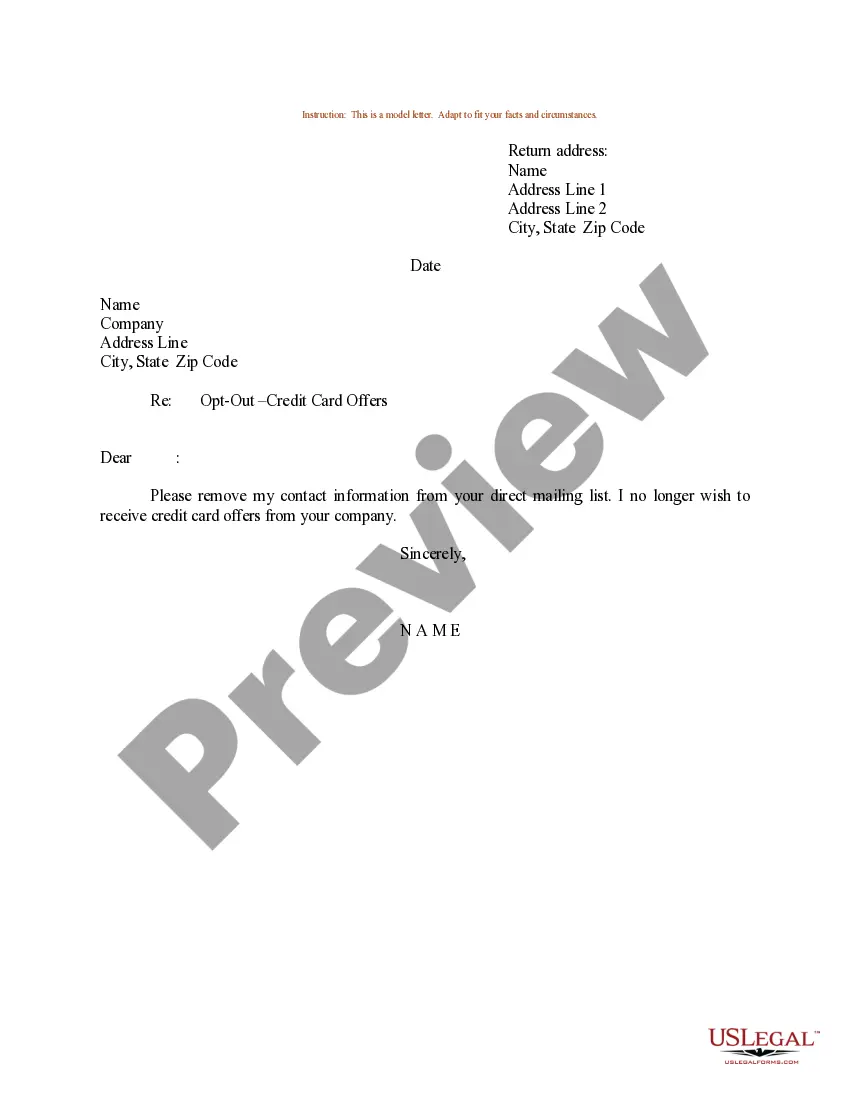Sample Letter To Be Removed From Mailing List Form In Franklin
Description
Form popularity
FAQ
I would like my name and address removed, effective immediately. You are currently sending unsolicited mail to: insert name, address, and zip code. I'm also requesting that you remove from your mailing list all other individuals living at this address.
To opt out permanently: Go to optoutprescreen or call 1-888-5-OPT-OUT (1-888-567-8688) to start the process. But to complete your request, you'll need to sign and return the Permanent Opt-Out Election form you'll get after you've started the process.
In the General Options Section, under Other Administrative Activities, click Delete this mailing list. Click the circle to indicate if you also want to delete the archives. Note: When you delete a list, It is recommended that you also remove the archives to better manage space in Mailman.
You can either call the customer service number on the mailing itself, or search online for ``remove mailing list (company)''. Be diligent about unchecking ``yes, send me stuff!'' boxes on web forms, and be choosy about giving out your address. There are more details here: How to Get Rid of Junk Mail.
Removing someone from your email list is very simple, and depending on the email client or marketing tools you use, the process of removing them is relatively the same. Go to your contacts, lists, subscribers, or audiences. Place a checkmark by each contact you want to remove. Choose to unsubscribe, or delete.
Use an Unsubscription Hub DMAChoice: Create an account at dmachoice, known as the Direct Marketing Association's consumer website. CatalogChoice: This non-profit organization helps you opt out of catalogs and other junk mail.
TIP Reply to the sender. Ask them to remove you from the list. Have these unwanted newsletters or promotions redirected to another email folder. Block the sender (You can unblock this address at any time) Filter messages from the company. Most, if not all, ESPs have a provision for filtering emails.
Just email all and say something like , our client is no longer involved in this action please take me off this email chain.
If you add or remove recipients when replying to an email, make a note in the body, such as "Adding Fred and Bert", "Removing Alice", or "Copying Product team only". Never 'BCC' & 'To' Together. If you want to copy someone on an email without the recipient knowing, never use BCC (Blind CC).