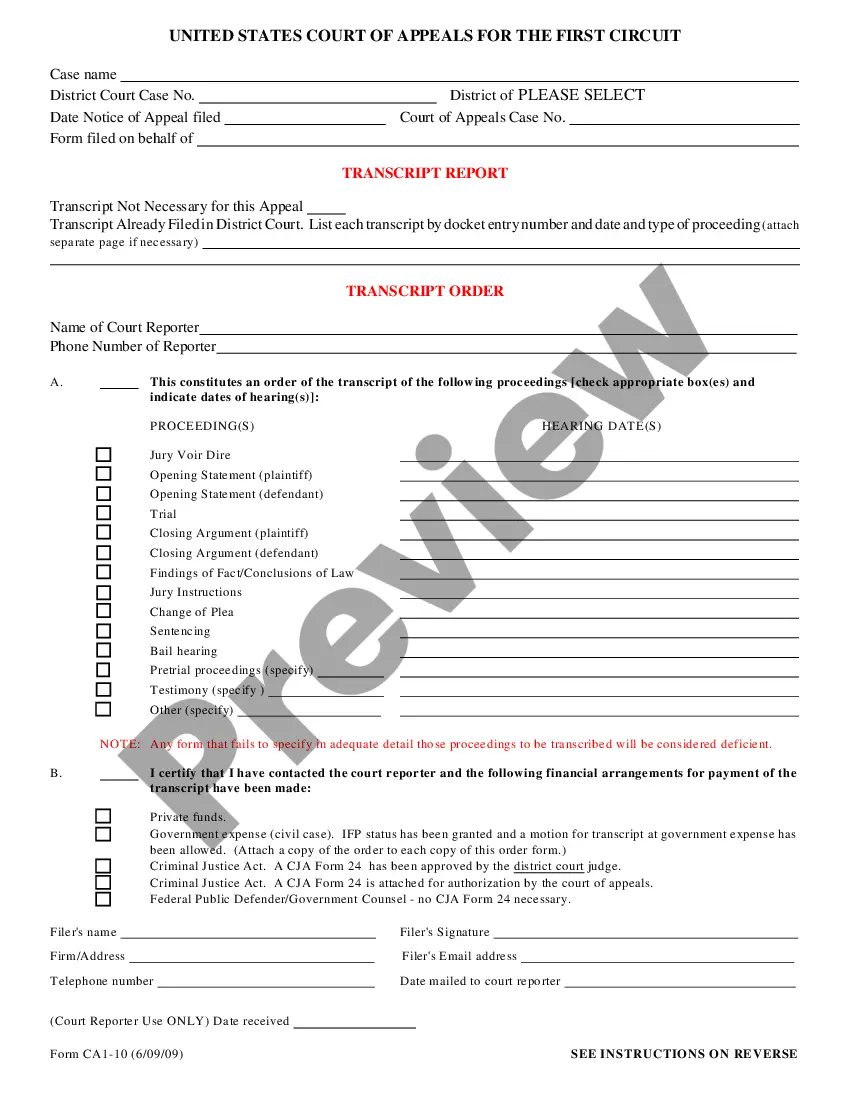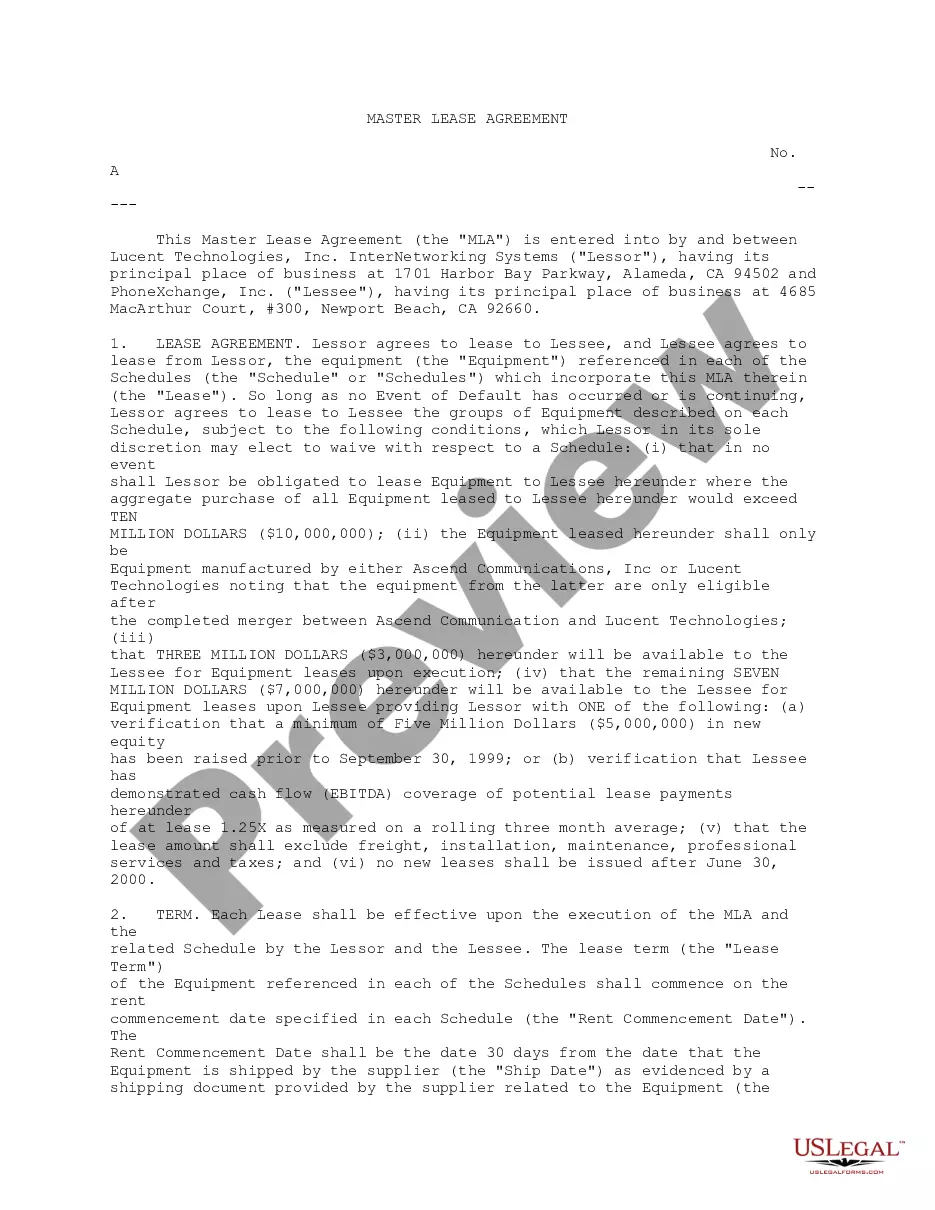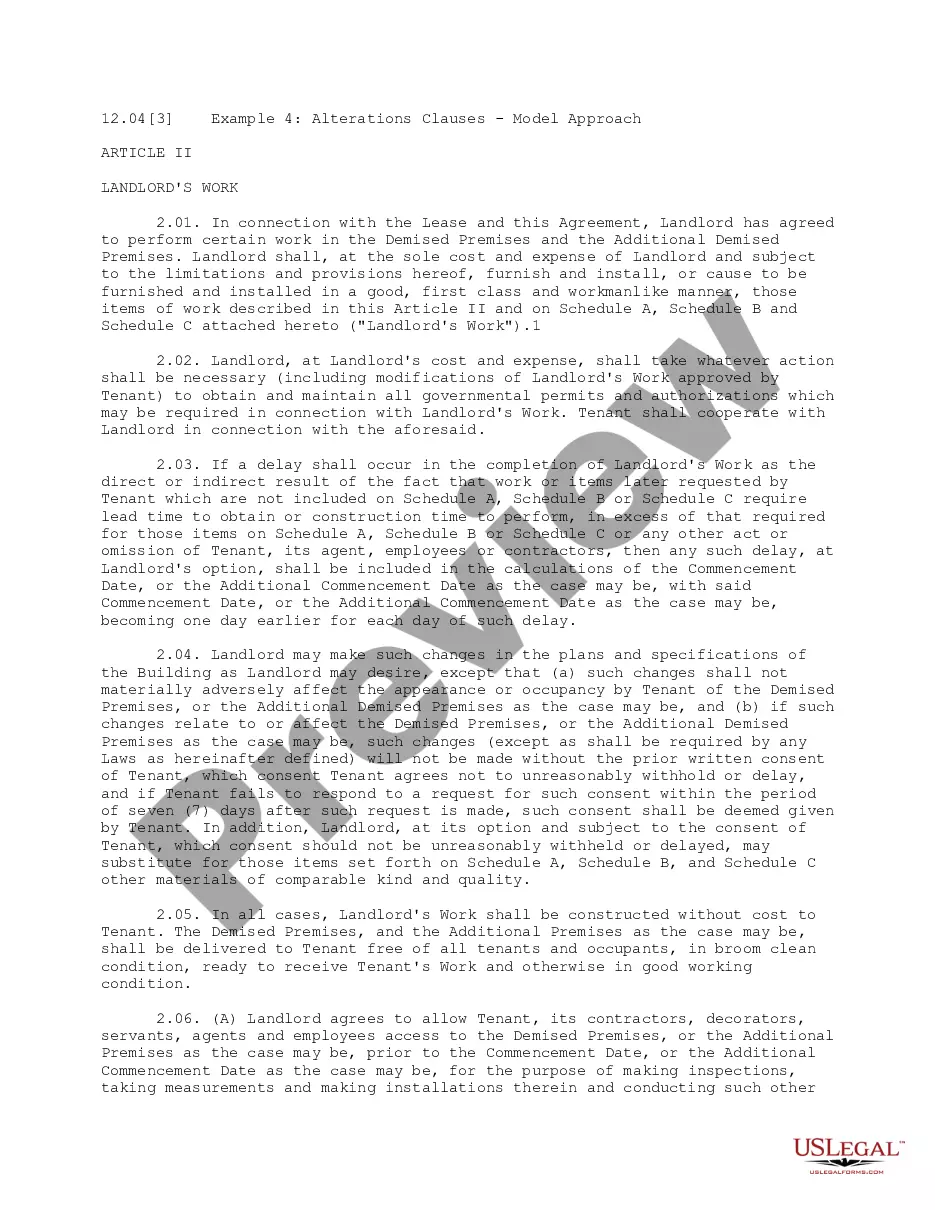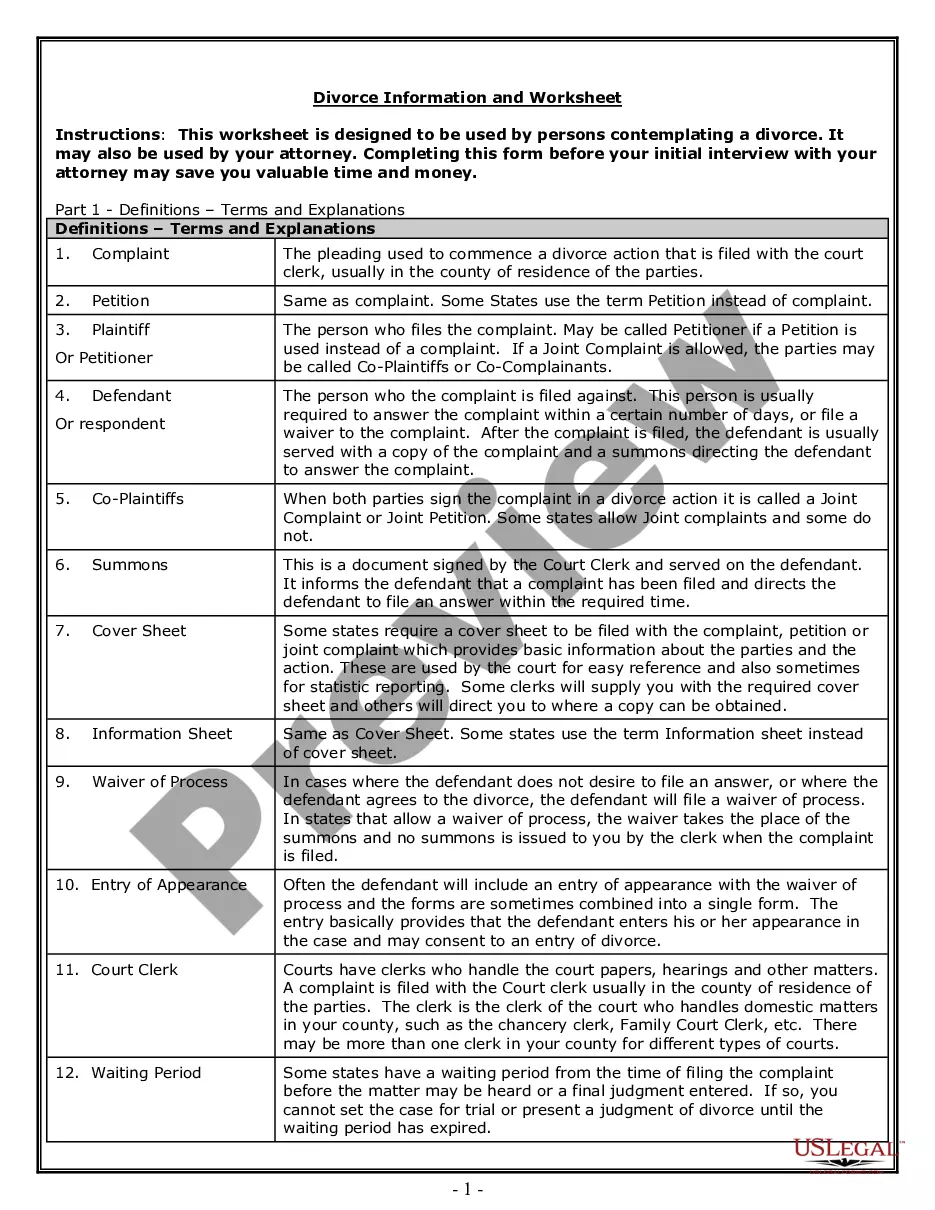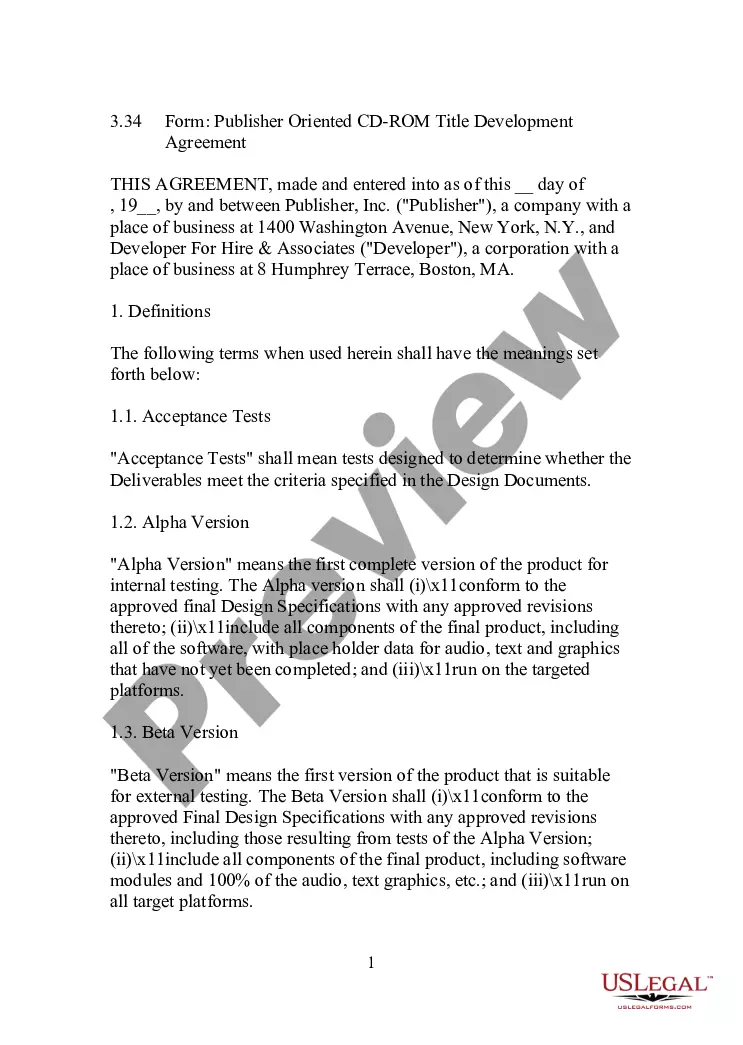Sample Acknowledgment Receipt Form For Lot Payment In Franklin
Description
Form popularity
FAQ
How to create an acknowledgment receipt Use a company letterhead. Use electronic or paper letterhead. Write acknowledgment statement. Referring to the document by name, version number if applicable and state that the recipient has received the document. Sign and date. Explain the next step. Provide contact information.
Here are the basic steps to create an acknowledgment receipt: Use a company letterhead. Give the receipt a title. Write the statement of acknowledgment. Create a place for signatures and the date of the transaction. Explain any next steps. Provide contact information for further questions.
1️⃣ Create a Form in Microsoft Forms linking to your policy documents. 2️⃣ Set one required option as "I agree". 3️⃣ Share it with people within your organisation. 4️⃣ Track who has read and agreed to policies via the Responses tab.
Here are the basic steps to create an acknowledgment receipt: Use a company letterhead. Give the receipt a title. Write the statement of acknowledgment. Create a place for signatures and the date of the transaction. Explain any next steps. Provide contact information for further questions.
I would like to express my deepest appreciation to my committee I'm deeply indebted to I would also like to extend my deepest gratitude to ….. I'm extremely grateful to (Something—my success, the completion of my dissertation) would not have been possible without the support and nurturing of (person).
Consider following these steps to create an acknowledging receipt: Begin with a professional letterhead or logo. You can begin by including the letterhead or logo of your employer . Include the acknowledgment statement. Sign the document. Describe what to do next. Add your contact information. Proofread and edit.
Do: Write in first-person, professional language. Thank your professional contacts first. Include full names, titles, and roles of professional acknowledgements. Include personal or intangible supporters, like friends, family, or even pets. Mention funding bodies and what they funded.
How To Create An Acknowledgement Letter In Microsoft Word Identify The Acknowledgment Letter Use. Run And Open The Microsoft Word Application. Start Writing The Letter Digitally. Carefully Construct The Letter Body. Insert The Closing Remarks And Review The Content.
Acknowledgment of receipt for a document Dear (Recipient's name), I am writing to confirm that I have received the Document Name on Date. Thank you for sending this document.
How to create an acknowledgment receipt Use a company letterhead. Use electronic or paper letterhead. Write acknowledgment statement. Referring to the document by name, version number if applicable and state that the recipient has received the document. Sign and date. Explain the next step. Provide contact information.