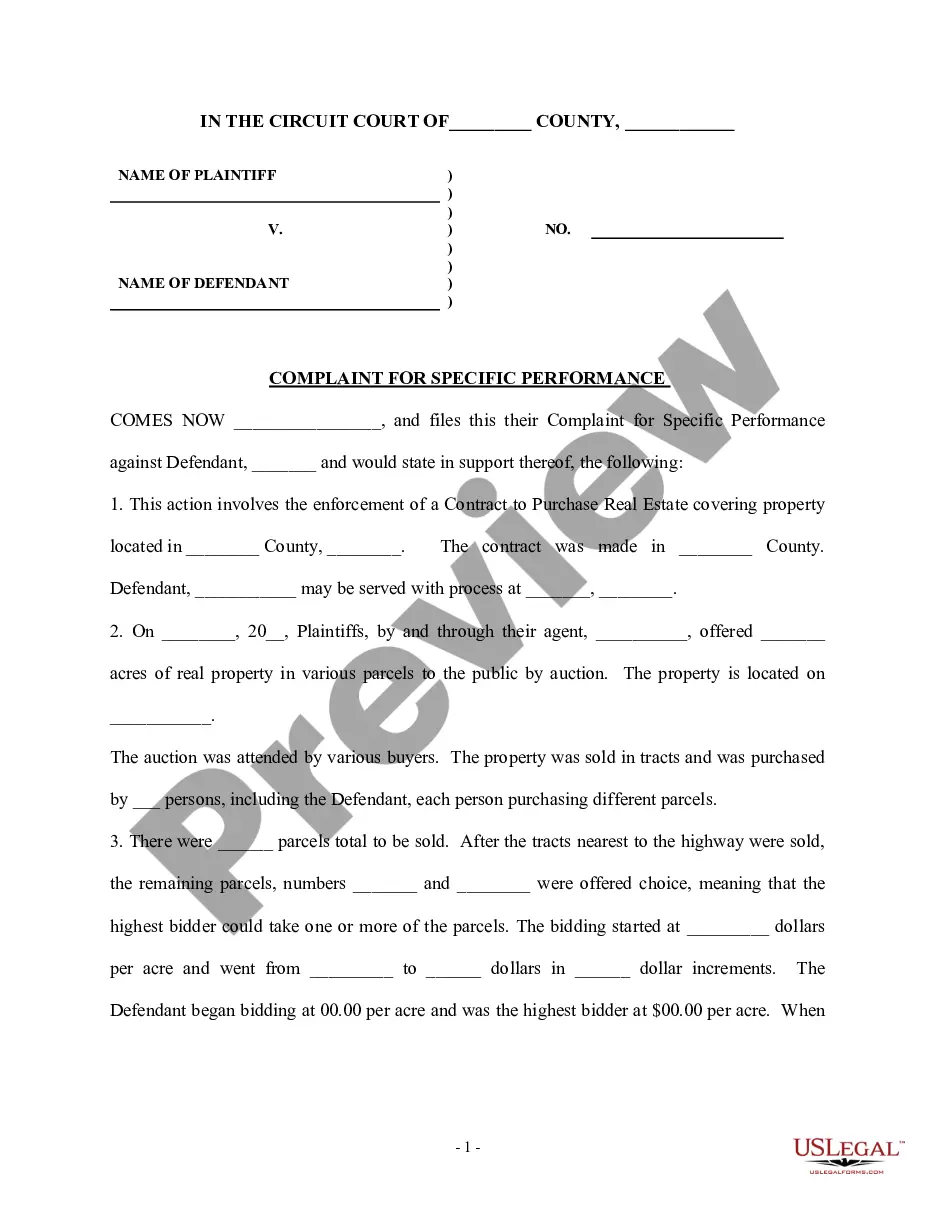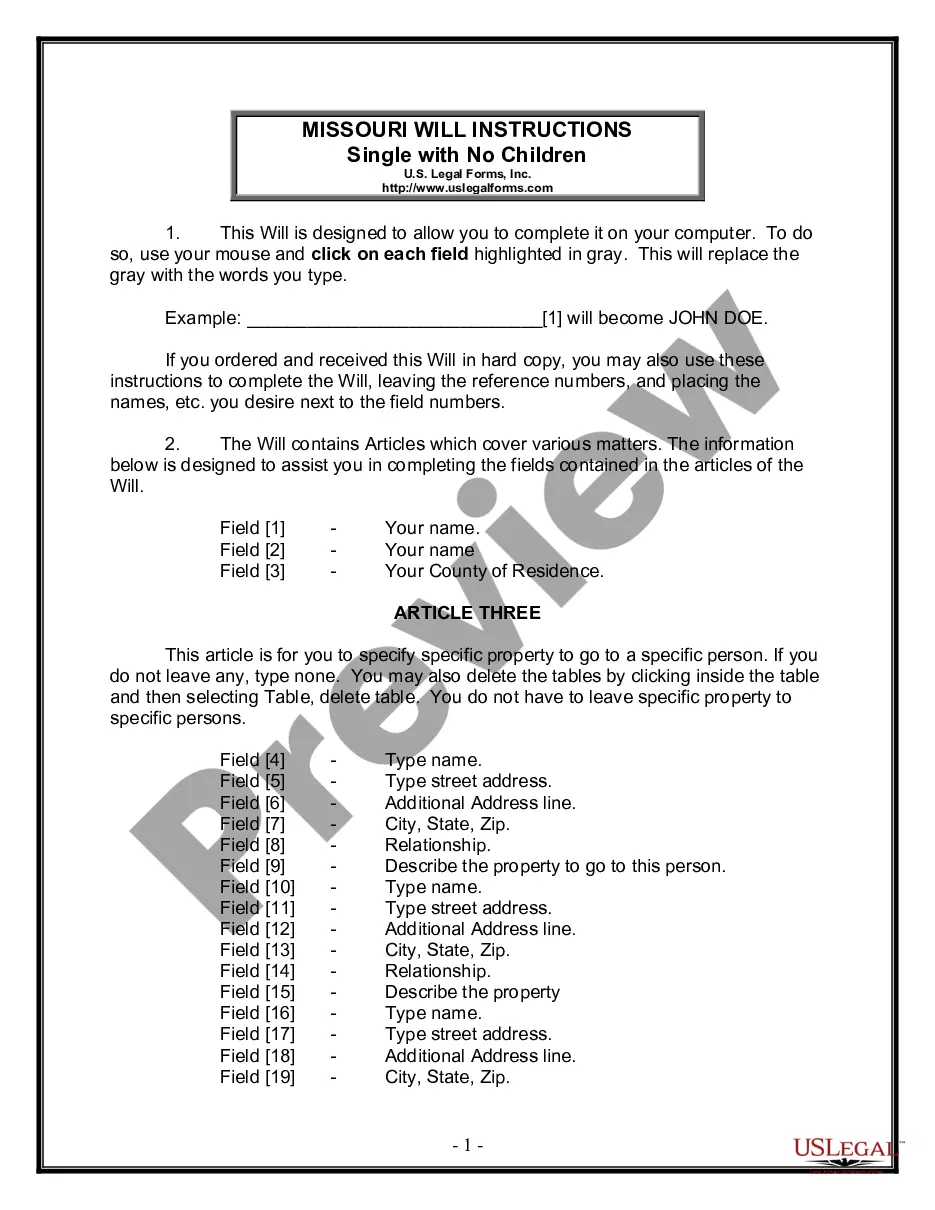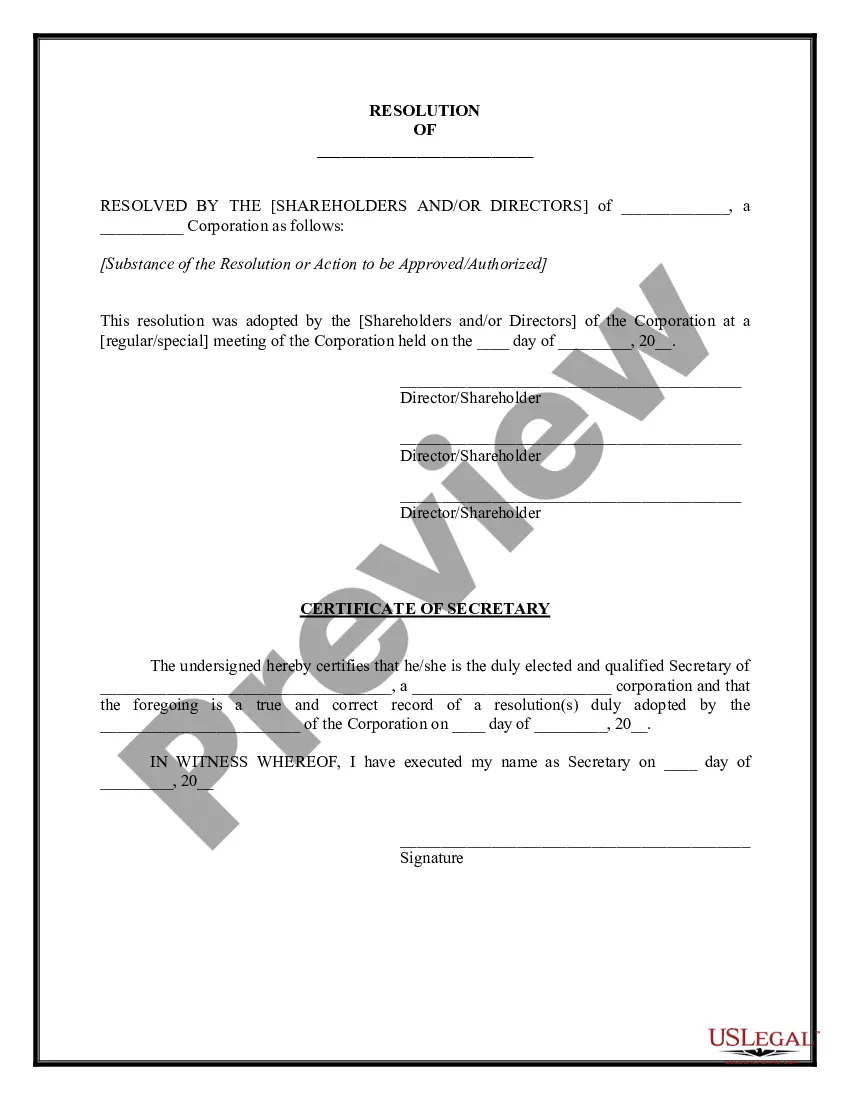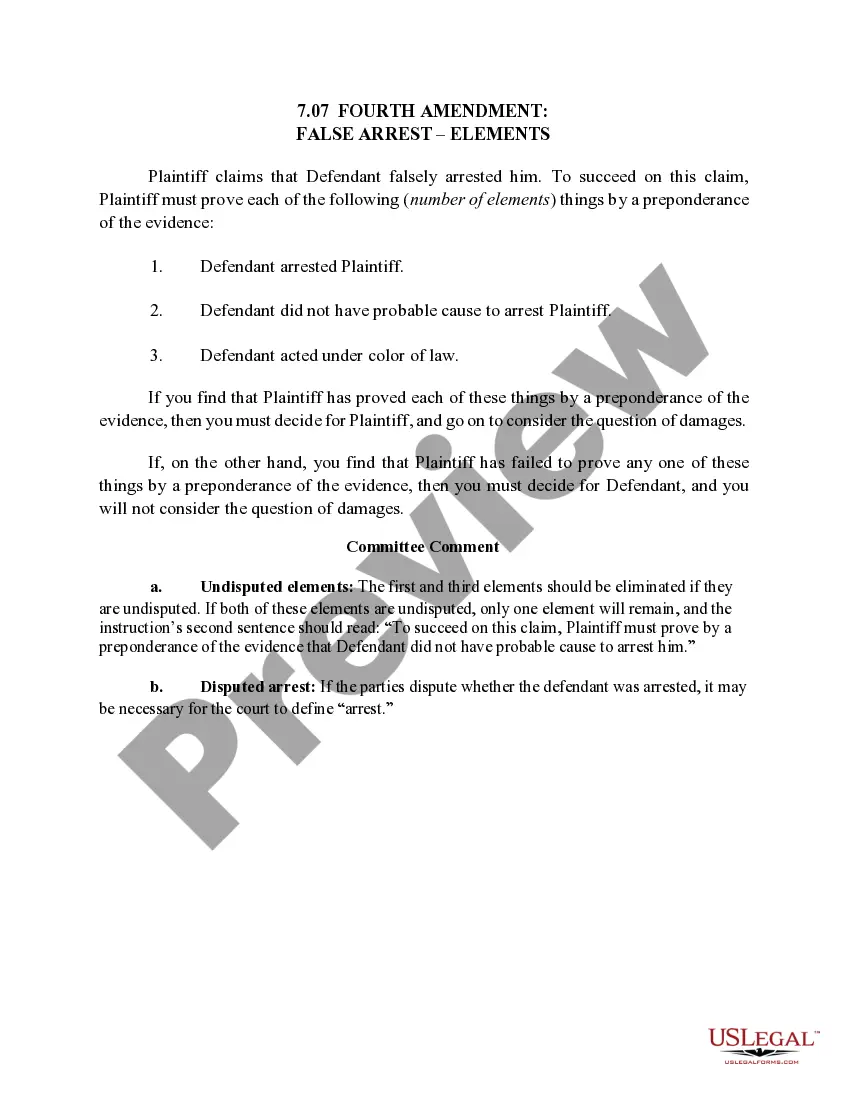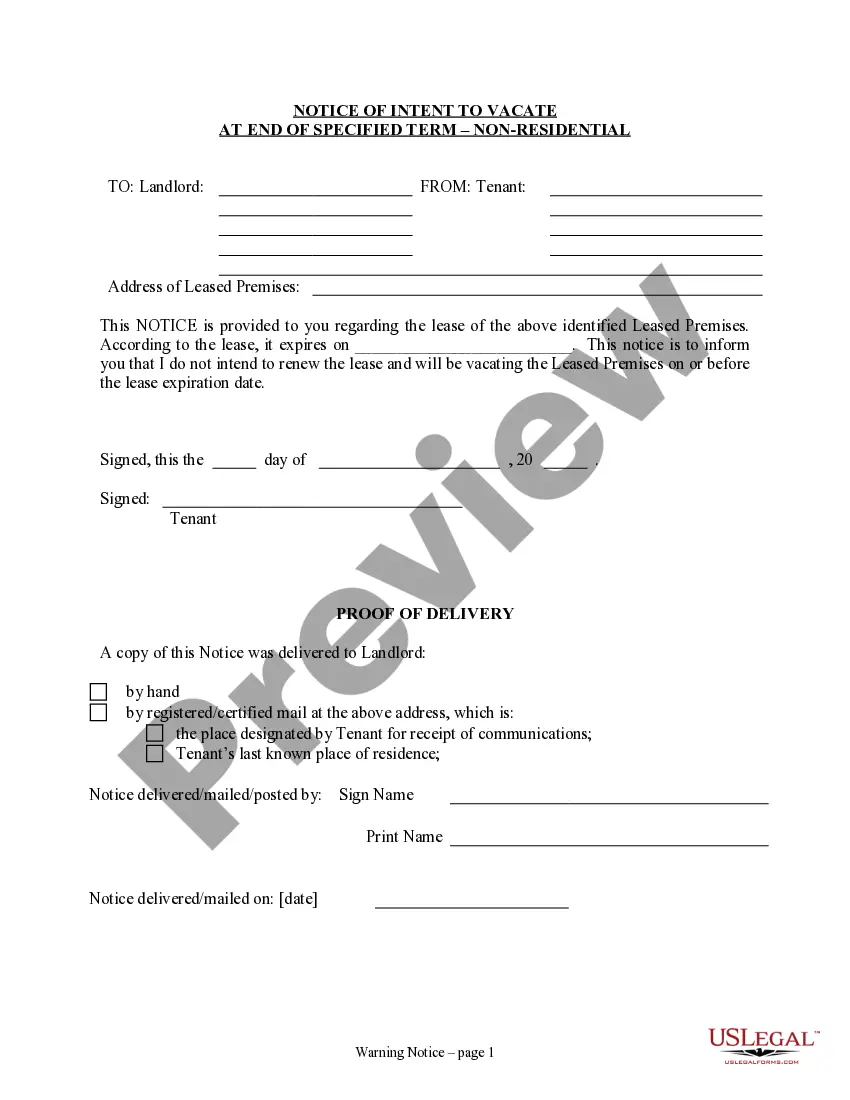This form is a sample letter in Word format covering the subject matter of the title of the form.
Letter Instruction Sample With Subject In Hennepin
Description
Form popularity
FAQ
After the salutation/greeting comes the subject of the letter. In the centre of the line write 'Subject” followed by a colon. Then we sum up the purpose of writing the letter in one line. This helps the receiver focus on the subject of the letter in one glance.
How to write a letter of instruction Create a header. Before you write the content of the letter, create a header at the top left-hand corner of the document. Address the reader. Explain the project or task. List each step. Conclude your letter. Revise the document.
It is common now to put the subject of the letter directly below the salutation. This would be in bold or underlined. The purpose is to give the reader an idea of what the letter is about before reading it, and to be able to pass it on to a more appropriate person if necessary.
There are three common methods to distinguish the subject line from the body of the letter: Use "Subject:" or "Re:" Type the subject in bold letters. Type the subject in capital letters.
Reference or Subject Line Insert the reference line two lines below the inside address. The reference line (ab- breviated “Re:”) may include the title of the case, the subject of the letter, or file and claim numbers. Your company or organization might require specific information in the reference line.
After the salutation/greeting comes the subject of the letter. In the centre of the line write 'Subject” followed by a colon. Then we sum up the purpose of writing the letter in one line.