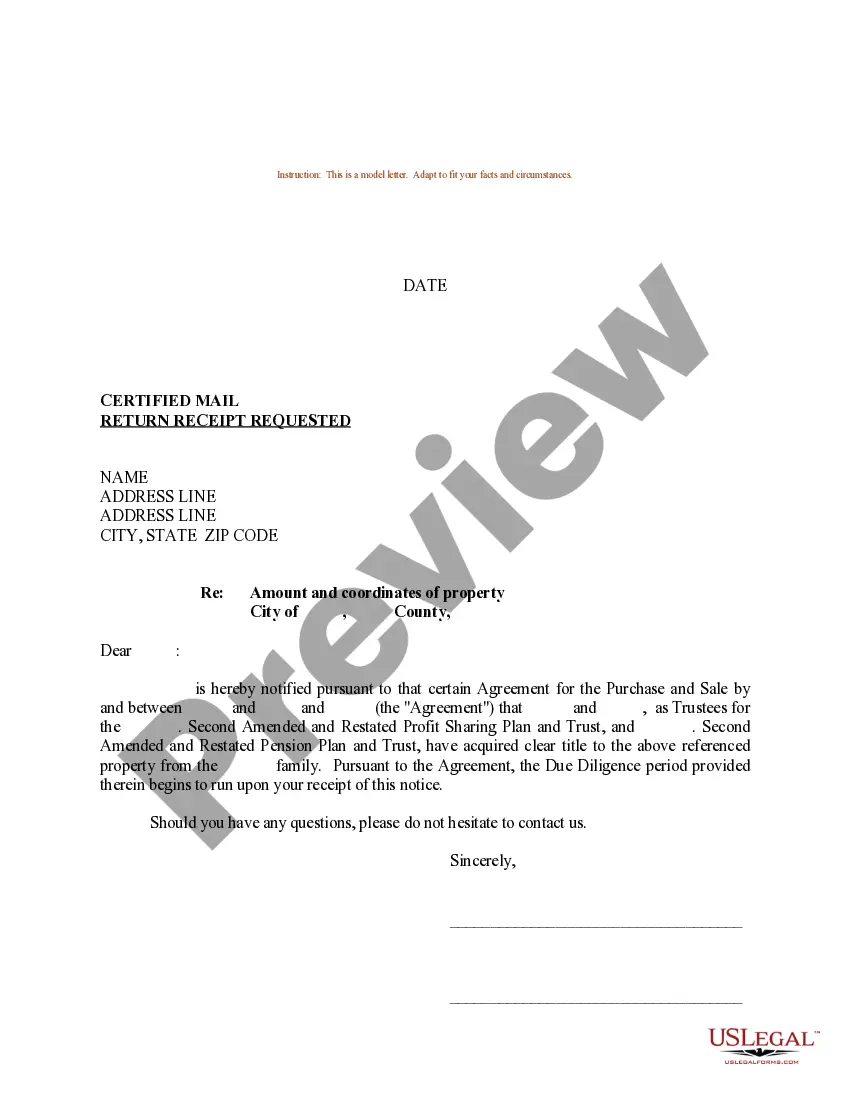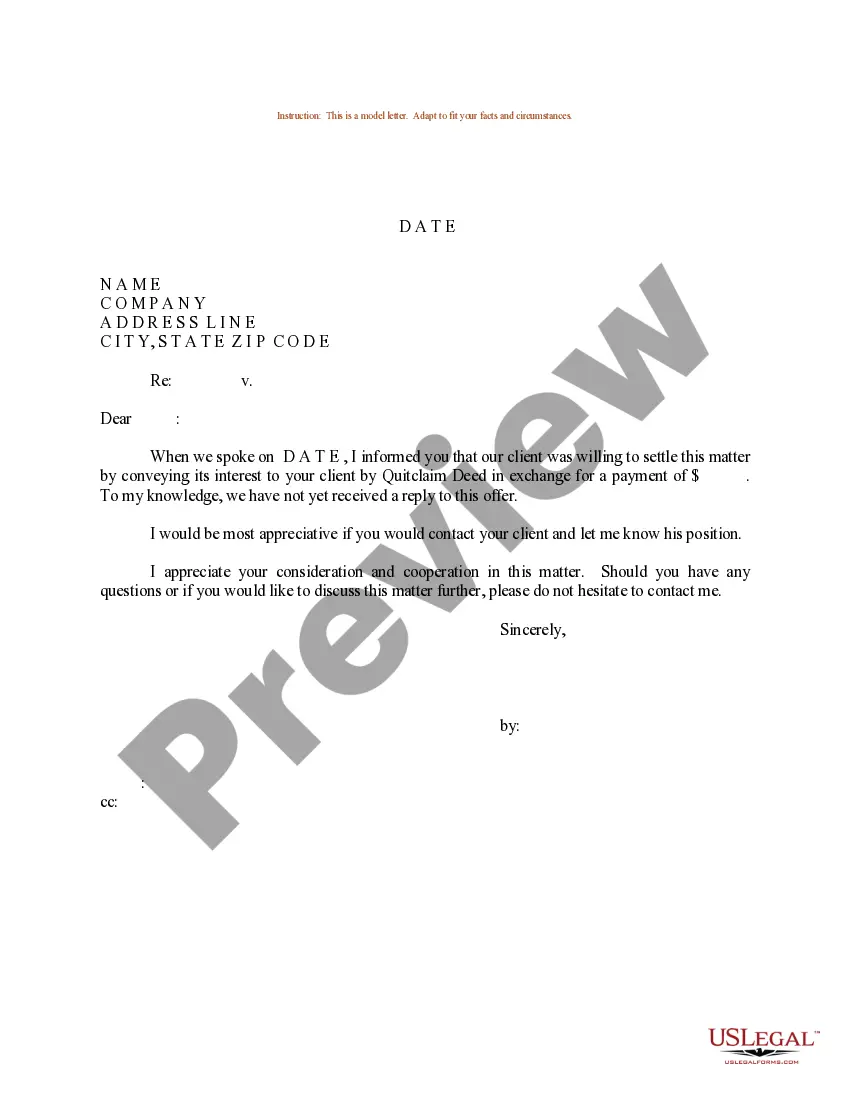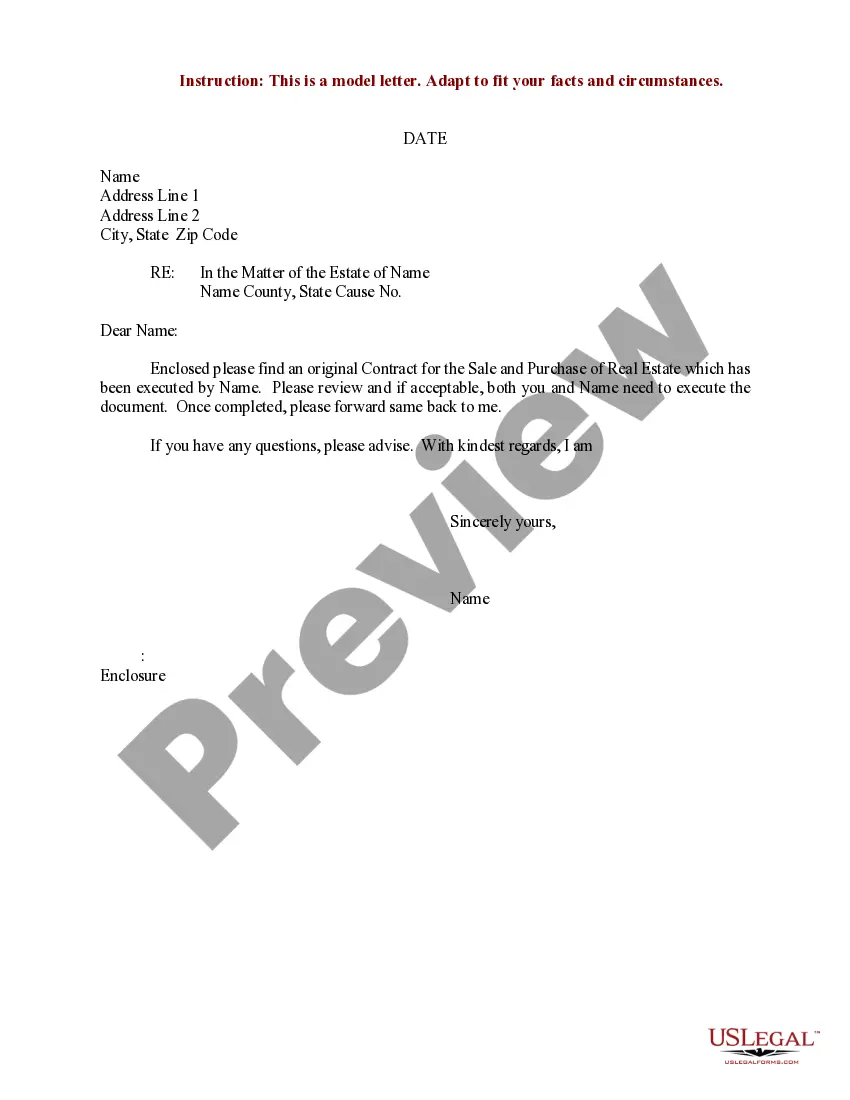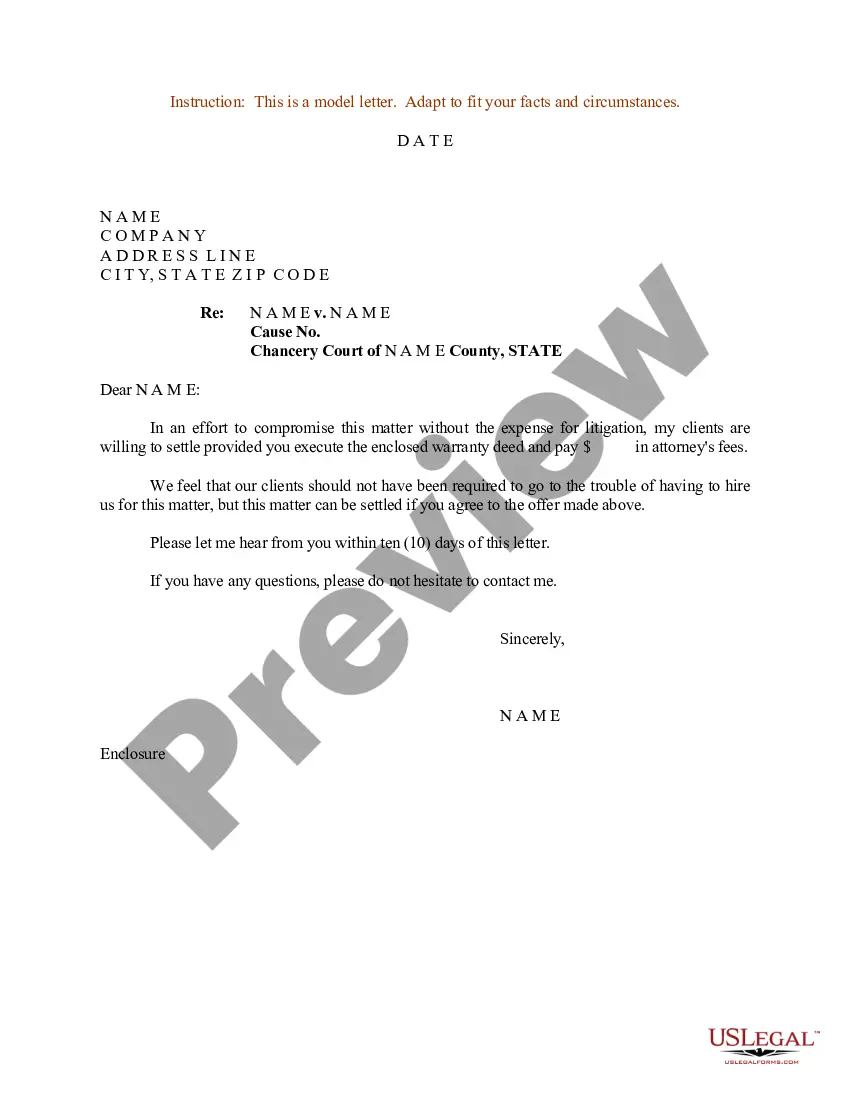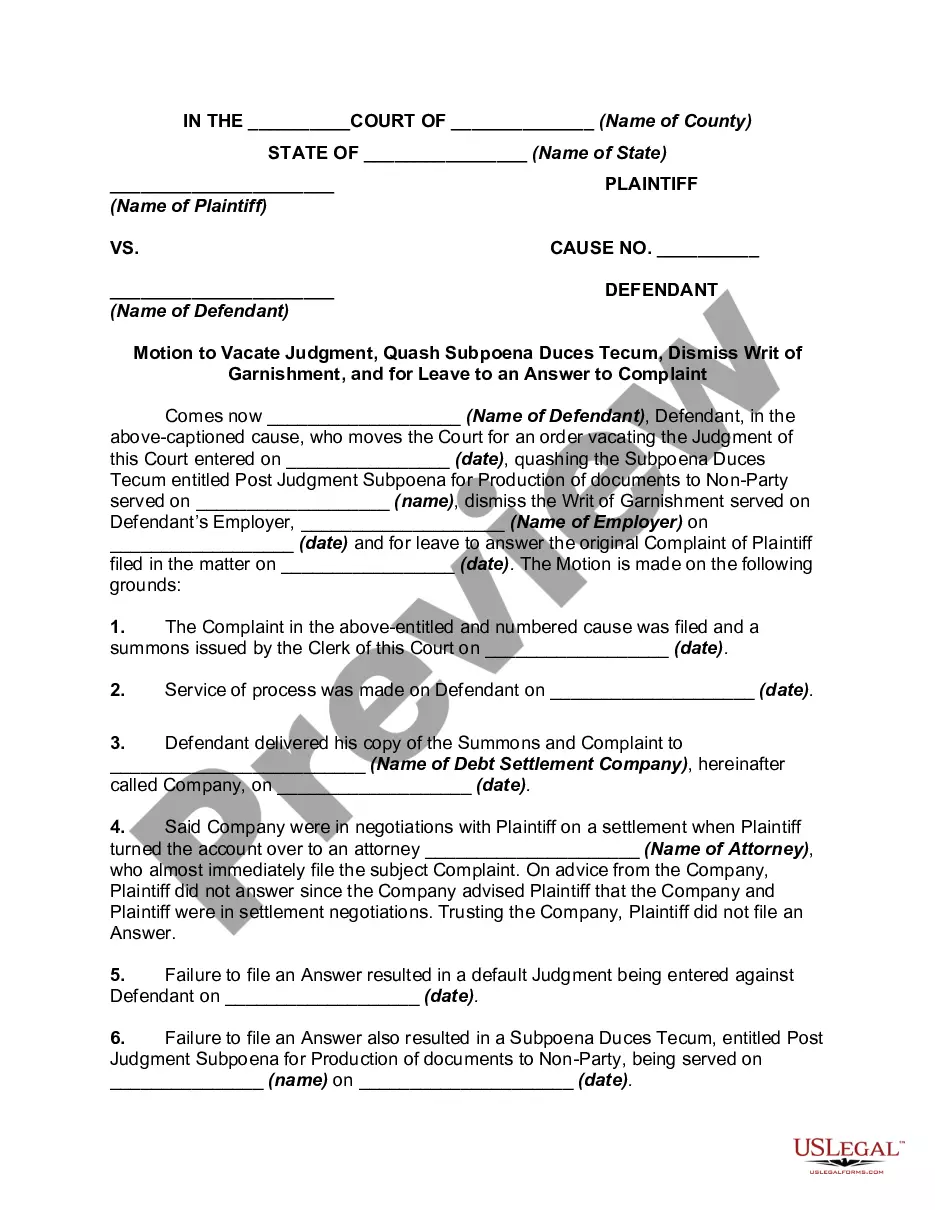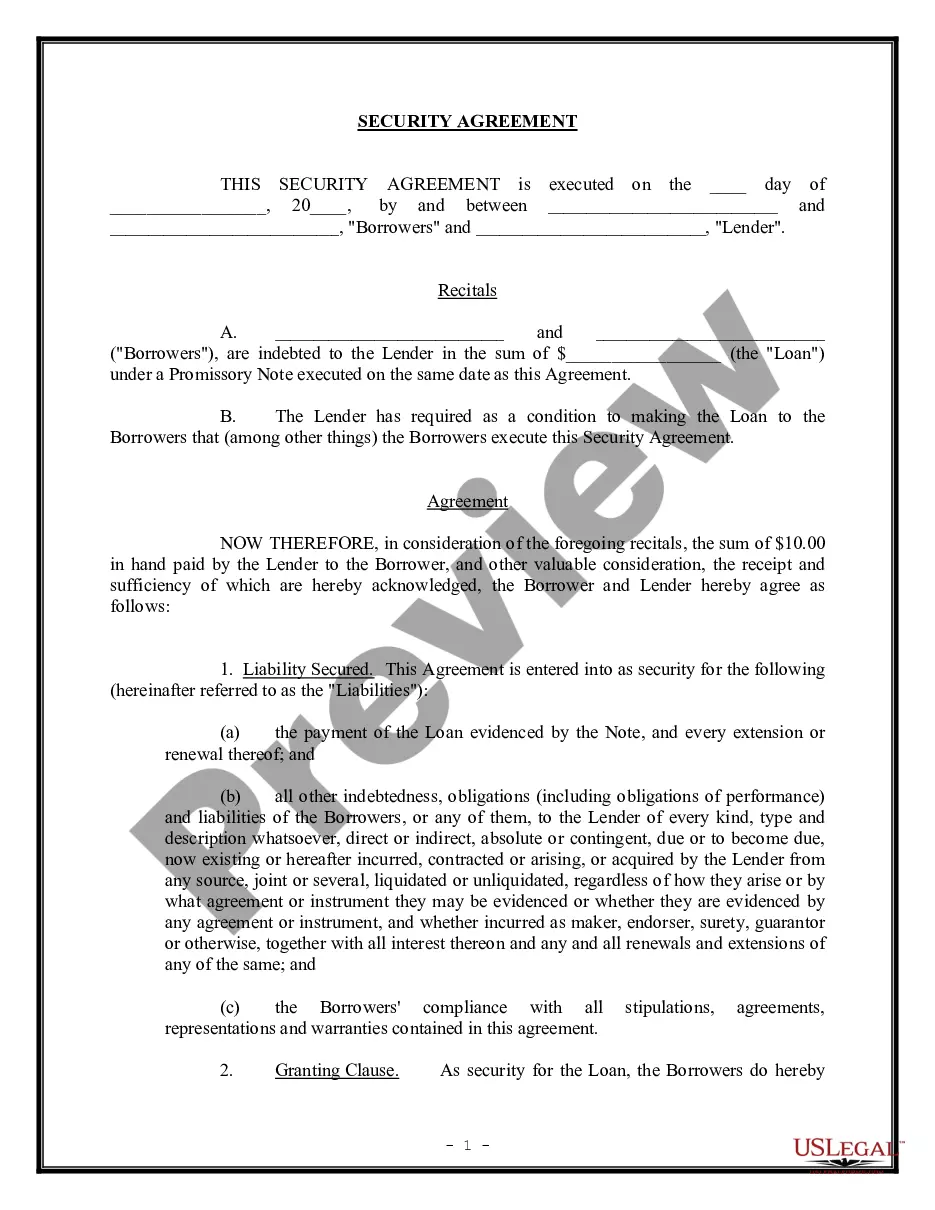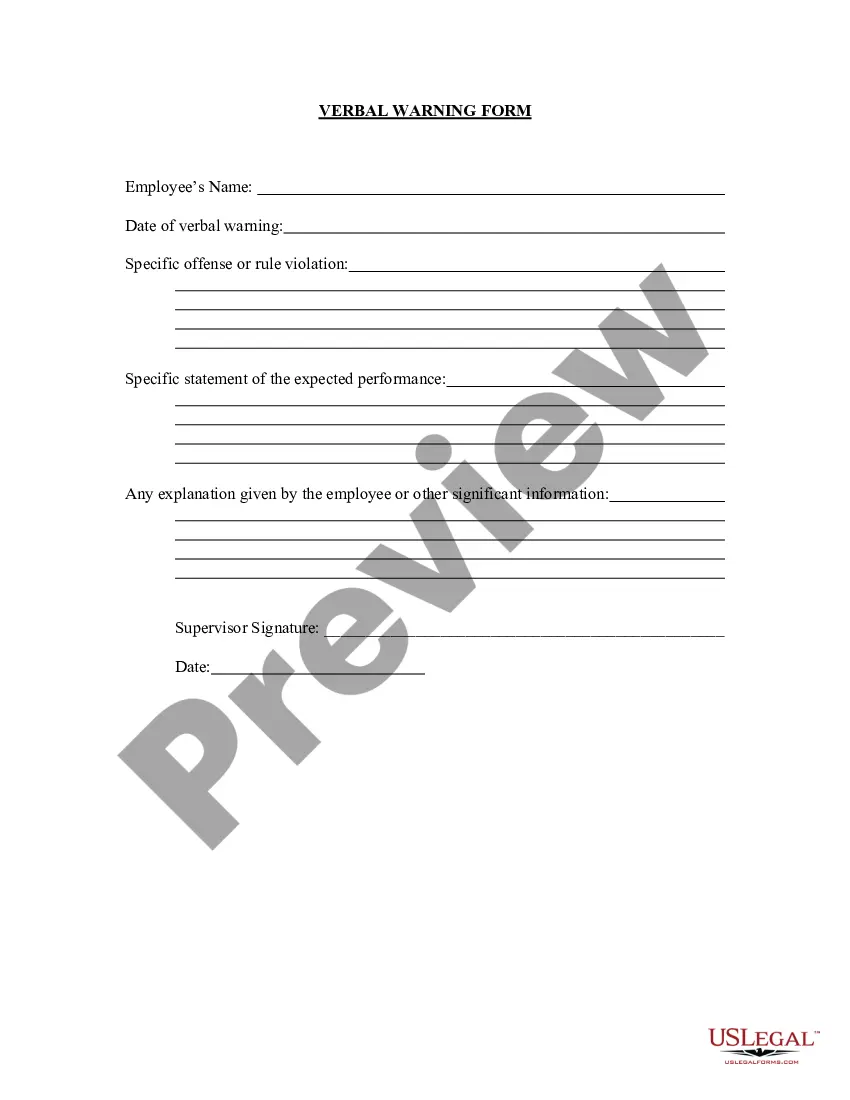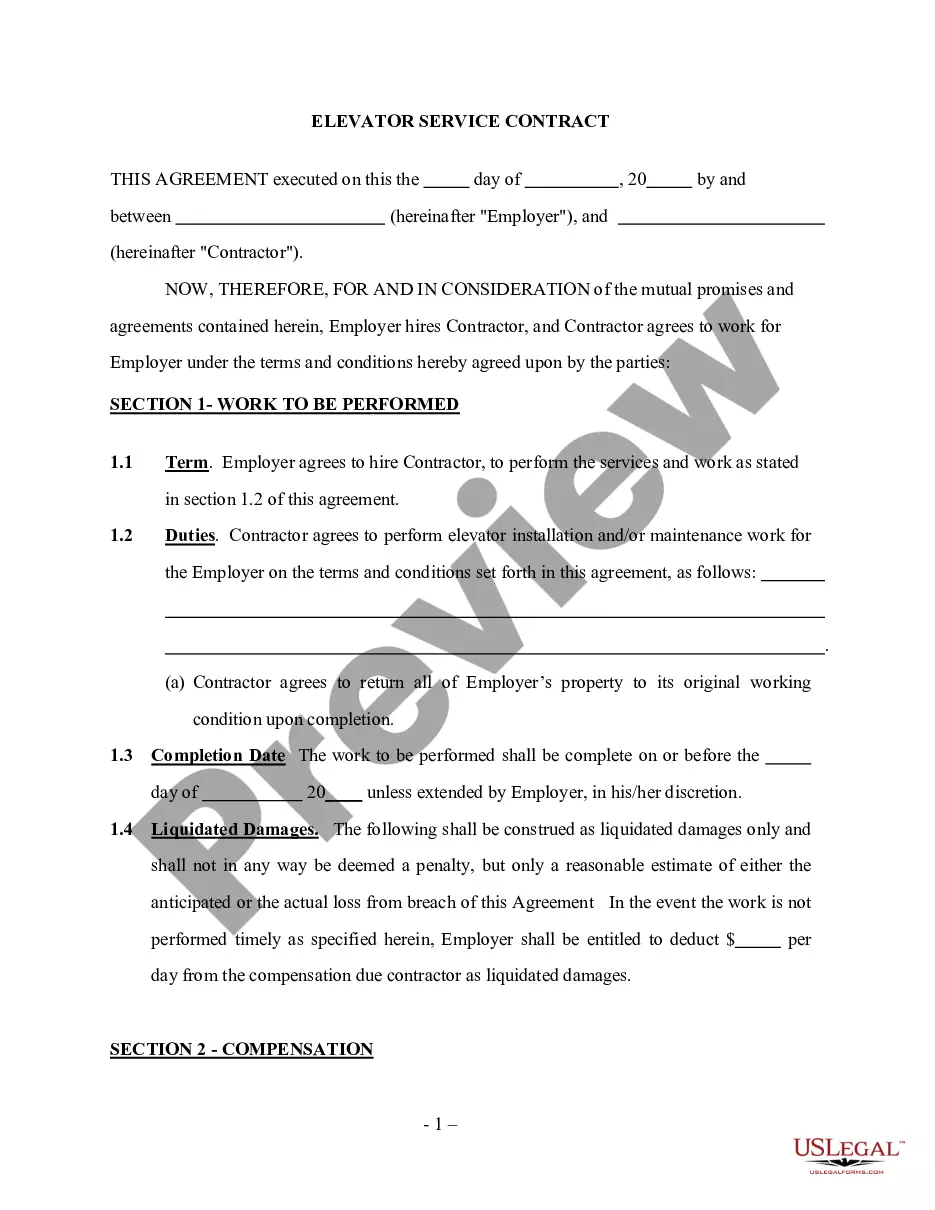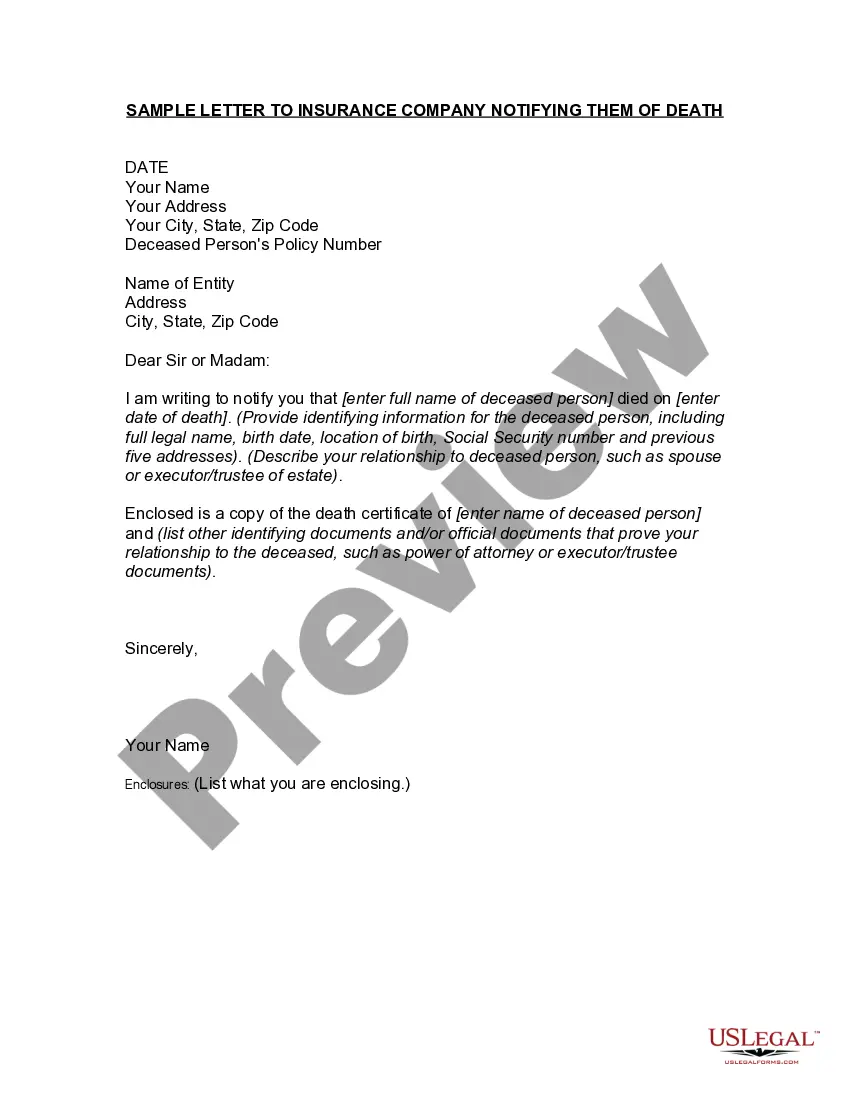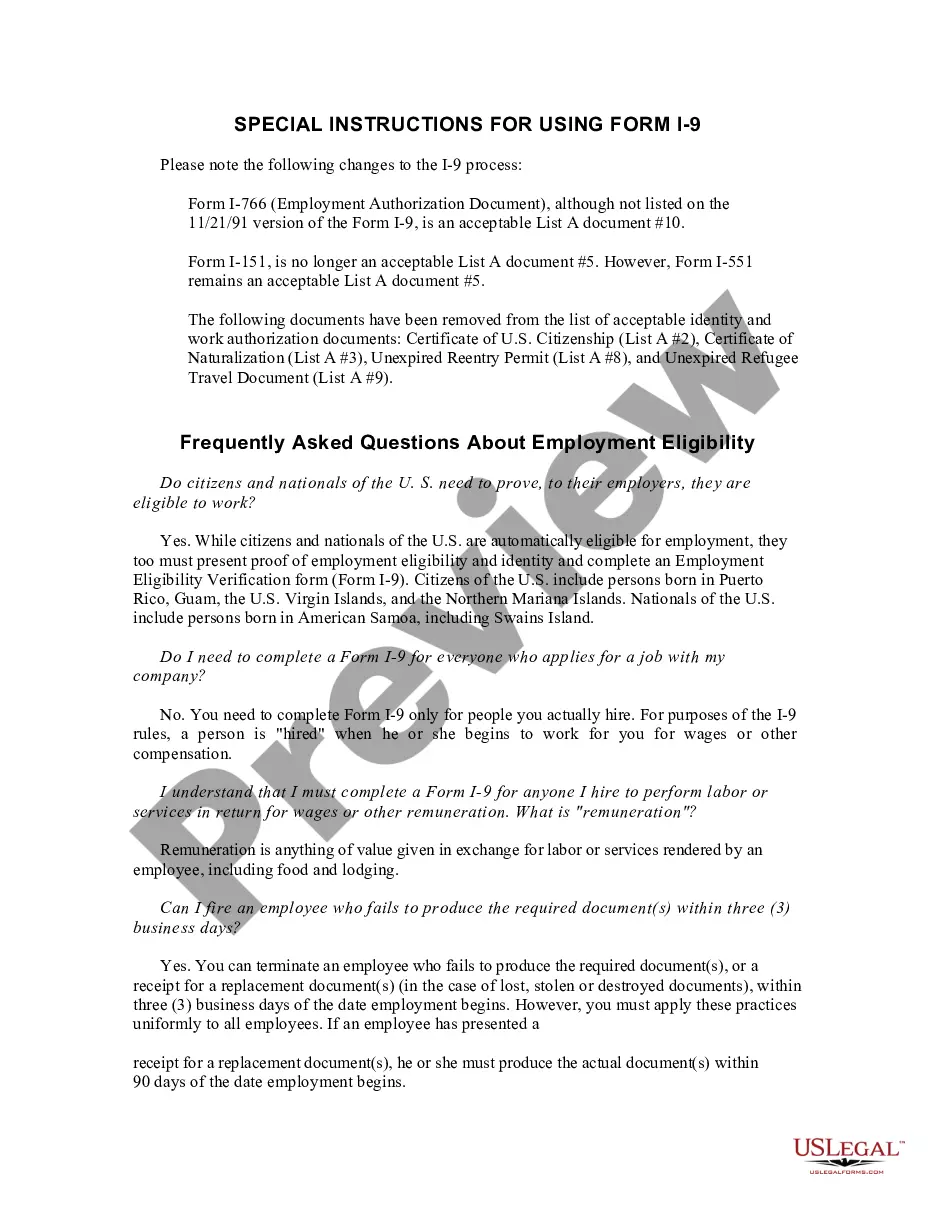Offer To Sell Sample Format In Travis
Description
Form popularity
FAQ
Navigate to Transactions . Click Add. Fill out the popup. Click Create. At the top of the page, you can do any of the following. Fill out the Details tab of the transaction. Click Next and fill out the Transaction Dates tab of the transaction. Click Next or click the Contacts tab, and add contacts to the transaction.
Make the Offer Create a Signing - From the dashboard click "Signings" and then click the + icon. Edit the Signing - Add contacts, order the paperwork, add text that does not autofill, missing initials, etc. Send the Offer - Email the listing agent a PDF of the signed offer, and cc both firm's document delivery email.
As the Buyer's Agent, How Can I Submit an Offer? Option 1: Find the Submit Offer icon in the MLS. Examples of the 'Submit Offer' button in some MLSs. Option 2: Submit the Offer By Email. Examples of the 'Submit Offer' button in the feedback request email. Option 3: Submit the Offer from the ShowingTime scheduling screen.