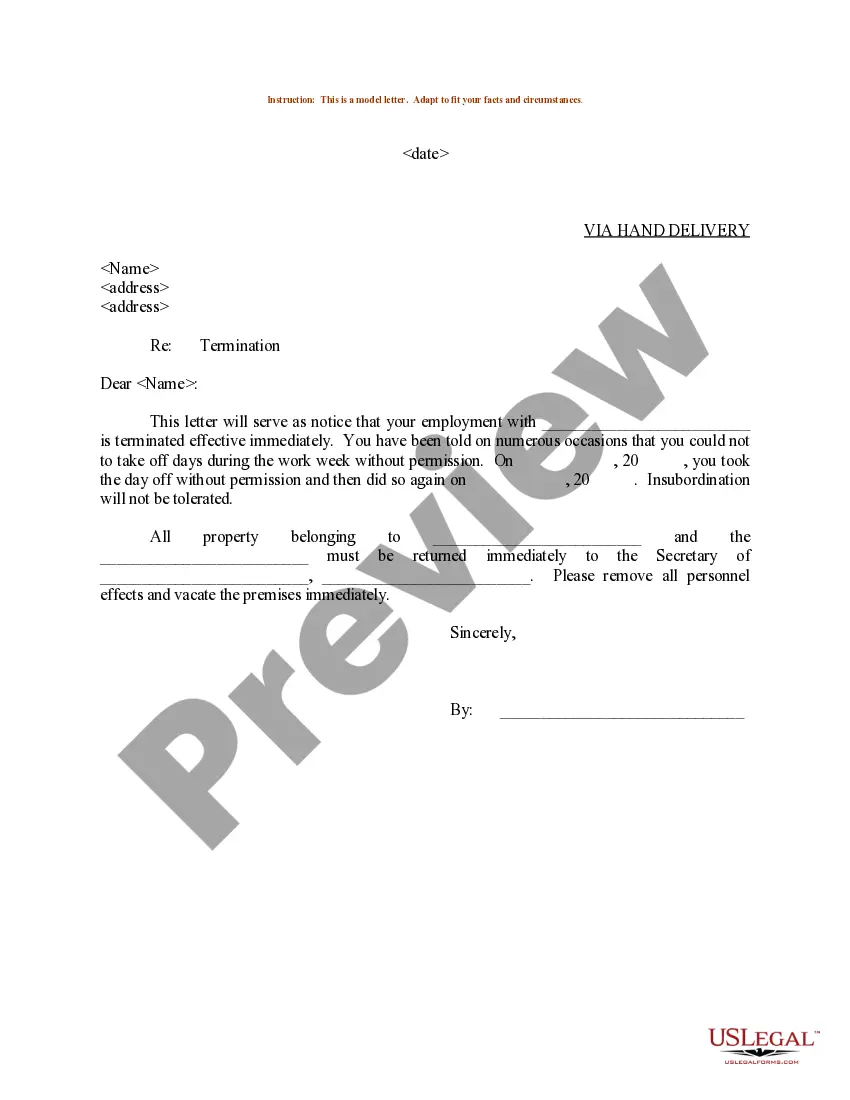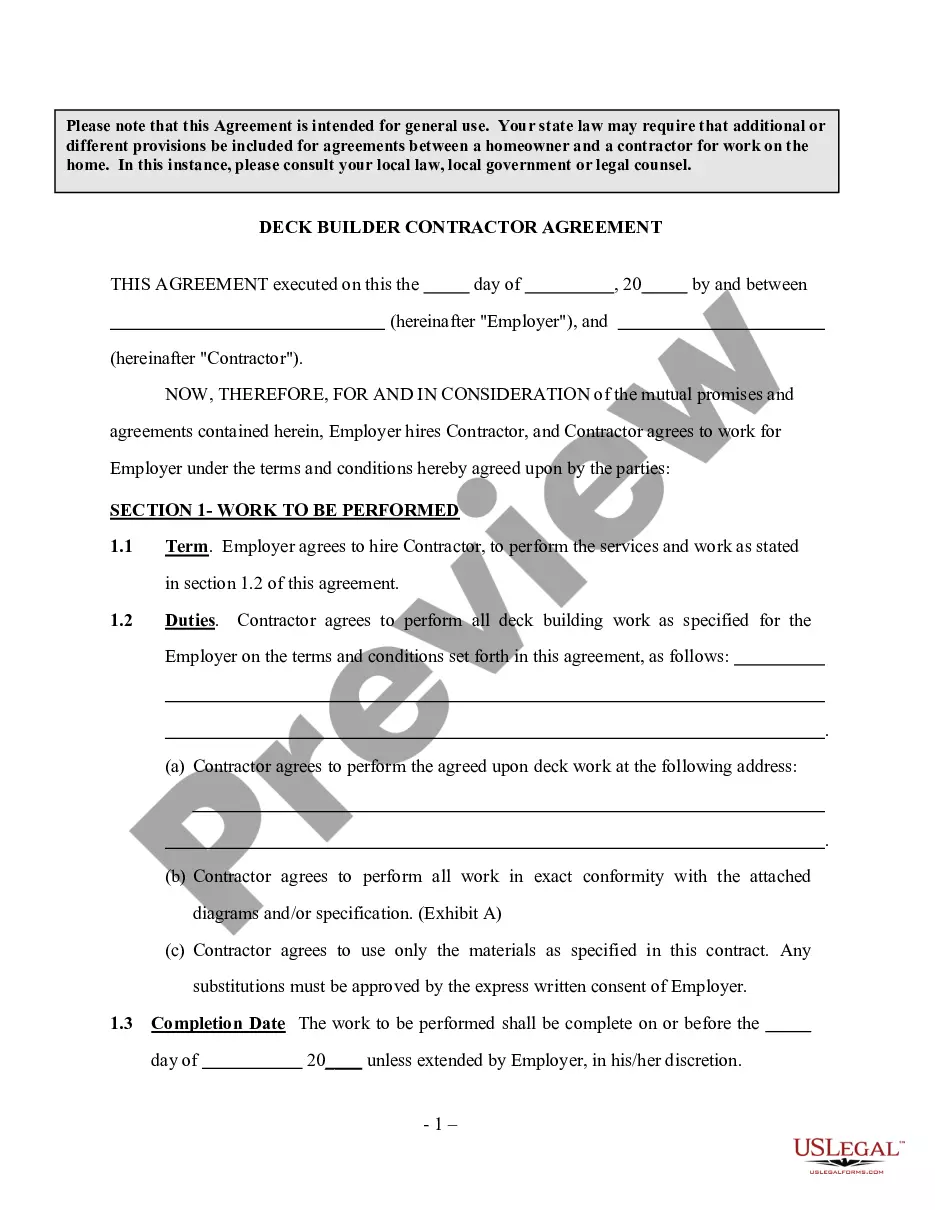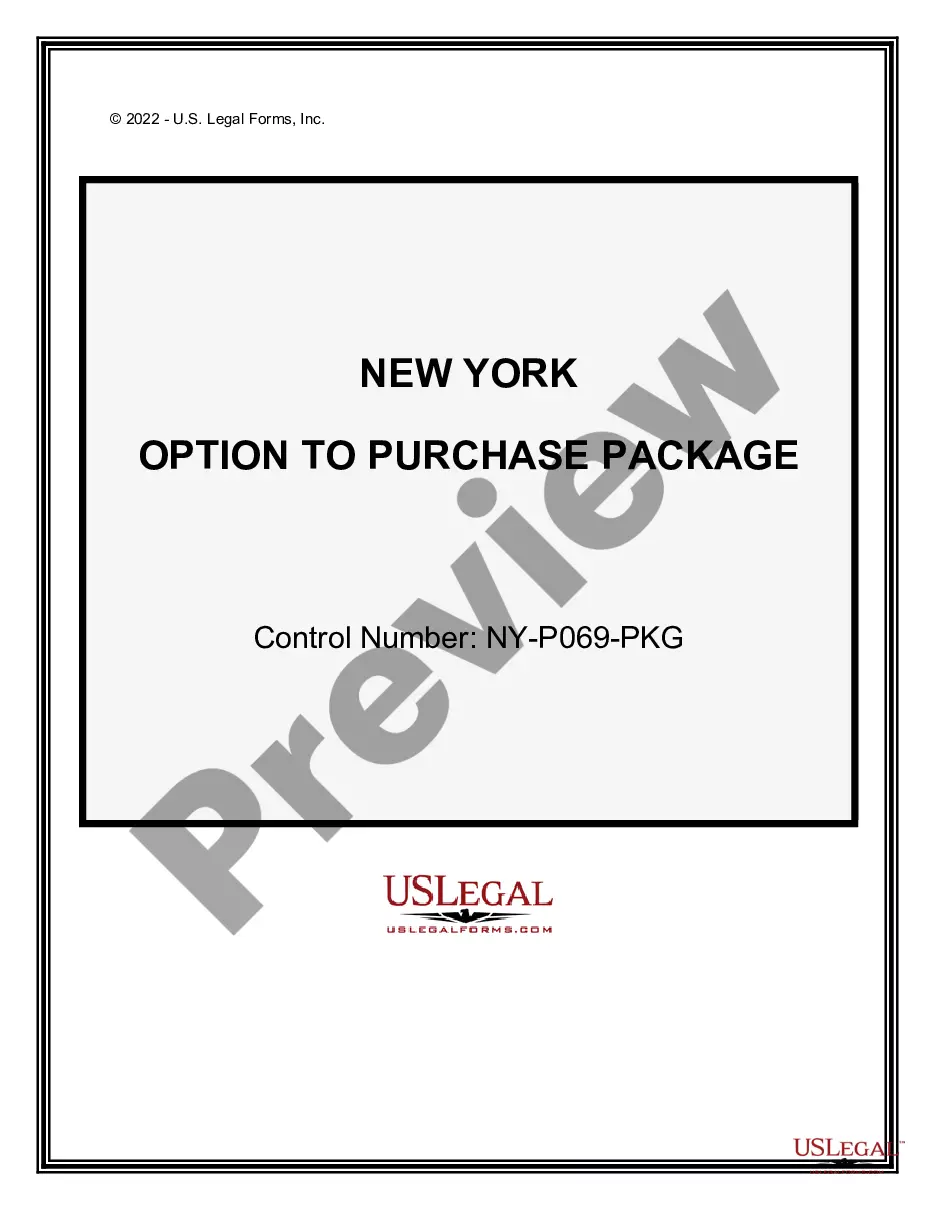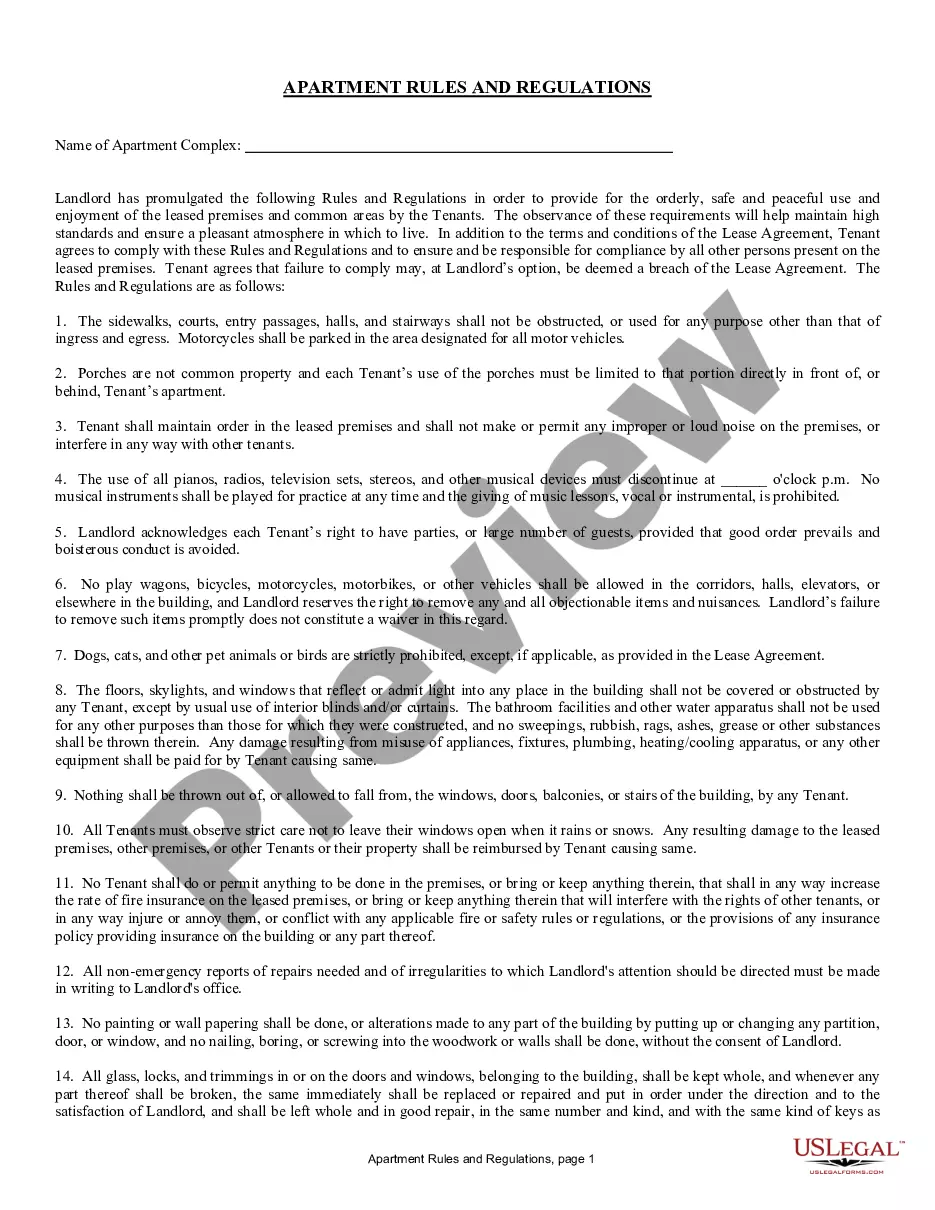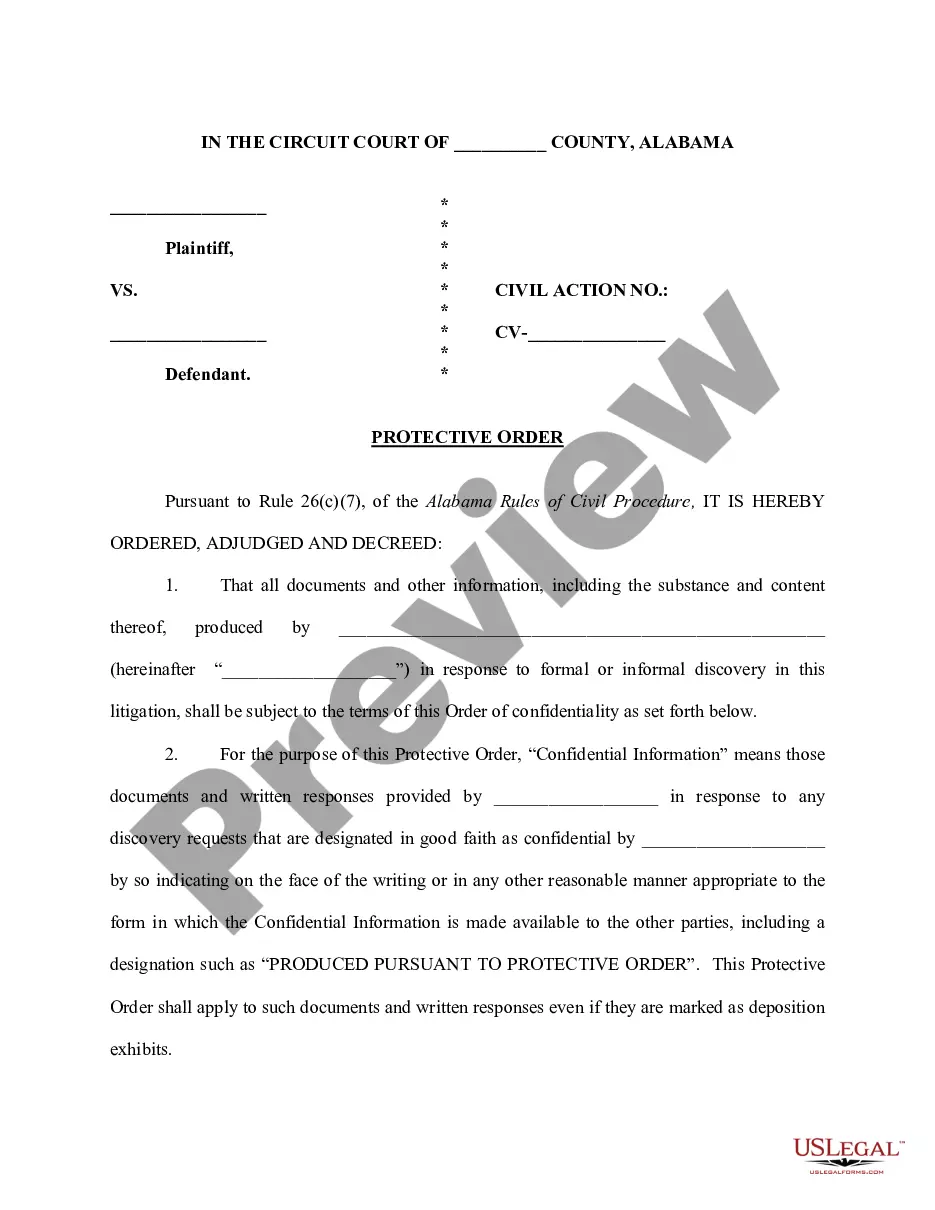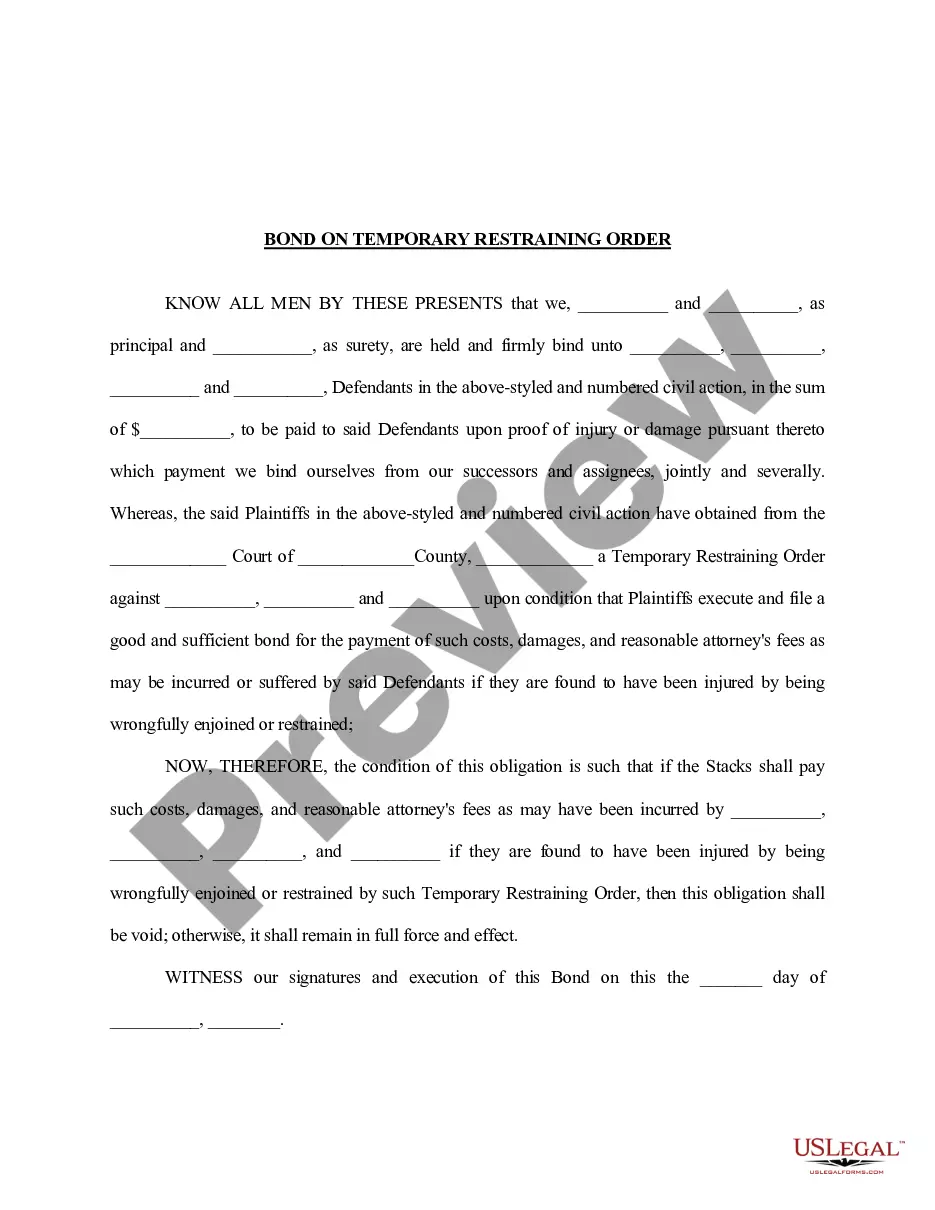Donation Receipt From Goodwill In Clark
Description
Form popularity
FAQ
How much can you deduct for the gently used goods you donate to Goodwill? The IRS allows you to deduct fair market value for gently-used items. The quality of the item when new and its age must be considered. The IRS requires an item to be in good condition or better to take a deduction.
You can claim a deduction of up to 60% of your Adjusted Gross Income. If you donated household items in less than good used condition, if the total estimated value is more than $500, you may still take the deduction. However, you should include a qualified appraisal on your return.
Write in the total fair market value of your donation. This value is determined by you, the donor. Goodwill provides a donation value guide to help determine fair market value. Please note: Goodwill employees cannot help determine fair market value.
The goodwill receipt is basically meaningless. You need to document what you donate and you need to substantiate its value.
You must have the charity's written acknowledgment for any charitable deduction of $250 or more. A canceled check is not enough to support your deduction.
You can take a deduction for a contribution of an item of clothing or a household item that isn't in good used condition or better if you deduct more than $500 for it and include a qualified appraisal of it with your return.
Keep Donation Records: Maintain records of all contributions, including bank statements, receipts, and checks. 2. Document Donations: For donations over $250, get a written acknowledgment from the charity. For noncash donations over $500, complete Form 8283 and include an appraisal for items valued over $5,000.
Noncash Charitable Contributions — applies to deduction claims totaling more than $500 for all contributed items. If a donor is claiming over $5,000 in contribution value, there is a section labeled “Donee Acknowledgement” in Section B, Part IV of Internal Revenue Service (IRS) Form 8283 that must be completed.
Open your TurboTax software. Under Federal Taxes, select Deductions & Credits. When asked, How do you want to enter your deductions and credits?, select I'll choose what I work on. Scroll down to Charitable Donations and click the Visit All button.