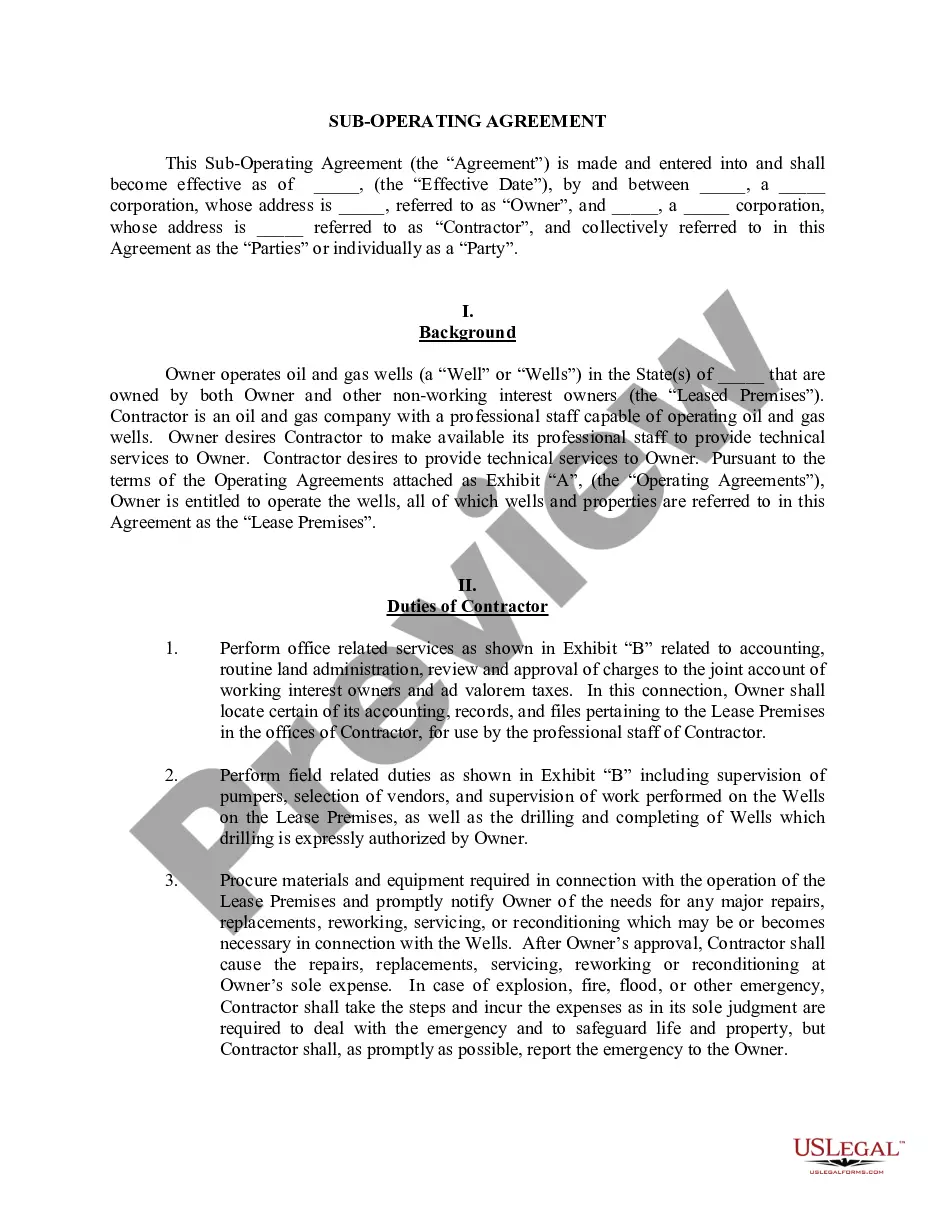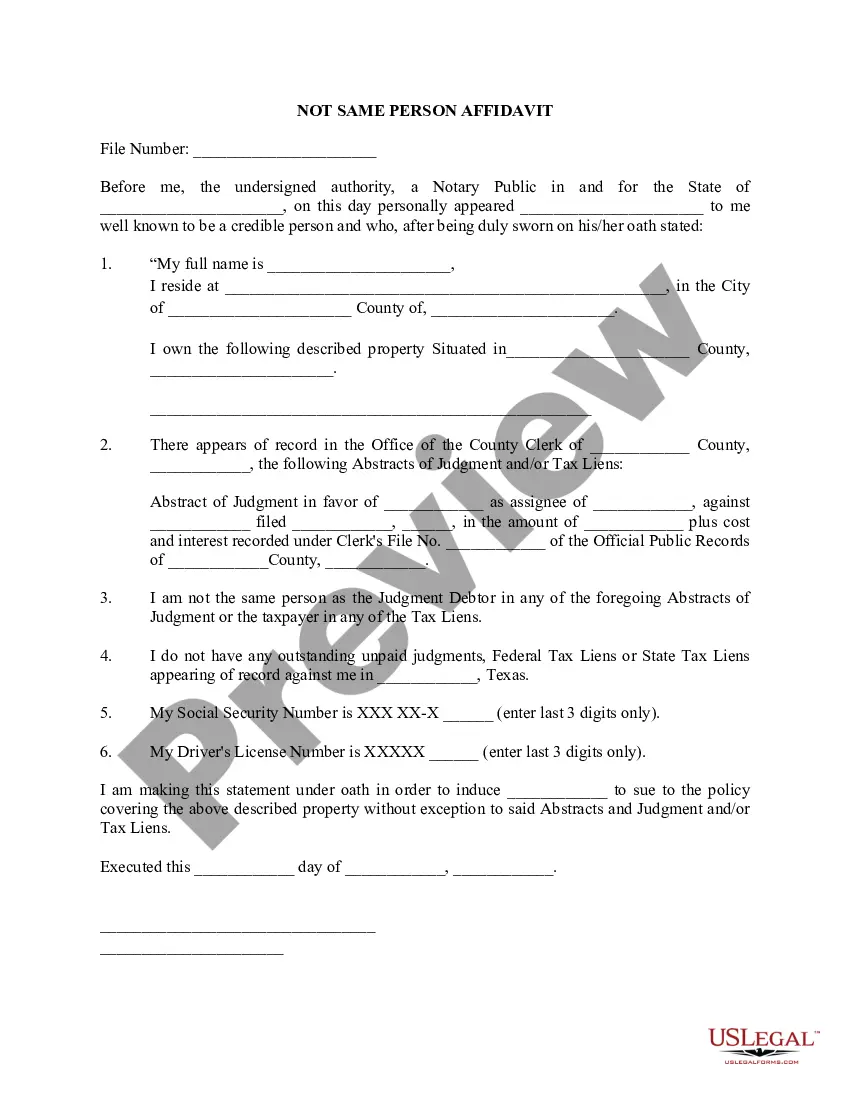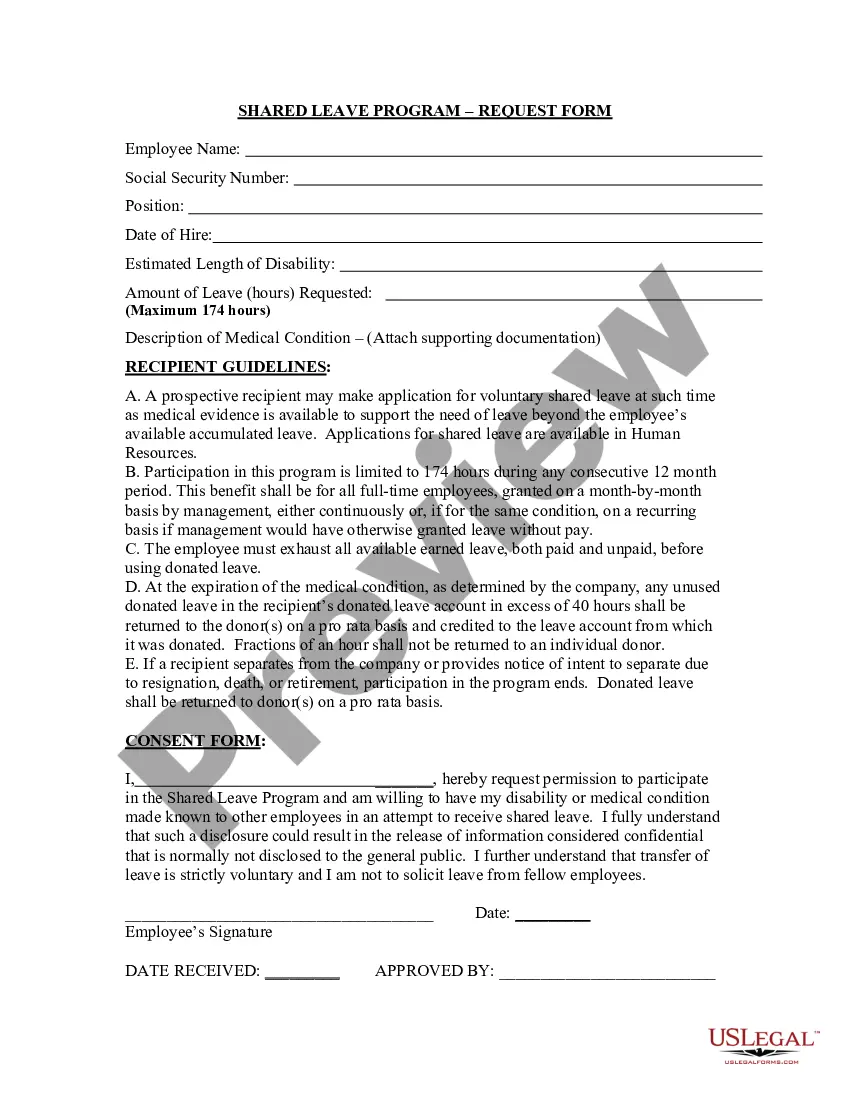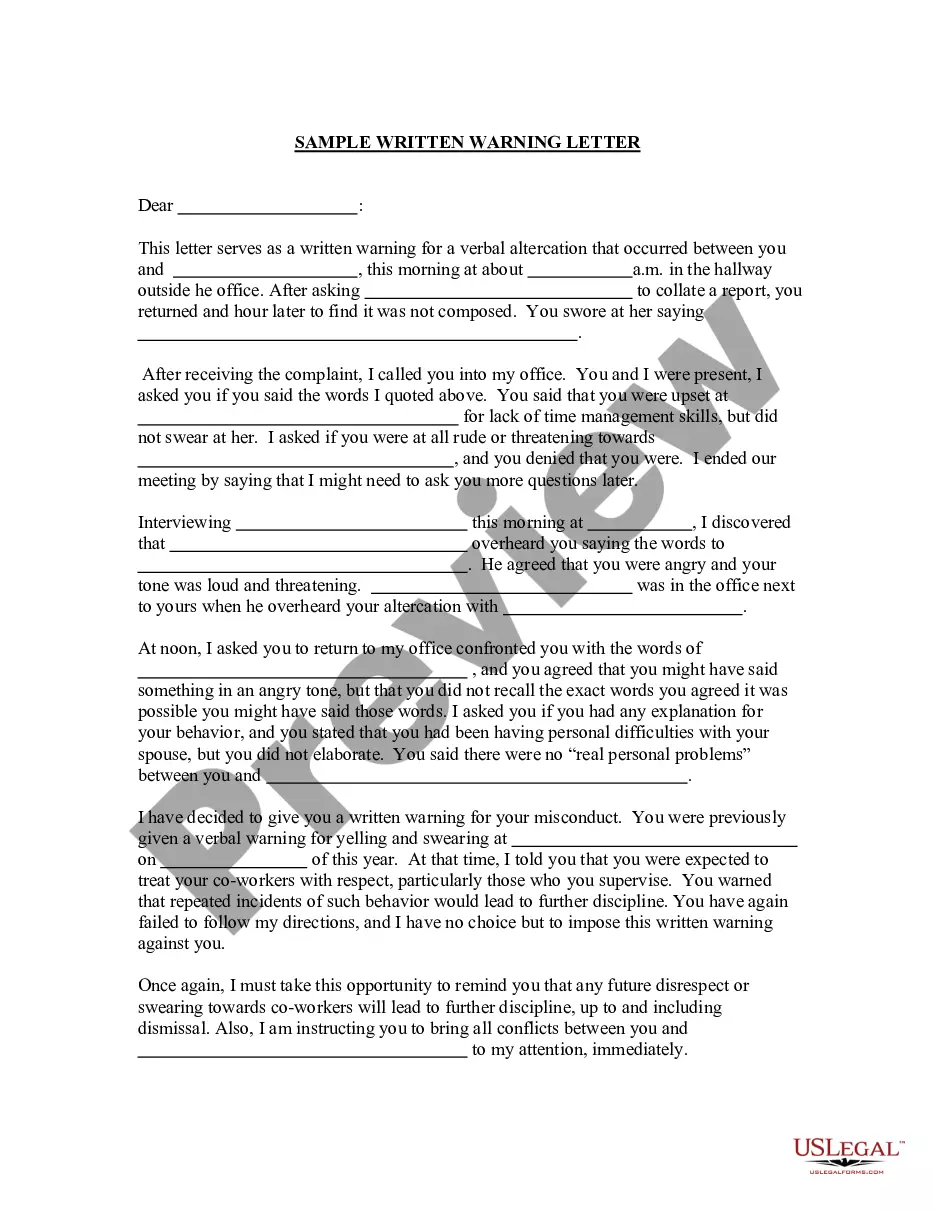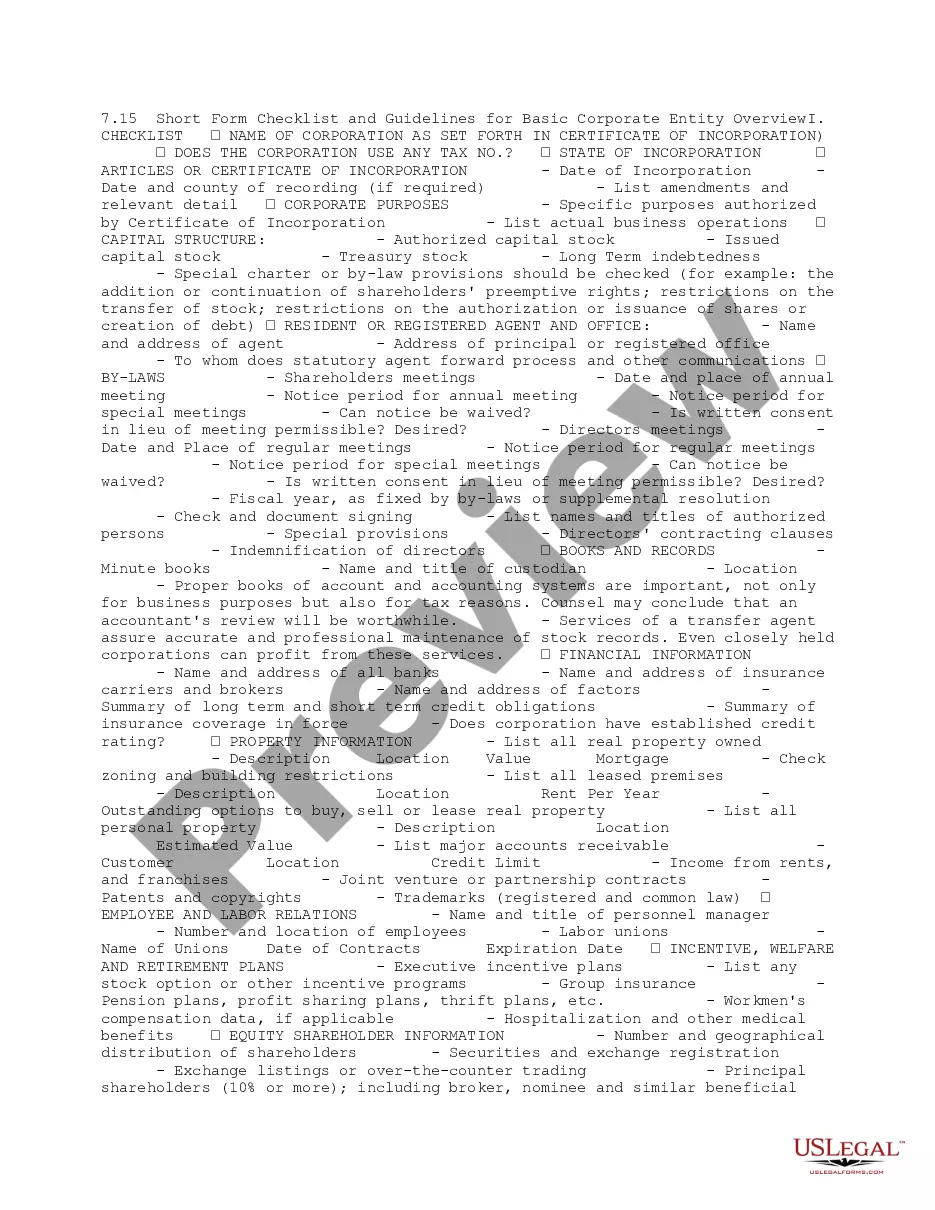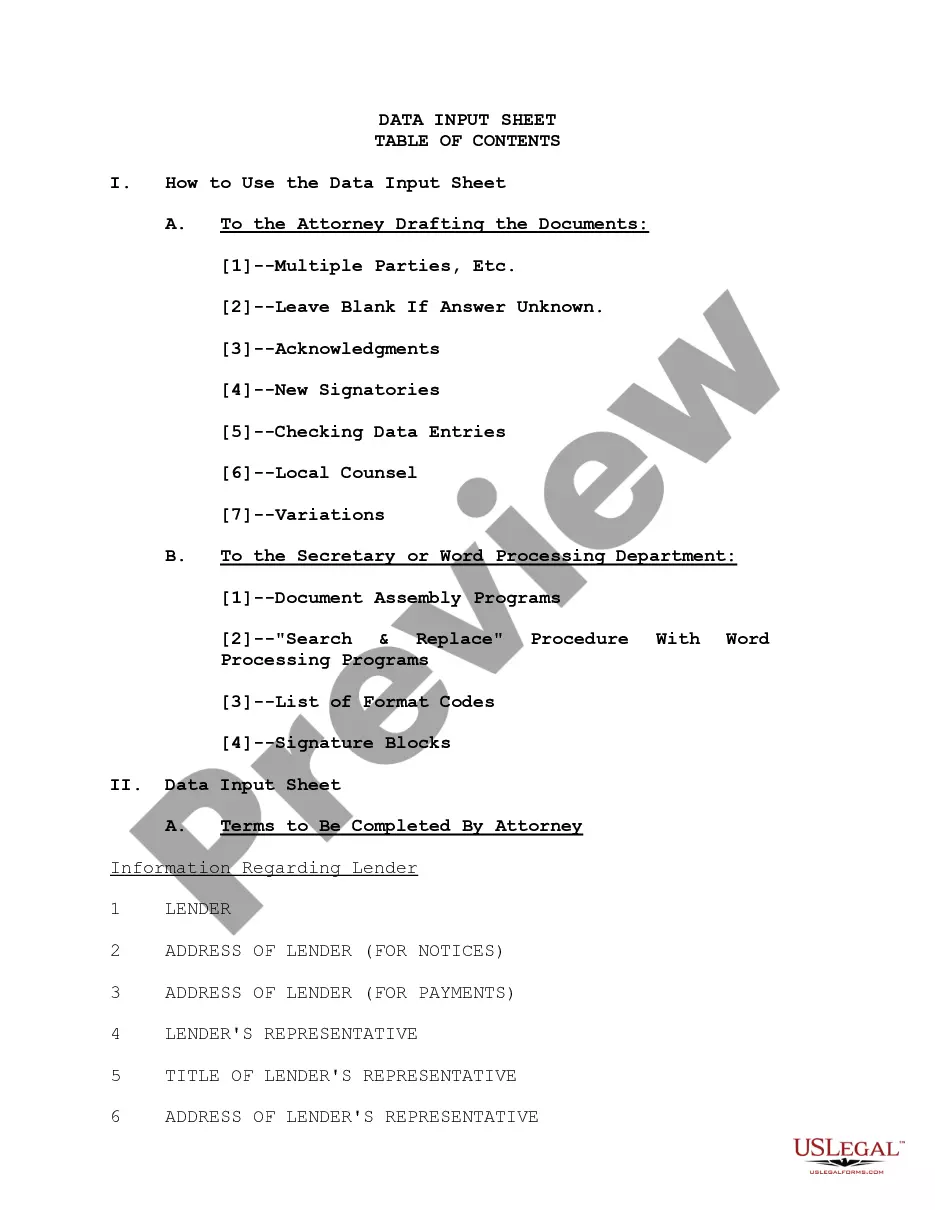Sample Mortgage Statement With Loan/credit Transaction In Bronx
Description
Form popularity
FAQ
Your mortgage lender sends your Form 1098 to you, generally by the end of January of the filing year. Some lenders may make their tax forms available online, in which case you should check your account to download.
A mortgage statement is an accounting of all of the details about your mortgage, including the current balance owed, interest charges, interest rate changes (if you have an adjustable-rate mortgage) and a breakdown of your current and past payments.
If you need another copy of your mortgage statement, you can get one through contacting your lender. Many lenders offer access to past statements through an app or online banking portal. Alternatively, you may be able to call your lender or visit a branch to get a copy.
Mortgages and related documents, including mortgage notes, are generally considered public records.
From your web browser: Sign in to your online bank. Click Overview in the main menu. Select your mortgage account. Click Download my eStatements. Follow the instructions.
If you need another copy of your mortgage statement, you can get one through contacting your lender. Many lenders offer access to past statements through an app or online banking portal. Alternatively, you may be able to call your lender or visit a branch to get a copy.
A Guide to Accessing Mortgage Statements Online from Major Banks Log into the TD account online or on the mobile app. From the slide-out menu, select my accounts. Select your mortgage account (your mortgage details will be displayed). Select the summary tab. Select which statement you want to print or download.
Mortgage statements are typically issued once a month via mail. You can also find them on your lender's or servicer's website. You might be able to receive them electronically, but it may be easier to spot any errors on a hard copy versus an electronic copy.
About Form 1098, Mortgage Interest Statement.