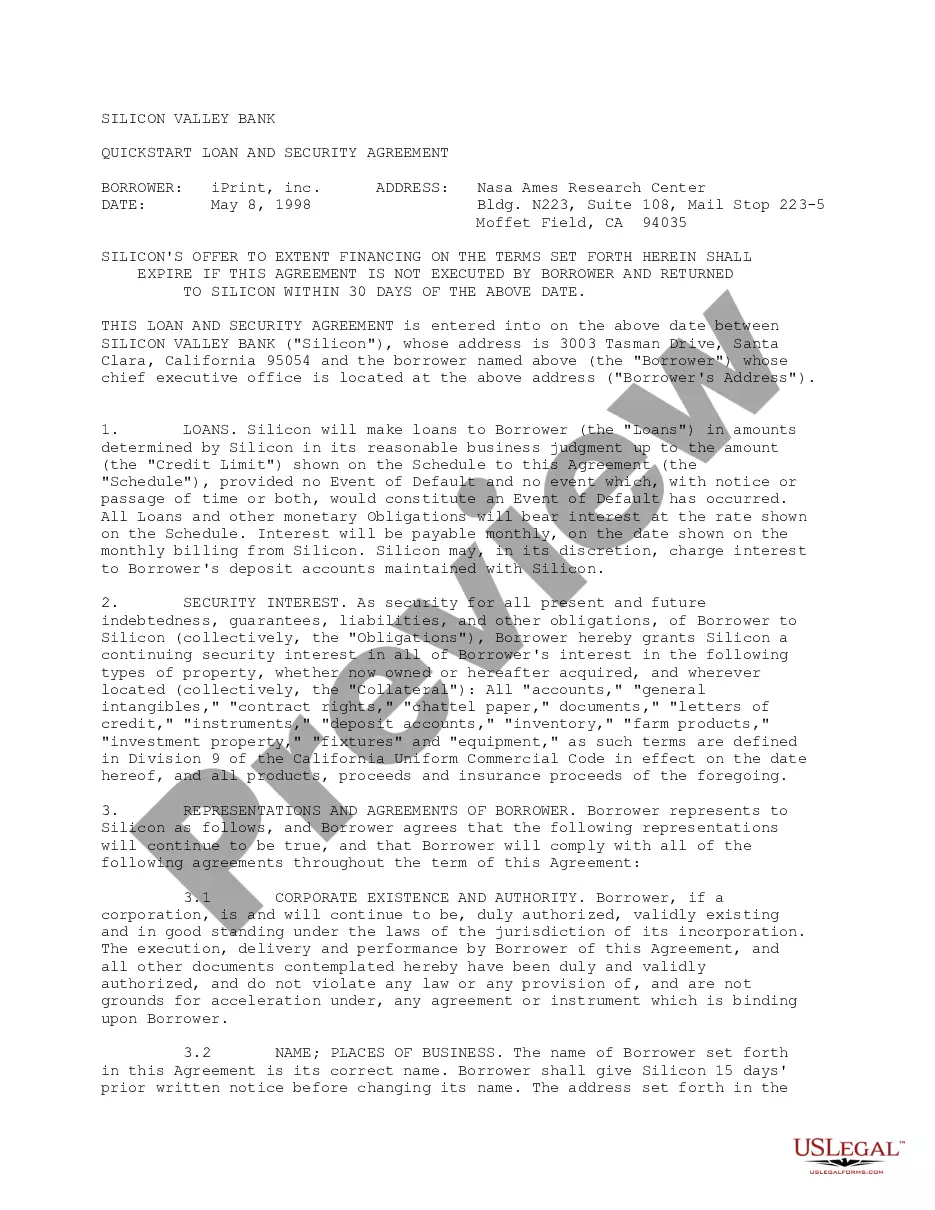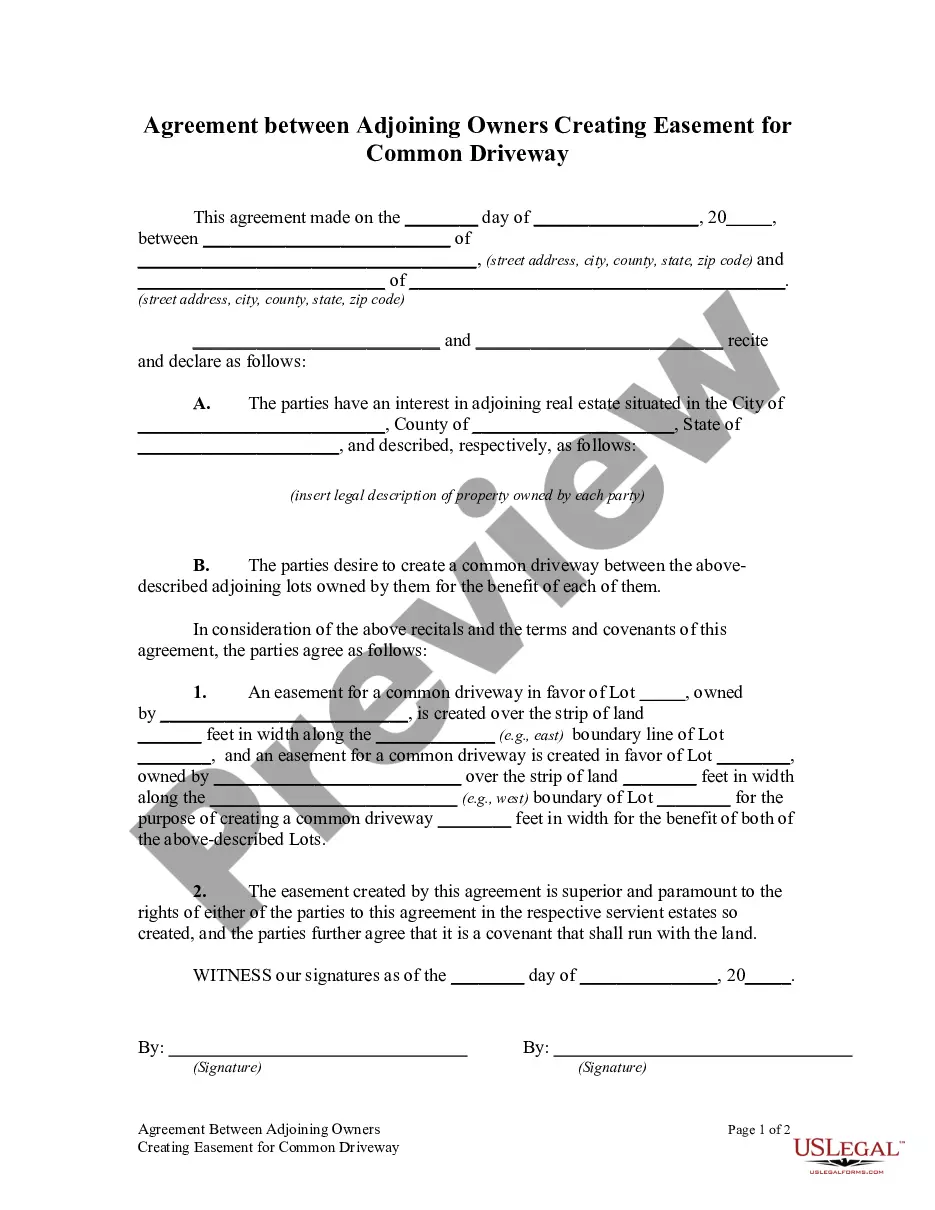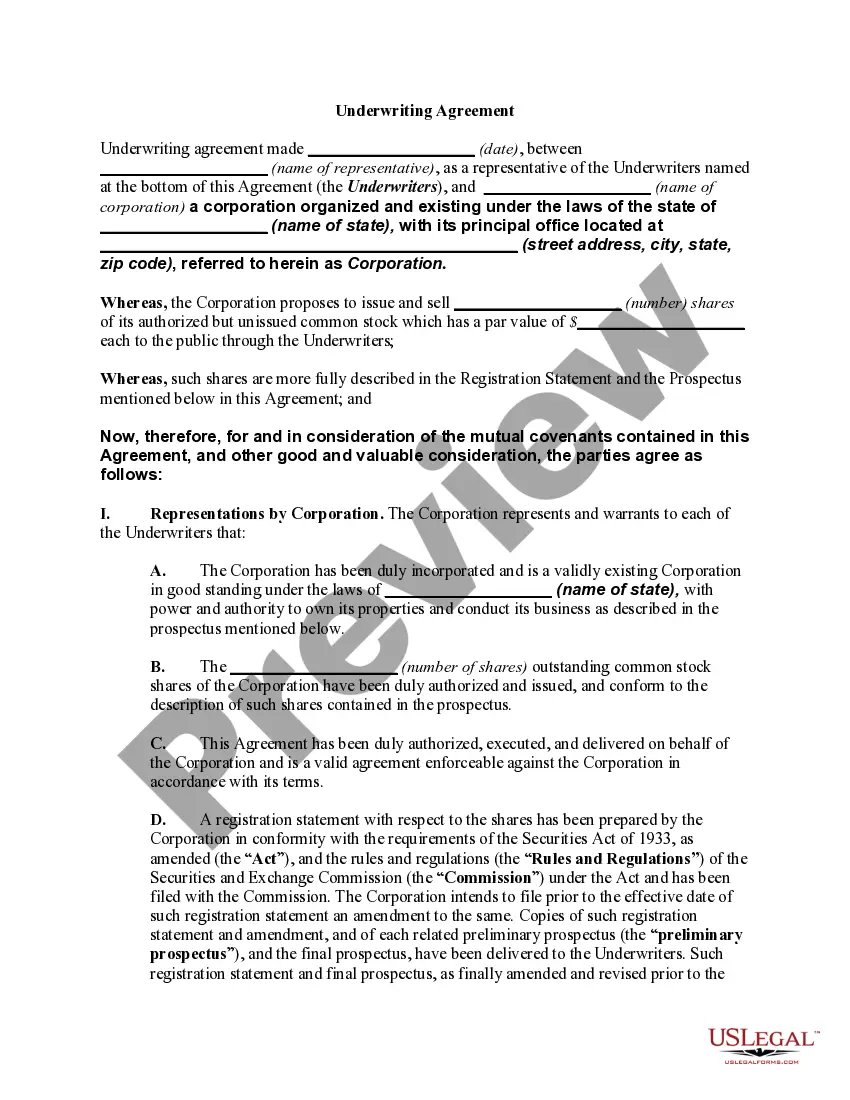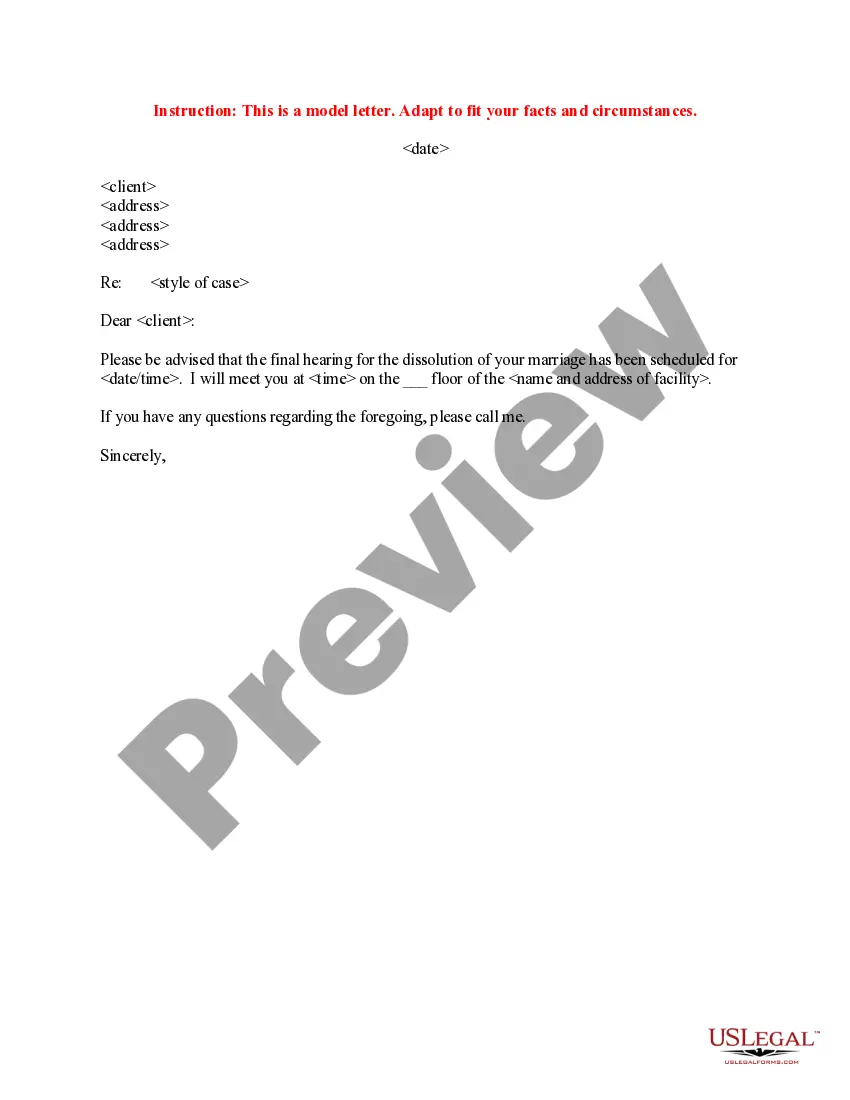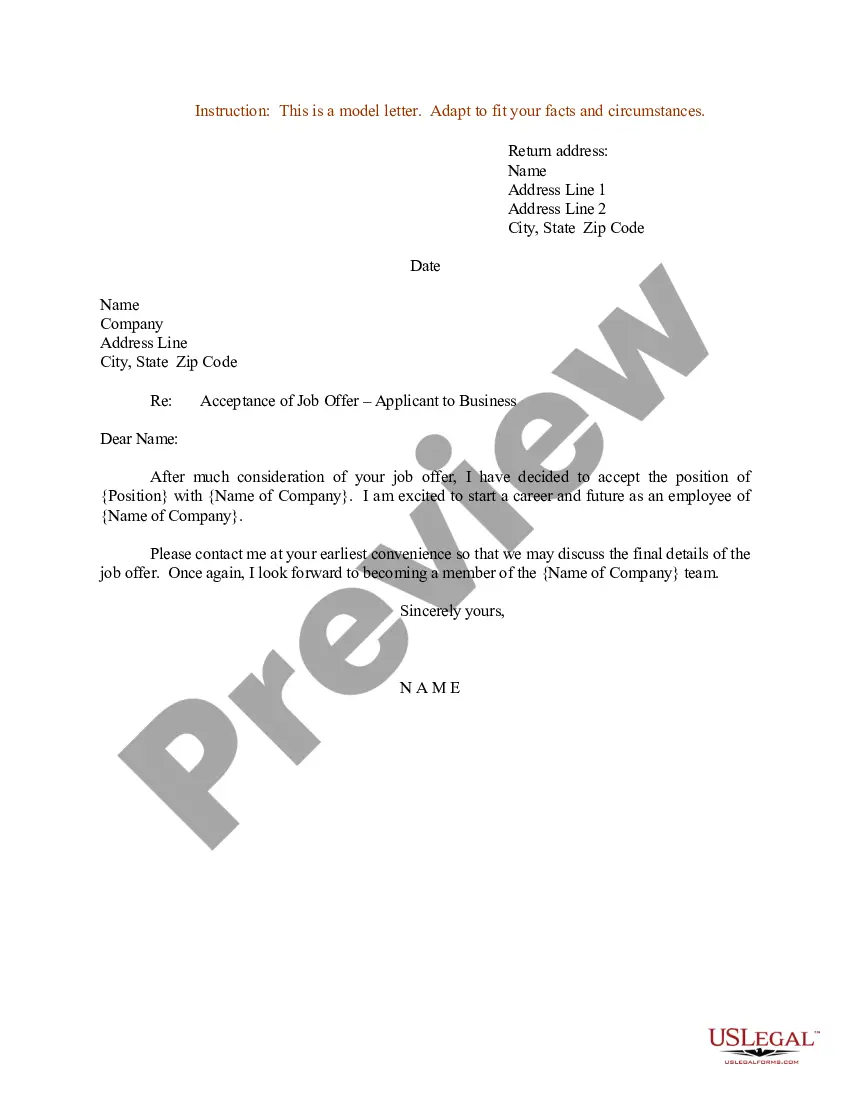Pleading Paper For Google Docs In North Carolina
Description
Form popularity
FAQ
Yes, many writers and authors use Google Docs for writing. Its collaborative features allow multiple users to edit and comment on documents in real-time, making it ideal for projects that involve feedback from editors or co-authors.
In the 'Page Setup' dialogue box, you'll see various options for adjusting your document's layout. Look for the 'Page size' dropdown menu. Click on it, and you'll see a list of pre-defined page sizes, including standard sizes like Letter, Legal, A4, and more.
You can also ask your court's Self-Help Center or public law library for a sample or blank pleading paper.
Create a Legal Document in Google Docs step-by-step Instructions Step 1: Find the Template to Use. Step 2: Choose Google Docs for Download. Step 3: Open in a Different Tab. Step 4: Edit the Contents of the Template. Step 5: Change the Font Size and Style. Step 6: Print your Document.
Go to Google Docs and instead of clicking to start a Blank document, look above to where it says Template Gallery. Click on Template Gallery, make sure that General is selected, and in the Education section, find the APA Report template.
Draft your pleading on legal paper and include your identifying information and a caption that states the involved parties and case number. Draft the body with numbered paragraphs, double spacing, clear headings, and page numbers. Include a certificate of service in your submission.
This handout discusses how to format a paper using Google Docs. It reviews how to create a Google Doc, how to set up a general paper, how to set up a paper using MLA, APA, or Chicago citation styles, and how to insert a hanging indent within a bibliography page.