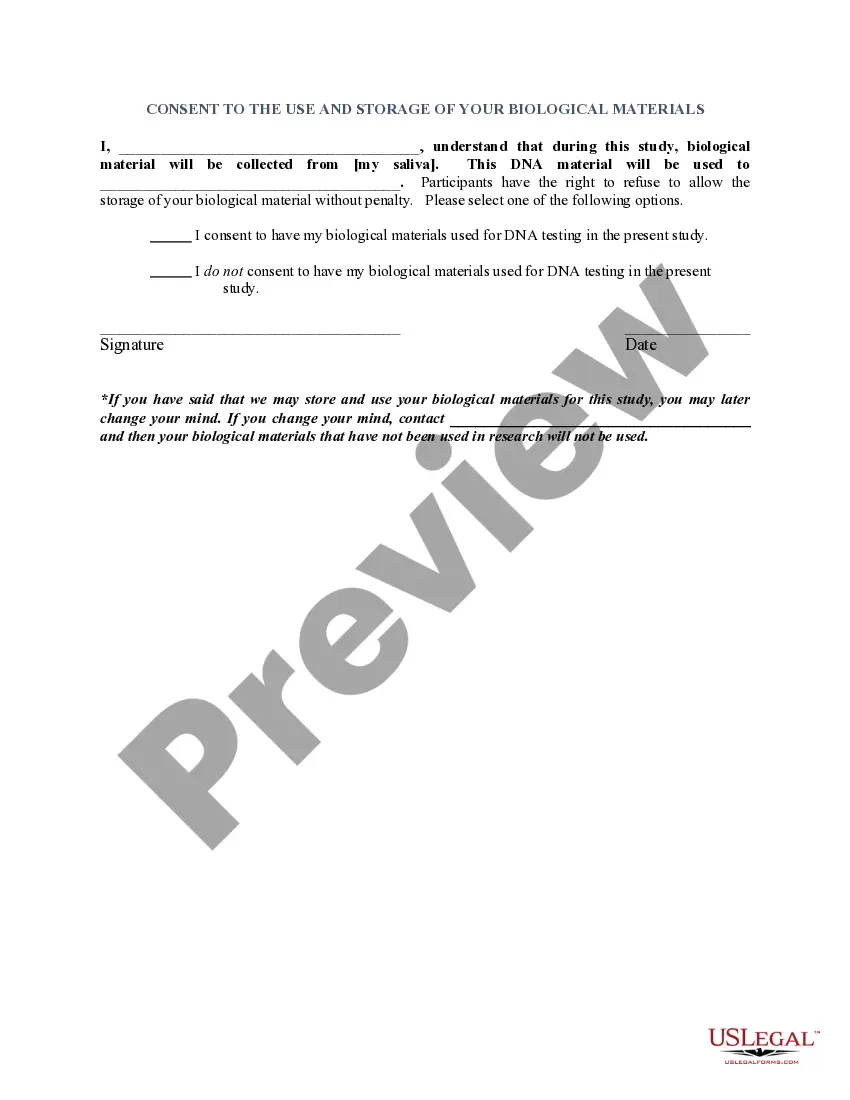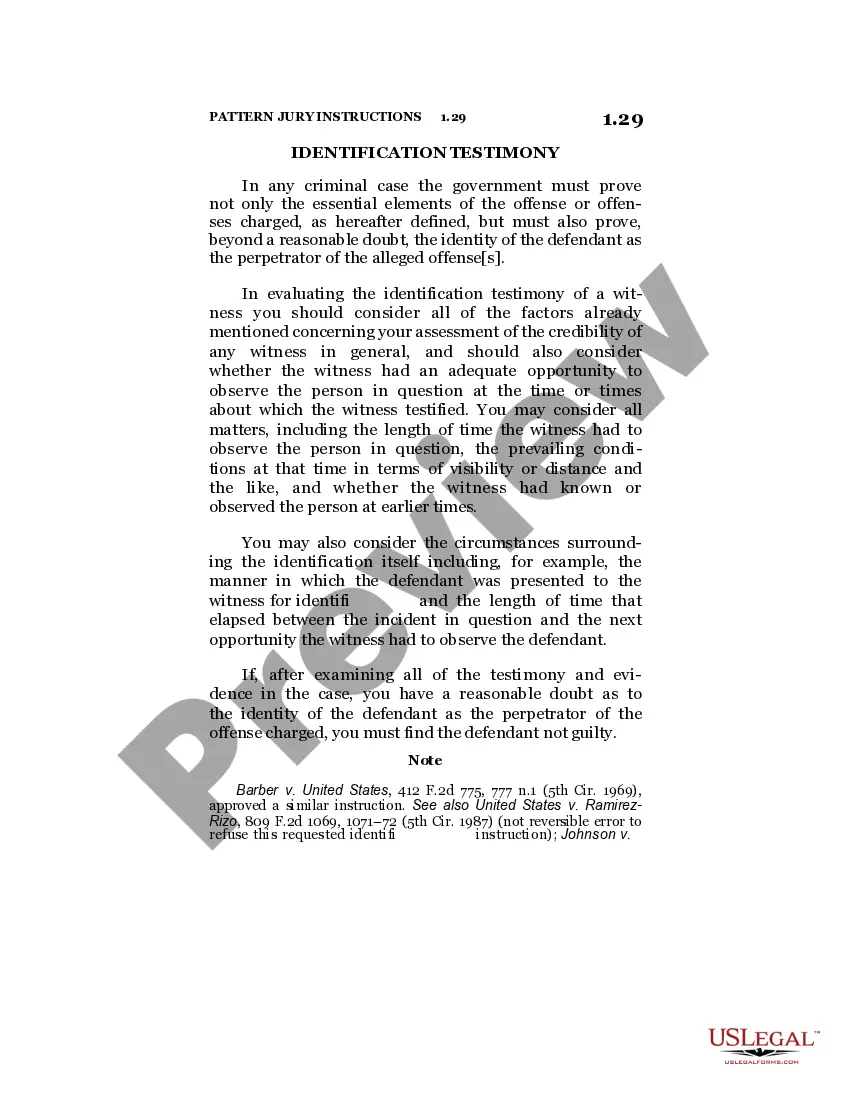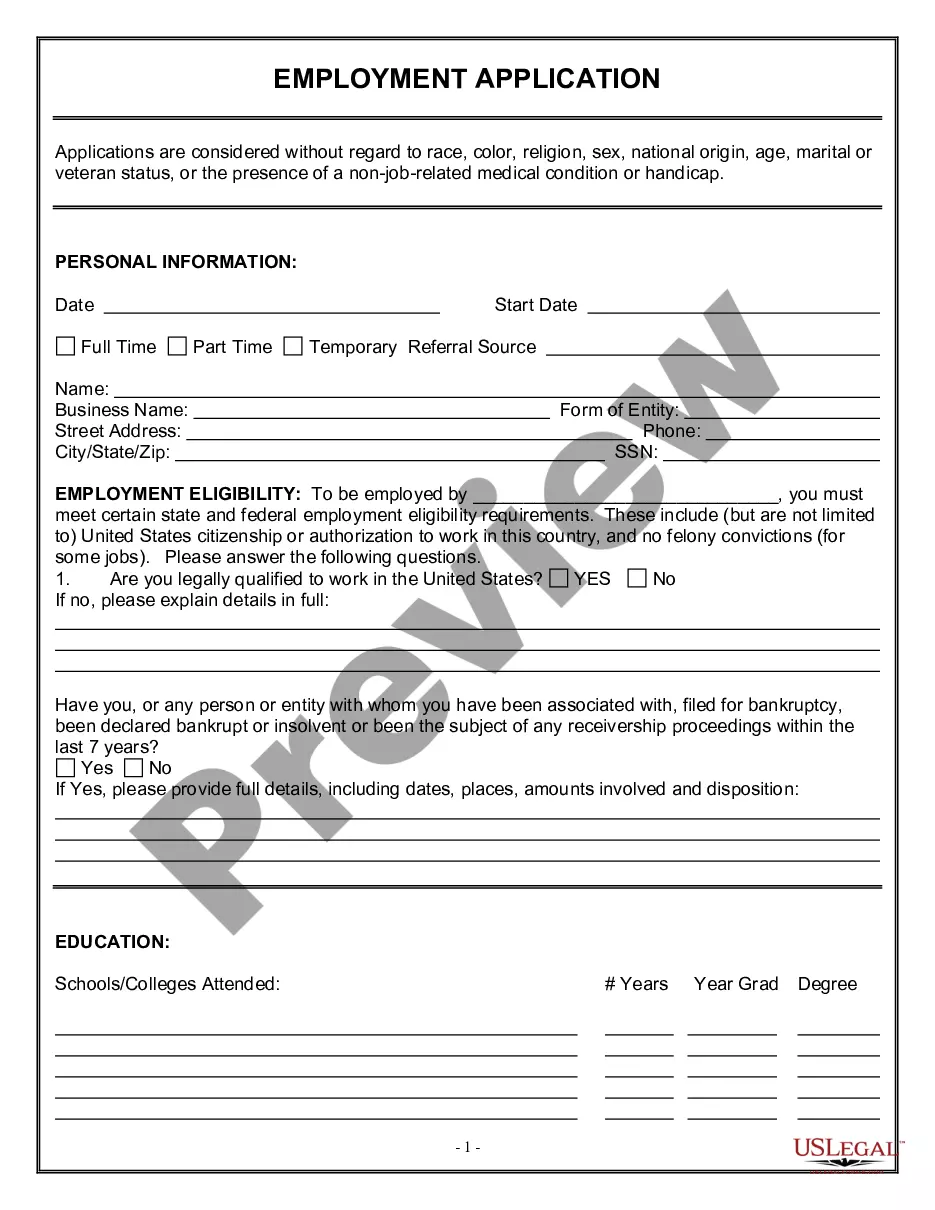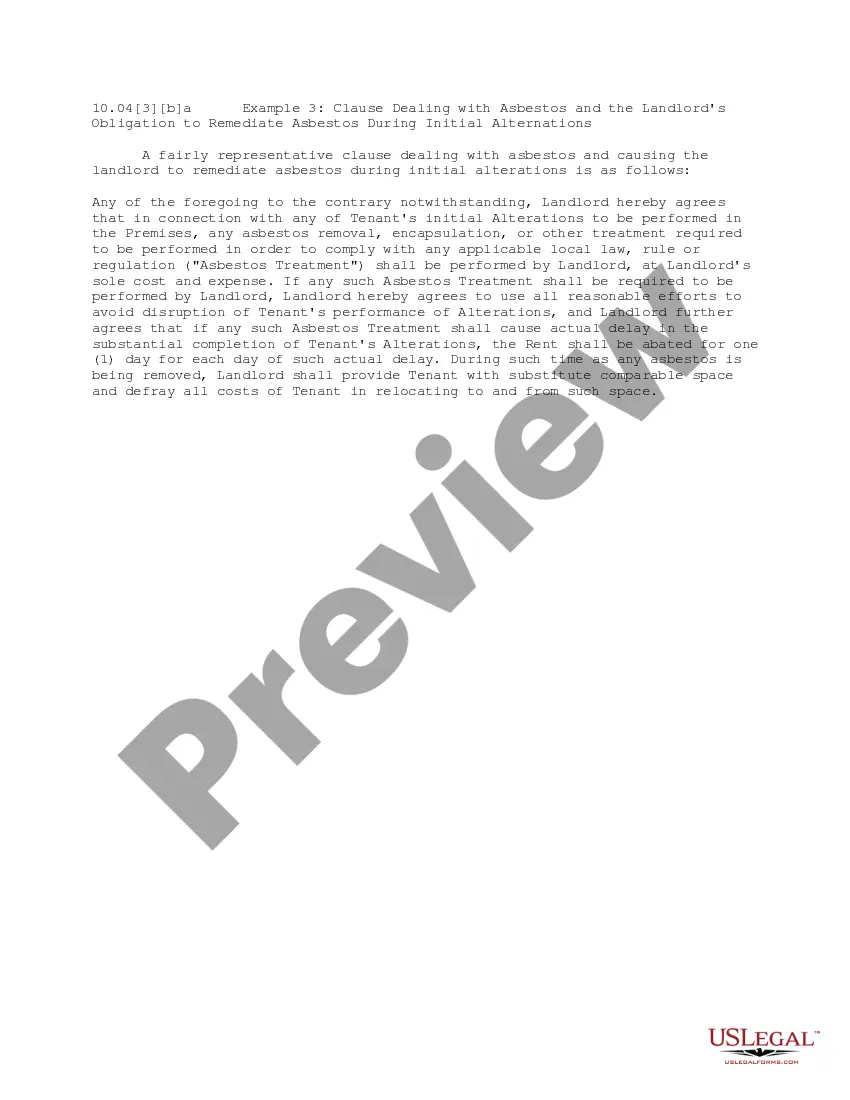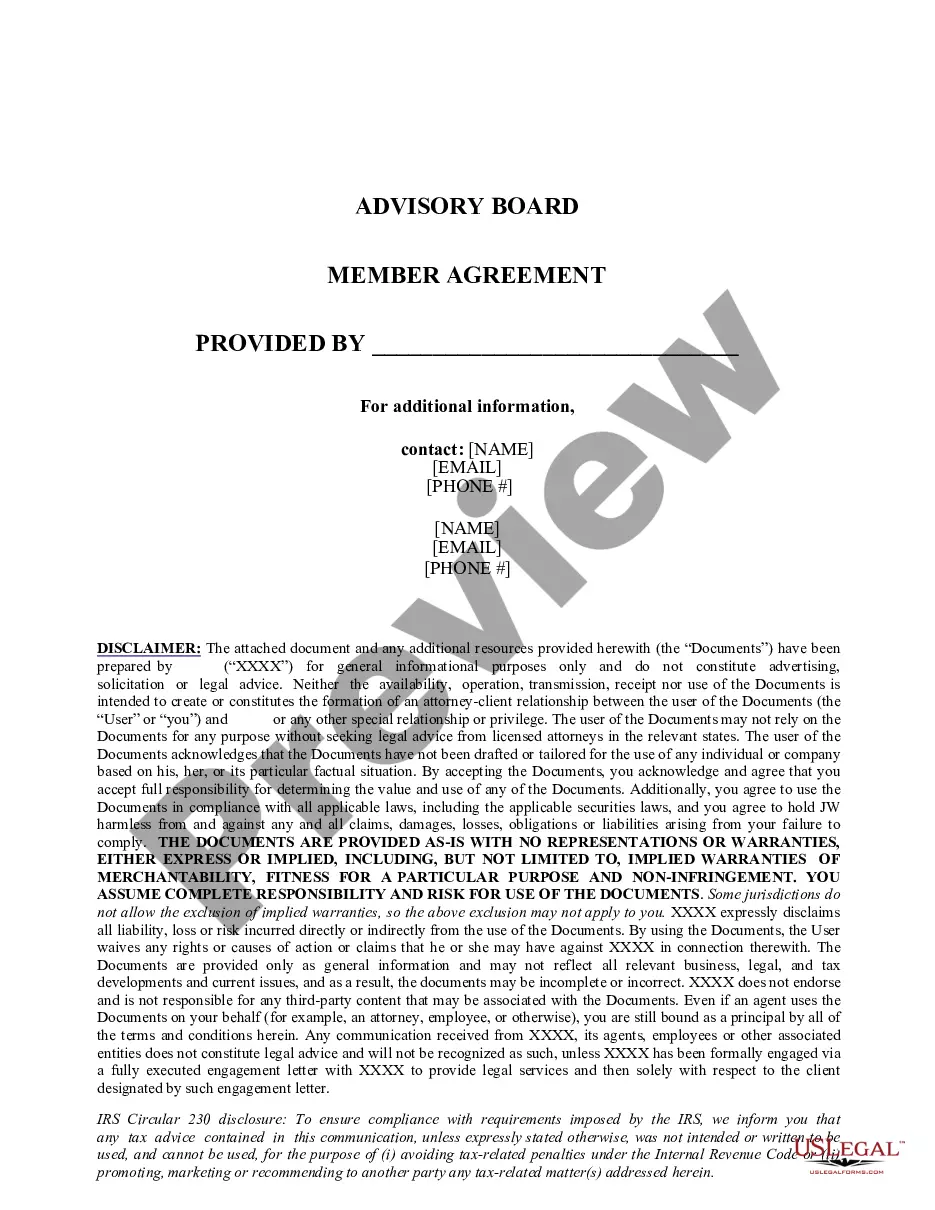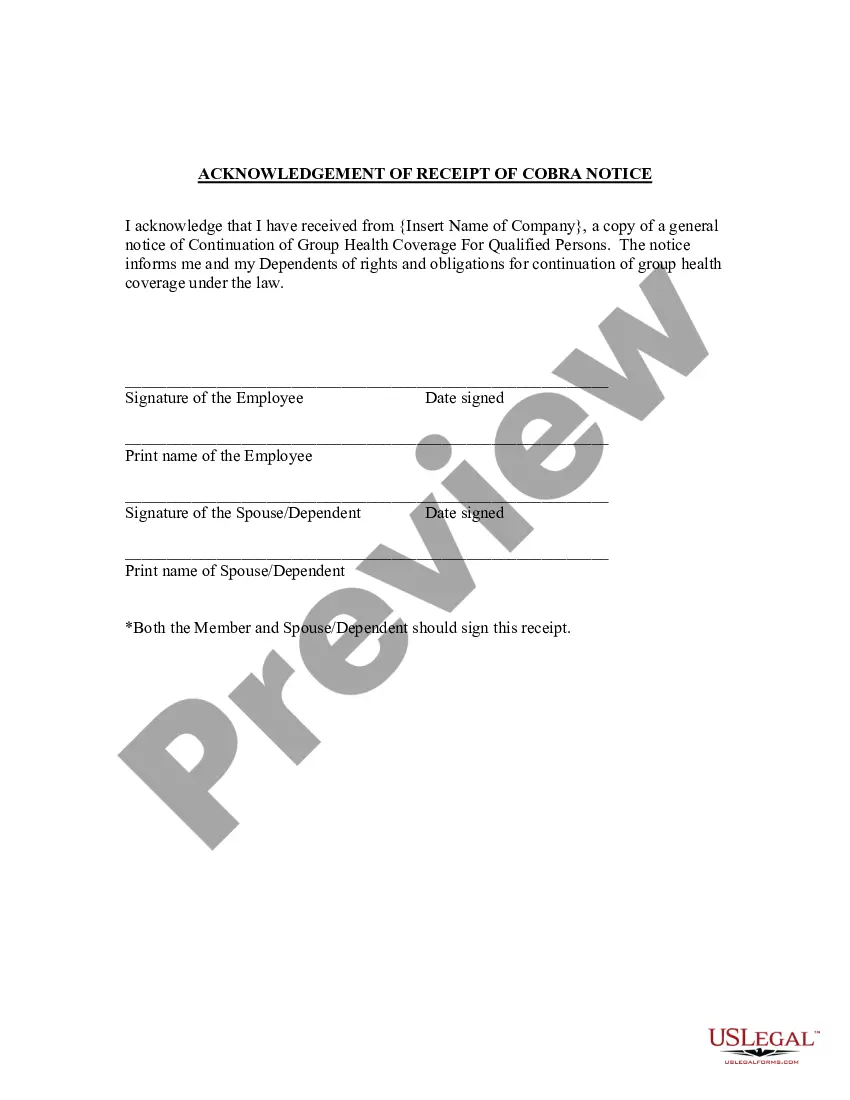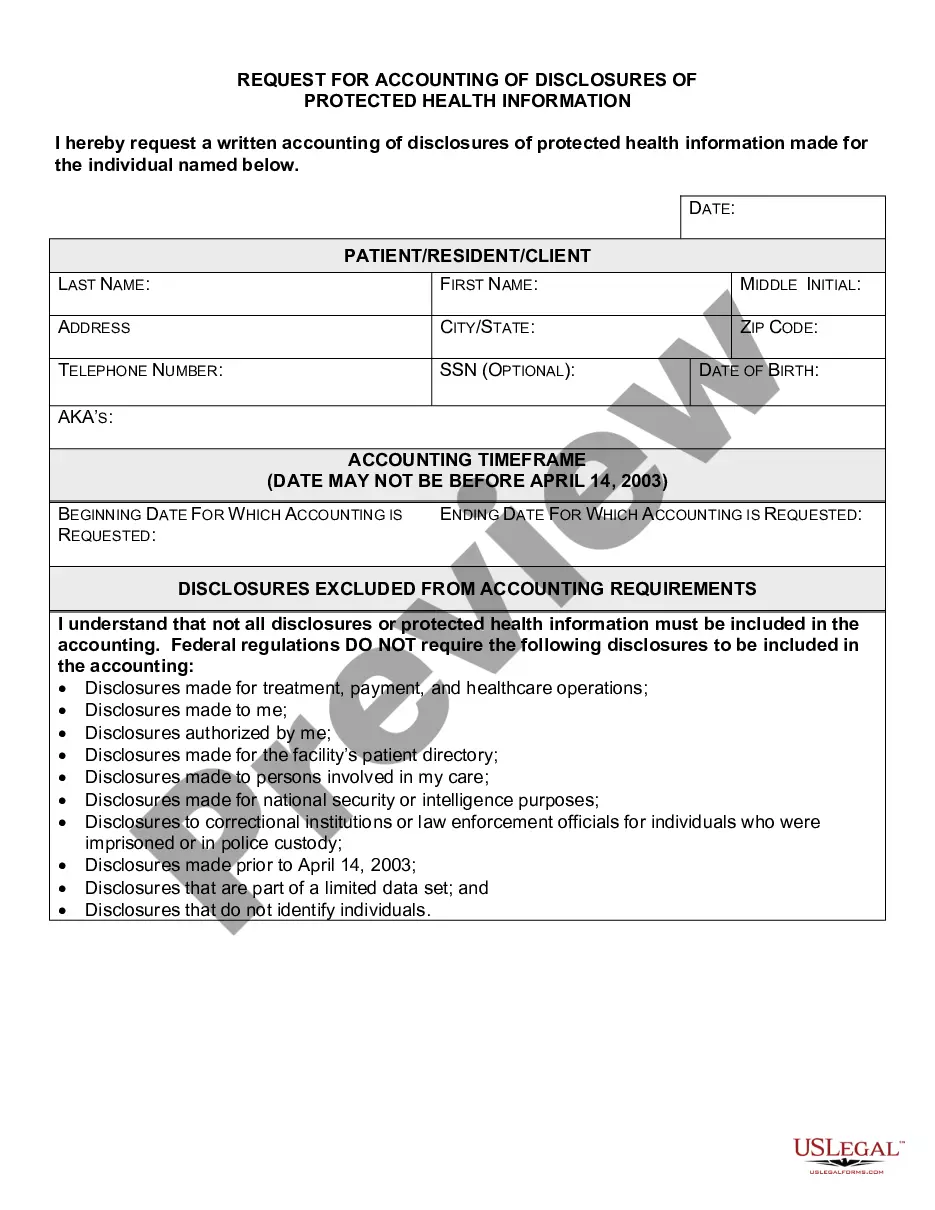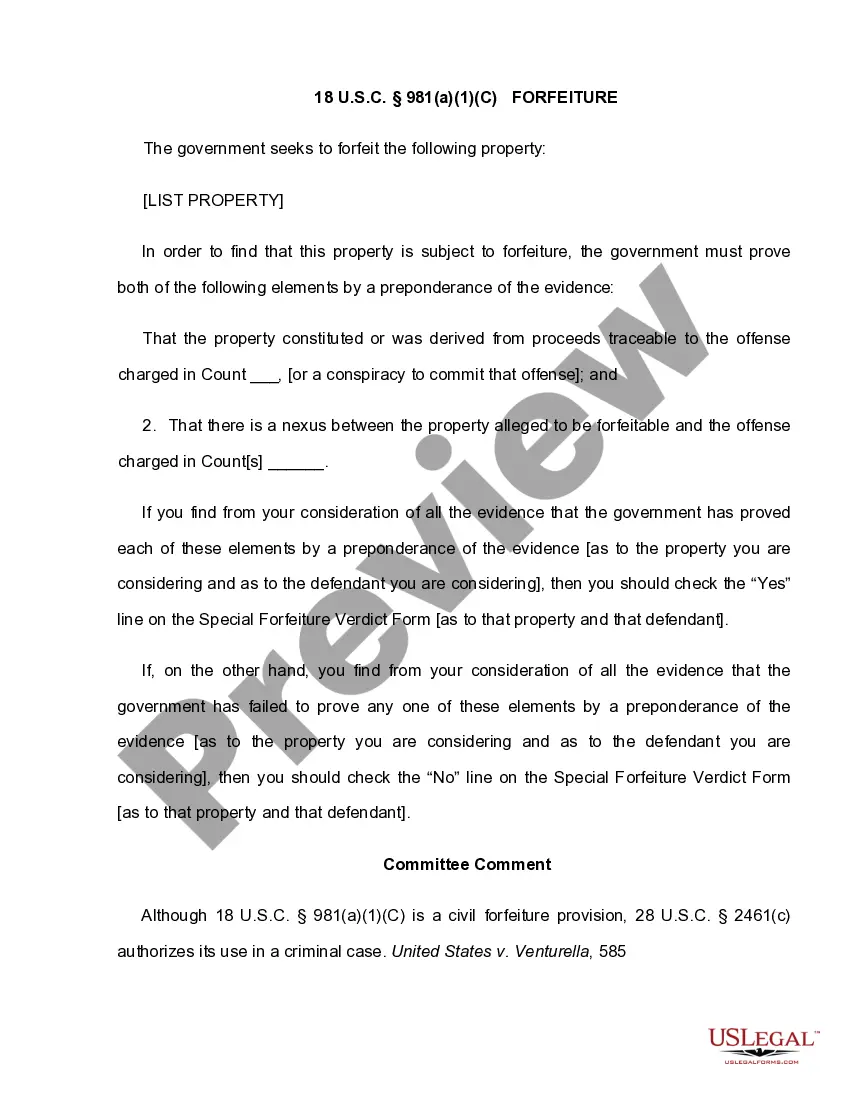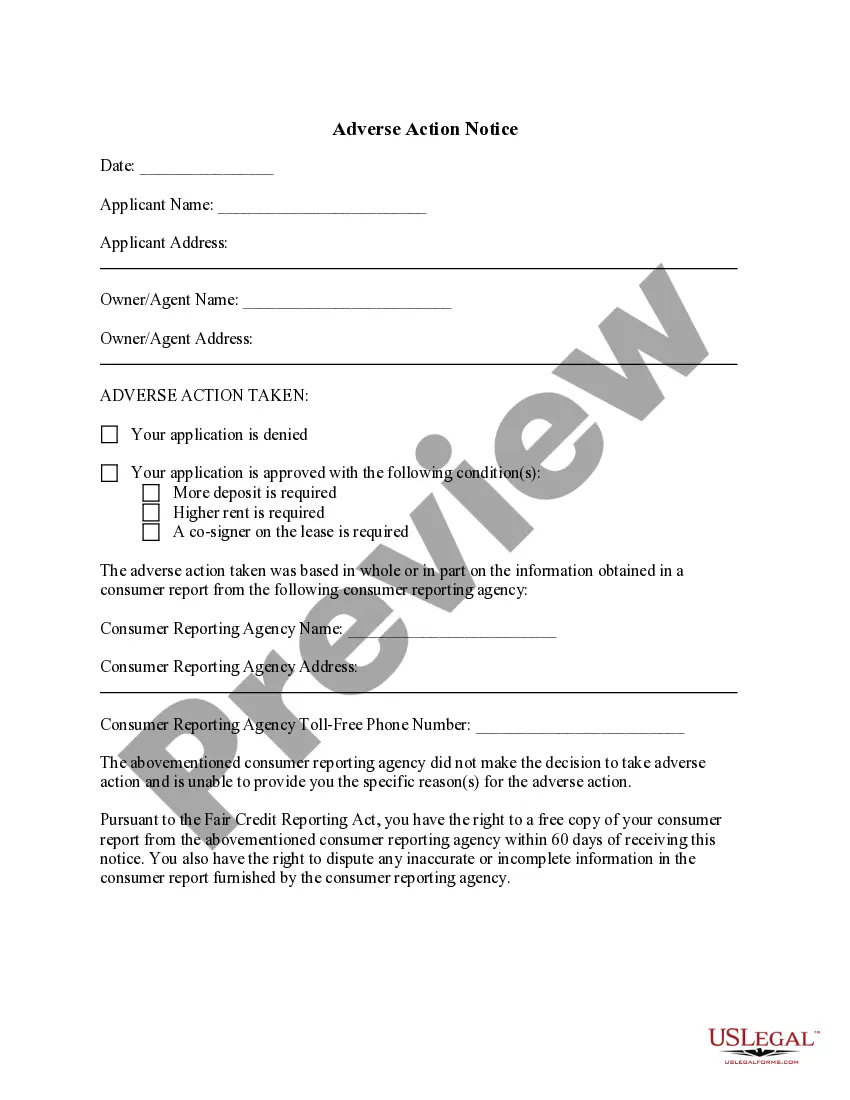Donation Receipt Template In Excel In Philadelphia
Description
Form popularity
FAQ
Open the workbook you want to use as a template. Click File > Export. Under Export, click Change File Type. In the Workbook File Types box, double-click Template.
What to include in a receipt template PDF? Your name and contact information, so customers can reach you. The date of the transaction. Credit card information or check number. The number of items sold. A description of the items sold. Any sales terms and conditions, such as a refund policy or warranty.
How to Create an Invoice from an Excel Template (Windows)? Step 1: Open a Blank Workbook in Excel. Step 2: Enter Your Company Details & Branding. Step 3: Add Product/Service Detail. Step 4: Calculate Tax and Subtotal. Step 5: Apply Discounts and Finalize Amounts. Step 6: Generate Invoice Preview. Step 7: Save and Send Invoice.
Open an MS Excel worksheet, hover on the File tab and click on 'New'. Look up for 'Receipt'from Office Templates. The Excel application will return results showing some or all the samples which exist in the database. Hover your mouse over the sample you want to see, click on it and a preview will appear.
Using a template: Startup your Microsoft Excel and click on New. Type in “receipt” on the search bar to view the available templates. Click on the receipt template you want to use and select Create. Without a template: Create a Blank Workbook.
Ing to the IRS, any kind of donation above $250 should require a donation receipt. The same applies to stock gifts/donations.
Use simple, direct words like "Donate now," "Give today," or "Join us in helping." Place your CTA where people can see it right away, so they know how to help. Also, tell them why their action is important.
Here are a few effective methods: Verbal Acknowledgment. Sometimes, a simple spoken acknowledgment carries the most weight. Written Acknowledgment. Written acknowledgment works just as well, especially for contributions that might otherwise go unnoticed. Tangible s. Digital Badges and Signifiers.
Example 2: Individual Acknowledgment Letter Hi donor name, We're super grateful for your contribution of $250 to nonprofit's name on date received. As a thank you, we sent you a T-shirt with an estimated fair market value of $25 in exchange for your contribution.
How to Scan Receipts Into Excel Step 1: Select Receipt Scanning App. Step 2: Upload Your Receipts. Step 3: Automatic Receipt Processing. Step 4: Download Receipt Data Into Excel. Step 5 (Optional): Scan Receipts Into ERP or Accounting Software.