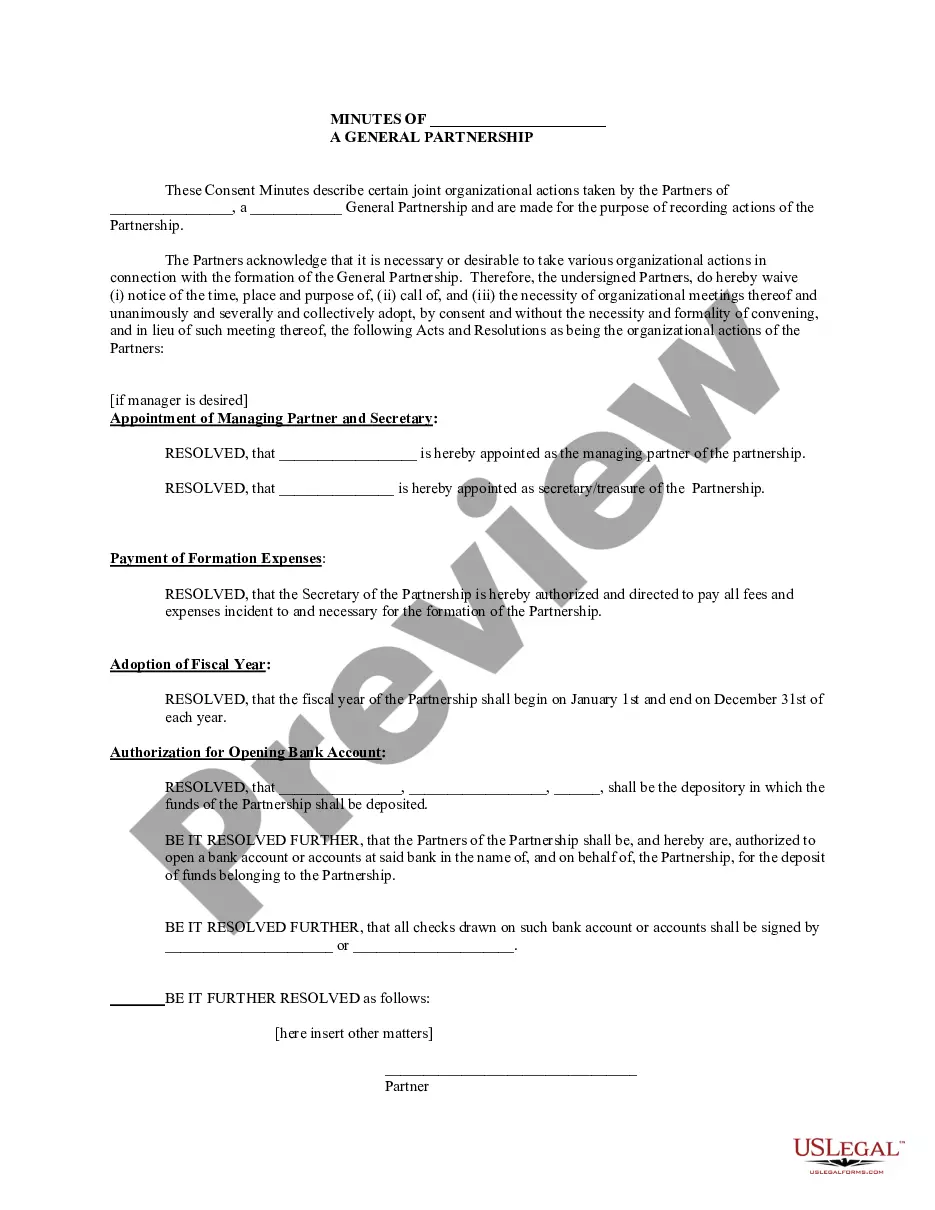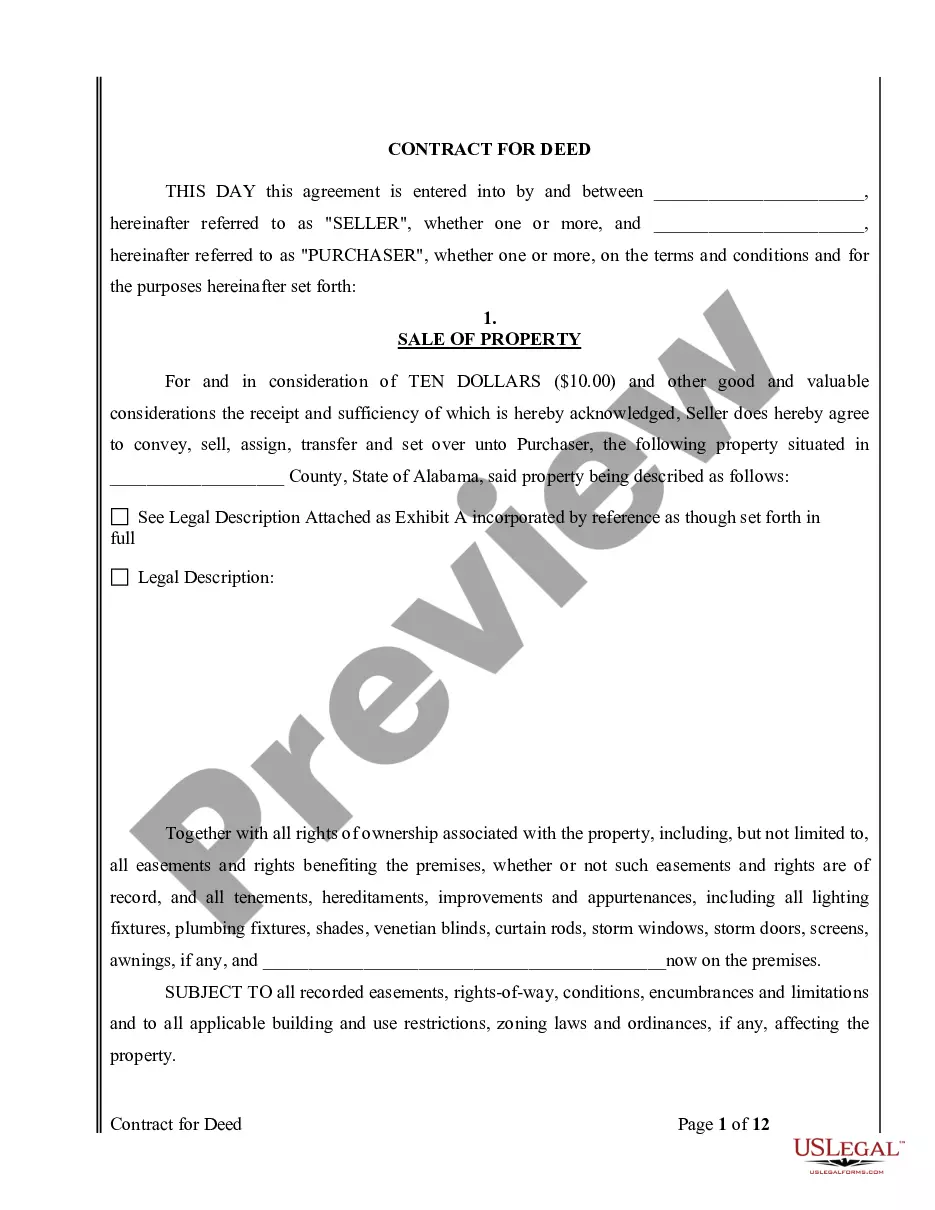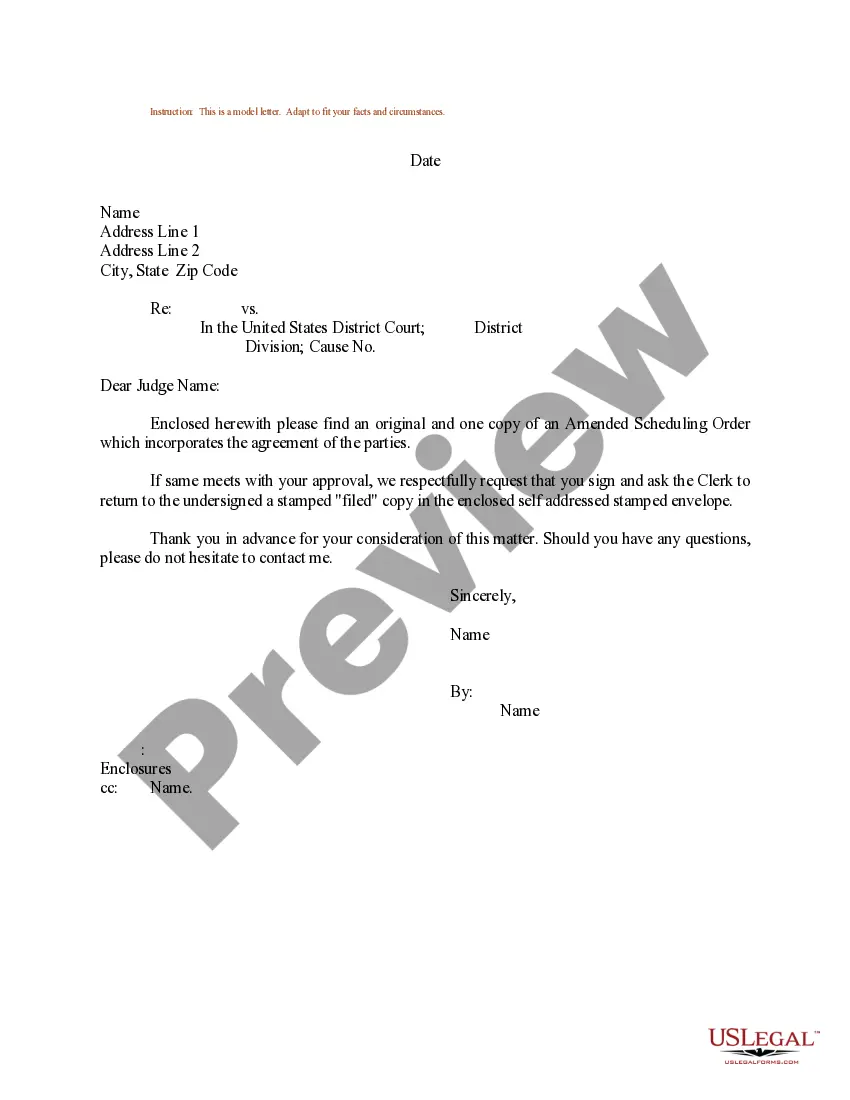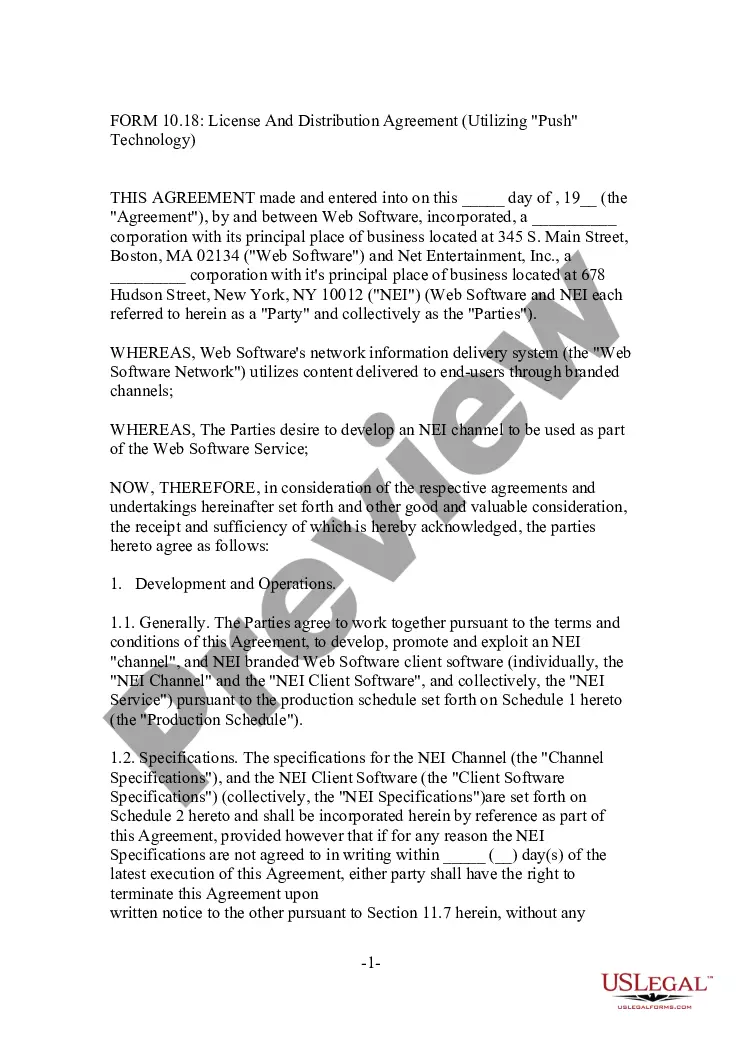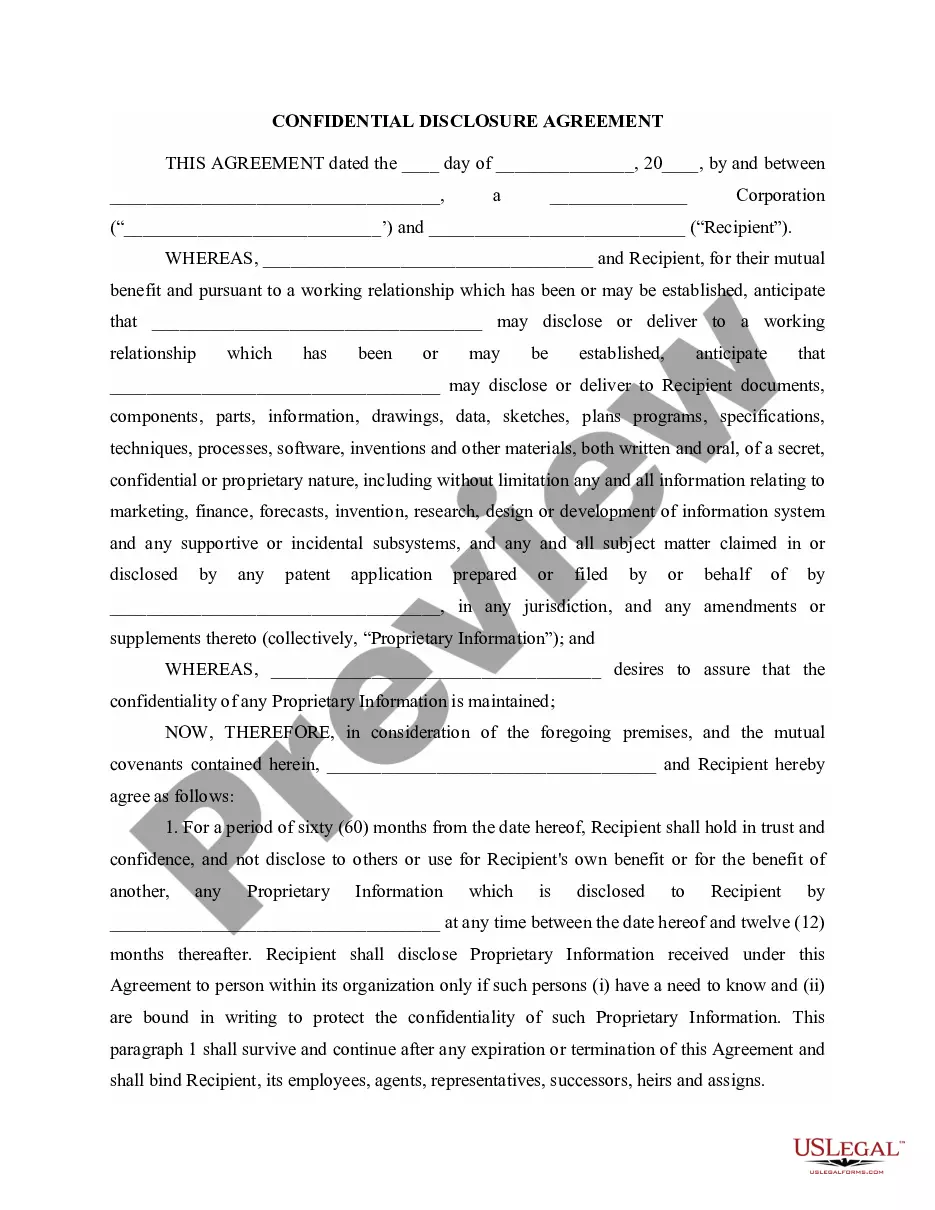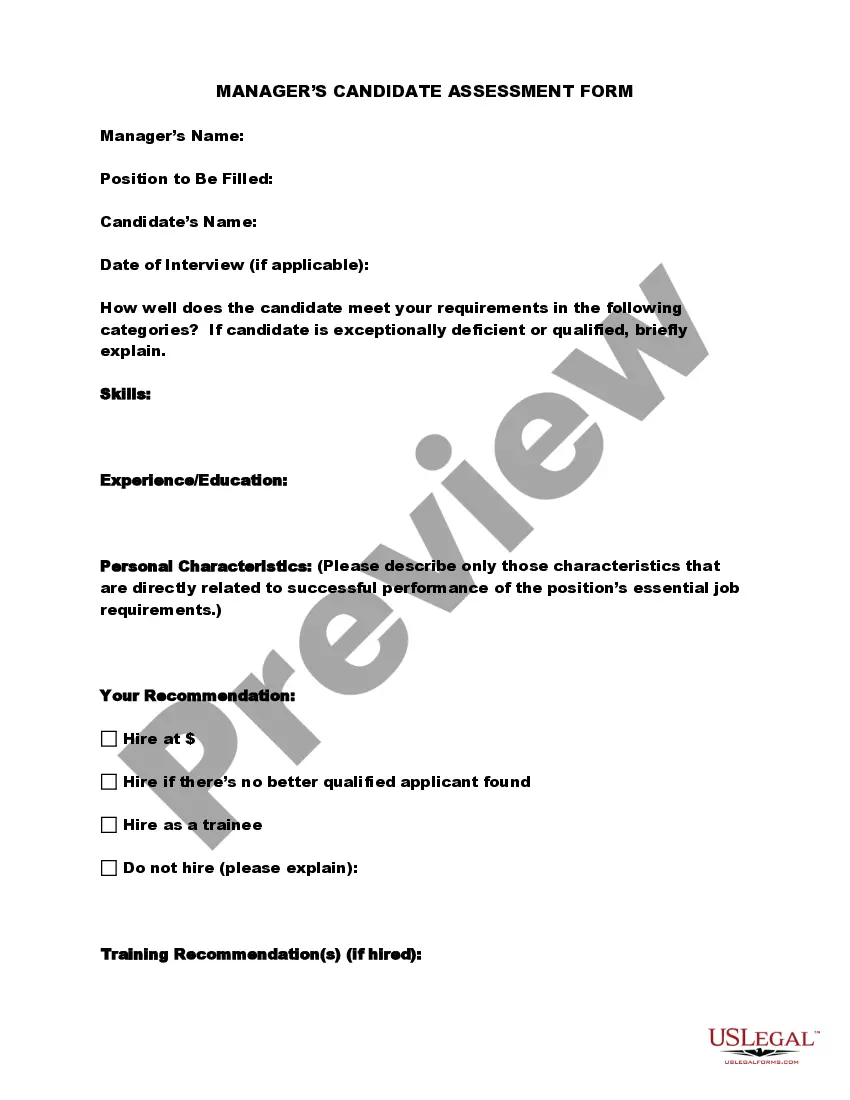This form is a sample letter in Word format covering the subject matter of the title of the form.
Sample Membership Letters With Two Signatures In Miami-Dade
Description
Form popularity
FAQ
You can create two sections for signatures below your valediction. Leave a space for the first person's signature and put their name and job title directly underneath this space. Repeat the process for the second person's name. Print your document and have each individual sign their name in the empty space.
Create a new mail merge list. On the File tab, select New and choose Blank document. On the Mailings tab, in the Start Mail Merge group, select Select Recipients, and then select Type a New List. In the New Address List dialog box, type recipient information in each column as appropriate.
When addressing a letter to multiple recipients, be sure to clearly indicate who is receiving a copy by using 'cc' for carbon copy. List each recipient on a separate line in the header with their name, title, and address. This allows all parties to readily see who else is included.
One address: When sending a letter to multiple people within the same organization, you may simply list the full names of each recipient on separate lines before including the single address at the bottom of your header.
How to write a letter with two signatures Prepare the letterhead. Within a letter that has two signatures, the letterhead comprises both individuals' names and addresses. List the remaining details for the beginning of the letter. Write the content of the letter. Create two sections for signatures.
Initials and abbreviations are a common type of signature that involves using just your first and last initials, or a combination of letters, to sign a document. This type of signature is often used in informal documents, such as emails or personal letters.
Can you have multiple signatures? The simple answer is yes. However for legal documents such as ID cards and passports you are normally required to adopt a formal signature that always remains the same. I use different signatures for writing letters and for formal reports.
In this video you will see how to add multiple signature line in Word document. As you can see IMoreIn this video you will see how to add multiple signature line in Word document. As you can see I have added these three multiple signature lines one after another it's very easy let's get started to
Under your signature, type "CC" and place two to four spaces between your signature and the CC line. Now enter the names of everyone who will be CC'd on this letter.
Other ways to end a letter or a card. Kind wishes. Neighborly Yours. Fare thee well. Hope this helps. Stay tuned. Best Wishes. Best Regards. Warmly.