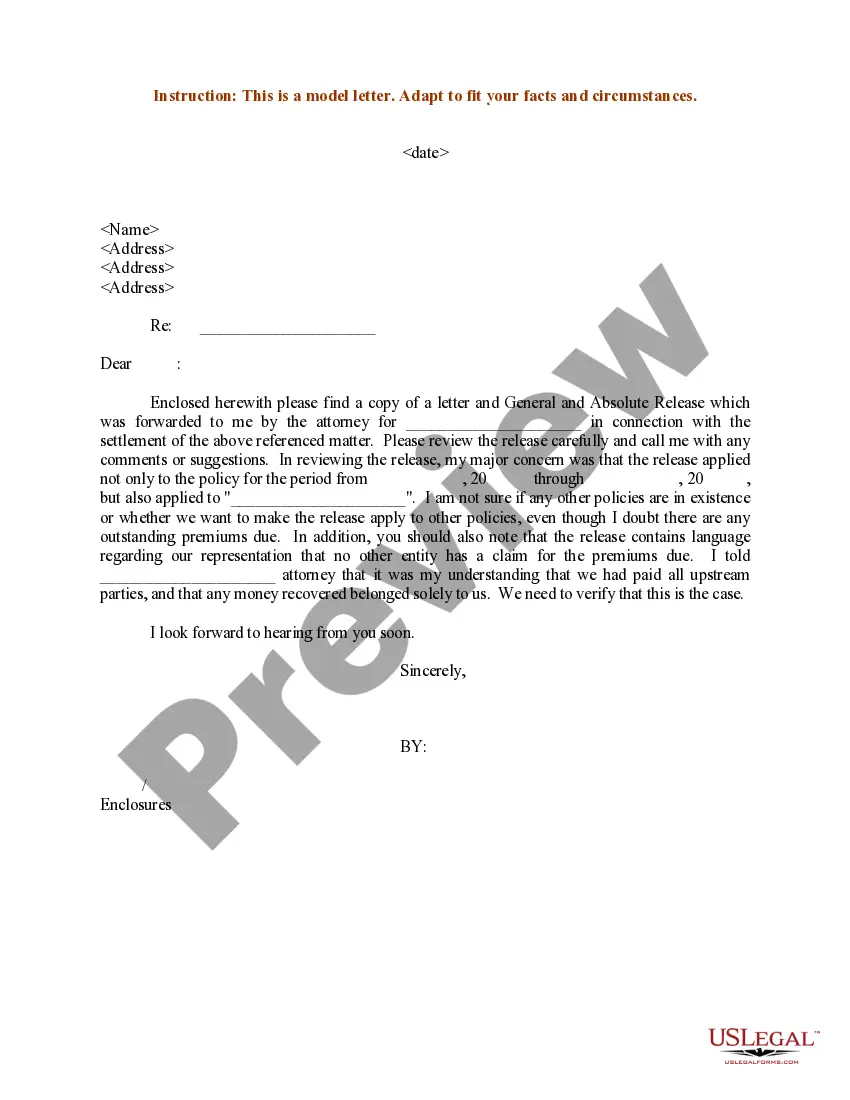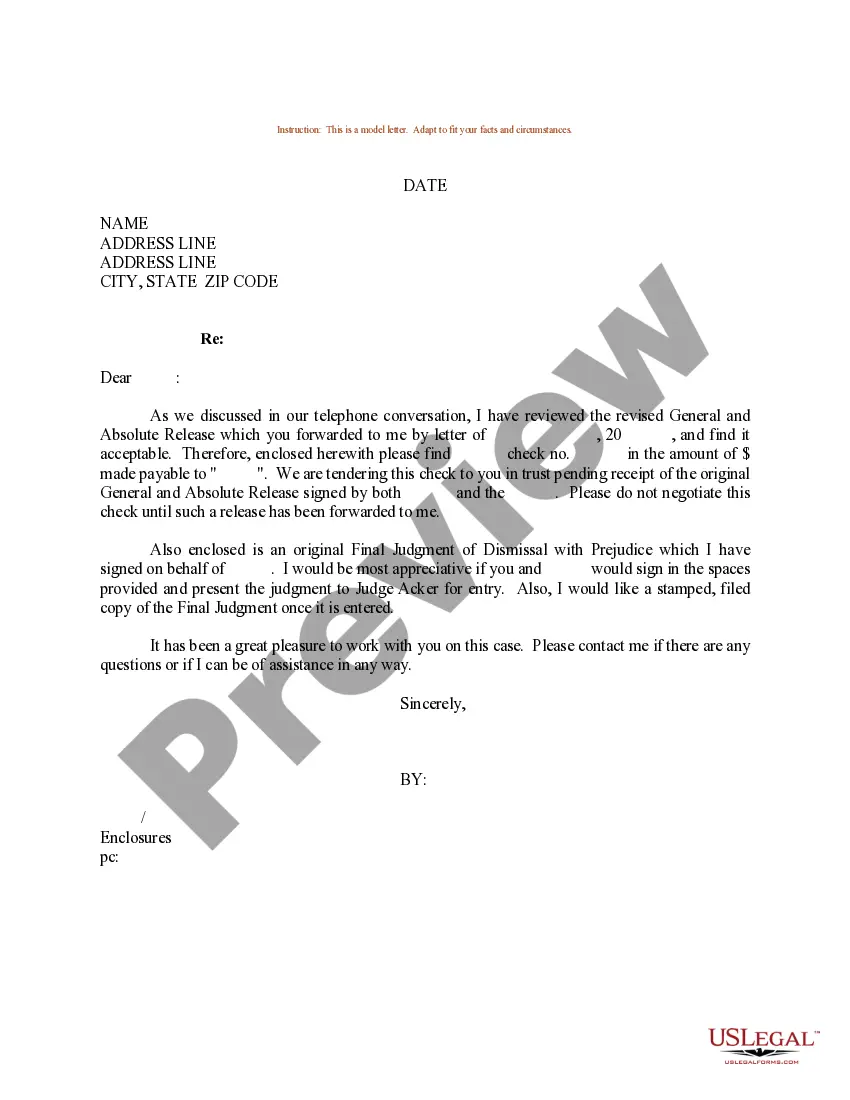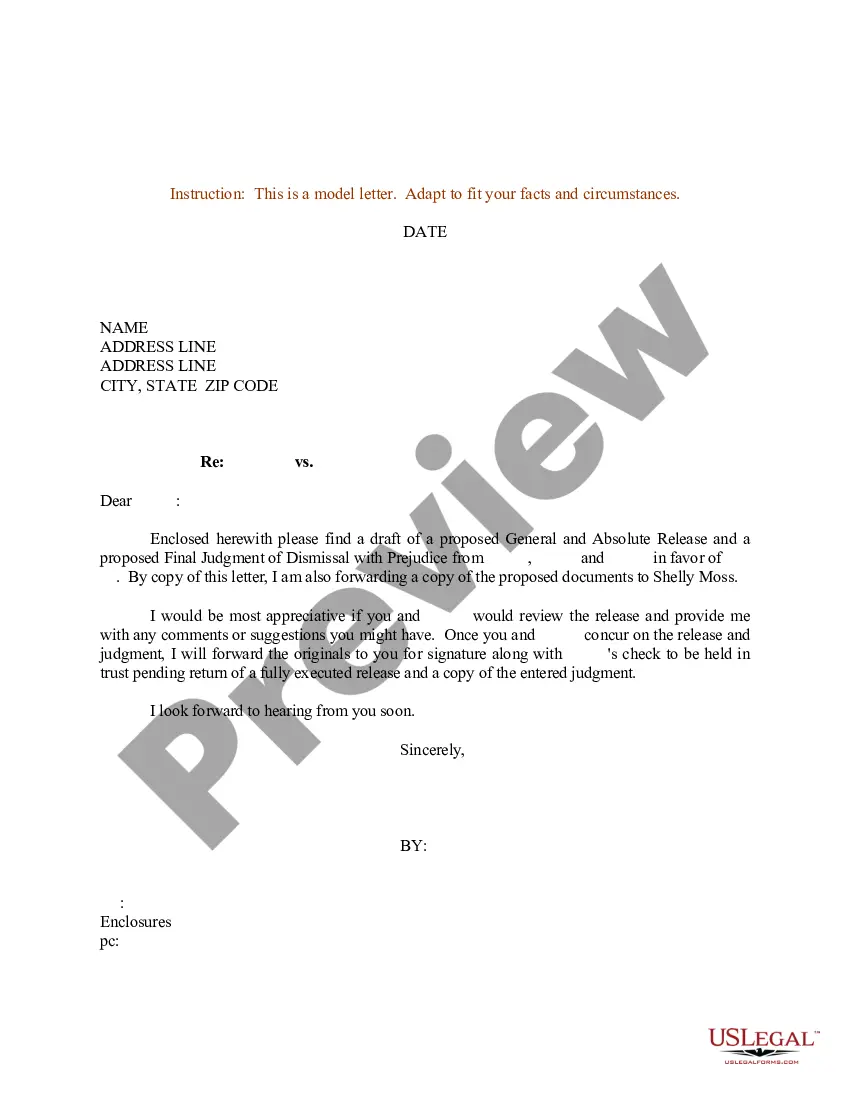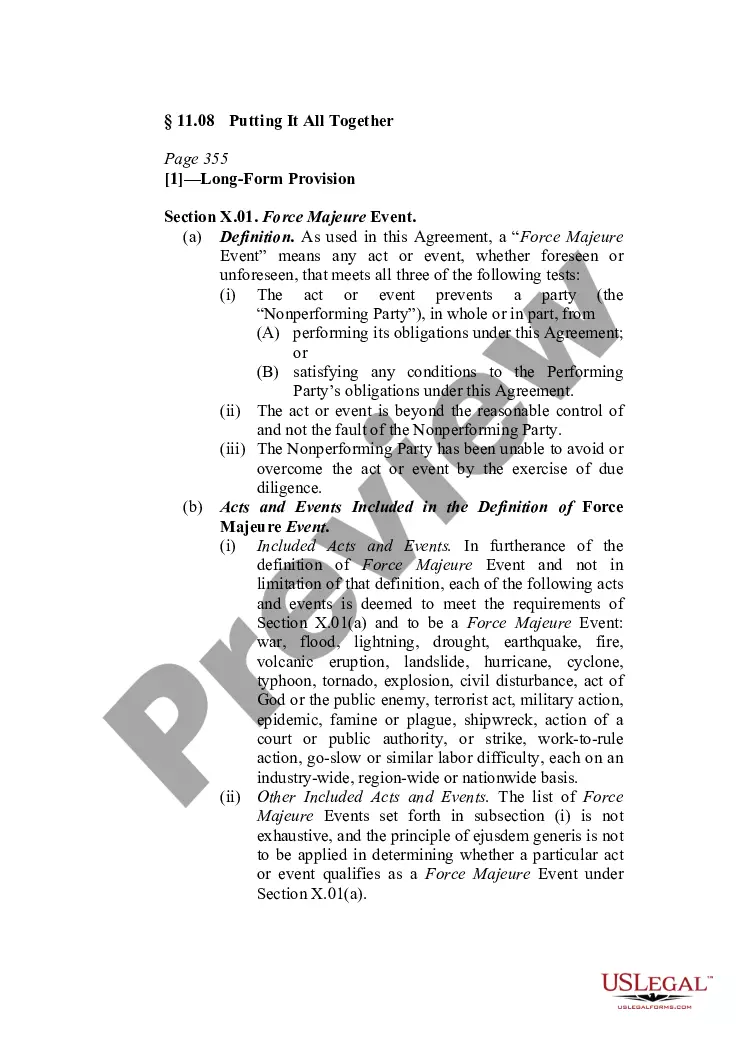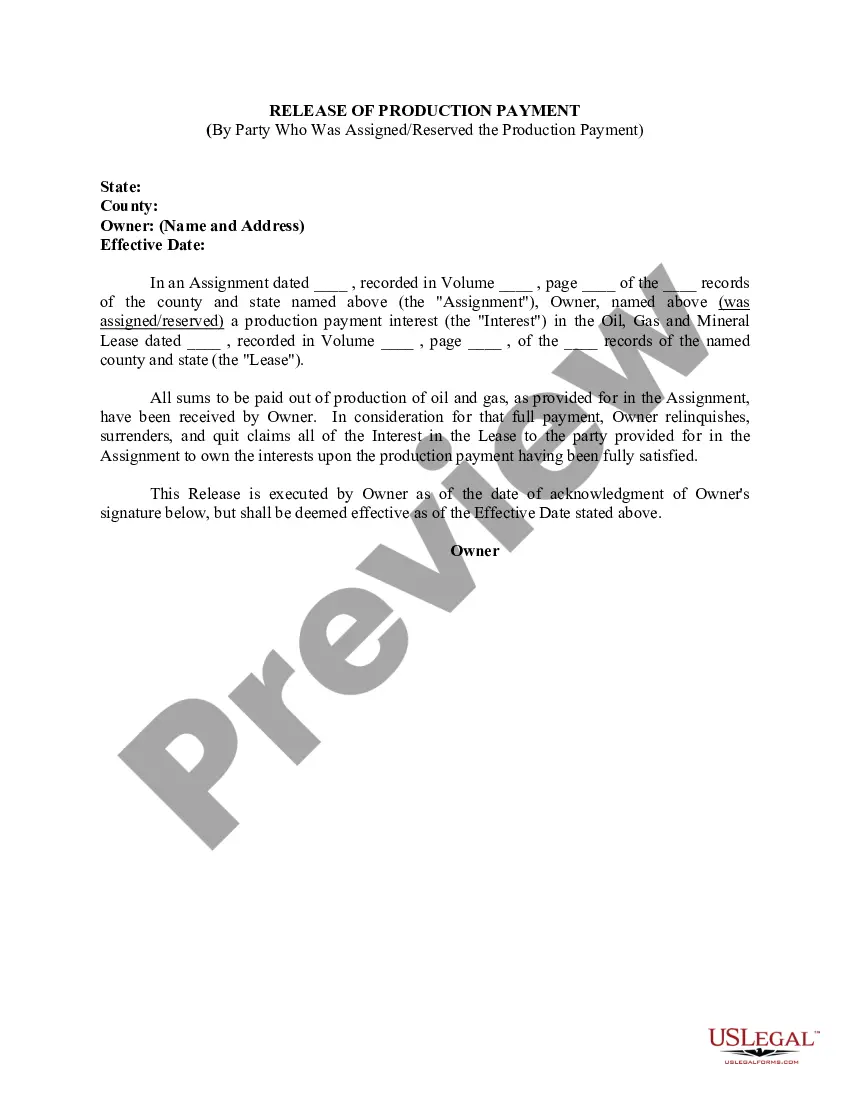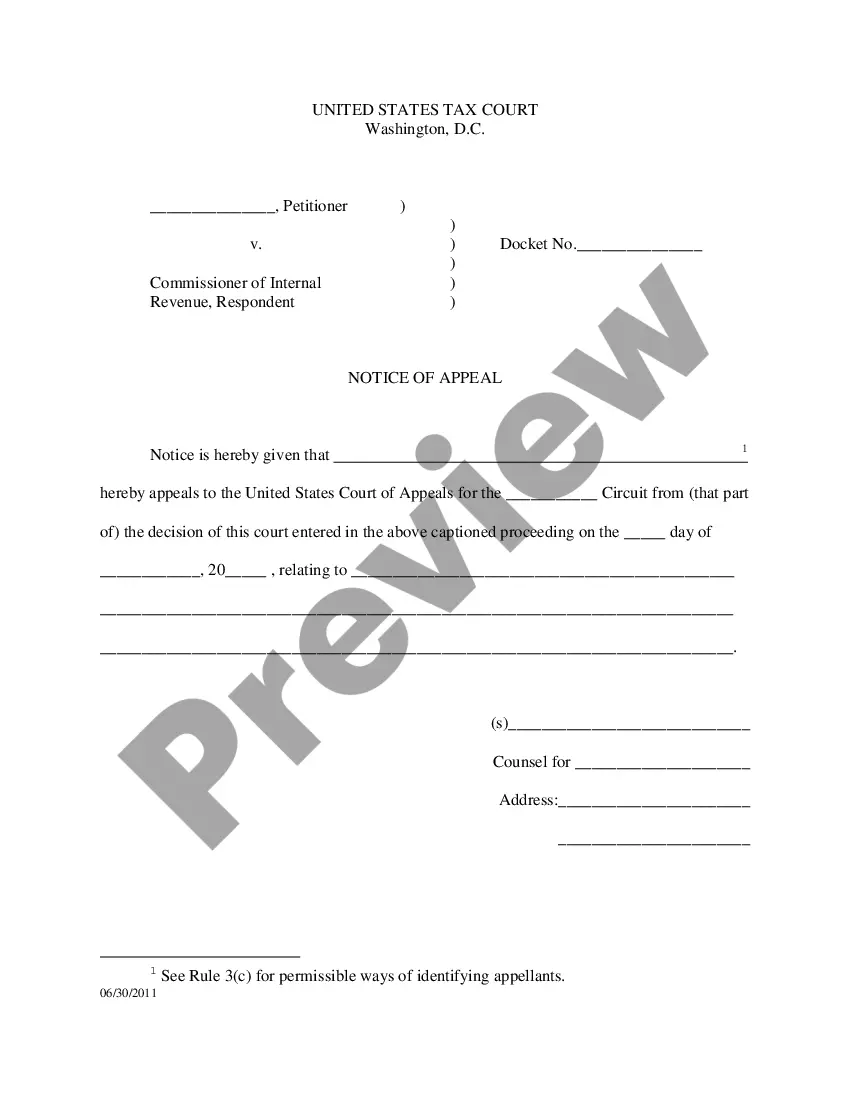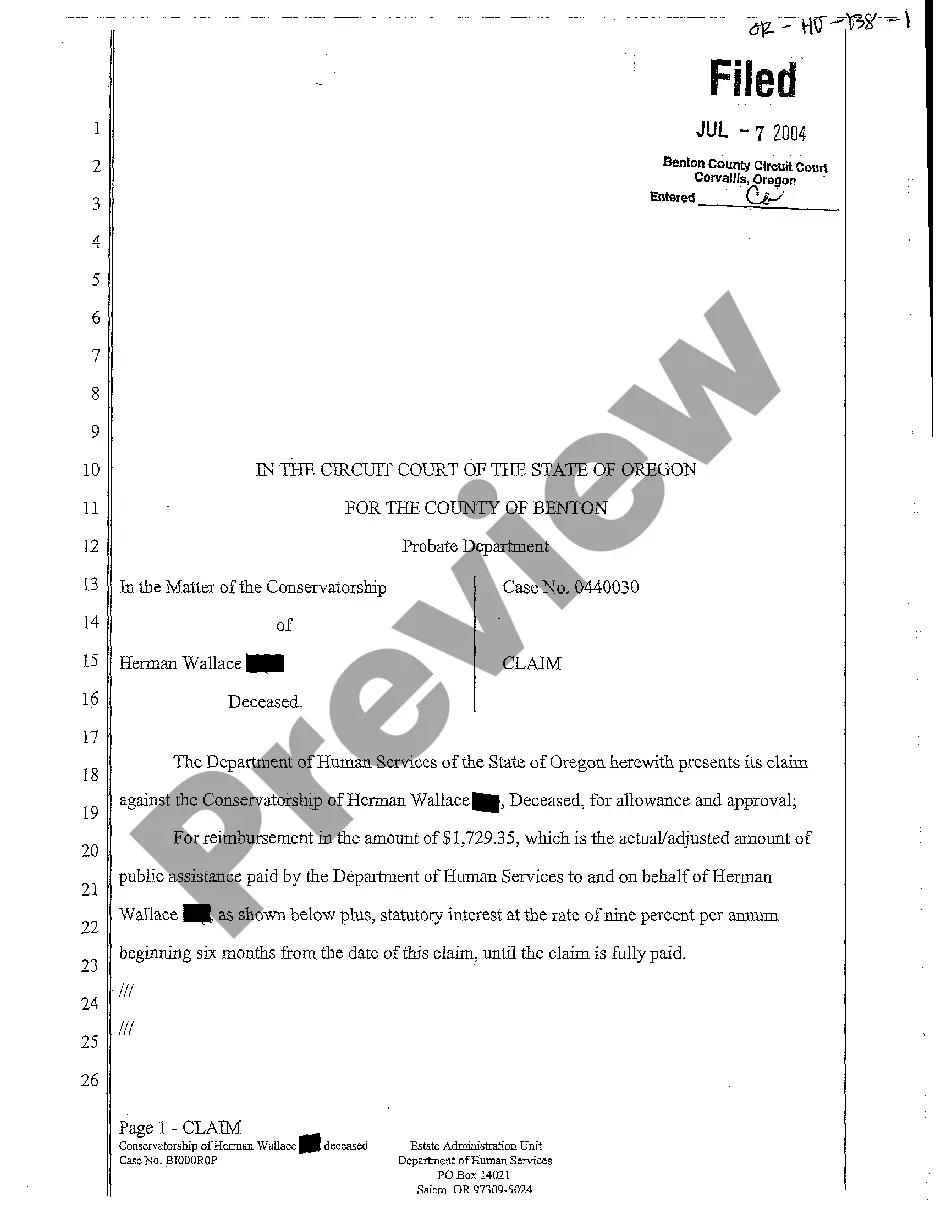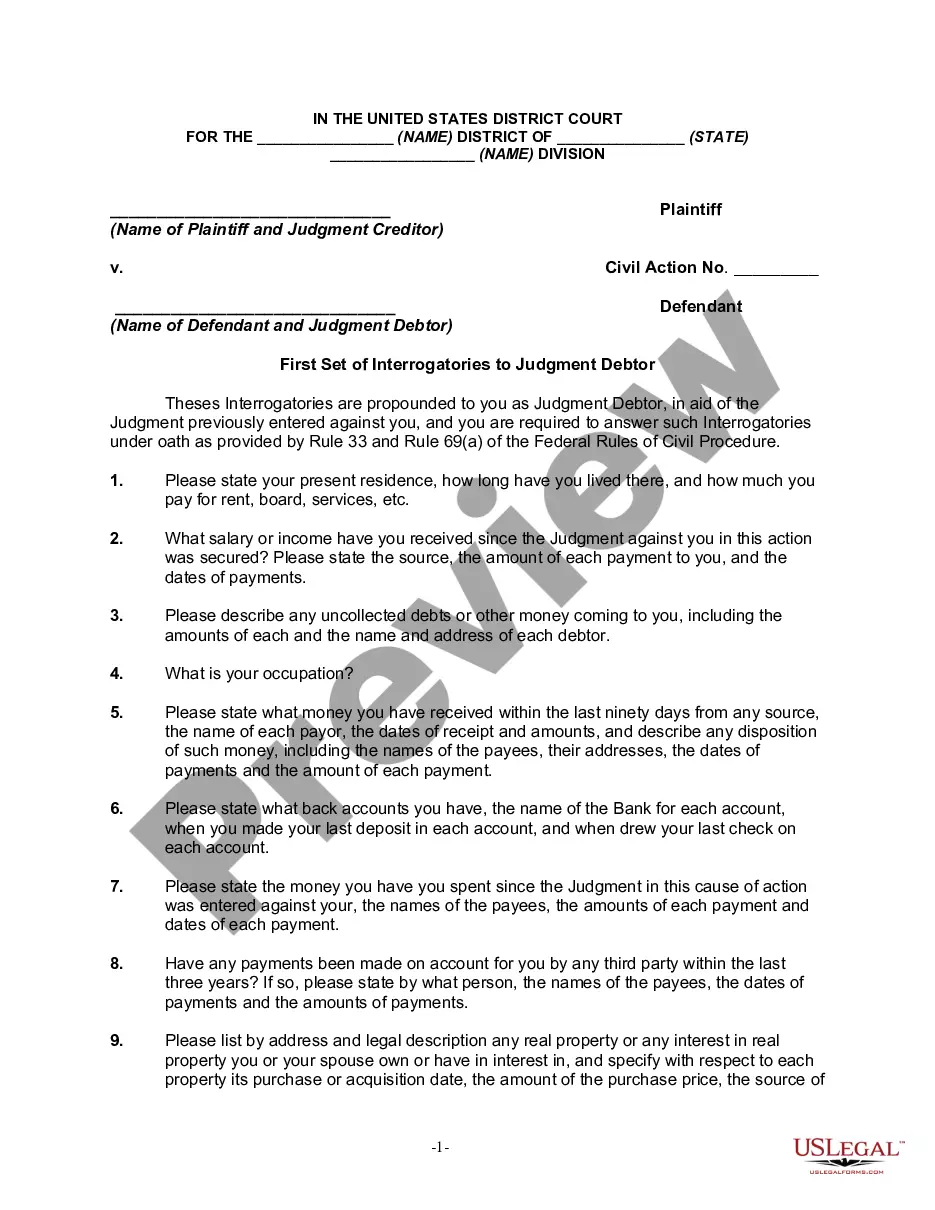This form is a sample letter in Word format covering the subject matter of the title of the form.
Release Letter Sample With Enclosure In Nevada
Description
Form popularity
FAQ
Under your name at the end of the letter, skip two lines. On the third line, write "Enclosure:" or "Enclosures:" if there are multiple documents. Skip a line after "Enclosures:" and then begin your list of enclosures. Put each enclosed document title on its own line.
Both “Enc.” and “Encl.” are acceptable. If you're enclosing more than one document, you can note the number of enclosures after the abbreviation but don't add an “s” to the abbreviation.
On a paper business letter, you often include the CC line underneath your signature, either above or below any enclosures line. Here are the various abbreviations you can use to note carbon copy on printed business letters: cc: c.c.
If something is enclosed with a letter, the notation “Enclosure” is typed a double-space below the writer's initials and/or typist's initials. If more than one item is enclosed, the word is made plural and followed by the number of items (e.g., “Enclosures 2”).
Note the attachments Under your name and title, type “Enclosure:” or “Attachment:” to indicate that you've included additional documents. On the next line, provide a brief description of the contents. In a typical letter with an attachment, you might state “Curriculum Vitae,” for example.
If you need to note enclosures in a letter, leave a double space under your signature and salutation, then write “Enclosure.” To signify that your letter has more than 1 document enclosed, use the plural, “Enclosures” followed by a colon and the number of documents.
On a paper business letter, you often include the CC line underneath your signature, either above or below any enclosures line.
If something is enclosed with a letter, the notation “Enclosure” is typed a double-space below the writer's initials and/or typist's initials. If more than one item is enclosed, the word is made plural and followed by the number of items (e.g., “Enclosures 2”).
5 Steps to Prepare a Release Letter Step 1: Format Your Letter. Set up the format of the letter in the standard business format. Step 2: Information About the Release. Step 3: Maintaining the Tone. Step 4: Make it Short and Crisp. Step 5: Logo of the Company and the Name.
The letter should include the date of termination, the reason for termination (if applicable), any remaining obligations that either party may have, and an acknowledgement of contributions made by the employee during their time with the company.