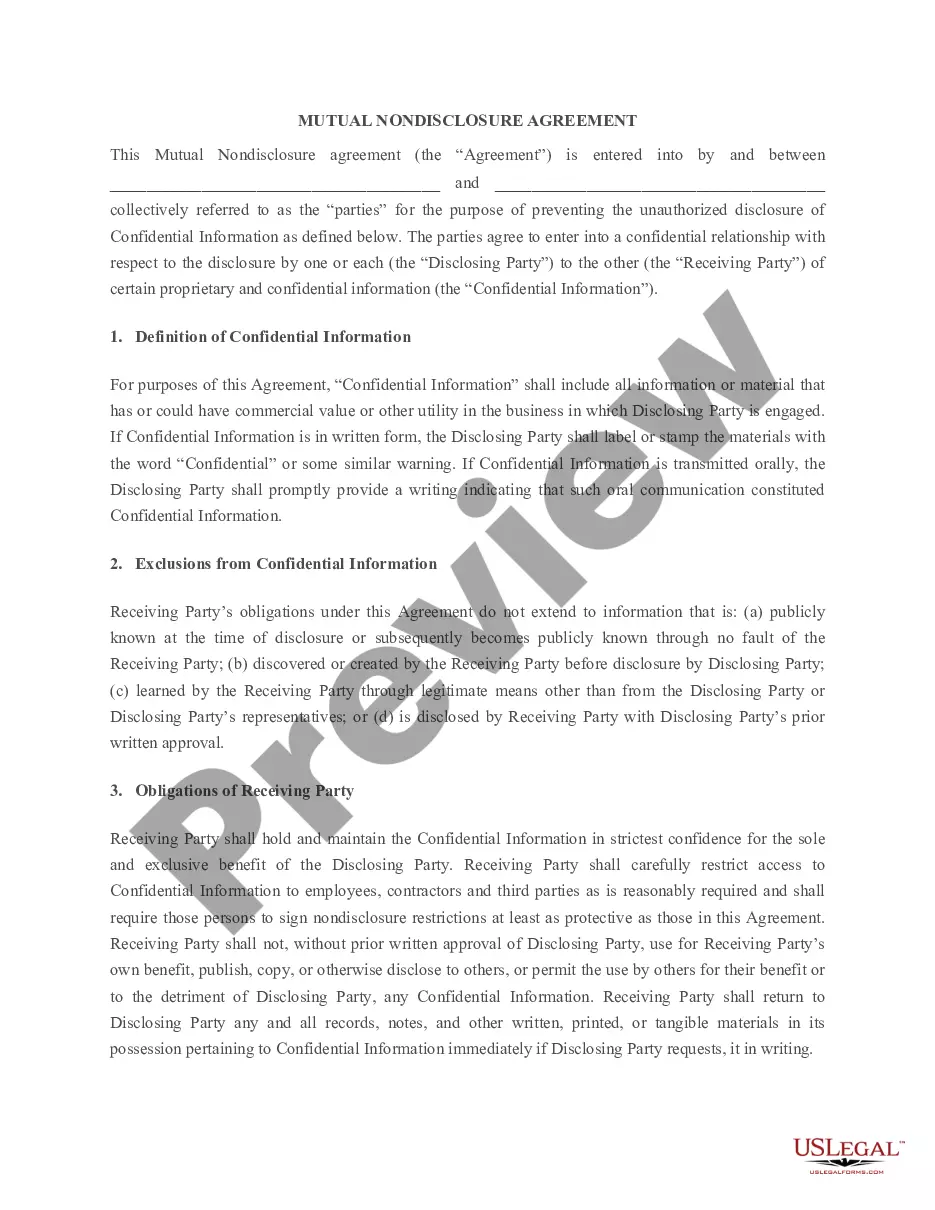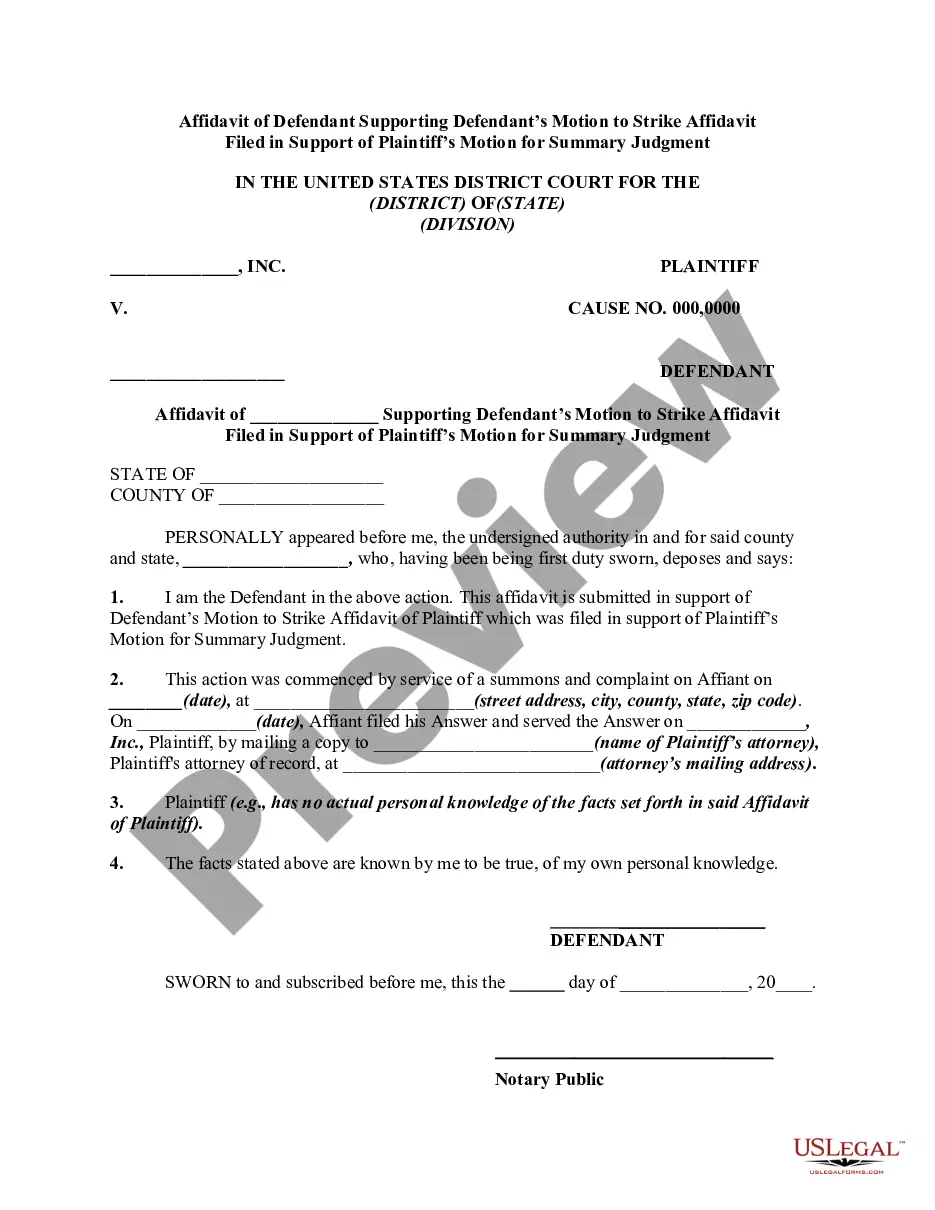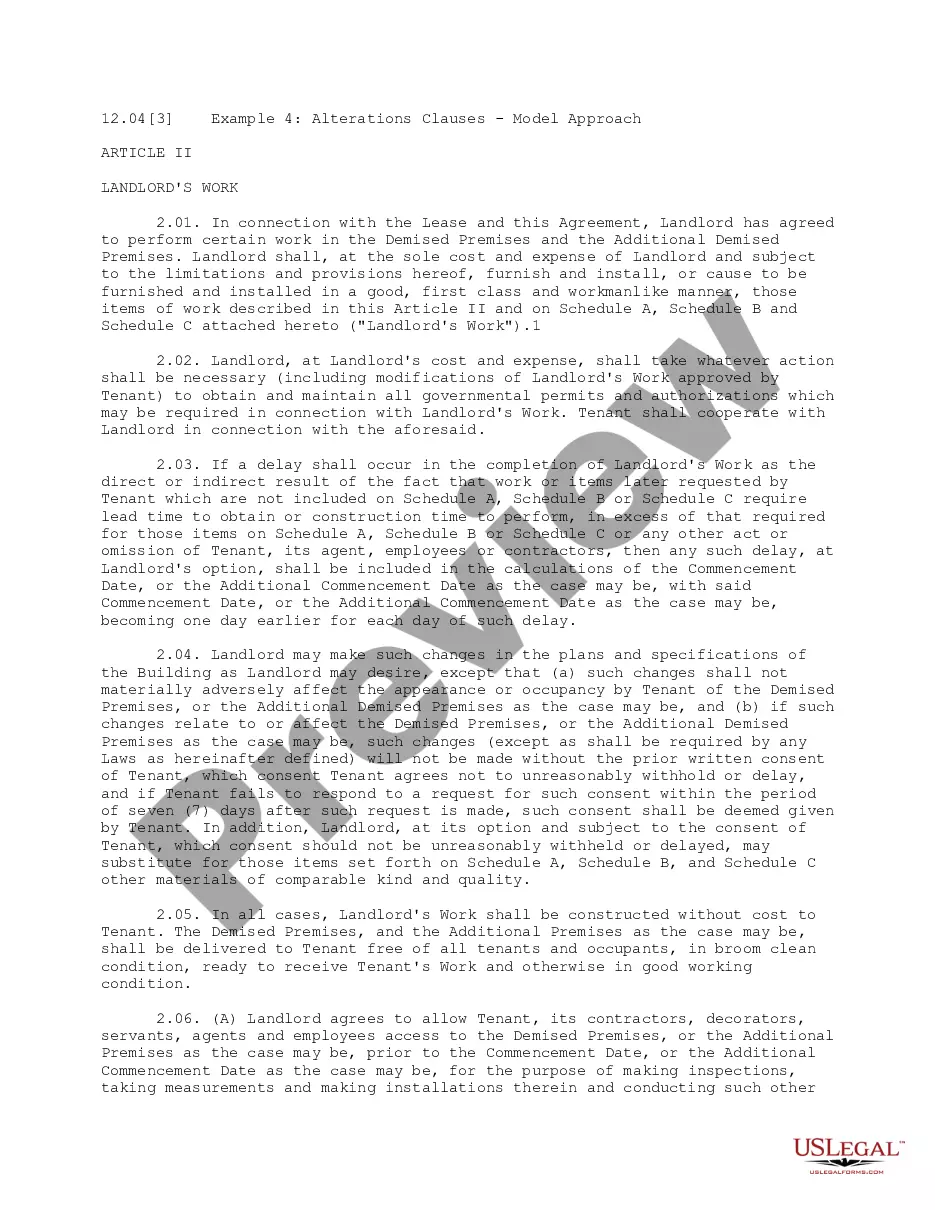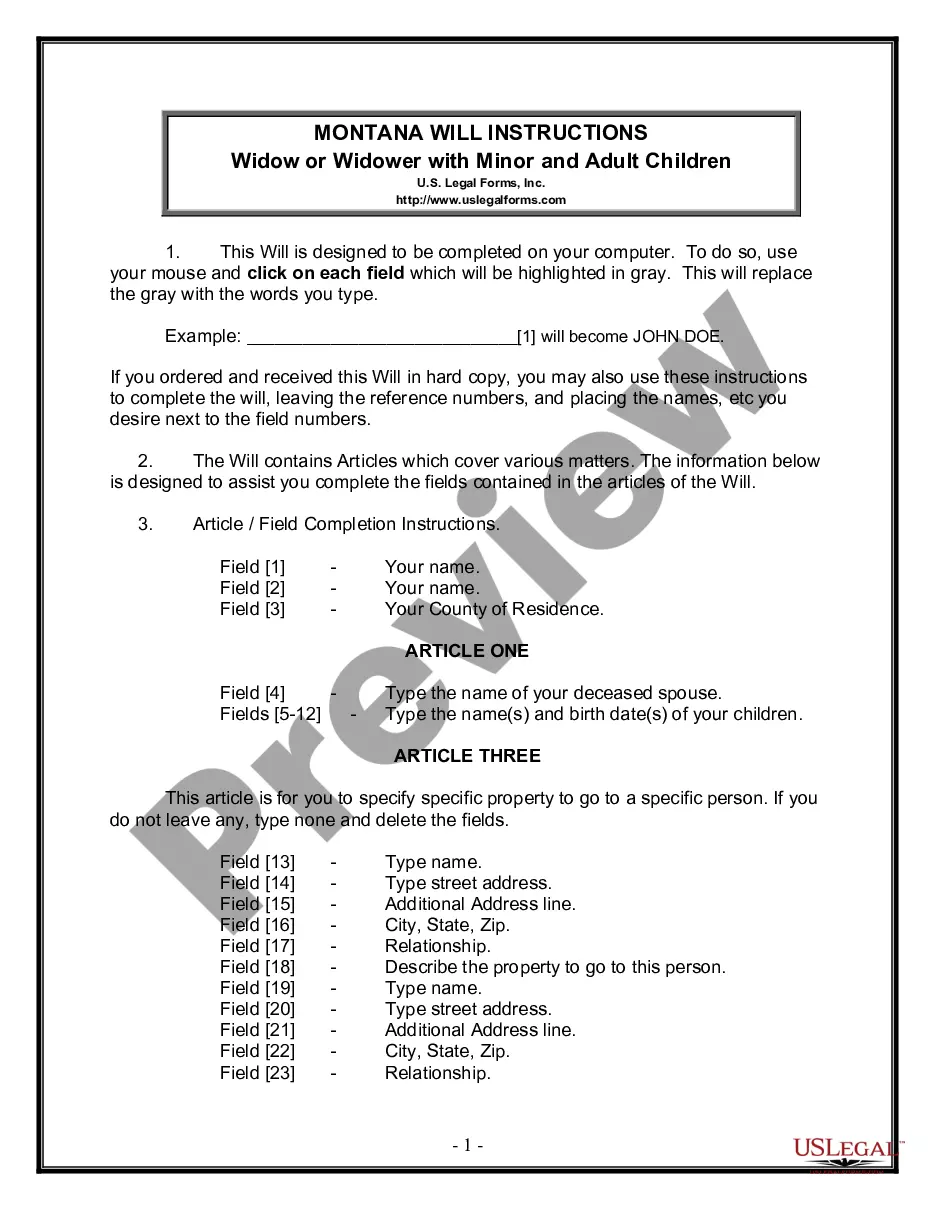Job Offer Letter With Acceptance Signature In Allegheny
Description
Form popularity
FAQ
How do you politely accept a job offer? Express your gratitude for the opportunity, confirm your acceptance clearly and professionally, and ask about the next steps in the hiring process. Keep a positive and professional tone throughout the conversation.
How To Write An Offer Letter Acceptance Email Review your job offer. Read your job offer carefully. Start drafting your email. Write a concise subject line. Address your email to the right person. Express gratitude. Make a formal statement of acceptance. Conclude and sign. Format your email.
Dear Mr/Ms {Recipient's Name}, I extend my gratitude to you for offering me the position of {Title} in {Company's name}. I am delighted to accept your offer and look forward to commencing work with your company from {Date}.
As we have previously discussed / As stated in the offer letter, I accept my starting salary of Salary for this position. I also accept the terms and policies of the company as detailed in the offer letter. Kindly let me know if there is any information or formalities that need to be done before joining.
To add a digital signature, open your Microsoft Word document and click where you'd like to add your signature line. From the Word ribbon, select the Insert tab and then click Signature Line in the Text group. A Signature Setup pop-up box appears. Enter your information in the text fields and click OK.
Dear Name of Recruiter or Hiring Manager, Thank you for offering me the opportunity to join Company Name as a Job Title. I accept your offer, and I am looking forward to getting started on Start Date. Thank you for all of the work you put into developing an offer that all parties could agree on.
A written offer can also be an important piece of documentation in the event the new hire wants to negotiate salary or benefits. A candidate's signature on the final offer confirms he or she has accepted the position and its terms.
Here are seven simple steps to sending an offer letter with eSignature. Go to the templates page, select 'New', then 'Create Template'. You can scan & upload your existing offer letter into eSignature as a template. Add the recipient that you would like to complete the form.
Click on the 'Upload Document' button to upload the offer letter template in PDF format. Once the document is uploaded, click on the 'Signature' button in the toolbar. Select the 'Digital Signature' option from the drop-down menu.