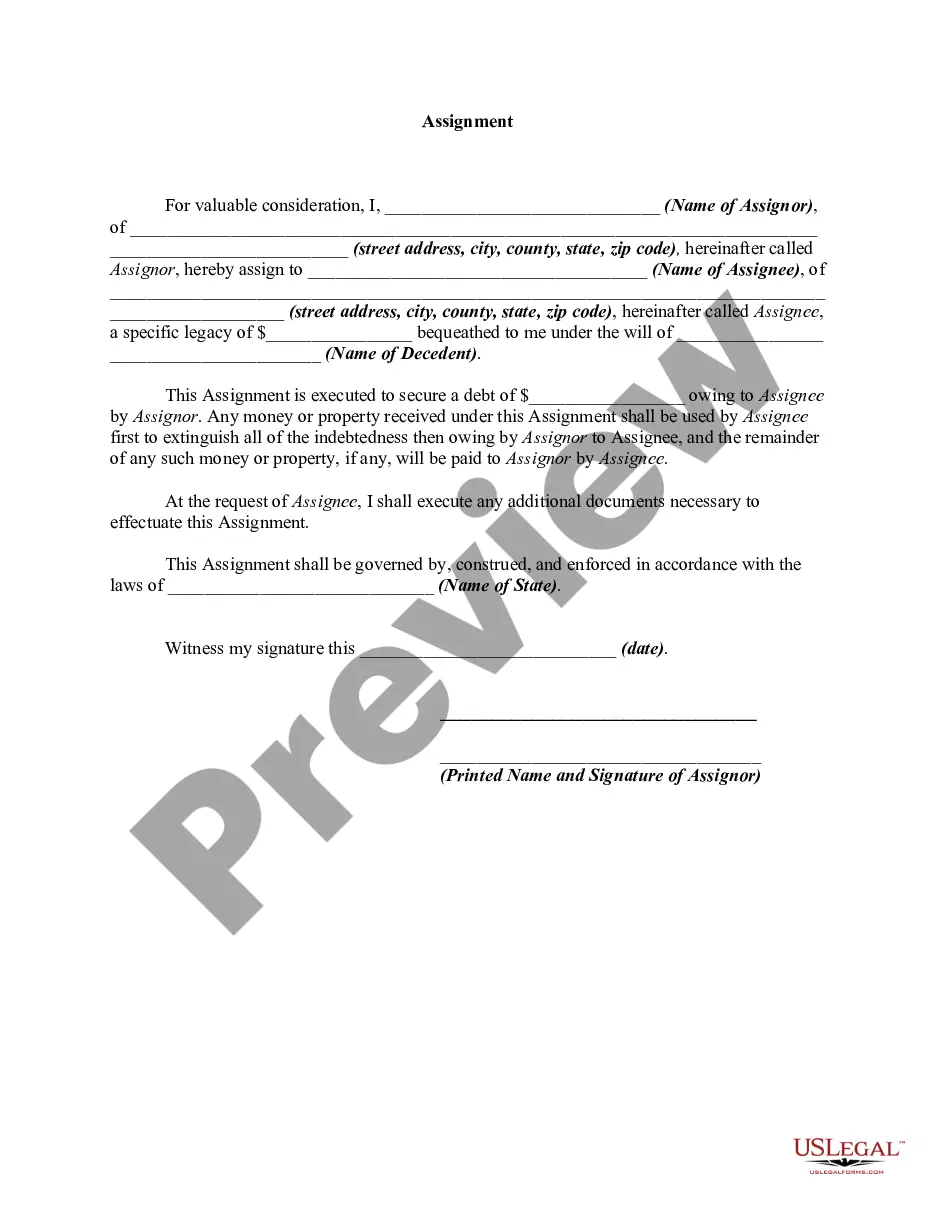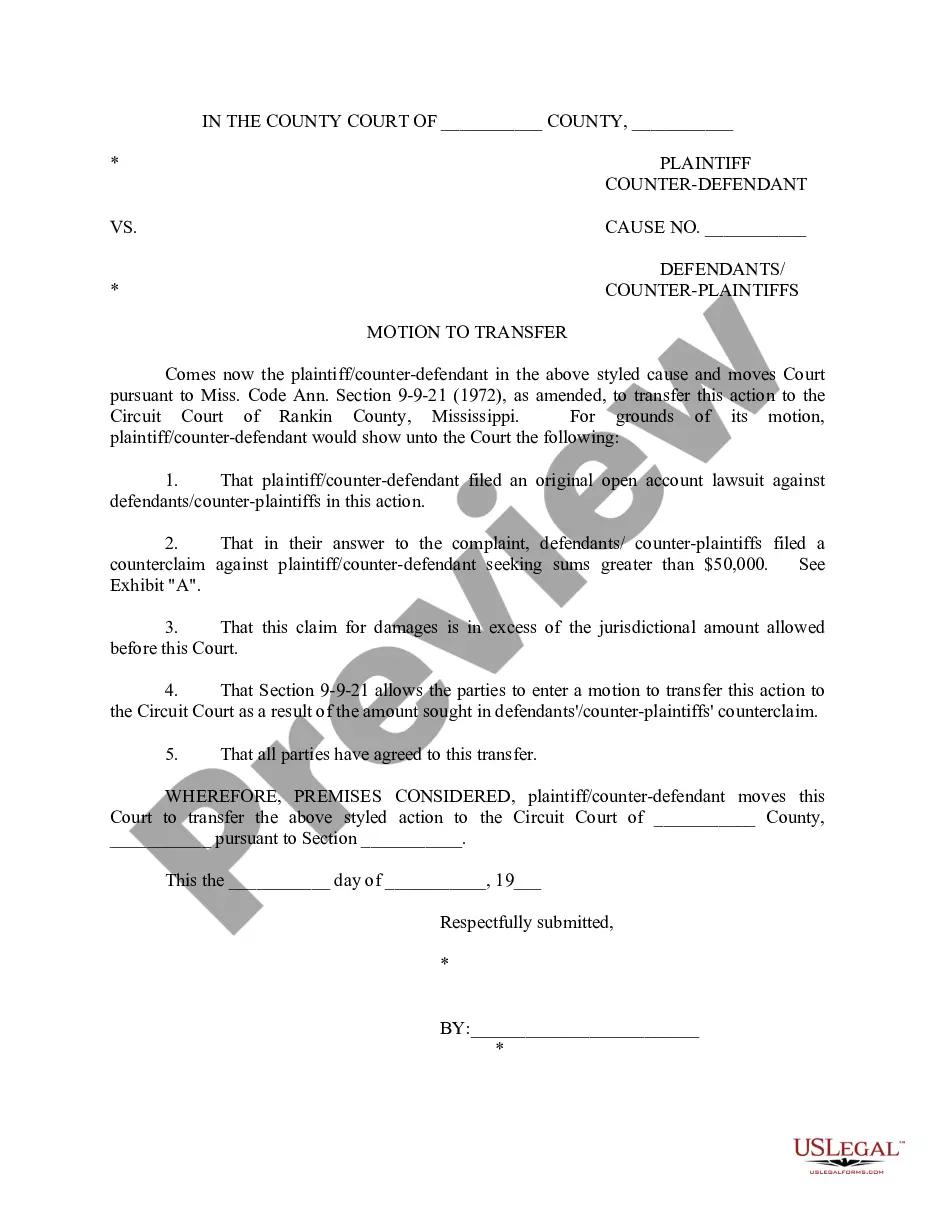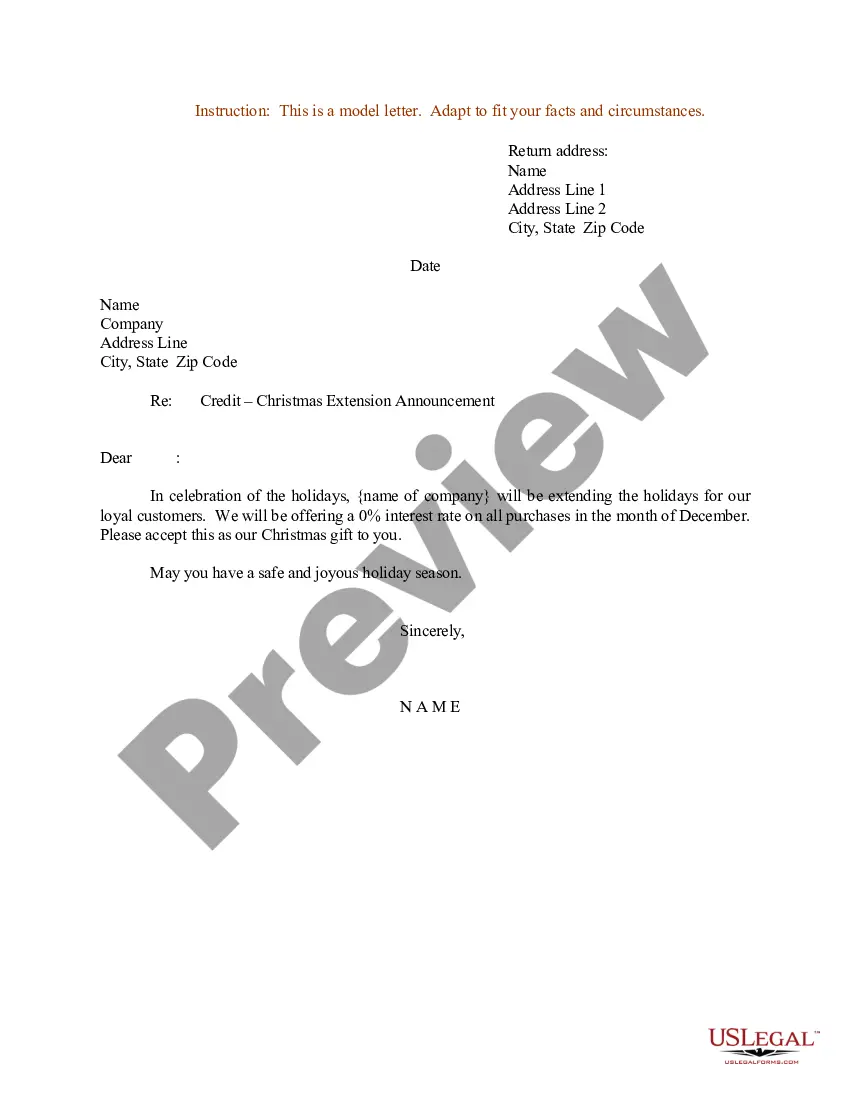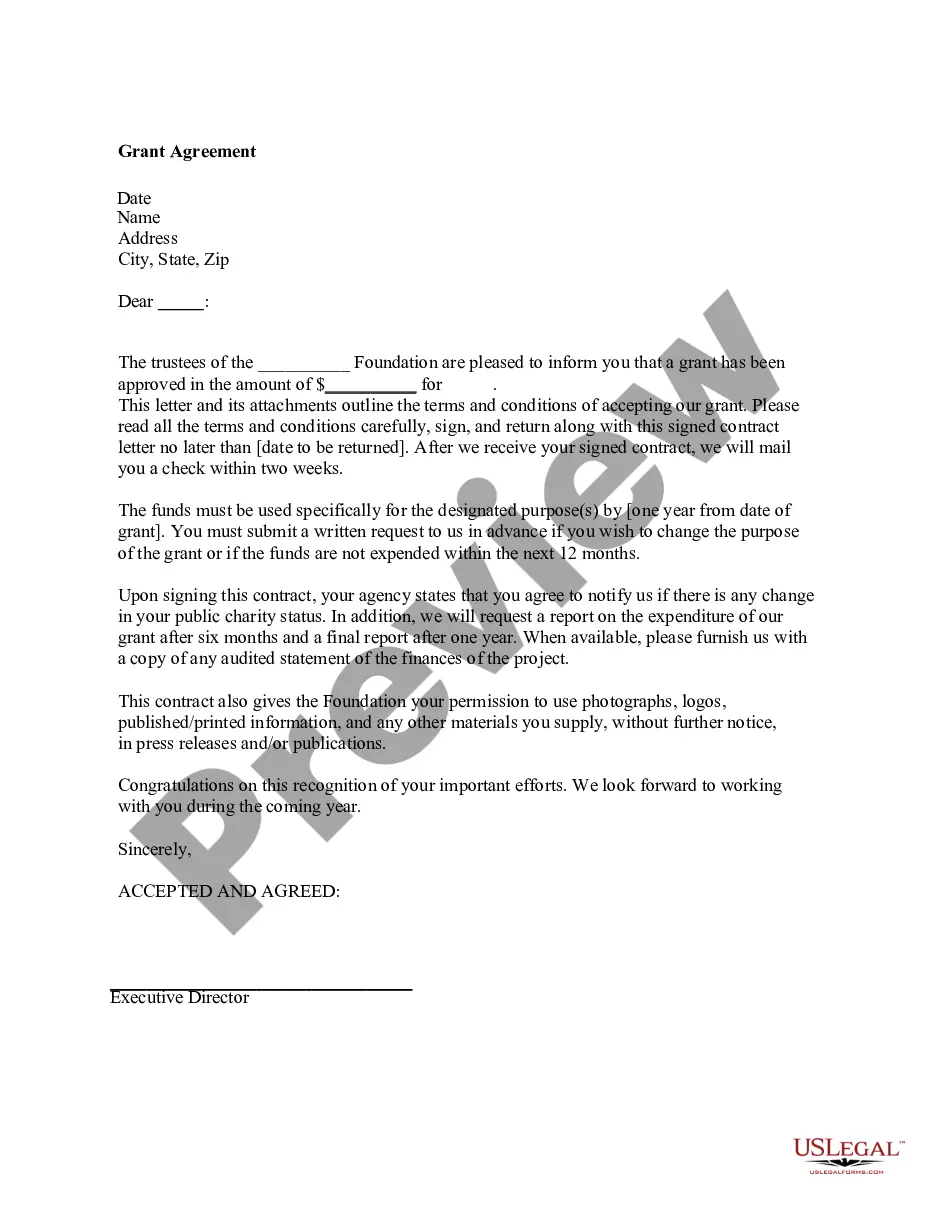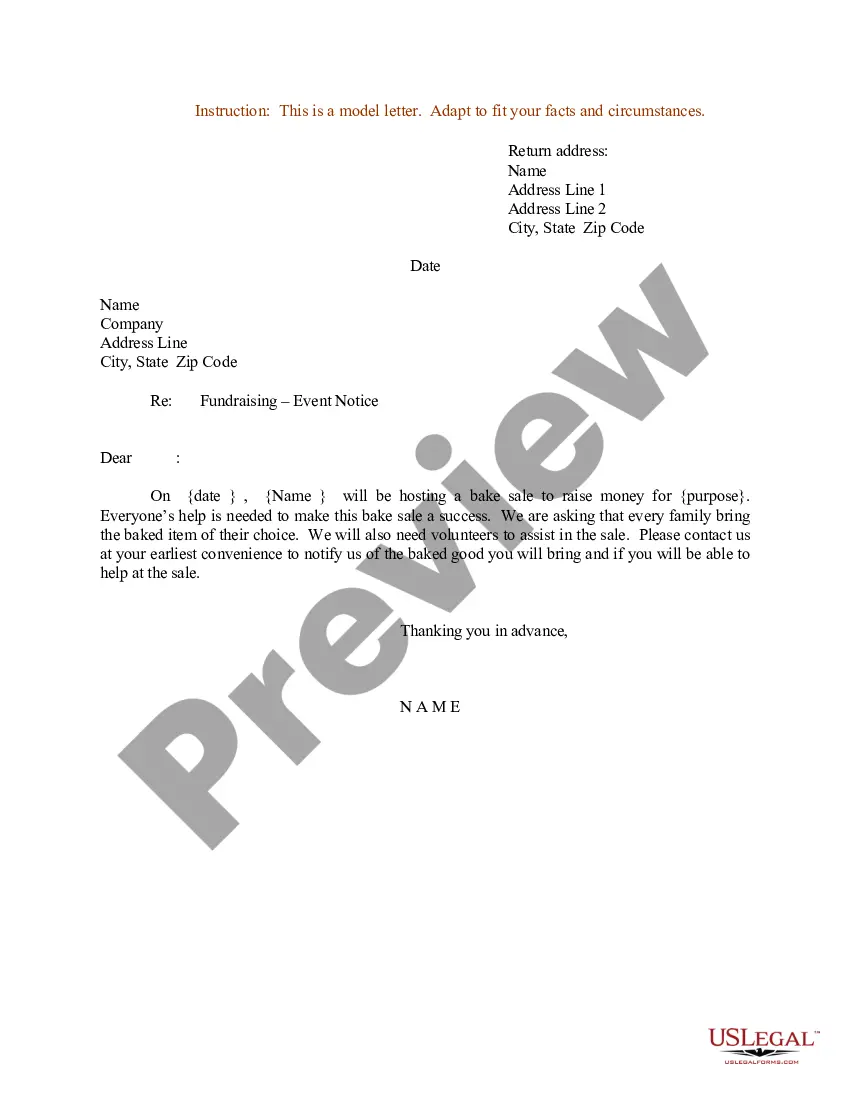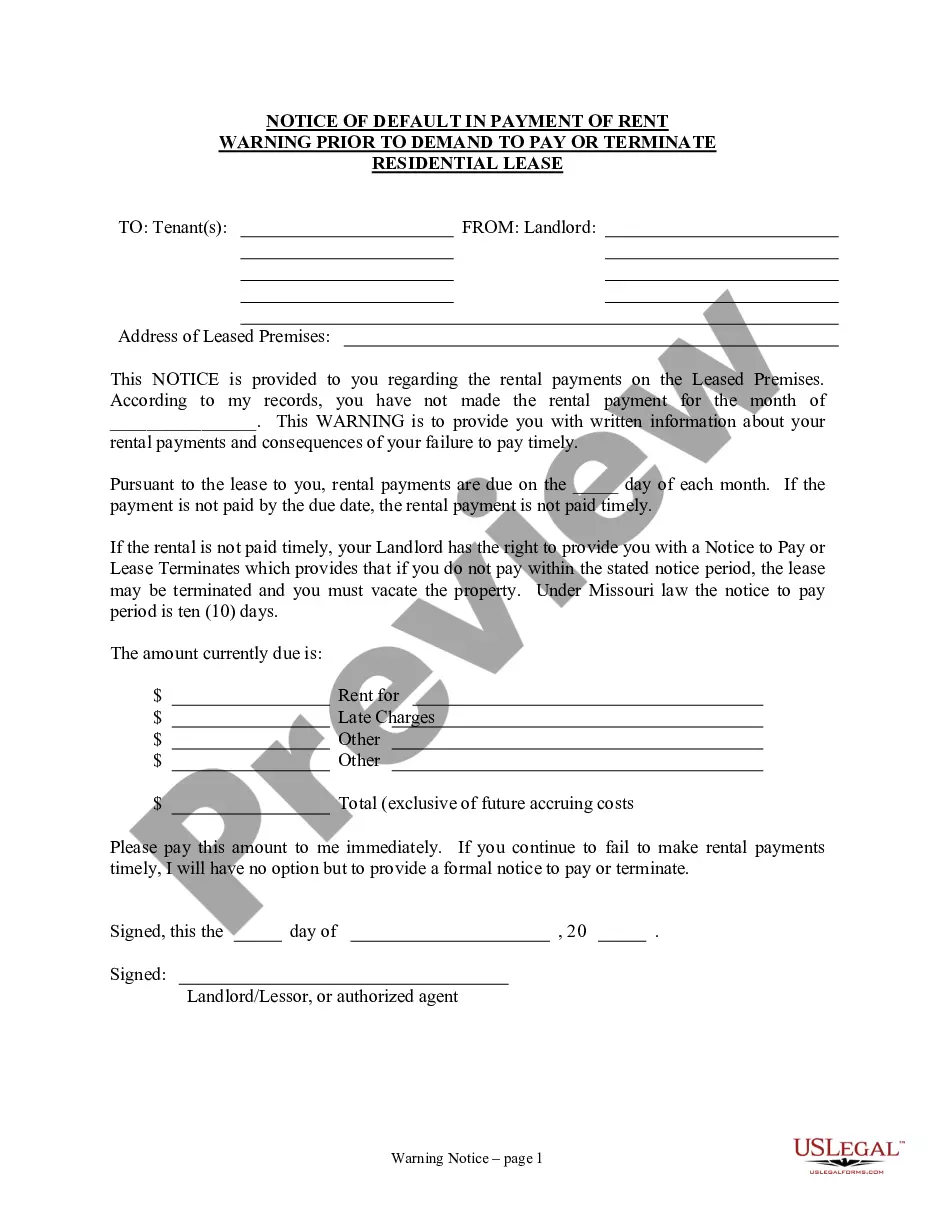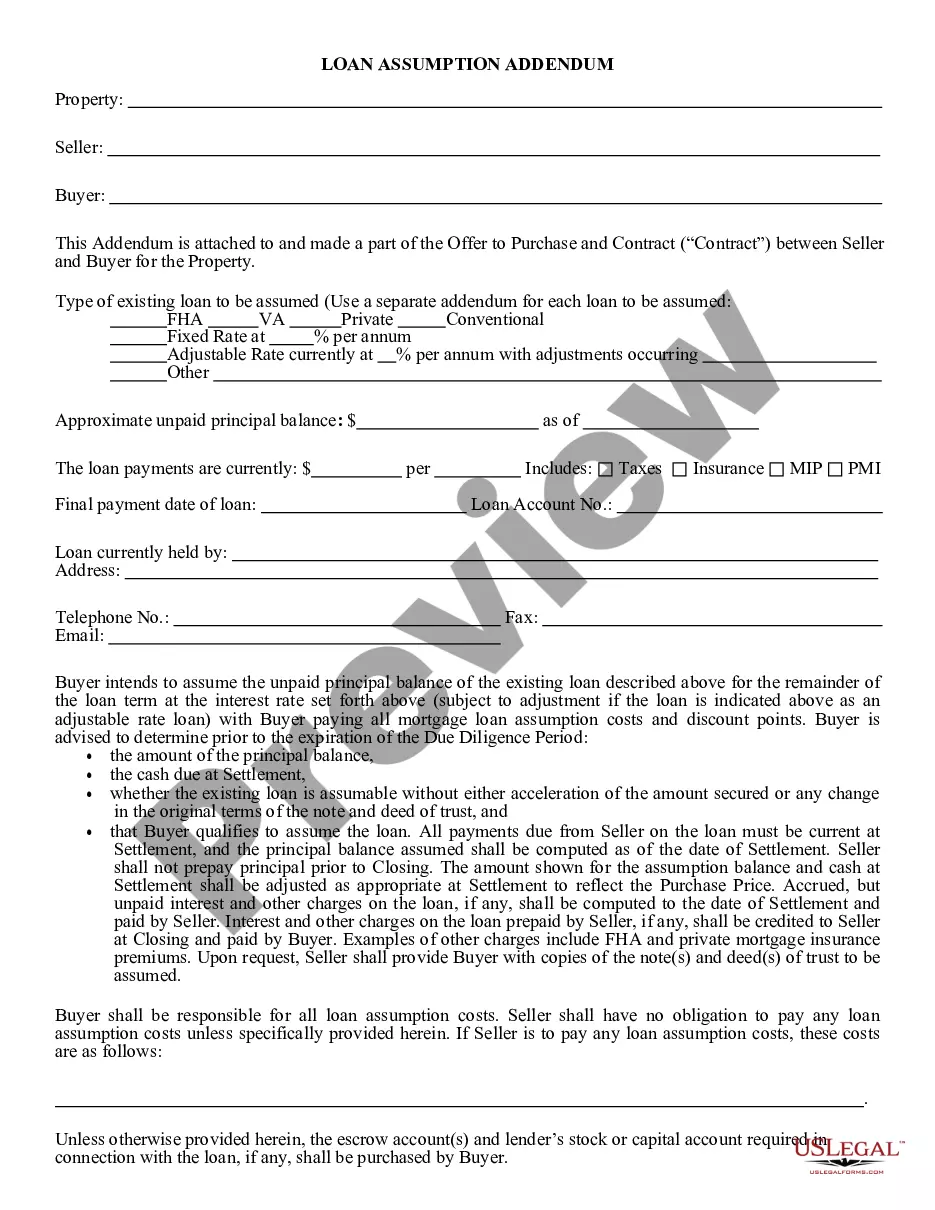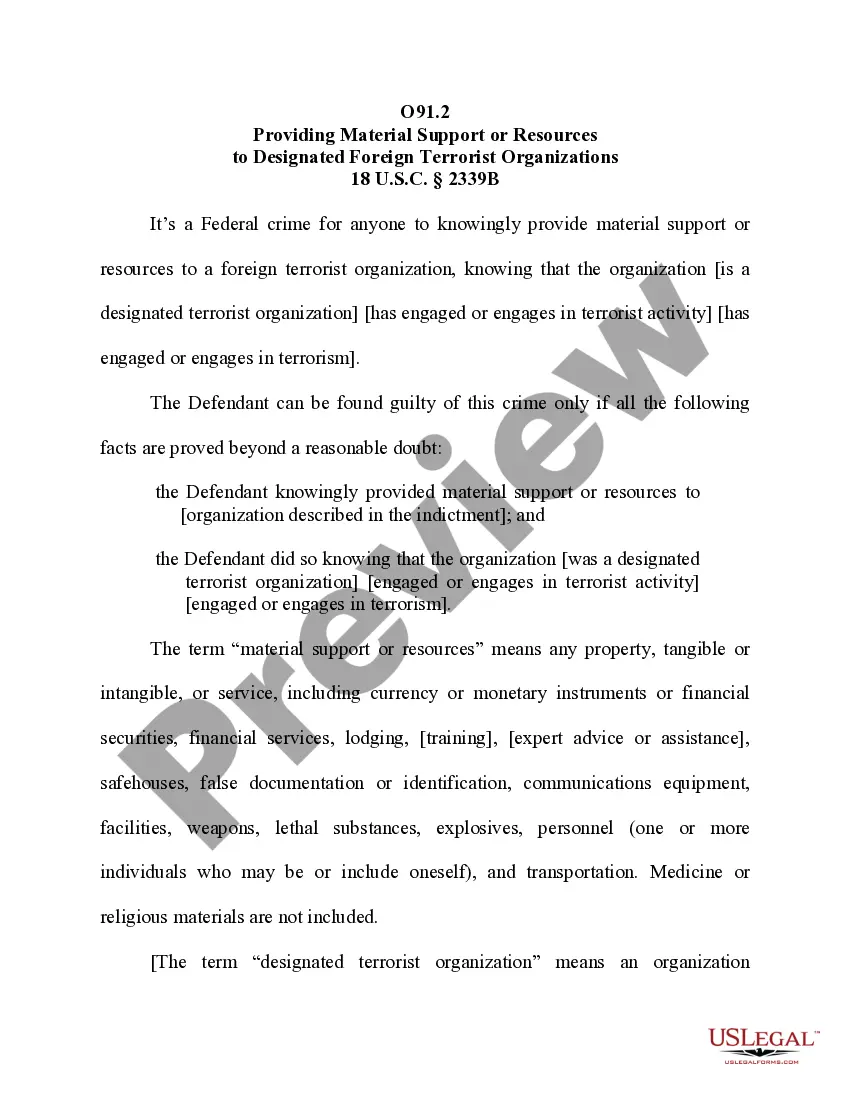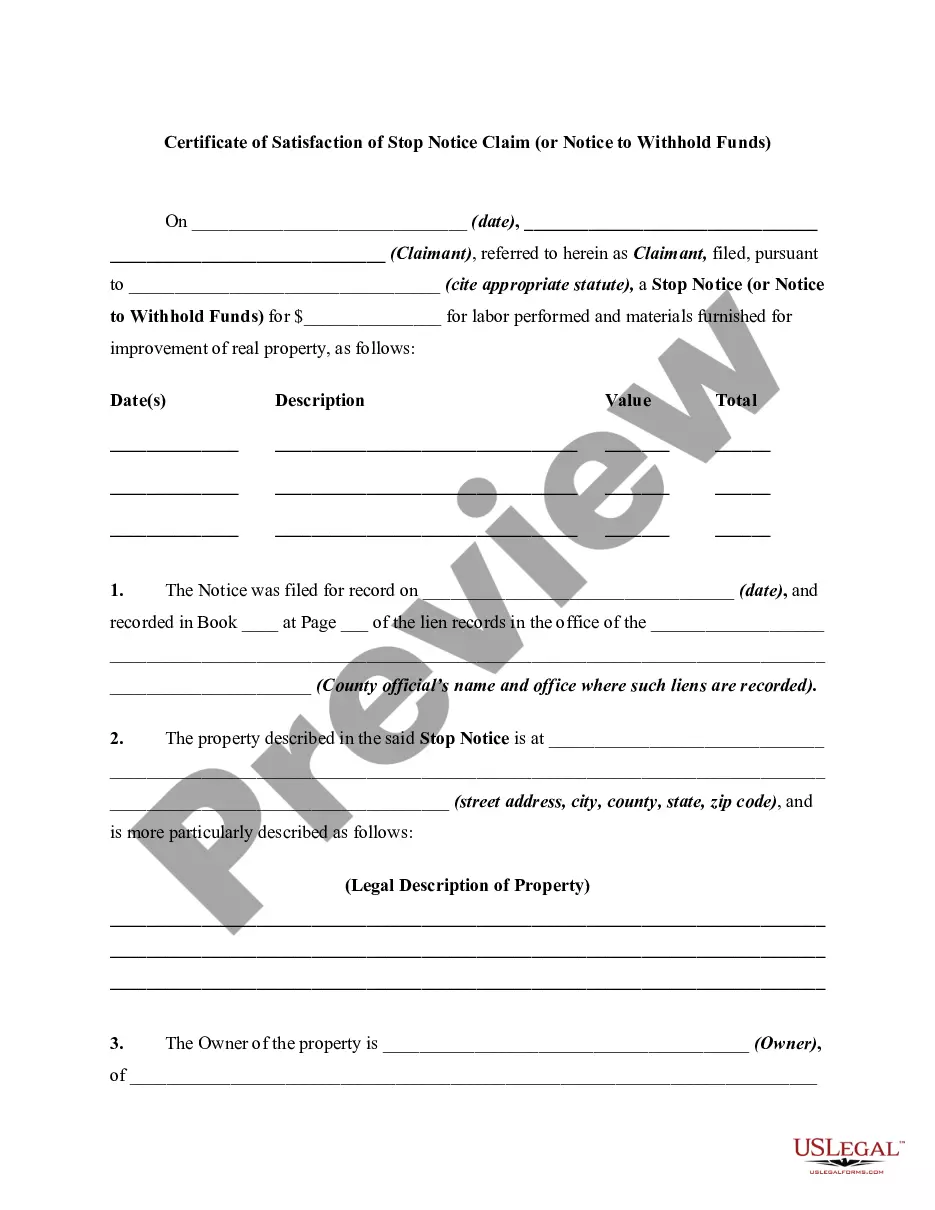Listing Agreement Cancel Clause With Realtor In San Jose
Description
Form popularity
FAQ
Only licensed agents and brokers can access a listing service and make changes, such as removal. Whether you're a buyer or seller, ask your listing agent to close out the listing on the listing service. This may not necessarily get everything removed right away, but it's a start.
How do I cancel my MLS listing? Find your property and click on "Request Changes". In the new screen that appears, you will see the form to submit changes. Check the “Status” checkbox and select the cancellation status from the dropdown that appears.
1. Review the Agreement: Check for a cancellation or termination clause that outlines the process and any potential penalties. 2. Written Notice: Provide a written notice to your agent or their brokerage firm stating your desire to cancel, citing the reasons clearly and professionally.
A listing agreement is a binding contract, but there are a number of ways to get out of one. Whether you change your mind about selling, have ethical or performance concerns about the agent, or you just don't find a buyer, you can get out of a listing agreement.
How do I cancel my MLS listing? Find your property and click on "Request Changes". In the new screen that appears, you will see the form to submit changes. Check the “Status” checkbox and select the cancellation status from the dropdown that appears.
Simply send them a letter or email stating that you are no longer working with them effective immediately. You are not obligated to work with any realtor you don't like. Cut contact after sending the message and contact the new realtor.
Simply send them a letter or email stating that you are no longer working with them effective immediately. You are not obligated to work with any realtor you don't like. Cut contact after sending the message and contact the new realtor.