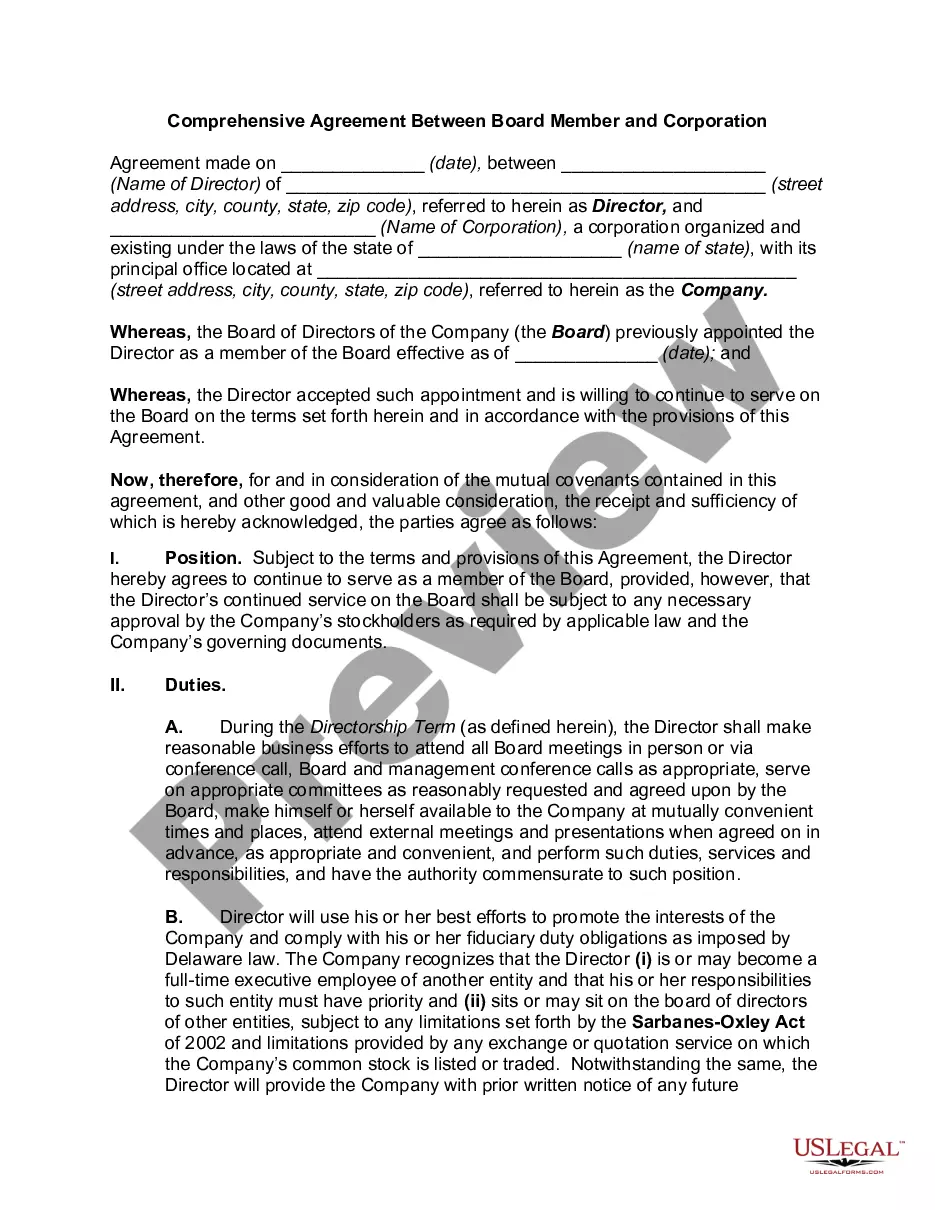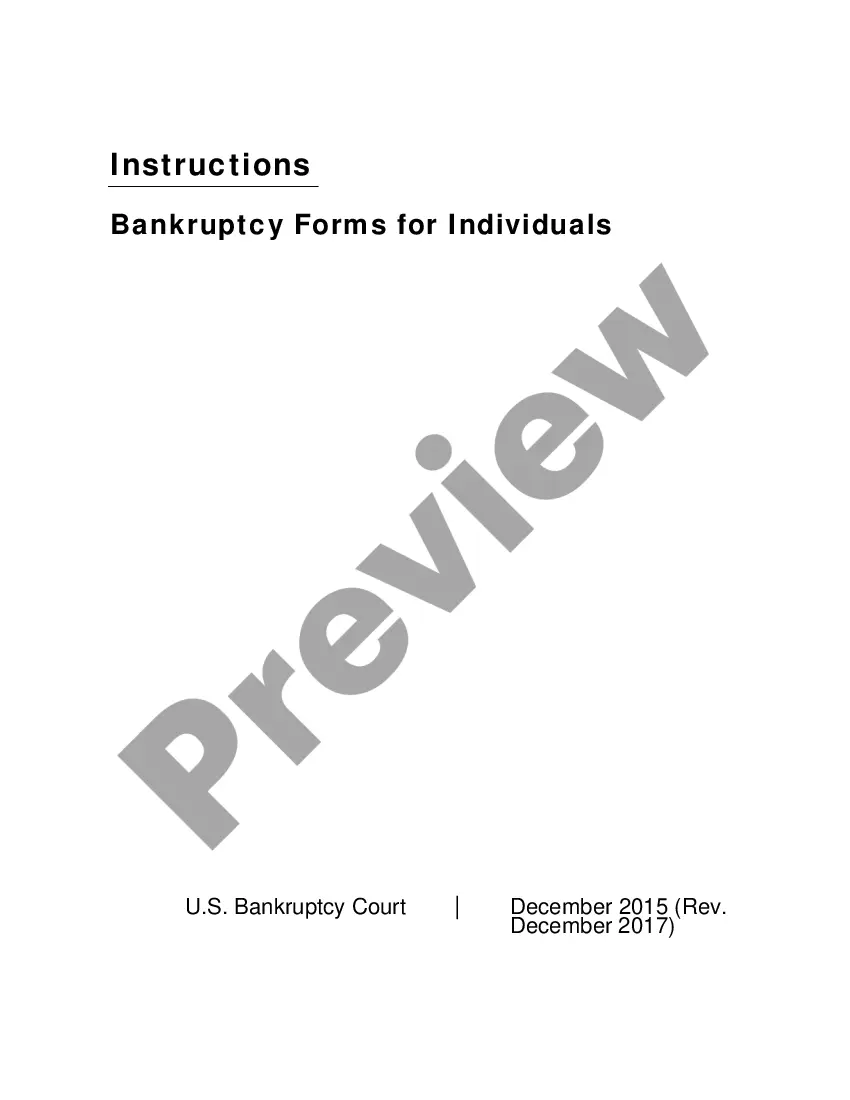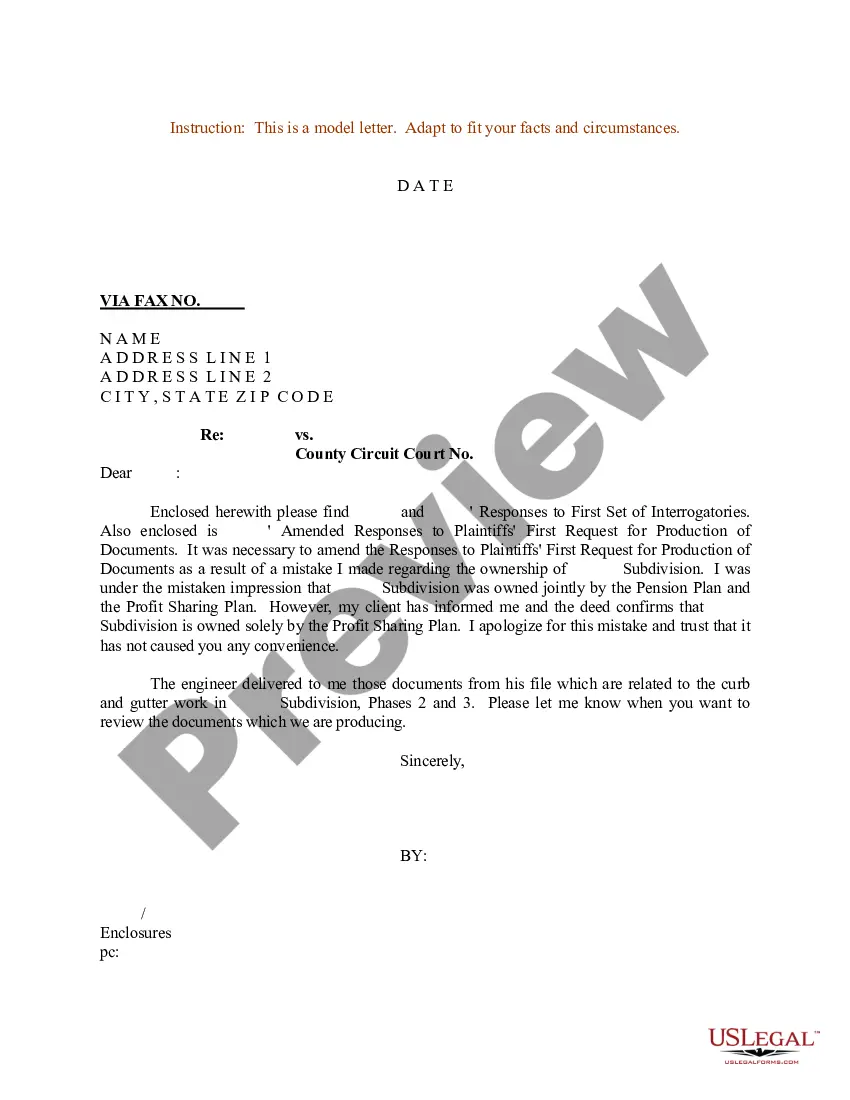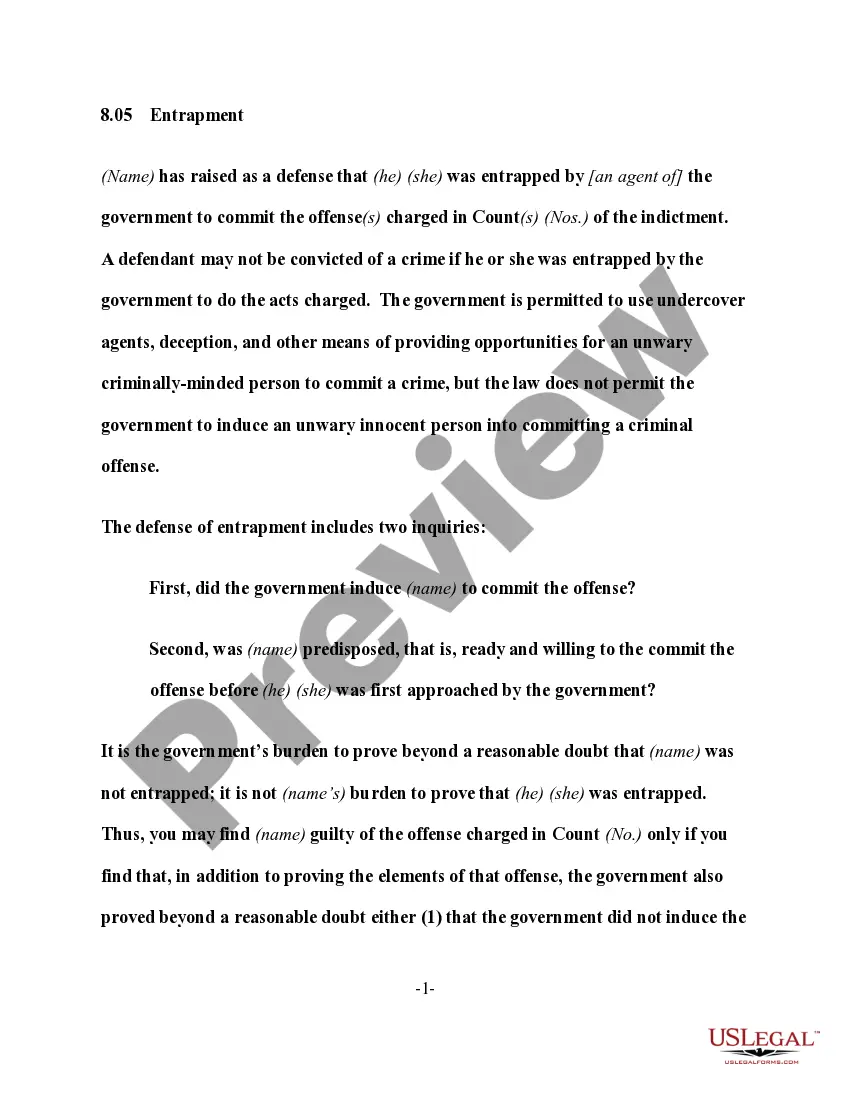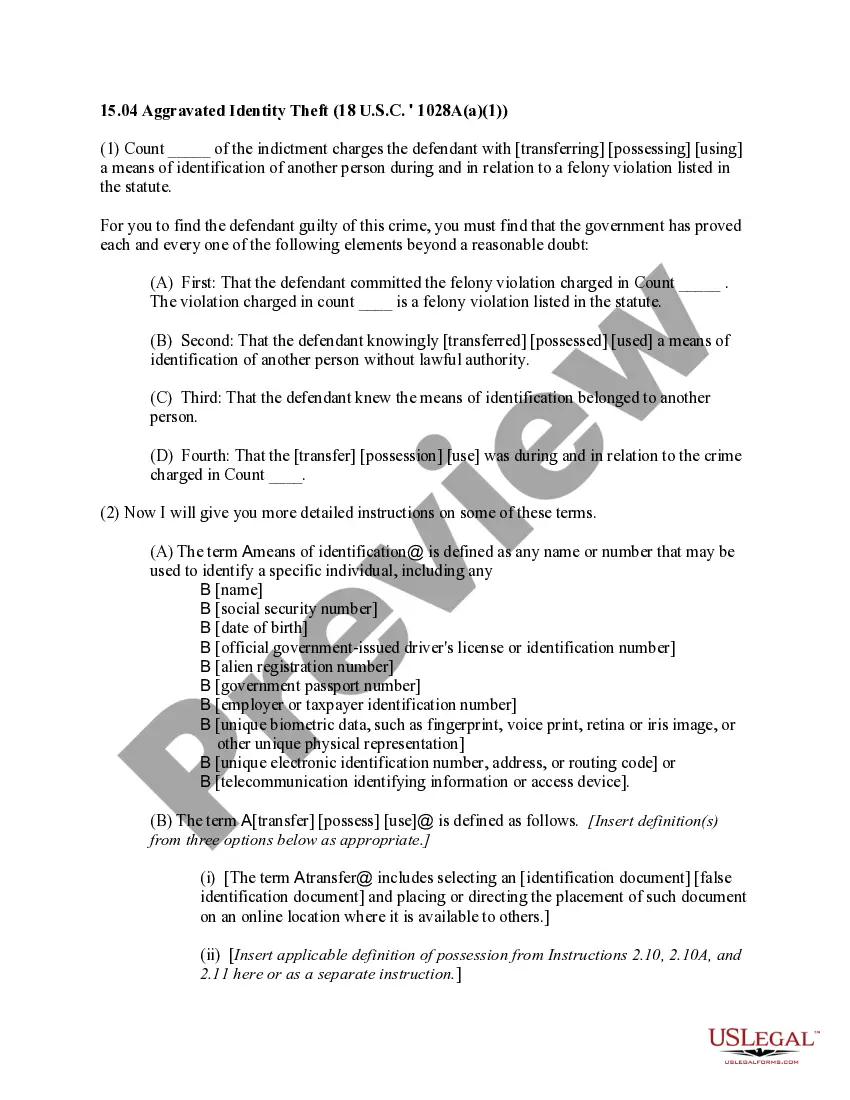Listing Cancellation Form For Insurance In Orange
Description
Form popularity
FAQ
In general, valid reasons for terminating a listing agreement include: A) Mutual agreement between the seller and agent, B) Completion of the sale, and C) Expiration of the agreed-upon time period, as these reasons reflect the successful conclusion or mutual termination of the contract.
Although the listing agreement is a legally binding document, your realtor may be able to work with you to cancel the contract or make necessary adjustments based on your situation.
If you're set on canceling, send a formal request in writing, either via email or certified letter. Be sure to include your property address, the date, and a clear statement that you're terminating the agreement. If you want to work with a different agent in the future, be clear about the termination timeframe.
A listing agreement should include a termination clause to outline conditions under which the property owner or real estate agent can end the contract early.
You should use the Listing Cancellation Form when you wish to terminate an existing listing agreement with your real estate agent.
In the insurance world, a notice of cancellation provision obligates insurers to provide advance written notice to the Certificate Holder if an insurance policy is cancelled or not renewed. The most common required cancellation notice period is 30 days, though, in some cases, up to 60 days may be required.
A listing cancellation form is used to formally request the cancellation of an existing listing agreement between a seller and a real estate agent. This form can be used to terminate the listing agreement before it expires, or to cancel the agreement after its expiration date.
An online cancellation form basically includes the terms and conditions of the cancellation, the steps that must be taken by the customer in order to cancel, and asks for necessary information, such as customer name, contact details, or client ID.
How do I cancel my MLS listing? Find your property and click on "Request Changes". In the new screen that appears, you will see the form to submit changes. Check the “Status” checkbox and select the cancellation status from the dropdown that appears.