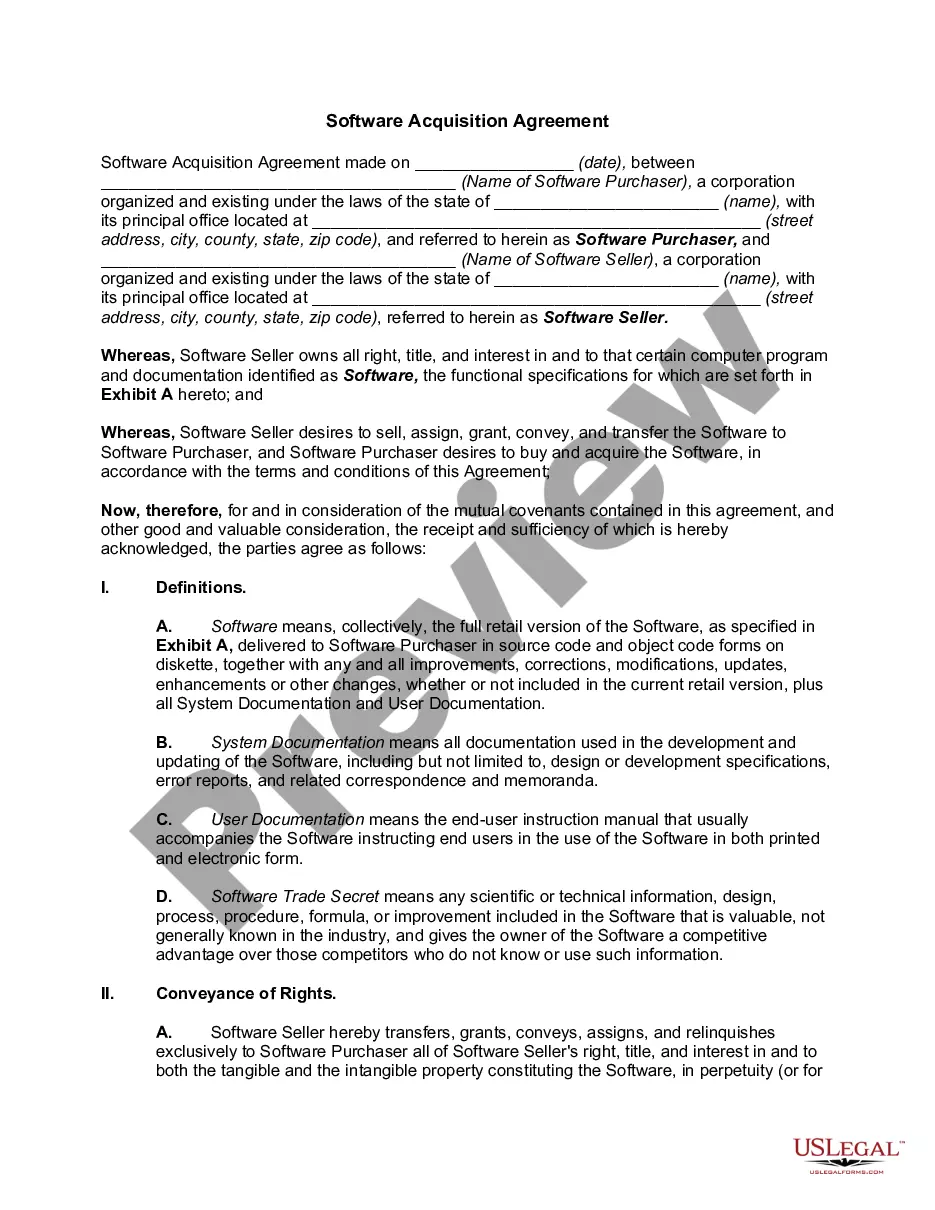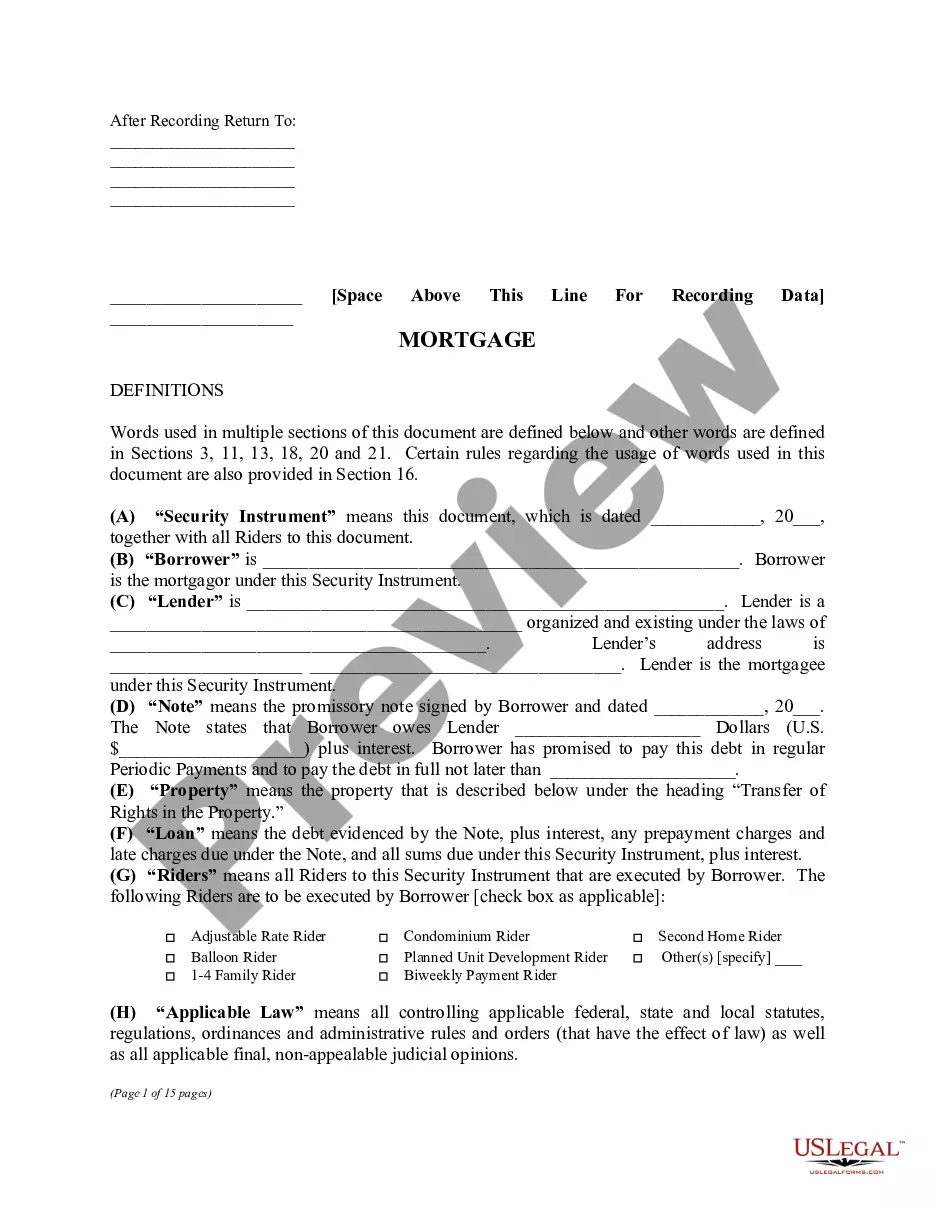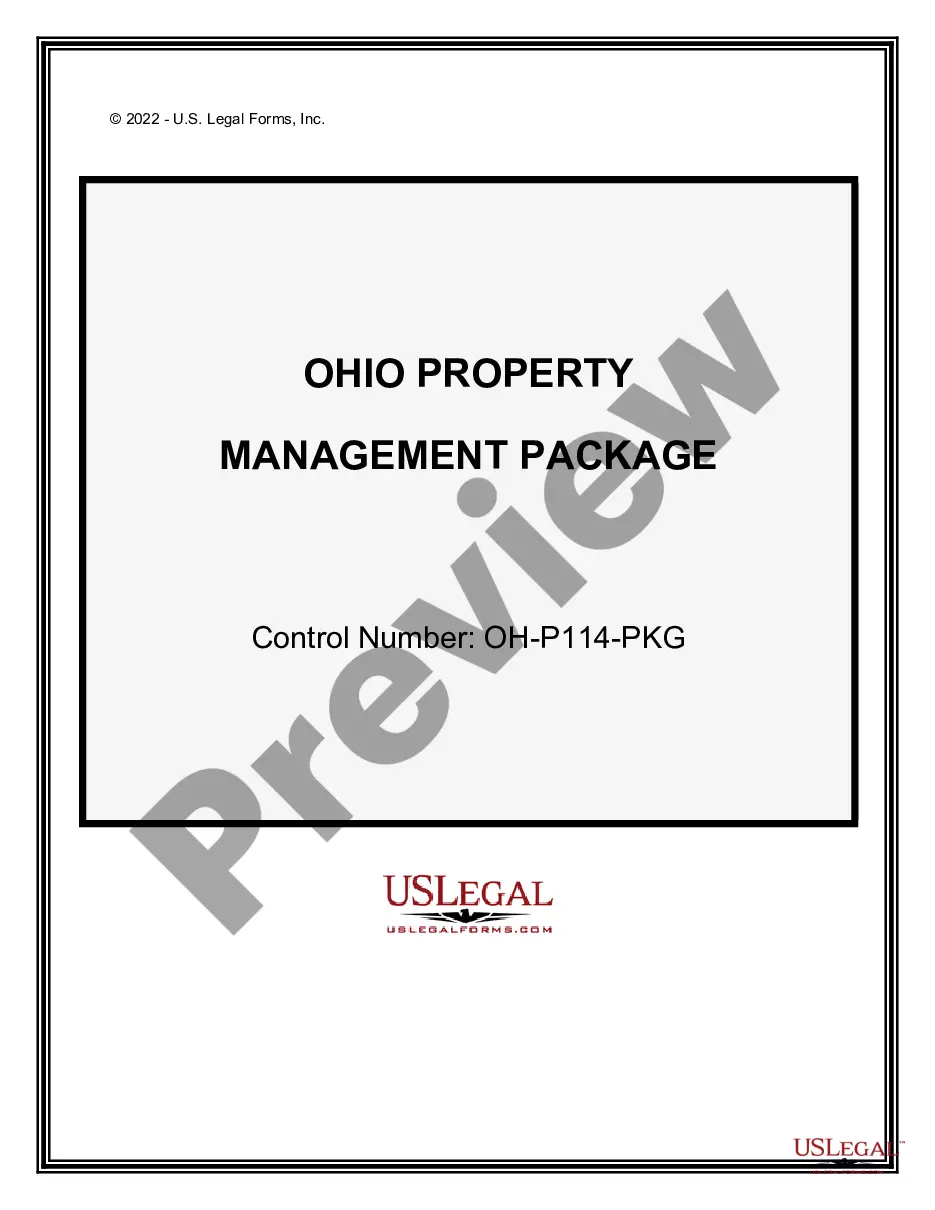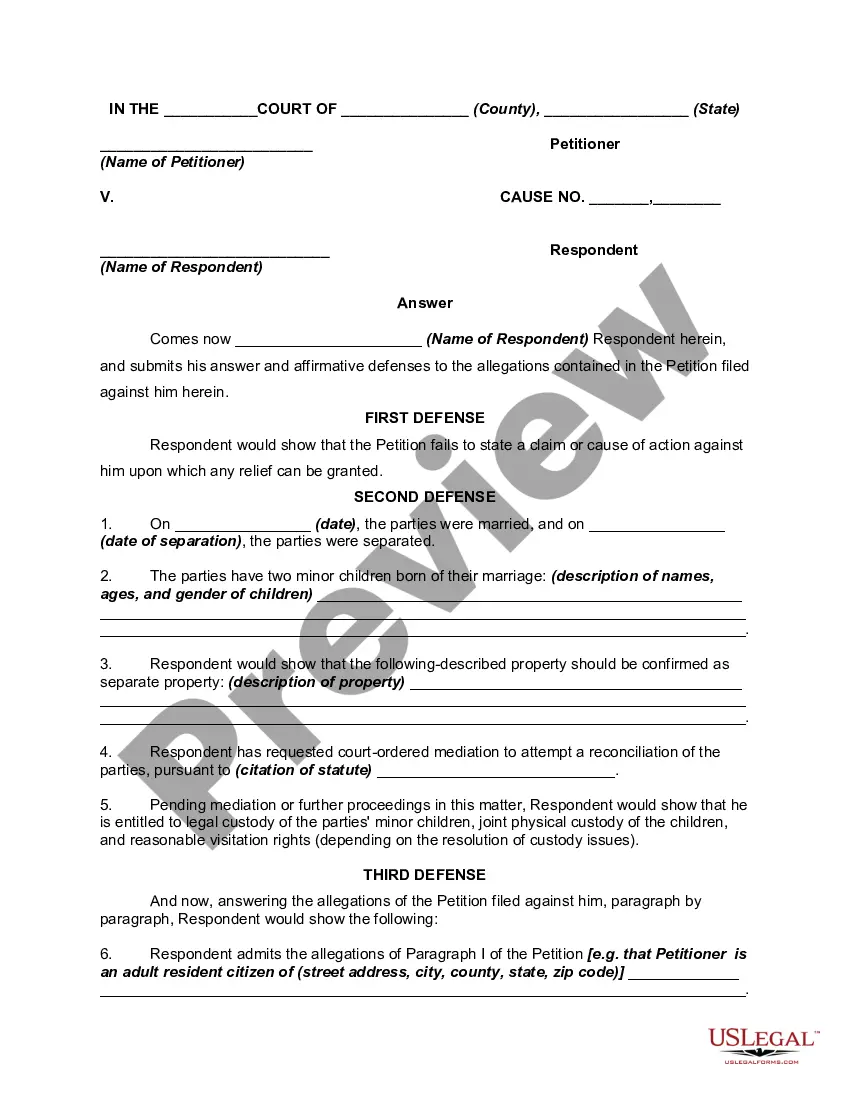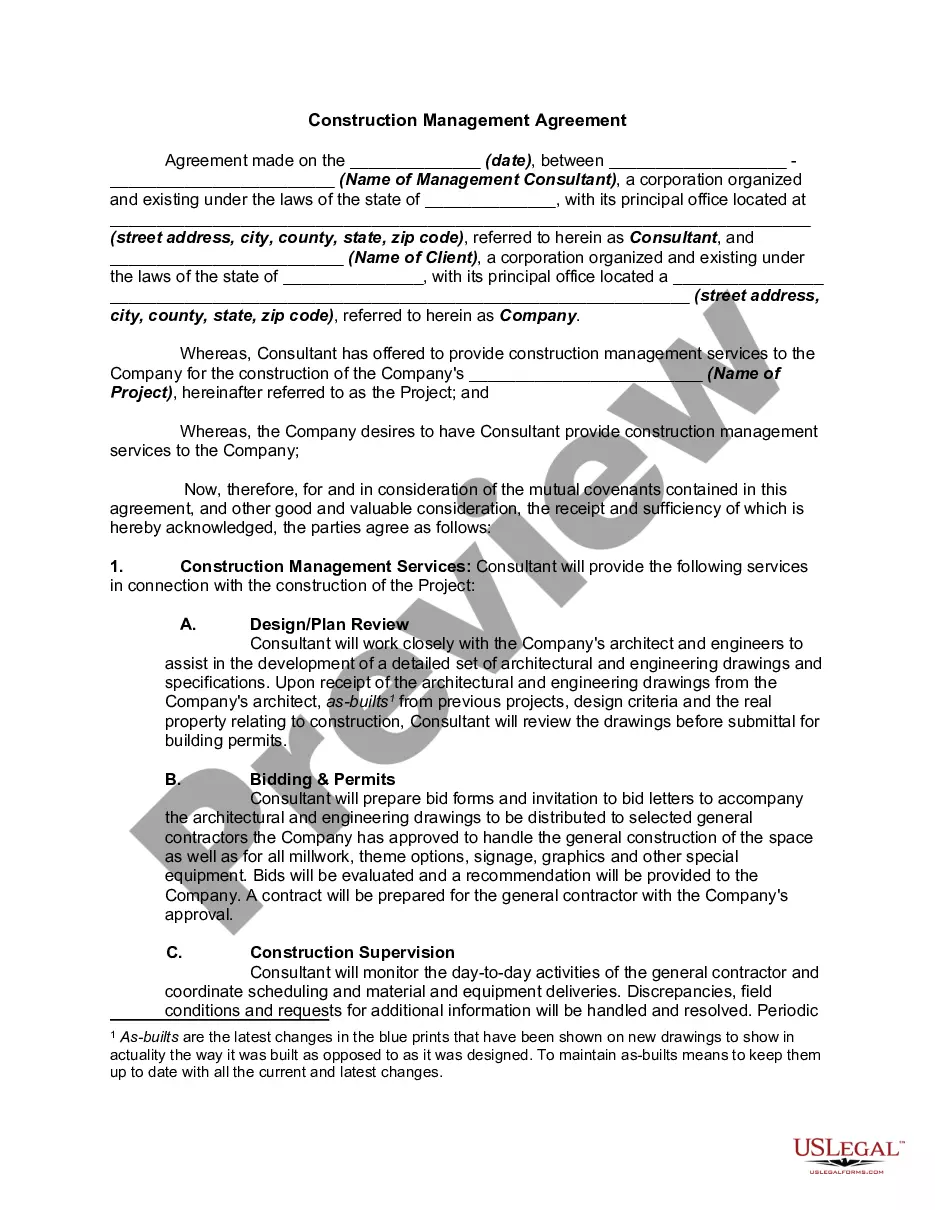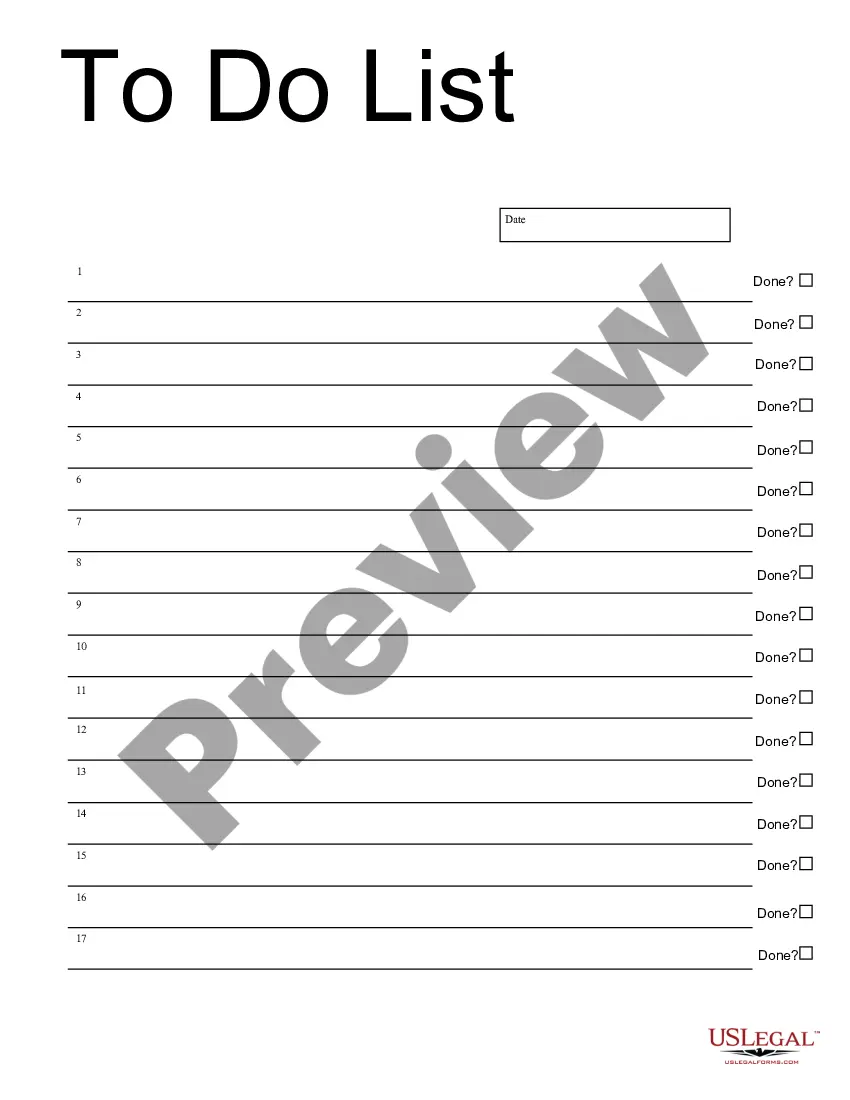Cancellation Form Fillable Without Acrobat In Orange
Category:
State:
Multi-State
County:
Orange
Control #:
US-00048DR
Format:
Word;
Rich Text
Instant download
Description
The Cancellation Form Fillable Without Acrobat in Orange is a practical document designed to simplify the termination of a Listing Agreement between real estate brokers and sellers. This form allows users to efficiently document the mutual agreement to terminate such a contract, including essential details like the names of the parties involved and the effective date of termination. Key features include clear sections for entering pertinent information, a straightforward structure that facilitates easy filling and editing, and the capacity to indicate any outstanding financial obligations, like advertising expenses. This form particularly serves the needs of attorneys, partners, owners, associates, paralegals, and legal assistants by providing a clear and concise tool for managing contract terminations. Users can confidently utilize this template, knowing it adheres to legal standards and promotes transparency between parties. The design ensures that even individuals with minimal legal knowledge can complete the form accurately. The Cancellation Form is an essential resource for maintaining professionalism and clarity in real estate transactions.
Form popularity
FAQ
In the Appearance tab, you can adjust how the form field visually presents on the page. This tab is available for all form field types except barcodes and offers the following options: Border Color: Choose a color for the field frame or opt for no frame.
On Windows, just right-click your PDF and select Properties > Read-only > OK. On a Mac computer, the process is a little more complex.