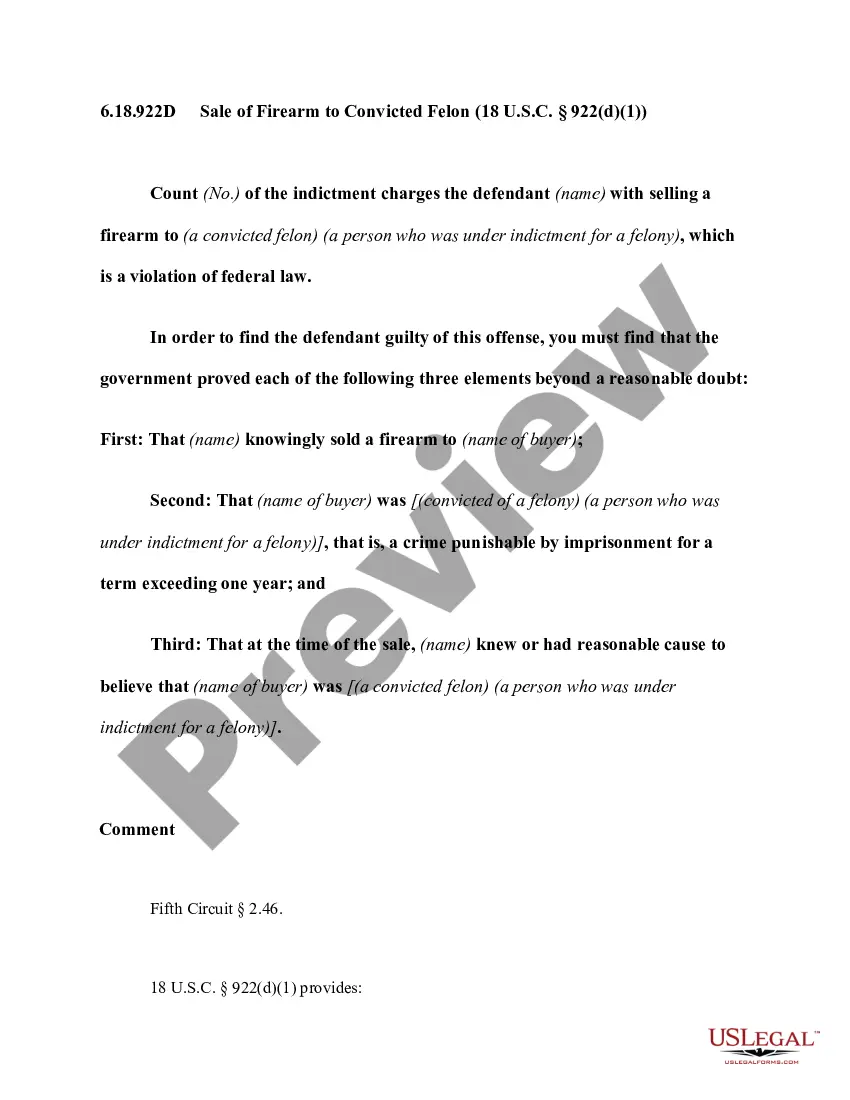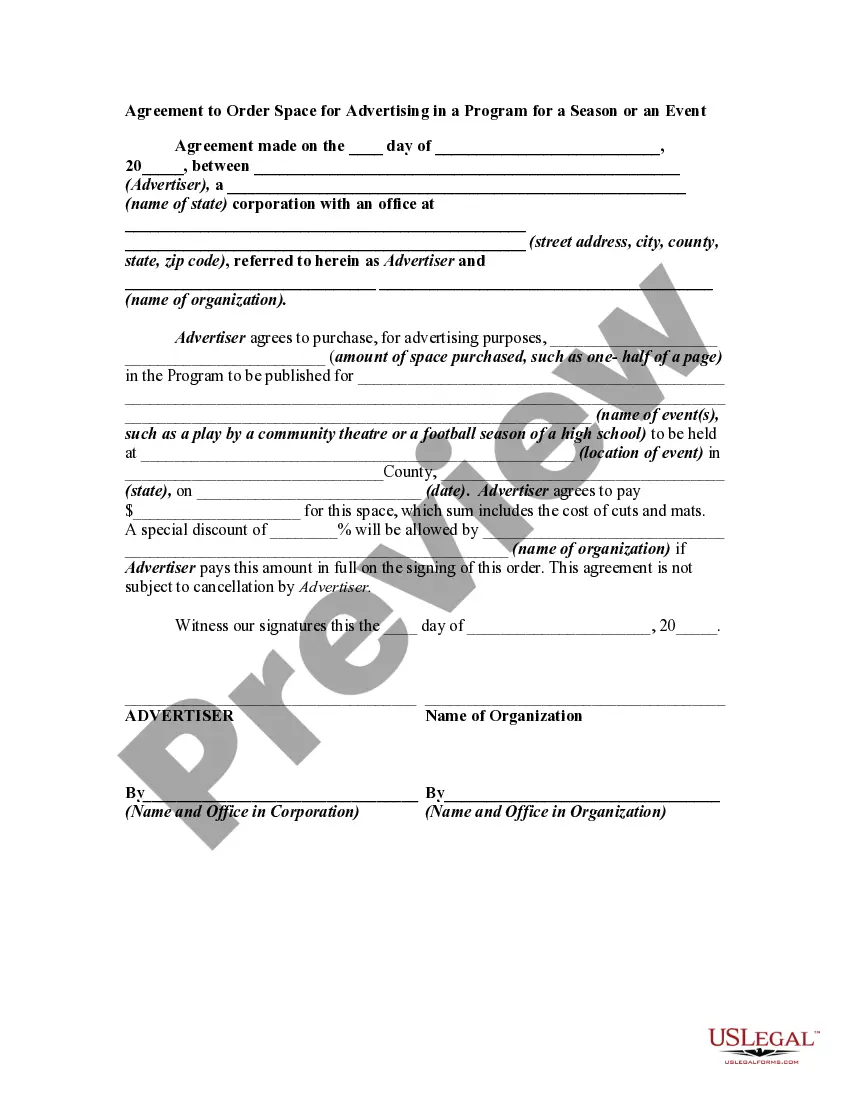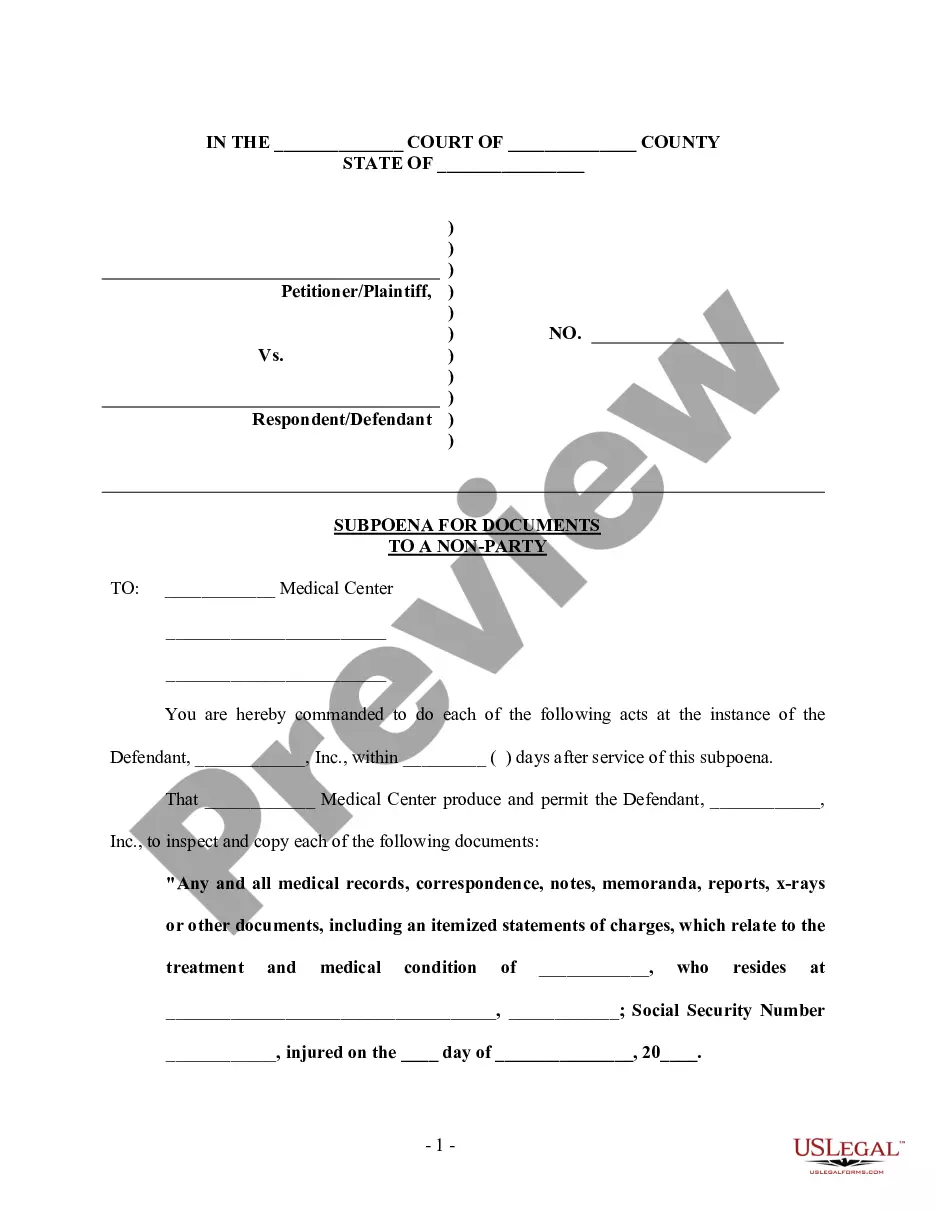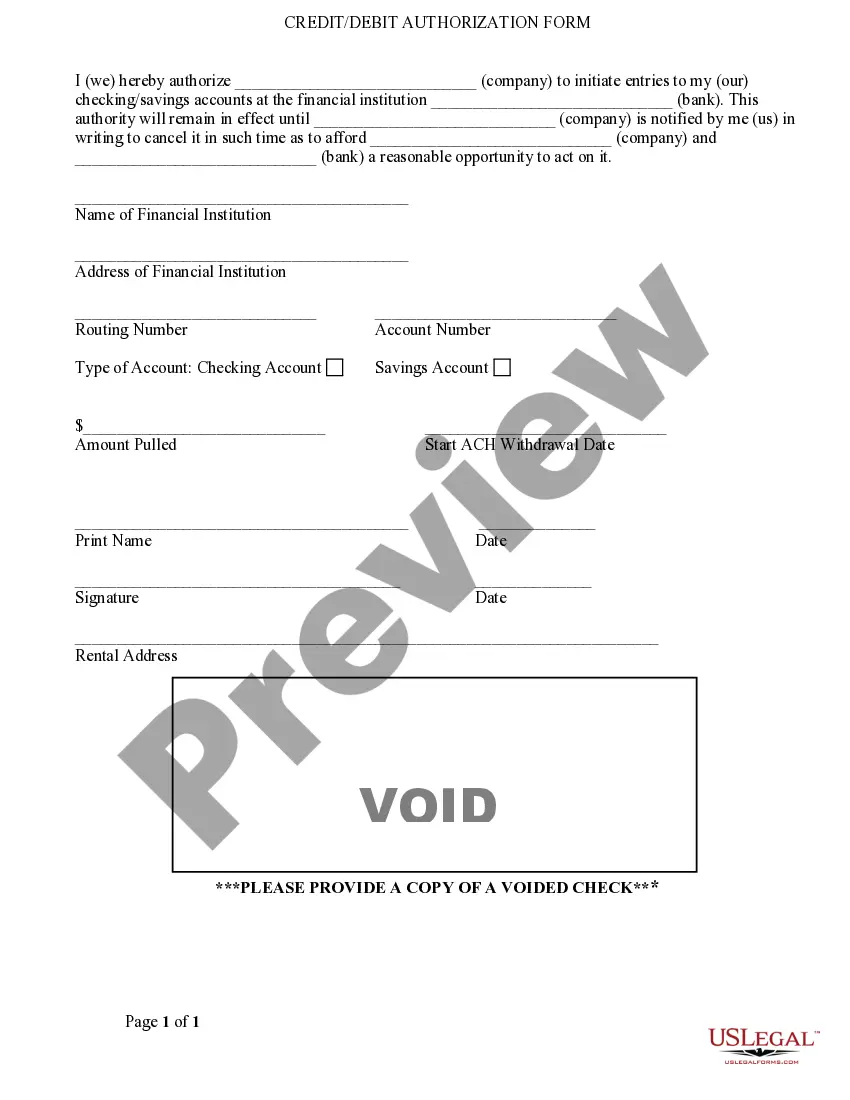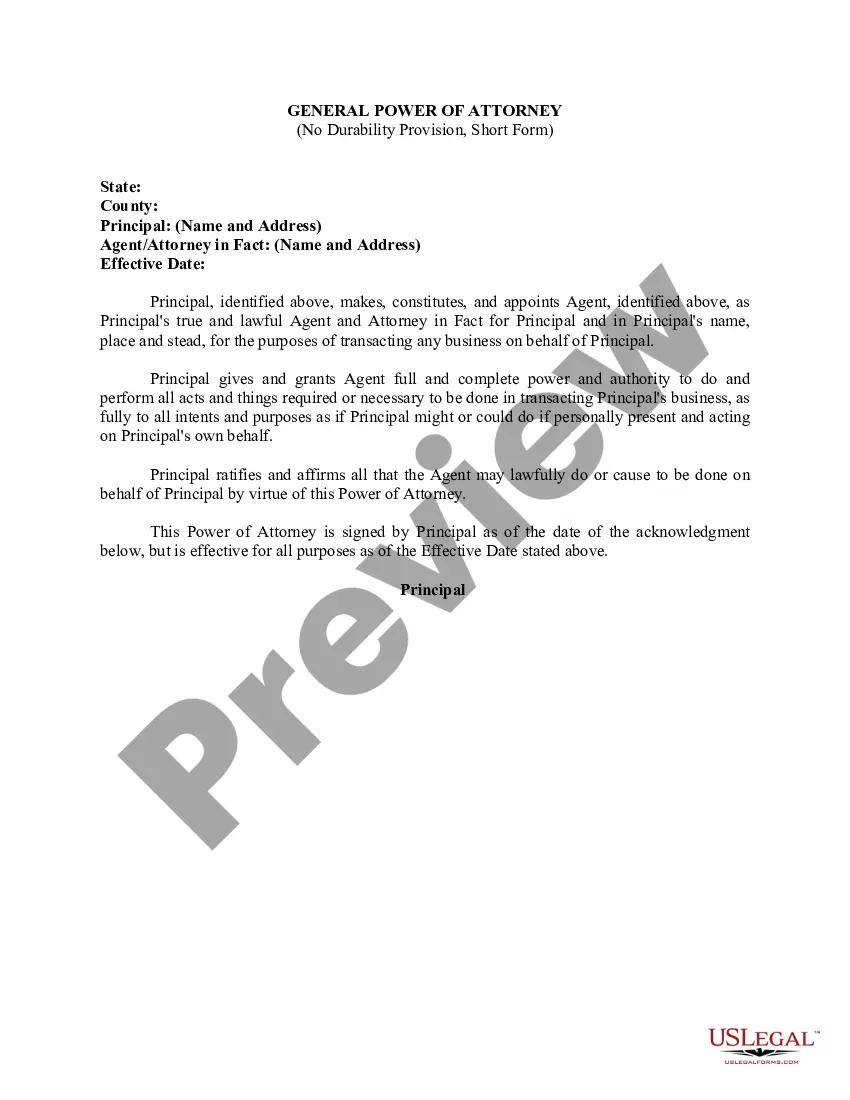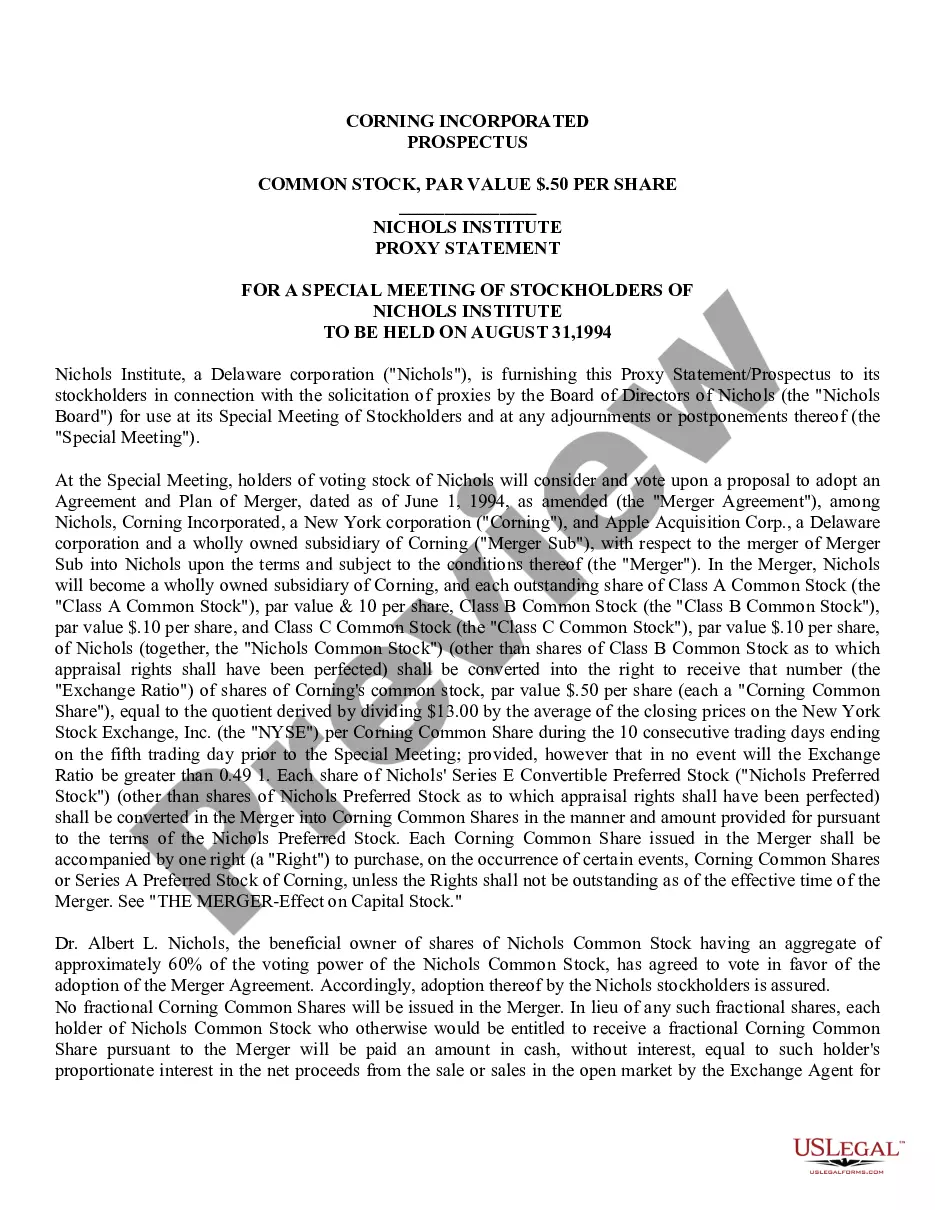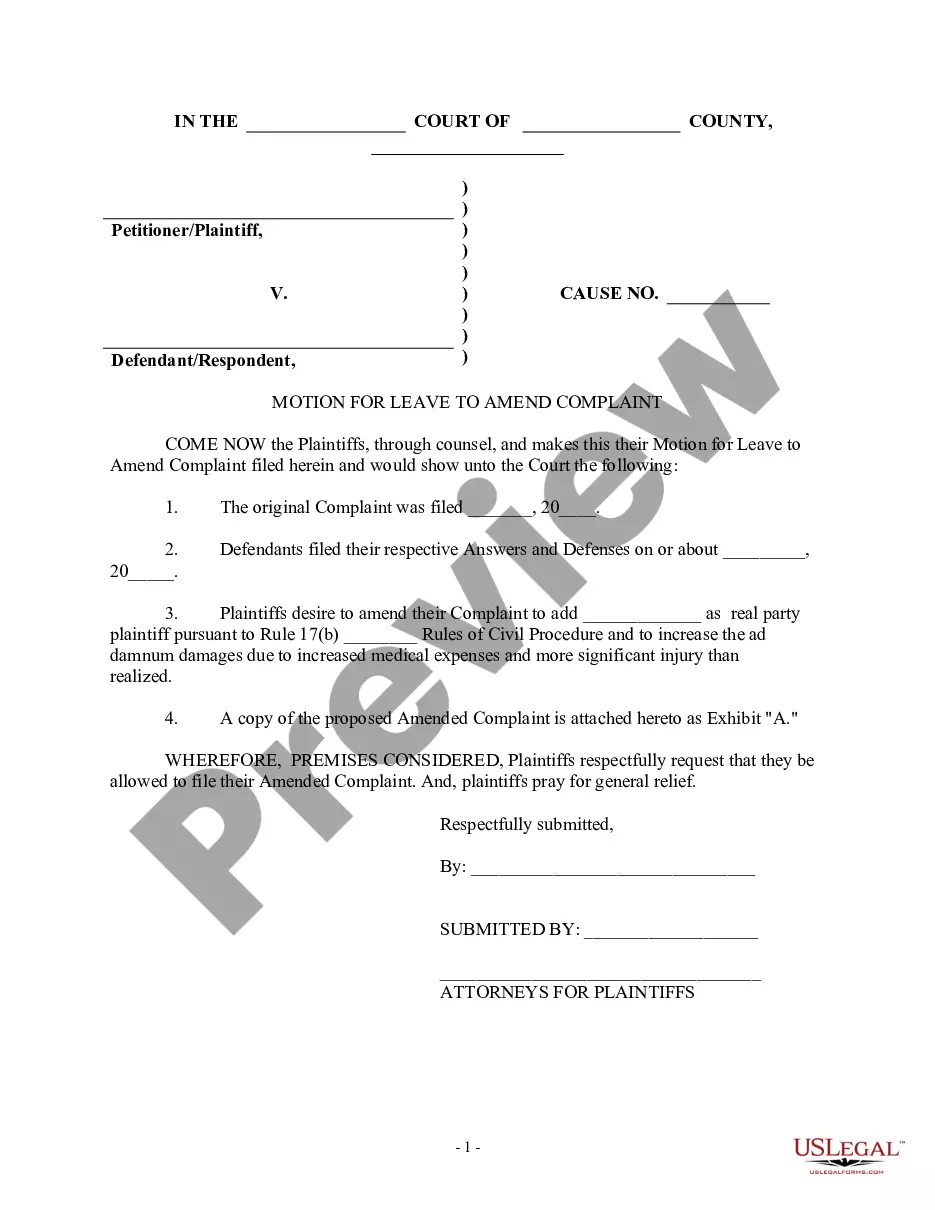Listing Cancellation Form For Sale Of Property In Middlesex
Description
Form popularity
FAQ
The short answer is yes, a seller can cancel a contract — but only under particular circumstances. Even then, the seller will likely face consequences, as the laws around real estate contracts tend to favor the buyer over the seller.
How To Cancel A Listing. Only brokers/MLS Staff have the capability to cancel listings. Remember the broker owns the listing and needs to know when it is being cancelled. Best Practice: You would submit the Termination of Listing form to the broker to cancel.
If the buyer fails to fulfill their obligations under the contract, the seller can cancel the sale. Common ways a buyer could cancel the contract include: They fail to get financing. Roughly 80% of home buyers use financing to buy a home, typically in the form of a mortgage.
Reasons for Termination: Your contract might list specific reasons why you can end the agreement early. This could include things like poor communication or if your agent isn't doing a good job. Penalties or Fees: Some contracts have penalties if you want to end them early.
You should use the Listing Cancellation Form when you wish to terminate an existing listing agreement with your real estate agent. This might occur if you decide to sell the property privately or if you are unhappy with the agent's performance.
How do I cancel my MLS listing? Find your property and click on "Request Changes". In the new screen that appears, you will see the form to submit changes. Check the “Status” checkbox and select the cancellation status from the dropdown that appears.
A cancellation form is sent after a consumer cancels a service or product. Once you receive a cancellation message, before cancellation confirmation it is important to send a cancellation form.
Only licensed agents and brokers can access a listing service and make changes, such as removal. Whether you're a buyer or seller, ask your listing agent to close out the listing on the listing service. This may not necessarily get everything removed right away, but it's a start.
How do I cancel my MLS listing? Find your property and click on "Request Changes". In the new screen that appears, you will see the form to submit changes. Check the “Status” checkbox and select the cancellation status from the dropdown that appears.